Best nMigrator Tool to Migrate Lotus Notes Database to 30+ Saving Options for Mac & Windows OS.
100% Safe and Secure
30 Days Money Back*
Emails
Contacts
Calendar
Formatting
Attachments
Journals

Modernization and Up-to-Date Technology
HCL Lotus Notes is an old platform, and multiple organizations are moving to new platforms like cloud-based services i.e., Google Workspace and Office 365 to maintain their data more efficiently and to upgrade their IT infrastructure.

Cost Reduction
Also, the pricing of Lotus Notes is one of the major reasons for Lotus Notes migration to another platform. Because it is not easy to maintain licensing prices, hardware, and maintenance charges. Users can easily use other advanced platforms instead of HCL Notes.

Advanced Collaboration Tools
Large platforms like Google Workspace and Microsoft 365 are providing multiple advanced features like chatting, video conferencing, and improved ways to share documents with others, which are essentials for the modern work environment.
RecoveryTools nMigrator can convert everything from all IBM Notes files like Names.NSF or other mailbox file components including Emails, Contacts, Calendars, Groups & Attachments.
At RecoveryTools lab, we help users and experts looking for a solution for Lotus Notes mailboxes. Therefore, we are offering a simplified Lotus Notes Migration tool to migrate Lotus Notes files into various common email and document file formats. Lotus Notes Mailbox Migration Tool is one of the most advanced tools at the time. The reason is it allows the users to migrate Lotus Notes emails, contacts, calendars, etc. items to the user's desired file format or email client.
nMigrator Tool can export Lotus Notes mailbox files created with all versions & editions including 6.0, 6.5, 7.0, 7.5, 8.0, 8.5, 9.0, etc. The free version of the utility also allows to export first 25 items of files completely. Download the NSF Converter utility for free and analyze the Lotus Notes migrator trial working, after you are fully satisfied with all the aspects purchase its license to enjoy limitless Lotus Notes email migration.
The working team of RecoveryTools developed this Lotus Notes Migration tool to import Lotus Notes files to the desired email client or file format. Users can Batch migrate Lotus Notes Mailboxes to 30+ Conversion, Migration & Backup formats. This nMigrator provides Lotus Notes email migration into commonly used mail clients & file formats.

This software has been developed with highly advanced algorithms, for more uniqueness and ease of use for all technical and non-technical users. Lotus Notes migration tool has one of the best and most advanced features, which makes it the first choice of experts and users. This advanced filter will appear in the Filter Options tab, some of them are explained below:

Multiple File Naming Option
As we said, our Lotus Notes migration tool has been created with advanced filters, which makes it easier to use and unique for all users. Like File Naming Option allows users to manage their single email format in a more efficient way as per choice. This feature will enable when you select these formats: PDF, MSG, EMLX, MHT, TXT, HTML, DOC, XPS, RTF, or EML file format.

RecoveryTools is known for providing the best reliable solutions to its users. Therefore, Lotus Notes Migrator provides multiple advanced features to make the migration process easy and simple. Users don’t have to do anything, just upload the Lotus Notes files in the software and the rest of the job will be handled by the software itself.
The Lotus Notes Migrator is one of the most powerful and user-friendly software to successfully convert Lotus Notes files to other standard formats in bulk while preserving its original metadata and folder hierarchy.
Our goal is to offer the best solutions in the industry for converting user data in the safest possible manner. Lotus Notes Converter is completely secure and safe software to convert the Lotus Notes data. Fortunately, this utility takes care of all these problems.


There is no doubt that it proves to be the best Lotus Notes migrator software in terms of its conversion speed and accuracy. Lotus Notes is one of the favorite choices of users to manage their contacts and address book details due to its high-security patches. You can save your contacts into vCard, Outlook contacts, Thunderbird, Windows Live, and Yahoo contacts.
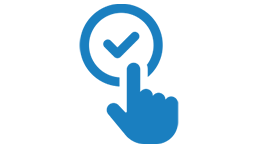
In a Business or Enterprise environment, there are a large number of users who want to share or migrate their contact details to their event managers or seniors. It becomes much easier to perform IBM Notes calendar Migration just by using this application. Also, users can transfer Lotus Notes Contacts to ICS format easily.

This Lotus Notes migration tool works in an independent requirement without requiring connectivity with the Domain server. Your Lotus Notes email client should be offline/disconnected from the domain server. However, you must have Lotus Notes / IBM Notes / HCL Notes email client installed on your computer.

This All-in-One nMigrator freeware proves to be the best choice for users to migrate their Lotus Notes mail client solutions. The open-source Lotus Notes Export utility will convert all the mailbox items of IBM Notes including Inbox, Sent, Draft, Spam, Trash, and other folders. Also, it can migrate your complete Notes data i.e., emails, contacts, calendar, Notes, journals, etc.

Keeps Lotus Notes Folder Hierarchy
HCL Notes Migrator software converts all folders from Lotus Notes mailboxes, including pre-defined views (like Inbox, Drafts, Sent, Trash, etc.) & custom user-created email folders without any size limit or number of email messages. The Lotus Notes Export Mail Folder Migration tool will ensure that it does not make any changes to its original folder hierarchy.

Lotus Notes migration wizard holds entire properties of email messages. These properties can include the whole header part of the email message, its content & attachment of the mail. It can convert both types of attachments including Normal & Embedded Attachments including any type of extension PDF, DOC, TXT, PNG, JPG, CSV, GIF, etc easily.

Preview & Analyse Data Quickly
After browsing Lotus Notes file/files, the Lotus Notes migration tool loads all data of the selected file on its preview window. Users can preview all data on the software’s panel, before performing the migration. Users can take a preview of Lotus Notes documents embedded attachment files directly in its panel. And you can analyze your email and attachments separately.

Two Options to Import Data
This IBM Notes migration tool provides two buttons to upload single and multiple files and folders to the panel using dual options. You can add single files with the Add Files option and import folders that contain multiple single files using the Add Folders option.

After uploading the complete database of Lotus Notes, all the folders and subfolders will appear on the panel, where you can check or uncheck the needed data boxes as per your requirements. This feature saves you time and energy when choosing the data.

Needed Path to Save Results
The Lotus Notes Database Conversion tool selects the desktop location to save the resultant data automatically. If any user wants to save their resultant data in another location, then they can use the Browse (Folders) button and select the path from the machine.

Advanced Modes for PST Saving Type
If any user chooses PST as their saving format, then an advanced mode is enabled for users. The Create Separate PST for Every NSF option enables users to make separate PST for each uploaded NSF file. And resultant file will be acceptable in all Outlook versions including the latest 2021, 2019, 2016, etc.

Unique Language Option
Also, the Lotus Notes migration tool enables users to map their all folders including German, English, French, Italian, Netherlands, Polish, Japanese, Spanish, Finnish, Norwegian, etc. Also, they can install the tool into these languages.

Supports All Windows OS
Also, users can download this Lotus Notes database conversion solution on Windows machines including Windows 11, 10, 8, 7, and all previous editions. Not only this, but it supports Windows Server 2022, 2019, 2016, 2013, etc., and that makes this tool more usable.

Fastest Migration Tool with High Accuracy
Lotus Notes Migrator software comes up with the fastest conversion process. Its working is completely dependent on the internal system configurations like RAM, Processor, etc. Our experts tested this application on an i5 machine with 8 GB RAM to convert 1 GB of Lotus Notes files in approximately 10 minutes. You can successfully export your 1 GB of data within 10 minutes.

Users can check the working of the program even before purchasing its license. The free demo version of HCL Notes migration software is facilitated with all the required migration features with a limited number of items for conversion. The trial version of this tool will only migrate the first 25 documents of Lotus Notes from each folder.
This software has generated unique and advanced algorithms, that allow users to export complete databases from Lotus Notes accounts. Most of the experts suggest this tool because it has a very simple and easy-to-use interface for all technical and non-technical users. Some of the easiest steps are given below for better understanding.
Trial Limitations
The Lotus Notes database conversion wizard allows users to migrate only 25 emails from each folder so that users can easily analyze the tool first and then purchase the complete key for a limitless process.
System Specifications
Hard Disk Space
Around 100 MB
RAM
256 MB RAM
Processor
Pentium IV Processo
Supported Editions
No, you cannot use this Lotus Notes migration software while connecting with the Domino server. It only works when you are completely disconnected from the domain server.
This HCL Notes Migrator is comfortably compatible with all versions of the Lotus Notes email application including 9.0.1, 9.0, 8.5, 8.0.2, 7.0, 6.5, and 6.0 etc.
Yes, you can create a folder comprising multiple files and then directly browse that folder in our software to load all files at once.
Yes, the IBM Notes email client is required to work on the product. You must have Lotus Notes Client Configured Properly while performing Lotus Notes migration.
Yes, the Lotus Notes migrator is capable of supporting files of any IBM Notes version i.e., 9, 8.5, 8, 7, and below.
Yes, Lotus Notes migration wizard is a Windows-based utility, which is supported on Windows 11, 10, 8.1, 8, and below editions.
No, it’s not going away, but yes, it is now owned by HCL Domino.
It is using TCP port 1352.
Mitch Kapor developed Lotus Notes.
Lotus Script is a language used by IBM Lotus Notes.
Error 4000 means an invalid or missing document. Mainly it appears attached to different projects by the same user.
Yes, most of the users prefer Outlook over Lotus Notes, because Outlook is upgrading their advanced features and filters continuously, while HCL Notes is an old service. And it’s going down, because of lack of features.
Free vs Full Version – Features & Filters Comparison
"nMigrator is the best toolkit, which converts NSF files in a very systematic manner. I have been working with the IBM Notes email client for around 4 years and was planning to switch from it. One of my colleagues recommended me to use this product. As per need, I communicated with the support team and they advised me to use Standard License for the conversion. It is an excellent software to perform file conversion."

Luis Romero, Madrid
"For 2-3 weeks, I was surfing for a solution to migrate mailboxes from the IBM Domino server. I searched a lot for it and finally, one day came across this Lotus Notes migration tool. I purchased its corporate licensed version, which offered me a limitless way of exporting multiple IBM Notes files. It is the most simplified solution for the Domino server file migration having an easy-to-use interface with very few numbers of technicalities within it."

Gerald Stokes, Virginia
"I have a large number of Lotus Notes mailbox items but this nMigrator software eases the whole process very quickly. I sometimes get amazed at how can this Lotus Notes migrator utility perform the task in such a simplified way."

Brandy Chapman, Ireland