Yahoo Mail Backup Software to Backup Yahoo Personal Mail & Yahoo Small Business Emails to 30+ Multiple Formats & Cloud Services.
100% Safe and Secure
30 Days Money Back*
Privacy Policy
Want Data Migration Into Yahoo or From Yahoo Account?
Migrate your complete data from Yahoo / Yahoo Small Business or To Yahoo / Yahoo Small Business account with our Cloud Migration Services. Our best and most highly skilled team will make sure the process goes well.
Avoid The Possibility Of Data Loss
Even though Yahoo takes several steps to protect your data, there is always a possibility of losing emails due to technical glitches, accidental deletion or even account closure. Having a backup ensures that in case anything happens, you have a copy of your important emails so that in case the emails get deleted from your Yahoo account for any reason, you can recover them with the help of the backup file.
Legal or Compliance Needs
In some cases, you may need to retain emails for legal or compliance reasons. Having a backup of Yahoo Mail ensures that you can access emails that don't exist even in your account when needed. You can also export Yahoo email in PDF format for legal cases because in legal cases mostly Adobe PDF format is preferred.
Migrate One Account to Another Account
If you decide to switch your account to a different email provider, having a backup of your Yahoo emails will make the migration process much easier. You won't have to worry about losing any important messages. So that you can transfer your data to any other account without any worry. You can also migrate your data directly to any email account with the help of the Yahoo Backup Tool.
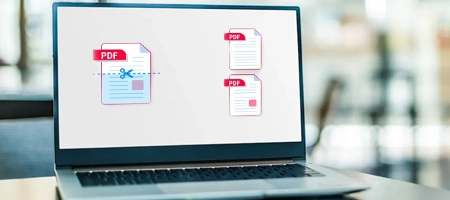
Backup Multiple Accounts at Once
This market-leading RecoveryTools Yahoo Backup Wizard helps users download emails from multiple Yahoo Mail accounts to a local computer at a single process. Now, it becomes easier to export batch Yahoo Mail accounts to your selected file format. One can easily choose the "Use Batch Mode" option to add multiple Yahoo Accounts at once. After that, the user needs to create a CSV file containing all the email account details and thereafter upload this file to Yahoo Backup Wizard to add multiple Yahoo Mail Accounts to the software.

Entire Backup of Yahoo Mailbox
Yahoo Mailbox Backup tool proves to be the best software in terms of its speed and accuracy. One can save Yahoo emails in multiple file formats like text, PDF, or Word document files. One of the best parts of this application is it not only downloads emails from Yahoo Inbox folders but also emails from the entire Yahoo Inbox, Sent, Draft, Trash, Spam and other Yahoo Mailbox items to your local storage.

Backup of Selective Data of Yahoo
RecoveryTools Yahoo Backup Tool allows you to backup all of your Yahoo emails to different platforms. This automated method may be used to archive certain emails from Personal and Yahoo Small Business accounts by using advanced filters. The Toolkit allows users to locate their Yahoo emails by date, subject, email addresses (to, from), and so on. This option saves customers time by not requiring them to back up their whole Yahoo account.
Supports Multiple Saving File Formats
Yahoo Mail backup software comes with the option to download Yahoo emails in 30+ multiple file formats, i.e. PST, EML, EMLX, HTML, PDF, MBOX, Word document, MHT, XPS, etc. You can choose any desired file format as you wish. With the help of this software, you can backup your data in many different file formats without any problem.
Maintains Yahoo Mail Folder Structure
RecoveryTools Yahoo Backup utility is programmed in such a manner that after downloading the complete Yahoo Mail data in the desired file format with a maintained email folder hierarchical structure. The software preserves the folder structure in exact form after the complete process, so you will get the exact copy of your Yahoo Email data after completing the process. It helps them in data management after taking the data backup.
Offers the Advanced Filter Option for Backup
Yahoo Backup Software by RecoveryTools allows its users to backup all the items from Inbox, Sent, Spam, Trash, and all other folders and labels. The software provides advanced filter options to take the backup of items based on some Date, Subject, email addresses (to, from), etc. filters by providing the required options. Using these advanced modes, you can download emails from your Yahoo Mail account to local storage as per user requirements.
Download Yahoo Emails to Default Folder
The utility will generate a backup of all Yahoo folder data. Additionally, this wizard offers the ability to save emails into pre-existing Yahoo folders by using the Save Message to Default Folder option. Additionally, you may turn off the ability to save Yahoo emails in the folders of your choice.
Download Yahoo Data with Attachments
The Yahoo Backup software makes it simple to backup a large amount of data, including attachments, from the Yahoo mailbox at once. With no data loss, this program can save any kind of attachment in any format—PDF, TXT, DOC, HTML, CSV, Excel, etc.
Provides Complete Data Integrity
The safe and secure downloading process is guaranteed by the Yahoo Mail Backup Software. Additionally, customers are spared from any faults or data loss that may occur throughout the backup process. All data is safeguarded during the backup procedure. The generated data will be the same after the backup procedure is finished.
Generate Log Report After Backup
The application offers a saving report once the process is finished, which includes all the details regarding the backup procedure, including the date, the amount of data backed up, the type of data backed up, etc. so that people may examine the process with ease.
Yahoo Backup Wizard for Windows and Mac OS
RecoveryTools Yahoo Backup Utility supports all versions of Windows and Mac OS to download multiple Yahoo email accounts. Users can install this application on any version of Windows and Mac OS. Whether you have a new version of Windows or Mac or any old version, this application will be installed very easily in every version.
Trial Limitations
Download the free demo version to back up 25 emails from each folder, so that users can analyze the software performance and features before investing the money.
System Specifications
Hard Disk Space
Around 100 MB
RAM
2 GB RAM
Processor
Pentium IV Processo
Supported Editions
Electronic Delivery
RecoveryTools Yahoo Backup Tool will be delivered automatically. After your payment is confirmed, you will receive an email with a link to download the product and the activation key.
Follow the given step-by-step process to export Yahoo emails to several formats: -
Yes, the software needs a continuous internet connection throughout the backup of your Yahoo Mail account.
The software does not need anything more than a Windows configuration-based system with enough storage..
Yes, there are indeed various tools that are present in the market for Yahoo backup. But, we here at RecoveryTools always want to bring the easiest, simplest and best utilities for a user. With the help of this RecoveryTools Yahoo backup Tool, you can convert your Yahoo mailbox in more than 10 file formats. you can also convert emails with attachments.
No, there is no option to directly exclude attachments in Yahoo Backup Tool software. If you want to exclude attachments during backup, you can first remove the attachment from the Yahoo Mailbox by selecting the saving option containing Delete Email Attachments.
"I am quite happy with the way this application works. I have less technical knowledge and this utility helps greatly! I have got all of my Yahoo emails downloaded into PST format. Now, I can easily utilize my data on Outlook desktop. I have a great appreciation for the RecoveryTools team for bringing such a productive tool to the market at a pocket-friendly cost."

Daryl Clark, London
"It turns out to be the best Yahoo Backup Utility to export multiple Yahoo emails to several useful file formats within a few minutes. This tool provides several advanced features that help users to make selective Yahoo Mail Backup much easier."

Nelia Burnes, München
"Thanks to Yahoo Mail Backup, I still have space on my account even after using all of this. Using this software, I got various file formats to easily store Yahoo data without data loss. As I am working for an IT company I need to migrate Yahoo Mail to different email clients. Thanks to a growing team that helps me migrate from desktop-based internet clients."

Ausgos Kruspotov, Russia