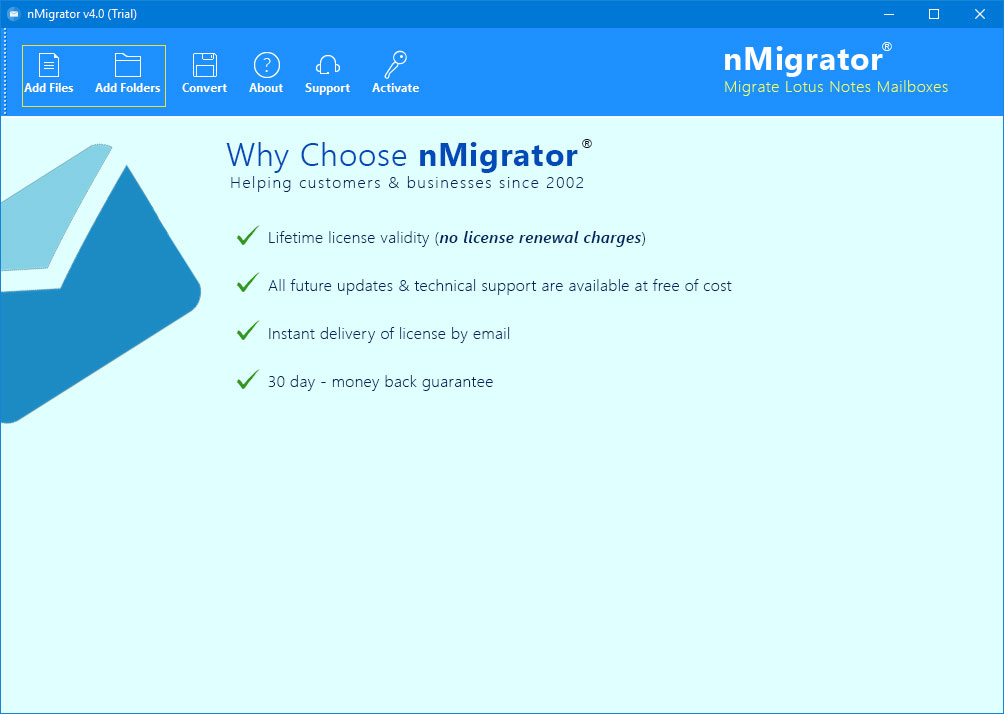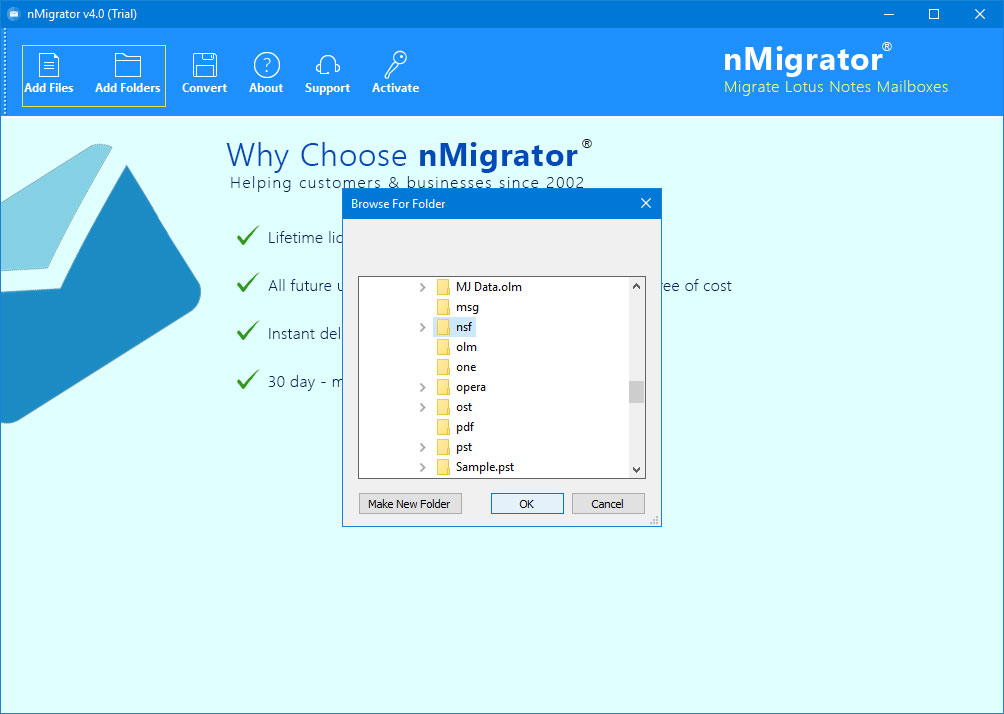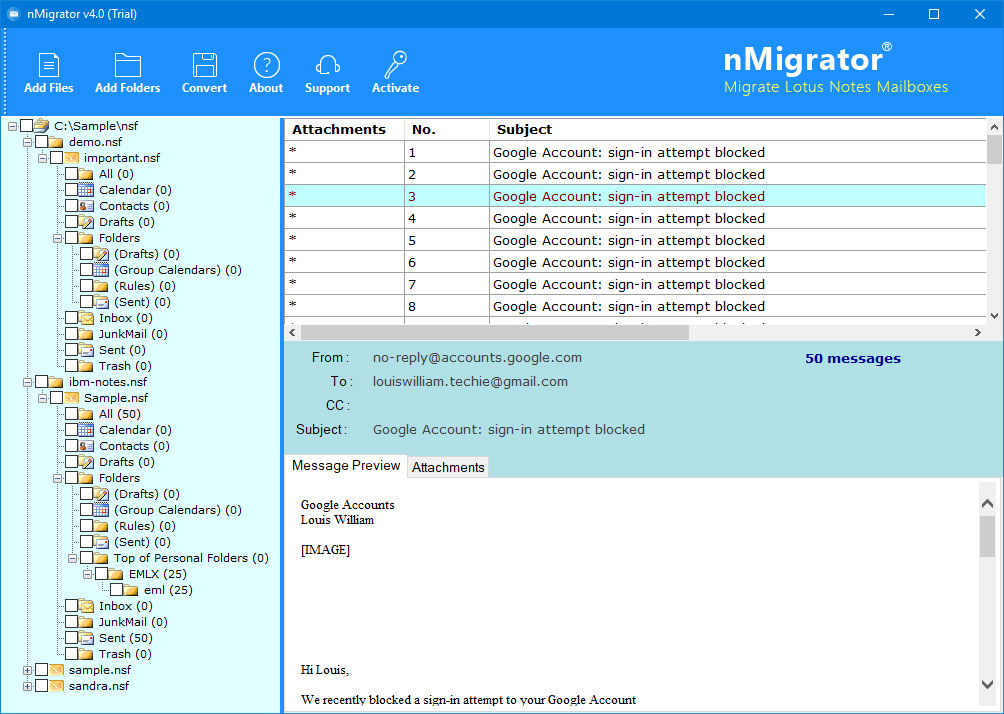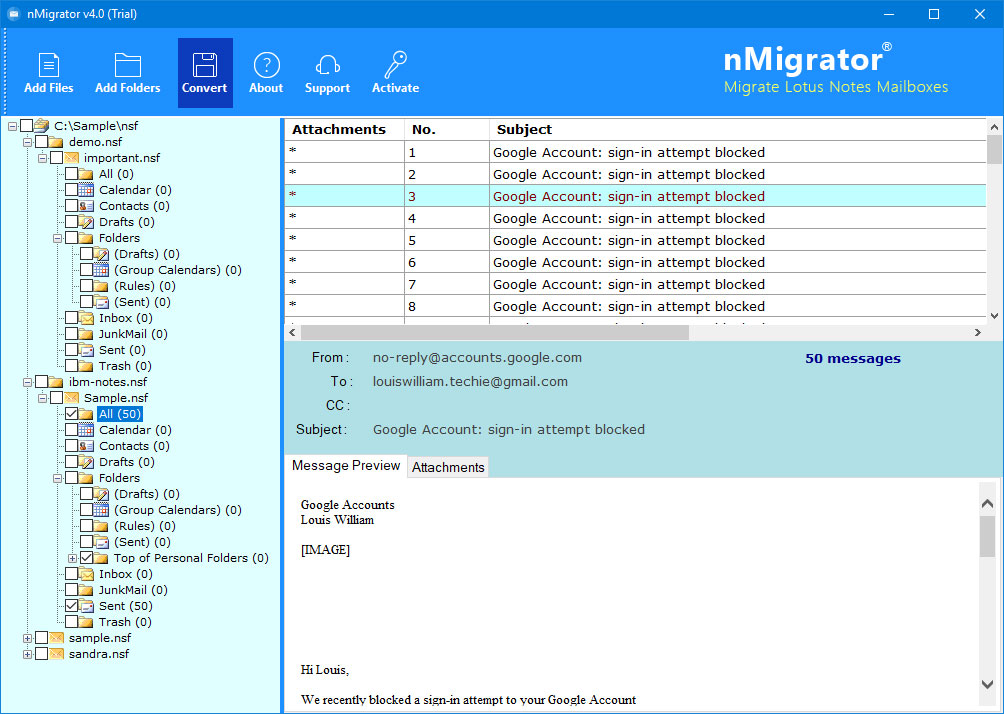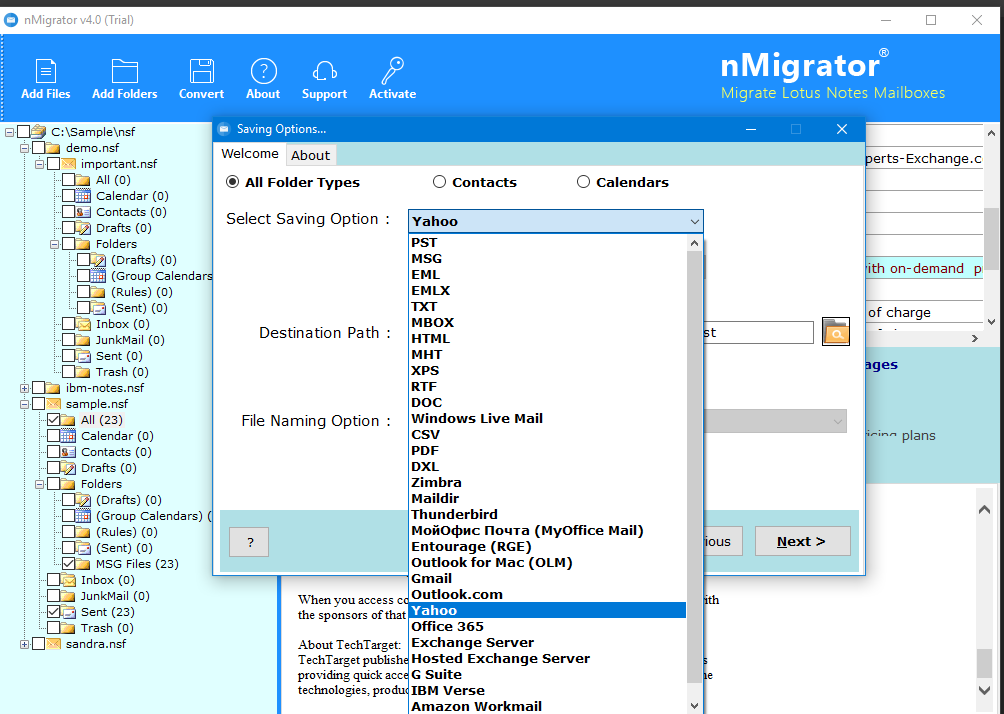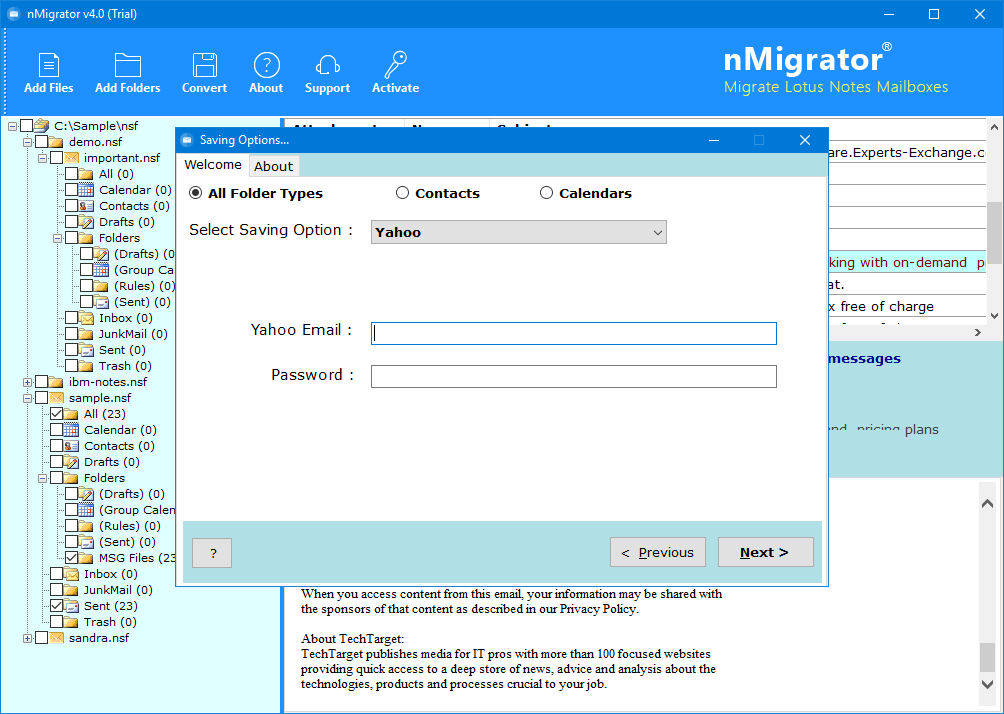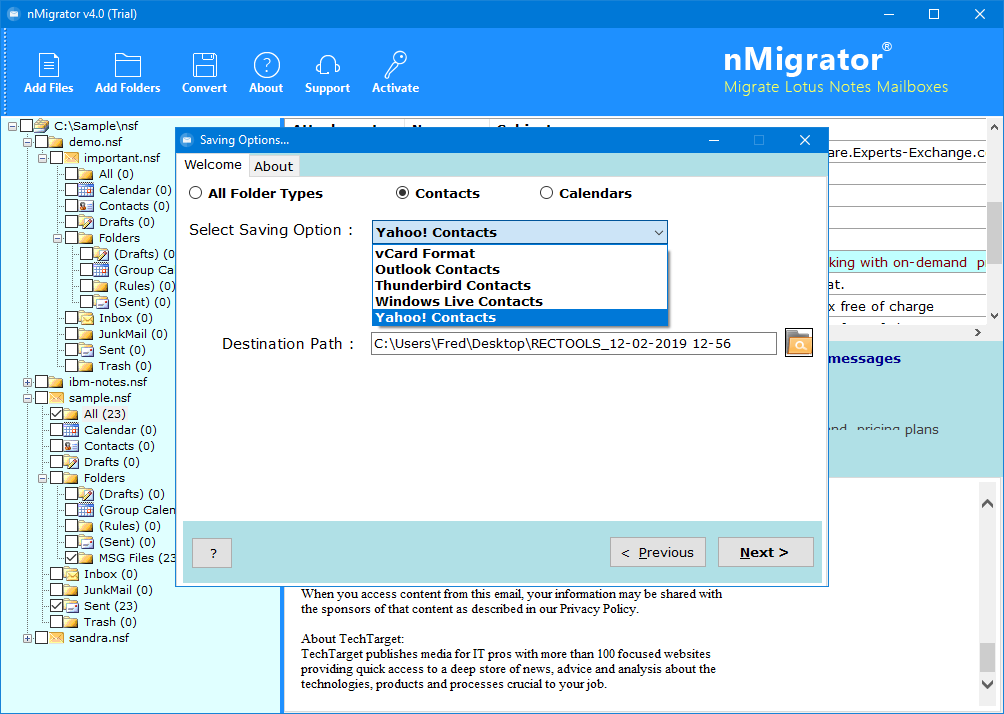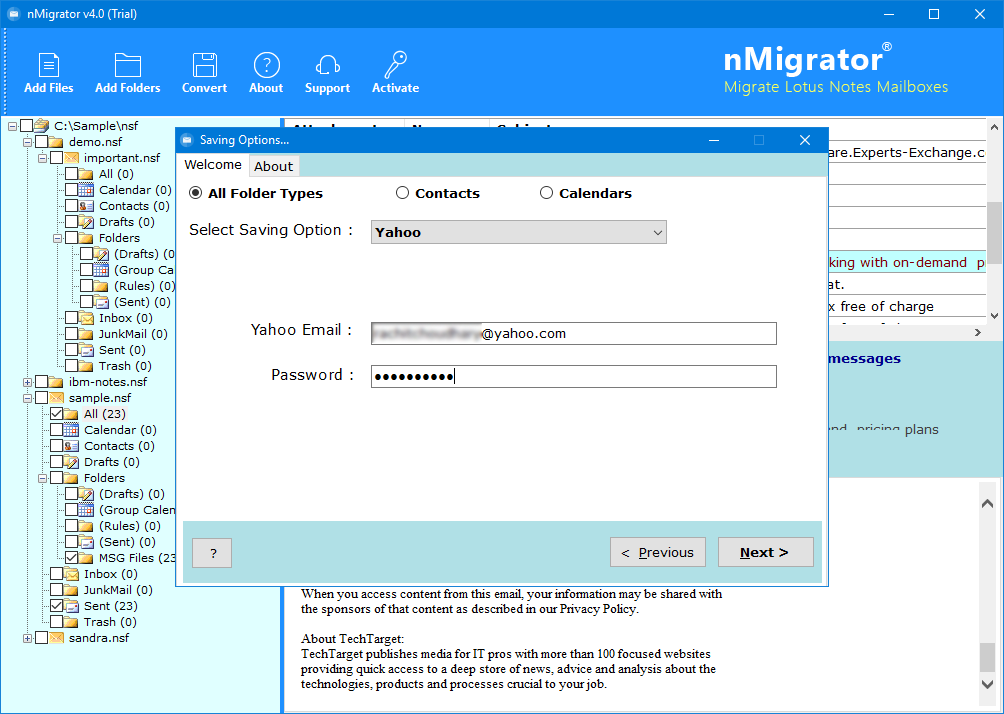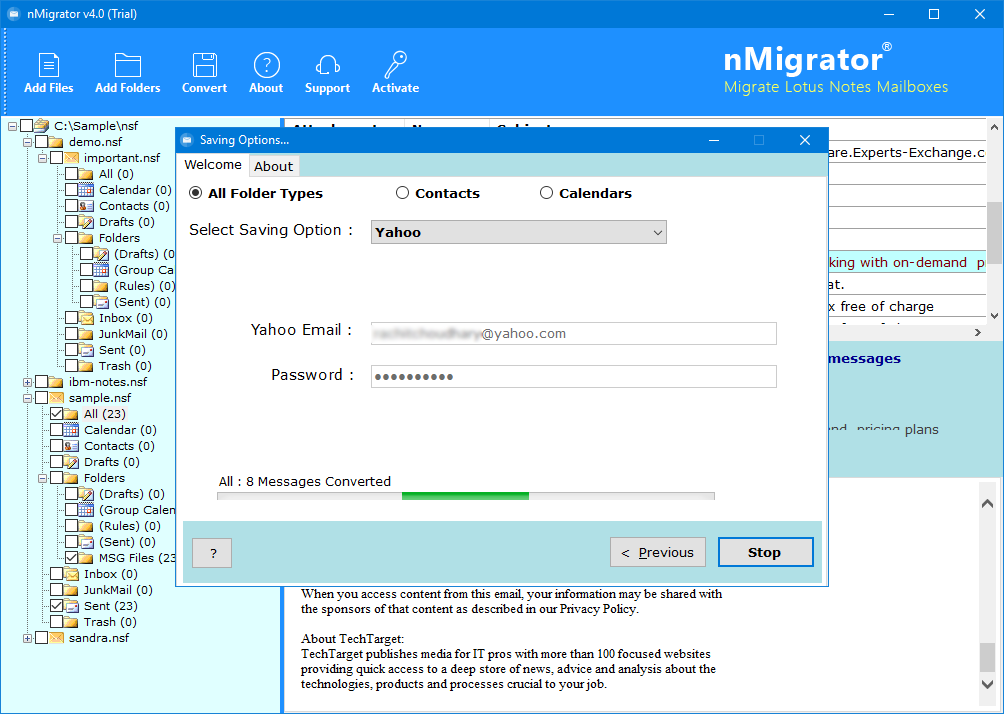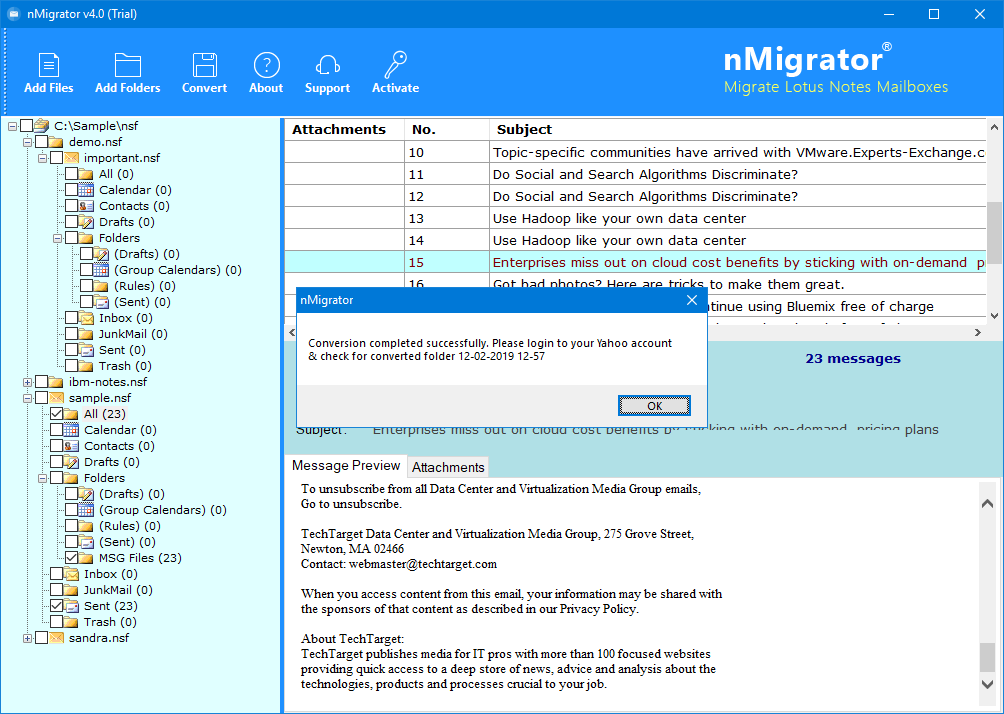How to Migrate IBM Notes / Lotus Notes to Yahoo Mail Account ?
Overview: Are you finding a way to import Lotus Notes to Yahoo Mail account ? Or want to know how to upload NSF files into Yahoo Accounts ? If so, then read this post. Here, we get to know about how to import Lotus Notes mailbox to Yahoo Mail account. We will use NSF to Yahoo Migration tool which enables the users to export IBM Notes to Yahoo Mail or Yahoo Small Business Mail. Read the complete post.
Migration of Lotus Notes mailbox items to Yahoo Mail manually is not so easy for the users. However, there can be also some free way to do so like as explained here. From Lotus Notes Client, choose File, Preferences, Accounts to Yahoo Mail. One needed to configure or Add New account of Yahoo Mail. Add the URL for Yahoo Mail Server into its Server box, choose http/https as type, & Enter Log In details. But the major issue that occurs among the users while doing so is the lack of knowledge. It is using the Paid version of Yahoo which supports POP3 automatically or even better at a Gmail account.
There are various people who want to switch from IBM Notes to Yahoo Mail account. There are various reasons as whenever a user tries to configure Lotus Notes with a Yahoo Mail account. But the major problem while doing so is that users may not have information about server name, driver name, or how to configure Lotus Notes NSF to Yahoo mail account. They regularly posted about it on various forums & platforms as some of them are listed below:
Smart Solution: Lotus Notes to Yahoo Migration
“Anyone knows how to migrate Lotus Notes 8.5 to Yahoo Mail account. I have my 7GB of NSF mailbox items obtained from Lotus Notes 8.5 version. Now I want to upload my NSF mailbox items to Yahoo Mail account instantly. Kindly help me or assist me to export my mailbox items from Lotus Notes NSF file to Yahoo Mail account. What are the steps to perform Lotus Notes NSF to Yahoo Mail account?”
- David Favor, Czech Republic
Use this Lotus Notes to Yahoo Migration tool which enables the technical users or non-technical users to export NSF mailbox items like emails, contacts, calendars into Yahoo Mail account. We take the help of a powerful IBM Notes Converter toolkit which provides a direct option to upload data from Lotus Notes to Yahoo Mail on the cloud. There are millions of users who want to switch from the mailboxes of Lotus Notes NSF to Yahoo Webmail accounts.
Free Download Lotus Notes to Yahoo Migration Tool:
Note: The software quickly exports all the mailbox items from Lotus Notes to Yahoo Mail account. It will enable the users to convert single NSF files as well multiple Lotus Notes NSF mailbox items from a folder to Yahoo mailbox items. There is a large number of experts who had recommended this Lotus Notes to Yahoo Mail migration toolkit to control & manage of migration of data items.
How to Import Lotus Notes to Yahoo Mail Account ?
The working of this powerful toolkit is very easy & simplified as one can better understand its working just by following these simple steps:
- Install & Run NSF to Yahoo Migration tool & then load items by click on Add Files/Add Folders
- Select the Folder which contain NSF files or the NSF files separately.
- The software will display the preview of the Lotus Notes mailbox items in its panel including the attachment files inserted with it.
- Select the mailbox folders & items which you want to export to Yahoo & click on Convert button to display its menu.
- Choose Yahoo option from 30+ Saving-options list.
- Setup Lotus Notes NSF to Yahoo migration options in the application panel.
- In case if you want to export Lotus Notes Contacts to Yahoo Contacts then enable Contacts tab & choose Yahoo Contacts
- Enter the details of resultant Yahoo mail account like Email Id & Password.
- Once your setup all your options click on Next button to initialize the whole process. Analyze the whole conversion process in its panel.
- Once the Lotus Notes to Yahoo conversion process finished successfully click on OK button to confirm & exit from here.
How to Migrate Lotus Notes NSF to Yahoo Mail ?
As we can quickly analyze from above that this application proves to be a very beneficial software for the non-technical as well technical users also. Its working is too much easy for the common users & its step-by-step procedure is explained above.
In the above video tutorial, we learn to know about how to import Lotus Notes to Yahoo Mail account. Hence to deal with all of these issues we will take the help of a professional toolkit i.e. Lotus Notes to Yahoo Migration tool. This toolkit enables the users to successfully upload all the data from Lotus Notes mailbox account to Yahoo Mail. The software enables the users to get a preview of all the mailbox items including folders & emails folders as well emails.
There are various reasons for a user to choose this application in case he wants to upload all that data from Lotus Notes Mailbox to Yahoo mail account. The software is designed with some state-of-the-art features & can provide multiple benefits to its users. There is no need of requiring some advanced knowledge about Email migration as anyone can easily upload all the mailbox data from Lotus Notes NSF mailbox file to Yahoo Mail just by providing account login credentials of the resultant Yahoo account.
Some Highlighted Features of Lotus Notes to Yahoo Migration Tool:
Some major feature of this software is listed below:
- The software supports data from local storage to cloud migration. One can upload the data of Lotus Notes NSF file from your local storage to Yahoo Mail account on the cloud.
- The above toolkit enables the users to upload the data from Lotus Notes NSF file to Yahoo Mail as well Yahoo Small Business Mail accounts.
- The software preserves all the key elements of emails during this migration. The software ensures to preserve key elements like To, Cc, Bcc, Subject, Date, Time, Signature, Hyperlink, Attachments, Layout, etc. No modification or alteration in data will occur while using this software.
- The software enables the upload of data through IMAP as one can free migrate all the emails of Lotus Notes to Yahoo mail with all inserted attachments.
- One of the necessary conditions for the working of this toolkit is Lotus Notes properly installed & configured.
- The software is a completely safe, secure & authentic tool that enhances strong authentication. The software will never store any of the account login credentials in its database to protect the user’s data privacy.
- Apart from migrating Lotus Notes to Yahoo Mail, the software also enables the users to migrate Lotus Notes to Gmail, Lotus Notes to Office 365 & Lotus Notes to Exchange Migration.
- The software is fully compatible with all latest versions of Microsoft Windows i.e. Windows 10, Win 8.1, Win 8, Win 7, Win XP, Win Vista, etc. for both 32-bit & 64-bit OS
The Verge
The above-explained application is a perfect solution to solve the number of user queries regarding Lotus Notes to Yahoo Migration process. The NSF to Yahoo migration tool performs its working in a very easy way. During the trial version, the software will only export its first 25 emails from each folder of Lotus Notes to Yahoo mail client. For more information, you can also contact us via email or live chat. Thank you for reading this article.