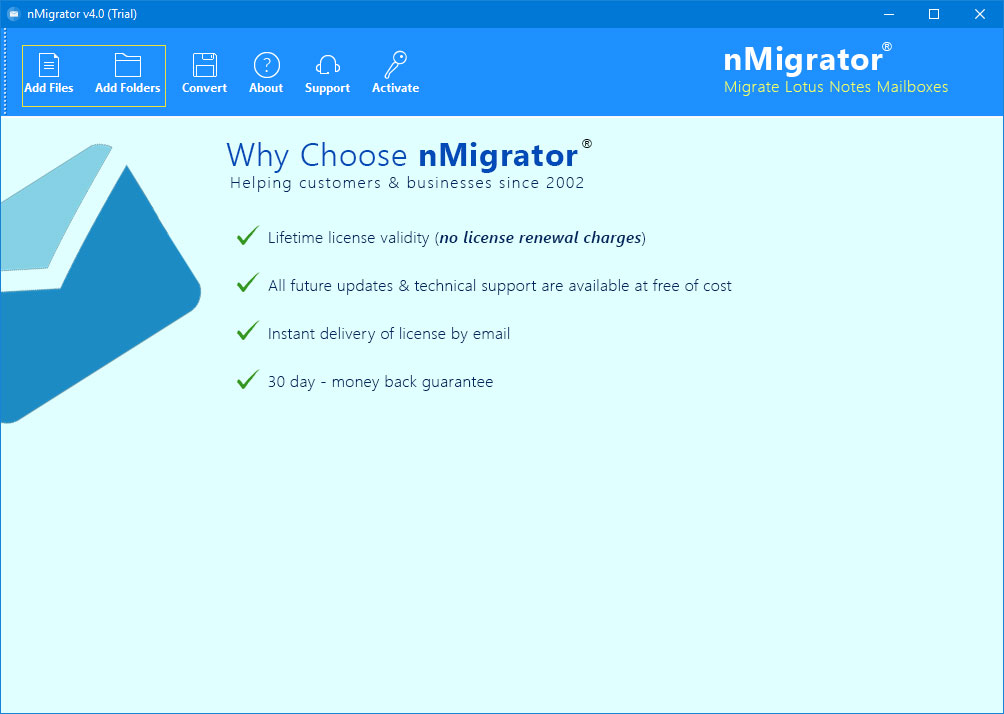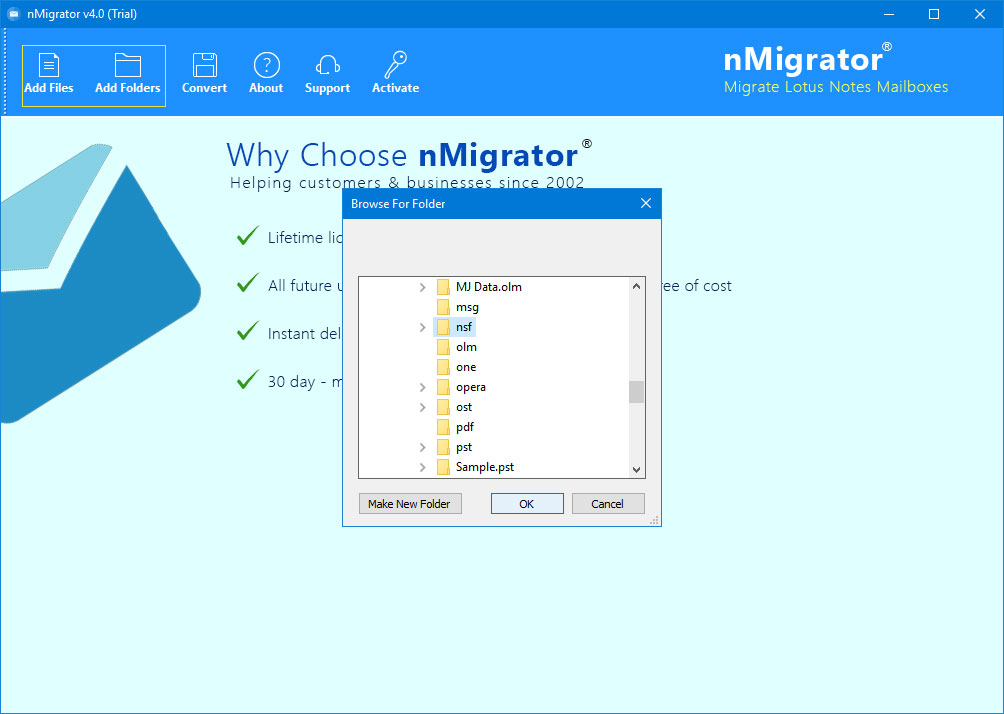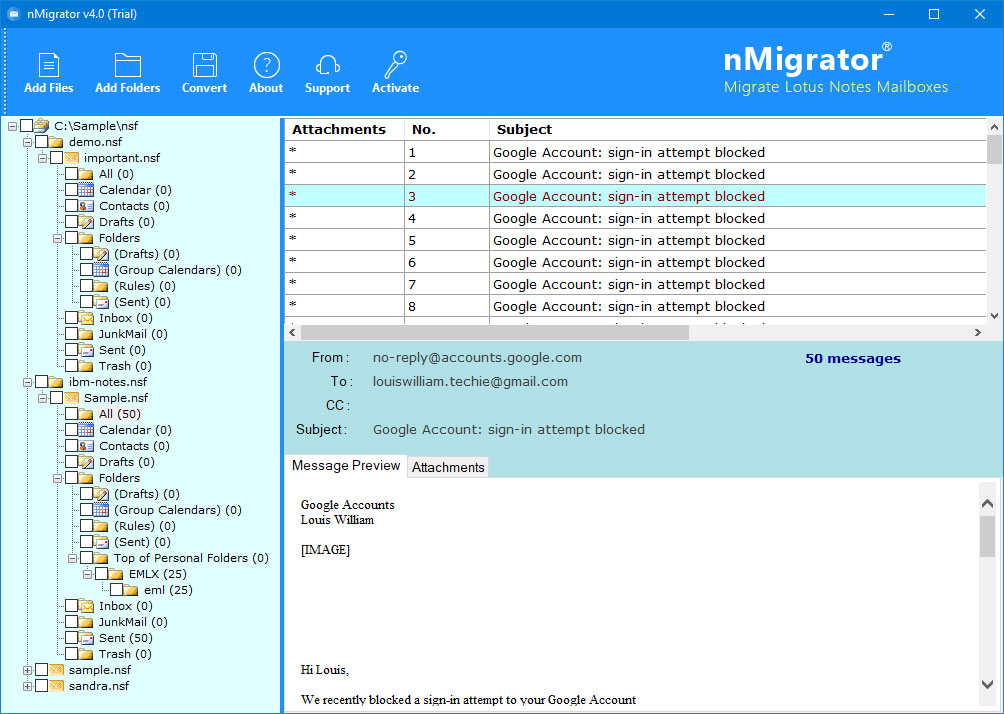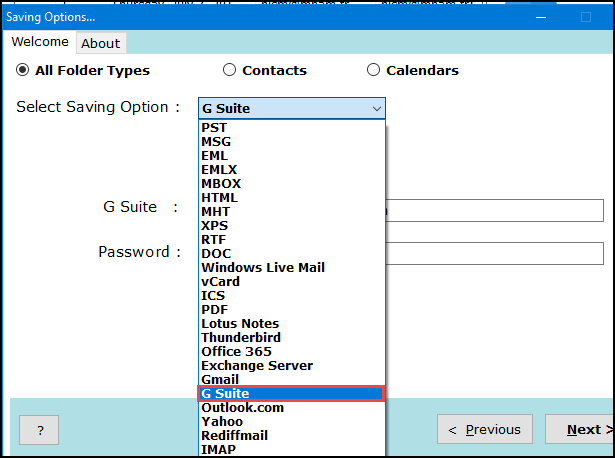How to Migrate Mailboxes From Lotus Notes to G Suite? Have A Look
Are you in search of a simple solution to transfer mailboxes from IBM Lotus Notes to G Suite tenant? If yes, you have landed at the correct place.
“Hello all, Last week my project lead assigned me a task to move few mailboxes of IBM Notes to the business Google Suite account. I heard a lot about GSMIN (G Suite Migration for IBM Notes) so, firstly preferred using that. Unfortunately, this solution does not match my basic requirements for migration purposes. This approach might be helpful for other organizational users but, not for me. Well, now I have decided to opt for a third-party solution to transfer mailboxes from Lotus Notes to Google Suite. Can anyone please recommend me a foolproof solution for the same? Thanks in advance.”
There are several IBM Lotus Notes users who wish to import IBM Notes NSF to G Suite. The major challenge they are facing is to select a workable solution that actually performs IBM Notes to G Suite migration. Enterprises go through a big troubling state where they have to choose any one approach to transfer emails from Lotus Notes to Google Suite. It is so because users or administrators have a major concern regarding data integrity. They cannot afford manipulation of even a single text at the time of uploading mailboxes from Lotus Notes to Google Suite.
Having such kind of requirement is pretty much obvious. Therefore, today we are here with a professional solution to import IBM Notes NSF to G Suite. This solution includes the use of a dedicated application named as RecoveryTools nMigrator. It is an all-in-one program that allows enterprises to effortlessly perform IBM Notes to G Suite migration.
Migrate Mailboxes From Lotus Notes to G Suite : Step-by-Step
Following steps will depict that how businesses can smoothly export data from IBM Lotus Notes to Google Suite :
1. Download the setup Lotus Notes to G Suite Migratir on your computer properly.
2. Browse & add the Lotus Notes database file through following two different options:
- Add Files – Use this option to select a single IBM Notes NSF database at one time.
- Add Folder – Use this option to select one folder that comprises of multiple NSF files within it.
3. A new window flashes, from where you have to locate the path of source NSF file(s) is stored. Then click on OK button.
4. After the NSF file data has been loaded on the software. From there you can preview each email from your IBM Notes file with / without attachments. Also, you can analyze your contacts and calendar data in this preview area.
5. Now you have to select the mailboxes of Lotus Notes, which you want to upload into G Suite account. And then, click on the Convert button to continue with IBM Notes to G Suite migration.
6. After that, choose G Suite from the Select Saving Option & enter the login credentials in the respective fields.
7. Finally, it the Next button to initiates the procedure to export Lotus Notes to G Suite. When it finishes its functionality, a successful message will displays. Click on OK and now you can check your IBM Notes emails in the destination G Suite account.
Isn’t it so simple to transfer emails from Lotus Notes to Google Suite via the recommended method? Yes, surely it is! Things are simple to attempt only when you are known with a correct methodology for the same. And this same line goes with IBM Notes to G Suite migration.
Frequently Asked Questions
Undoubtedly, you might be having several doubts in your mind. Therefore, we are listing down some of the common questions, which are asked by customers. You can read these queries with the answer, with a hope to get a satisfactory solution to your query. In case your question is not listed, you can feel free to contact us 24*7.
1. Instead of exporting all mailboxes, can I export only 5 vital IBM Notes’ mail folders to Google Suite?
Yes. To attempt such task – In the preview panel, you have to check the checkboxes of only those mail folders that you wish to upload in G Suite tenant.
2. Can I use this recommended nMigrator tool to switch my mailing platform from Lotus Notes to G Suite?
Yes, without any doubt, you can use this solution to switch from Lotus Notes to G Suite account. Also, you can remove the tension of data breach or data alteration. Because not even a single text is manipulated while processing IBM mails.
3. What are the prerequisites required to import IBM Notes NSF to G Suite via this solution?
Only the installation of Lotus Notes mail client is required as a prerequisite of the solution. You have to ensure that the mail client is configured properly on your system.
4. Does your approach support to move of 5 NSF files collectively in the Google Suite tenant?
Yes, you can make a folder on your system and save all source NSF files within it. After this, launch the software and use ‘Add Folder’ option to collectively browse and export NSF files to G Suite account.
Conclusion
A foolproof solution to export Lotus Notes to G Suite tenant has been explained in this post. Users can try this solution for free by downloading the trial version of the utility. It is available for free downloading and testing purposes. This will help you in making a wise decision before purchasing the product online.