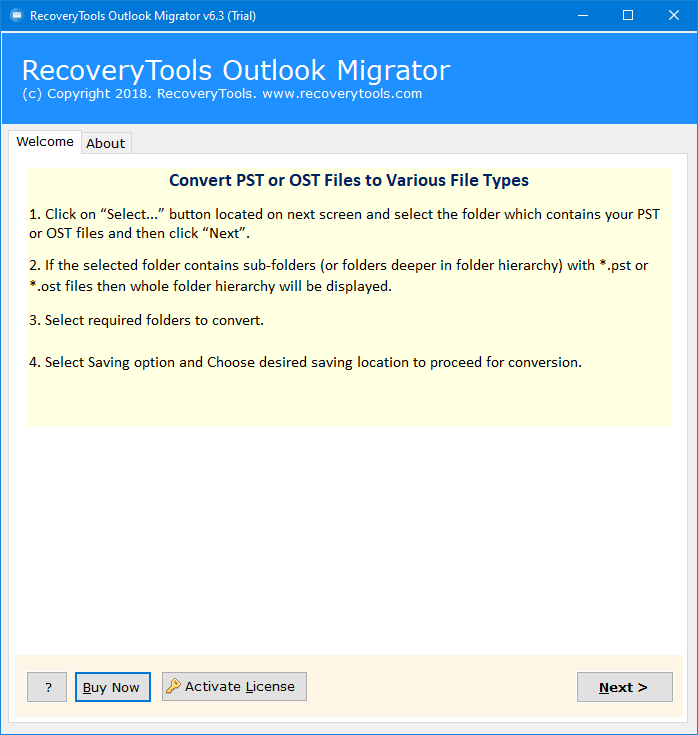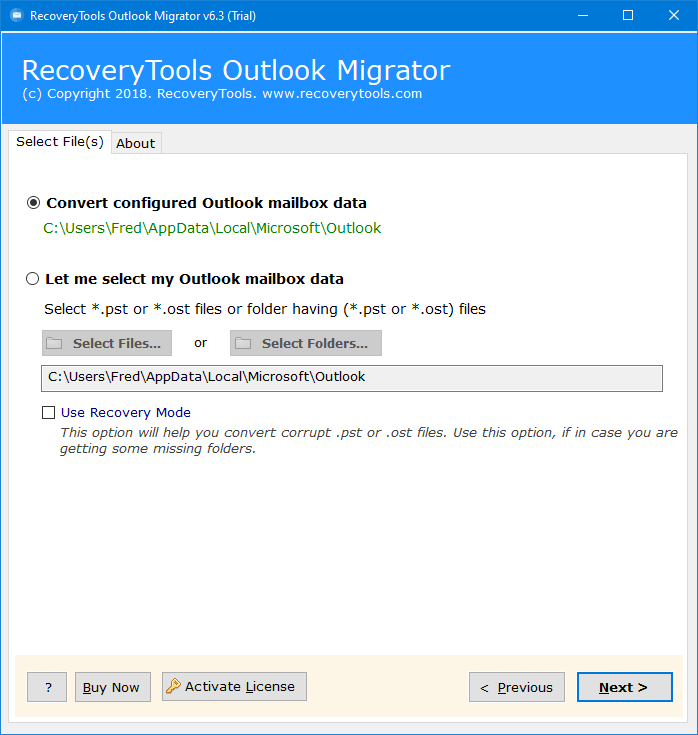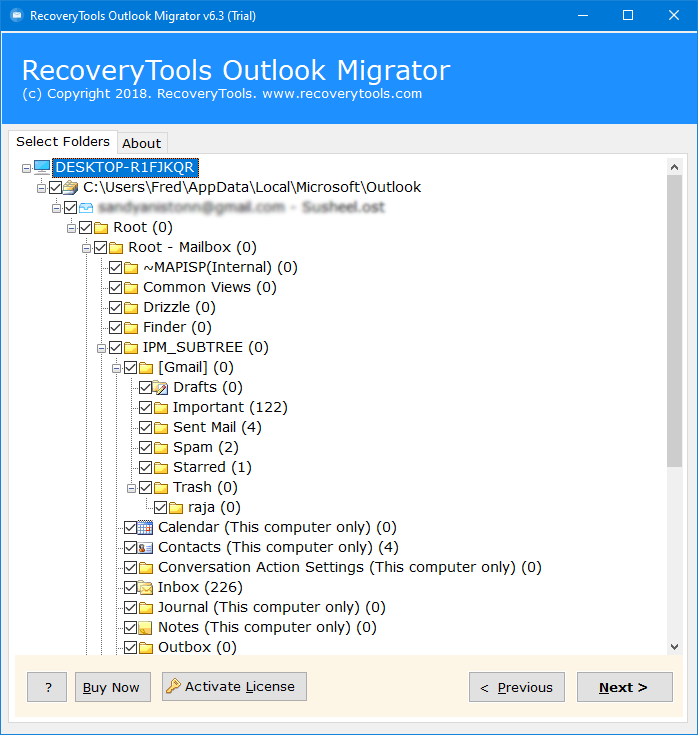How to Export Emails from Mimecast to Outlook?
Overview: If you are also one of then who wants to know how can I export emails from Mimecast to Outlook account? If yes, then you are in the right place. Here we will explain the all information with all the steps to restore emails from Mimecast to Outlook 2021, 2019, 2016, 2013, 2010, and all previous versions.
Mimecast is cloud cloud-based archive filtering service with anti-spam, which keeps safe your email account and communications for businesses. On the other hand, Outlook is a desktop-based email client, which contains their complete mailbox data in PST format. Outlook provides the best security and advanced features, which makes it the first choice of users.
Also, there are numerous reasons, why users prefer Outlook over Mimecast.
Reasons to Choose Outlook Over Mimecast
There are multiple reasons, which compel users to export emails from Mimecast to Outlook. Some of the numbers of reasons are given below in details one by one:
- Outlook provides the best and most advanced features, which makes it the first choice of users.
- Also, it provides more advanced security to protect your data.
- Outlook has a more easy and user-friendly interface for all technical and non-technical users.
- The main reason is that Mimecast is web-based and Outlook is desktop-based, and we all know that desktop-based applications are safer than web or cloud-based.
And there are numerous reasons for that, which are not listed or discussed anywhere.
Common Step to Export Emails from Mimecast to Outlook
Exporting emails from your Mimecast account is most important, after that, we can follow any manual method or professional solution. So, follow these steps:
Prerequisites:
- Super Administrator
- Full Administrator
- And Discovery Officer permission
- Open your Administrator Console.
- Choose Administrator Toolbar >> Archive | Saved Searches.
- Select Stored Search Folder from the Menu to open all your saved searches.
- Right-click on Saved Search and choose the Export Search option.
- After that, put the search file’s name.
- Select the needed saving option between EML or PST.
- Lastly, hit on the Save icon and exit from the task.
Manual Methods to Restore Emails from Mimecast to Outlook
If you have exported your mailbox in EML format, then you can follow the given blogs, to convert your emails into the desired format manually:
- How to Convert EML to PDF with Attachment?
- EML to PST Converter
- How to Import EML Files to Gmail?
- How to Convert EML to OLM in Mac Outlook?
- How to Convert EML to DOC?
- How to Convert EML File to Excel Spreadsheet?
- How to Convert EML Files to MBOX?
- How to Convert EML to Text?
Or if you want manual methods for PST format then follow the other given blogs below:
Professional Solution to Export Emails from Mimecast to Outlook
Mostly prefer PST format to save data in bulk, so firstly we will explain the tool for PST format. So, you should download the RecoveryTools PST Converter Tool. This tool allows all types of PST files exported from any email client or service. It gives 30+ saving options to export emails from Mimecast to Outlook or into a desired format or email client.
Apart from that, this tool has been created with advanced algorithms which makes it more powerful and easy to use for all technical and non-technical users. you can download the trial version of this tool to understand its features and performance.
Quick Steps to Mimecast Export to PST
- Step 1: Download and run the tool.
- Step 2: Upload your exported PST file/folders.
- Step 3: Choose the needed folder/subfolder.
- Step 4: Select PST as your saving option.
- Step 5: Select the destination to save results.
- Step 6: Hit the Convert icon to export emails from Mimecast to Outlook
Advanced Features of this Tool to Mimecast Export to PST
- Compatible with All Outlook Versions: Yes, our software provides healthy UNICODE PST files, which are compatible with all Outlook versions including Outlook 2021, 2019, 2016, 2013, 2010, and all previous versions.
- Export Selective Emails: This tool allows users to choose selective folders or subfolders from the panel, and also allows users to export emails from all default folders including Inbox, Sent, Draft, Spam, Bin, and other created labels.
- Desired Path: It provides a Browse (Folder) option to select the required location to save resultant data at the needed path to Mimecast export to PST.
- Upload Data Manually: it has dual options to upload single or multiple PST data files using the Select Files and Select Folders options.
- Advanced Filter Option: This tool gives an advanced filter option to download selective emails from Mimecast via Date Range, To, From, Subject, etc.
- Split & Separate Option: There are two advanced options for PST format one is split PST into 2 GB, 5 GB, 10 GB, and 20 GB. And second is Separate PST File Per User if you have 10 files then this option will create 10 separate PST files.
Complete Steps to Export Emails from Mimecast to Outlook
- Download and install the software, and hit the Next button after reading all the necessary instructions.
- Upload your PST file data manually (Select Files/Folders) or automatically which configure with your Outlook profile.
- Check the box of needed folders and subfolders from the panel and click the Next button.
- Choose PST as the saving type from the Select Saving Option.
- Go to the Filter Options tab and apply the advanced filter option to export emails from Mimecast to Outlook selectively.
- Enable the needed advanced modes like Split PST, Separate PST per User, and Change Language option.
- After that, select the location of your choice using the Browse button.
- Lastly, click on the Convert button to restore emails from Mimecast to Outlook account.
And if you have exported your Mimecast emails as EML format, then you can use the RecoveryTools EML Converter Tool. To know more about this product, you can visit the main page.
Final Words
So here we have explained the best methods with complete information and a step-by-step guide to export emails from Mimecast to Outlook 2021, 2019, 2016, 2013, 2010, and all previous versions. we have used both manual methods and professional tools. Users can use expert solutions to restore emails from Mimecast to Outlook accounts because it comes with amazing and advanced features. You can install it for free to analyze the performance.