Email Cleaner Software
Email Cleaner can assist you in removing and managing all the overloaded, unread, and unwanted emails. Apply special filters for Targeted deletion. Rest assured, your data's integrity is securely safeguarded.
100% Safe and Secure
30 Days Money Back*
Erase Junk Mails From
Optimize your Webmail Storage by freeing up and organizing the email space in your Inbox
With Email Cleaner software, a user can easily erase all the emails received in the Inbox folder. Apart from inbox, the software will list all the mailbox folders in its left pane, where the user can select all unwanted/ junk folders to delete. It supports deleting all types of mailbox folders including Inbox, Drafts, Sent Items, Deleted Items, Junk Emails, Outbox, etc.
Delete Only Specific Items using Filters
You can remove only specific emails from your mailbox by applying the filter settings. These filters can be used based on the To, From, Subject, or Date Range. i.e. If you want to delete emails obtained from [email protected], you can paste this email address in the From section of Advanced Filters Settings.
Batch Mode to Clean Multiple Accounts
The best thing about the Email Cleaner toolkit is that it supports batch processing of multiple accounts to delete their emails. Users can provide the account login credentials of all these accounts into the software by listing all of them in a CSV file. Each row in the CSV file contains the user ID & Password of each account.
Wipe from Various Webmail Services
Free Inbox Cleaner tool supports deletion of emails from large number of webmail accounts including Amazon WorkMail, Gmail, Office 365, Yahoo, Verizon, AOL Mail, Axigen, Comcast, EarthLink, DreamHost, Exchange Server, FastMail, GMX, GoDaddy, Horde, HostGater, IBM Verse, IceWarp, IMAP, MDaemon, Rackspace or Rediffmail accounts.
Now, wash away the cluttered and overloaded emails with attachments. Update your email account with a few clicks. No need to download any extra plugins >> Enjoy the hands-on experience.
Organize your Mailbox with One Input/ Click to Automatically Erase the Particular Group of emails you want.

1. Take Flight with Email Manager tool
Vanquish the Manual way of selecting and deleting individual inbox files. Experience the elevated email cleaner to simplify the cluttered emails in bulk. Say goodbye to inbox chaos and hello to productivity. Start by adding your Login Credentials.

2. Sort out the Least Valuables
Whether you are a professional or an entrepreneur, our Email Cleaner automates the repetitive tasks to track and clean unwanted emails. Filter as per your will to categorize junk messages.
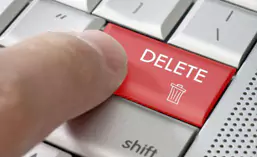
3. Trim Inbox: Delete the Unnecessary Emails
Define the range where you want to begin the automation and end. Remove all the unrequired mailboxes permanently to revamp your email account.
Utilize the array of attributes of this tool to swiftly tidy up your inbox and keep it away from junk records and unnecessary emails. Email Cleaner is a package of different features such as Bulk Mode email deletion, targeting a particular set of messages, and more.
The Email Cleaner app saves time for the user in deleting multiple emails in bulk mode. No matter if you have a ton of emails in your mailbox, the software will swiftly convert all of these emails just in a matter of seconds. The EmailRasor software swiftly allows users to choose all old or unwanted emails & then delete them to reduce their occupied mailbox data.
The best thing about Email Cleaner software is that it supports the deletion of emails along with all inserted attachments. There is no doubt attachments occupy the most space within your mailbox. The application provides a separate option to delete only attachment files embedded within the emails. All Types of attachments will get deleted to free space in your Inbox.
Discard Only Specific Emails
The Email Cleaner Software is designed with advanced algorithms to remove only specific emails. Any user can apply the filter settings to sort out only the required emails to wipe them. Emails can be filtered out based on Date Range, To, From, Subject, or All the Attachments within the mailbox. Apply the filters & delete only the specific emails to clean up your Inbox.
Clear All Email Components
RecoveryTools Email Deletion software is best known for performing complete deletion of your emails & all its components. Once you delete Emails or attachments, you cannot retrieve them back up in your account. Choose all the files/folders cautiously for deletion. It completely removes the emails from webmail server storage & you cannot retrieve the items back there.
Load Emails by Providing Login Credentials
The tool offers the ability to easily delete multiple webmail services to free up space from the mail server. You can log into your online account simply by providing your email account user credentials, including username and password. Enter your user account credentials, then click on Log In. If you face any problems while logging, visit the Settings & Troubleshooting tutorial.
100% Safe & Secure Windows Software
Mailbox Cleaner software by RecoveryTools is a fully safe & secure application for deleting junk emails. One can try this software on all the latest versions & editions of Microsoft Windows including Windows 10, Windows 8.1, Windows 8, Windows 7, Windows XP, Windows Vista, Windows Server 2008 R1, Windows Server 2012 R2, etc. for both 32-bit & 64-bit OS configurations.
Managing Unnecessary emails can be a daunting task. Fortunately, you can revolutionize the way by using our Email Cleaner tool. Now, say goodbye to cluttered inboxes, endless spam, and time-consuming email management tasks.
Simplest Tool to Clean Up Your Inbox by Deleting Emails Just in a Single Click

Learn from the Live Tutorial of the Email Cleaner tool to Advance your Steps to Clean Unwanted mailbox
This clip showcases the easiest way to a clutter-free ecosystem. Now, by using this art of efficient mailbox organization you can get rid of unwanted junk emails in certain steps.
Elevate your email management skills to new heights by using the professional inbox cleaner software. Whether you are an expert seeking optimization or a novice, this step-by-step guide will offer invaluable insights to navigate easily in the complexities of email groups. Set out to take the first step towards a cleaner, more organized mailbox experience!
Explore the Minimum System configurations to Use RecoveryTools Email Cleaner
Trial Limitations
The Inbox Cleaner tool comes with a free trial version, which allows users to only delete 25 items from every folder as per the latest release.
System Specifications
Hard Disk Space
Around 100 MB Space
RAM
2 GB RAM
Processor
Pentium IV Processor
Supported Editions
Electronic Delivery
Once your payment is verified, the RecoveryTools Email Cleaner will be promptly dispatched to you. Following confirmation, an email containing the product download link and activation key will be sent to you automatically.
Some of the commonly asked queries related to Satisfying Performance
Follow these Easy steps to Learn about Working of Email Cleaner Tool:
Yes, the Email Cleaner software will support deletion of Gmail emails from multiple accounts concurrently with batch mode enabled. You can load mailboxes of multiple accounts with the help of a CSV file.
Yes, the Inbox Cleaner software supports deletion of emails from any IMAP account easily without any problem.
Yes, the software supports deletion of emails sent from any specific email address. You only needed to provide the email address in From section of advanced filter settings given in this tool.
No, unfortunately the software only supports to run on Windows devices. You cannot use it on your Mac devices as of now.
The behavior of Customers generally inclined to their Individual Evaluation Parameters
"I really like using the Email Cleaner tool for a few weeks now. I am impressed by the incredibly easy-to-use interface that saves so much time in sorting out the cluttered mail items. Its precision in identifying and removing different types of emails is commendable. However, it is recommended that you make a backup before deleting the emails using the mail backup software."

Sarah Johnson
"This Email Manager is a game-changer! I receive hundreds of emails on a daily basis, and finding a specific email box was a constant struggle for me. Then, this awesome tool came into my life which has the potential to detect and remove spam, old newsletters, and other emails. Thereby, organizing my email account perfectly. "

Juan Martinez
"In the past, I’ve tried several email cleaning tools but none of them can be compared to this one. It allows me to automatically delete only certain email messages from my webmail account. This amazing email filtering tool is the perfect choice for all types of users to delete spam emails from their individual inboxes. The interface of this tool is very easy to use and all non-technical users can also use it to clean their webmail archive."

Alexander Petrov