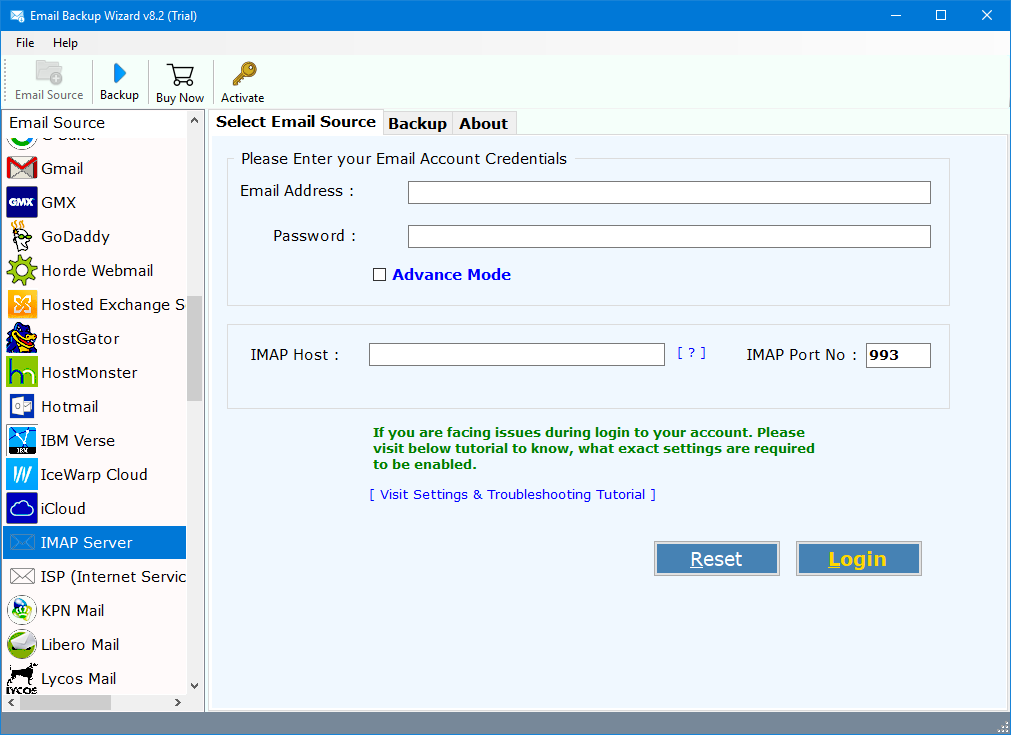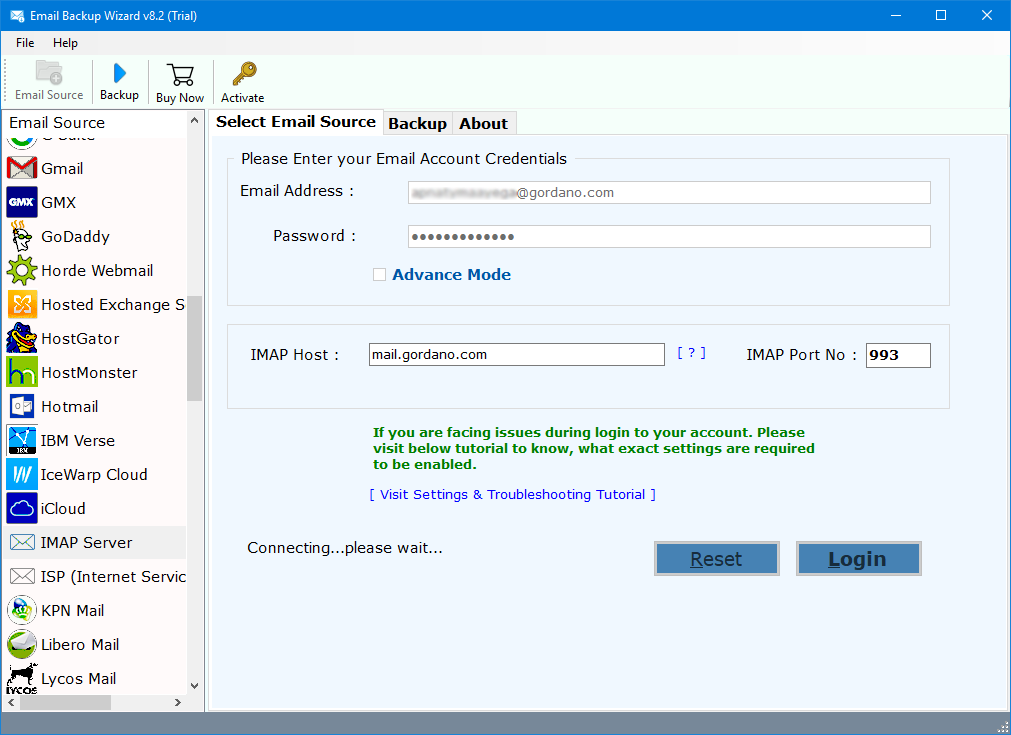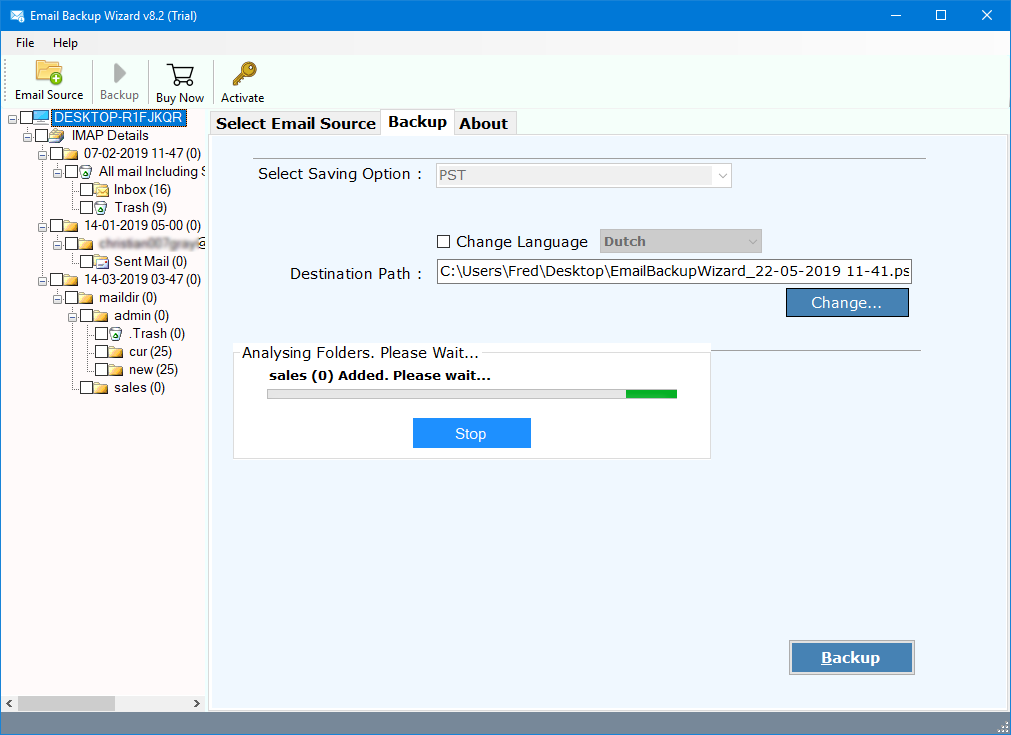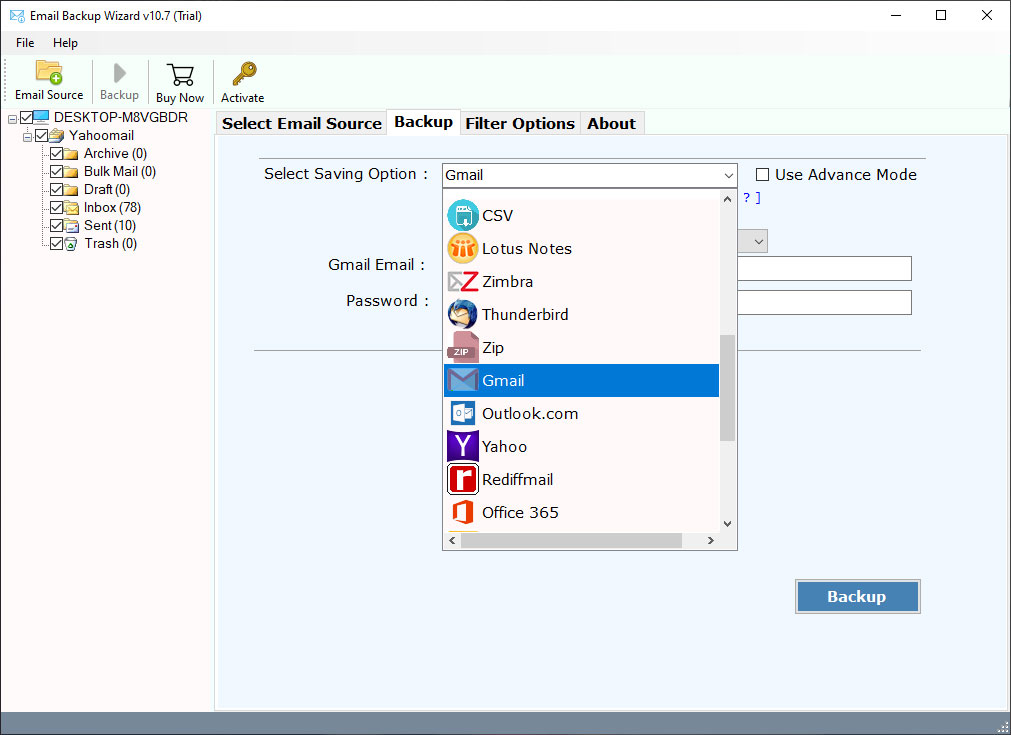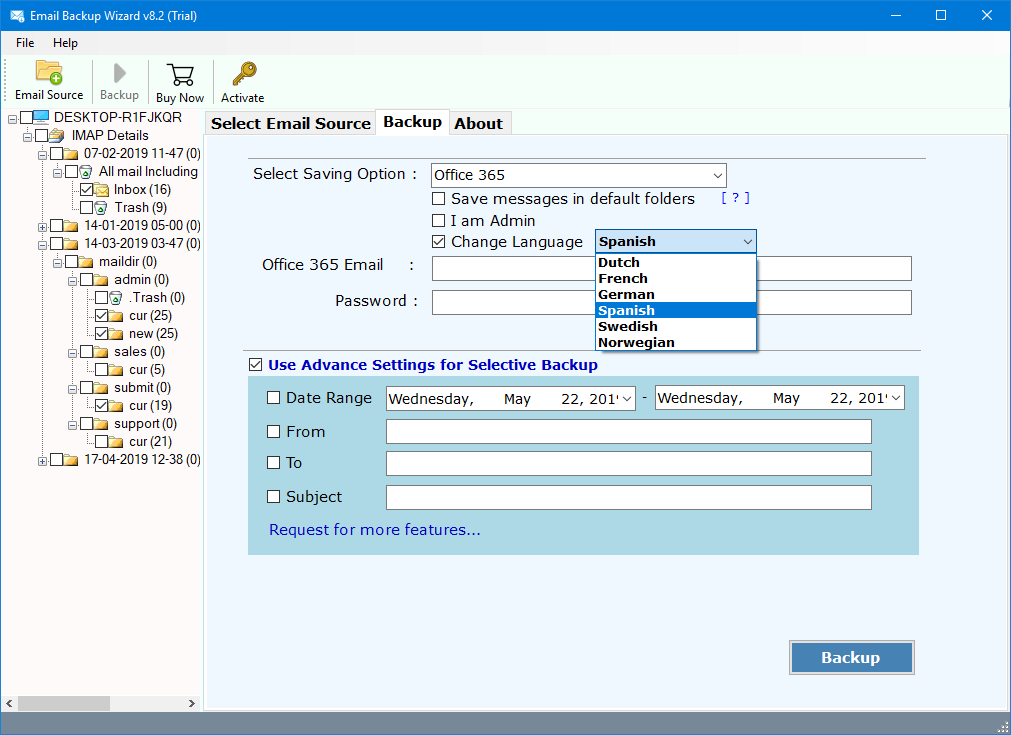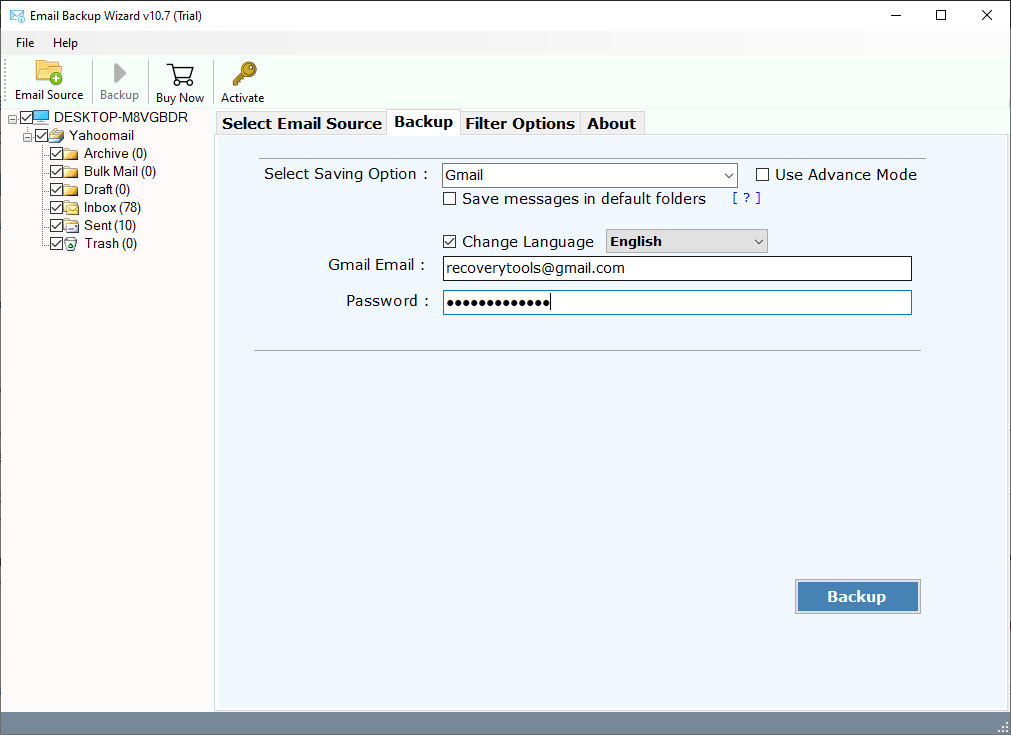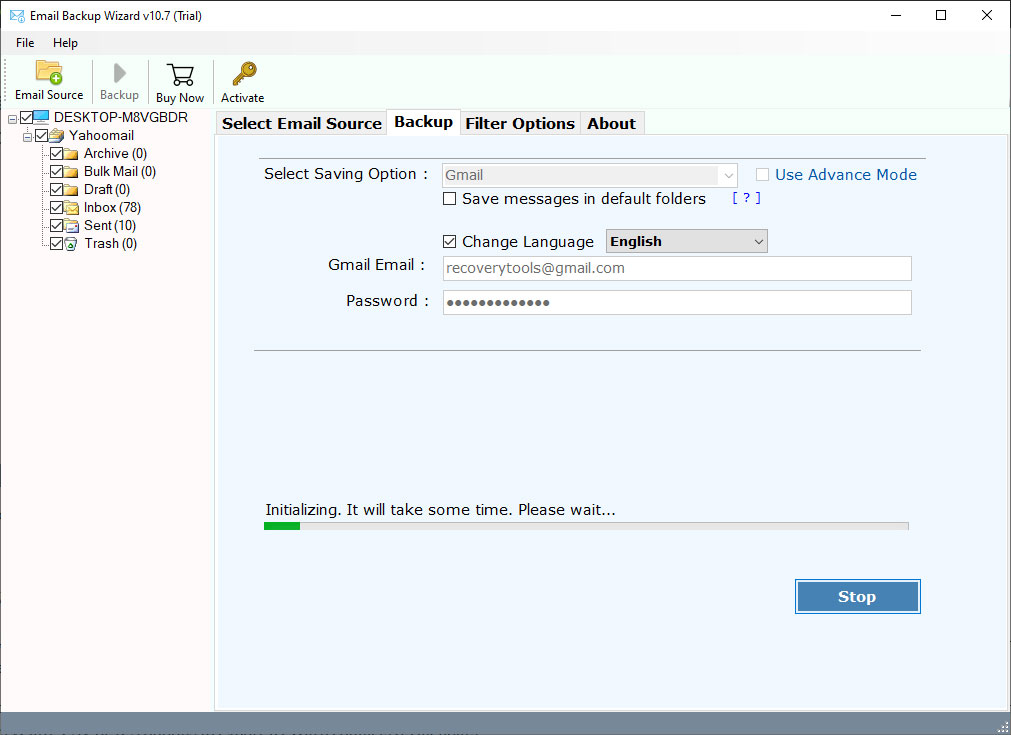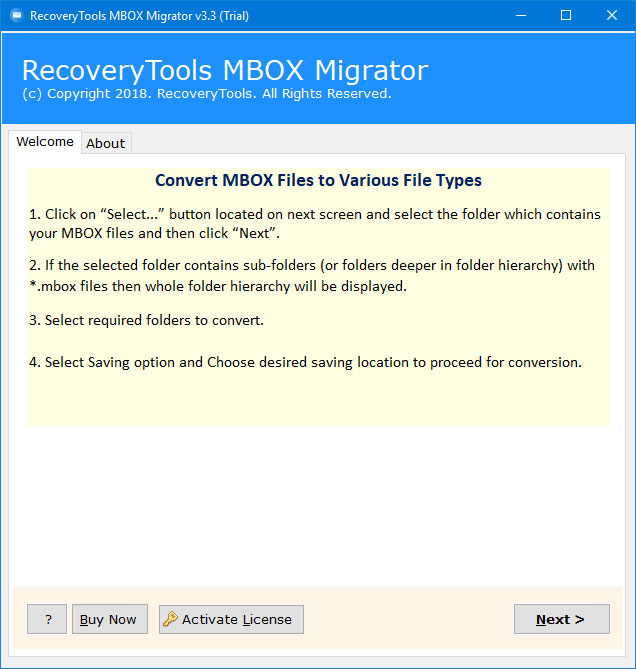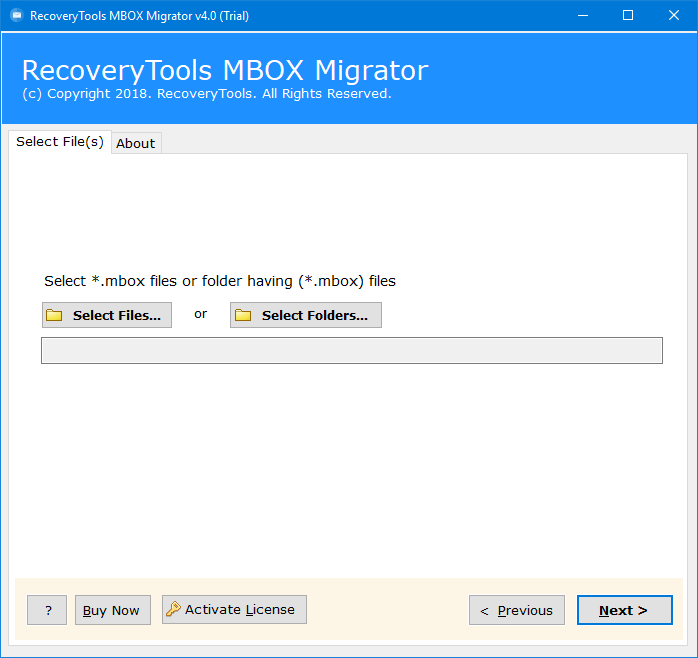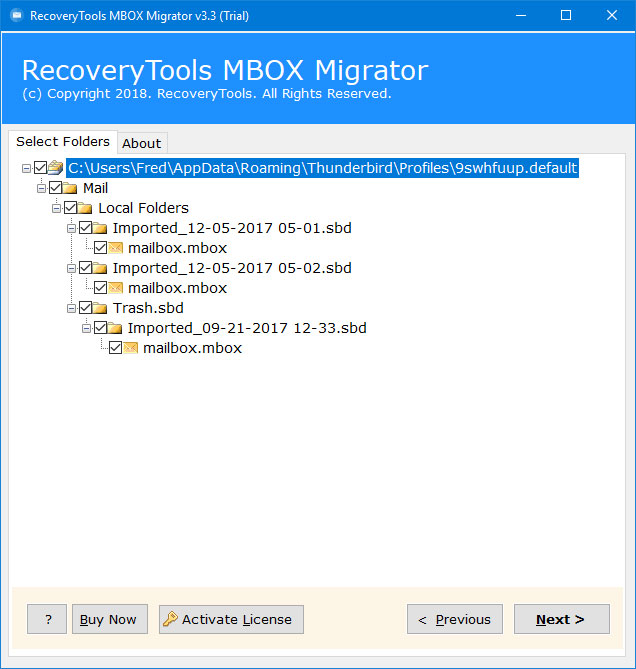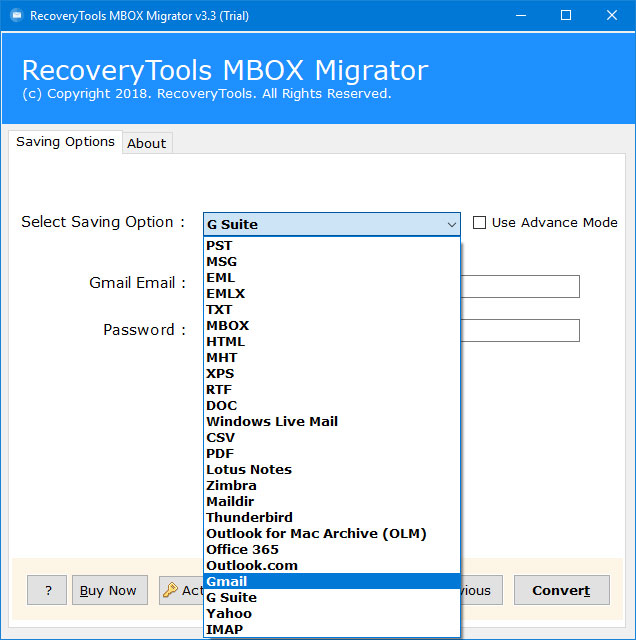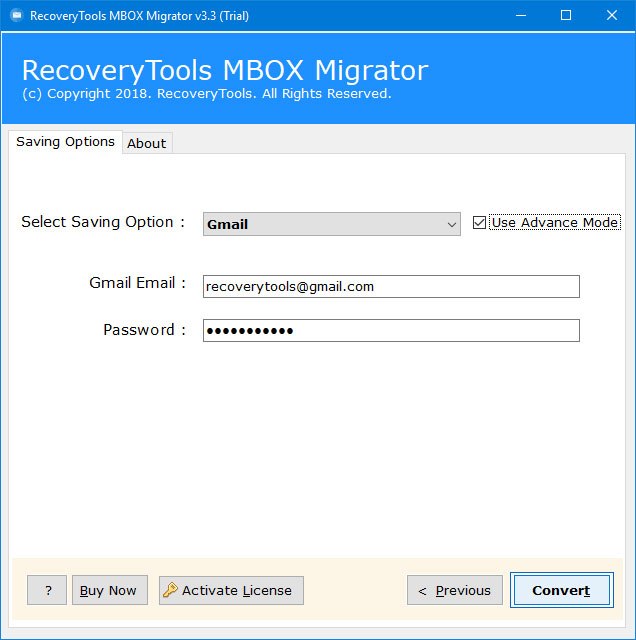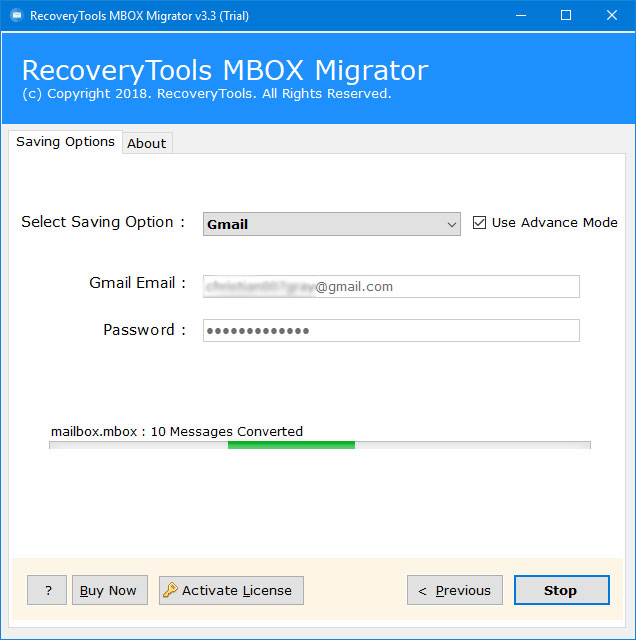How to Import Email to Gmail Account From File & Another Account ?
Summary: – If you are one of them who are looking for a solution to import Email to Gmail account ? If yes, then stay here. In this article, we will explain all the possible ways of importing Emails to Gmail accounts. Here, we will describe two methods to import emails to Gmail from file and import Email to Gmail from another account. So, read the complete article to know all the possible ways.
The idea of email migration is challenging for many people. This is why people are looking for third-party tools for accurate conversion. Well, every device works great is at least possible because user demand increases day by day. In the present scenario, people are facing a lot of trouble in importing email to Gmail account.
“Is there any preferred way to import old Emails to Gmail account ? I have millions of emails in the mailbox file which I want to import into Gmail account. Kindly suggest me a way to accomplish this task instantly. If possible suggest a way that enables a direct option to upload emails to Gmail account ?”
Ryan Scott, Belgium
“Hello, I am looking for a solution to import IMAP emails to Gmail account. I have searched a lot but didn’t find any solution. Please suggest me a reliable tool to Import IMAP email to Gmail directly”
James William, New York
Most users are unaware of the process of importing email into Gmail and awaiting the advice of technical experts. After analyzing both queries, we found that users have two conditions.
However, choose your query and get a complete solution to import emails to Gmail account.
How to Import Emails to Gmail From Another Account ?
In the first scenario, we have described the process to import email to Gmail from another account. Here, we talked about the process of importing emails from IMAP Server to Gmail. Because every email account has an IMAP server. Therefore, we explained the process. However, our advanced Email Backup Software supports a large number of email services. You can choose your email services according to the requirements. Here, we will only explain about the Gmail process to the IMAP server. Follow the below steps to know the complete process of importing emails from Another Account to Gmail account.
Choose Your File Type and Way to Import into Gmail Account
First, download the software by the below download option.
After that, install and launch the software on the Windows machine.
Thereafter, choose the required email option and fill the email account details and IMAP server details.
After that, choose the required email folders which you want to import into Gmail account.
Thereafter, choose the Gmail option from the list of select saving options.
After that, the software provides additional options to choose any option according to the requirements.
Thereafter, enter the details of your Gmail account in the user interface.
After that, click on the next button to import Email to Gmail account directly.
How to Import Email to Gmail From File ?
If you’ve recently switched to Gmail, but want to import all your old emails into your Gmail from files. Then first you need to know your old email file types. Actually, there are lots of files that contain email messages such as PST, MSG, EML, EMLX, MBOX, OLM, etc.
Choose Your File Type and Way to Import into Gmail Account
In the earlier section, we have discussed the various methods to import Email to Gmail from another account. Here, we will explain the process to import Email to Gmail from file. As you know, there are many email storage file formats. Therefore, we have described here the process of importing MBOX email. Because MBOX file can be used by many email clients and one of the popular file format to store emails.
First, download the software by the below green button.
After that, launch the software on your Windows machine.
Thereafter, choose your file with dual selection options.
After that, choose the required email folders which you want to move into Gmail account.
Thereafter, choose the Gmail saving option from the list.
After that, enter the Gmail account details in the user interface.
Thereafter, click on the next button to import Emails from File to Gmail.
Conclusion
By the end of the article, we can definitely say that import Email to Gmail is very simple by using correct methods. In the above section, we have described all the possible ways to import Emails to Gmail. Choose your queries and get the complete solution. For any doubts and questions, please contact our technical support team which is available 24 * 7 for you.