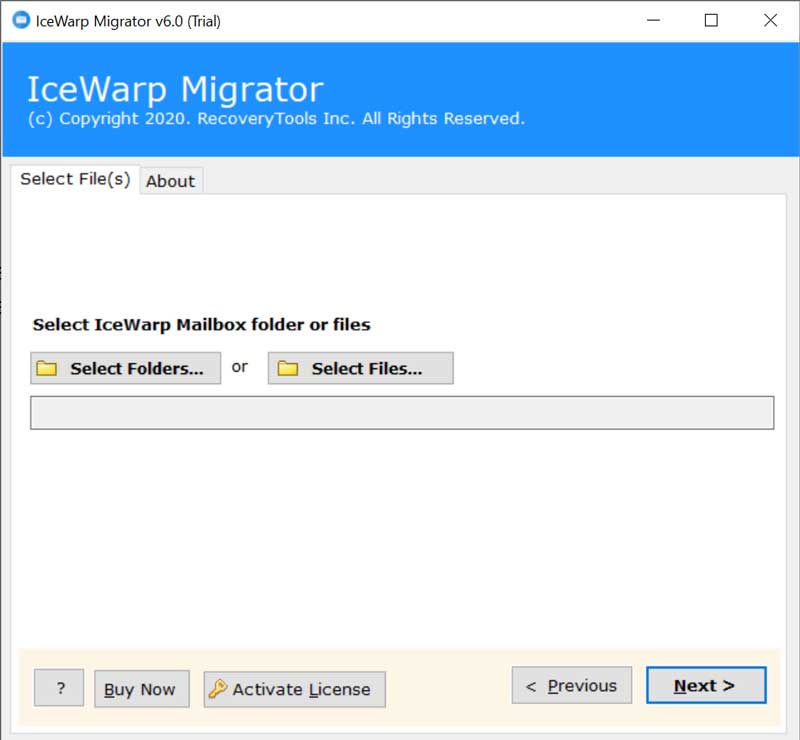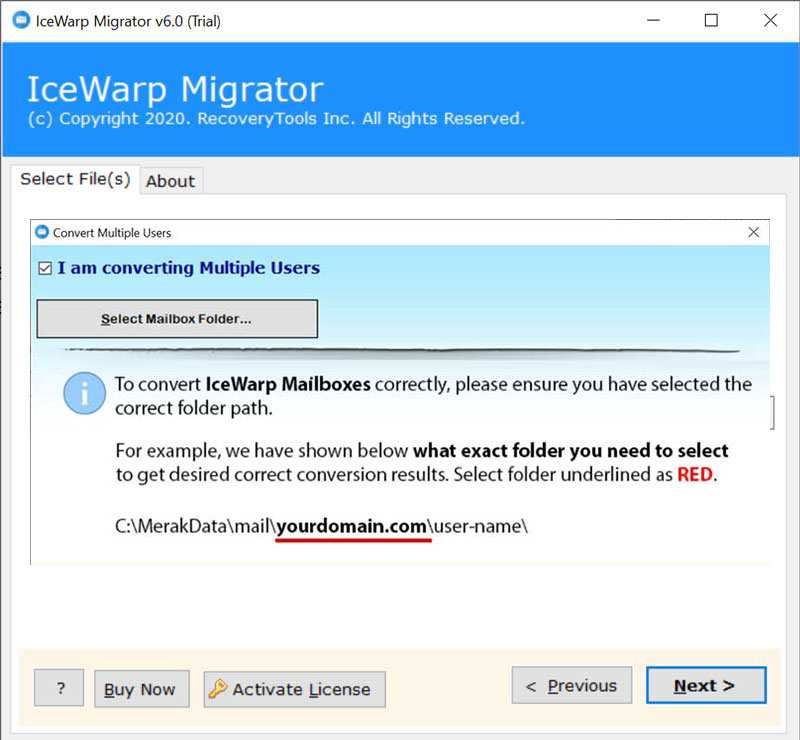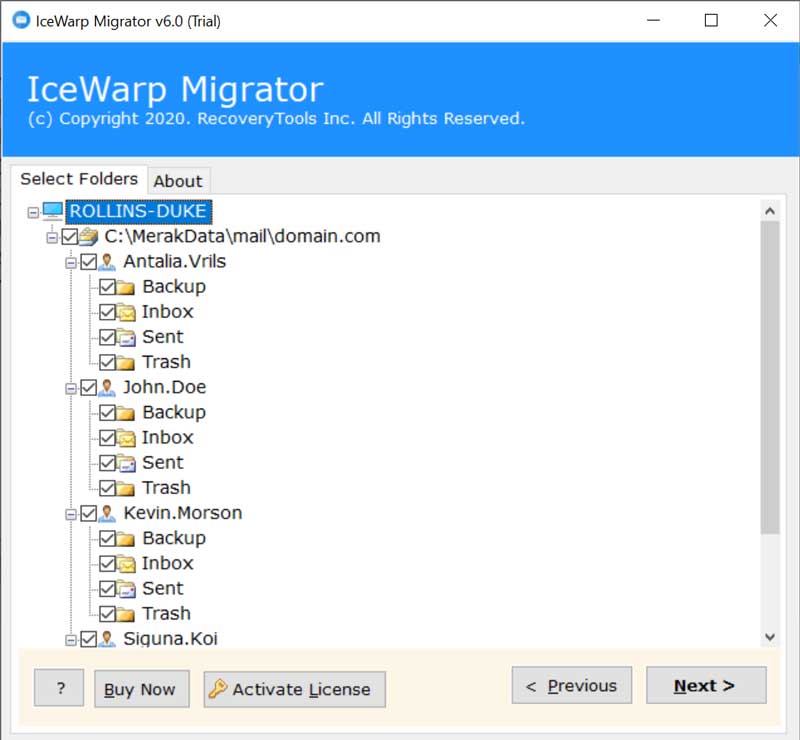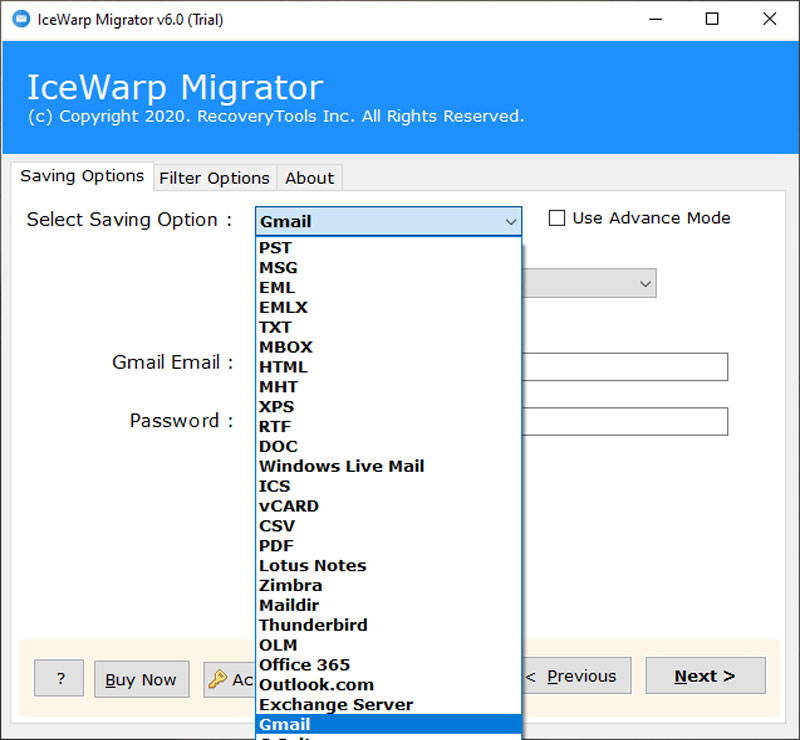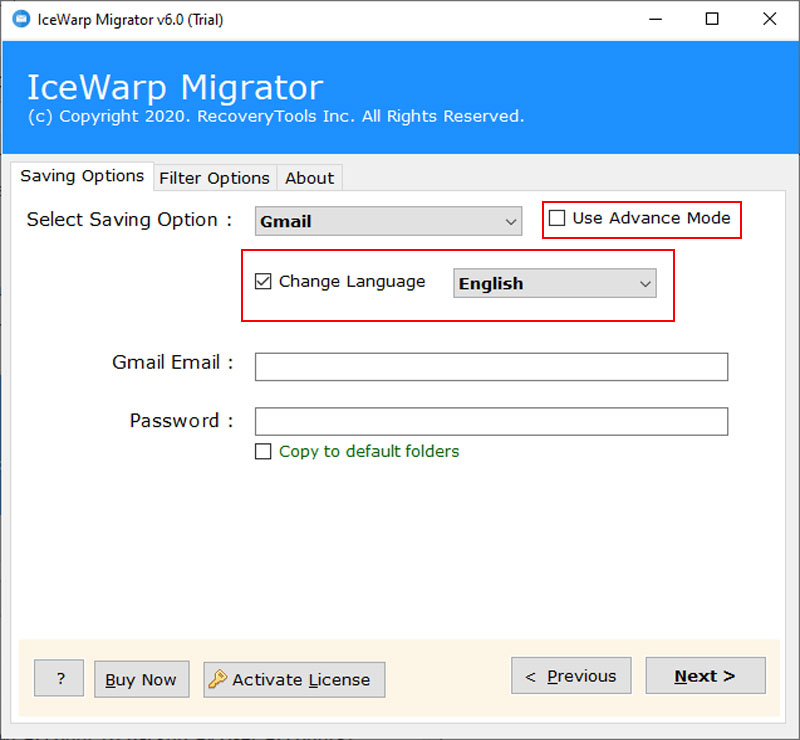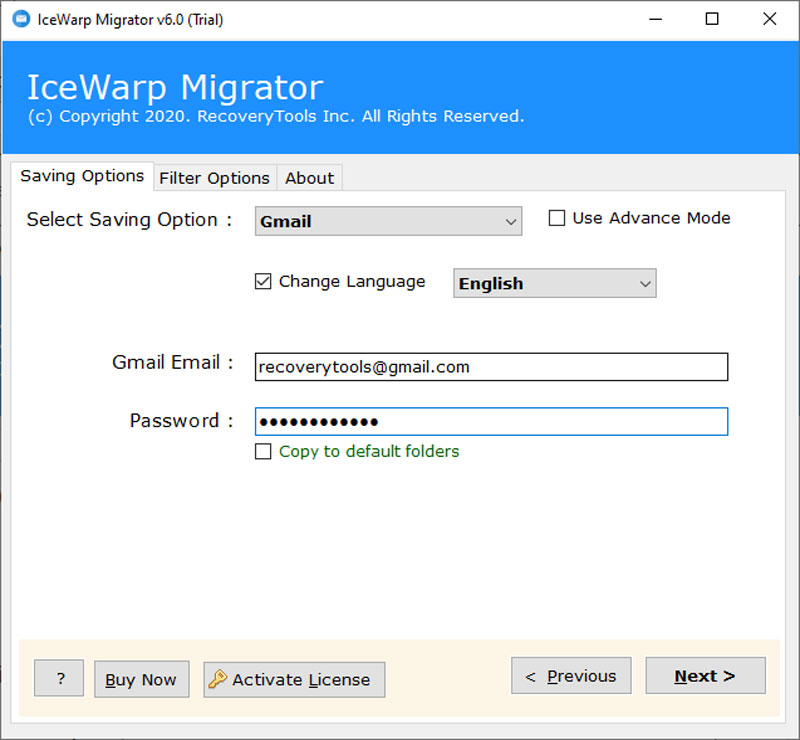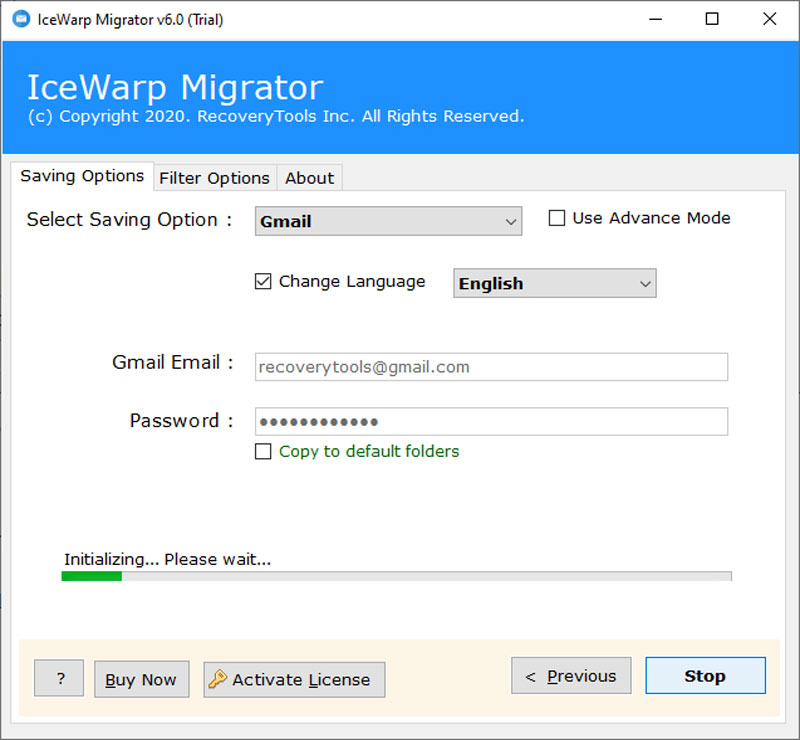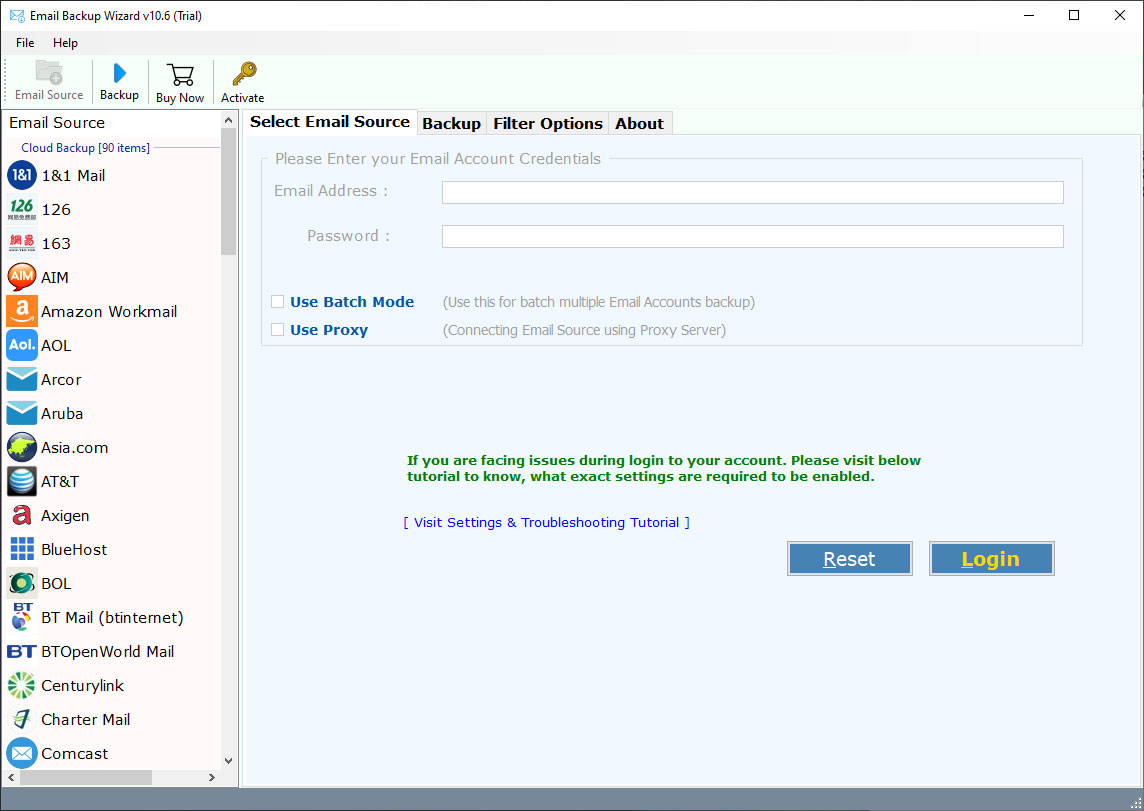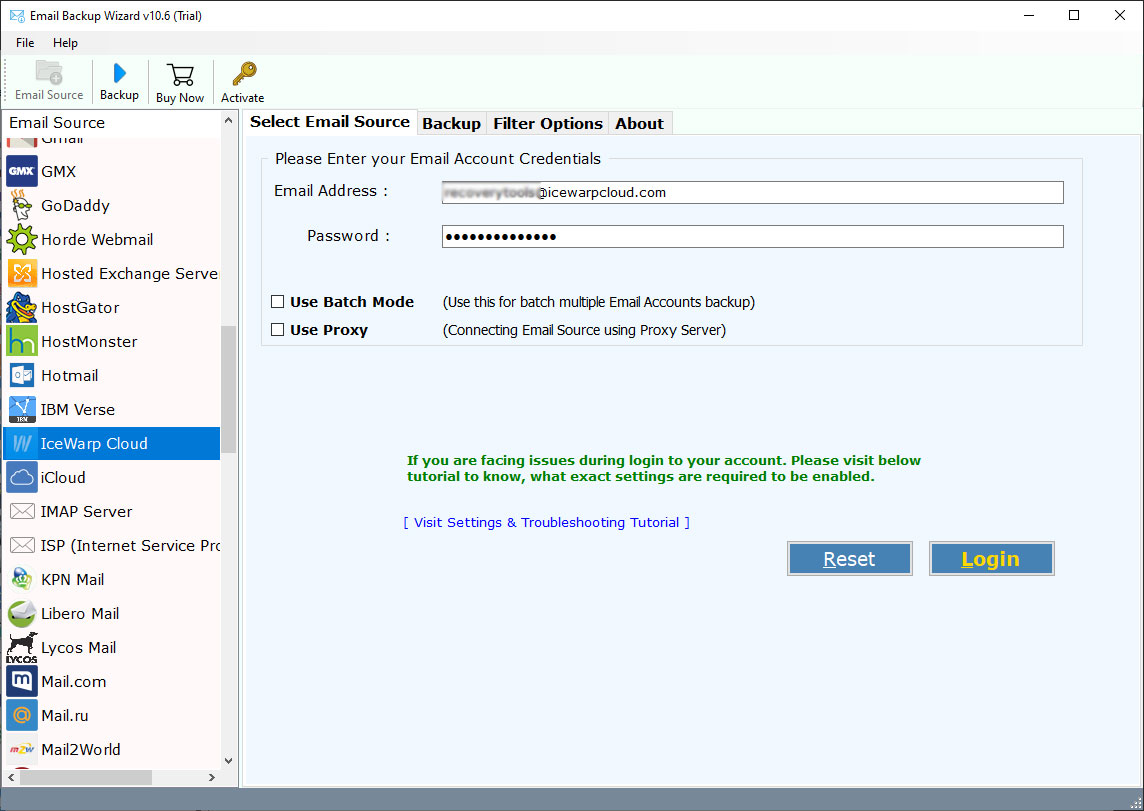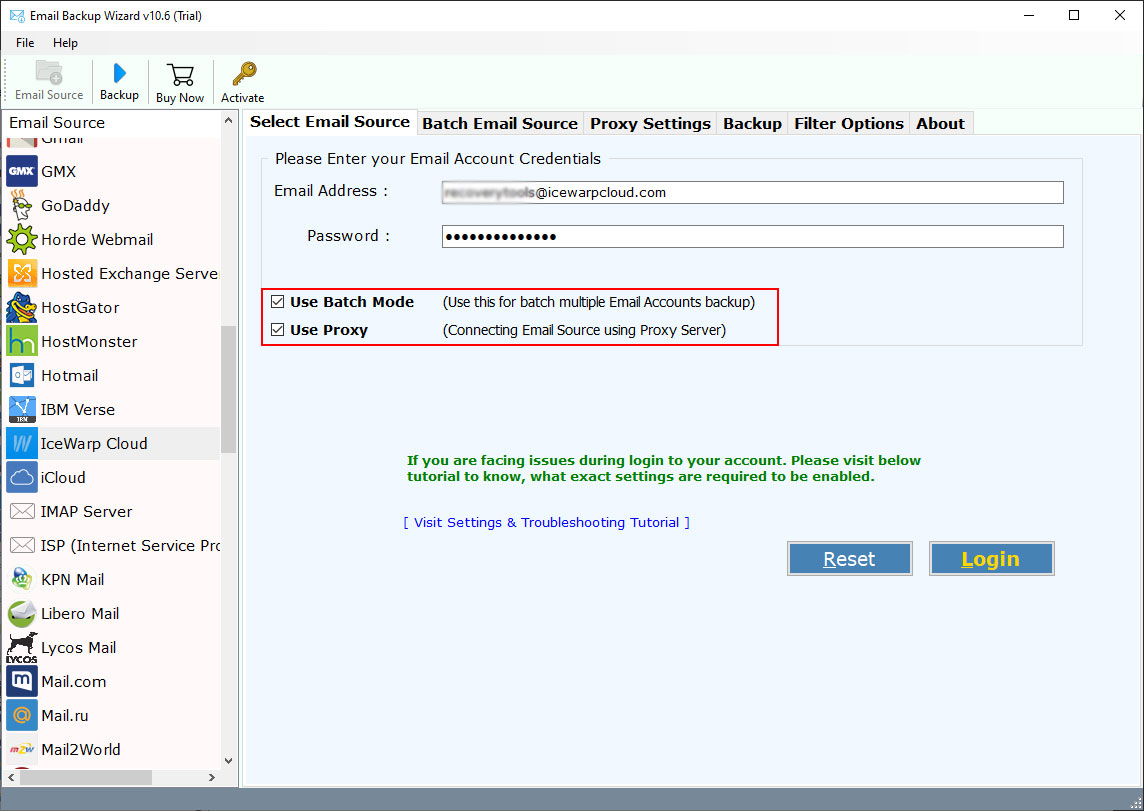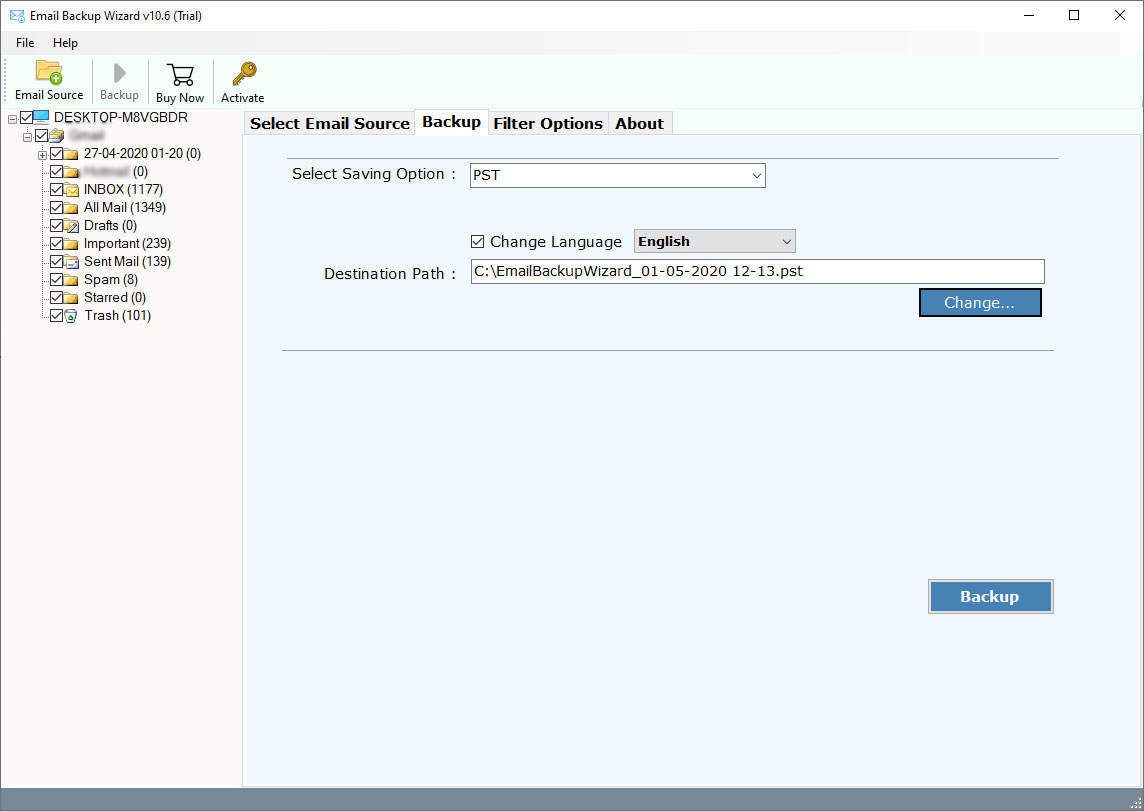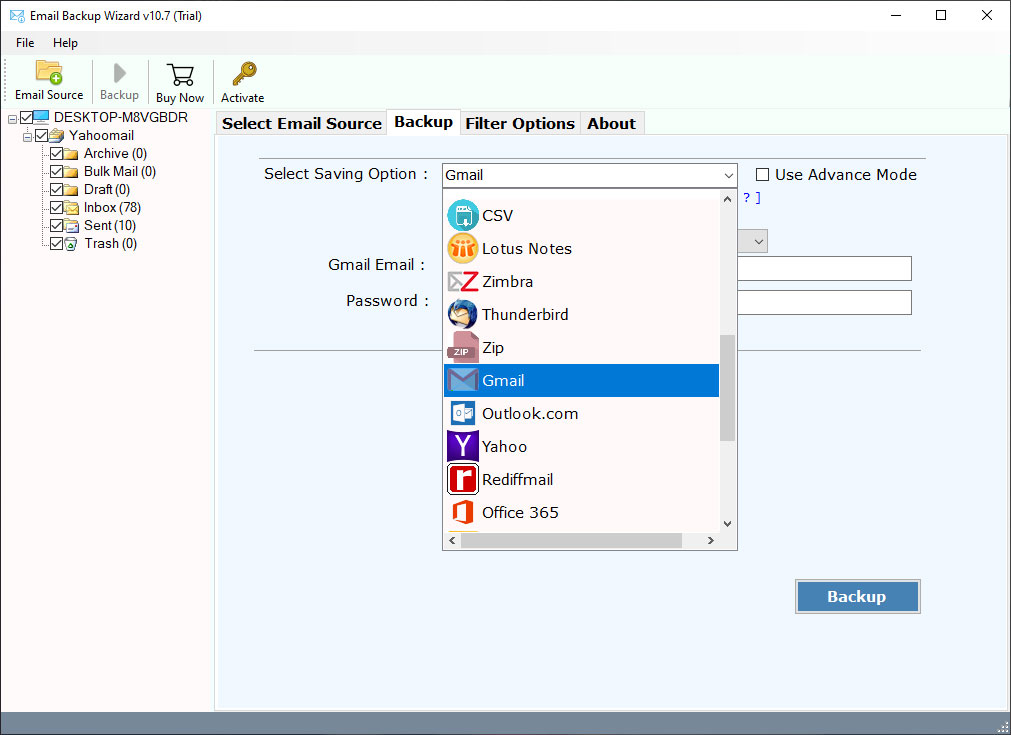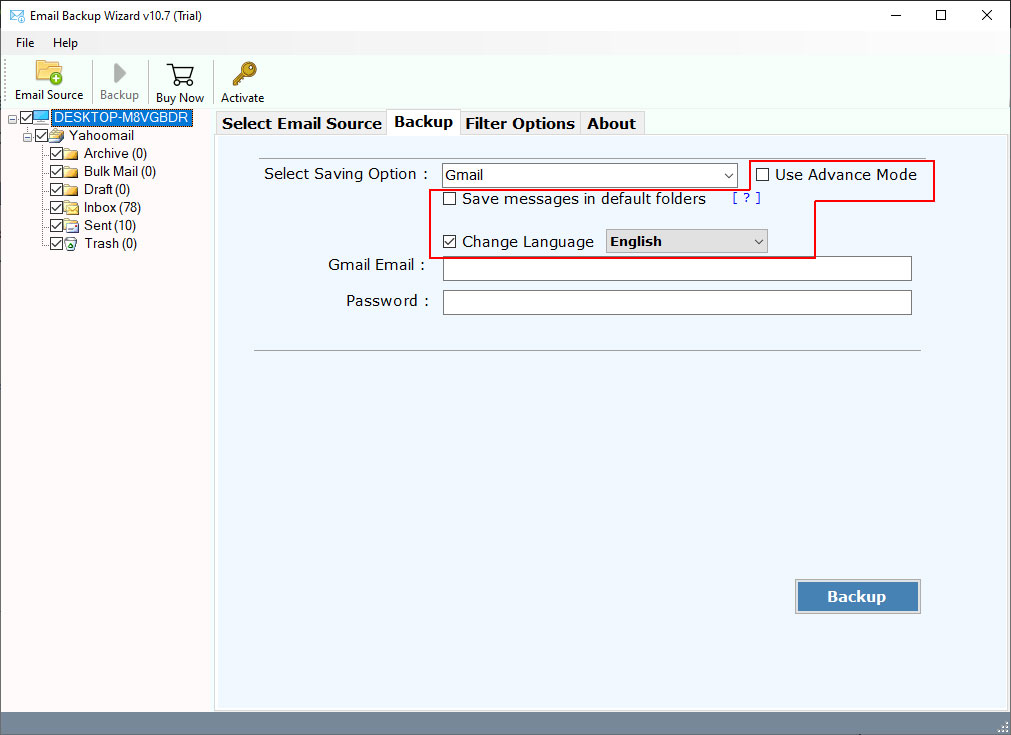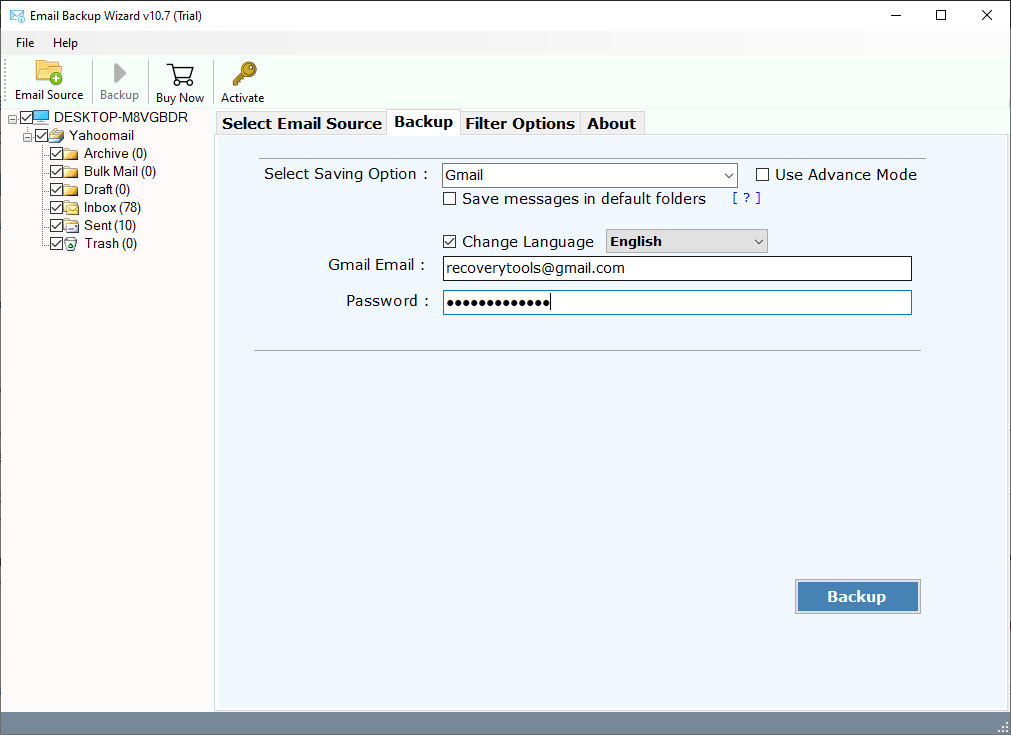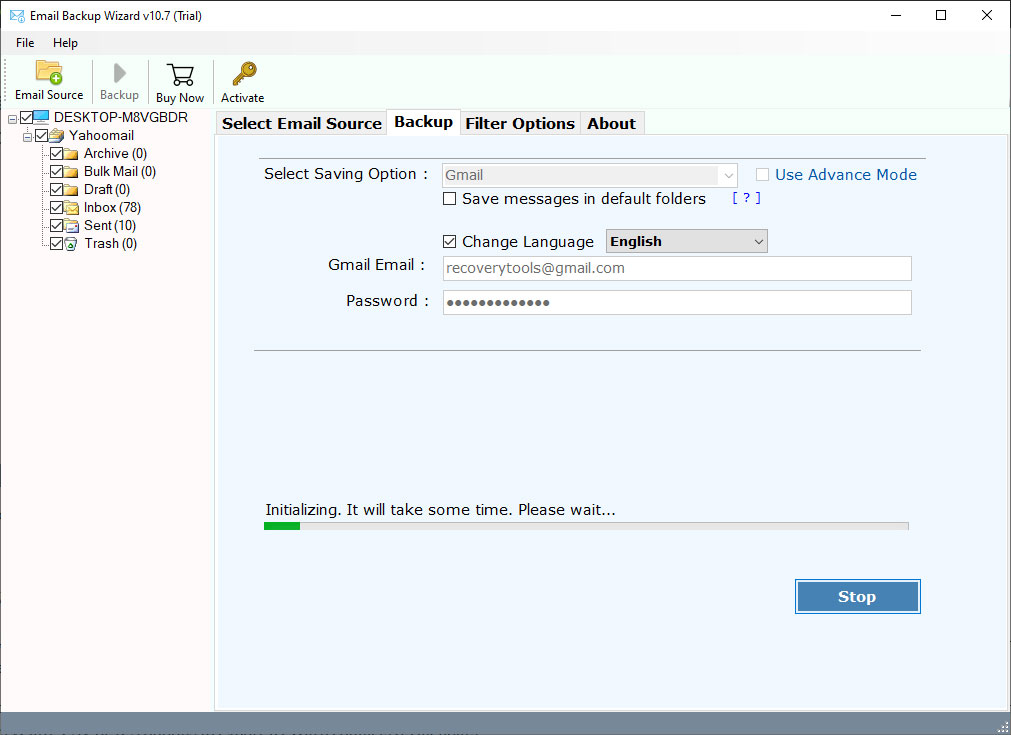How to Migrate IceWarp Server Data to Gmail and G Suite (Google Apps) ?
Summary: – Are you using IceWarp Cloud, IceWarp Hosted Server, and IceWarp On-Premise Server and searching for a reliable solution to migrate IceWarp Server Emails to Gmail or G Suite account ? If that’s so, please read this article. In the article, we will give you the proper way to migrate emails from IceWarp Mail Server to Gmail / G Suite accounts. So, let’s read the article and find the best ways.
IceWarp Server full-featured and high-performance enterprise-level Email Server. The company offers IceWarp On-Premises Mail Server and IceWarp Hosted Mail Server for a wide variety of users. The IceWarp server provides features to manage emails, contacts, calendars, tasks, etc. A few days ago, our support team received a query from New York.
“A few days ago, one of our employees wanted to leave our organization. He wants to migrate his data from IceWarp to Gmail account. A few days after that, another worker also wanted to leave the organization and transfer his data from IceWarp to G Suite account. We are using IceWarp On-Premise Mail Server and IceWarp Hosted Server. We are looking for a reliable solution that migrate data from IceWarp Server to Google Mail and G Suite accounts.”
After this query, we analyze the solution and give reliable solutions to migrate IceWarp Server email to Gmail or G Suite accounts. As we know, IceWarp ltd. provides On-Premise and Hosted Mail Server. Therefore, we need two different solutions for different queries such as: –
- How to Migrate IceWarp On-Premise Mail Server to Gmail / G Suite ?
- How to Migrate IceWarp Hosted Email Server to Gmail / G Suite ?
In this article, we decided to explain the techniques to move IceWarp Emails to G Suite and Gmail accounts. So, let’s find out our reliable solution.
Migrate IceWarp On-Premise Mail Server to Gmail or G Suite
First, download the software with below download button to Export Local IceWarp Emails to Gmail: –
After that, launch the software on Windows computer and read all the instructions.
Thereafter, choose IceWarp On-Premise Mail Server user mailboxes with dual selection options.
After that, choose the required email folders from the list.
Thereafter, choose the Gmail or G Suite option in the list of file saving options.
After that, you can choose the additional options if you need to advance the migration process.
Thereafter, enter details of G Suite and Gmail account credentials in the user interface.
After all, click on the next to migrate IceWarp emails to Gmail or G Suite accounts.
Migrate IceWarp Hosted Email to Gmail or G Suite
Follow the below steps to move IceWarp Hosted Email to Gmail or G Suite accounts. First, download the software on the below green button.
After that, launch the software on Microsoft Windows Computer.
Thereafter, choose the IceWarp Cloud option from the list of email sources. Enter IceWarp Hosted Server details.
Also, you can export multiple IceWarp Hosted user mailboxes to Gmail or G Suite at once process.
Thereafter, choose the required email folders from the list which you want to migrate from IceWarp to Gmail or G Suite.
After that, choose Gmail or G Suite option from the list of file saving options.
Thereafter, choose the additional options to migrate selective items from IceWarp to Gmail or G Suite.
After that, enter details of your Gmail and G Suite account in the user interface panel.
Thereafter, click on the migrate button to start IceWarp to Gmail Migration process.
Benefits and Features of IceWarp to Gmail Migration Tool
Direct Way to Export IceWarp to Gmail / G Suite: – The software offers 25+ file saving options to migrate emails from IceWarp Server to the various platforms. If you are one of those who are looking for a direct solution, then use the recommended solution for migrating IceWarp Email to Gmail directly.
Migrate IceWarp On-Premise Contacts & Calendars: – If you want to move IceWarp contacts and calendars to Google Contacts & Google calendars. Then user IceWarp On-Premise to Gmail migration tool. The software offers vCard, CSV or ICS options to export IceWarp contacts & calendars.
Selective IceWarp Email Migration: – The software provides a dual way to select only the required emails. First of all, when you select IceWarp data both software will load the IceWarp folder. Here you can choose only the required email folders. The software also provides advance filter options for the selective migration process.
Maintains Email Folder Hierarchy & Elements: – During the migration process, the software preserves the email folder hierarchy structure. Also, the software maintains email properties such as inline images, attachments, Subject, sender and receiver information, images, etc.
Support All Microsoft Windows OS: – The software supports all Microsoft Windows Operating such as Windows 10, Windows 8.1, Windows 8, Windows 7, Windows Server 2019, Windows Server 2016, Windows Server 2012, Windows Server 2008, etc.
User Reviews
“When I decided to convert IceWarp Hosted emails to my Gmail account, I was worried because I am a novice user and completely unaware of how to do it. But to my surprise, I did the IceWarp server conversion in a single shot. You have saved me from further complications that I would have to face if I haven’t taken this backup of IceWarp hosted emails to Gmail Tool. Thanks for launching such a beneficial utility!”
–Marion, USA
“I was having about 1000+ emails and hue contacts on my IceWarp On-Premise Mail server account. Somehow, I believe in the integrity of IceWarp but still, hackers are always roaming to destroy your data. So, I decided to move all IceWarp On-Premise emails to Gmail account. I used this software and later bought it when I got awestruck with the tool’s functionalities. The best part was that the tool detects the IceWarp profile data from the default storage location for conversion. So happy to use this application for IceWarp mail server to G Suite or Gmail Migration.”
–Clark, London
Frequently Asked Queries
Can I use IceWarp to Gmail migration tool for transferring some selective email folders from the IceWarp server ?
Yes, the tool permits to selectively migrate IceWarp server emails to Gmail or G Suite accounts using Advance filters.
I work in a forensic firm and want to export IceWarp emails to G Suite account. Does the utility permits do the same ?
Yes, there is a G Suite file saving option. You can efficiently use this option and move IceWarp hosted emails & On-Premise emails to G Suite and Google Apps accounts.
Does the tool give facility to migrate IceWarp Server Calendars to Google Calendars too ?
Yes, the IceWarp On-Premise to Gmail Migration software gives ICS option which you can utilize to transfer calendars from IceWarp server.
Can I use this application on Windows Server 2012 edition ?
Yes, the software supports all editions of Microsoft Windows Operating systems.
Conclusion
Emails are one of the important items for every individual and business person. Sometimes, we need to transfer emails from one platform to another. So, if you want to migrate emails from IceWarp hosted email and IceWarp On-Premise Mail server to Gmail or G Suite. Then, you can choose your suggested solution. If you are facing any issues with the email transfer process. Then you can contact us on live chat support.