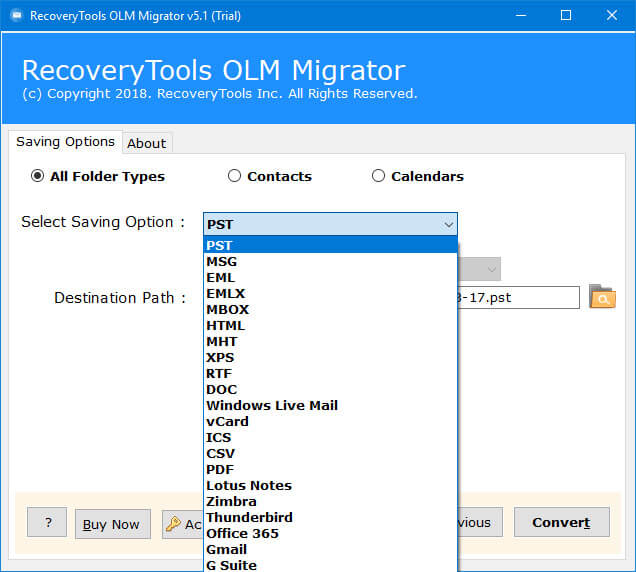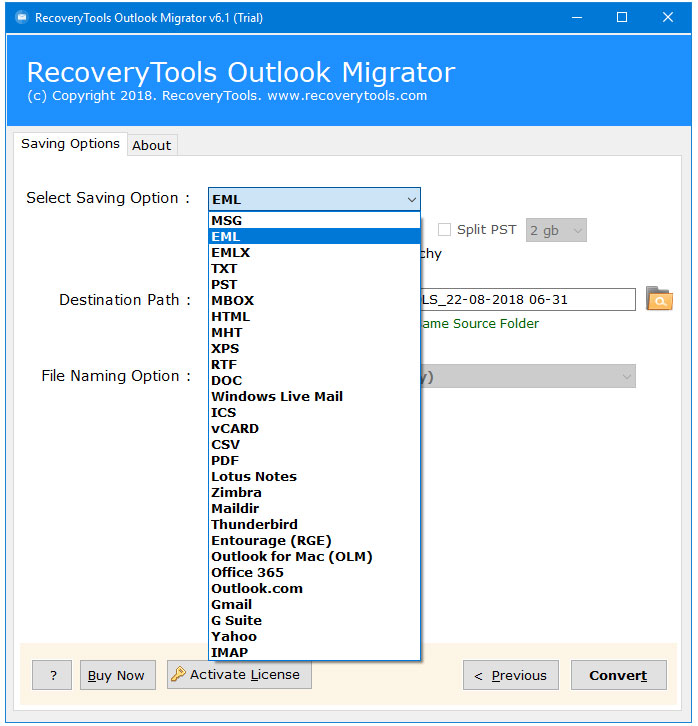How to Export Outlook Emails of Mac & Windows?
In this article, we will see how to export Outlook Emails of all types. i.e. Convert Outlook OLM files of Outlook for Mac 2011 or 2016, Convert Outlook PST files of Outlook 2019, Outlook 2016, Outlook 2013, Outlook 2010, Outlook 2007, data files. Explore more about software to Convert Outlook OST files quickly. We will take the help of a professional toolkit to make it possible to bring you solutions in one place. Let’s elaborate more about how do you convert Outlook emails quickly & instantly.
How to Export Outlook Emails (PST File)?
Use PST Converter software to export Outlook PST file emails, contacts & calendars to various file formats & email clients. The software is capable to convert Outlook emails to DOC, RTF, XPS, HTML, MHT, TXT files. It will provide the users with a dual way to load Outlook Data from source PST file or folder location. Also, it will preserve all the internal folder hierarchy of PST files during its conversion. This app also enables the users to export emails from Outlook PST files that are corrupted or damaged. It will also provide users option to create separate PST files per user. It’s working is very easy as anyone can understand it better just by following these simple steps:
- Run tool to convert PST files & choose Outlook Data Files from configured Outlook Path or user desired location.
- Choose all required emails & folders & then press Next button
- Select resultant file saving format from list of 30+ Saving options.
- Users can use setup option to convert Outlook emails in its panel.
- Once done click on Next button to start conversion & preview its live process.
- After conversion process is finished successfully click on OK button to confirm & exit.
- At last access to the resultant files once you have finished converting to PST file process successfully.
As from above, we can easily conclude that converting Outlook emails is very easy & simplified using this toolkit.
How to Export Outlook for Mac Emails (OLM Files)?
In the above video tutorial, we learn about how can a user convert Outlook emails for Mac account. Use OLM Converter software which provides a direct option to do so. Users can convert unlimited Outlook Mac emails using this software. The utility is a completely standalone application to perform its work without the requirement for Outlook installation in the system. It provides several file naming conventions to manage or sort emails during migration. It will enable the users to convert Outlook Mac emails to MSG, EML, EMLX, ICS, vCard, CSV, MBOX, NSF, PDF file formats. Its overall working is very easy & simplified as any non-technical user can better understand it just by following these simple steps:
- Free Download the software from given below button as displayed.
- Run tool to convert Outlook Mac emails & choose OLM Files from configured Outlook Path or user desired location.
- Choose all required emails & folders & then press Next
- Select resultant file Saving format from list of 30+ Saving options.
- Users can use setup option to convert Outlook emails in its panel.
- Once done click on Next button to start conversion & preview its live process.
- After conversion process is finished successfully, click on OK button to confirm & exit.
- At last access the resultant files once Outlook for Mac file conversion process finished successfully.
As from above method, we can easily conclude that converting Outlook emails is very easy & simplified using this toolkit.
How to Convert Outlook Emails (OST Files)?
In case if you want to convert Offline Outlook Data Files (OST Files) easily. Use OST Converter which enables the users to convert Offline Outlook Database files to 30+ File Formats & Email clients quickly. The software offers no file size limitation for the conversion of Outlook emails. It comes up with simple & consistent graphical user interface to understand the software. It also enables the users to forget or maintain Internal System Folder Hierarchy during the conversion of Outlook emails. Also, it enables the users to split Outlook Database files to 2GB, 5GB or 10GB Outlook OST files. It supports OST file from all latest Outlook editions i.e. Outlook 2019, Outlook 2016, Outlook 2013, Outlook 2010, Outlook 2007 etc. It is one of the best toolkits available in present time to convert Offline Outlook emails to G Suite, Gmail, Maildir, Thunderbird, Yahoo, Windows Live Mail, Zimbra, IBM Verse, Amazon WorkMail, Office 365 or IMAP accounts. Just follow these quick and simple steps to understand the working of this software better.
- Free Download the software from the given below button as displayed.
- Run tool to convert Offline Outlook emails & choose OST Files from configured Outlook Path or user desired location.
- Choose all required emails & folders & then press Next
- Select resultant file Saving format from the list of 30+ Saving options.
- Users can use setup option to convert Outlook emails in its panel.
- Once done click on Next button to start conversion & preview its live process.
- After conversion process is finished successfully click on OK button to confirm & exit.
- At last, access the resultant files once Outlook for Mac file conversion process finished successfully.
Advanced Algorithms & Easy Way to Convert Outlook Emails:
Here some of the common features of this software are listed below while converting Outlook emails:
- Provides dual ways to choose Outlook emails in the application panel i.e. from configured Outlook Profile or manually from users desired location.
- The software will preserve all the emails Metadata attributes & properties. attachments, email headers, formatting, colors, signature, etc.
- Enables the users to convert Outlook emails to 30+ file formats & email clients directly as per user’s choice.
- It provides users option to create Separate PST files or single files according to choice.
- The software is a completely standalone application. It performs its working without the requirement of Outlook installation.
- Enables the users to convert Outlook emails from corrupted or damaged data files.
- Provides 10+ naming formats to set up names of the emails with proper naming conventions.
- It will enable the users to split resultant PST files into 2GB, 5GB or 10GB parts.
- Enables the users to save resultant files at user desired location i.e. from Desktop to any of the users desired location.
The Verge
In the above article we learned about how can a user convert Outlook Emails easily without any data loss. A large number of users are looking for a way to convert Outlook emails stored in various file formats like OST, PST, or OLM files. But the procedure to migrate is so simple. Go through the tools described above, The software is compatible with all latest versions of Microsoft Windows i.e. Windows 10, Win 8.1, Win 8, Win 7, Win XP, Win Vista for both 32-bit & 64-bit OS editions.