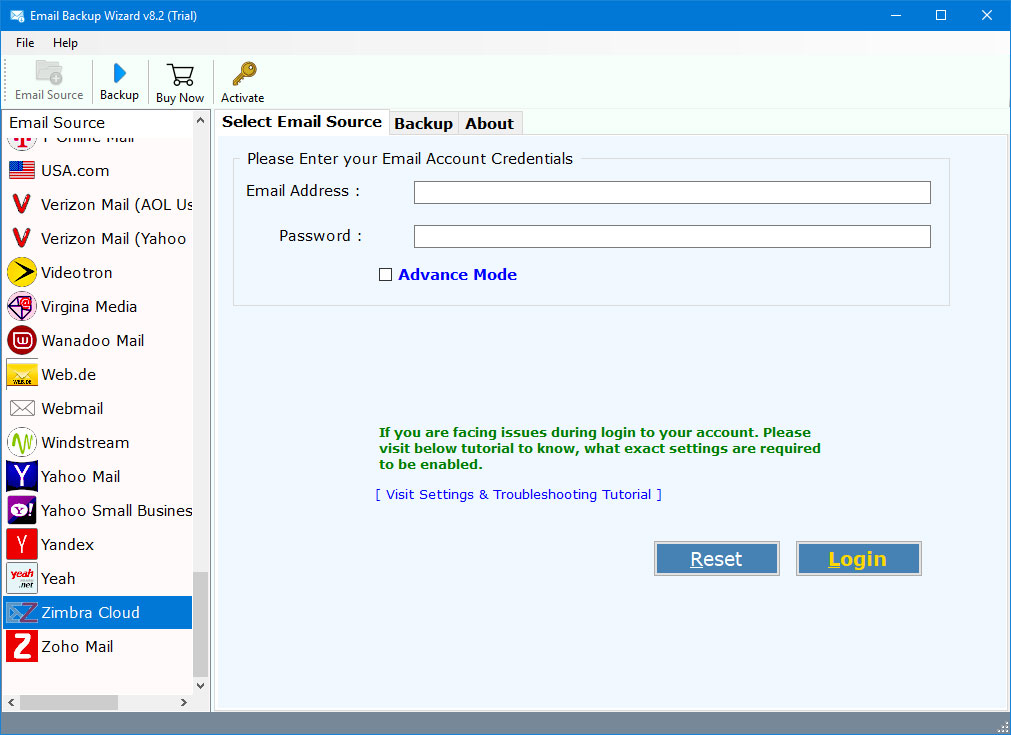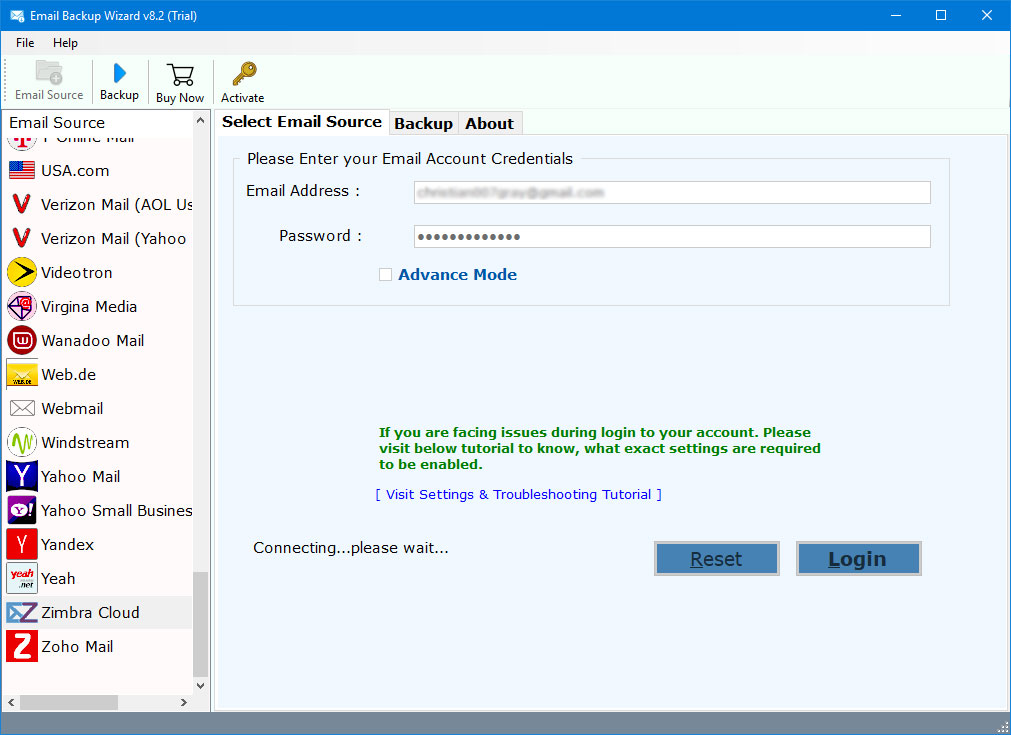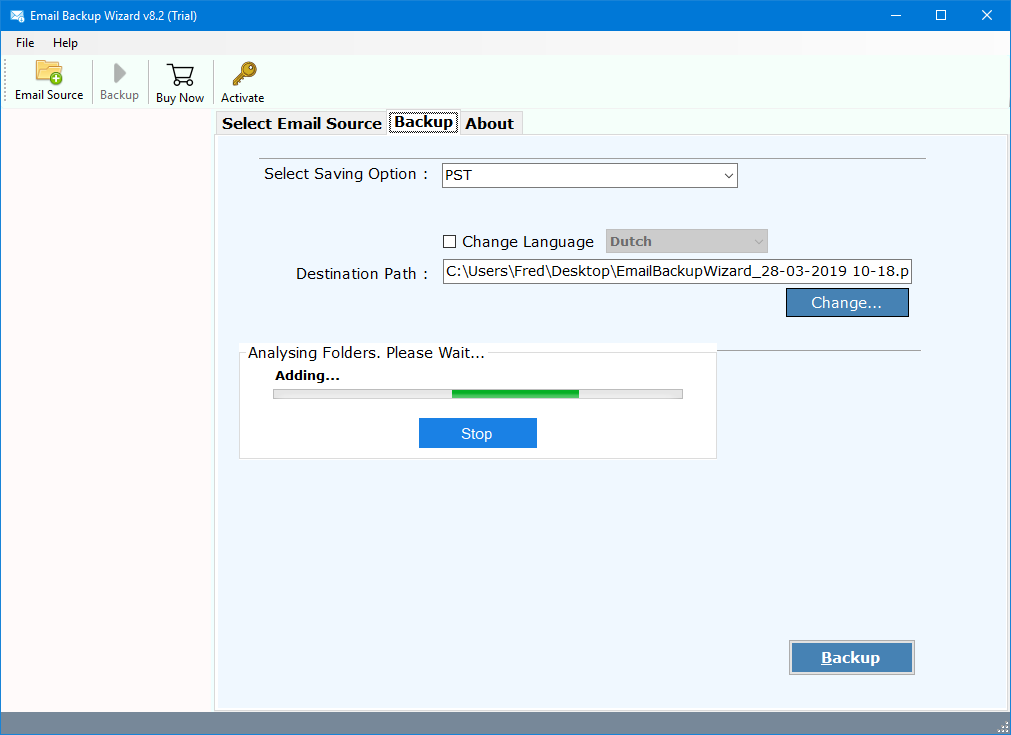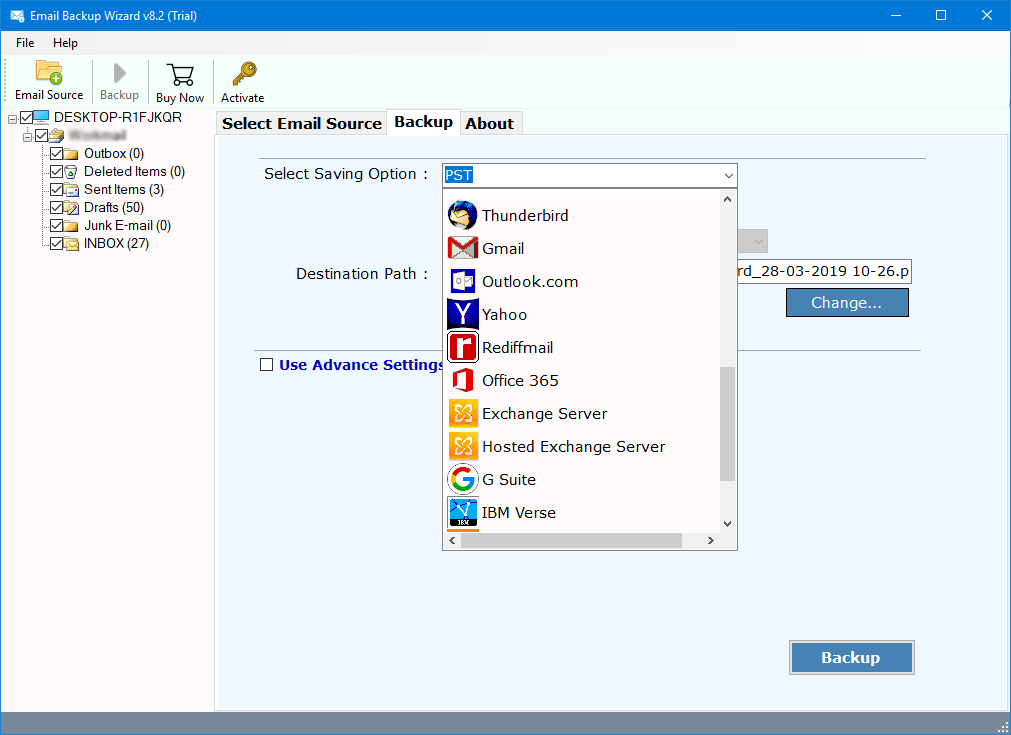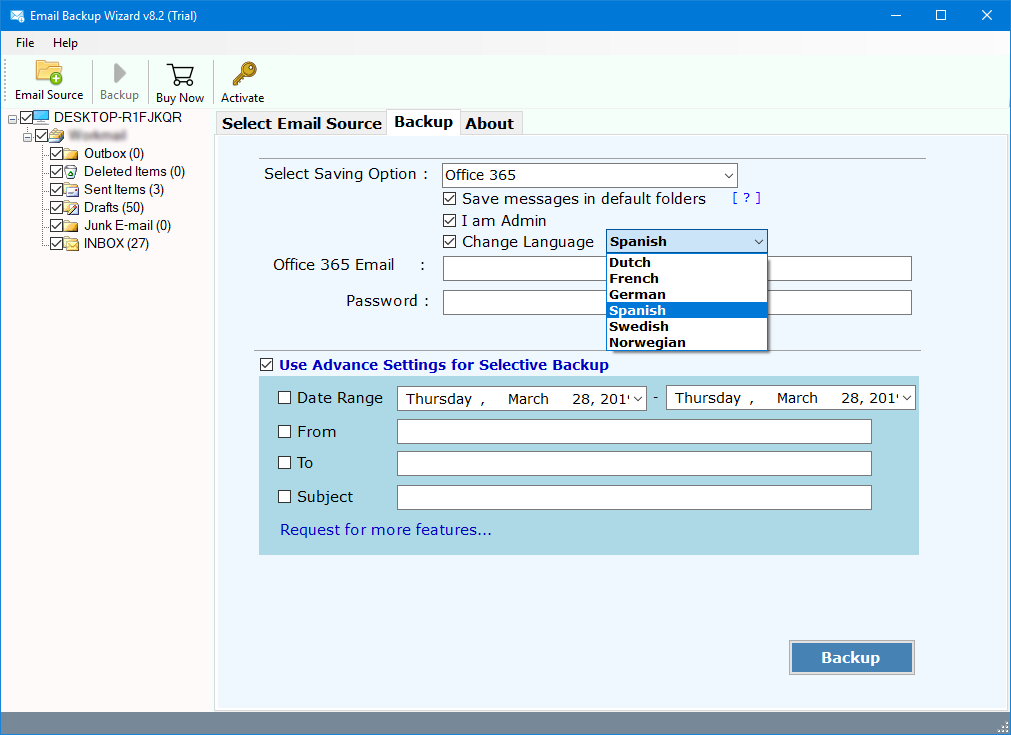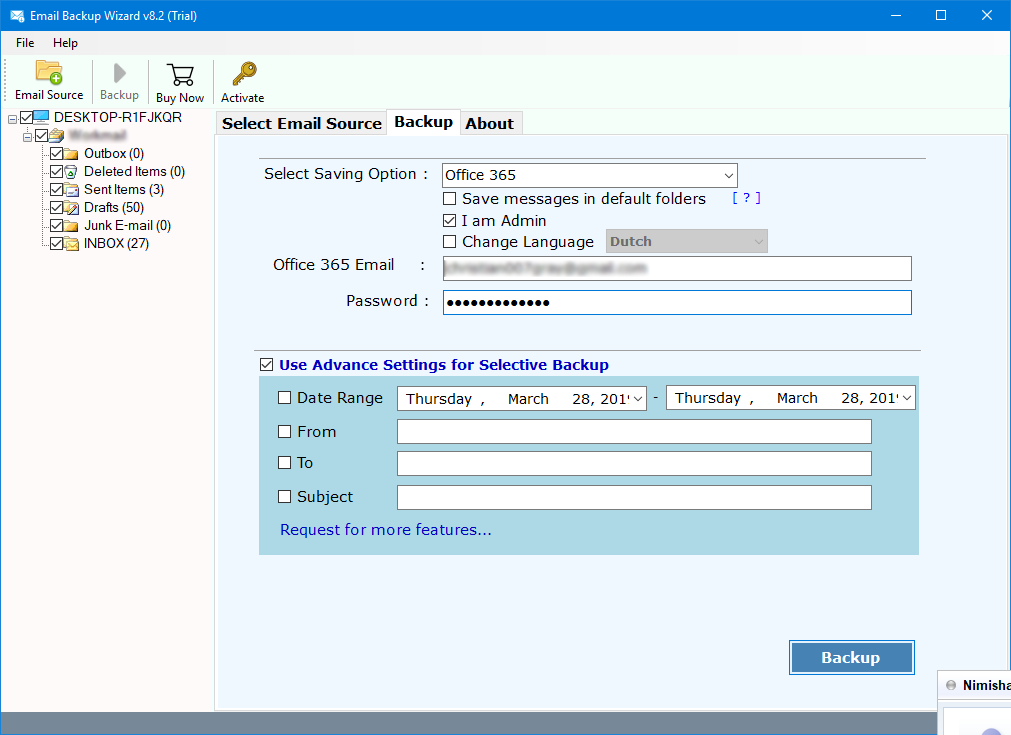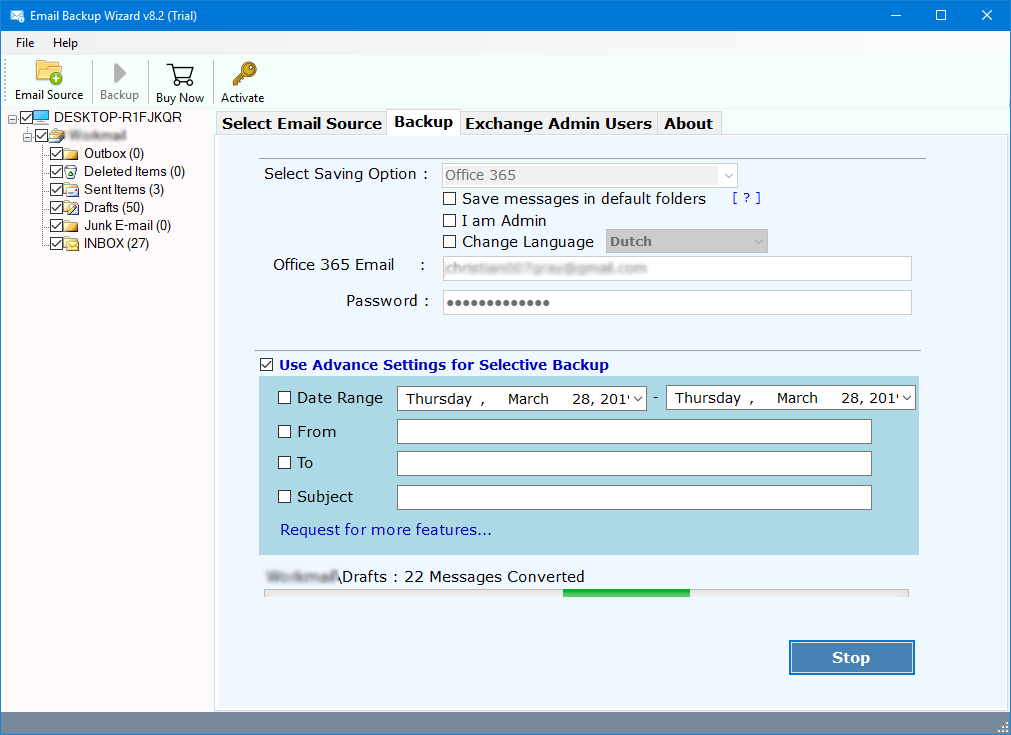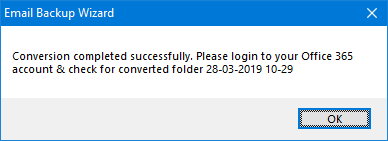How to Migrate Zimbra Cloud Emails?
Overview: Are you want to know how to migrate emails from Zimbra Cloud & Zimbra Webmail Account ? If yes, then read this post. In this article, we get to know about how to migrate Zimbra Cloud Emails to various file formats & email clients. So, keep reading this article to know more.
Zimbra Cloud Zimbra Webmail is an enterprise-class email, calendar & collaboration solution offering the most innovative messaging experience to its users. Every organization which wants a messaging & collaboration solution always has a certain set of standards. Zimbra Cloud easily covers & meets all of these requirements.
In the present era, connecting end-users to the information & activity in their personal cloud with the highest level of security has occurred as a challenge. Hence there are multiple users who want to migrate their emails & other information from Zimbra Cloud to some other email client or Webmail service.
They regularly asked about it on various forums & platforms to find out the perfect choice. This task is not so easy with free manual tricks. Hence one has to choose a powerful Zimbra Cloud Migration tool.
I am using Cloud Zimbra provided with Mind-centric & C Spire Business which is Zimbra BSP Silver or Zimbra BSP Platinum level things. We are a leading service provides as well a trusted advisor helping organizations to solve businesses challenges with cloud managed services & security. But. Now we received some queries from our migration from Zimbra Webmail to Office 365 account. We looked about it on various platforms. And now I’m listing it here. Please suggest me some trick or ways to export Cloud Zimbra Webmail emails quickly & instantly.
- Mike Hoban, Villa de Orlando
A Direct Solution – Zimbra Cloud Migration Tool
We take the help of amazing & professional Zimbra Webmail Migration software which provides a direct option to do so. The software is designed with advanced algorithms to perform the transfer of data from Zimbra Cloud to various file formats & email clients. The Zimbra Cloud Migration will only require account login credentials of Zimbra Cloud account to do so.
We take the help of a professional Zimbra Webmail Migration tool which provides a direct option to do so. Now successfully switch from Zimbra Webmail or Zimbra Mail Server to Another Server program or IMAP accounts.
Free Download Zimbra Cloud Migration Tool from Here:
Note: The trial version of this amazing Zimbra Webmail migration tool will enable the users to export only first 25 emails from its each folder. However, if you want to migrate unlimited Zimbra Webmail data. Then you have to first activate this Zimbra Cloud Migration toolkit by purchasing an appropriate license from our official site.
How to Migrate Zimbra Cloud Emails & Accounts ?
In the above video tutorial, we get to know about how can a user successfully export Zimbra Cloud emails accordingly to various email clients & file formats. We take the help of a professional Zimbra Webmail Migration tool which provides a direct option to convert Zimbra Webmail emails to Outlook PST, EML, MSG, HTML, RTF, DOC, MHT, PDF, XPS, etc. file formats.
- Install & Run Zimbra Cloud Migration tool & choose Zimbra Cloud option.
- Enter Zimbra Cloud Account Login Credentials in it i.e. Email Address & Password.
- The toolkit will analyze all Zimbra Cloud mailbox Data & Folders.
- The utility will provide users 30+ Saving options including PST, EML, MSG, PDF, MBOX, HTML, MHT, RTF, DOC, Windows Live Mail, Zimbra, Lotus Notes, Thunderbird, Gmail, Outlook.com, Yahoo, Rediffmail, Office 365, Exchange Server, Hosted Exchange Server, G Suite, IBM Verse, IceWarp, Amazon WorkMail, or IMAP. Choose according to your requirements.
- Setup Zimbra Cloud Migration options like Change Destination Path, File Naming Conventions, Save Messages in Default Folders, I am Admin option, Change Language option, as well as advanced filters settings to perform selective conversion of data.
- Provide the login credentials for resultant Webmail account as per requirements.
- Click on Backup button & live analyze Zimbra Webmail Migration process.
- Once the migration of Zimbra Cloud emails will be finished click on OK button to confirm & exit.
Some Highlighted Features of Zimbra Webmail Migration Tool:
Users can also migrate Zimbra Cloud Account emails to Lotus Notes, Thunderbird, Windows Live Mail, Gmail, Zimbra, Outlook.com, Yahoo, Rediffmail, Office 365, Exchange Server, Hosted Exchange Server, G Suite, IBM Verse, Amazon WorkMail, IceWarp as well IMAP accounts. Users regularly asked about migration of Zimbra Webmail accounts upon various forums & platforms. The software is designed with some advanced algorithms to migrate Zimbra Cloud emails to various file formats & email clients. It comes up with various features out of them some are listed below:
- Supports to export Zimbra Webmail emails along with all inserted attachments.
- The toolkit provides Save to default folders option which will preserve the on-disk system folder hierarchy.
- Allows us to migrate emails from a single Zimbra Cloud account.
- Enables the users to change the default destination path from Desktop to any of user’s desired location.
- The software comes up with various advanced filters settings to perform selective conversion of Zimbra Webmail emails on the basis of Subject, To, From or Date Range of the emails.
- The software will preserve the on-disk system folder hierarchy by providing Save to Default Folders
- In case you have Exchange Server or Office 365 Administrator account & wants to switch from Zimbra Webmail to Admin account, then the toolkit will provide I am Admin
- The software enables the users to change the language of the resultant mailbox items in its application panel including Dutch, French, German, Spanish, Swedish or Norwegian
- The software is completely standalone to do its working without requiring the installation of any third-party application.
- One can successfully run this toolkit on Microsoft Windows 10, Windows 8.1, Windows 8, Windows 7, Windows XP, Windows Vista, etc. for both 32-bit & 64-bit OS versions & editions.
The Verge
In this article, we learn about how to switch from Zimbra Webmail emails to various file formats & email clients. We take the help of Zimbra Webmail Migration software which provides a direct option to do so. It will only ask the users to enter Zimbra Cloud account login credentials to fetch Webmail data i.e. Username & Password. The trial version of this software will enable the users to export first 25 emails from each folder of Zimbra Webmail to various file formats & email clients. Purchase the license of Zimbra Cloud Migration software to perform unlimited conversion of the mailbox data.