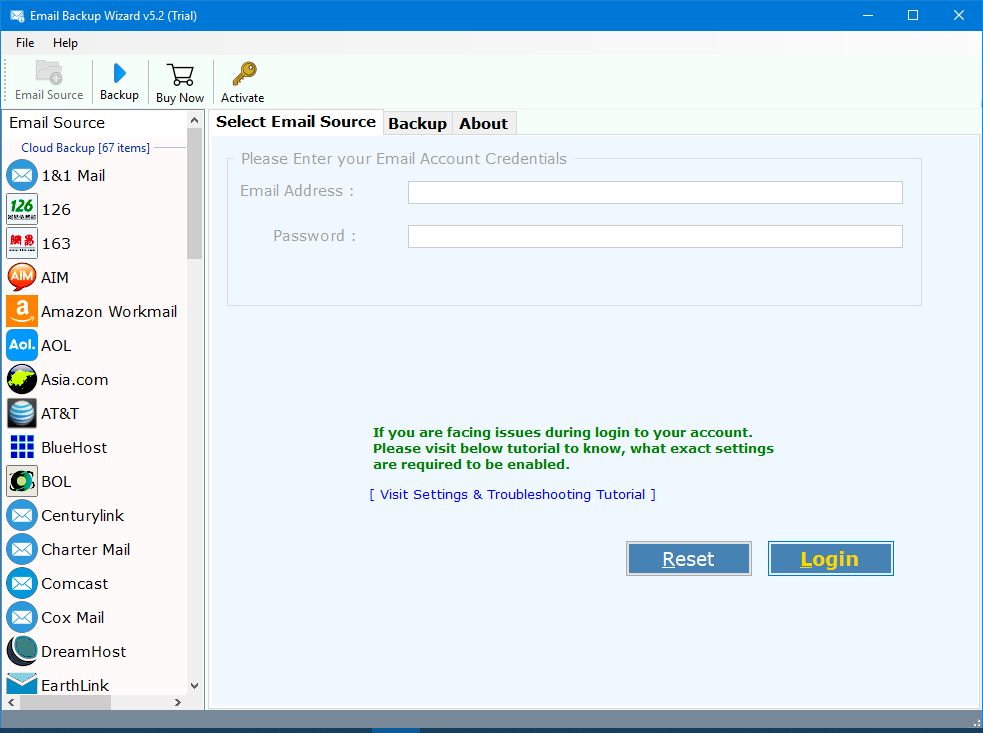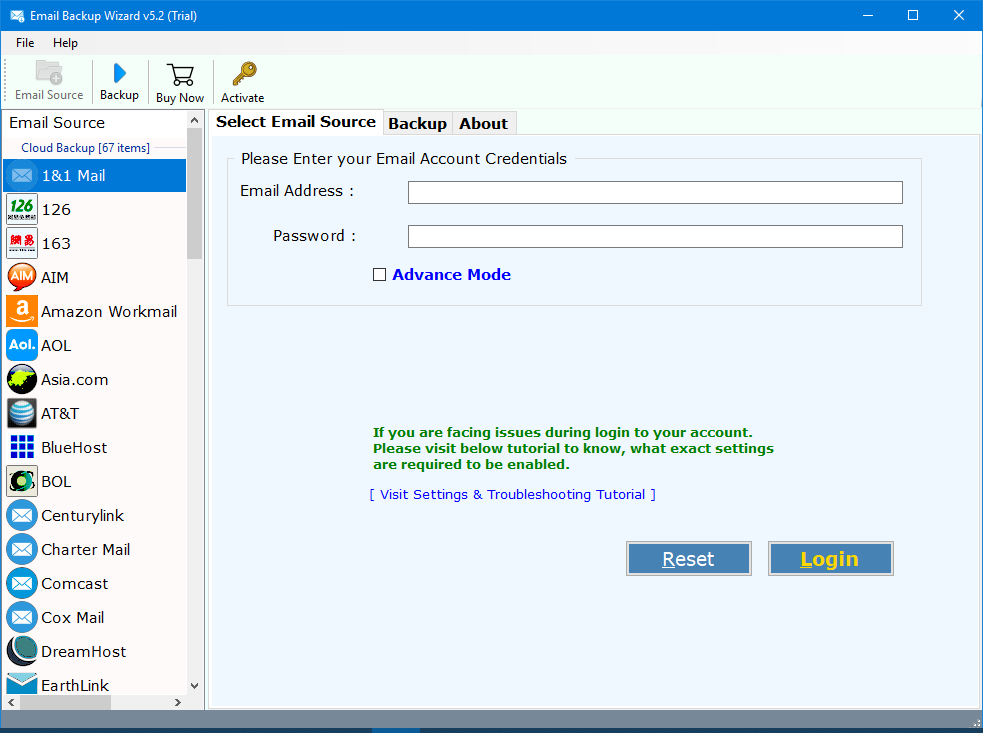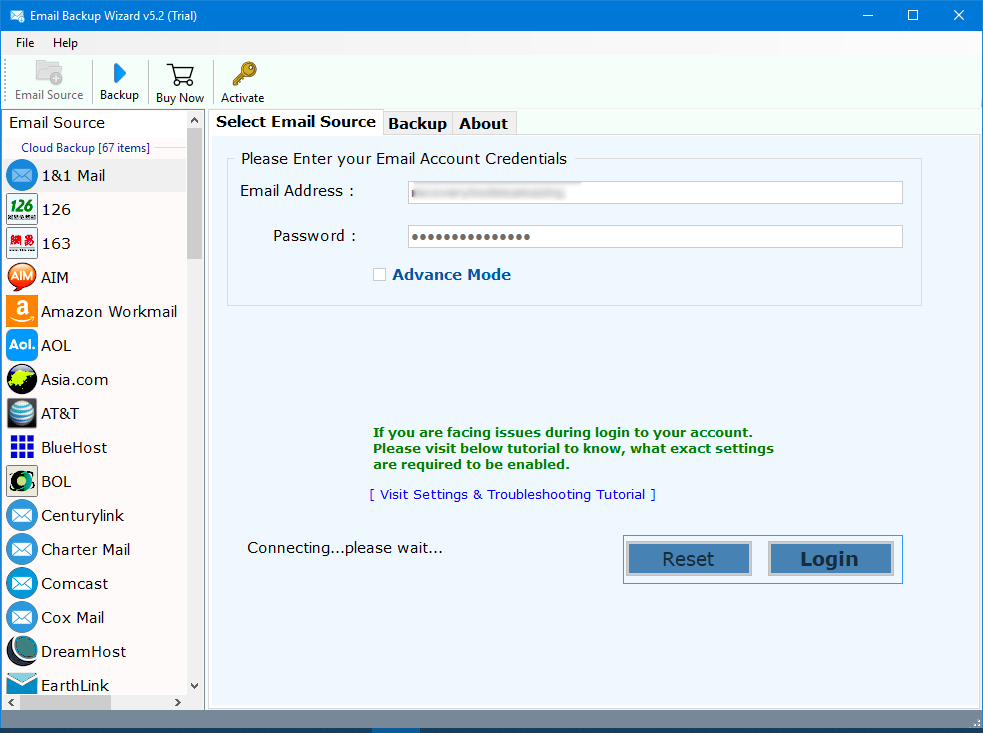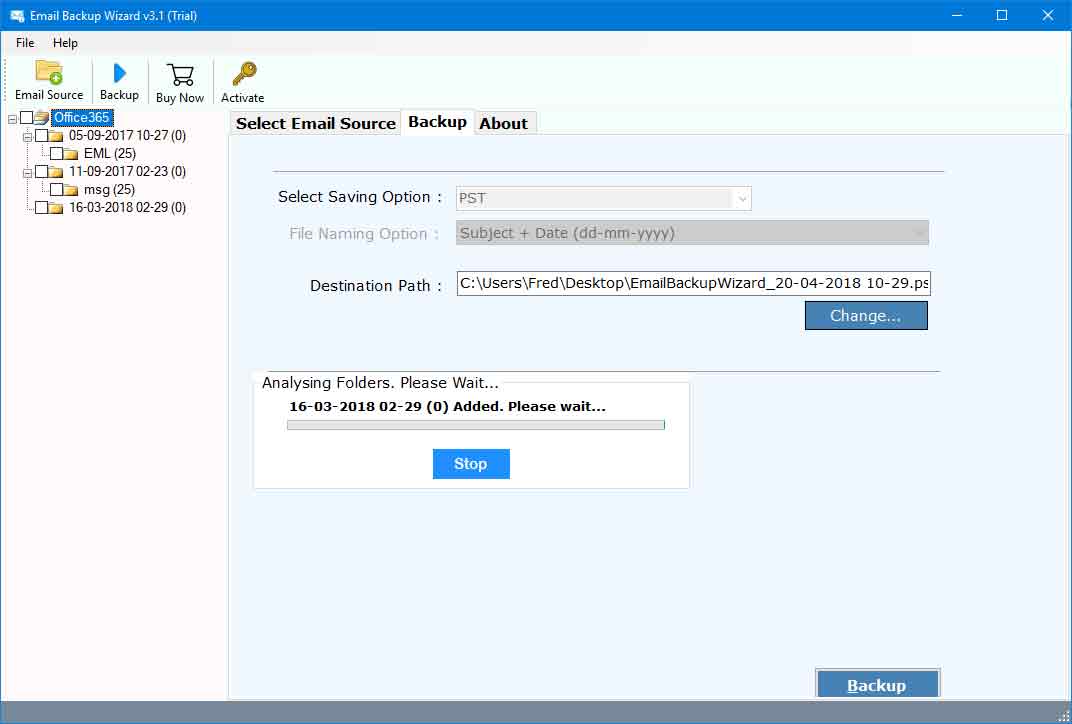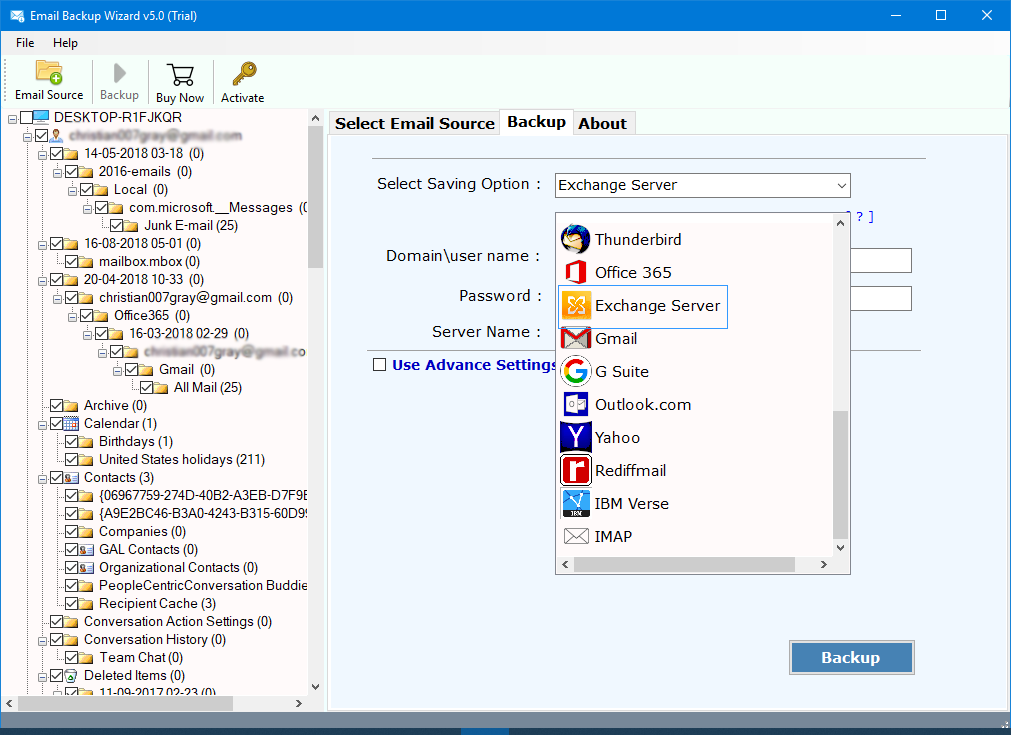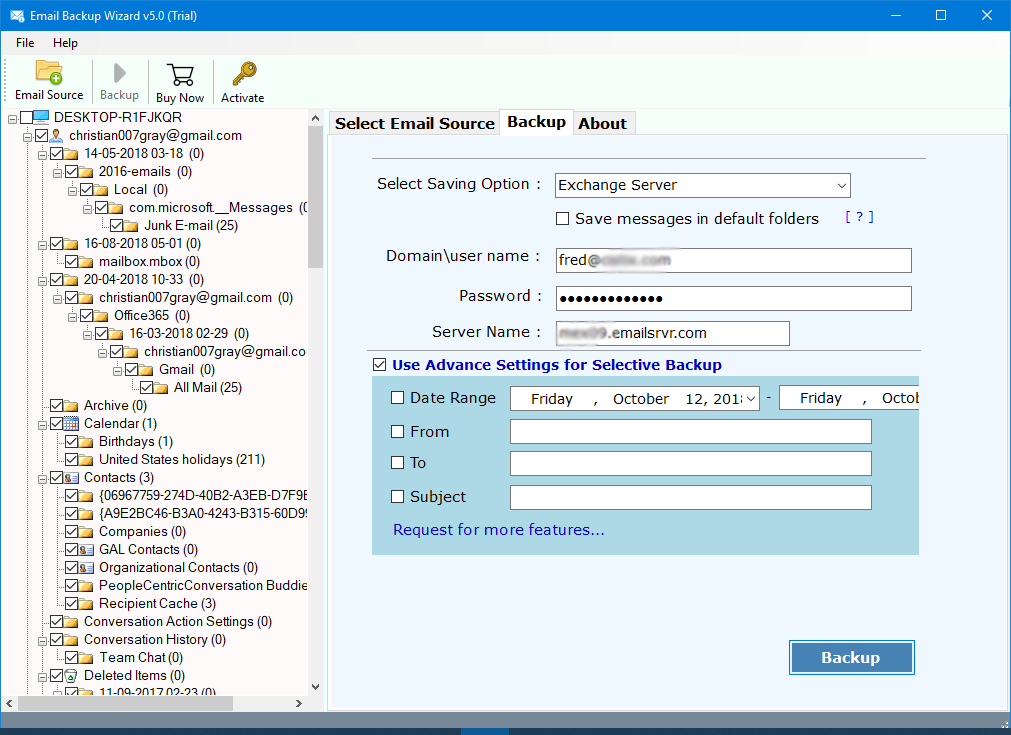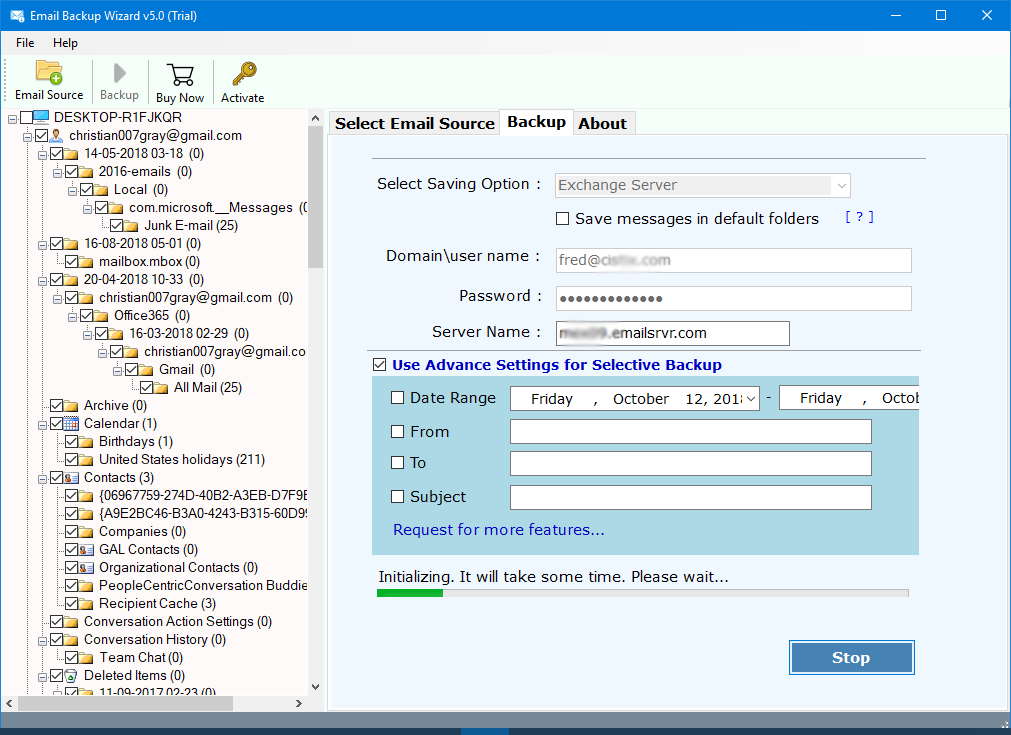How to Export Emails from 1and1 to Office 365, Gmail, Yahoo, Outlook ?
Use 1and1 Email backup tool which allows the users to instantly migrate email from 1&1 to Gmail, Office 365, or Outlook. The utility also allows to export 1&1 emails to Exchange Server, Windows Live Mail, Lotus Notes, Zimbra, Thunderbird, Yahoo Mail, Rediffmail, Outlook.com as well save 1and1 emails as PDF, HTML, RTF, DOC, PST, EML, MSG, MBOX, etc. file formats. Learn here how to import and export e-mails directly from the 1&1 Webmail client step-by-step without making any loss in original information.
1&1 Webmail gives you the option of exporting e-mails to your hard drive directly from the program as .EML files. You can also import e-mails back into your webmail client by simply dragging the file into your inbox from hard drive. Just follow these steps to extract emails from 1and1 Webmail account:
- Login to your 1and1 Mail account & click on Mail
- Choose the Inbox or any folder to locate the emails you want to Export.
- Select the Email which you want to export, click on Settings
- At last choose Save As file option which will collect emails as *.EML
The above method is best in case if a user has only a few files to download. It will also only download a message as EML file which is not a secured file format and email data can be easily distorted. But that’s not the case users are looking for. Let’s analyze a real time query:
How to Export Emails from 1&1 Mail to Office 365 or Outlook Webmail?
As we can see from above that a user can directly download or save email from 1&1 Webmail to local hard drive. But what in case if a user was looking for to make a backup of all the 1&1 Webmail including the folders. Let’s analyze a user’s query asked on a platform so called sitepoint Community:
Hi guys,
I have a client who wants to transfer his domain/hosting to me. He’s currently with 1and1 and using webmail to access his emails. He’ll obviously want to backup his emails before transferring over. Is there an easy way for him to do this from 1and1’s webmail? i.e. some sort of “export emails” button? My only idea is that he uses Outlook (he doesn’t have Outlook installed, so maybe an alternative?) and download all emails there. Any ideas?
Thanks
- Karl Bolton
From above we can conclude that users are looking for a transfer of complete data from 1and1 Webmail to Outlook which cannot be achieved by free manual way. One needed to use a professional 1&1 Webmail Backup & Migration toolkit that allows a user to easily migrate data from the server of 1&1 Webmail to Outlook, Office 365, Exchange Server, Windows Live Mail, Zimbra, Thunderbird, Outlook.com, Yahoo Mail, Gmail, Rediffmail, Lotus notes, etc. One such utility is Email Backup Tool which provides various file saving options for a user.
Free Download 1&1 Email Backup Tool from Below:
The working of the utility is very easy and simplified. A user only needed to follow these simple steps:
- Install & Run 1&1 Mail Migration Tool in Windows System.
- Choose 1&1 Mail option from list of 60+ Email Source list.
- Enter 1&1 Webmail account login credentials like email Id & password.
- Once you entered credentials click on Login button to proceed.
- The utility will instantly start fetching all 1&1 Mailbox items.
- Select any of the desired email client or file format from saving option list.
- Setup 1&1 email migration & backup options in application panel.
- Users can also perform selective backup of items using Advanced Filters.
- Once your setup all the options properly click on Backup button.
- Analyze the live conversion process in the application panel.
As we can see from above that the migration of 1&1 Mail to 20+ email clients and file formats can be easily done with the help of this single application. The working of the software is very easy & simplified and a large number of non-technical users can take the advantage of it for the backup of their 1and1 Webmail account including folders.
1&1 Mail Backup Tool – Major Features & Benefits:
This software gives a large number of advantages to its users regarding backup of 1&1 mailbox items to Hard drive in 20 saving options. One can easily download emails from 1and1 Mail Server to PDF, convert 1&1 Mail to PST, change 1&1 Mail to EML, 1&1 Mail to EMLX, import 1&1 Mail to Apple Mail, convert 1&1 Mail to MBOX file, Save 1&1 Mail emails as HTML, XPS, MHT, RTF etc.
Apart from it if a user wants to directly migrate mails of 1and1 account to major email clients and services then it is also a best choice for him. Anyone can easily migrate 1&1 Mail to Exchange Server, Transfer 1&1 Mail to Windows Live Mail, Import 1and1 Mail to Lotus Notes, 1and1 Mail to Zimbra Mail, Import 1&1 Mail to Thunderbird, Migrate 1&1 Mail to Office 365, Import 1&1 Mail to Gmail account, Transfer 1&1 Mail to G Suite or Google Apps, Migrate 1&1 Mail to Outlook.com, Upload 1&1 Mail to Yahoo Mail, Export 1&1 Mail to Rediffmail, or users can also do 1&1 to IMAP Migration.
The Verge: In this article we get to know about how can a user export emails from 1and1 webmail account to user desired saving format by providing 20+ resultant file saving formats. It is one of the advanced toolkits available in present time and race against the time by scrutinizing major benefits by its amazing specifications.