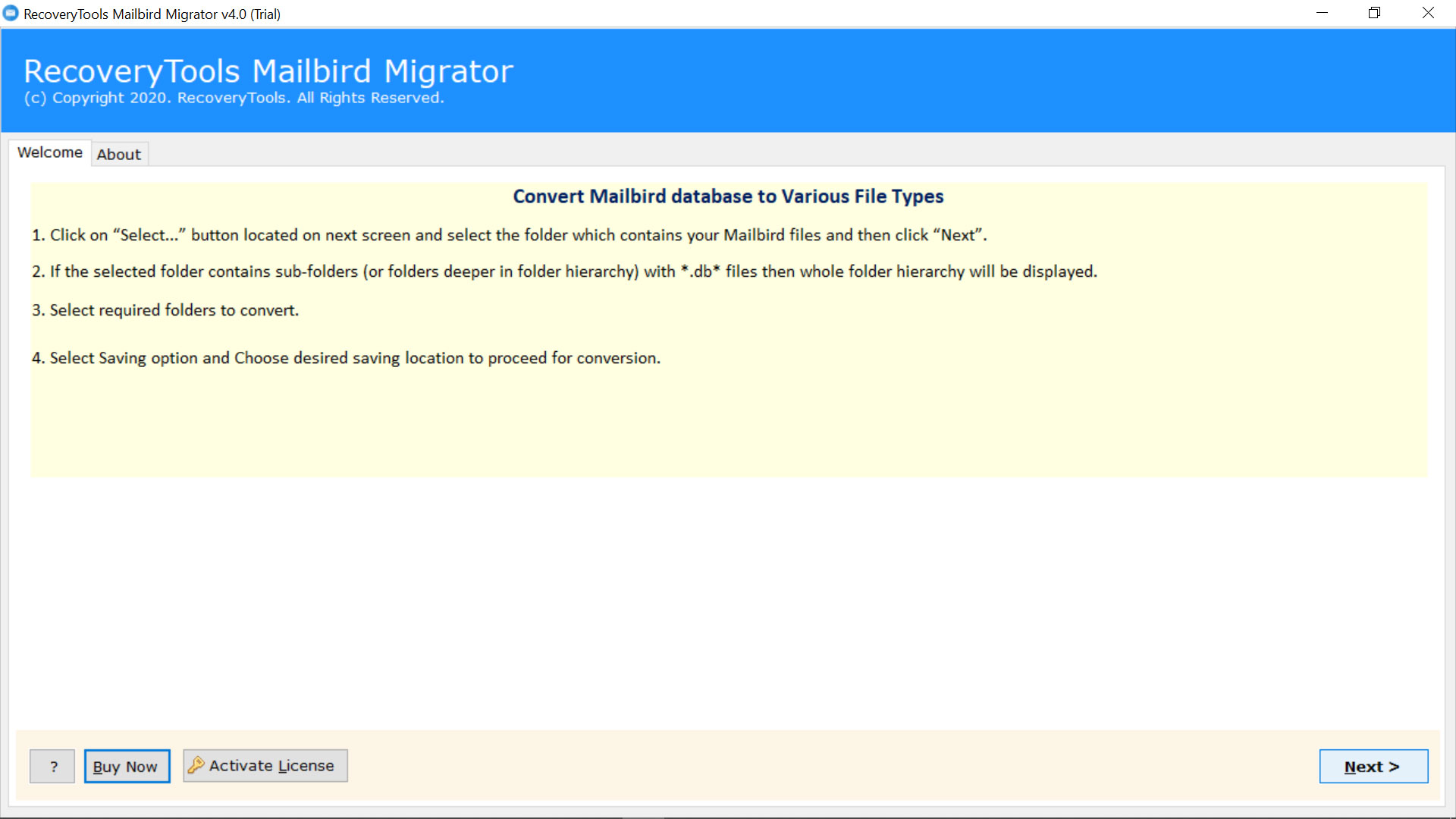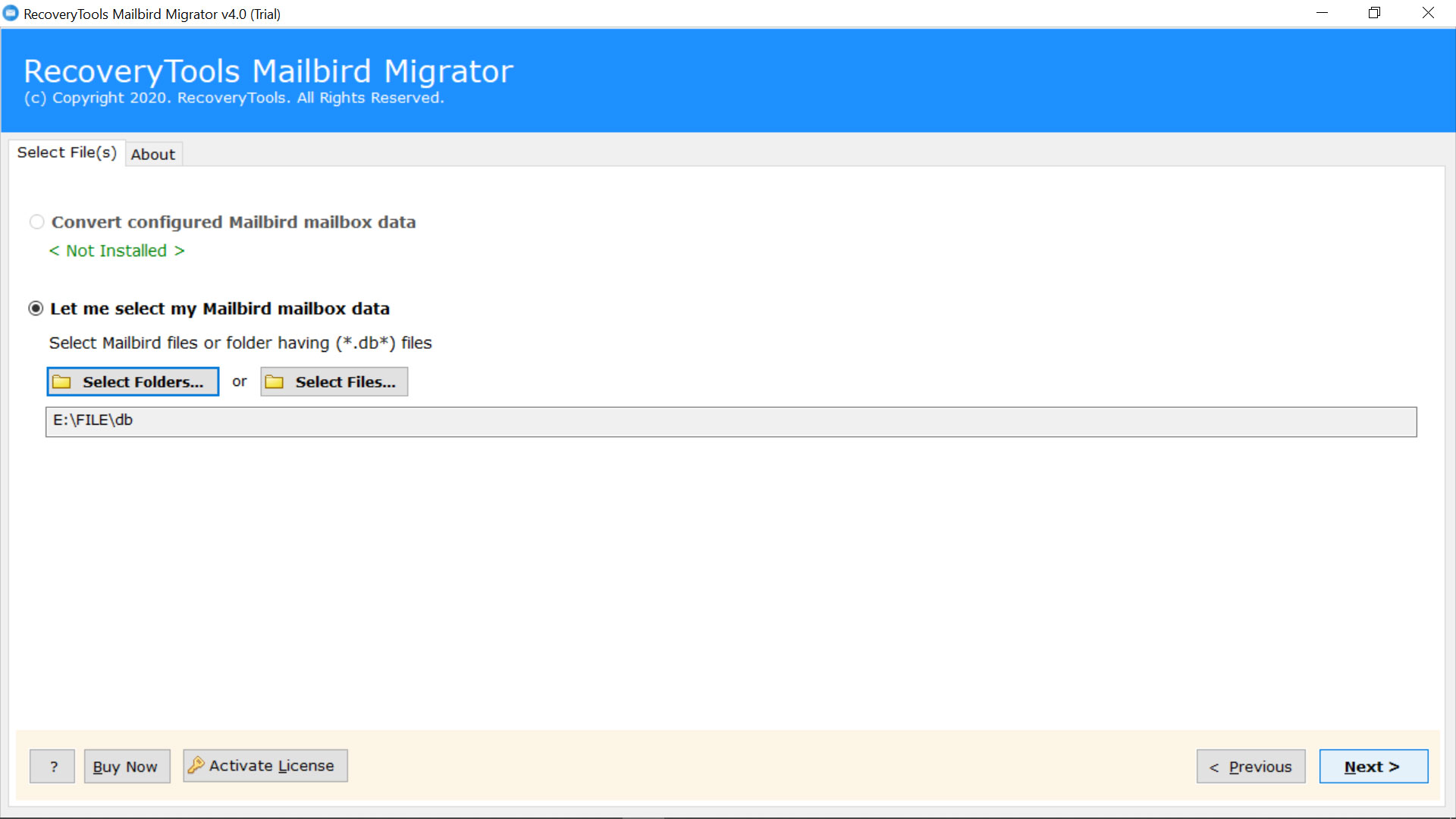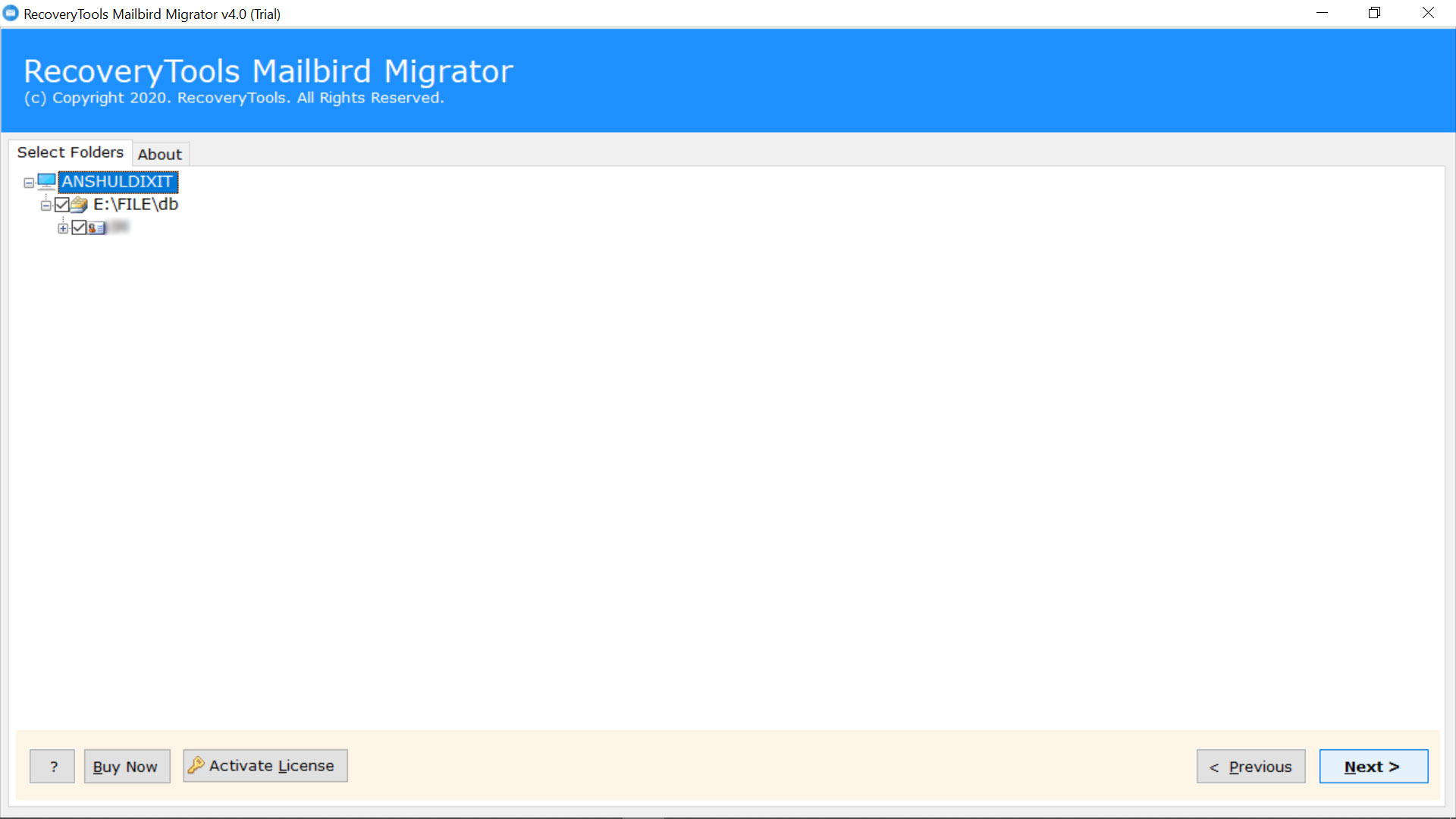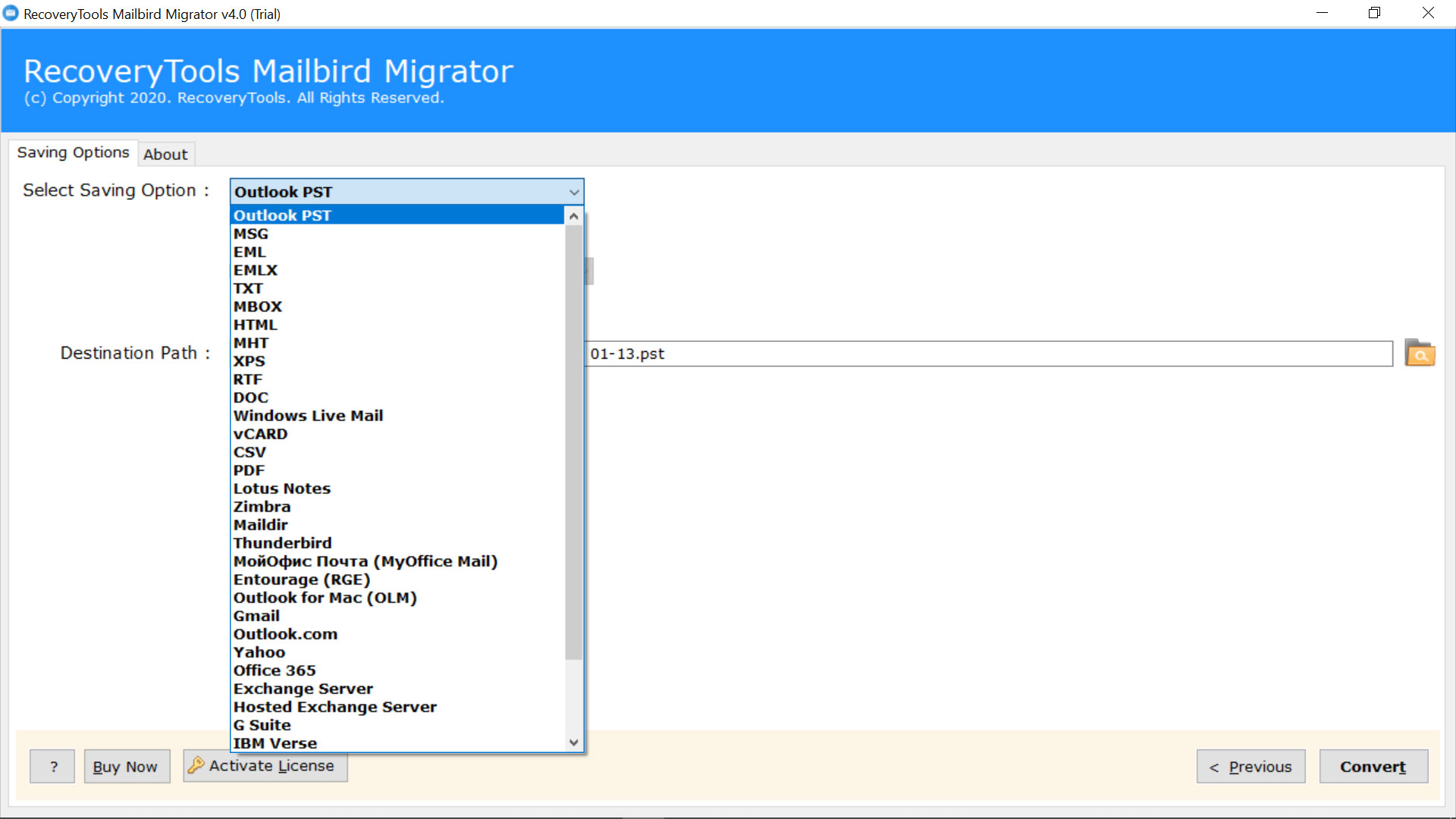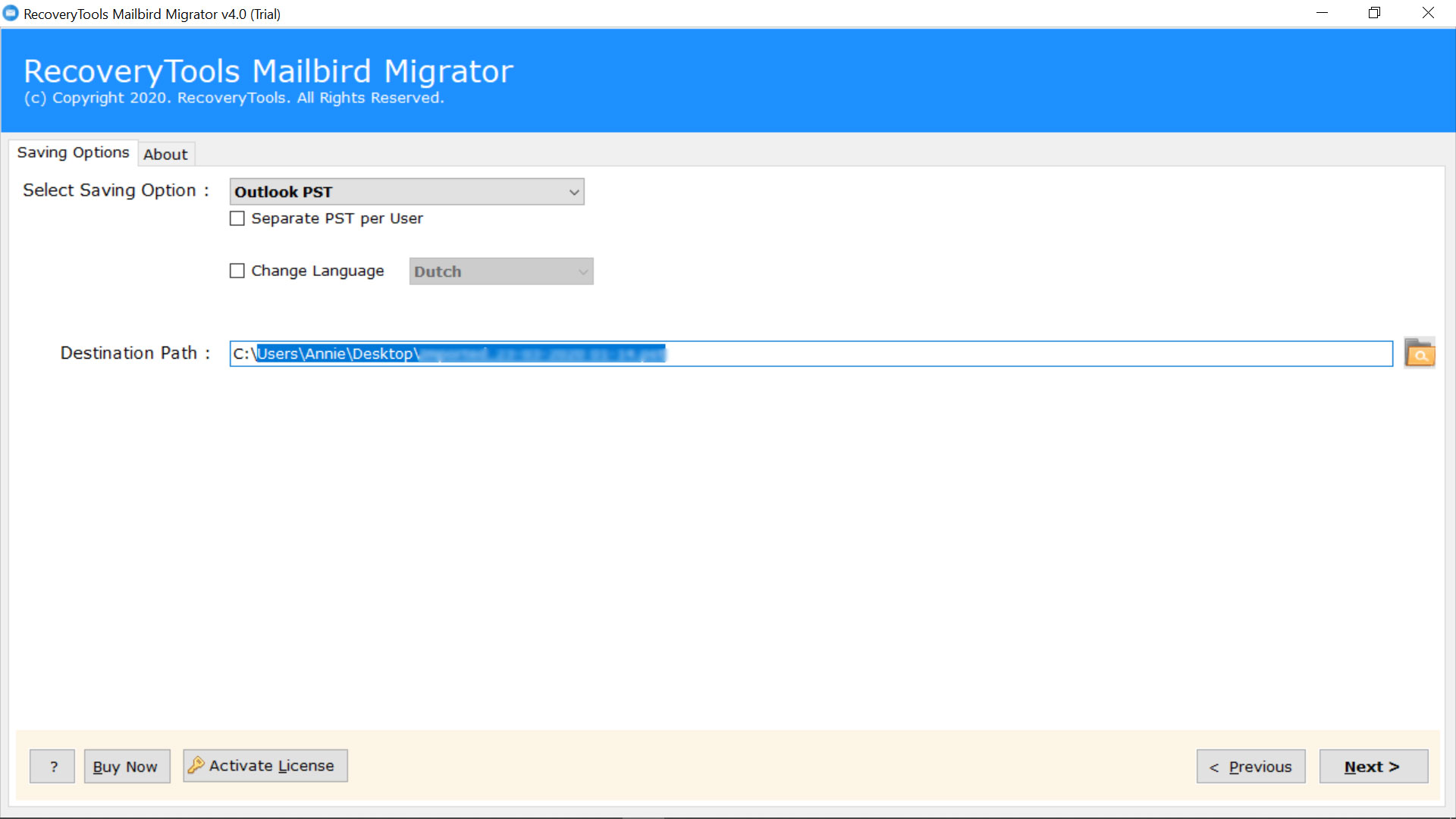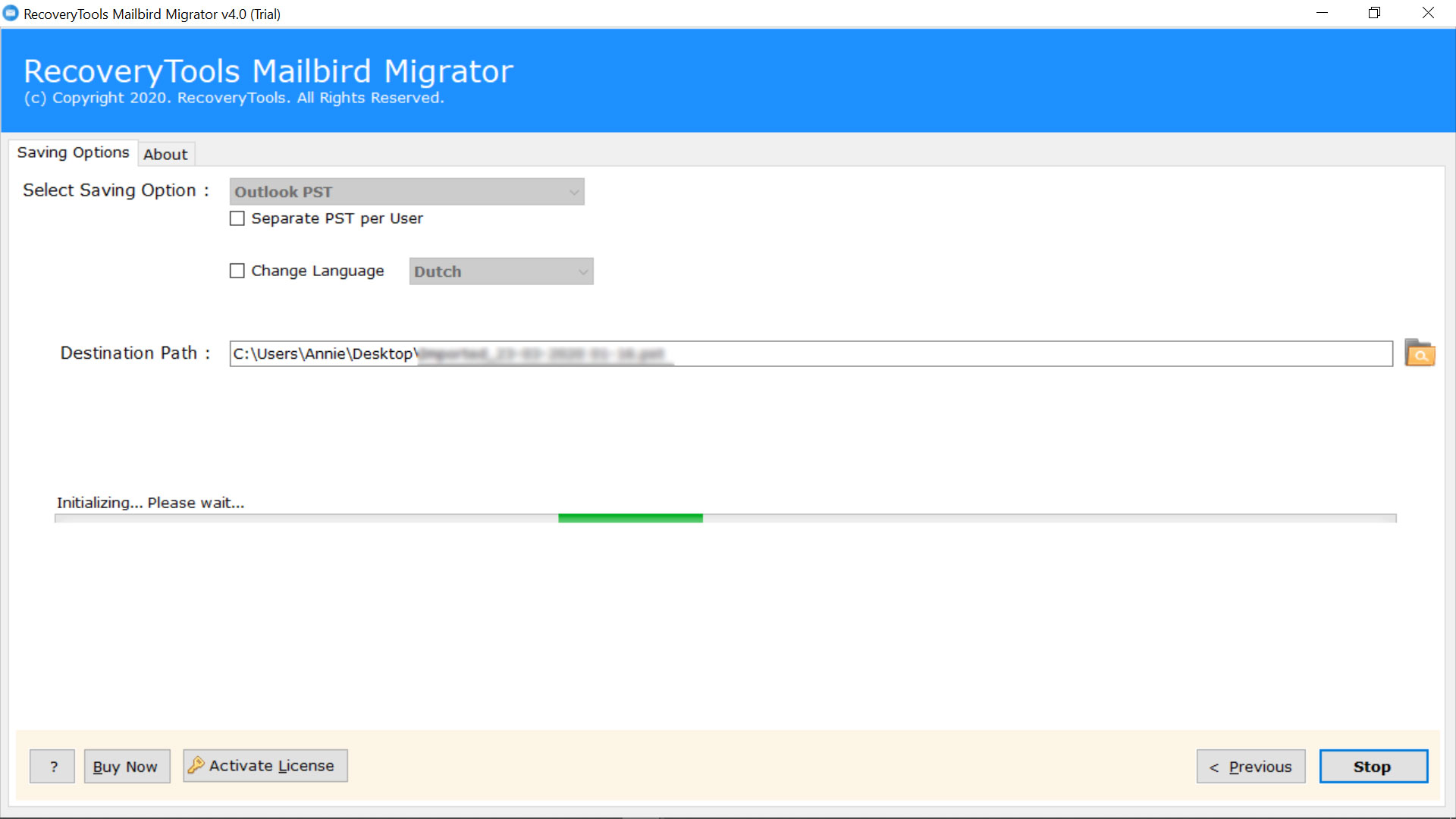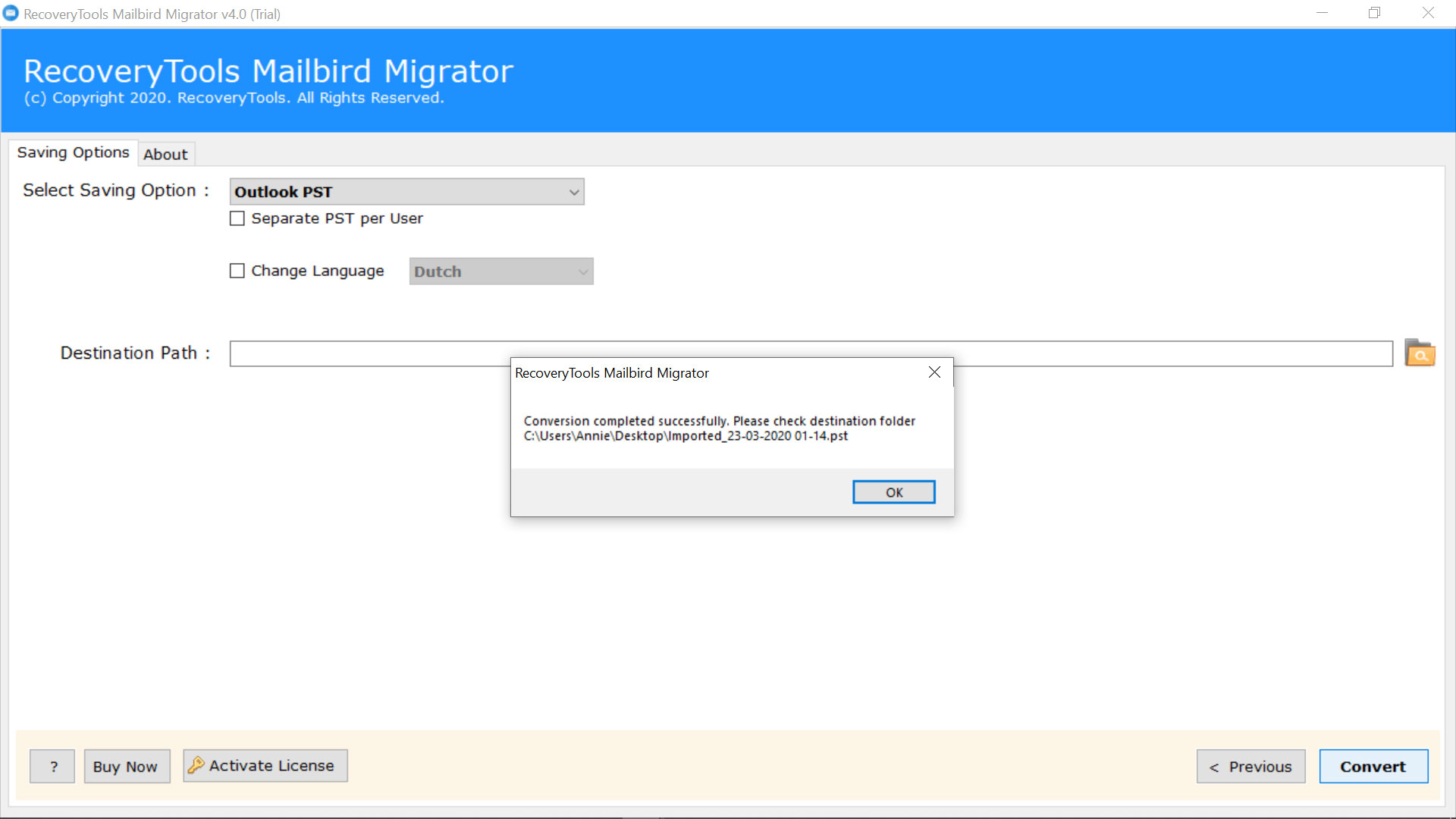How to Export Mailbird Emails to Outlook 2019, 2016, 2013, 2010 ?
Overview: Are you finding for a solution to export Mailbird emails to Outlook editions ? Or want to learn how to convert Mailbird store.db to Outlook PST format ? IF so, then your finding end’s here. In the post, you will get a solution to export Mailbird to Outlook 2019, 2016, 2013, 2010, 2007, and lower editions. So, without wasting time let’s understand how to use Mailbird to Outlook converter.
The Mailbird email program has a heap of components including email napping, video gatherings, informal community availability, and more. It is a truly outstanding email client application after Microsoft Outlook. Because there are many features lacking in Mailbird which is available in Outlook.
On the other hand, Microsoft Outlook is reasonable for both individual and business purposes. All things considered with Outlook including emails, contacts, and schedule the executive framework is flawlessly coordinated and permits you to send messages effectively.
With the increasing demand and need for Outlook email clients, many users want to export Mailbird emails to Outlook. One of the queries from our old client is explained below:
“I was using the Mailbird email client for the last few years. But now I need to move from Mailbird to Outlook. Because there are many features in Outlook which are required in my business. That’s why I’m looking for a solution to export Mailbird to Outlook clients. If you know any solution please suggest me.”
A Simple Way – Mailbird to Outlook Converter
RecoveryTools Mailbird Migrator solution is the best utility for transferring messages from Mailbird to Outlook or other email clients. You can use the solution to export Mailbird to Outlook 2019, 2016, 2013, 2010, 2007, and lower editions. The solution keeps you email properties and messages or attachments without any issues. Also, it has the ability to export Mailbird emails into multiple savings like Windows Live Mail, IMAP, MBOX, CSV, PDF, EML, PST, Thunderbird, Apple Mail, Yahoo, etc. You can download the solution on your Windows and Server machines.
Get the solution on your computer:
Note: The trial version of this application available to free download. You can use this application to comprehend the functioning system of this application. From that point onward, you can without much of a stretch purchase the product for your prerequisites.
Steps to Export Mailbird Emails to Outlook
- Launch the solution on your machine.
- Select the Mailbird store.db files with options.
- Select the Mailbox mailbox folders from the list.
- Choose the PST option and set location path.
- Start the conversion of Mailbird to Outlook format.
How to Convert Mailbird Store.db Files to Outlook Format ?
- First, you need to download or install the solution on your computer.
- Now, the solution gives dual-mode of Mailbird mailboxes selection options – Auto and Manual mode.
- Choose the required Mailbird profile folders from the list.
- Select the PST option from the given list of options.
- Set the location path to save resultant data at user location.
- Start the process to export Mailbird emails to Outlook program.
- Click on the OK button once all your files are converted into the required savings.
Mailbird to Outlook Converter – Features Explained
- Automatically Locate Mailbird Profiles:
The solution builds with many latest technologies to get Mailbird mailboxes from default locations automatically. But this will only happen if your Mailbird account is configured on your machine. This option is helpful for many non-technical users to understand the process.
- Dual Manual Selection Options:
The program allows you to choose Mailbird *.db files with dual manual selection options. Just click on the “Let me select my Mailbird Mailbox Data” option. The choose files option allows you to select only required files. Or choose folder option allows you to select batch Mailbird files.
- Selectively Convert Mailbird Email Folders:
The software comes with a folder selection migration process. After selecting your Mailbird files with dual-mode. You can choose the required folders for the migration process. Here, you can choose just the necessary records and organizers to save time and work to change over Mailbird messages.
- Maintains Email Fidelity & Folder Structure:
Alongside the email organizer’s progressive construction, another major feature of this application keeps email elements and properties. The solution maintains attachments, emails, addresses, internet header, images, and many more.
- Windows Supportable Mailbird to Outlook Migrator:
The solution comes with a simple and easy-to-use panel that is easily supported with all Microsoft Windows and Server machines. You can easily install the solution on your Windows 11, and later editions. You can also install it on all Microsoft Server machines.
Conclusion
In the above article, we have explained the complete process to move emails from Mailbird to Outlook program. If you have the same issues, then you can use the recommended solution. The solution allows you many advance options including automatically locate database files. Also, while the process the solution keeps all original data of Mailbird client. You can download the demo edition to export 25 emails to Outlook format free of cost. For more information, you need to contact the support team.