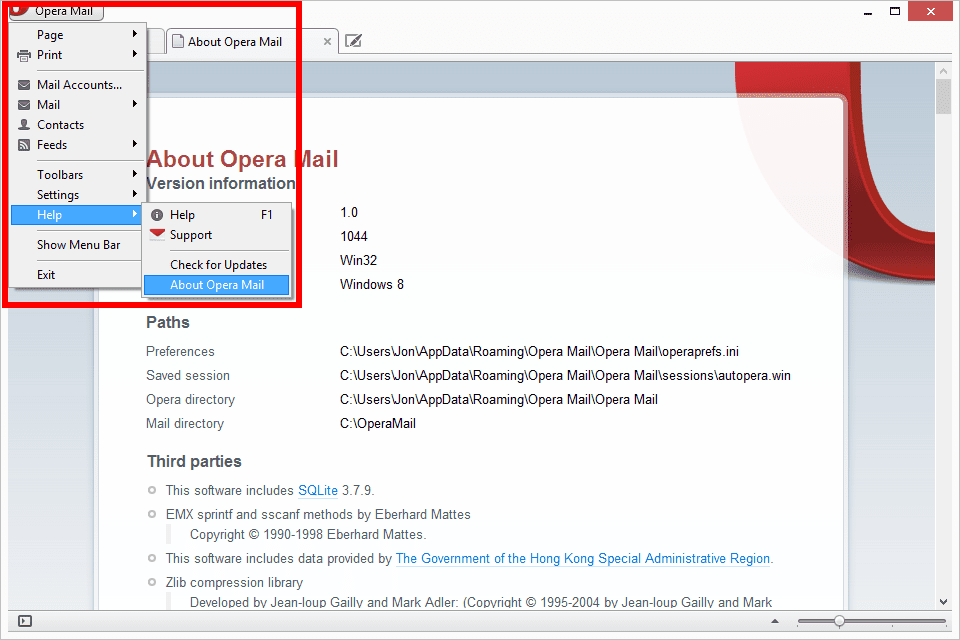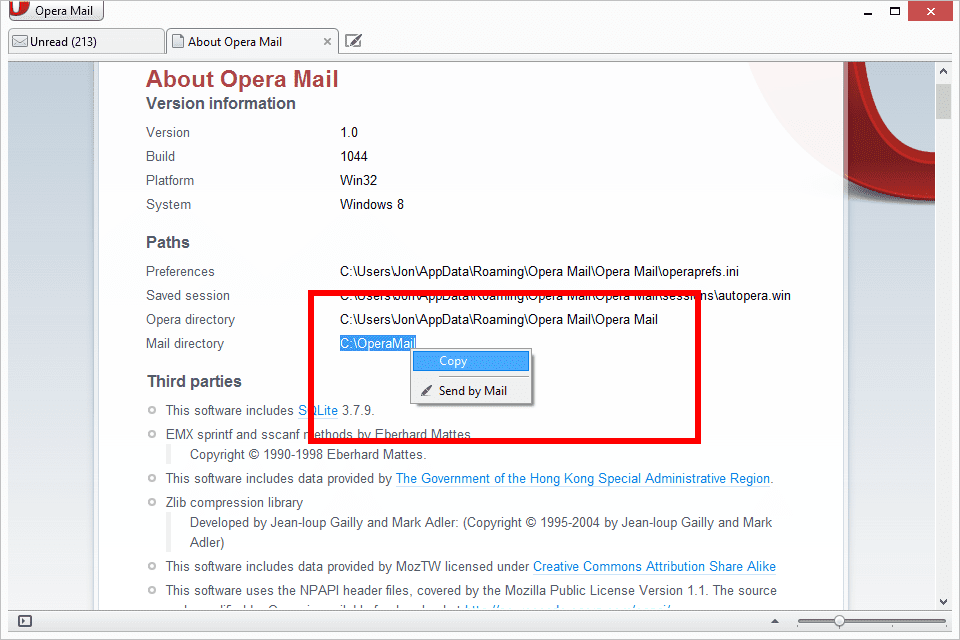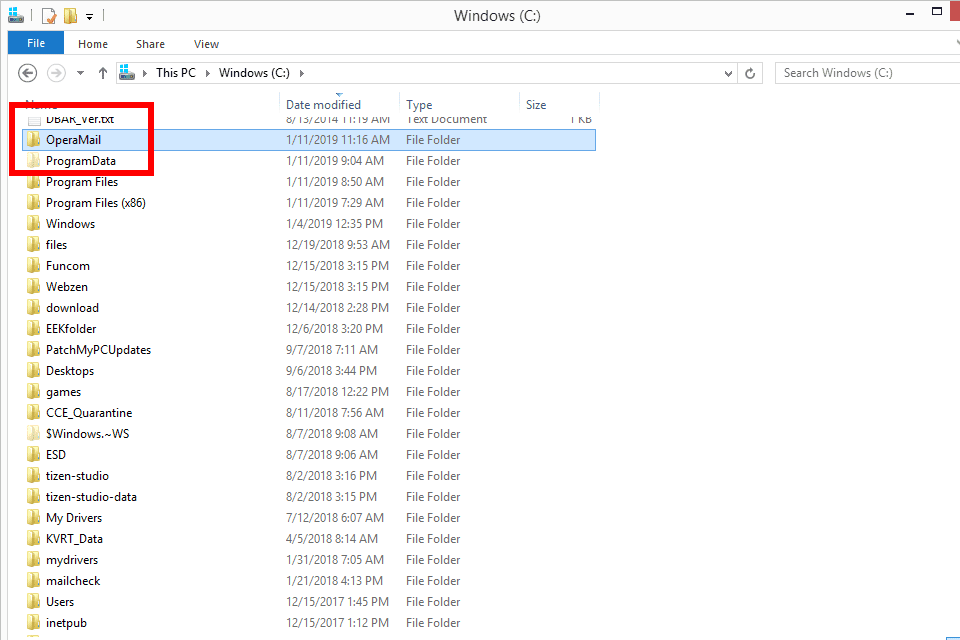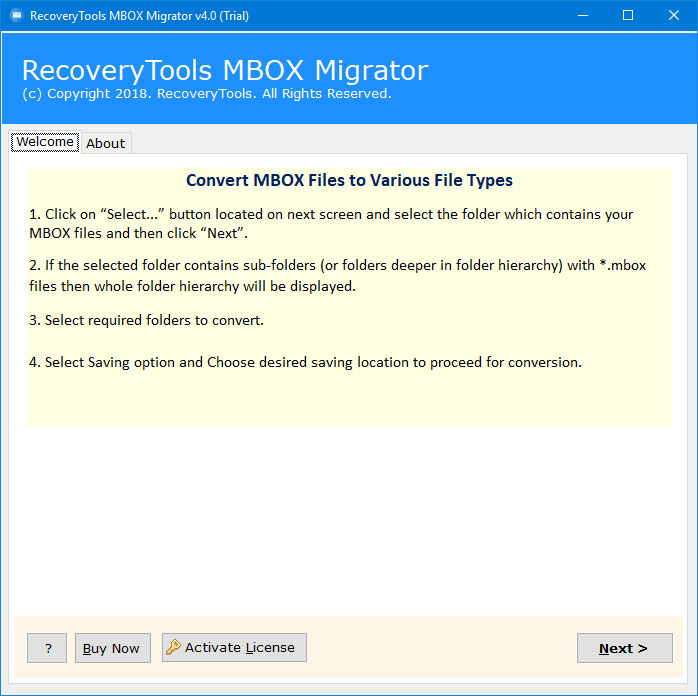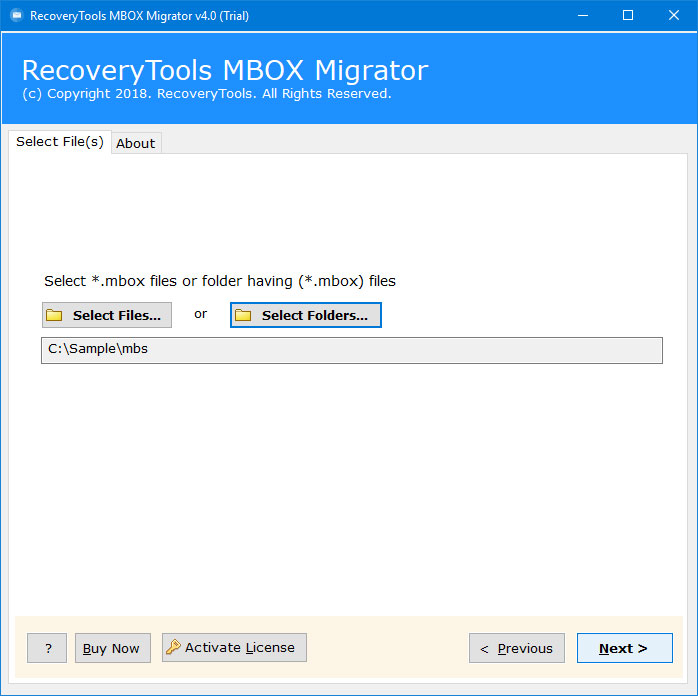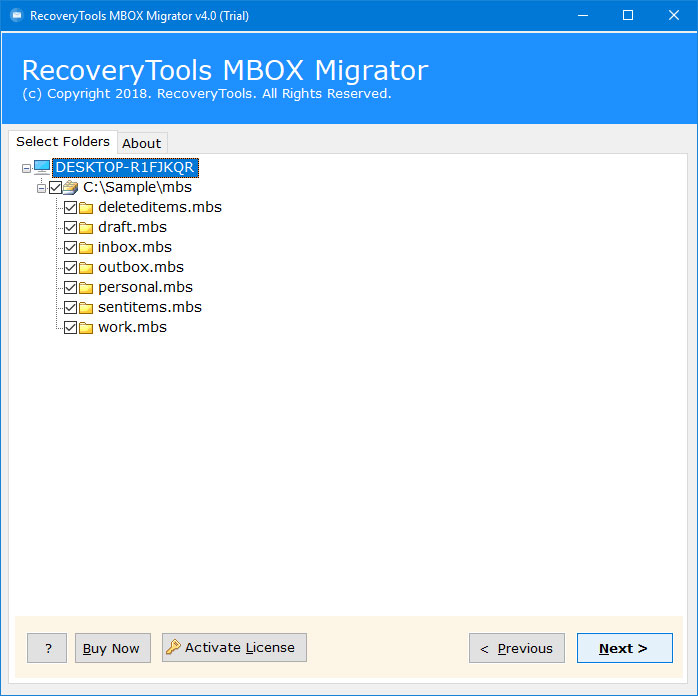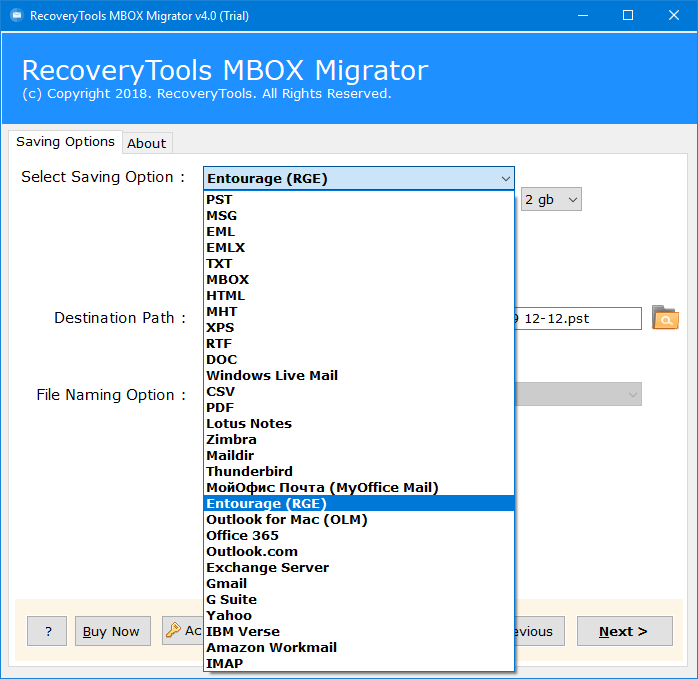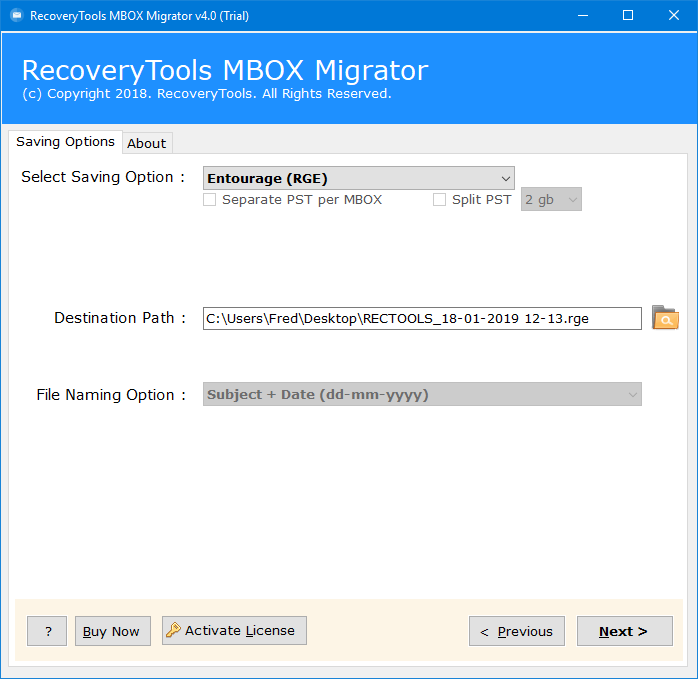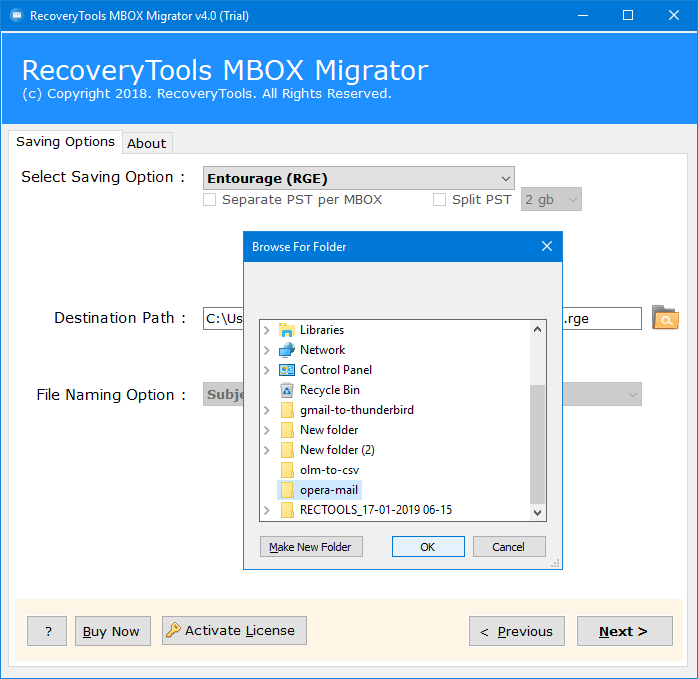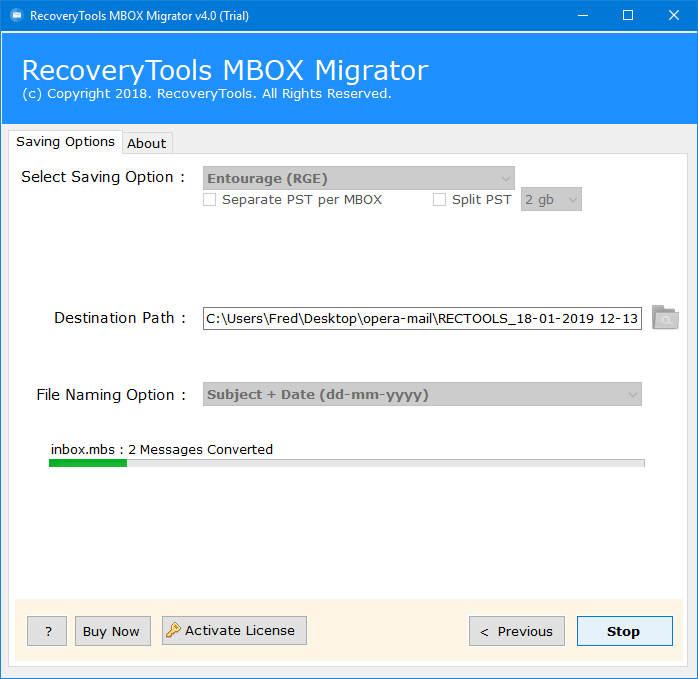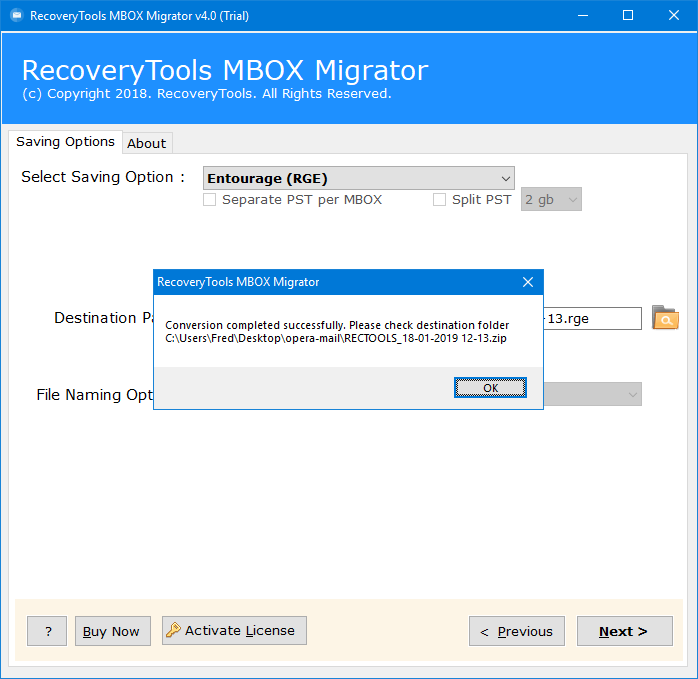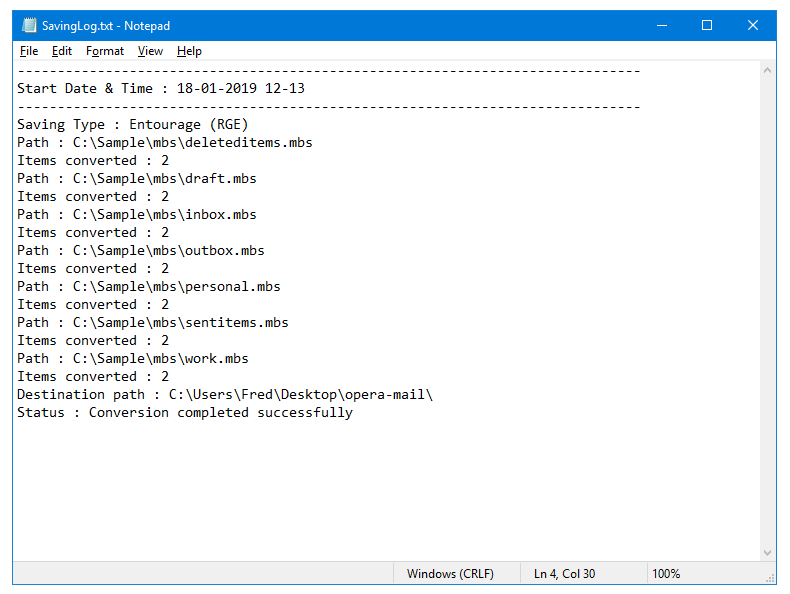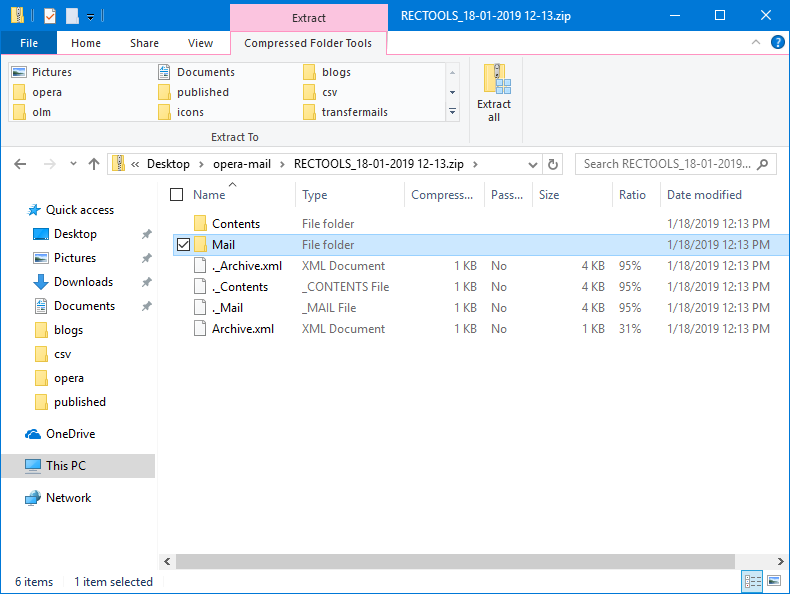How to Use Opera Mail to Entourage Converter software?
Summary: Are you want to move from Opera Mail to Entourage Client ? And want to know how to export Opera Mail emails to Entourage client ? If so, then your searching end’s here. This post guide you to convert Opera Mail MBS to Entourage RGE format. Here, we use a proper solution to export Opera Mail emails to Entourage format. So, keep learning with the help of this article.
Opera Mail is a popular email client which supports managing various email services such as Outlook Mail, Yahoo, Gmail, Rediffmail, Yandex Mail, Amazon WorkMail, Outlook.com, GMX Mail, Rackspace Mail, Zoho Mail, AOL Mail, EarthLink Mail, Foxmail, Comcast and Thunderbird account. Opera Mail stores all its mailbox items in MBS file format. It is one of the best email client for desktop users. But there are lots of reasons when a user wants to leave Opera mail client also.
Entourage Mail was a discontinued email client & personal information which is later it is succeeded by Outlook for Mac. It provides an Email, calendar, address book, task list, as well project management facility. It is a preferred choice among users of Mac OS. A large number of users are looking for a way to migrate Opera Mail to Entourage Mail client then it is necessary to convert the first Opera Mail MBS file to RGE Entourage files.
If you want to export Opera Mail to Entourage account then. It is necessary to first convert Opera Mail MBS file to RGE files. Entourage only supports to import mailbox items as RGE files. Hence users can import Opera Mail to Entourage Mail account instantly & quickly. Using a Perfect solution:
Perfect Solution: Opera Mail to Entourage Converter
This can be done with the help of an amazing Opera Mail Converter software which provides a direct option to export Opera Mail to Entourage mail clients. The software will create a universally supported RGE file that can be easily imported into any of the Entourage versions i.e. MS Office 98 Macintosh edition, Entourage 2001, Entourage X, Entourage 2004, Entourage 2008, Entourage 2008 Web Service, etc.
Free Download Opera Mail to Entourage Converter Tool:
Download for Windows Download for Mac
How to Export Opera Mail to Entourage Client ?
The working of this software is very easy & simplified as it can be understood just by following these simple steps:
- Run Opera Mail, choose Opera Mail option & then from Help >> About Opera Mail. Or in Browser Go to Opera >> Help >> About Opera option.
- It will display the Path of mailbox data stored. Copy the Path in your Clipboard.
- Navigate the Folder which includes all this information or Copy/Paste the mailbox items to your desired location.
- Run Opera Mail to Entourage Converter software & then read all important instructions.
- Load Opera Mail MBS files in the Application by Select Files or Select Folders option.
- Choose all the Opera Mailbox Folders with Sub-folders for the conversion.
- choose Entourage options from 30+ Select-Saving Options list displayed in the panel.
- Setup Opera Mail to Entourage Export options in the application panel.
- Click on Folder Icon to change the default destination from Desktop to any of the user desired folder.
- Click on Convert button & analyze the Opera Mail to Entourage RGE Migration process.
- After the conversion process finished click on OK button to confirm & exit.
- Thereafter, the software will generate a SavingLog report which includes all the important information regarding the conversion process including Start Date & Time, Saving Type, Source Folder Path, Items Converted, Destination Path & Status of the Opera Mail to Entourage conversion process.
- After that, check & Verify the resultant folder location & Zip RGE file components.
Video Tutorial – How to Migrate Opera Mail to Entourage Mail Client?
As we can easily understand from above that the transfer of Opera Mail mailbox items to Entourage Mail is very easy & simplified. Also, any technical or non-technical user can successfully export Opera Mailbox like emails, contacts, calendars, tasks, notes to Entourage very quickly.
Opera Mail to Entourage Converter – Major Features & Benefits:
This software enables the users to move Opera Mail to Entourage mail all versions & editions. Some major features of this software are listed below:
- Enable the users to batch export multiple Opera Mail MBS file to Entourage.
- The trial version of the software will export the first 25 emails from each folder free of cost.
- No Entourage installation is required to perform its work as the tool is completely standalone.
- The software allows to Migrate Opera Mail emails to Entourage with all inserted attachments.
- The utility will preserve all the mailbox properties & metadata like Subject, To, From, Date, etc.
- Easy to use & simple interface of the software makes it an incredible & preferred choice among the users.
- The software will maintain the on-disk System Folder Hierarchy in the application panel.
- This utility is compatible with all the latest versions of MS Windows i.e. Win 10, Win 8.1, Win 8, Win 7, Win XP, Win Vista, etc. for both 32-bit & 64-bit OS editions.
The Verge
This software enables the users to migrate Opera Mail to Entourage mail client. This can be done with the help of Opera Mail to Entourage Converter software. Free Download this amazing software which allows us to convert first 25 emails from each folder to Entourage RGE files. Purchase the license of the software to activate it to perform the unlimited migration. Learn more with the help of technical experts. Contact now through chat process or email process.