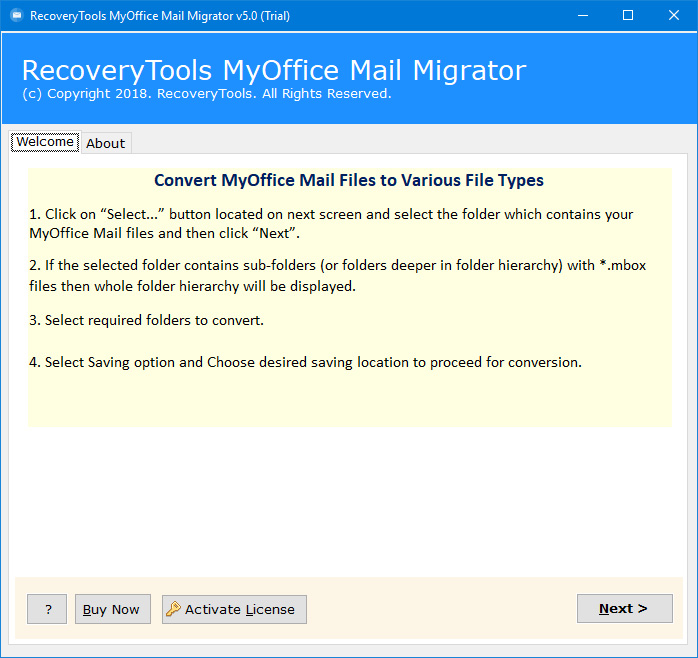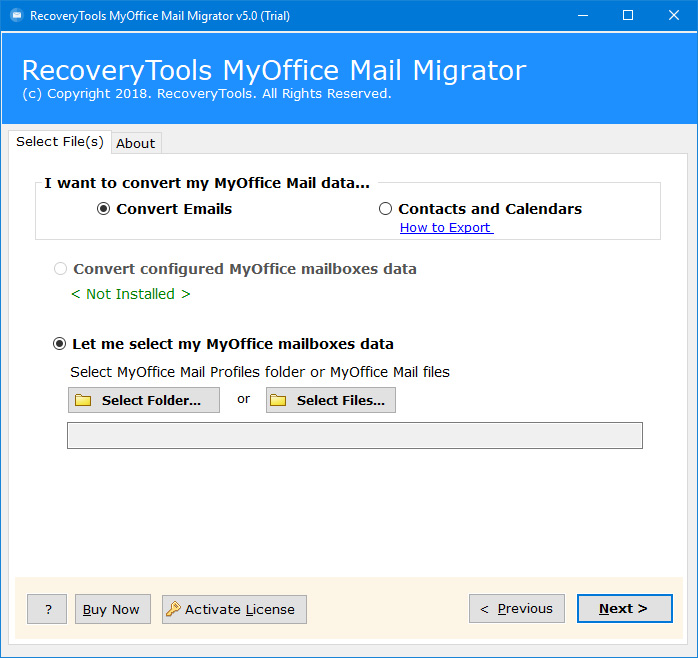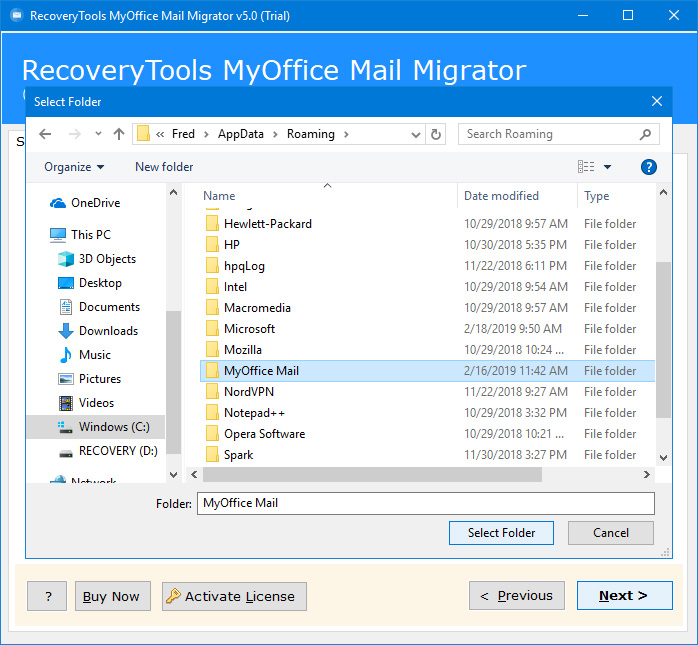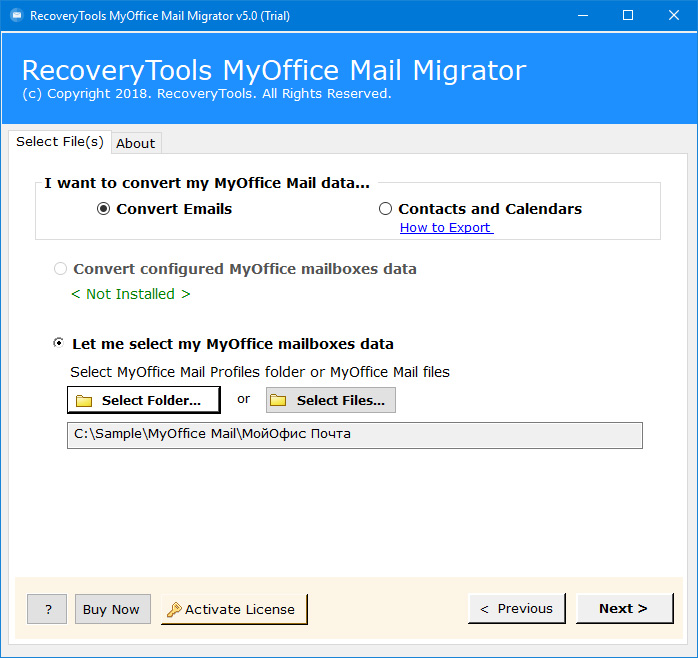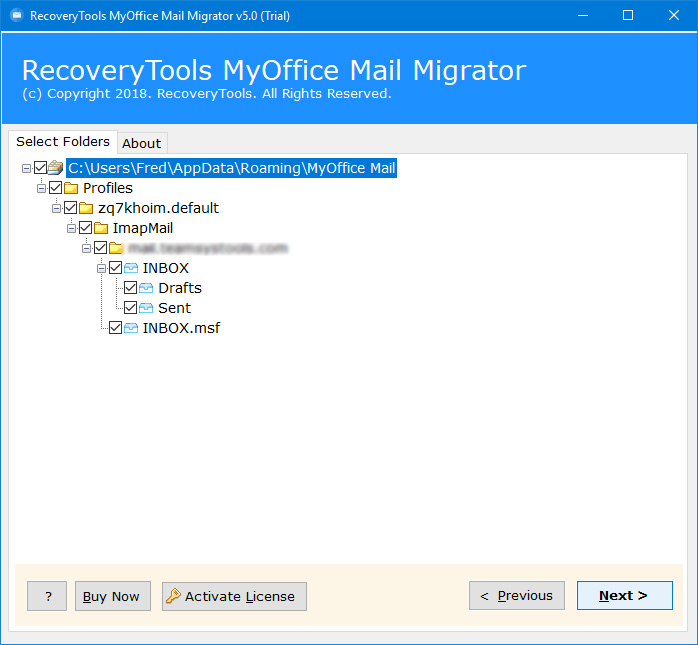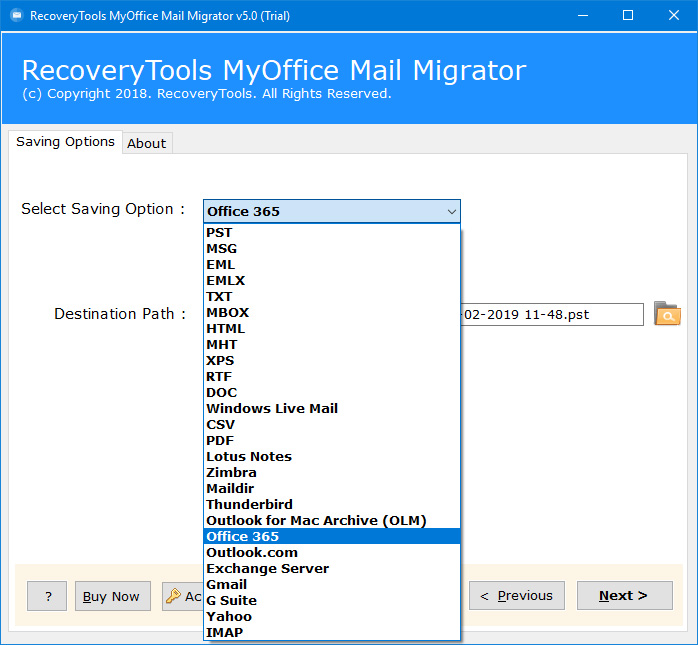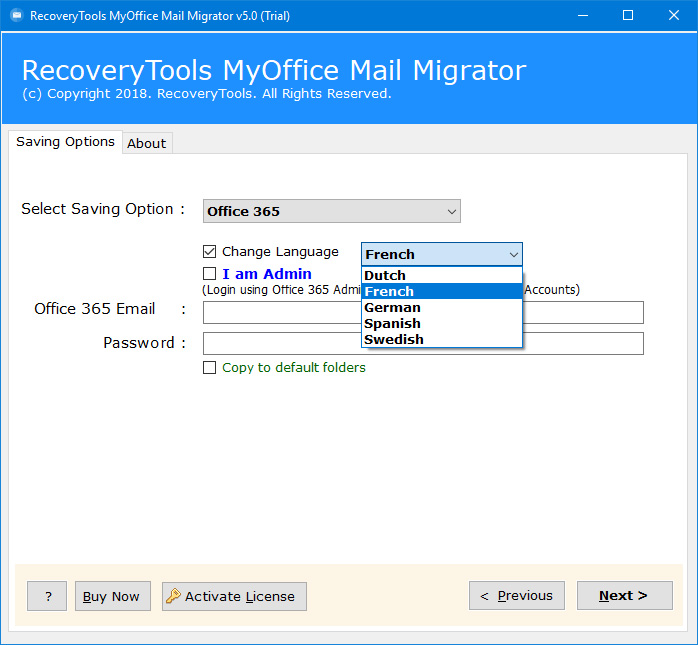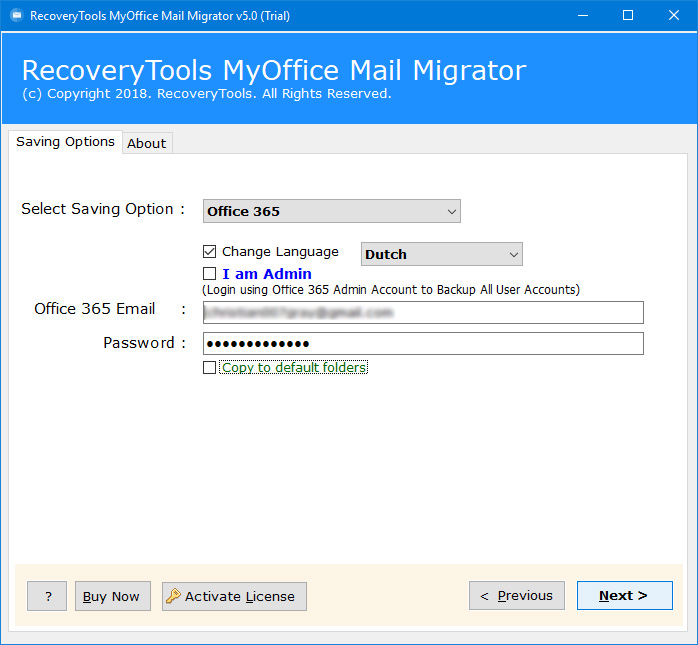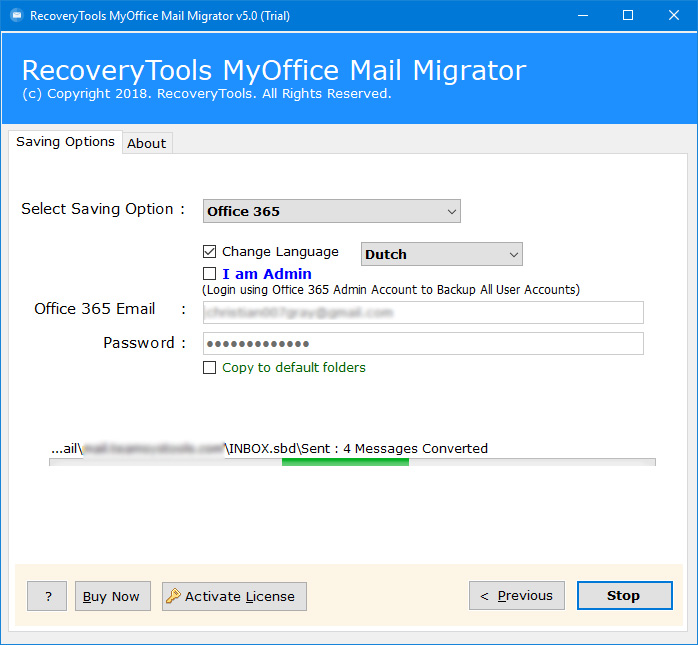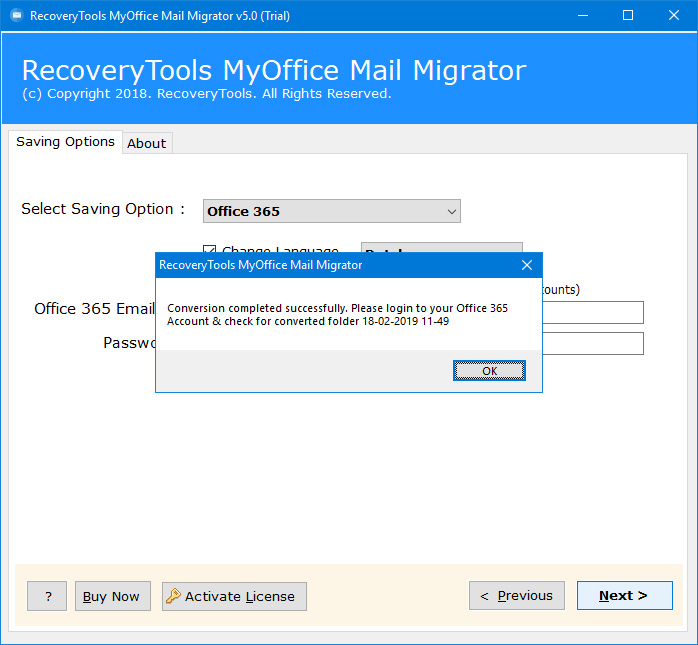Ways to Migrate MyOffice Mail to Office 365
Are you looking for a solution to migrate MyOffice Mail to Office 365 account? If yes, then don’t worry. Here in this article, you will learn the complete process of how to do MyOffice Mail Emails to Office 365 migration. A user can export emails from both MyOffice Mail Professional to Office 365 & MyOffice Mail Private Cloud to Office 365.
MyOffice Mail is an advanced software package designed to increase productivity. It allows users to connect many mailboxes, work with various email services including Yandex Mail, Mail.ru, iCloud Mail, Gmail, Outlook.com, and other IMAP services.
MyOffice Mail offers users options to send and receive attachments in any format and manage all your mail with virtual folders.
At the same time, Office 365 Business is a complete Office suite in the cloud. It provides users with all common Office applications including Word, Excel, Outlook, SharePoint, and more. It is a cloud-based email, calendar, and collaboration service hosted by Microsoft.
O365 allows users to access all email, contacts, address book, and data on any computer via a web browser. You can try a mobile device to allow them to access all of your Office 365 email and calendar. Because of these Office 365 benefits, one million users want to export MyOffice Mail to their Office 365 webmail account.
I want to migrate all emails and other items in MyOffice Mail to my Office 365 account. At this time, the ability to group messages is not implemented. For a more detailed diagnosis of the message thread decryption process, please suggest me the preferred method for transferring MyOffice Mail emails to my Office 365 account.
The above query better explains the need of users to convert MyOffice Mail to an Office 365 account.
Perfect Solution to Export MyOffice Mail Emails Office 365
A user can successfully export MyOffice Mail to Office 365 account using a professional toolkit i.e., RecoveryTools MyOffice Mail Migrator software. This toolkit will provide a direct option to migrate emails from MyOffice Mail to O365 account including all emails, contacts, & calendars. Users only need to enter the credentials of their Office 365 account to perform the migration.
You can free download the software from the below button:
Free Trial Limitation: The free demo of this software will allow the users to export only the first 25 emails from each folder. However, if you are planning to convert more than 25 emails, then you need to first activate this application. Users can do it by purchasing the license of this tool. You will receive an email that will contain the activation keys within 15 minutes.
Quick Steps to Migrate MyOffice Mail to Office 365
- Run the software & then load MyOffice Mail data.
- Choose all required MyOffice Mail folders as per need.
- Select Office 365 saving option from the list.
- Setup MyOffice Mail to Office 365 migration steps.
- Start the migration process & preview it directly.
Prime Features of MyOffice Mail to O365 Account
MyOffice Mail to Office 365 Converter will provide users a direct option to perform the migration. There are several powerful features of this toolkit. Here are some of the prime features of this toolkit:
- A user can batch convert single or multiple MyOffice Mail user’s data to Office 365 account.
- The MyOffice Mail to O365 Migration tool allows to load data from the default configured MyOffice Profile You can only use this option when the MyOffice Mail client is installed on your computer.
- A user can export MyOffice Mail emails to Microsoft Office 365 Admin account also. Users are only asked to provide their admin login credentials to use this feature.
- This toolkit can provide a mapping of MyOffice Mailbox folders with the different user accounts manually or automatically.
- It provides users a safe platform to convert MyOffice Mail emails to Office 365 accounts. This tool will not save the login credentials of any of the user accounts in its database. We respect the privacy of our users & hence believe in providing a secured environment.
- A user can easily change the mailbox folders’ languages accordingly i.e., Dutch, French, German, Italian, Spanish, Swedish, Norwegian, etc.
- This tool is designed to provide a simple & user-friendly interface so that users can perform the conversion in a hassle-free environment. You do not need technical knowledge to use this software.
- The utility will maintain the system folder hierarchy of the mailbox items during the transfer of MyOffice Emails to the Office 365 account.
- One can run this software easily on Microsoft Windows OS devices i.e., Win 10, Win 8.1, Win 7, Win XP, Win Vista, etc.
Understanding Working of MyOffice Mail to Office 365 Converter
The below section helps the users to understand how to switch from MyOffice Mail to Office 365 Mail account quickly & instantly. You can understand the complete process by following these steps.
- Launch MyOffice Mail to Office 365 Migration software on your Microsoft Windows computer.
- This software will provide two ways to load MyOffice Mail data into Office 365 account. Choose Select Files or Select Folders Users can also load MyOffice Mail data from the default configured profile location.
- Browse for the source MyOffice data file location, select the files or folders & click on the Next.
- Users can reverify the source file location to check whether they have selected the correct files or not.
- The toolkit will list all the MyOffice Mail folders in its panel. You can select only the required folders.
- You can now choose Office 365 option from the list of 30+ saving formats.
- Now, set up MyOffice Mail to Office 365 migration options in the software panel. The software will ask the users to enter O365 login credentials, change language, or choose Copy to default folders options.
- Provide the credentials of your Office 365 account here & then click on the Next button to start the process.
- Users can preview the live conversion process in the utility panel with all details.
- After the tool successfully completed the whole conversion process, the software will pop up a confirmation message box.
Final Words:
This article provides the best solution to export MyOffice Mail to Office 365 account in a quick & simple way. A user can do it with the help of a professional toolkit. The utility will provide users many benefits including batch migration of multiple MyOffice files to Office 365 accounts.
Also Read: Migrate MyOffice Mail to Gmail