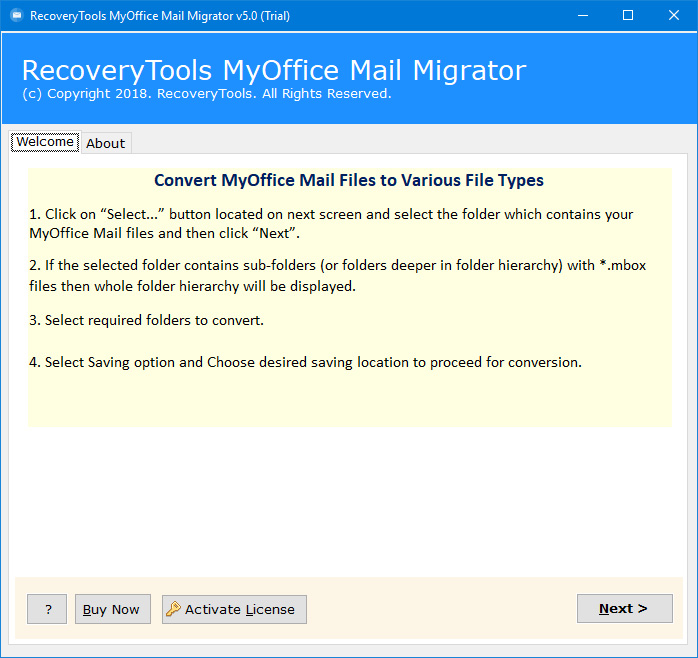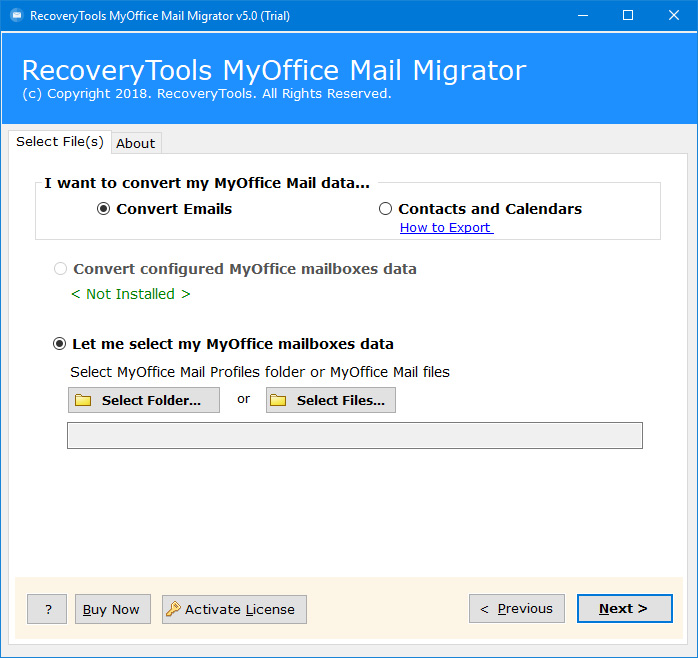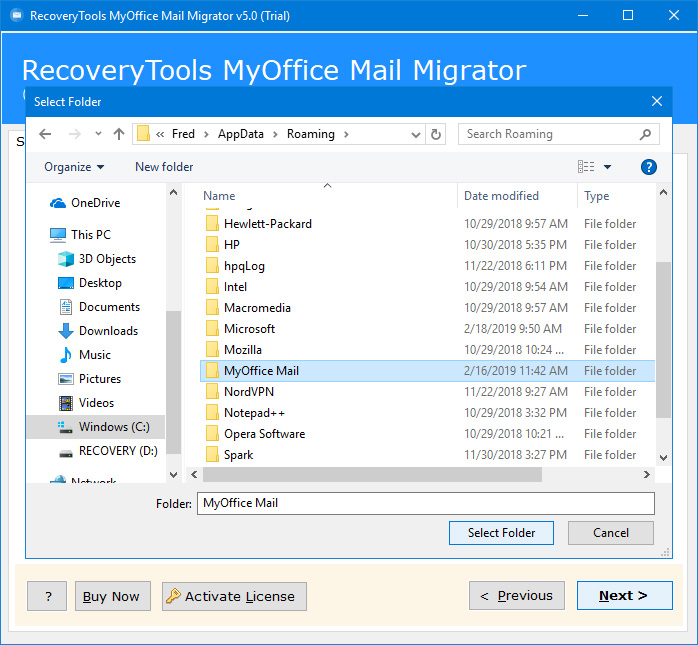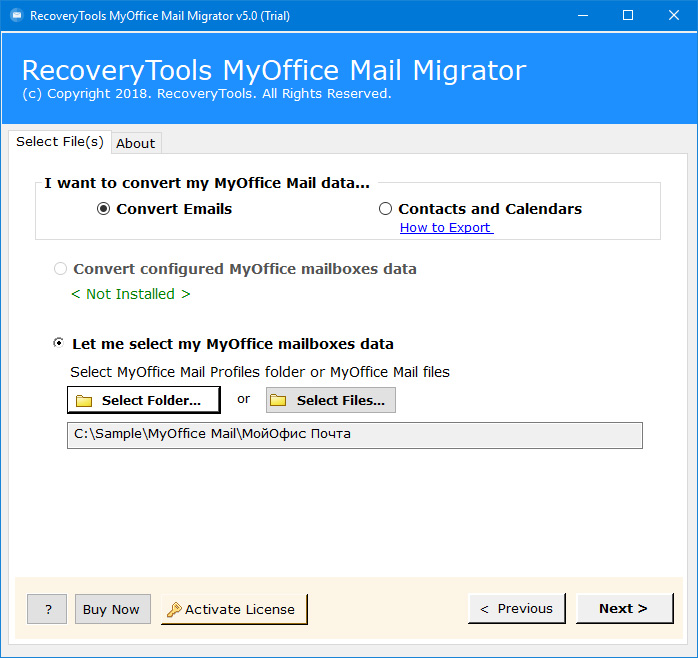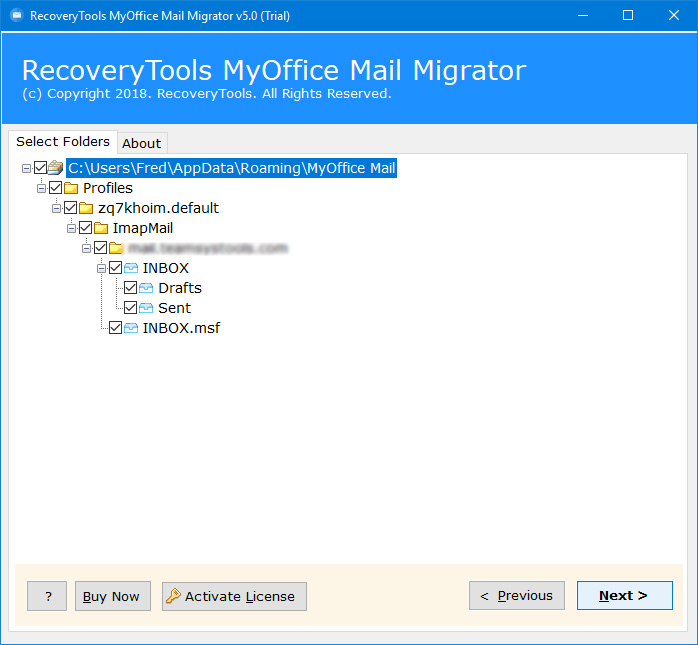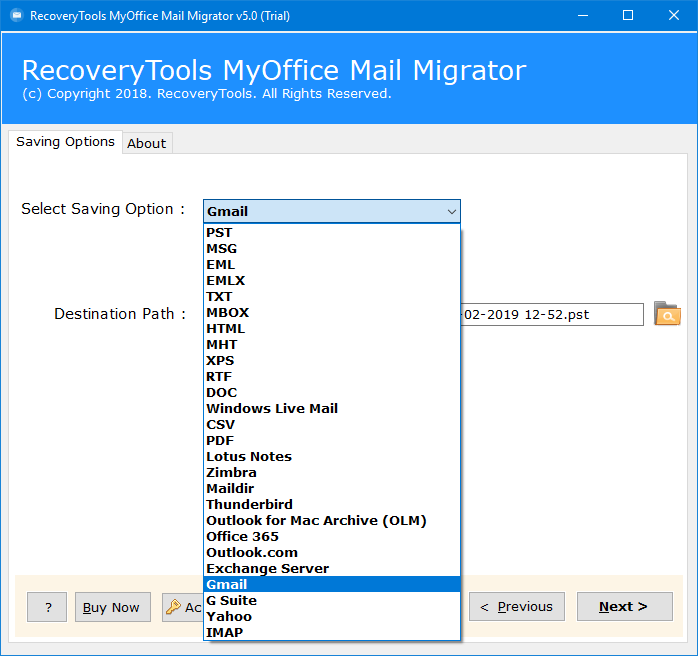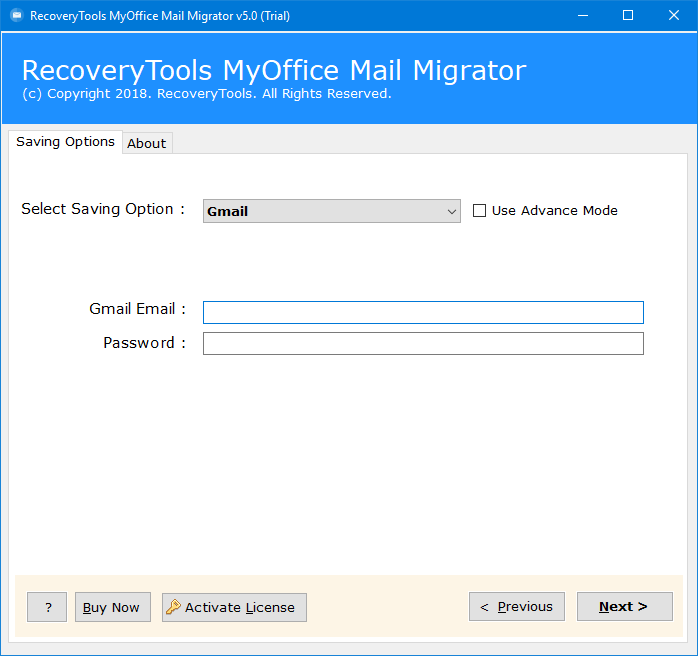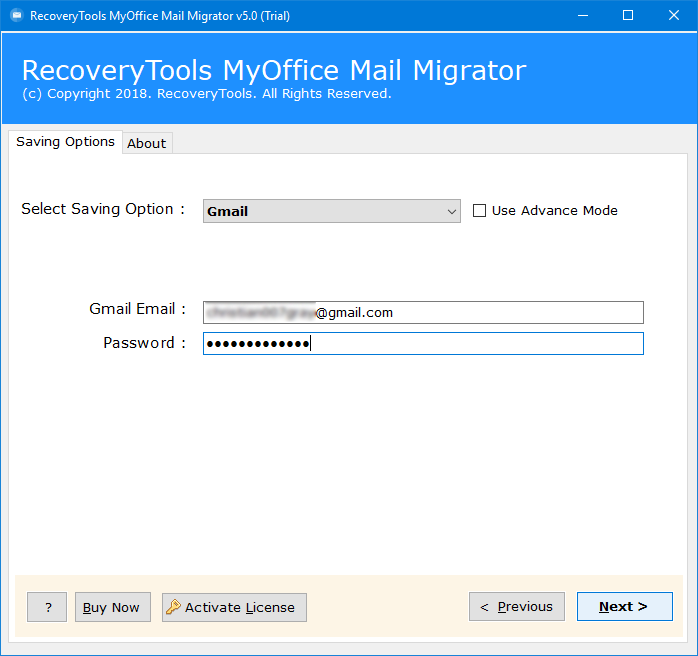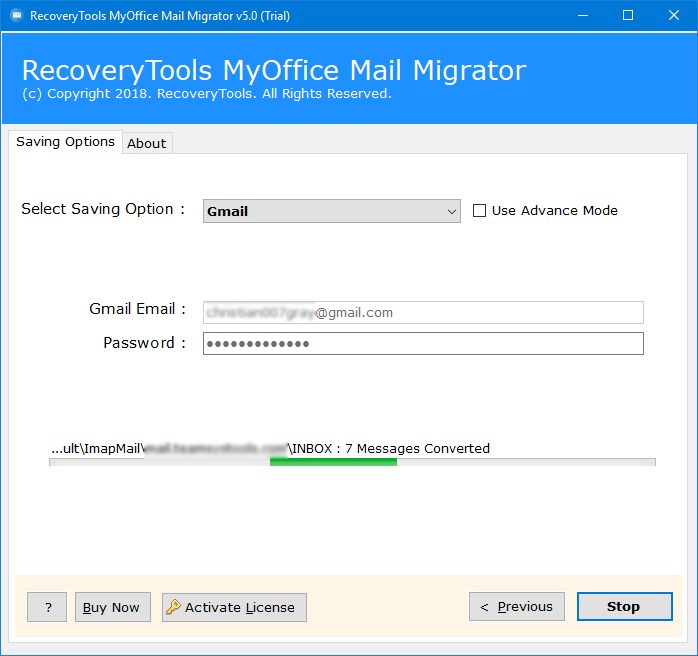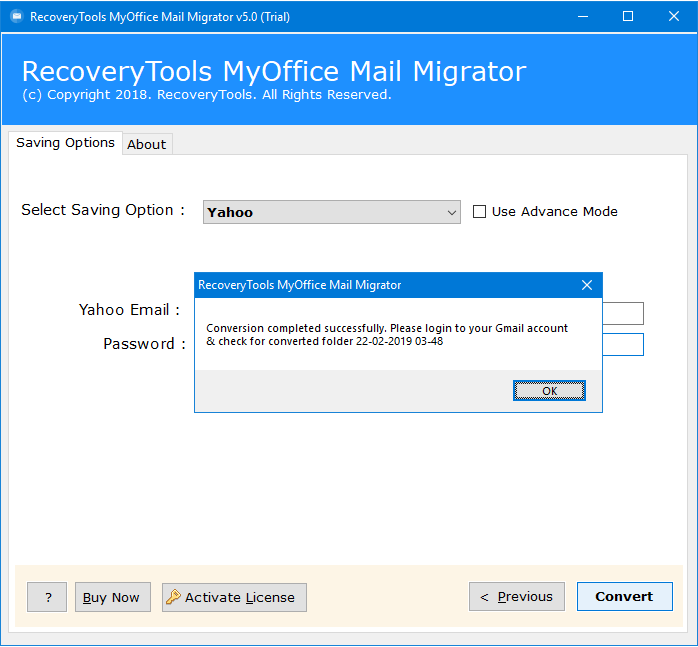How to Migrate MyOffice Mail to Gmail Account with Emails in Quick Steps?
Overview: In this article, we get to know about how can a user migrate MyOffice Mail to Gmail account quickly & instantly. One can easily do мигрировать мояофис почта в gmail гмаил account without making changes in its original content. There are various users who want to switch from MyOffice Mail to Gmail Inbox with all emails along with attachments.
MyOffice Mail is an email client which supports working with accounts of third-party services, built-in anti-spam as well Malware protection mechanisms. One can manage the accounts & emails of iCloud, Outlook.com, Gmail, Mail.ru, Yandex Mail, & Yahoo Mail, etc. It comes up with various IMAP & SMTP setups, sorting letters by folders, chaining letters, authorization with the MyOffice documents, search by title, moving of letters, flags, formatting letters as well Drafts.
But the major problem which comes in front of the users is that MyOffice is best for the Russian linguistic users. It is not a productive Email Client for non-Russian users. Hence a number of users want to migrate their mailbox data from MyOffice Mail to Gmail or some other Webmail services on the cloud.
On the contrary, Gmail is a free email from Google, it offers access to the boxes via the web interface & POP3, SMTP & IMAP protocols. Gmail is one of the most well-known mail services with advanced features at the moment. The users can access emails through Gmail with the help of secure Web Interface & POP/IMAP4 protocols.
The best thing about Gmail is that it has given to work 15GB of memory as well blocking all Spam & Mobile access. It comes up with various advantages i.e. Autocomplete, Account Access Log, RSS Support, View Discussions, Autosave, Message Filters, Spellchecking, Flexible Contact List, Receiving a custom mailbox, mobile applications, custom themes, free data storage, as well instantly view attachments, etc.
Smart Way – MyOffice Mail to Gmail Migration
We take the help of a professional toolkit that will enable the users to import MyOffice Mail to Gmail Webmail account. A large number of users want to switch from MyOffice Mail to Gmail account without making changes in its original file format. They regularly asked about it on various forums & platforms as displayed below:
Наша организация использовала MyOffice Mail Server для управления всеми данными почтовых ящиков, а также электронными письмами, контактами, календарями и т. Д. Одна из основных проблем, с которыми я сейчас сталкиваюсь, заключается в том, что большое количество моих клиентов из других регионов мира. Они спросили о переносе данных из MyOffice Mail в учетную запись Gmail, которая может быть легко доступна в облаке. Пожалуйста, предложите мне способ выполнения MyOffice Mail для миграции Gmail.
- Леонид Слуцкий, Свердловская область
From the above query, we can analyze that a large number of users are looking for a way to switch their mailbox data from MyOffice Mail to Gmail account. This can be done with the help of a third-party professional MyOffice Mail Converter. The software is capable for the users to exporting all the details & other important mailbox data of MyOffice Mail to Gmail account with all emails, contacts & calendars items.
Free Download MyOffice Mail to Gmail Migration Tool:
Note: The free trial version of the MyOffice Mail to Gmail Migration tool. It will enable the users to export only first 25 emails from each folder of MyOffice Mail to Gmail Inbox. Or some other folder as per requirements. If a user wants to upload unlimited data from his MyOffice Mailbox to Gmail account. Then it is necessary for him to first purchase the appropriate license. Then Activate the software by providing the serial keys received through electronic medium.
How to Import MyOffice Mail to Gmail Account ?
The working of this amazing software is very easy & simplified as any non-technical user can also use it just by following these simple steps:
- Install & Run MyOffice Mail to Gmail Migration tool & Read all Important instructions.
- The utility will ask the users to load MyOffice mailbox data in its panel. Users can either Convert Configured MyOffice mailbox data in case if you have MyOffice Mail Server installed in your Server. In case if you want to Select Files or Select Folders option to browse for the source MyOffice Mailbox location.
- Choose the MyOffice Mailbox folders to be loaded in the application panel.
- Reverify the source file location & then clicks on Next button to proceed further.
- Select the mailbox folders & items which you want to upload to Gmail account.
- Choose Gmail option from the 20+ Saving options listed in the application panel.
- The software will ask the users to setup MyOffice Mail to Gmail migration
- After that, enter the Gmail Email account as well Password of the resultant Gmail account to perform MyOffice Mail to Gmail migration process.
- Click on Next button to start the whole MyOffice Mail to Gmail migration process. As well displays the live process in its panel.
- Once the whole conversion process finished successfully the software will display a confirmation box. Click on OK button to confirm & exit from here.
From the above it can be easily analyzed that there is no need of having any advanced technical knowledge. For the working of this amazing software. The software quickly & accurately migrates all the mailbox items of MyOffice Mail to Gmail account. It will only ask the account login credentials of the resultant Gmail account including Username & Password.
MyOffice Mail to Gmail Migration: Some State-of-the-Art Features
The software is designed with advanced algorithms to do MyOffice Mailbox to Gmail Migration. The software offers a wide number of advantages to its users. Especially in terms of its speed & accuracy. One can quickly transfer all the emails from MyOffice Mail to Gmail account without making changes. In any of its original information. The software generates accurate results for its users as well some of the major features of this amazing toolkit are also listed below:
- The software performs a direct migration of mailbox data from MyOffice Mailbox to Gmail account. Just by asking the account login credentials of resultant Gmail account i.e. Username & Password.
- The software will maintain all the original formatting of the emails & their Metadata properties like To, Cc, Bcc, Date, Subject, as well as Font Face, Font Size, Colors, Hyperlinks, Signatures, etc.
- The utility enables the users to export multiple users’ MyOffice Mailbox data to Gmail account as it supports batch MyOffice to Gmail Migration.
- The toolkit enables the users to convert configured MyOffice Mailbox data to Gmail account. It is necessary for the users to install the MyOffice Mail Server or Email client in your system to do so. It will automatically load all the mailbox items from MyOffice Mail Profile location in its panel.
- Users can perform the selective migration of MyOffice mailbox items to Gmail account. The software will display all the folders & all the subfolders with proper folder hierarchy. Users can choose the folders or subfolders as per requirements to proceed with the next steps.
- It is a completely secured way to perform the MyOffice Mail to Gmail migration. It will not store your login credentials in its database to protect the privacy of users.
- The toolkit will upload data from MyOffice Mail to Gmail account in a new folder.
- The MyOffice to Gmail Migration is fully compatible with all the latest versions of Microsoft Windows i.e. Win 10, Win 8.1, Win 8, Win 7, Win Vista for both 32-bit & 64-bit OS
The Verge
In the above article, we learn the preferred solution for the migration of MyOffice Mailbox to Gmail account. The software is designed with advanced algorithms to ease the whole migration for the technical as well as non-technical users. One can successfully import MyOffice emails, contacts, calendars to Gmail account. Use this amazing software to directly upload data from MyOffice Mail to Gmail account by asking Username & Password of Gmail account. For more details, you can also contact us via email or chat process.
Similarly Read: