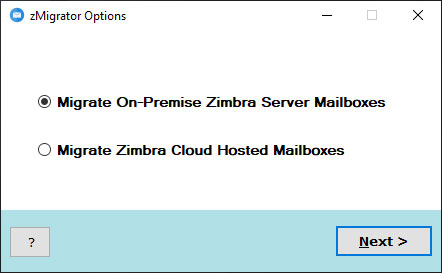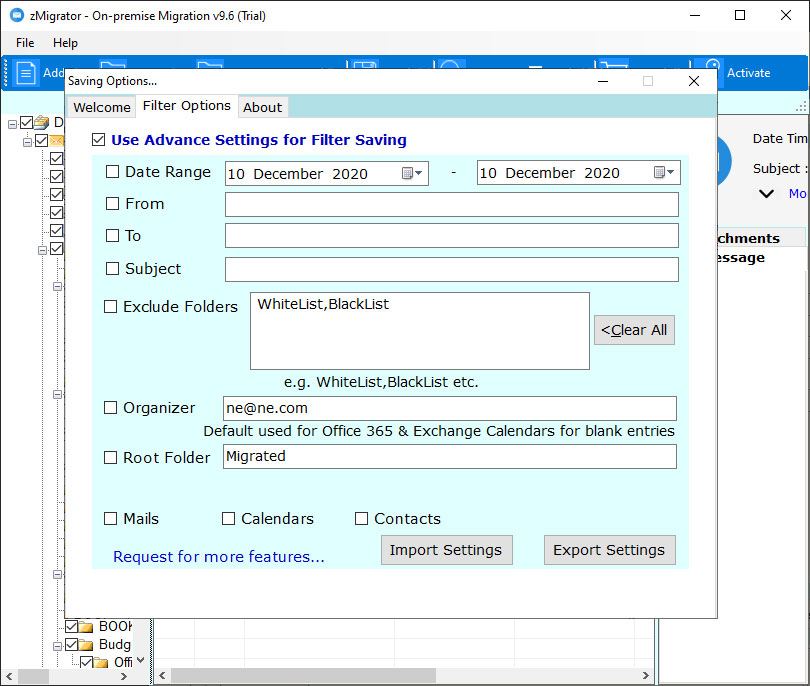How to Migrate Zimbra (On-premise or Cloud Hosted Server) to Another Server ?
Learn how to migrate Zimbra to New server in an easy manner. You can also move Zimbra mailboxes from one computer to another computer also. A user can do it just by resyncing old ZCS mailboxes with the new ZCS server. I will explain here step-by-step how to do that in a simple way.
Why Need to Migrate Zimbra to Another Server ?
Hello friends! I would like to switch Zimbra from my old server to the new one (a situation that I find very common) but unfortunately, I cannot get official instructions on how to do it. My old server version is:
Version 5.0.12_EN_2789.RHEL5_64_20090126051426 CentOS5_64 Edition FOSS
My New Server is
Version 8.7.6_EN_1776.RHEL6_64_20170326144124 RHEL6_64 FOSS Edition.
I read a few docs, but unfortunately, they all expect the same Zimbra OS and version (very strange assumption: why would anyone want to migrate to and from the same version).
Can you provide a migration guide for different operating systems and versions of Zimbra? If there is no such recommended practice, you will be very grateful if you suggest it.
Thanks,
Ramanna Pavel
Direct Solution:
You can migrate Zimbra to New Server with a powerful toolkit i.e., RecoveryTools Zimbra Migration Tool. The application provides dual ways to migrate data i.e., Migrate On-premise Zimbra Server Mailboxes or Migrate Zimbra Cloud Hosted Mailboxes. It will make it very easy for the whole process to migrate Zimbra mailboxes to New Server.
Free download the trial from the below button:
Trial Limitation: The free edition of the Zimbra to New Server migration application will allow the users to export only the first 25 emails from every folder. If you want to export unlimited Zimbra mailboxes from old server to new server, then you need to first activate the software.
Simple Steps for Zimbra Move Mailbox to New Server:
- Launch Software & choose Migrate Zimbra Cloud Hosted Mailboxes option.
- Enter Credentials of your old Zimbra Mail Server email account & click Login.
- Choose all required items for conversion & then select IMAP option.
- Provide the account login credentials of your new server in the application panel.
- Apply filters & start Zimbra to New Mail server migration process.
Zimbra Server Migration Software | Key Features
The Zimbra to New Mail Server migration tool will provide users unlimited benefits to its users. The application will help the users to deal with the data corruption issues that can occur during the server migration. It will perform this task using IMAP functionality.
The toolkit will enable the users to migrate Zimbra Mailboxes to New Server including Gmail, Office 365, Yahoo, Exchange Server, Outlook.com, Rediffmail, Roundcube, etc. If you have another server except these, then you can also do it with IMAP Server settings.
A user can apply the advanced filter settings that will help them to migrate only specific mailbox items. You can apply the filter settings on the basis of To, From, Date Range & Subject. There are many other benefits as some of them are listed below:
- The application will provide the users two ways to perform the migration from on-premise Zimbra Server mailboxes or cloud hosted Zimbra mailboxes.
- A user can migrate multiple Zimbra mailboxes items to new server in batch mode. Load files using Add Files or Add Folders
- The software is designed to provide a simple & reliable platform to perform the conversion.
- A user can apply the advanced filter settings to perform the selective conversion of mailbox items.
- The toolkit will maintain the on-disk System folder hierarchy of mailboxes i.e., Inbox, Drafts, Deleted Items, Sent Items, etc.
- It will preserve all the original metadata & properties of Zimbra emails during the migration.
- One can use this application on all the latest versions & editions of Microsoft Windows i.e., Win 10, 8.1, 8, 7, XP, etc. for both 32-bit & 64-bit OS editions.
Migrate Zimbra to New Server – Reviews
It is a complete package to migrate Zimbra mailboxes to new mail server in a single platform. I only need the login information of the source mail server, login information of the output server, IP Address, or name of source & destination server. It helped me a lot to migrate ZCS server to another ZCS Server account.
In a nutshell, I can only say that it is one of the finest solutions to migrate mailboxes from Zimbra to New server. It has an IMAP option embedded in its body that will help me to migrate from old Zimbra Mail Server to a new server. It keeps an on-disk system folder hierarchy of mailboxes during the migration. Thanks, team.
—Samantha Gray
I want to migrate Zimbra mailboxes from one domain to another domain. I want to keep the email address & domain the same but switch from my old server to new server. Luckily, this application provides me a direct option to do so. The migration of Zimbra mailboxes from one domain to another is now very much possible with this application.
How to Zimbra Move Account to Another Server – Recent Queries
I faced the following error while moving the Zimbra Server from Ubuntu 14 to Ubuntu 16.
Validating existing license is not expired and qualifies for an upgrade
Unknown Error. It should be impossible to reach this statement.
How can I resolve this issue?
Don’t worry, just run the script listed below:
for pkg in $(dpkg -l | grep zimbra | grep perl | awk ‘{print $2}’); do sudo apt-get install –reinstall $pkg; done
or you can also try a professional toolkit that will help you to migrate Zimbra Mail Server from Ubuntu 14 to Ubuntu 16.
When I manually try to move ZCS to another server, the biggest problem which I face was both the source & destination Zimbra server must run on the same server edition. Is there any such pre-requisite with your software?
No, our toolkit is completely standalone & independent to perform its work. It works on an IMAP sync & hence you do not need to have the same source & destination server version.
I am running my Zimbra on CentOS. Now I want to switch to its updated v8.6. Does this application help me to do so?
Yes, you can quickly move the Zimbra account to another server with this software without changing the domain name.
Can I migrate my Zimbra emails with attachments to a new server?
Yes, this utility supports the migration of Zimbra mailboxes to new server along with all inserted attachment files.
Migrate Zimbra to Another Server | Guide Explained
In the above article, I have discussed a quick solution to migrate Zimbra mailboxes to new server. You do not need to have any advanced technical knowledge to perform the migration. It can help all the users who are looking for how to migrate Zimbra from one OS to another, or how to migrate Zimbra from old server to new server, etc.