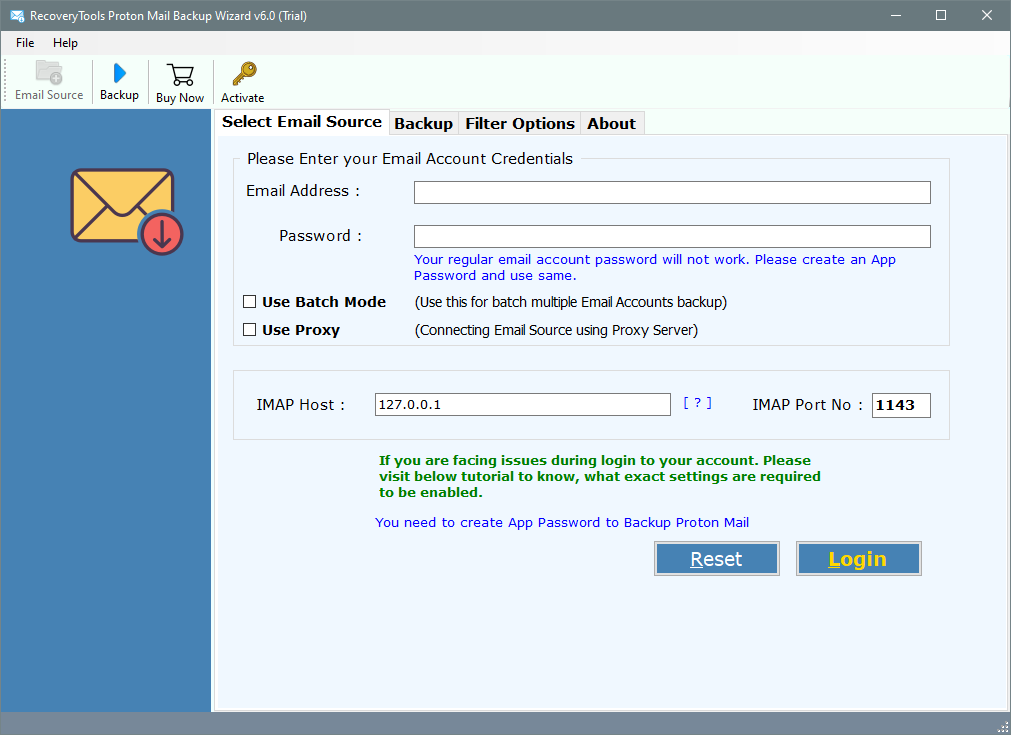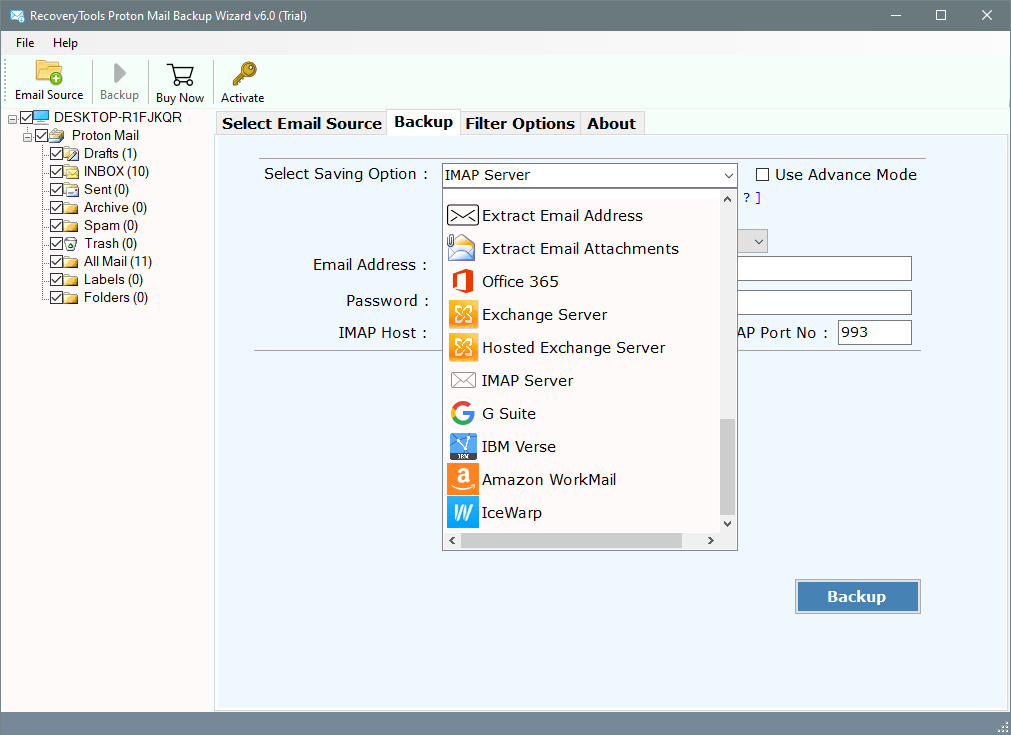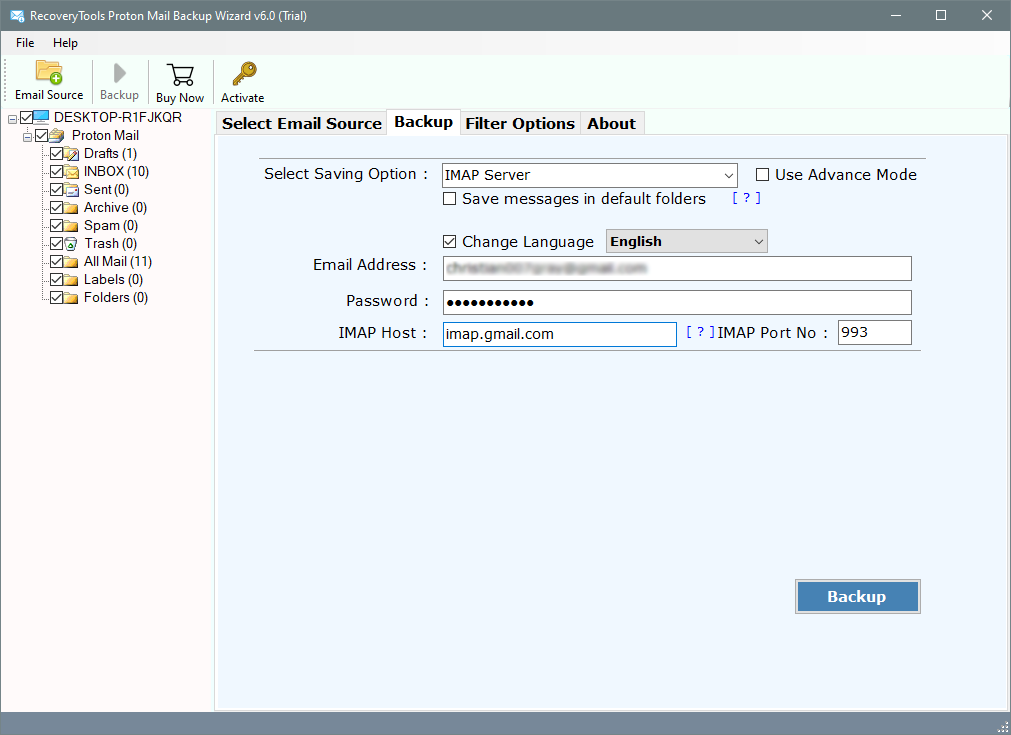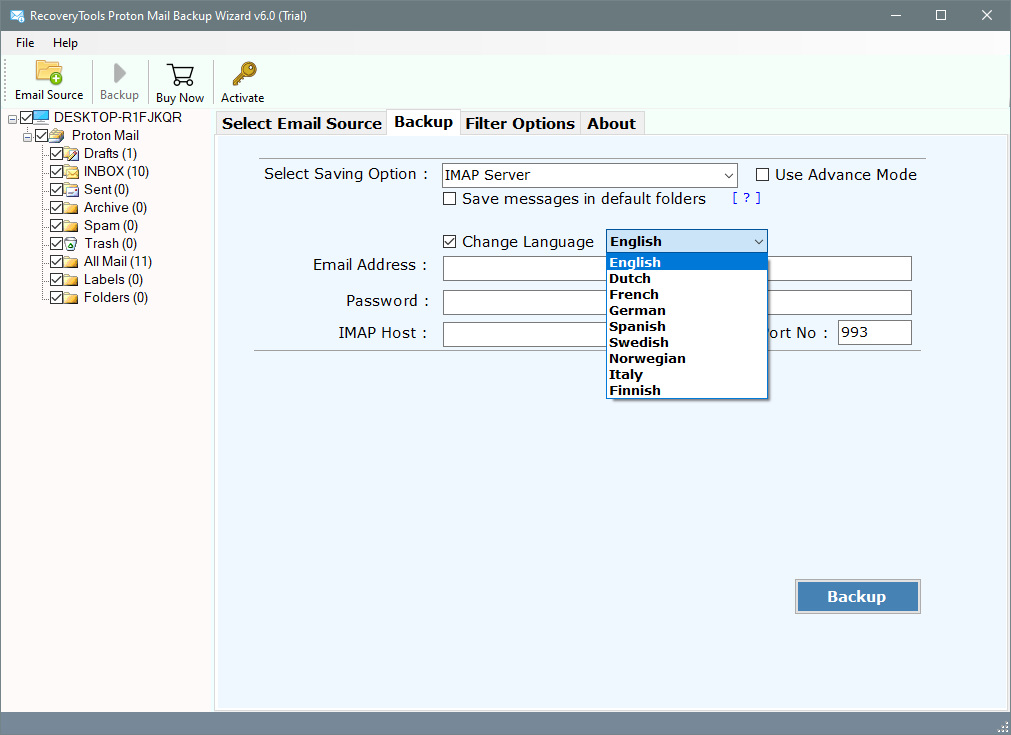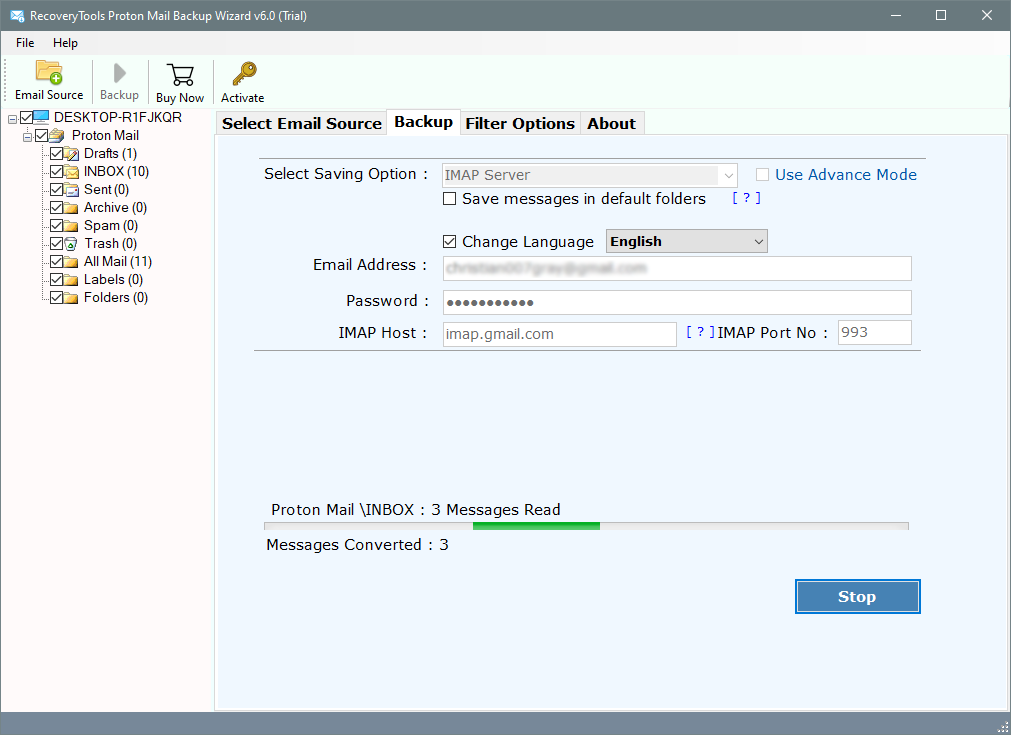How to Migrate ProtonMail to Amazon WorkMail Account?
Protonmail is a famous email provider, which is basically free with some limits. It saves your data by using zero access encryption, which makes sure that no one can ever access it.
The email provider makes sure your messages are encrypted end-to-end whenever you communicate with users. Being established in Switzerland, it has some major privacy policies and goes all the way for user’s satisfaction.
Read More Stories:
However, with time, people prefer moving on and so is the case with the users. There are a lot of users who have been planning to shift ProtonMail to Amazon WorkMail and their decision is quite acceptable.
Due to Amazon Workmail’s ability to provide users with secured and managed business email service, users are using it for accessing emails, contacts, and calendars. Let go through this blog to know the reasons why to export ProtonMail emails to Amazon WorkMail and how to do the process:
Reasons for switching from ProtonMail to Amazon WorkMail
Amazon WorkMail is one of the most recommended email services available in the market and most users are inclining towards it because of various reasons. Here is a look at some common reasons why you need to shift from ProtonMail to Amazon WorkMail:
- Users can have ubiquitous access to their mailboxes by getting them synchronized.
- The email service makes it simple for users to manage the entire email infrastructure of the company.
- With the help of its easy user interface, it gets convenient for users to access their emails without any problem.
- The best part is that Amazon WorkMail is compatible with almost every device.
- You have a large storage for mailboxes.
- It gives utmost protection to users against Spam and viruses.
These are some of the most amazing features of Amazon mail, which insists most users import ProtonMail email to Amazon WorkMail.
How to export ProtonMail Emails to AWS?
Exporting ProtonMail to Amazon WorkMail can really be daunting if you’re not having the right tools for the same. RecoveryTools ProtonMail Backup Tool is a great way to import emails. Also, you can use it to migrate into IMAP Server, etc.
Free Download the setup of this application:
It is user-friendly software, which makes it convenient for people to access it. This tool is getting more attention these days and hence we need to implement the solution given below:
Attention: Before starting the process, you must have to follow these settings: ProtonMail Settings
- Step 1: Enable IMAP Access
- Step 2: Generate App Password
- Firstly, you will be required to go to your web browser and download the tool in Windows.
- Launch and open the tool on your Windows machine.
- You will get to the page where you need to provide your email credentials of ProtonMail.
- Now, you need to pick whether you want to go for batch migration or go for proxy mode.
- Tap on Login in order to access all the emails on your screen.
- Once you do that, hit the ‘Backup‘ option and then go ahead by choosing the IMAP option.
- Then, enter your credentials & other details like IMAP port number as well as your IMAP host.
- Setup all the required options i.e., Save Messages in Default Folders, Change Language, etc.
- You can also like apply filter settings on the basis of certain parameters.
- Hit ‘Backup’ to complete the process of ProtonMail to Amazon WorkMail migration process.
- Finally, the application will create a SavingLog report that includes all the important information.
When it comes to the solution, nothing can give you as accurate results as by following these instructions carefully.
Conclusion:
In the above article, I had explained the best way to migrate ProtonMail to Amazon WorkMail account. There are so many users who want to move ProtonMail emails to the AWS email service.
I explained the complete process of how a user can export ProtonMail emails to an Amazon WorkMail account. You do not need any advanced technical knowledge to perform the migration.