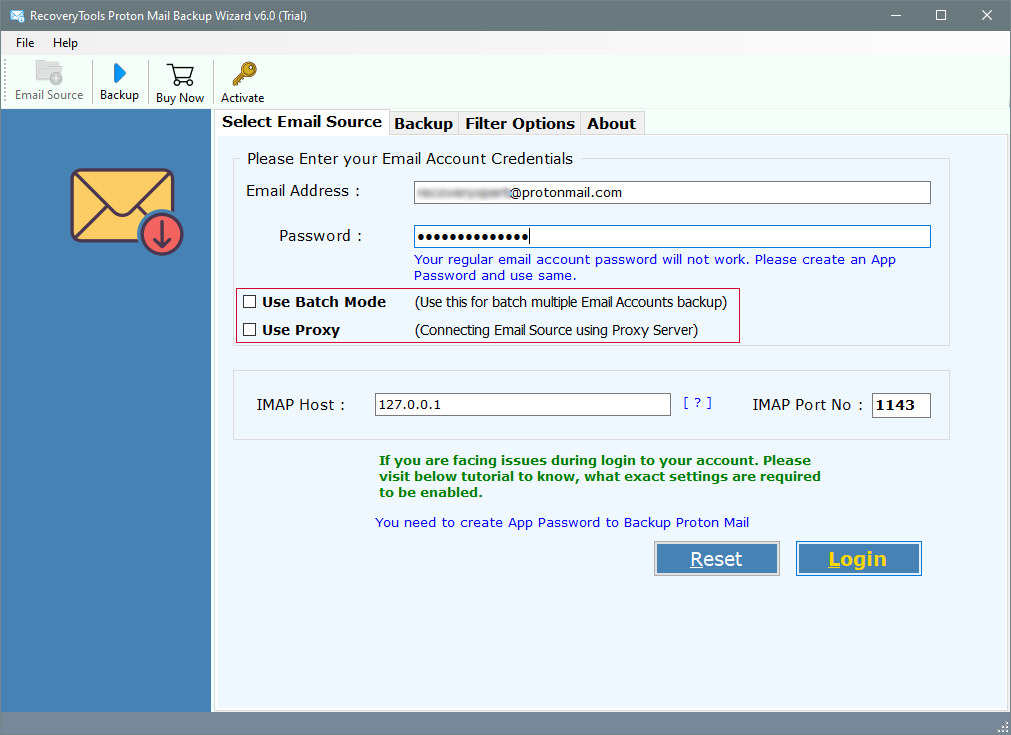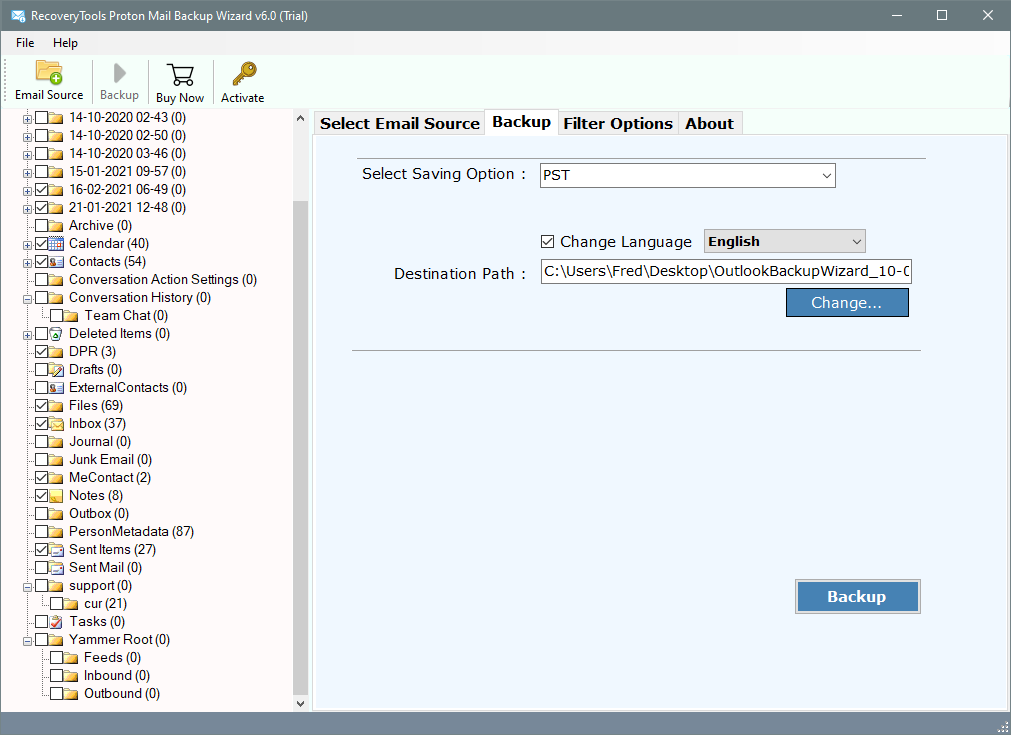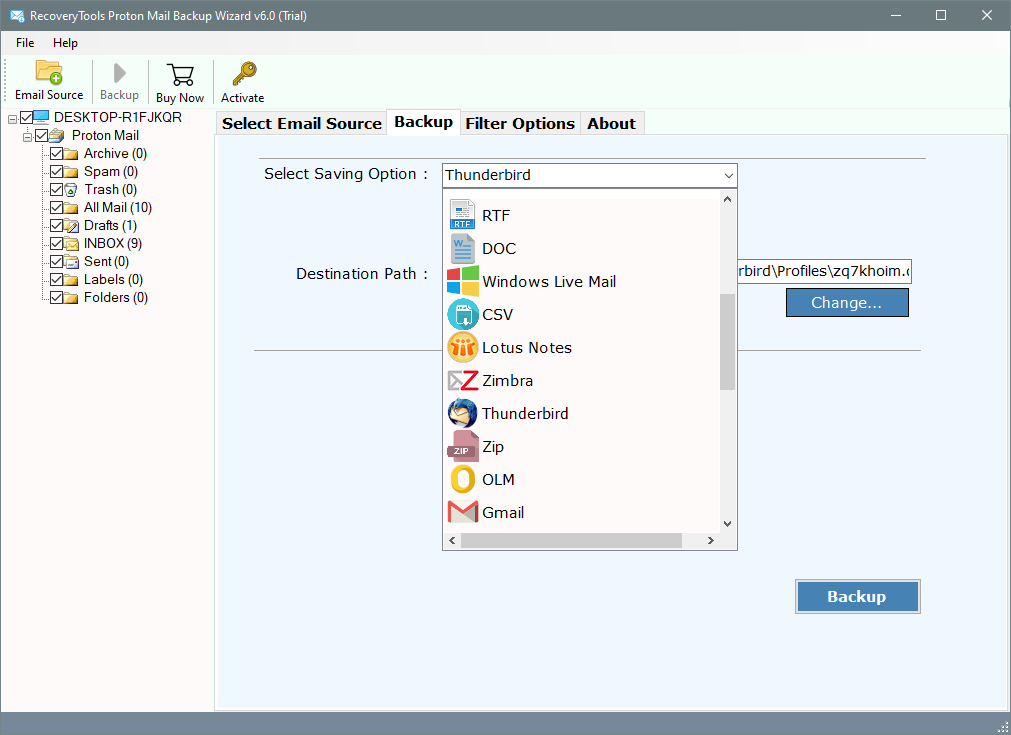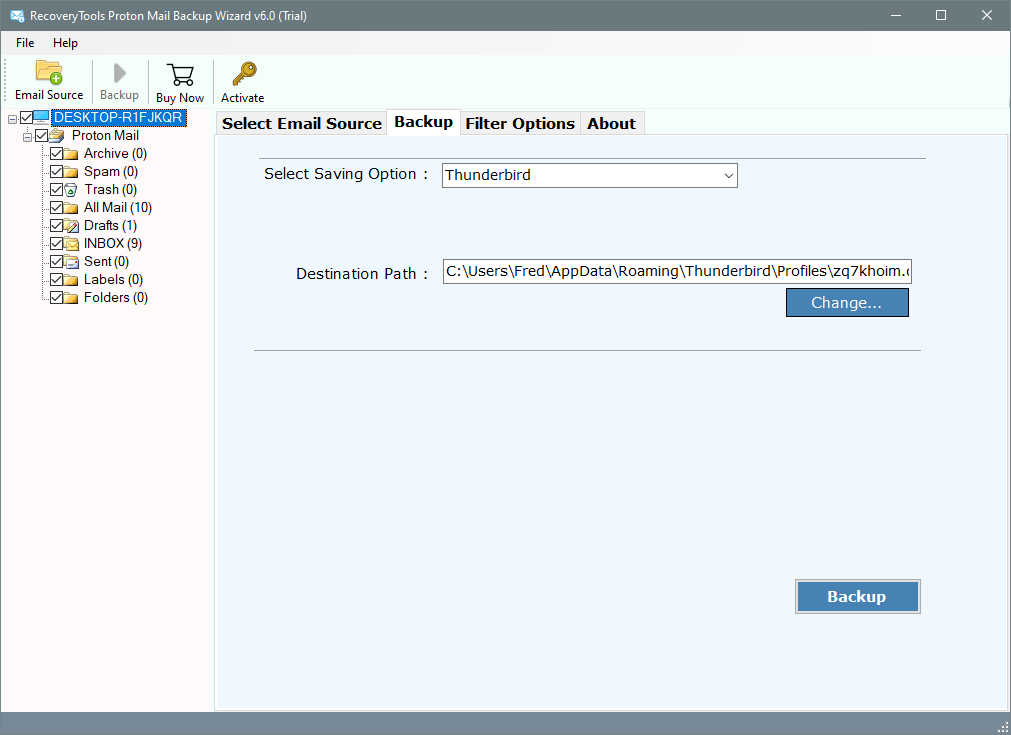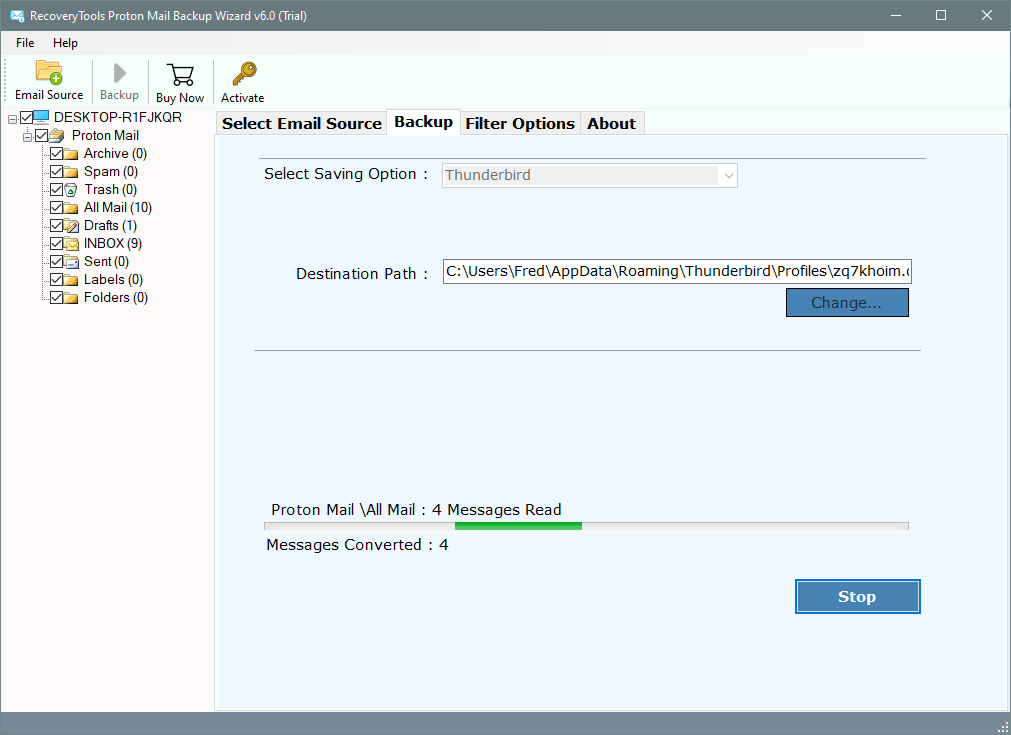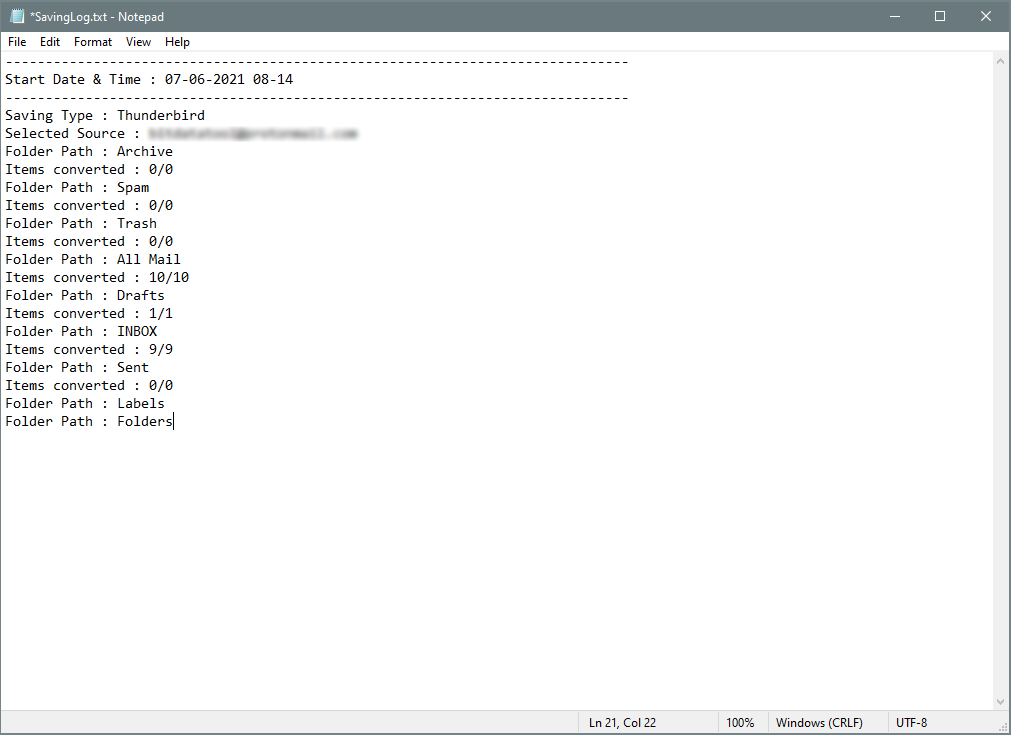How to Import ProtonMail to Thunderbird Default Profile?
ProtonMail is an email service, which has been designed to secure and protect your inbox and identity. Although all the email services are made in a way to protect your privacy, ProtonMail goes all the way to do so.
Offering plenty of free storage and integrated services, many people have been using ProtonMail as their default email client. Even after putting in so much effort, there are times when users are not satisfied with the service and they plan to move somewhere else.
You might have heard about Thunderbird, which is also an email service available in the market. This e-mail service has been grabbing users’ attention due to its upgraded and state-of-the-art features. Many users are shifting their data from ProtonMail to Thunderbird because of such features
If you are one such user who is looking for some helpful ways using which you can migrate ProtonMail to Thunderbird, then this article is your one-stop solution. Let’s get to know some of the advantages of choosing Thunderbird and how can you complete the export process:
How to import ProtonMail Emails to Thunderbird?
Importing ProtonMail to Thunderbird can be a really easy task if you have the right procedure. There is a famous tool named as RecoveryTools ProtonMail Backup software, which has been playing a wonderful role when it comes to importing or exporting emails.
You can download the software for Windows operating system.
From being user-friendly to offering unlimited exceptional features, this tool has been gaining more and more attention in recent times. Now that we have understood a brief about the toolkit, let’s understand how can we use it properly:
- In the second step, you will have to launch the tool.
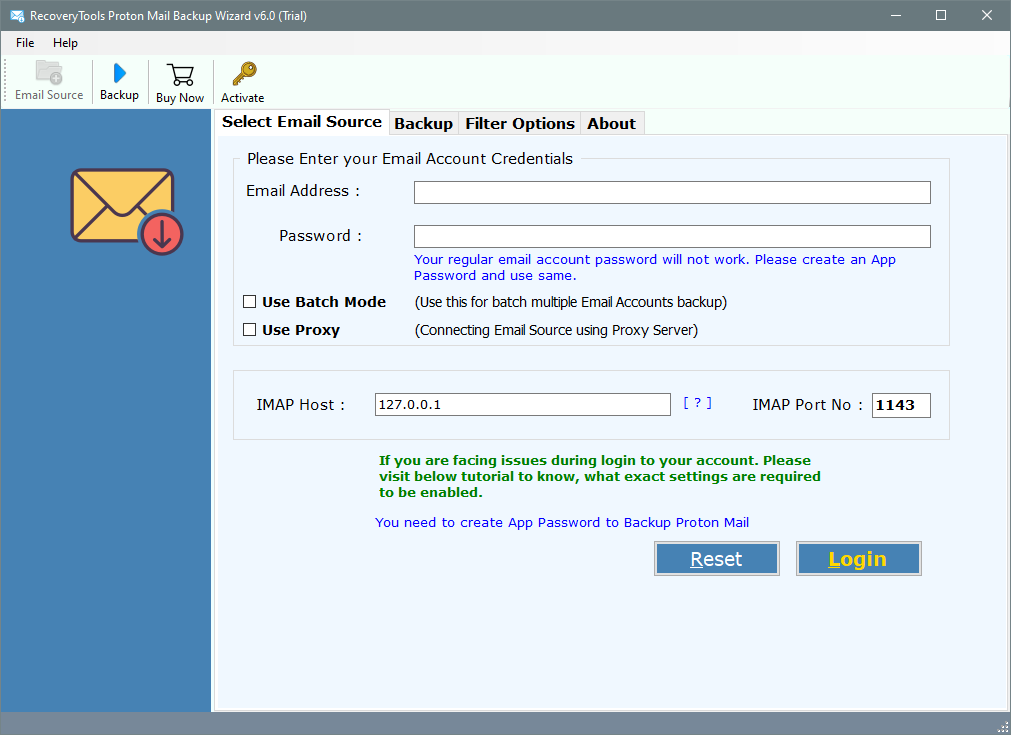
- Opening the tool will take you to the page where you will have to enter your ProtonMail email credentials. For that, you have to create an app password.
- You will find two options. You will have to select whether you want to create the backup in batch mode or proxy mode. Thereafter provide your IMAP port number and IMAP host.
- Click on the Login option given below.
- You will be able to see all the ProtonMail mailbox folders on your screen. Choose only the required mailbox folders from here.
- Now tap on ‘Backup’ and choose the Thunderbird file format.
- The tool will automatically detect the configured profile location.
- Tap on the ‘Backup‘ button to import ProtonMail to Thunderbird.
- Analyze the ProtonMail to Thunderbird Migration process directly in the application panel.
- Finally, the software will generate a SavingLog report which includes the summary report.
Once done with reading, start implementing these steps to see the best possible outcome.
Why should we choose RecoveryTools software?
- The best part about the tool is toppers 100% genuine results and secures the data when the backup process is running.
- Users do not need to have the major technical knowledge to run the software
- Selective migration is possible due to the Advanced Settings option
- It enables batch migration as well
- RecoveryTools ProtonMail Backup software provides a simple user interface and a fast way to export ProtonMail emails to Thunderbird.
Reasons for converting ProtonMail emails to Thunderbird
Mozilla Thunderbird email client that offers features like auto-update, privacy, security, etc. So, if you are planning to move your data here, this is the correct decision. All you need to know is some features of Thunderbird that set it apart from the crowd:
- It is an open-source application platform, which makes it free to use
- With the help of this email client, the management of messages become easier due to the variety of options available
- When it comes to email customization, think and read Thunderbird
- Spam filtering is another great email filtering feature of Thunderbird, which is majorly used incorporate.
- Thunderbird is having one of the best securities and privacy features to protect user’s data in the best possible way
With the rising popularity of email services in the market, Thunderbird has been holding its position because of these incomparable features.
Conclusion:
If you properly go through this blog, you will be able to transfer ProtonMail email to Thunderbird effectively. So, do not wait and go ahead with the process.