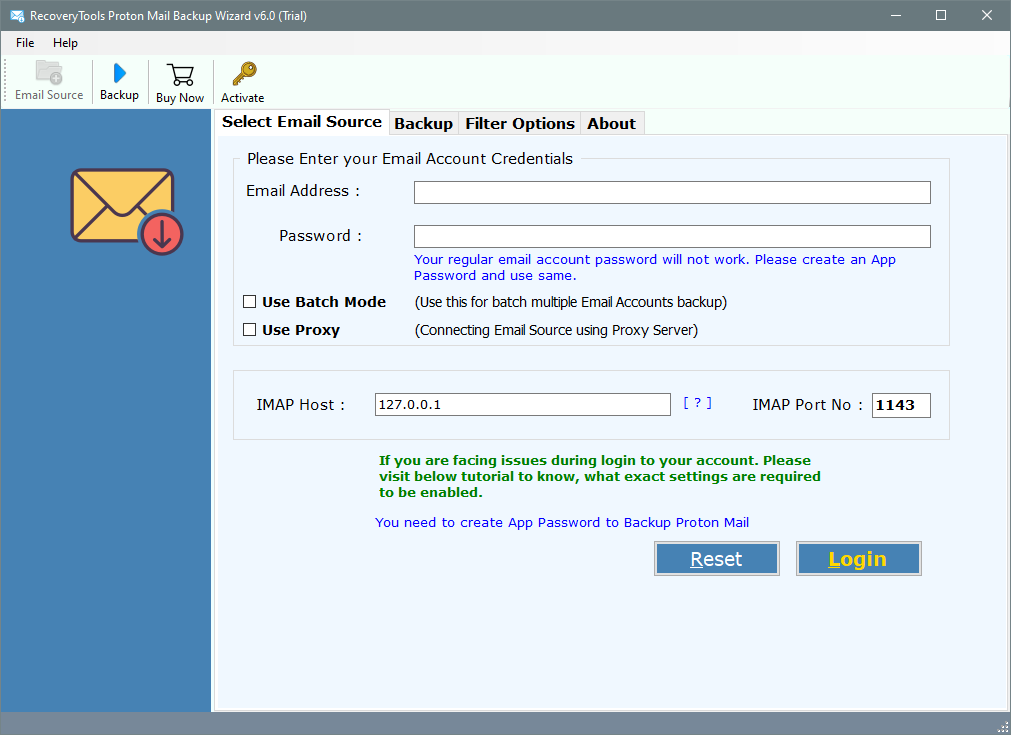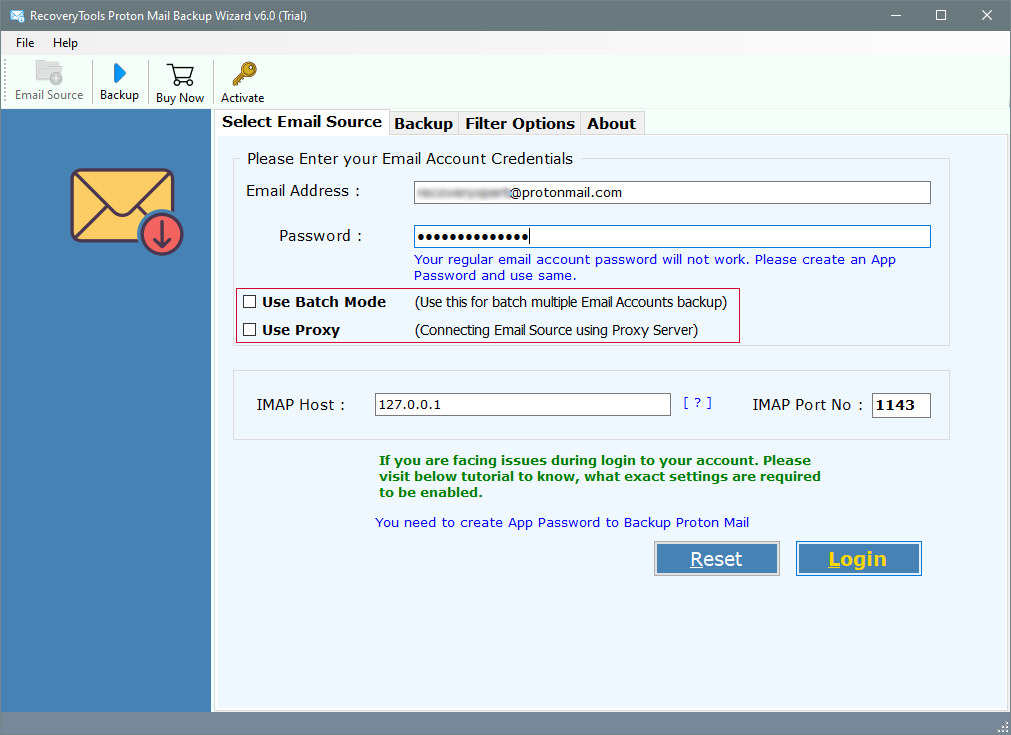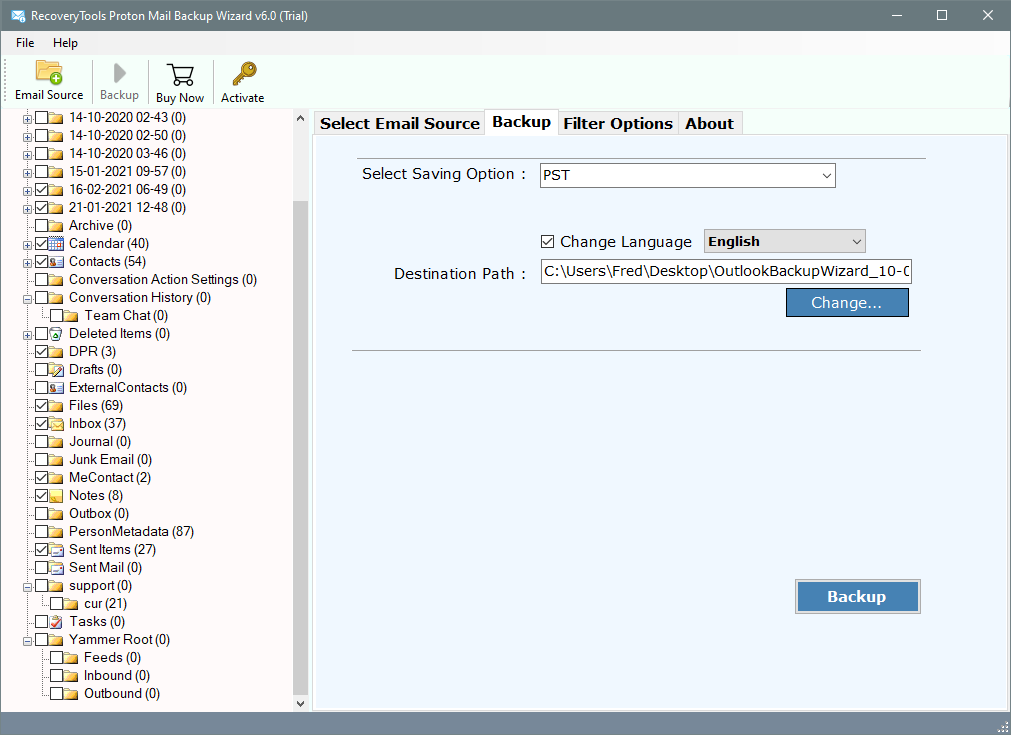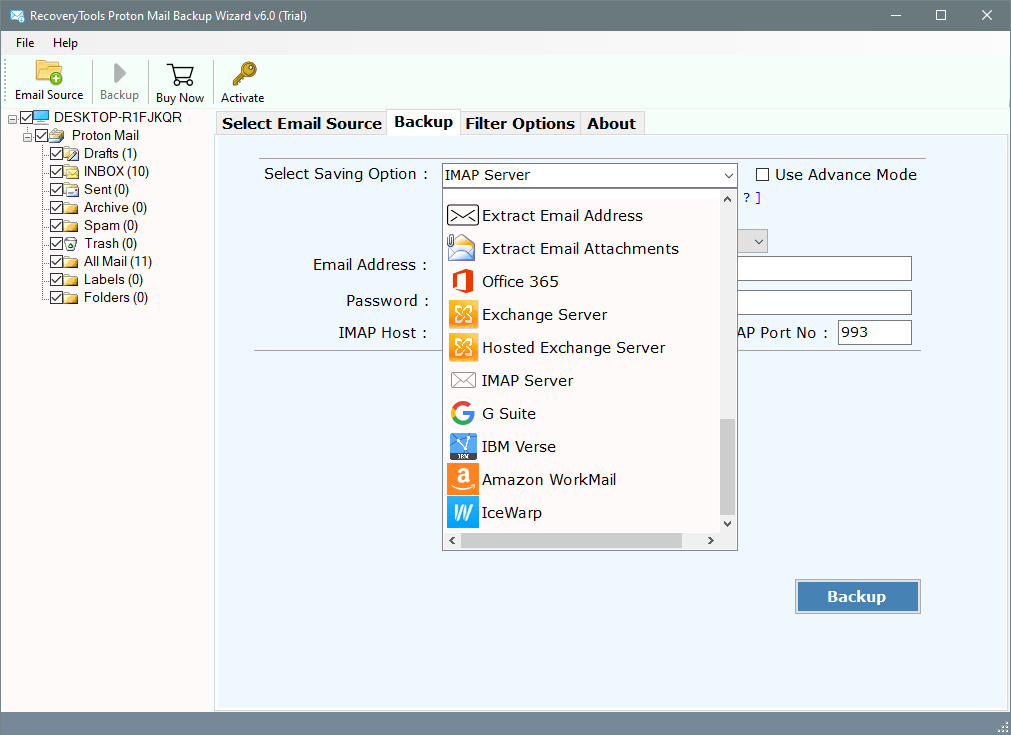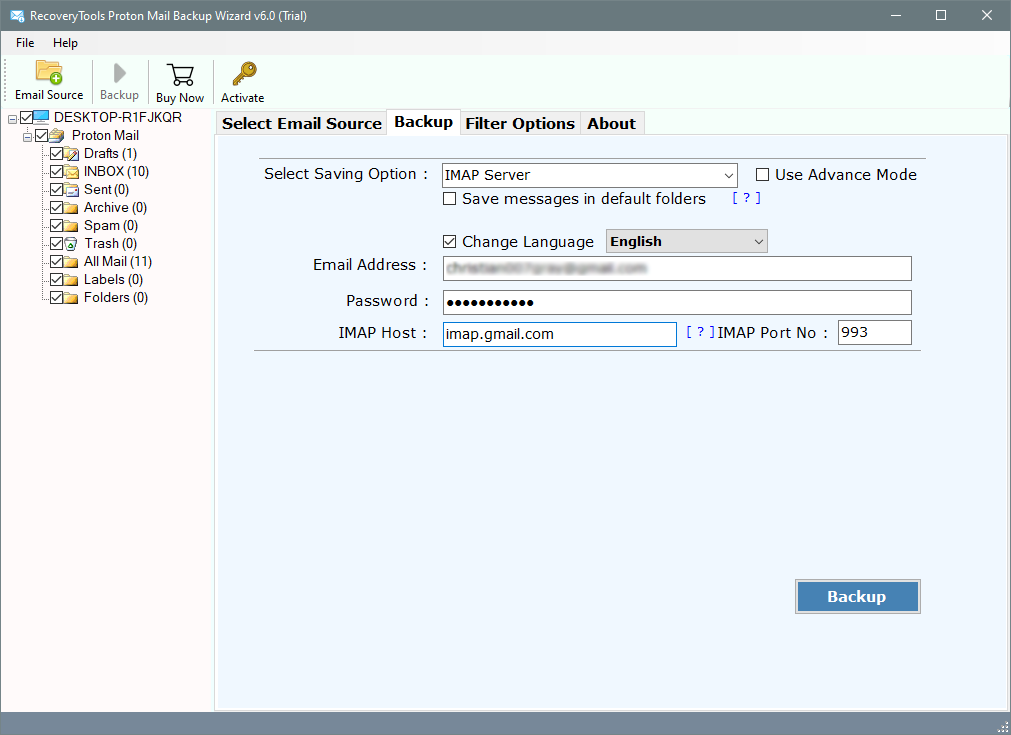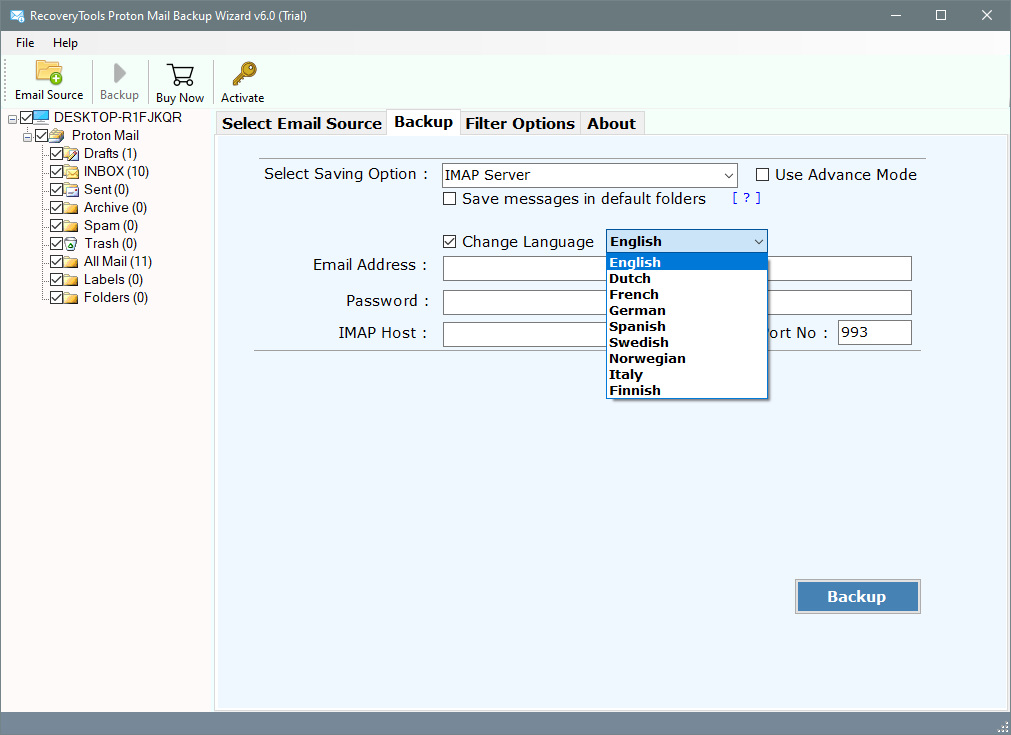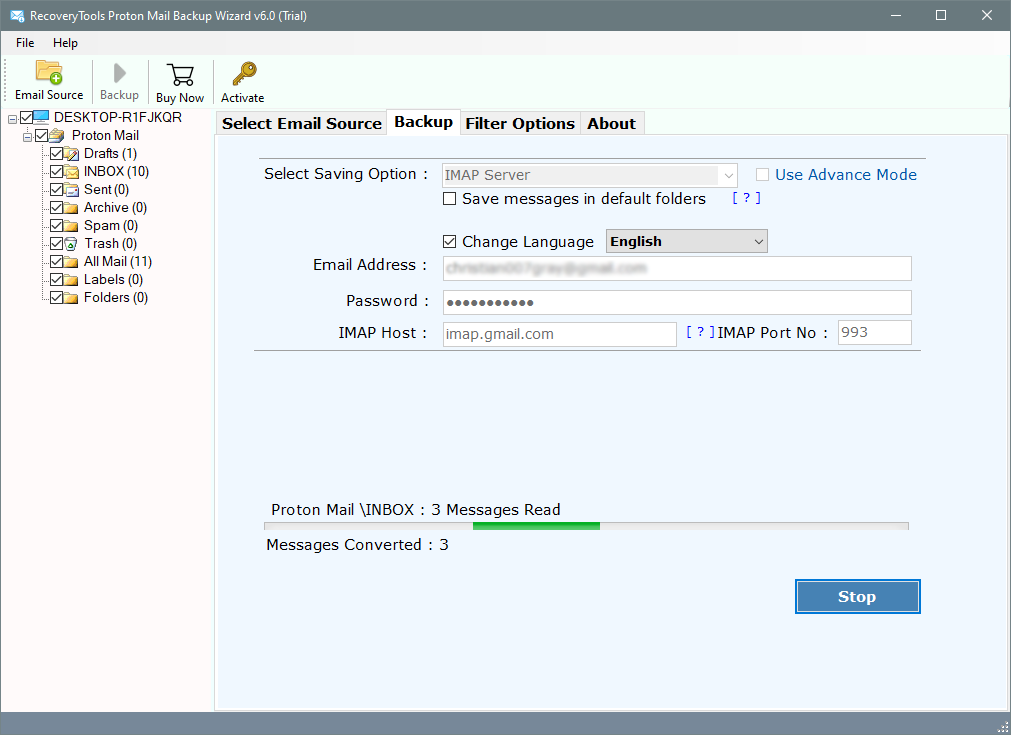How to Migrate ProtonMail to IMAP Server?
Protonmail is considered to be one of the safest and secure email providers available in the market. From offering end-to-end encryption to some unique security features, this email provider helps you keep your communications private. The best part is that even the company that is hosting the emails cannot access your data.
Read More Stories:
There are times when users find several ways to import ProtonMail to the IMAP server due to some obvious reasons. As you can understand by the name that IMAP enables users to get access to their emails no matter where they are. With the help of IMAP, you have an opportunity to organize and sort your email messages as well.
Seeing all the benefits associated with the IMAP server, most users are planning to convert ProtonMail to an IMAP server. So, if you’re also looking forward to availing its benefits, let’s go through the blog to understand the correct steps:
Why Migrate ProtonMail Emails to IMAP server?
When you use IMAP, you get a lot of benefits and perms. Let’s have a look at some reasons why users prefer migrating ProtonMail to IMAP:
- First of all, it enables you to open your emails from wherever you want or from whichever device you want
- It will only download the messages whenever you will click on them. It means you do not need to wait to get your messages downloaded so that you can read them.
- The best part is that attachments are not downloaded automatically so that it becomes easier for you to check emails quickly and have power over what attachment is opened.
- Users can use IMAP offline as well
- IMAP is becoming increasingly popular and famous today due to the features mentioned above. There are other reasons also because of which IMAP has become a protocol of choice for most people today.
How to migrate ProtonMail to the IMAP server?
Although limited ways are using which you can perform the process of migrating ProtonMail to IMAP, using a flawless solution is always recommend. RecoveryTools ProtonMail Backup software is a state-of-the-art solution to meet all your requirements effectively, which helps in exporting emails, folders, attachments, etc. If you’re a non-technical user having less knowledge of technicalities, it can still help you.
Free Download the setup of this application:
So, if you’re wondering what are the perfect ways to migrate ProtonMail to IMAP, below are the best solutions:
- Open your web browser and click on ‘Download for Windows to download the software on your Windows operating system.
- Launch and Run the software.
- Once you’ll open the software, you’ll see some empty spaces which you need to fill. Enter your ProtonMail email address and Password.
- After accessing the account, you will be able to see all the emails. Choose the files you want to export and then Tap on ‘Backup‘.
- Choose the IMAP Server option from the list of Saving options.
- Now, you need to set up ProtonMail to IMAP Server migration options in the application panel i.e., Email Address, Password, IMAP Host, Port Number, etc.
- Setup all the required options like Save Messages in Default Folders, Change Language or use Advance Mode, etc.
- The application will provide users multiple advanced filter settings to export selective data.
- Finally, click on ‘Backup‘ to complete the process.
- In the end, the application will generate a SavingLog file to summarize the complete process.
When you apply all the steps given above properly, you do not have to worry about anything as this will complete your process without any hassles.
Features of RecoveryTools ProtonMail Backup software
No matter what tool we use to back up our emails, one thing we need is perfection. ProtonMail backup tool is known for being one of the best tool kits which are very quick and simple to access. Having some robust features, enables users to make the most out of it. Let us know what are some of the great features it offers:
- This tool allows users to backup emails quickly and selectively using filters
- ProtonMail to IMAP migration utility helps users to save and archive mailbox items to local backups
- Having a simple workflow, enables non-technical users to properly understand its functionalities
- Not just this tool helps you in downloading emails, but also other properties like attachments tables objects, etc.
- Users the power to implement various advanced filter settings to save some specific emails.
- The best part about using this tool is that it offers error-free migration, which means it does not make any changes to the original format.
These are a few reasons why most users have started converting into an IMAP server using RecoveryTools ProtonMail to IMAP Migration software.
Conclusion:
Once you are well versed with the absolution as well as steps involved in migrating proton mail to IMAP, it’s time to implement those learnings.