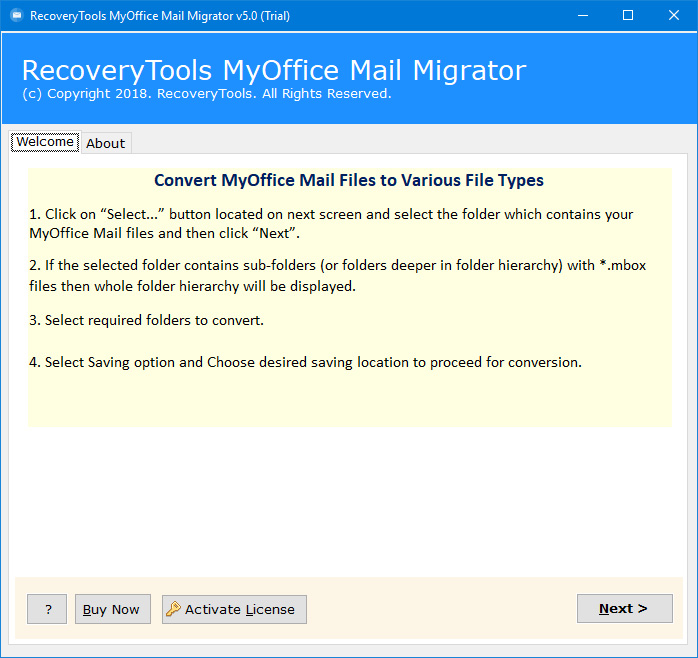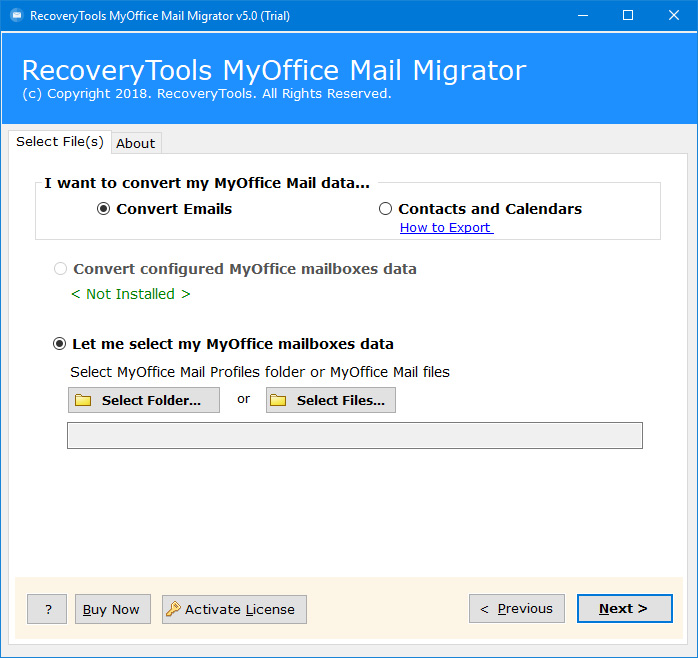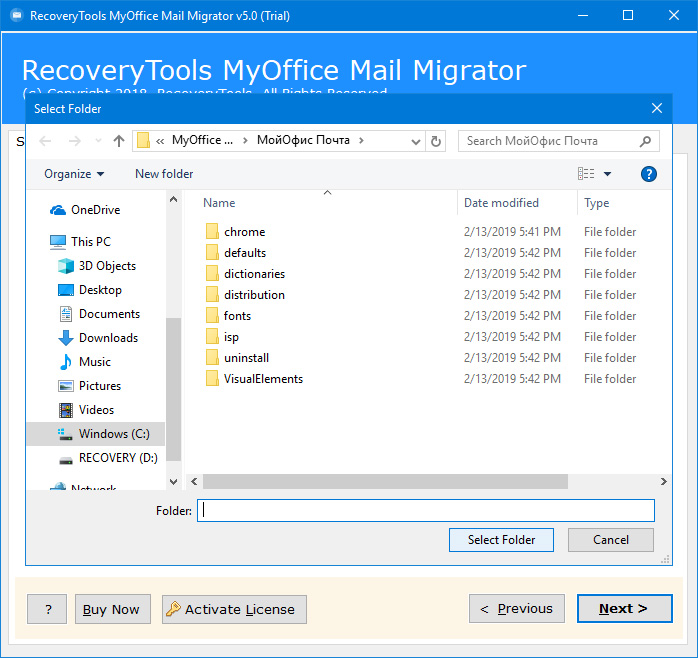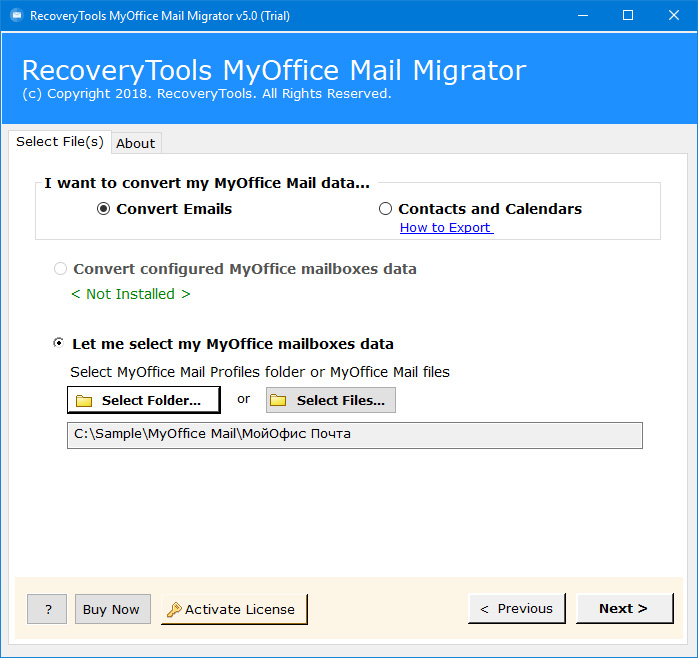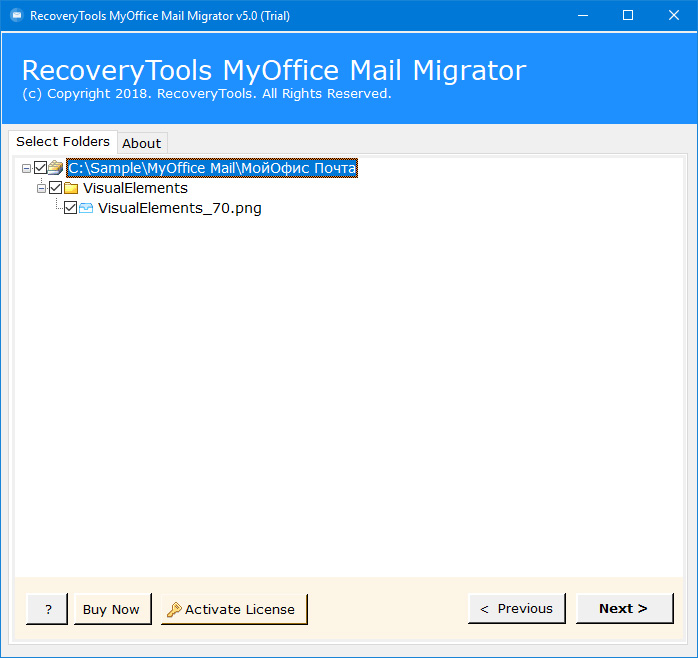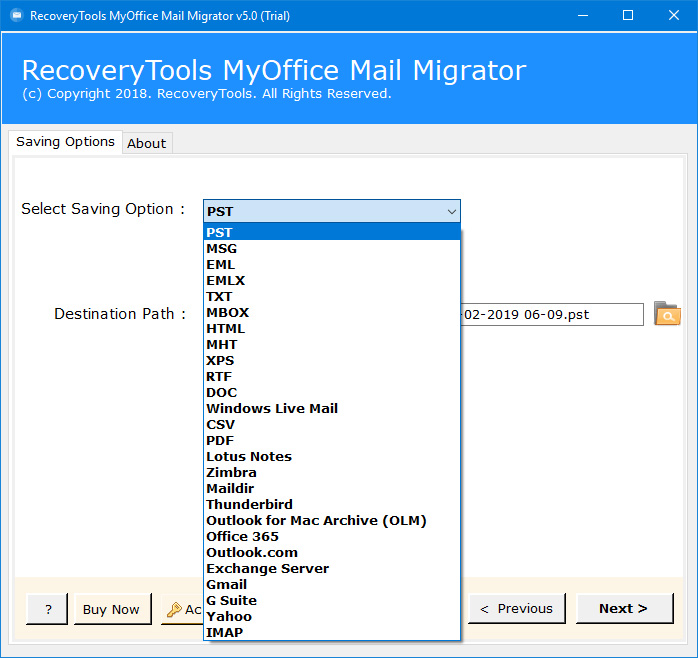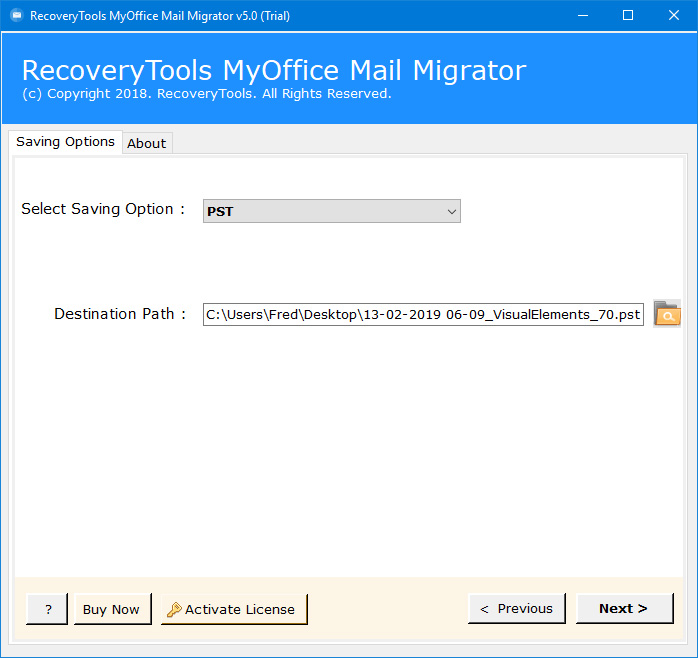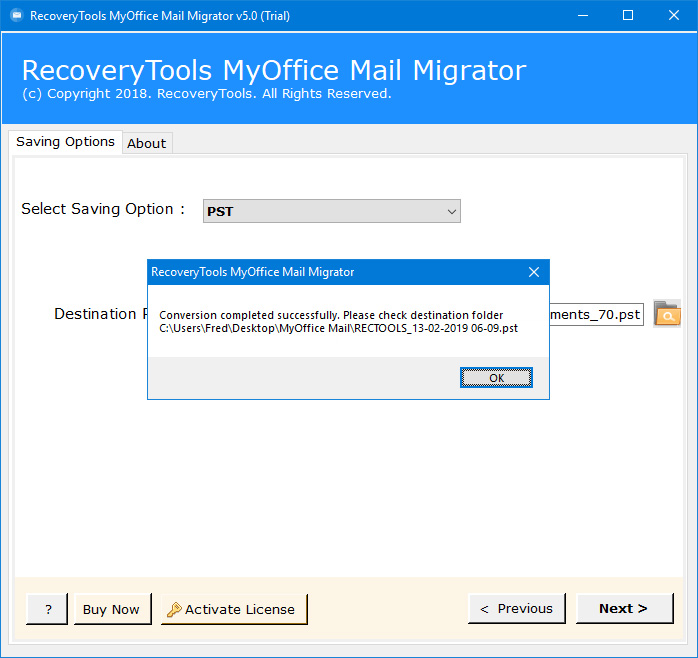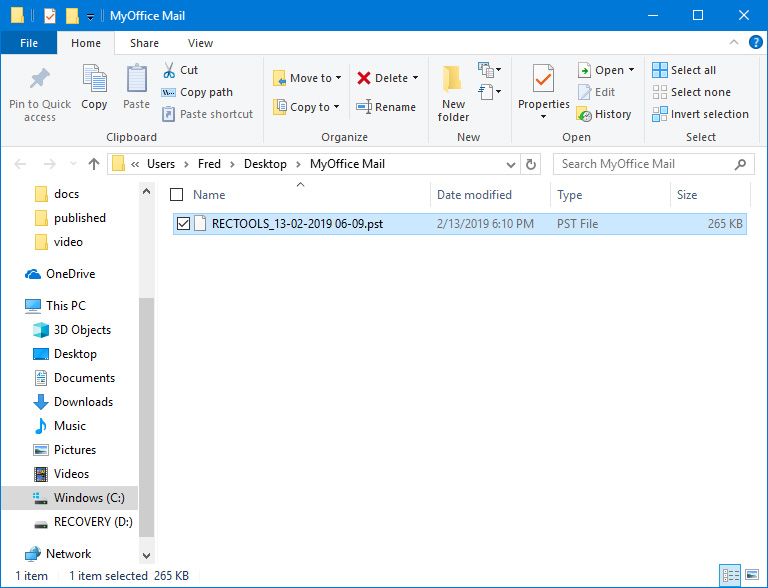How to Export / Import MyOffice (мойофис почта) to Outlook 2019, 2016, 2013 with MyOffice Mail to PST Converter Tool?
Overview: Are you looking for a solution to import MyOffice Mail to Outlook ? Or want to export MyOffice Mail Emails to PST file ? If yes, then read this article completely. Here, you will get a solution to import MyOffice Mail to Outlook 2019, 2016, 2013, 2010, 2007, 2003, etc. One can successfully transfer emails, contacts, calendars from MyOffice Mail мойофис почта to Outlook Mail Client quickly & instantly. Read more to know more.
As we all know that MyOffice Mail is one of the most useful & powerful email clients & Mail Servers available for Russian language users. It enables the users to manage users’ personal information like emails, contacts, calendars, tasks, notes, attachments, etc. MyOffice Mail app is available for almost all devices including laptops, Computers, Mobiles, Tablets, etc.
Also, we can access MyOffice Mail data through Webmail. But in case if you are a non-Russian user then MyOffice Mail (мойофис почта) is a preferred choice among the users. While on the contrary, Microsoft Outlook is another globally recognized email client which comes as a part of Microsoft Office Suite.
It enables the users to manage the mailbox data like Send/Receive emails or messages as well various details like Calendars, Tasks, Notes, Journals, etc. If you want to migrate the data from MyOffice Mail to Outlook mail client then you must have to convert MyOffice Mail мойофис почта to PST file format.
Я использовал мойофис почта для управления данными почтового ящика моей организации. К сожалению, мойофис почта доступен только на русском языке. Следовательно, я должен переключиться с мойофис почта на почтовый клиент Outlook, поскольку это широко приемлемо. Пожалуйста, предложите мне идеальное решение, которое позволит мне переносить электронные письма, контакты, календари мойофис почта в Outlook PST файл Заранее спасибо!
- Сюзана Верного, Краснодарский край
Perfect Way: MyOffice Mail to PST Converter
As we can analyze from above that there are many users who want to migrate their mailbox data from MyOffice Mail to Outlook email client. This can be done with the help of a professional toolkit i.e. RecoveryTools MyOffice Mail Migrator tool. We take the help of a powerful application that will enable the users to users to convert MyOffice Mail to PST file. The software enables the users to export all the data of MyOffice Mail including all the emails, contacts, calendars to PST files. The updated version of the software avails users to migrate MyOffice Mailbox data into 20+ file formats & email clients.
Free Download MyOffice Mail to Outlook Converter Tool:
Note: The trial version of this software will enable the users to export only the first 25 emails from each MyOffice Mail folder to Outlook PST file format. To migrate unlimited mailbox data from MyOffice Mail to PST file it is necessary for the users to first activate the software by purchasing the appropriate license.
How to Convert MyOffice Mail to PST file ?
Just follow these simple steps to better understand its working like as displayed below:
- Run MyOffice Mail to Outlook Migration tool & read all important instructions displayed in its panel.
- The software will come up with multiple methods to load MyOffice mailbox data. Choose Convert Emails or Contacts & Calendars option & then click on Select Files or Select Folders option to Browse for the source MyOffice Mailbox location. In case if you have MyOffice Mail Server installed in your PC then the software also provide option to convert configured MyOffice mailboxes data.
- Choose the MyOffice Mail File/Folder to load the in the application.
- Reverify the source file location & click on Next button to proceed.
- Select the mailbox items & folders which you want to export to PST.
- Choose PST option from the list of 20+ Select Saving options.
- Setup MyOffice Mail to PST file conversion option in its panel.
- Click on the Next button to initialize the whole MyOffice to Outlook migration process.
- After the conversion process is finished completely click on the OK button to confirm & exit.
- Access the resultant PST files from the destination path & import it into Outlook Mail client.
The working of the software is very easy & hence any non-technical user can choose this amazing toolkit to migrate their mailbox items from MyOffice Mail to Outlook Mail client. It has a separate option to export MyOffice emails to Outlook PST file as well MyOffice Contacts & Calendars to PST file also. The software will create a UNICODE PST file which can be imported into any of the latest versions of Microsoft Outlook including Outlook 2019, Outlook 2016, Outlook 2013, Outlook 2010, Outlook 2007, Outlook 2003, Outlook 2002, etc. for both its editions i.e. 32-bit & 64-bit.
MyOffice Mail to PST Converter: State-of-the-art Features & Benefits
There is no doubt that this software is designed with advanced algorithms to perform the conversion of MyOffice Mailbox data to Outlook PST file format. It provides various advantages to its users particularly in terms of its speed & accuracy. Some major features of this software are listed below:
- The software allows the users to directly convert configured MyOffice Mail to Outlook Mail. It means if you have MyOffice Mail Server installed in your System. Then the software will automatically load the mailbox data from default MyOffice Mailbox profile location.
- The software enables the users to batch export multiple MyOffice Mailbox data to Outlook PST data files. One can upload the mailbox data in the application panel just by selecting the whole folder containing all the emails.
- The software also enables the users to migrate the corrupted MyOffice Mail Server mailbox files in the application panel.
- The software will display all the MyOffice Mailbox folders in the application panel including Inbox, Drafts, Deleted Items, etc. Choose any of the required folders which you want to upload into Outlook Mail client.
- The software by default saves the resultant Outlook PST files at Desktop. But, in case a user wants to change the destination saving path from default Desktop to any of the other folder locations as well Create a New Folder
- The software maintains the original system folder hierarchy of the mailbox items during the whole file conversion process.
- The software also allows the users to migrate MyOffice emails along with attachments.
- This software is completely standalone to perform its working without requiring the installation of MyOffice Mail Server or Outlook email client in your System.
- The MyOffice to Outlook Converter tool is designed for Microsoft Windows 10, 8.1, 8, 7, XP, Vista for both 32-bit & 64-bit OS editions.
The Verge
In this article, we get to know about how can a user transfer emails from MyOffice Mail to Outlook. One only needed to load MyOffice Mailbox data either from the user’s desired path. Or from the default configured MyOffice Mail Profile location. The software will create UNICODE PST file which can be imported into Outlook email client in all latest versions & editions including Outlook 2019, Outlook 2016, Outlook 2013, Outlook 2010, Outlook 2007, Outlook 2003, etc. For more details, you can also visit the support chat.