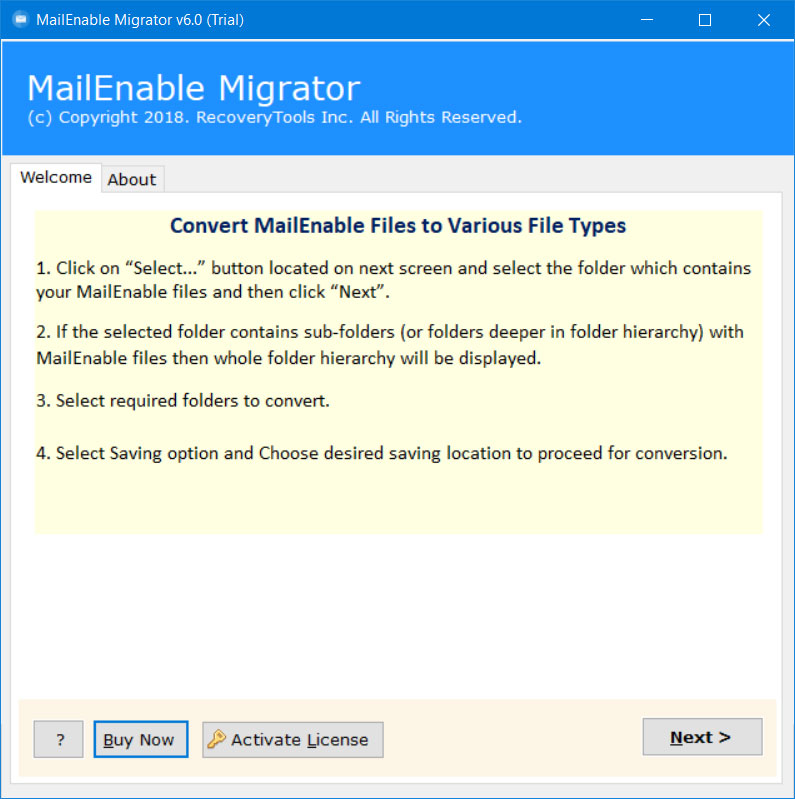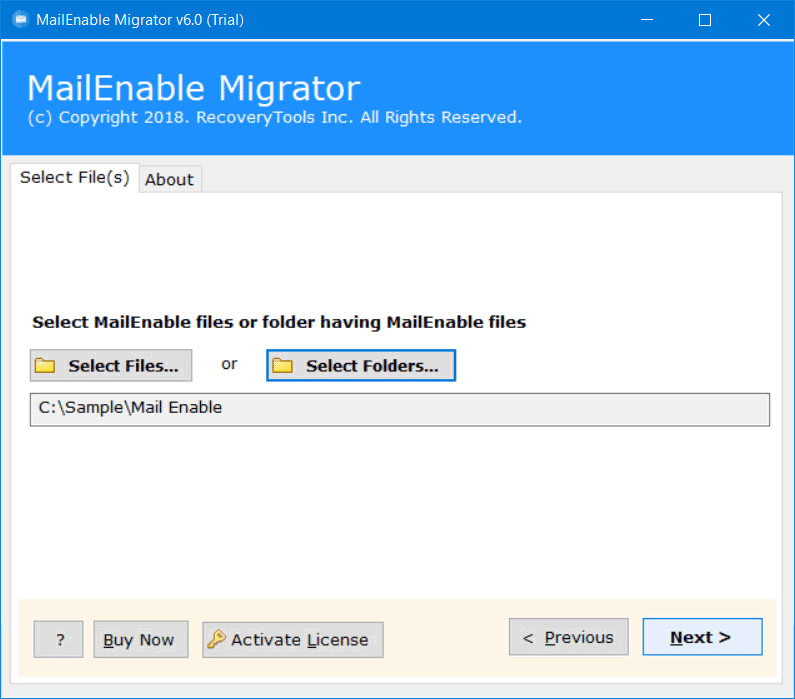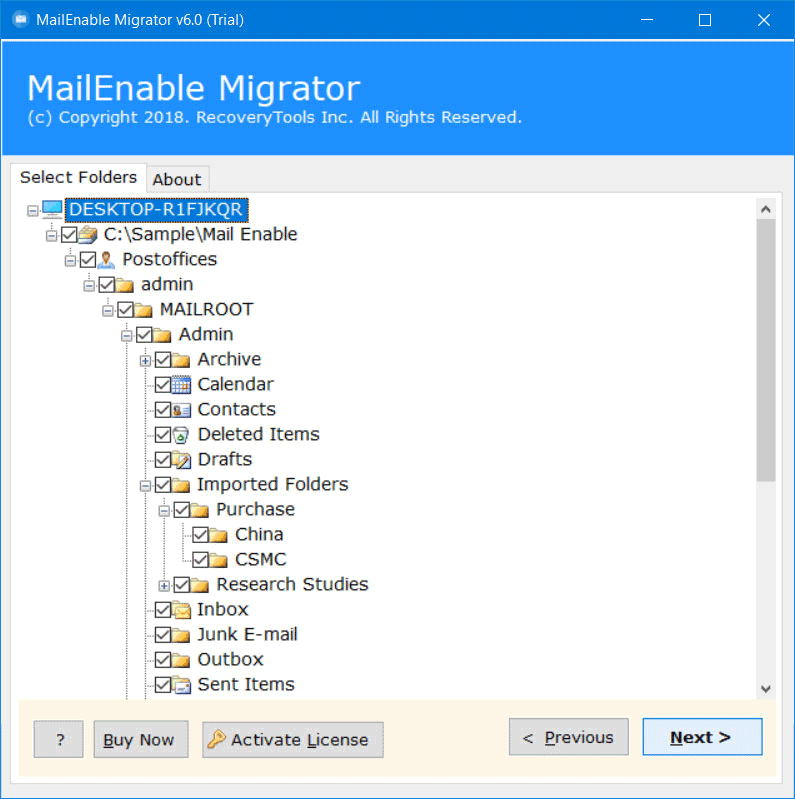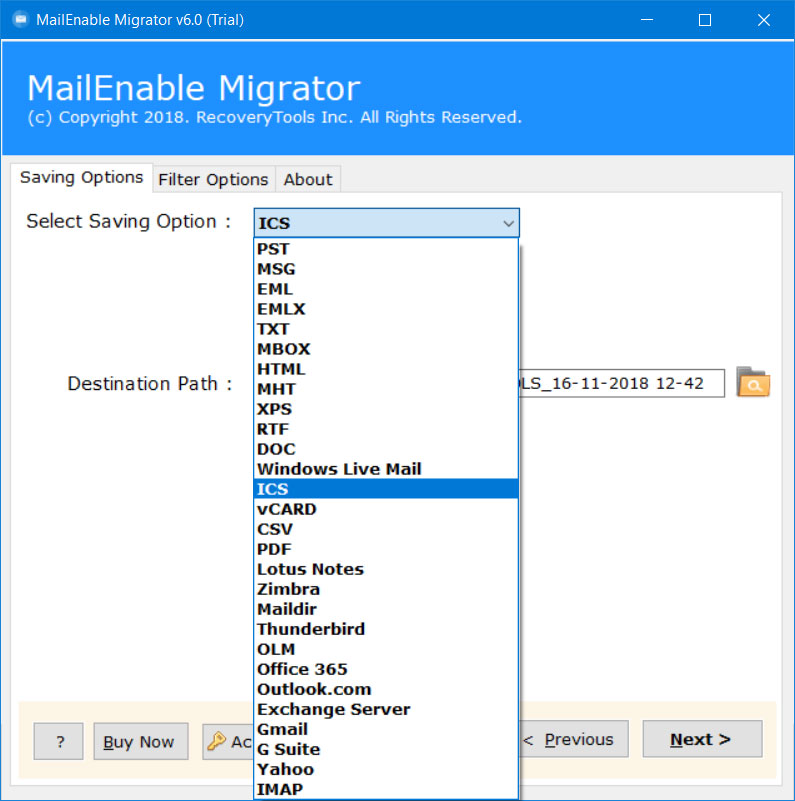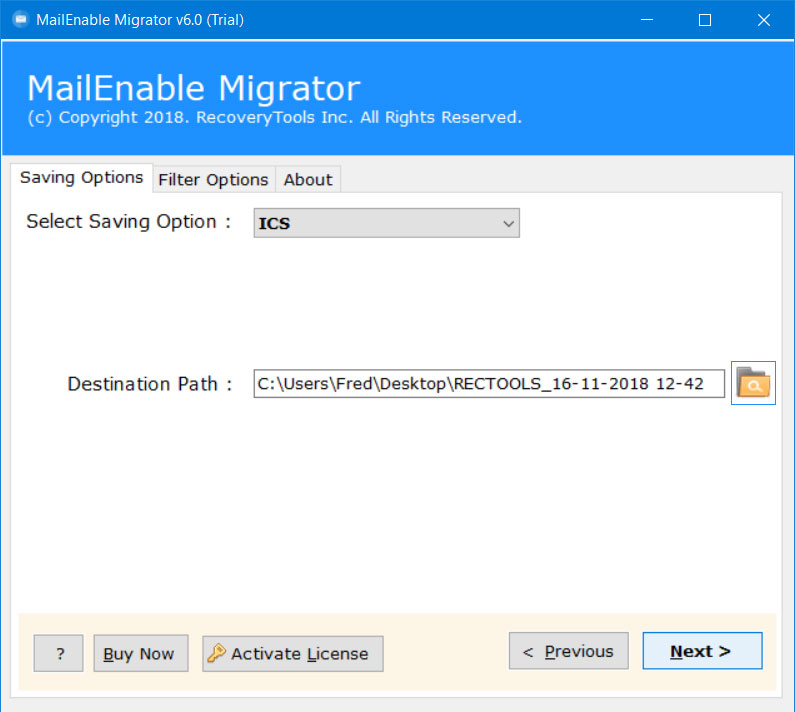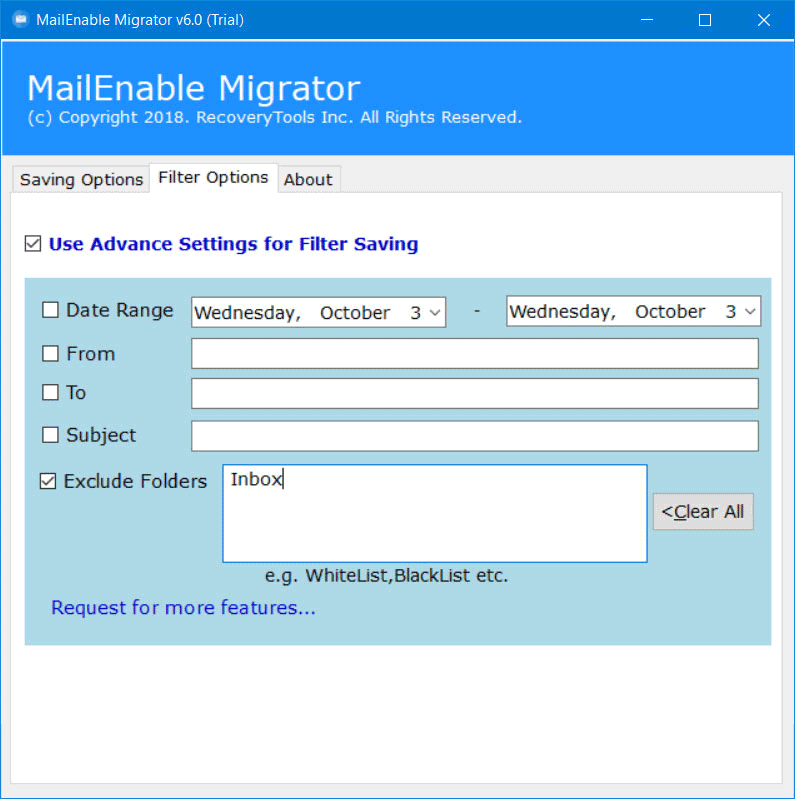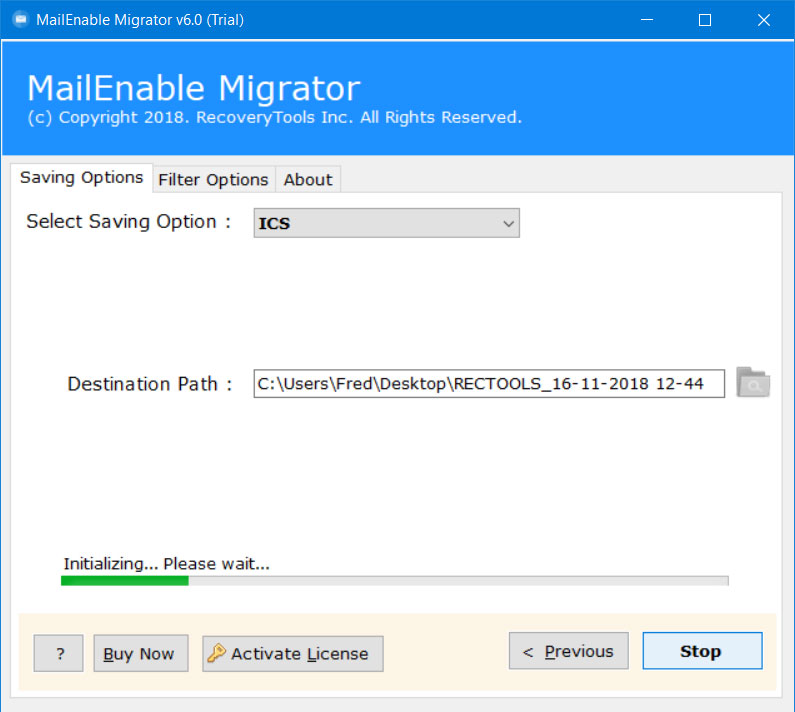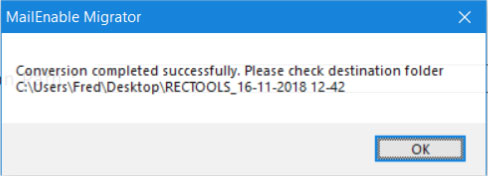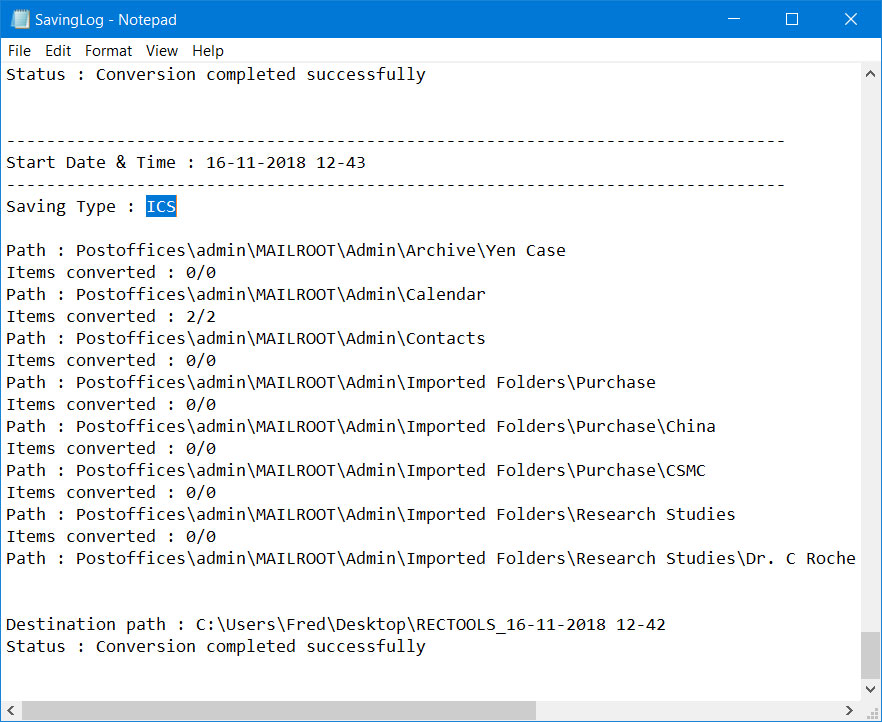How to Export MailEnable to ICS or iCalendar Format ?
Overview: In this article, we get to know about how can a user publish MailEnable Calendars to ICS files. After reading this post, you will know the process to migrate the calendars from the MailEnable MAI to iCalendar supported applications. It is very easy to move MailEnable Calendars to Outlook Calendars, Thunderbird Calendars, Apple Mail Calendars extension. So, keep reading this article for more info.
MailEnable is a very popular Windows mail server for a commercial organizations. It allows you to manage your emails, contacts, calendars, tasks, notes, or events. Also, a few significant benefits it offers are Junk separating, augmentations, and topics, standard help like POP, IMAP, LDAP, S/MIME, OpenPGP, large record connecting, HTML code addition, and many more.
A large number of users are looking for a way to transfer calendars of MailEnable CalDAV to ICS files. ICS files are supported in a large number of email clients & applications such as Outlook, Thunderbird, Apple Mail, Entourage, Outlook for Mac, Office 365, etc. Also, a user asked various queries on different forums regarding MailEnable Calendars to iCalendar conversion. One of them is explained below:
I have been working with MailEnable to manage my important events & procedures. Now, I needed to share my future plans & events with my secretary. The only problem is that she uses Outlook to manage and organize the events. Also, when I contacted with MailEnable support team they told me to export MailEnable Calendars as ICS files & then import ICS file into Outlook mail client. As I have very low information so please suggest me a perfect MailEnable Calendars to ICS Converter software.
- Mia Vladivostok, Munich
Perfect Solution: MailEnable to ICS Converter
When the user reads the information written in the article, all things got messed up & the user decided to try a professional toolkit. One such application is RecoveryTools MailEnable Migrator which provides a direct option to export MailEnable Calendars to ICS files. Users can batch convert multiple MailEnable user’s data into iCalendar format. Also, the solution allows you to extract MailEnable calendars data on your Windows and Server machines. So, download the solution now.
MailEnable to ICS Converter Tool Free Download:
How to Export MailEnable Calendars to ICS File ?
- Install & Run the application on your Windows PC & Read all important instructions.
- The software offers dual methods to load MailEnable MAI files by clicking on Select Files or Select Folders To load multiple users’ items, click on I am Converting Multiple Users option in Select Folder option.
- Now, the software will fetch all the MailEnable users’ items & calendars. Choose all the required Calendars folder from the list of folders.
- Choose ICS option from the list of 20+ Select Saving options.
- Now, setup MailEnable to ICS Conversion options like Destination Path.
- The software will also provide Advanced Filters Settings for selective conversion of items. One can apply filters on the basis of Date Range, To, From or Subject. One can also exclude the unnecessary folders from the MailEnable MAI files during the conversion.
- Now, click on Next button to initialize & analyze the MailEnable to ICS conversion process.
- After the conversion process finished successfully click on OK button to confirm.
- The software will generate a SavingLog report which includes the information regarding the MailEnable to ICS conversion like Start Date & Time, Saving Type, Path, Items Converted, Destination Path as well Status of the conversion.
How to Export MailEnable to ICS Calendars – Video Tutorial
As we can analyze from above that any non-technical user can export MailEnable Calendars as ICS files in batch. Also, there is no need for any advanced knowledge to use this software.
This software is designed with advanced algorithms to print MailEnable Calendars & events as ICS files. It proves to be one of the best solutions available at present time allowing to export Calendars details of multiple users in a batch. Also, the resultant ICS file can be easily imported into a large number of email clients & webmail services enabling Calendaring extensions. So, here are some major features provided by this utility are listed below:
MailEnable Calendars to iCalendar Converter – Major Features & Benefits:
- Migrate Multiple Users Calendars & Events:
One of the best advantages of using this software is that it enables multiple users’ calendars information to export as ICS files. Also, it supports batch selection of multiple users’ data. When a user browses for source files by clicking on the Select Folders option, the utility will provide I am Converting Multiple Users
- Also, Transfer MailEnable Calendars from MAI Files:
This application allows the users to transfer MailEnable Calendars & Events from MailEnable MAI files to the ICS files. Also, the software displays all the selected folders & their subfolders contained within it with MailEnable files then the whole folder hierarchy will be displayed from where the user can select the Calendars folder.
- Direct Option to Export MailEnable Calendars:
The MailEnable to iCalendar Migrator tool provides a direct option to Transfer Calendars from MailEnable mailbox files to ICS files. Also, one only needed to select the ICS option from the list of 20+ Select Saving options & then setup MailEnable to ICS file conversion options like destination path etc.
- Also, Apply Advanced Filters for Selective Conversion:
One of the best features which make this software incredible is its ability to perform the selective conversion. Any user can apply advanced Filters on the basis of To, From, Subject, or between Date Range. Also, in case a user wants to exclude any unwanted folder then this application also provides the option for it too.
- Windows Compatible Utility:
This software is fully compatible with all the latest versions of Microsoft Windows. Also, one can run this MailEnable to iCalendar Converter tool on Windows 10, Windows 8.1, Windows 8, Windows 7, Windows XP, Windows Vista, for both 32 & 64-bit OS
The Verge:
In this article, we get to know about how to transfer calendars from MailEnable to ICS file format. A large number of users are looking for a way to export MailEnable Calendars to Outlook Calendars, Apple Mail Calendars, Office 365 Calendars, IBM Notes Calendars, Thunderbird Calendars, etc. So, download this application from above & then perform the MailEnable to ICS file conversion instantly & quickly.
Similarly Read: Convert MailEnable Contacts to vCard