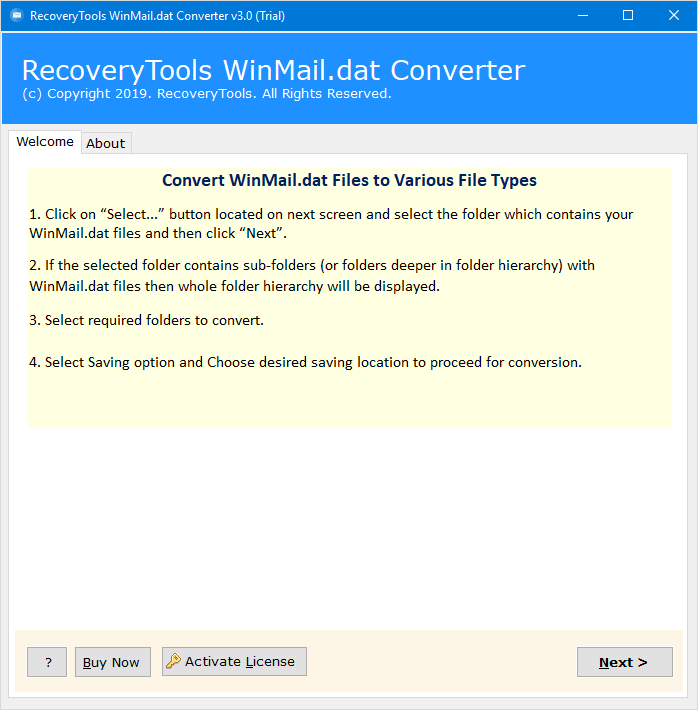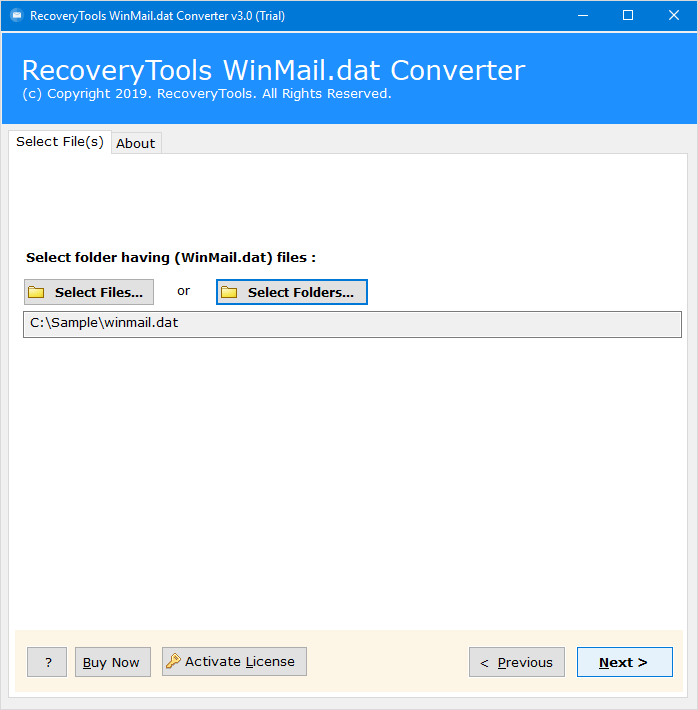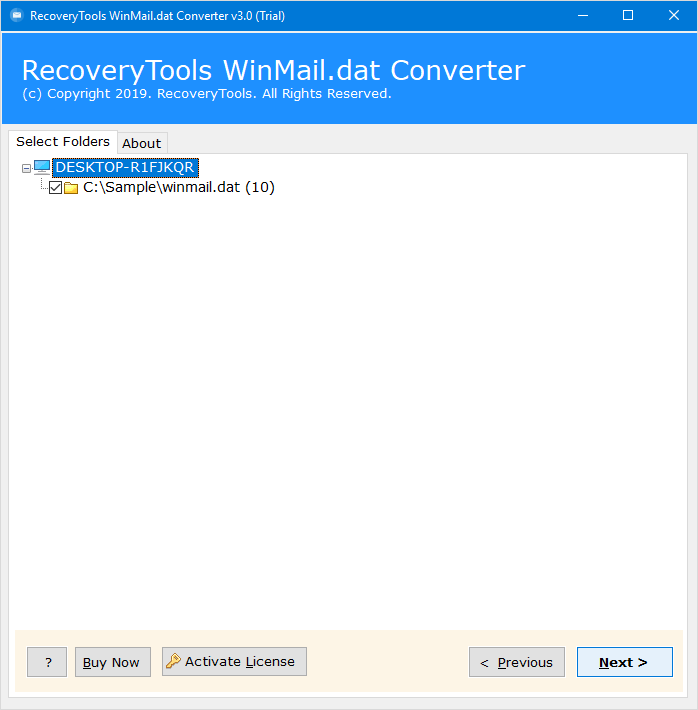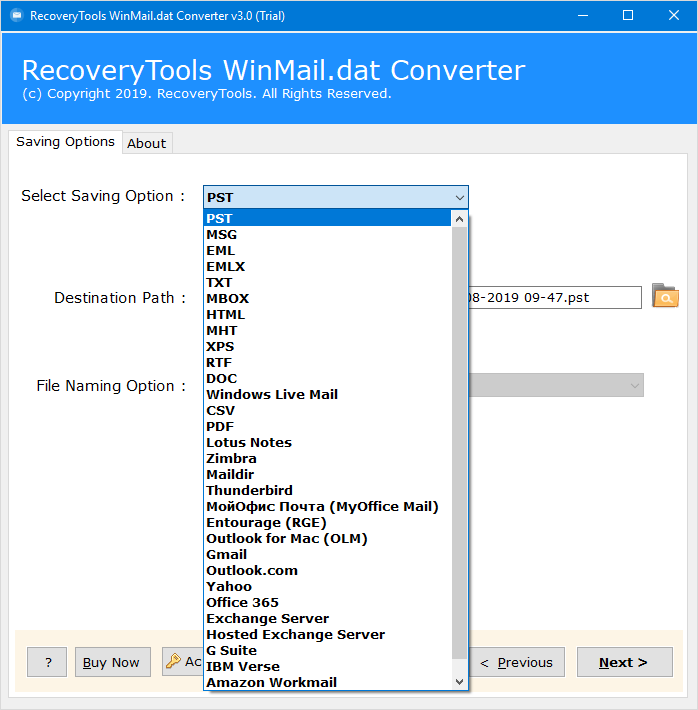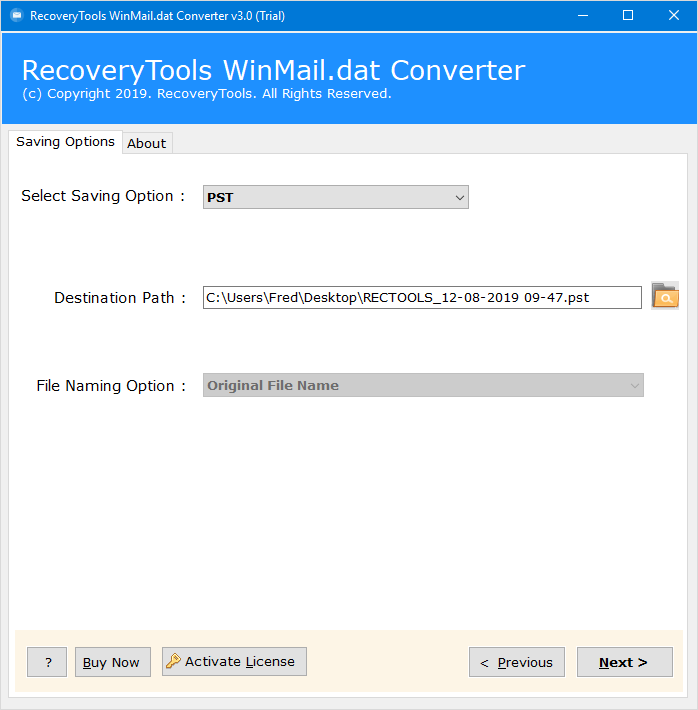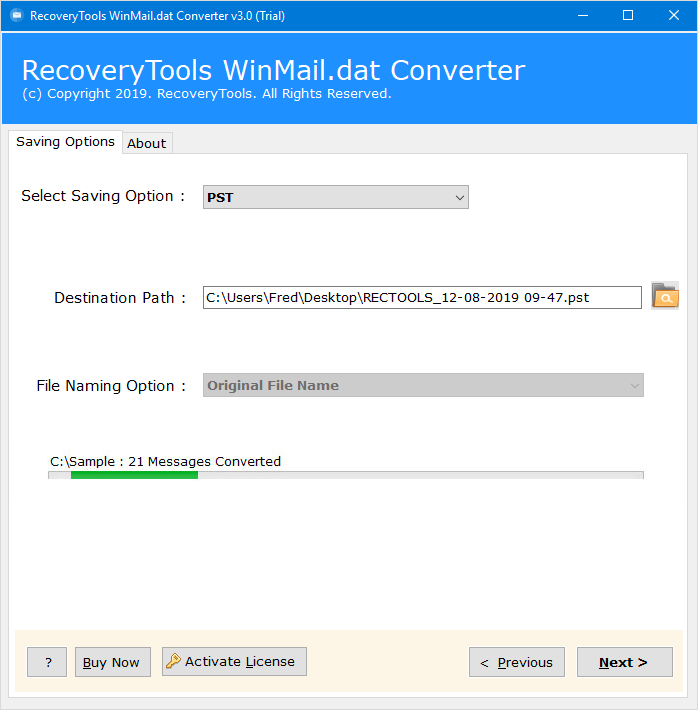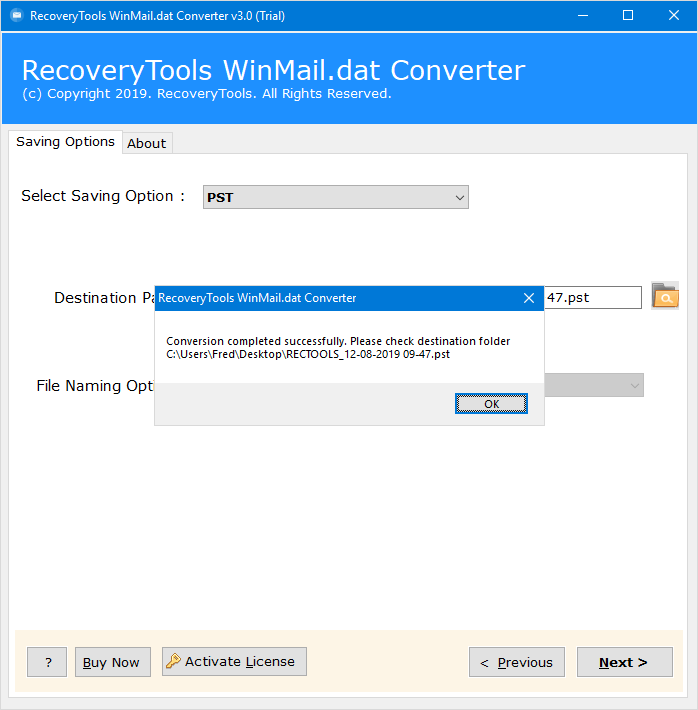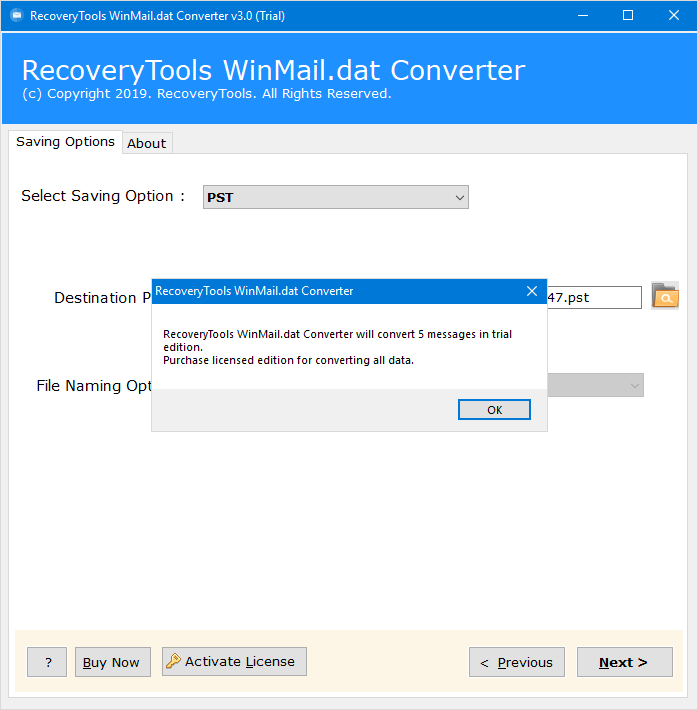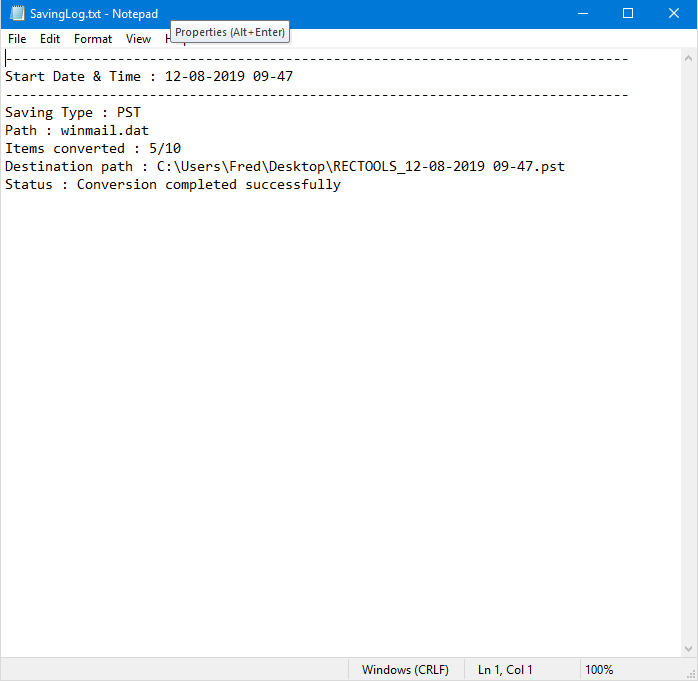How to Convert Winmail.dat to Outlook PST Format ?
Overview: Are you looking for a solution to import Winmail.dat to Outlook 2019, 2016, 2013, 2010, 2007, 2003 etc. ? Or want a solution to convert Winmail.dat to PST format ? If yes, then read this post. Here, we will explain the best Winmail.dat to PST Converter software is capable to export Winmail to Outlook PST file. For more details, read this blog post completely.
Winmai.dat files are obtained at any point when a client sends an email from an Outlook email client to a non-Microsoft email program. Viewing the Winmail.dat documentation is not so natural and as a result, the client requires a free Winmail.dat viewer tool. However, to save duplicates of Winmail DAT files in an understandable organization forever, the most ideal option is to save it as a PST file.
PST stands for Personal Storage Table. A PST file is a Microsoft Outlook Data file that is used to store a user’s Outlook data and web-based mail accounts, such as emails and email attachments. It may also include e-mail folders, addresses, and other data. It is supported by many versions including Outlook 2000, 2003, 2007, 2010, 2013, 2016, 2019, 2021, etc.
There are thousands of users who want to do such migration on regular basis.
I am using Outlook email client from a long period of time to manage my mailboxes. Whenever I try to send emails to some specific users then they receive email attachments as Winmail.dat files. I want to import Winmail.dat files into Outlook email client. Can I do this with the help of your software. Kindly help me to deal with thus situation.
- Danial Smith, Salesforce Community
- How do I open Winmail.dat files into Outlook 2016?
- Do I need to convert Winmail.dat to PST file to import into Outlook 2010?
Perfect Solution: Winmail.dat to PST Converter
As from above, we can easily conclude that there are thousands of users who want to import Winmail.dat files into Outlook email client. This can be done so easily with the help of the Winmail.dat to PST Converter tool. Use RecoveryTools Winmail.dat Converter tool which provides users a direct option to create a UNICODE PST file. Also, it allows you to convert Winmail.dat emails to another savings like CSV, Thunderbird, Mac Mail, etc.
Free Download Winmail.dat to PST Converter:


Note: Download the Free version of Winmail.dat to Outlook PST Converter tool. It will enable the users to export Winmail.dat email & attachments to PST format. The trial version of this utility will only export first 25 emails from its each folder. It is one of its own types of state-of-the-art applications. That enables the users to import Winmail.dat email & attachments to Outlook.
How to Import Winmail to Outlook Email Client?
One can try this amazing Winmail.dat to PST Converter tool which will enable the users to create PST file. Import resultant PST files into Outlook 2019, 2016, 2010, 2007, 2003, 2002, etc. smoothly. The overall working of the software is very easy & simplified as anyone can follow these simple steps to do so:
- Install & run Winmail.dat to PST Converter tool & Read all Instructions.
- Load Winmail.dat mailbox items in software as by Files or by Folders.
- Select all required Winmail.dat mailbox folders in software panel.
- Choose PST option from the list of 30+ Saving options.
- Setup Winmail.dat to Outlook Conversion options in its panel.
- Click on Convert button & then analyze the whole conversion process.
- Once done click on OK button to confirm & exit from here.
- The trial version of the software will display its limitation to convert 5 items.
- In the end, software will generate a SavingLog report which includes all the important information regarding the conversion.
As from above, we can easily conclude that it is one of the best solutions available at present time to transfer Winmail.dat to Outlook email client. TNEF is essentially a format of email attachments used by MS Outlook & Exchange Server. If you are in such a situation where you want to import some TNEF files to Outlook then you may need the help of our toolkit. This program features the DAT to PST Conversion process & will help you to transfer the contents of files of the TNEF format in no time.
Some Highlighted Features of Winmail DAT to PST Converter:
Winmail to Outlook PST Converter software is capable to export mailboxes of Winmail.dat TNEF to Outlook email clients. The software provides unlimited advantages to its users during the migration. One can convert multiple TNEF files to Outlook PST format. The whole process is very easy, simple, straightforward & self-explanatory. Some of the major advantages of this software are listed below:
- Winmail.dat to Outlook Converter software supports batch conversion of mailbox items.
- Provides users the option to load Winmail.dat files using dual ways i.e. by selecting Winmail.dat TNEF files or the whole folder containing DAT backup files.
- Winmail to PST Converter tool comes up with Easy to use & simplified working interface.
- Supports to convert Winmail.dat Email Attachments to Outlook PST file format.
- Winmail.dat to PST Converter tool is fully compatible with all Windows editions including Windows 10, Win 8.1, Win 8, Win 7, Win XP, Win Vista etc. for both 32-bit & 64-bit OS editions.
- Allows to convert both Winmail.dat & ATT0001.dat mailbox items with the help of a single application.
- Enables the users to convert Winmail DAT TNEF files to Outlook email client along with all inserted attachments.
- Winmail to PST Converter software supports to export Winmail.dat files created with Outlook 2019, Outlook 2016, Outlook 2013, Outlook 2010, Outlook 2007, Outlook 2003, Outlook 2002, etc.
- Extract Elements of Winmail.dat files to Outlook supported UNICODE PST file.
The Verge
There are a large number of users who wants to export Winmail.dat emails to PST file. Winmail.dat TNEF to Outlook Converter software enables the users to import Winmail DAT to Outlook PST file format. You can easily find out how you can easily convert the contents of TNEF files to Microsoft Outlook. DAT to PST converter can be compatible with all Outlook versions & create UNICODE PST file. For more information, you can also contact us via email or chat process.
Also Read