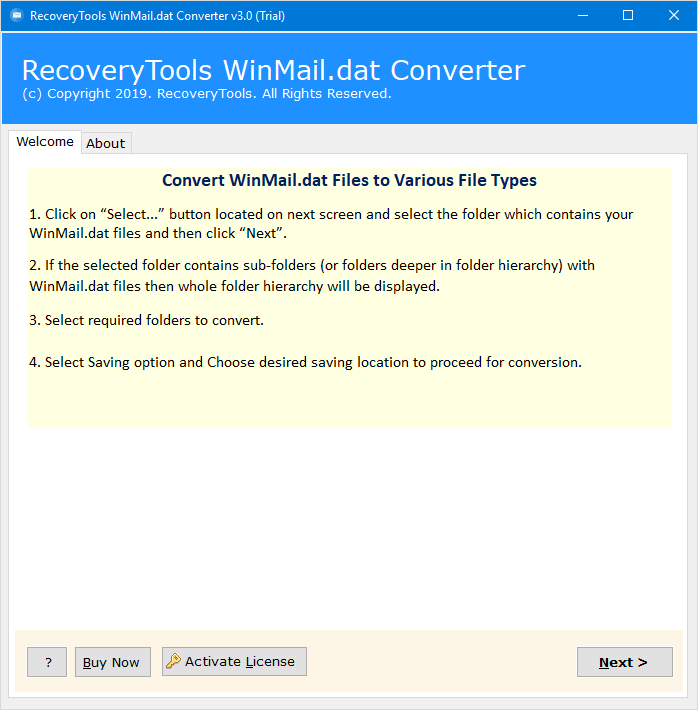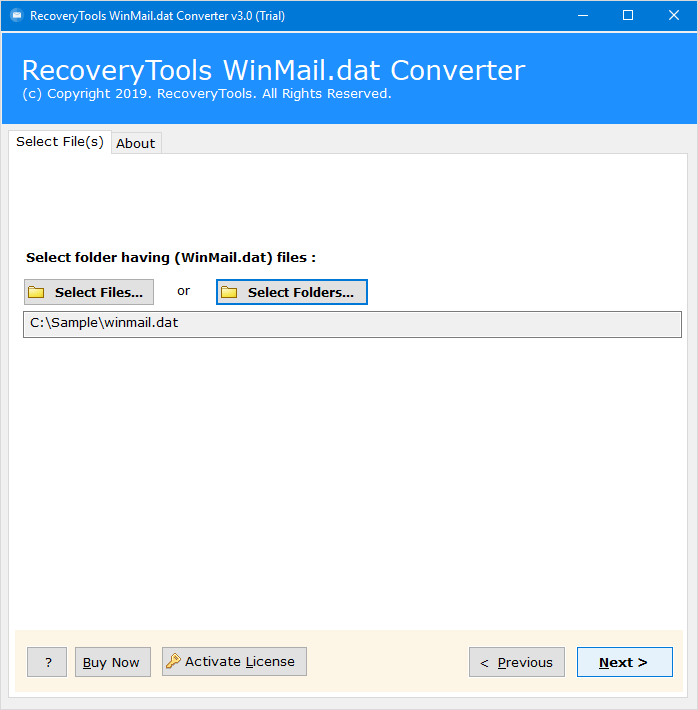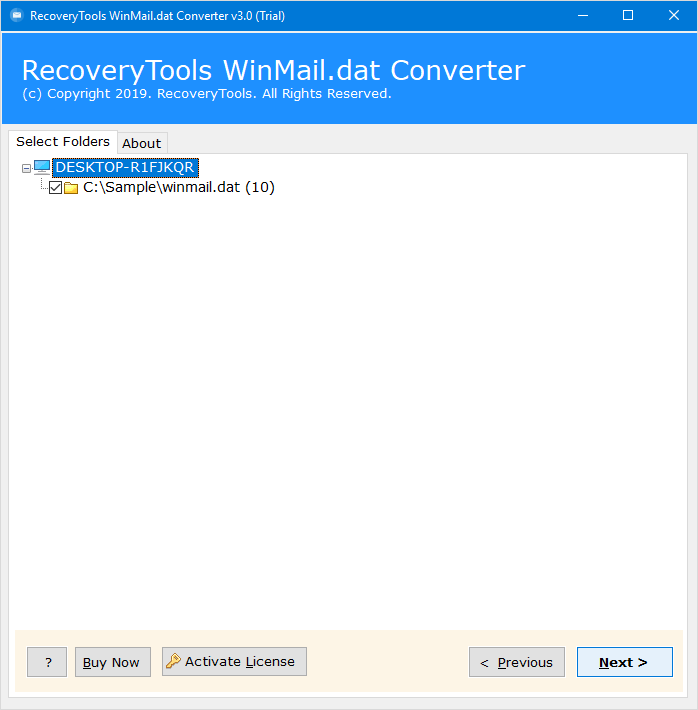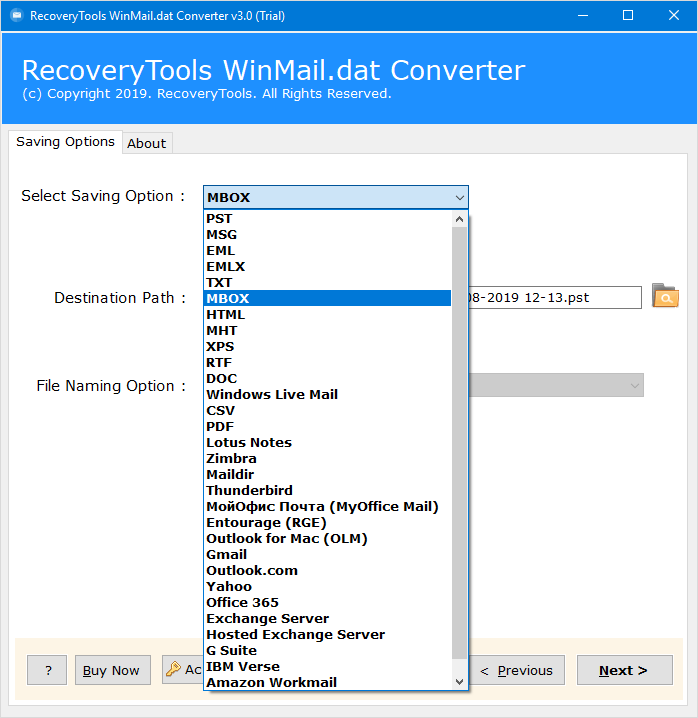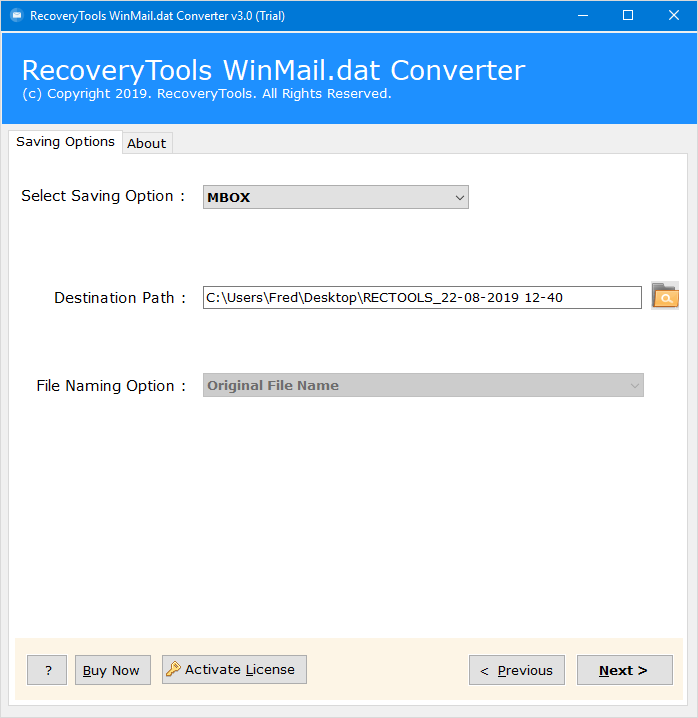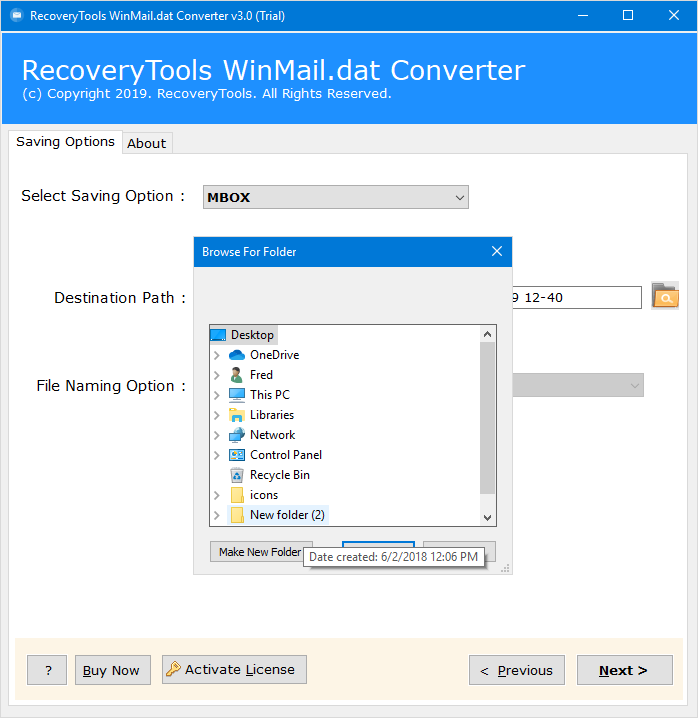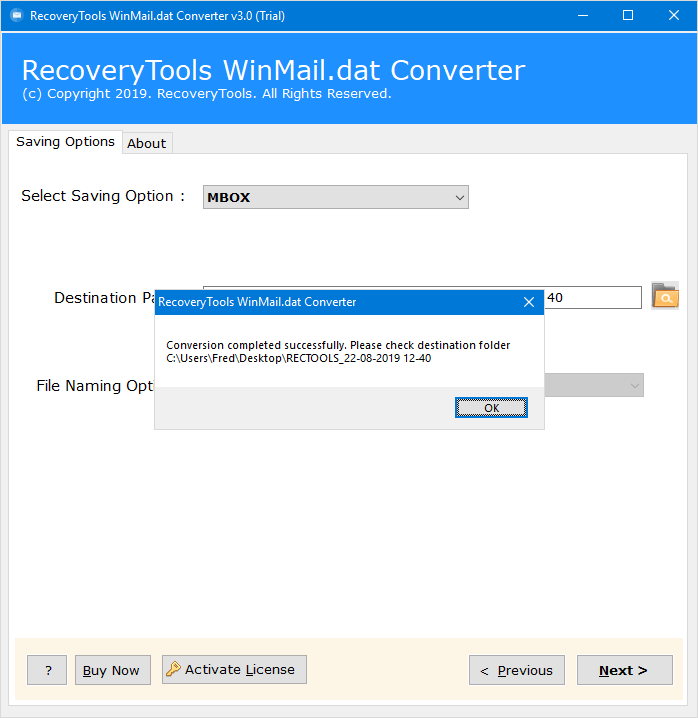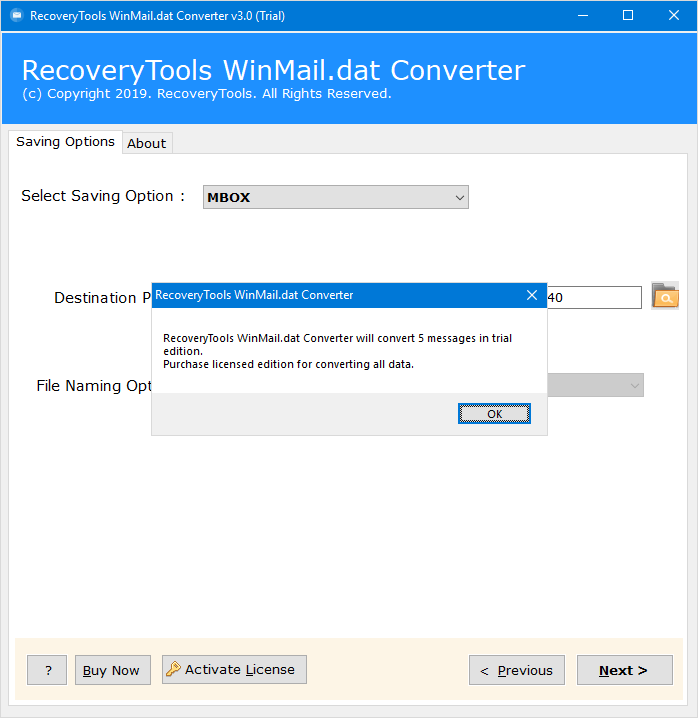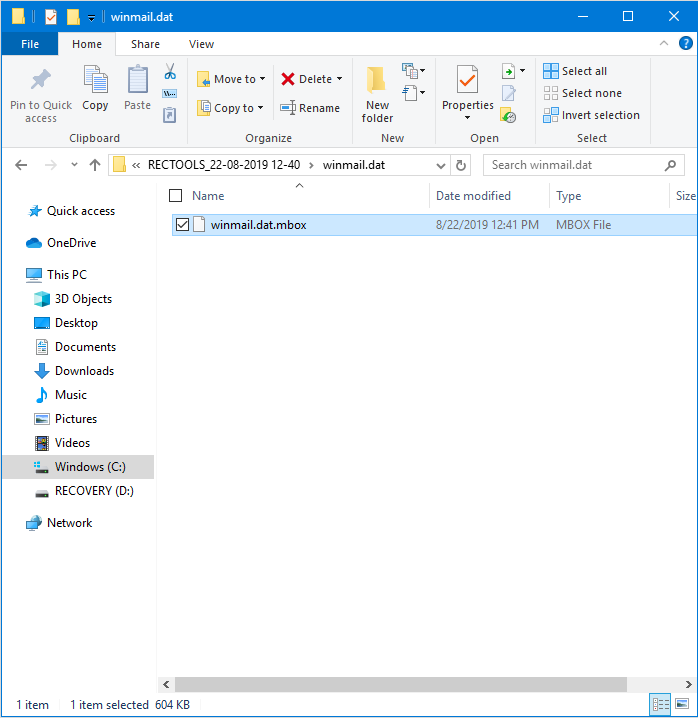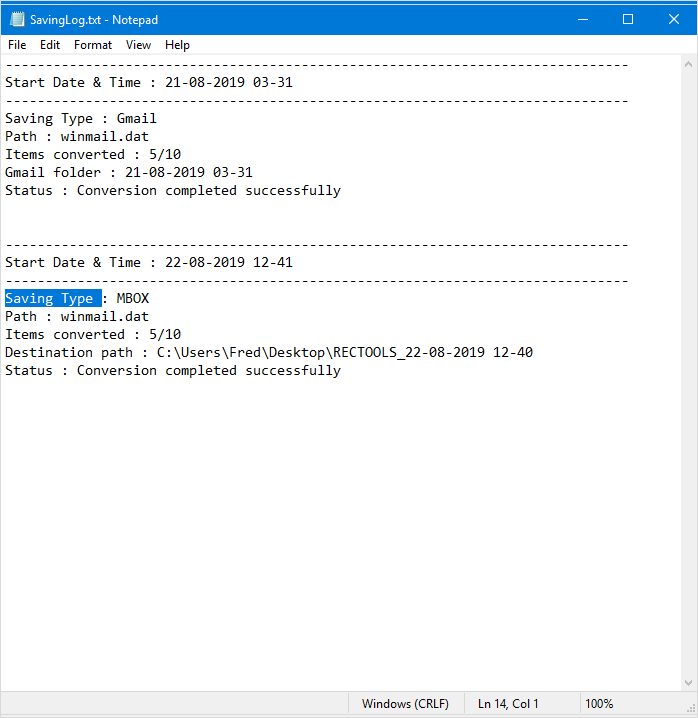How to Convert Winmail.dat to Mac Mail – 10 Easy Steps
Winmail.dat to Mac Mail Converter software is one of the best software available in present time to move Winmail.dat files to Mac Mail account. There are thousands of users who wants to view Winmail.dat on Mac Mail email client. One can quickly convert Winmail.dat to Mac Mail in easy & simplified manner.
Free Download Winmail.dat to Mac Mail Converter:
Winmail.dat to Mac Mail Converter Software free download which will help the users to export first 5 items. Outlook, Exchange Server & Gmail creates Winmail.dat files which cannot be open in Mac Mail email client. To decode Winmail.dat file in Mac Mail a user must needed to convert it into appropriate mailbox format.
There are large number of users who wants to view Winmail.dat to Mac Mail email client. They are regularly looking for any advanced toolkit to perform any such migration. Many Mac Mail users who wants to management emails with their several Windows Counterparts like help of Outlook or Microsoft Exchange Server. Unfortunately, they will obtain Winmail.dat attachment file which cannot be so easily decoded in Mac Mail email client. There are large number of queries which are asked on various forums & platforms like as listed below:
- How do I convert Winmail Dat to Mac Mail?
- How to view Winmail.dat on Mac Mail client?
- How to decode Winmail.dat attachments on Mac OS?
As from above we can easily conclude that there are thousands of users who wants to convert Winmail Dat files to Mac Mail email client. Many Mac users have encountered the problem of decoding Winmail.dat files. Hence, they were regularly looking for how to open & view Winmail.dat files on Mac with third-party Winmail.dat Converter Software.
How do I Convert Winmail.dat to Mac Mail Client?
The above video tutorial will help you to find out a perfect solution of how to convert Winmail.dat to Mac Mail email client. It provides a direct option to do so by creating Mac Mail supportable mailbox format. The overall working of the Winmail.dat to Mac Mail Converter software is very easy & simplified as any non-technical user can better understand the whole process just by following these simple steps:
- Install & Run Winmail Dat to Mac Mail Converter software & Read all Important Instructions.
- Load Winmail TNEF Files by dual ways i.e. Select Files or Select Folders
- It will list all Winmail.dat attachment files in software panel from where user can choose all required items.
- Choose MBOX format from the list of 30+ Saving options as displayed in its panel.
- Winmail Dat to Mac Mail Converter Setup window will appear in from of you.
- Click on Folder icon if you want to change the default destination from Desktop.
- Once conversion process finished successfully click on OK button to confirm & exit.
- The Winmail.dat to Mac Mail Converter software will display a trial limitation of 5 items.
- Access the resultant Winmail.dat.mbox file directly from destination folder.
- The utility will also create a SavingLog report which will include all important information.
As from above we can easily conclude that it is one of the easiest solution available in present time to move Winmail.dat to Mac Mail client. It will help the users to encode the information stored in TNEF files (Transfer Neutral Encoded Files) on Mac devices. The files are usually obtained from via email from Microsoft Outlook or Exchange Server. If you have any such Winmail.dat files then & wants to open then in Mac Mail then this application is best for you to accomplish this task.
Best Features of Winmail Dat to Mac Mail Converter Tool:
The software provides a large number of advantages to its users. The development of this Winmail.dat to Mac Mail Converter software is done within the frameworks of advanced algorithms. You can not only open Winmail.dat files but also extract its components to Mac Mail client. It helps the users to import Winmail.dat files obtained from Microsoft Outlook (2019, 2016, 2013, 2010, 2007) into Mac Mail client. Some of the best features of Winmail.dat to Mac Mail Converter software are listed below:
- Convert Multiple Winmail.dat files to Mac Mail email client in batch mode to save time.
- No Outlook installation is needed to decode Winmail DAT TNEF Files on Mac
- Comes up with intuitive Graphical User Interface which provides simplified working environment.
- Saves resultant mailbox items by default at Desktop to any of the user desired saving location. Apart from it, user can also create a New Folder directly through application panel.
- The software supports unlimited conversion of Winmail DAT TNEF files. However, during the free trial version one can only convert first 5 items from its each folder.
- The utility enables the users to convert Winmail.dat files to Mac Mail along with all inserted attachments within it.
- The software supports fastest conversion while providing accurate results to the users.
- During the conversion, the utility will keep integrity of emails completely original & secured.
- Due to its simplified working interface it proves to be a best solution for non-technical users.
- Users can load Winmail.dat files in software panel by dual ways i.e. Select Files & Select Folders
- Winmail Dat to Mac Mail Converter software is compatible with all latest versions of Microsoft Windows 10, Win 8.1, Win 8, Win 7, Win XP, Win Vista etc. for both 32-bit & 64-bit OS
The Verge: For sure, there are other options available for the users to open Winmail.dat files on Mac Mail. But, when you take in account of the simplicity, performance & feedback from its existing users, the Winmail Dat to Mac Mail Converter Software will proved to be best solution available in present time. Many times, have you come across to open pesky & puzzled Winmail.dat or ATT0001.dat files in Mac Mail but no other application will be proved to be the best in your knowledge except this state-of-the-art software.