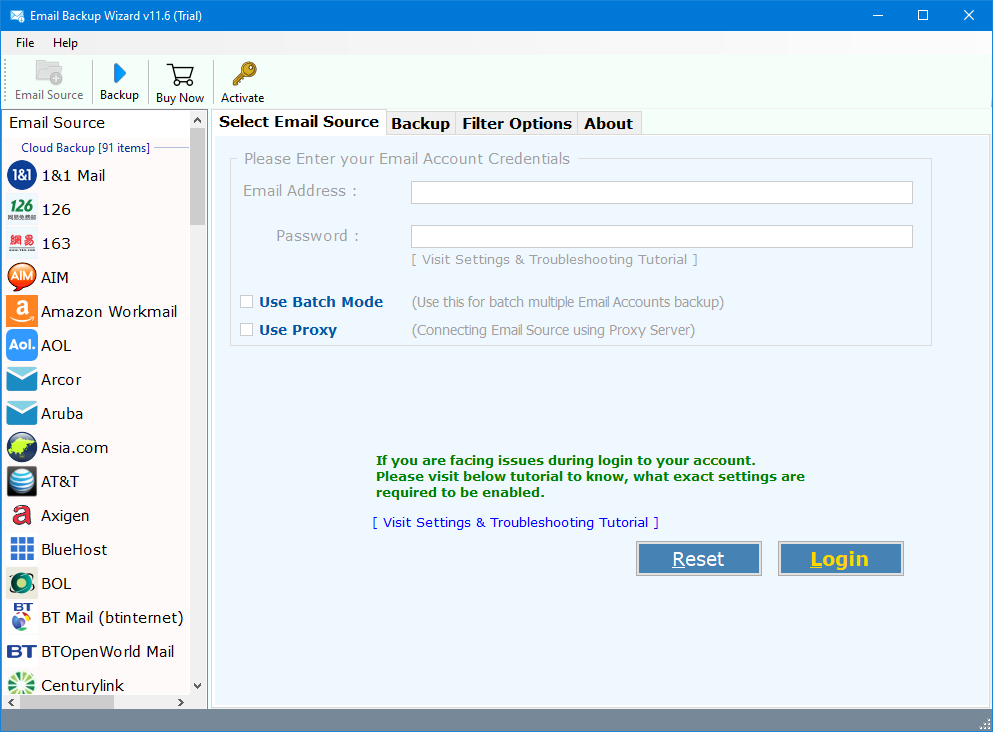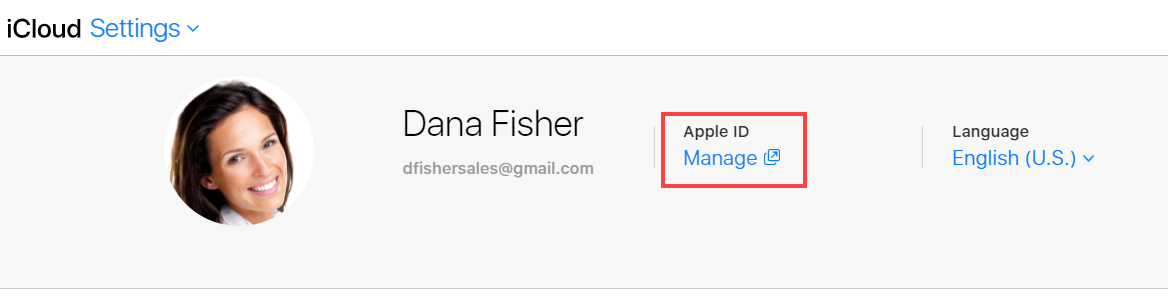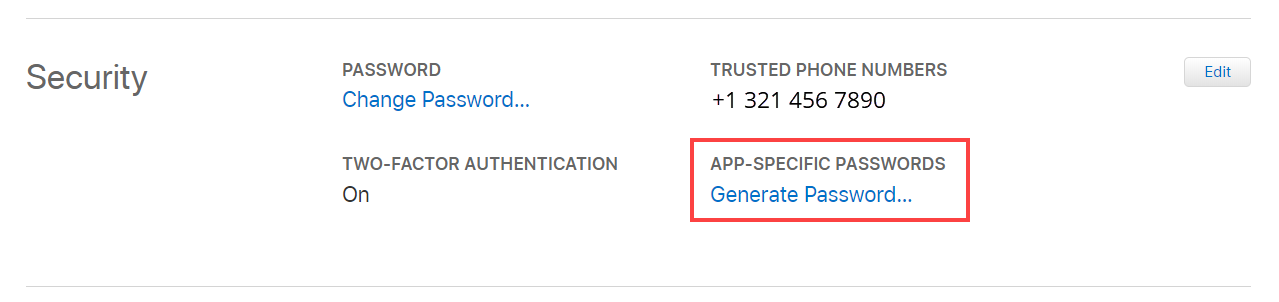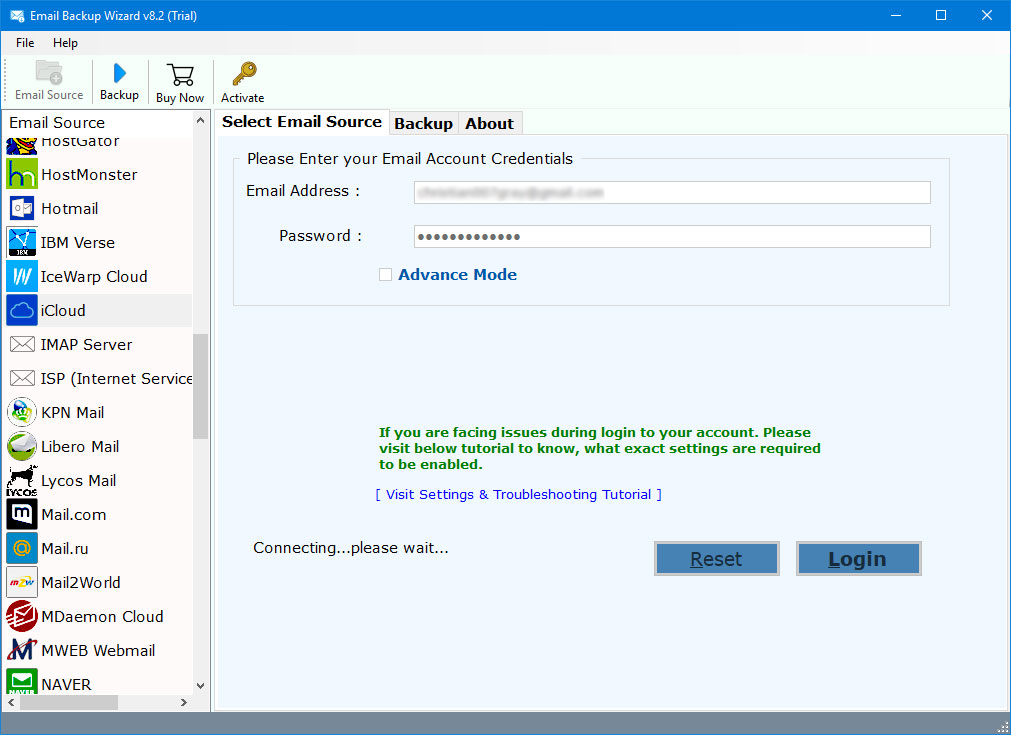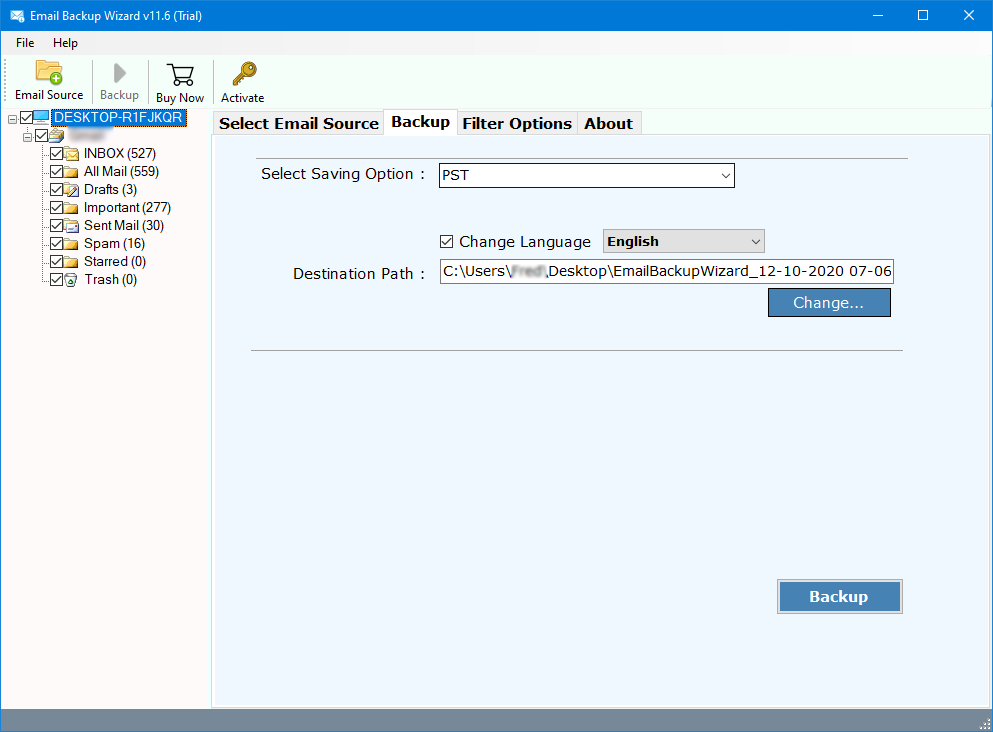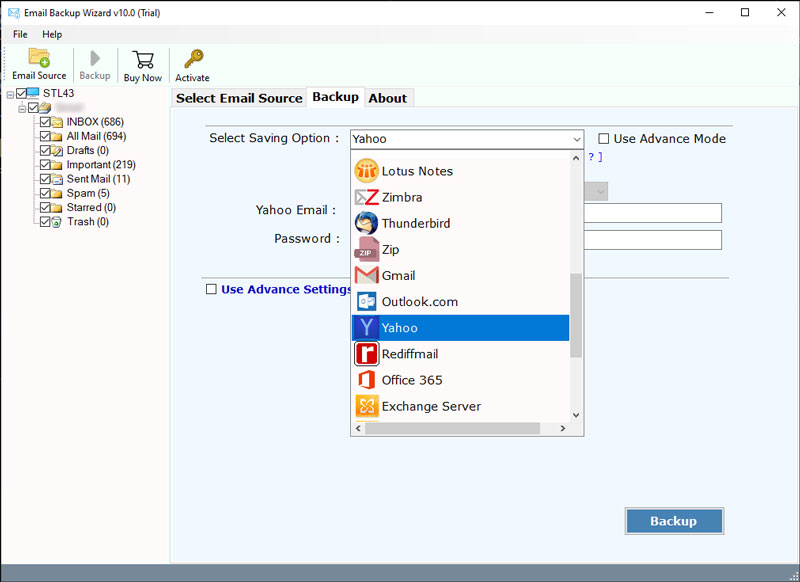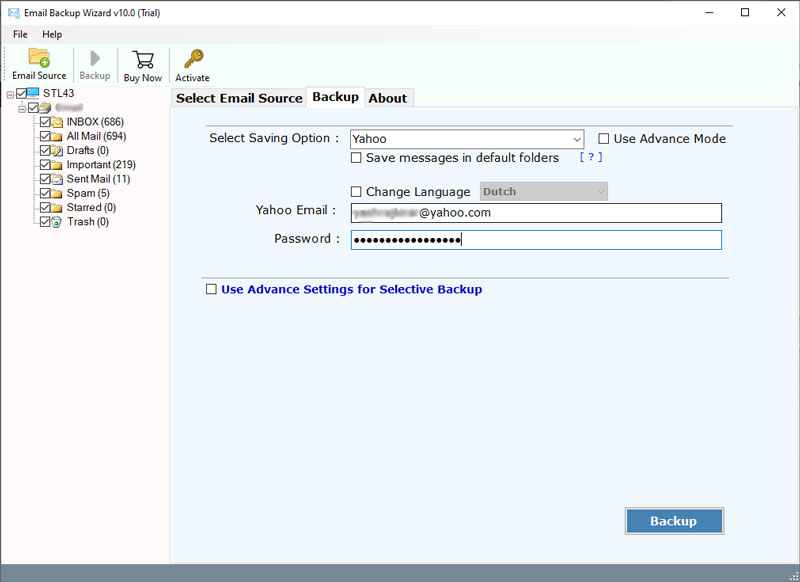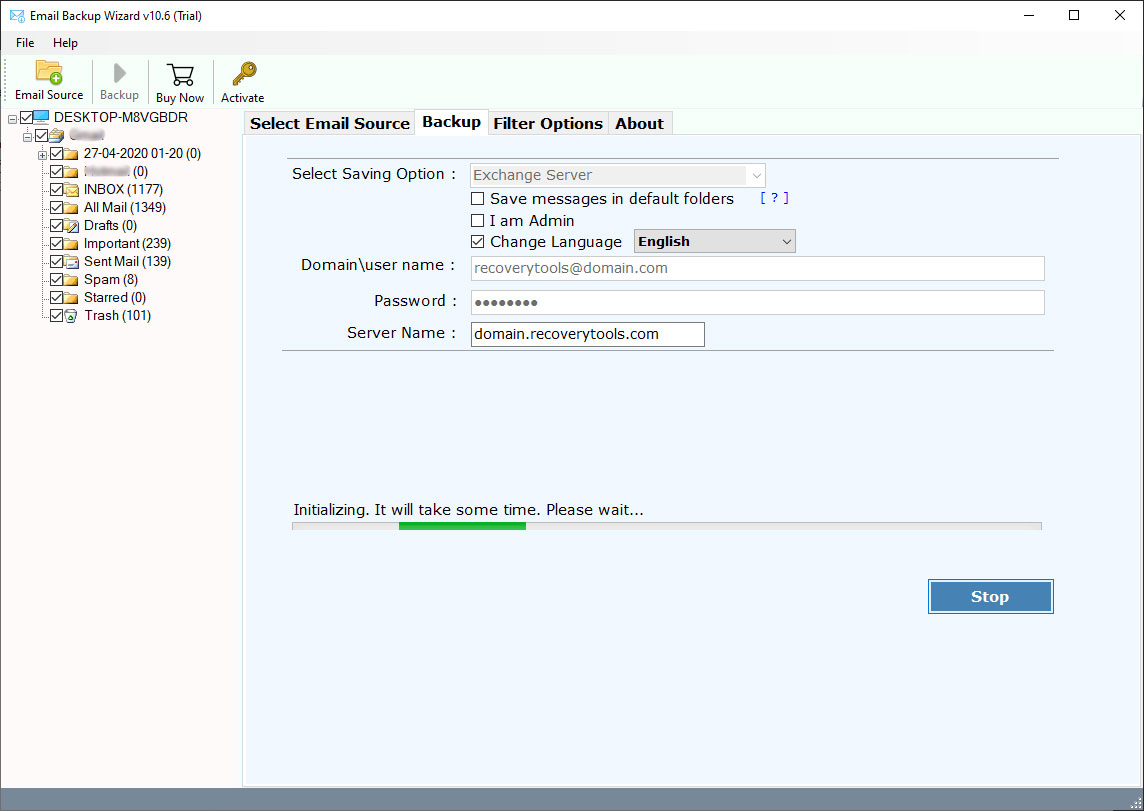How to Transfer Emails from iCloud to Yahoo Mail ?
Well, many users are not aware that the mail option is completely optional for iCloud users. But many users are using iCloud Mail as the primary email account for sending and receiving email messages.
One can easily use Apple iCloud mail account on their IMAP-based mail client or you can also access it through a web-portal. Despite the iCloud service’s so appealing features, it only gives 5GB of storage space to save your iPhone data, mail data, photos, drive, files, and many more.
Therefore, many users are looking for a solution to transfer iCloud emails to Yahoo Mail account. Because Yahoo Mail gives you 1TB of storage space for free. Unlike 25 MB in general, it allows you to send large mail attachments up to 100 MB.
This is why the user wants to migrate iCloud emails to Yahoo Mail account. But before getting the solution, let us understand why users want to move from iCloud to Yahoo Mail.
Why Should I Do iCloud to Yahoo Mail Migration ?
- Yahoo Mail provides a clean and intuitive interface with lots of advantages.
- Like Google webmail service, Yahoo too gives you the option to search your query in the Yahoo search box.
- Yahoo Mail gives you a huge storage space to store your mailbox data in unlimited mode.
- Using Yahoo Mail, you can easily send or receive large-sized attachment files.
- iCloud Mail is developed for personal home-based users. But Yahoo Mail is a professional and personal cloud platform.
- In terms of organization, Yahoo mail provides its robust spam filters to manage or arrange email messages easily.
How to Transfer Emails from iCloud to Yahoo ?
Instant Solution:
RecoveryTools Email Backup Tool allows you to transfer iCloud emails to Yahoo and other platforms. The software provides a direct option to transfer emails without any manual procedure. Also, using this app, you can transfer your emails into other savings such as Office 365, Gmail, etc. You can download the software on your Windows and Mac computer easily.
Download for Windows Download for Mac
Note: – This is a trial edition of these utilities to test the efficiency of the applications. For the unlimited migration process, you need to purchase the software key.
- Install or launch the software on your Windows or Mac Computer. Now, choose the iCloud option in the list of email source options.
- Before all procedure, you need to create an App Password for the software. Just follow the process: –
- Login to your account and click on the settings option or choose “Manage” option like image.
- Then, press the “App-Specific Password” button and create a password for the RecoveryTools solution.
- Now, enter the credentials in the user interface panel including your new App password.
- Select the required email folders which you want to move from iCloud to Yahoo Mail.
- Choose Yahoo Mail option in the list of file saving options.
- Enter your Yahoo Mail account credentials in the interface.
- Finally, click on the next button to migrate iCloud to Yahoo Emails.
iCloud Mail to Yahoo Transfer Tool – Benefits & Features
- 100% Secure utility tested by many professional users and labs.
- The software provides a completely independent interface solution.
- The software provides a batch option to migrate multiple iCloud accounts to Yahoo at once.
- One can easily use this application without any technical guidance.
- Able to move iCloud mail to Yahoo Mail directly with complete mailbox items by using this program.
- The program gives multiple filter options to migrate only selected emails from iCloud to Yahoo.
- Supports to migrate iCloud emails to multiple platforms directly.
- During the iCloud to Yahoo Transfer process, it keeps all email properties & elements.
- The software retains all original email folder hierarchy structure during the process.
- Also, one can use this application to move selected iCloud folders to Yahoo Accounts.
- The software is available for both Windows and Mac Computer & laptops.
Common FAQs
How to Move Emails from iCloud to Yahoo ?
Follow the given steps to know the process:
- Launch the software on your computer.
- Enter your iCloud Mail account credentials.
- Choose the required email folders from the list.
- Select Yahoo option and enter credentials.
- Start iCloud to Yahoo Migration process.
Can I use this application on my Windows Server 2019 computer ?
Yes, the Windows version of this application supports all editions of the Microsoft Windows server. So, you can easily install this application on your Windows Server 2019 computer.
During the process, does the software keep email properties ?
Yes, the software maintains all email properties during the iCloud to Yahoo Migration process.
Can I use this application on my Mac Computer ?
Yes, you need to download the Mac version of this tool.
Conclusion
The manual process of transferring emails from iCloud to Yahoo Mail is much longer and not so easy. That’s why we suggest you to download the iCloud to Yahoo migration utility by RecoveryTools. In this article, we have already explained the complete process of this program. You can read the complete process and download the software on your Computer free of cost. If you have any further questions, contact us via email or chat.
Also Read
How to Import iCloud Mail to PST File?
How to Convert iCloud File to PDF Format?
How to Add iCloud Email to Gmail Account?