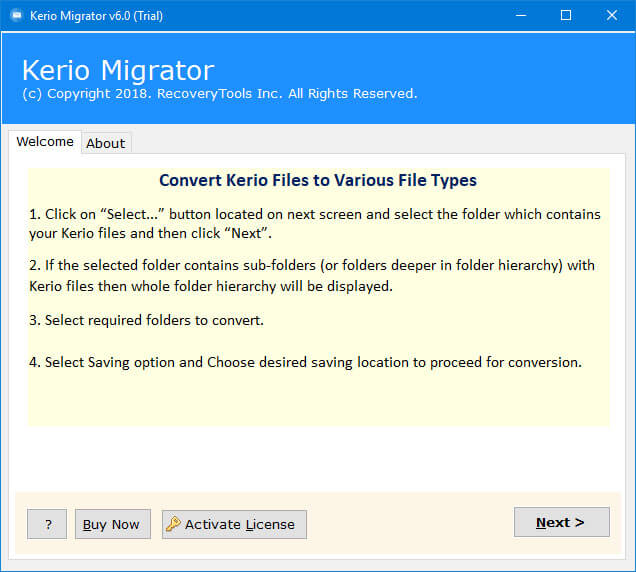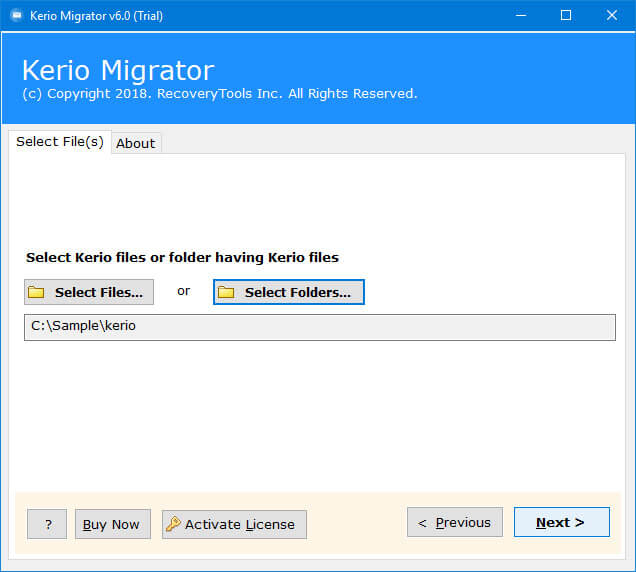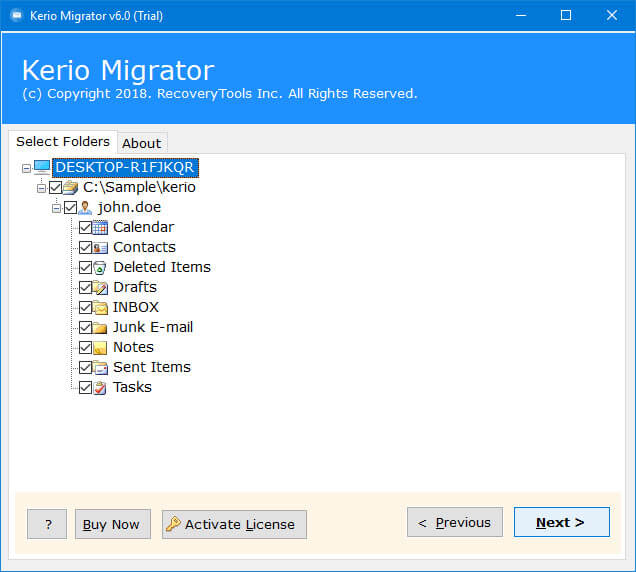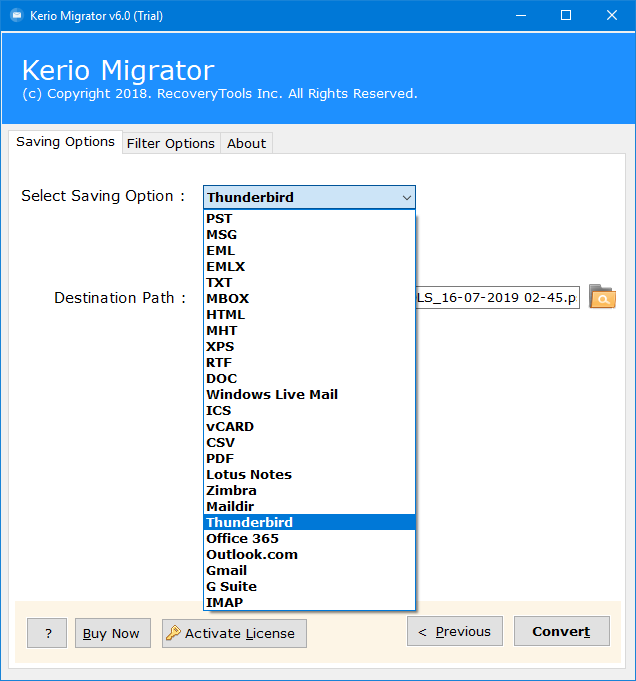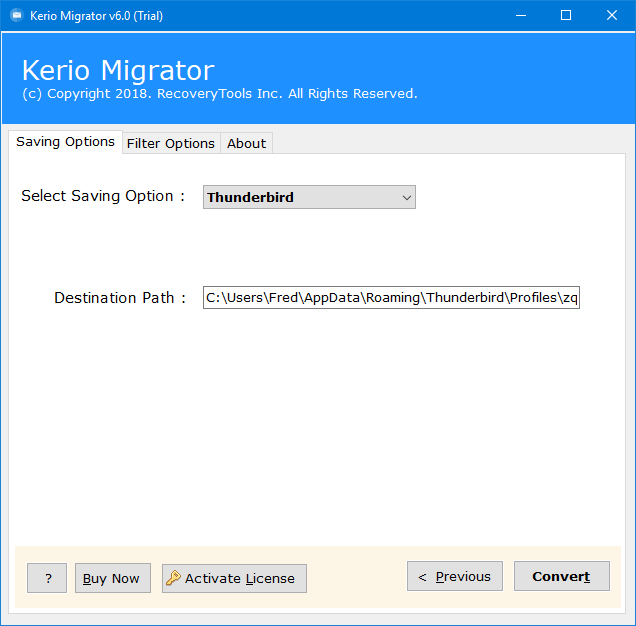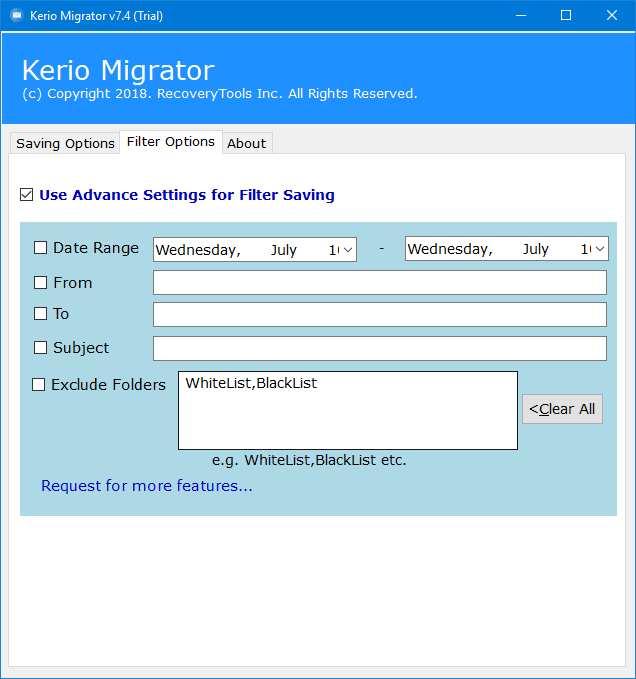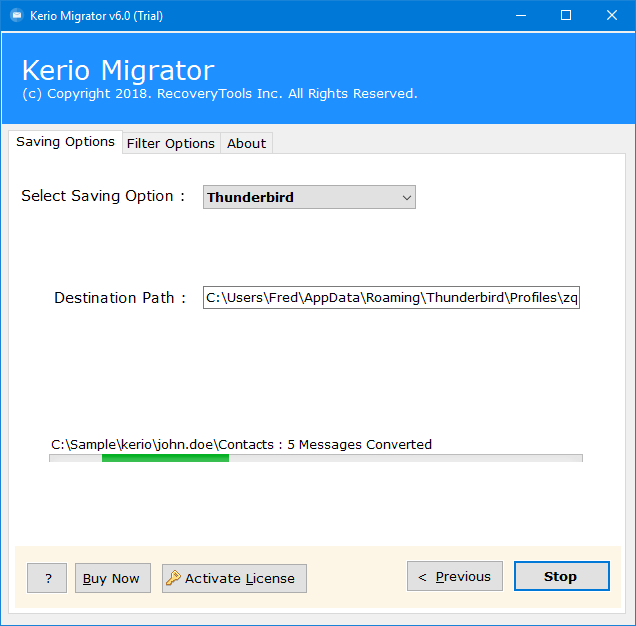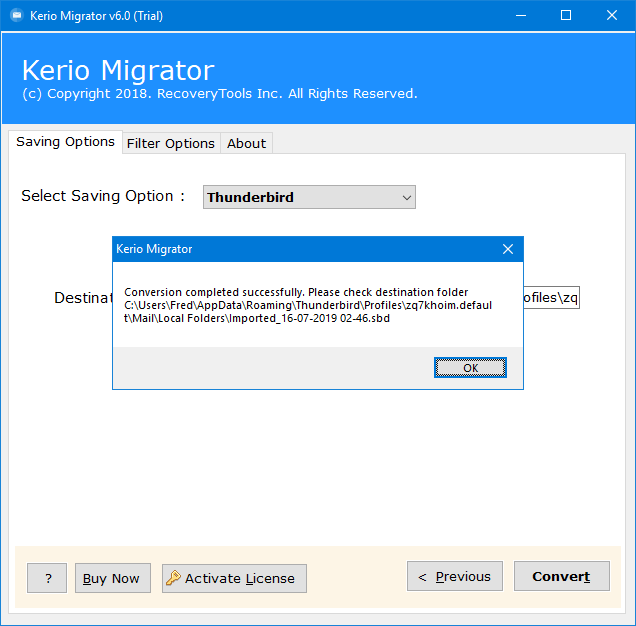How to Migrate Kerio to Thunderbird Email Client?
This article will explain you a perfect way to import emails of Kerio Connect to Thunderbird email client. Use Kerio to Thunderbird Converter tool which provides a direct option to do so. If you are also looking for a toolkit to export Kerio emails to Thunderbird client then luckily you are at the right place. This software is one of the best toolkits available in present time to convert Kerio to Thunderbird mail client.
Free Download Tool to Convert Kerio to Thunderbird:
The trial version of Kerio Connect to Thunderbird Converter software which will enable the users to export mailboxes of Kerio emails. One can convert first 25 emails from each folder of Kerio Connect to Thunderbird client directly completely free of cost. It enables the users to load Kerio mailboxes to Thunderbird Profile directly by automatically detecting its location. It can be used on Microsoft Windows OS platform in easy manner. There are large number of users who wants to convert Kerio emails to Thunderbird mail client.
Read More Articles:
- How to Migrate Kerio to Office 365 Account?
- How to Import Kerio to Gmail Account?
- How to Export Kerio Mailboxes to Exchange Server?
These all queries can be easily solved with the help of a professional Kerio Migration Tool by RecoveryTools. It provides a direct option to automatically import mailboxes to Thunderbird email client. Import Kerio mailboxes to Thunderbird email client with accuracy along with embedded attachments. It will preserve the integrity of emails during the Kerio to Thunderbird Conversion.
How to Migrate Kerio to Thunderbird Mail client?
The above video tutorial will guide you to understand the working of Kerio to Thunderbird migration. The software will load Kerio mailboxes using dual methods i.e. Select Files or Select Folders option. It will also provide users option to export multiple users Kerio mailbox items. Users can also apply Advanced Filters Settings to perform Selective conversion of mailbox items. Its working is very easy & simplified as any non-technical user can better understand it just by following these simple steps:
- Install & Run Kerio to Thunderbird Converter tool & read all Important instructions.
- Load Kerio Mailboxes in the application panel from source location.
- Choose the Kerio Connect Mailboxes & Folders in its panel.
- Choose Thunderbird option from the list of 30+ Saving options.
- Setup Kerio to Thunderbird Migration as tool will automatically detect its Profile path.
- Users can also apply Filters Settings to perform the conversion.
- Click on Next button & analyze the Conversion process in software panel.
- Once process completed successfully click on OK button to Confirm & Exit.
As from above we can easily conclude that it proved to be the best choice among the users to migrate Kerio mailboxes to Thunderbird email client. It provides unlimited advantages to its users. Supports batch conversion of Kerio mailboxes to Thunderbird email client. It is completely standalone application to perform its working without Kerio Connect application installation. Direct option to do so in easy & secure manner.
Kerio to Thunderbird Migration – FAQ’s:
Can I export my 1500 emails stored in Kerio Inbox to Thunderbird email client?
Definitely, using this application you can import unlimited Kerio mailboxes to Thunderbird email client in easy & secure manner.
What is the file size limitation of Kerio to Thunderbird Converter software?
The software does not offer any file size limitation to perform the conversion. But, during the trial version one can export first 25 emails completely free of cost. You have to activate the software by purchasing the proper license.
Is there any need of Kerio Connect application to be installed for the working of Kerio to Thunderbird Converter software?
No, the software is completely standalone to perform its working without requiring Kerio Connect email client installation.
Can I use Kerio Connect to Thunderbird Converter software on Ubuntu OS?
No, this utility is only compatible with Microsoft Windows OS platform i.e. Win 10, Win 8.1, Win 8, Win 7, Win XP, Win Vista etc. for both 32-bit & 64-bit OS edition.