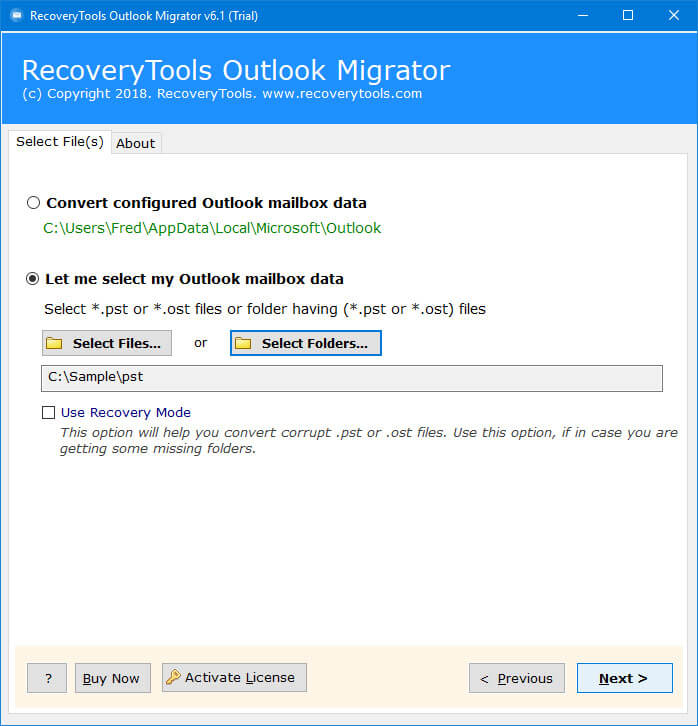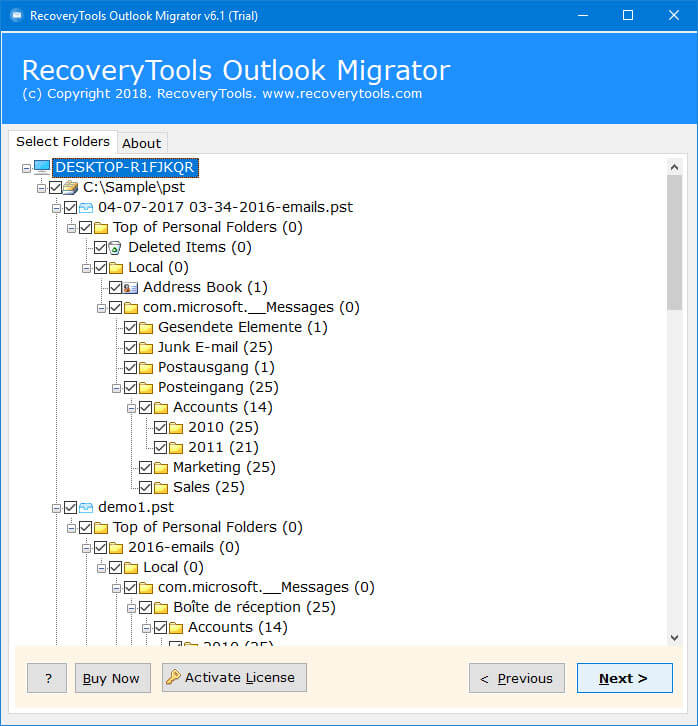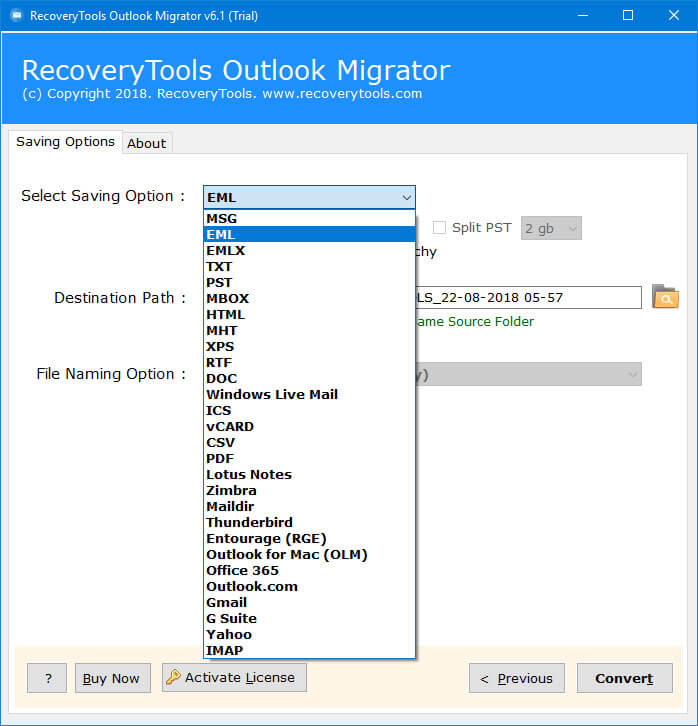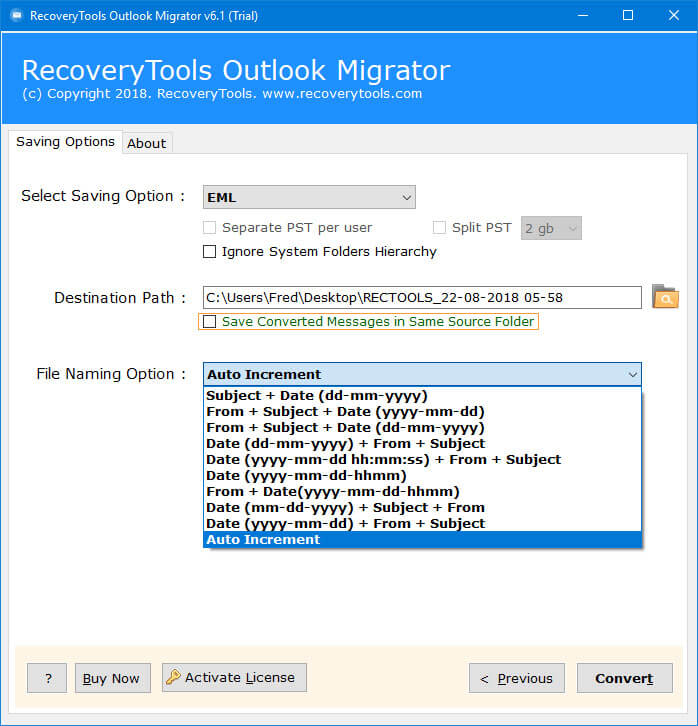How to Import Outlook to Windows Live Mail? Solved Solution!
Overview: Are you looking for a solution to import Outlook to Windows Live Mail account? If yes, then read this article and stay with us till the end. Here, we will discuss the entire solution and the complete step by step guide to migrate the data.
Microsoft Outlook is a very popular and useful email client which comes up as a personal information manager as a part of Microsoft. It is no doubt that there is a large number of organizations that use Outlook to maintain calendars, contacts, meetings, and share mailbox items. To use this for professional use, it is necessary to purchase a subscription that is not suitable for small businesses or growing organizations.
On the other hand, Windows Live Mail is another mail client which is available for open source free of cost. It’s the upgraded version of Microsoft Outlook Express and it is included in the latest Windows versions and editions by default. It comes up with enhanced features like enabled searches of the sender, title of an email, display content of an email, and managing contacts and calendars while the user is offline.
A large number of users are looking for the best way to migrate emails and other data items from Outlook to Windows Live Mail without facing any limitations instantly.
Why do We Need to Migrate Outlook to Windows Live Mail?
There are multiple reasons to migrate. Outlook is a very useful email client used by millions of users. Today keeping files as a backup or reusing of files is another form of showing the mobility due to changes in the platform. In case a user is working in Outlook and needed to switch the job where Windows Live Mail is used as a default email client. Therefore, in that scenario, it becomes necessary for the user to migrate Outlook to Windows Live Mail. A large number of queries have been asked on various forums and some of them are listed below:
“I am using Outlook for a long period of time. Unfortunately, I need to switch from Outlook to Windows Live Mail format. I have a backup of my Outlook emails as PST files. I can’t seem to find an option to migrate all those files to Windows Live Mail. Does anyone know how to do so ?”
Arkie Strom, Mozambique
A Professional Solution – Import Outlook to Windows Live Mail
Since there are not only a single but several reasons why users want to migrate to Windows Live Mail from Outlook. So, we have come up with one of the effective utilities, RecoveryTools Outlook Migrator to import the data. Other than that, the software is flexible and easy to use and can utilized by all the users whether they are from technical or non-technical backgrounds.
It can migrate a large amount of data instantly in just a single attempt without imposing any kind of size limitations and without any disruptions. Just Download the mentioned Outlook to Windows Live Mail tool for free and start the process.
This software also supports multiple other formats such as Outlook emails to MBOX, Outlook emails to Text, Outlook to PDF, Outlook to Apple Mail, Outlook to Gmail, Outlook to Thunderbird, and multiple others.
Download the Solution on your Windows and Mac Computers:
Download for Windows Download for Mac
Steps to Migrate Outlook to Windows Live Mail:
- Install & Run the software on your Windows and Mac computers.
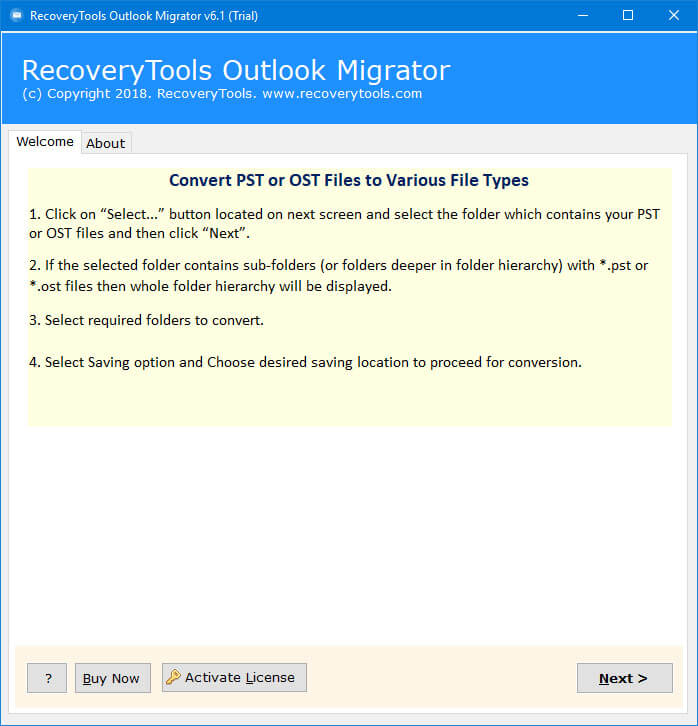
- Load Outlook PST files as by Files or by Folders.
- Choose only the required items to convert from the PST file in WLM.
- Select Windows Live Mail from the list of saving options.
Setup Migration options in the application panel and enter the login credentials. Click on the Convert button & analyze the live conversion process in the toolkit.
- In just a couple of minutes, you can be able to see the resultant message on the screen.
Features of Outlook to Windows Live Mail Import Tool
As we can see above that the working of the utility is very easy. It also comes up with a large number of advantages to the users. Some of them are listed below:
- Import multiple or even unlimited numbers of Outlook data to Windows Live Mail without any kind of size limitations.
- User-Friendly Interface that can used by all the users whether they are from technical or non-technical backgrounds.
- Extract Outlook email attributes such as attachments, email addresses, phone numbers, and others.
- Selective migration of data will done according to the needs and requirements of the users.
- Works on all the versions of Windows as well as Mac OS system.
- Advanced Filter option to search for a particular email from the bulk of data present on the panel.
- 20+ File Naming Conventions to name the resultant file such as Subject+Date, From+Subject+Date, Date+From+Subject, and multiple other options.
Also Read
The Verge
In this article, we try to find out the best possible solution to a large number of queries of users. We had described to you the entire solution in detail to import Outlook to Windows Live Mail. We recommend you must use this software to migrate the data. While comparing to other multiple solutions in the market, you will be able to know that this is one of the effortless solutions present in the market. For more information, you can connect with any of the technical experts.