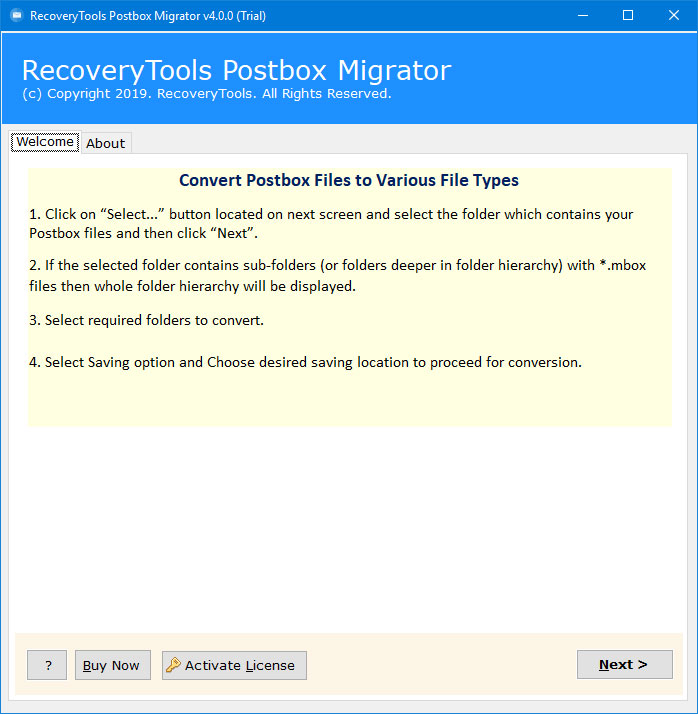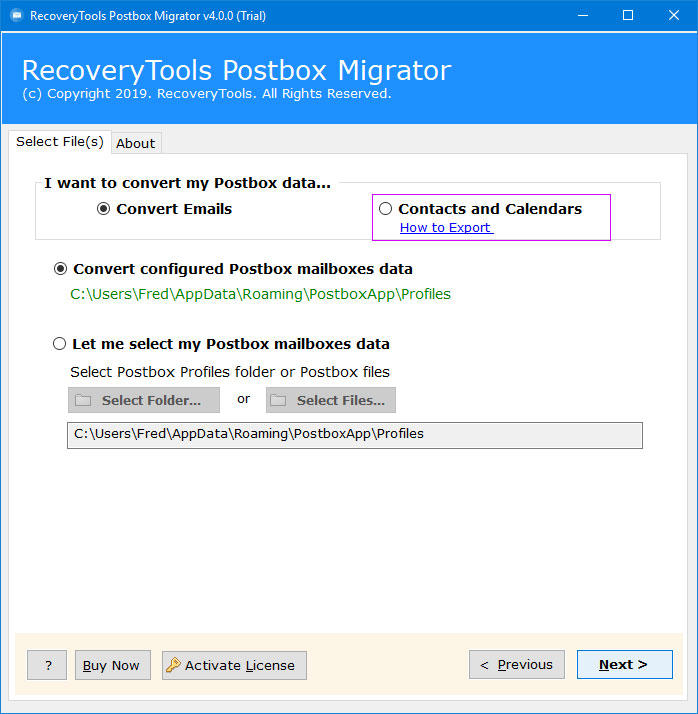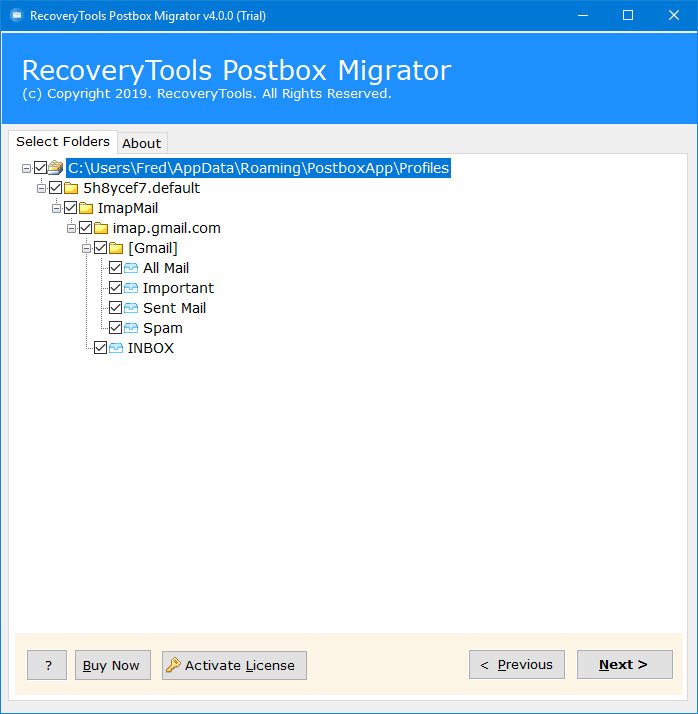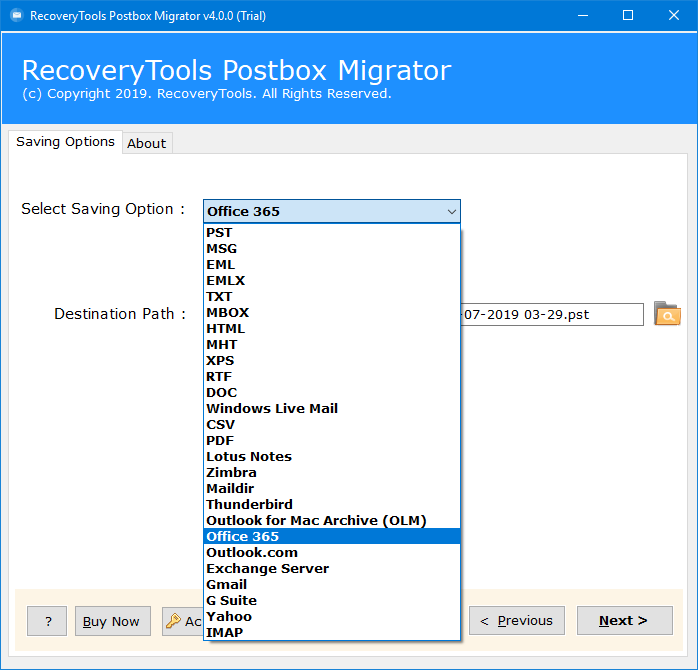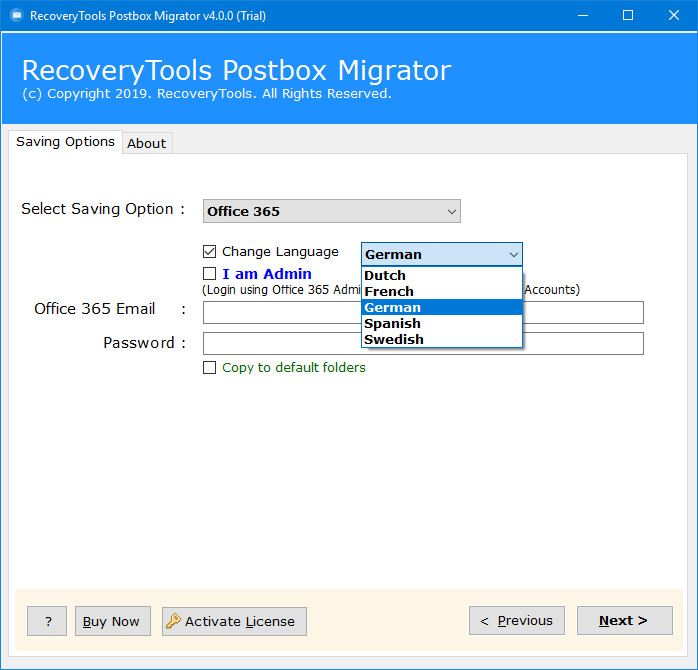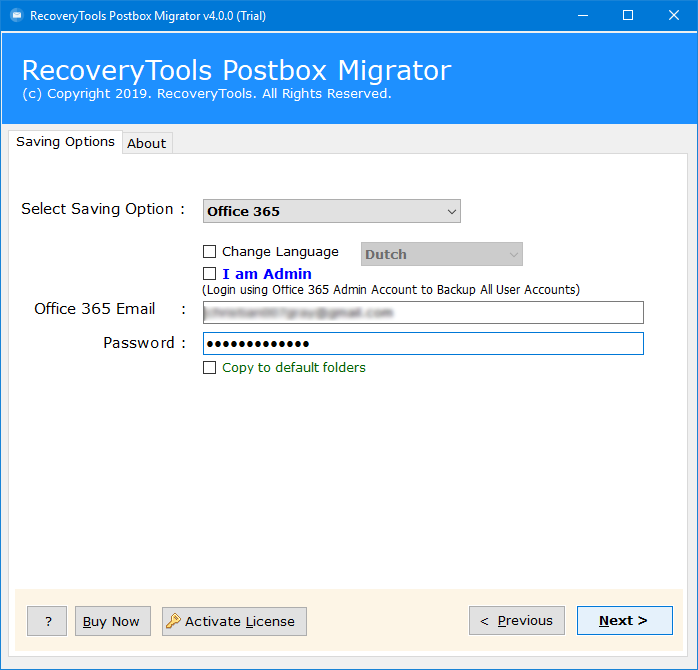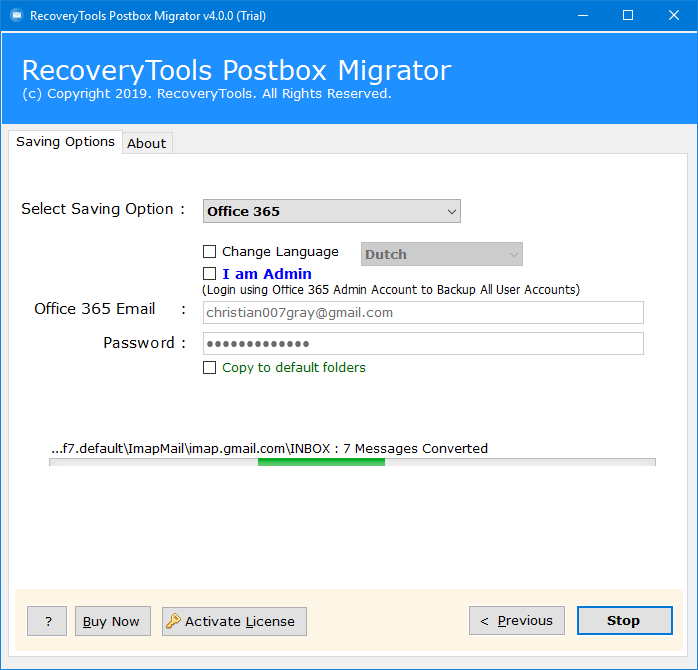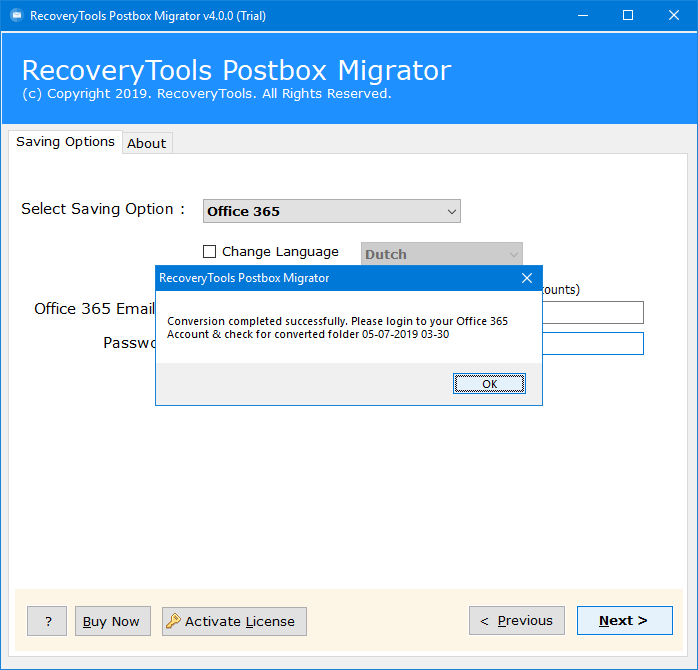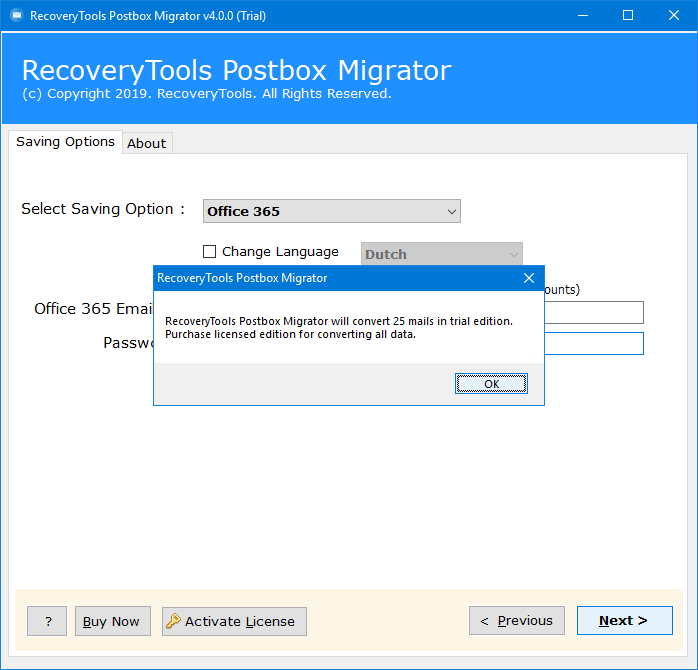How to Migrate Postbox to Office 365 / Outlook.com / OWA / O365 Accounts?
Get to know about how to migrate Postbox to Office 365 account in simple manner. This article will articulate the working of Postbox to Office 365 Migration tool as well as its major features. It will also include video tutorial for Postbox to Outlook.com account only by asking login credentials. Users can also choose I am Admin option which will enable the users to migrate Postbox mailboxes to Administrator account.
Postbox to Office 365 Converter – Free Download


The trial version of Postbox to O365 Migration software will enable the users to export first 25 emails of Postbox mailboxes to Outlook.com account completely free of cost. The Postbox to Office 365 Converter software will provide users an advanced option to move mailboxes seamlessly. It is a completely standalone application to perform its working without requiring any Outlook installation in the PC.
Read More Solutions:
- How to Convert Postbox Mailboxes?
- How to Migrate Postbox to Outlook?
- How to Import Postbox to Thunderbird?
There are large number of users who wants to export their mailboxes from Postbox to Office 365 account. There are many situations where users want to move from a desktop-based Postbox email client to cloud based Office 365 account. By migrating emails from Postbox to OWA (Outlook Web Access).
How to Migrate Postbox to Office 365 Account?
The above video tutorial will explain you the perfect way to migrate emails from Postbox to Office 365 account in simplified manner. The software is designed in such manner that it will not possess any drawback to its users accept its trial limitation. The utility is well scrutinized by the experts for the transfer of emails from Postbox mailbox to Outlook.com account. Its overall working is very easy & simplified as any non-technical user can also perform this complex task in a very easy manner. Just follow these simple steps to better understand the step-by-step process.
- Install & Run Postbox to O365 Converter software & Read all important instructions.
- Load Postbox mailbox items automatically or manually from user desired path.
- Select the required Postbox mailbox folders or subfolders in the application panel.
- Choose Office 365 option from the list of 30+ Select Saving options.
- It will ask various fields to setup Postbox to Outlook.com Conversion
- Enter the details of Office 365 Username & Password of destination account.
- Click on Next button to initialize process & analyze the whole process directly.
- Once conversion process finished it will display a confirmation message with OK.
- The software will display a message box with trial limitation of conversion of 25 items.
- Check your Office 365 mailbox once the conversion process finished safely.
As from above we can conclude that it is one of the easiest solution available in present time for the migration of emails & mailboxes of Postbox to Outlook.com or Office 365 account. One of the biggest advantages of using this application is that it enables the users to migrate data into Office 365 administrator account. It will automatically Map the mailboxes with Office 365 user accounts during the migration. Users can also manually map the mailboxes during the migration as per requirement.
Migrate Postbox to Outlook.com – FAQ’s:
Can I Migrate 5GB of Postbox Mailboxes to Outlook.com account?
Yes, you can do it with the help of our software without facing any limitation. It is tested with 5TB of Postbox mailboxes under the observation of experts.
I want to use Postbox to Office 365 Migration tool on Linux machine. Can I use it on Ubuntu OS?
No, the software is only compatible with latest Microsoft Windows editions i.e. Windows 10, Windows 8.1, Windows 8, Windows 7, Windows XP, Windows Vista etc. for both 32-bit & 64-bit OS editions.
Can I automatically load the Postbox mailbox items from default Profile location in the software to perform the conversion?
Yes, the software is capable to automatically detect the default Postbox Mailbox Profile locations. However, users can also choose Postbox files or folders manually from his desired location.
I do not have Postbox email client in my system. Can I still use this application to convert Postbox emails to Office 365 account?
Yes, the software is a completely standalone application available in present time to do its working. There is no need of having Postbox email client installed in your PC for the migration.