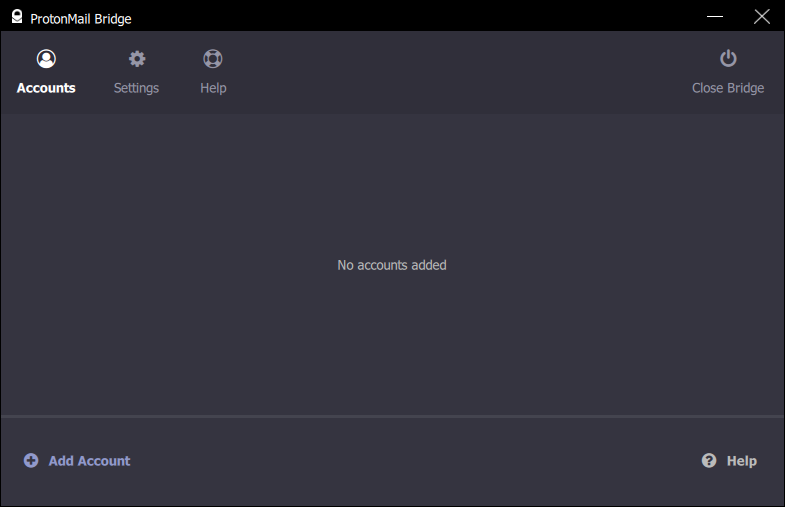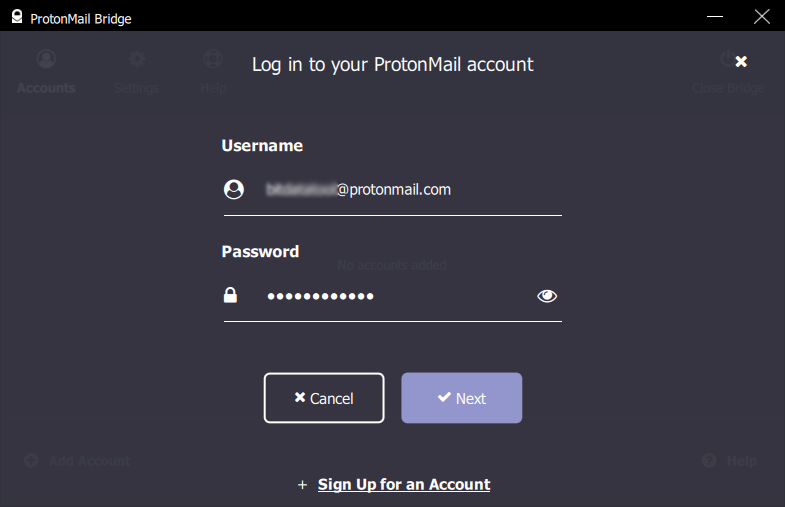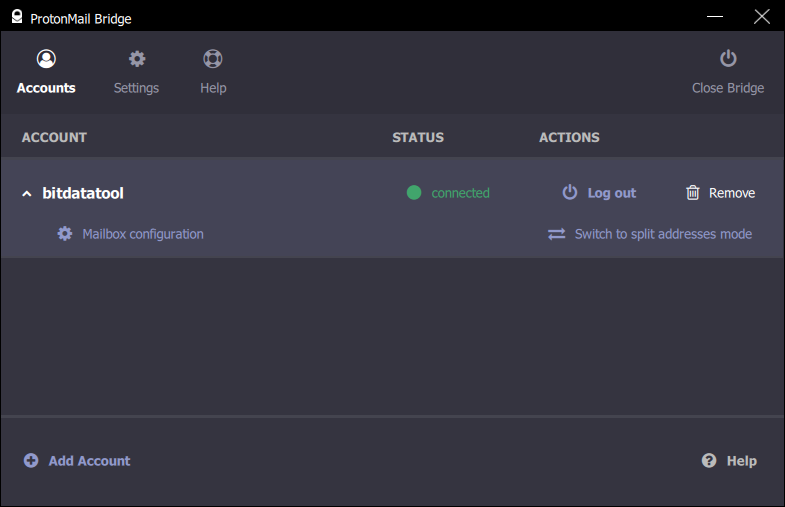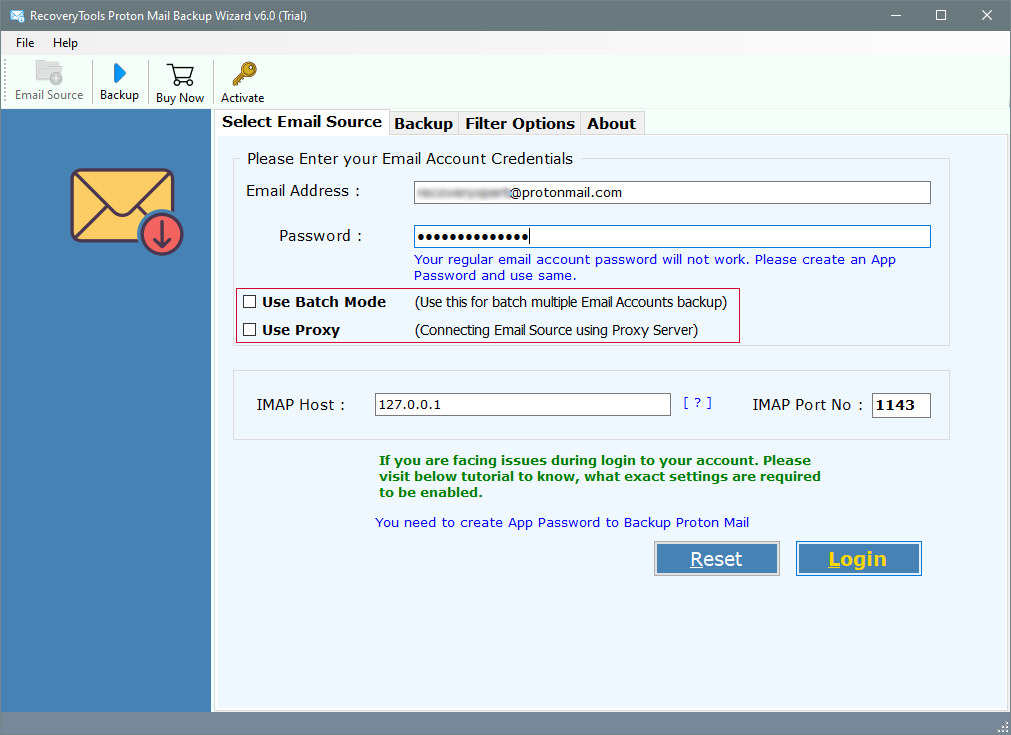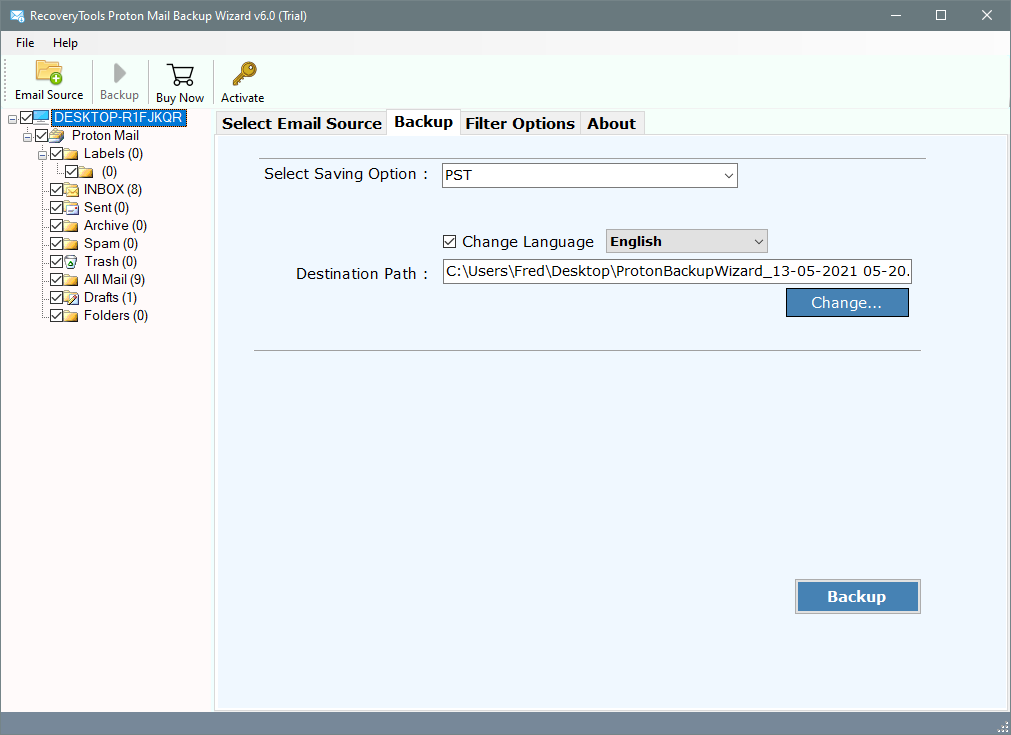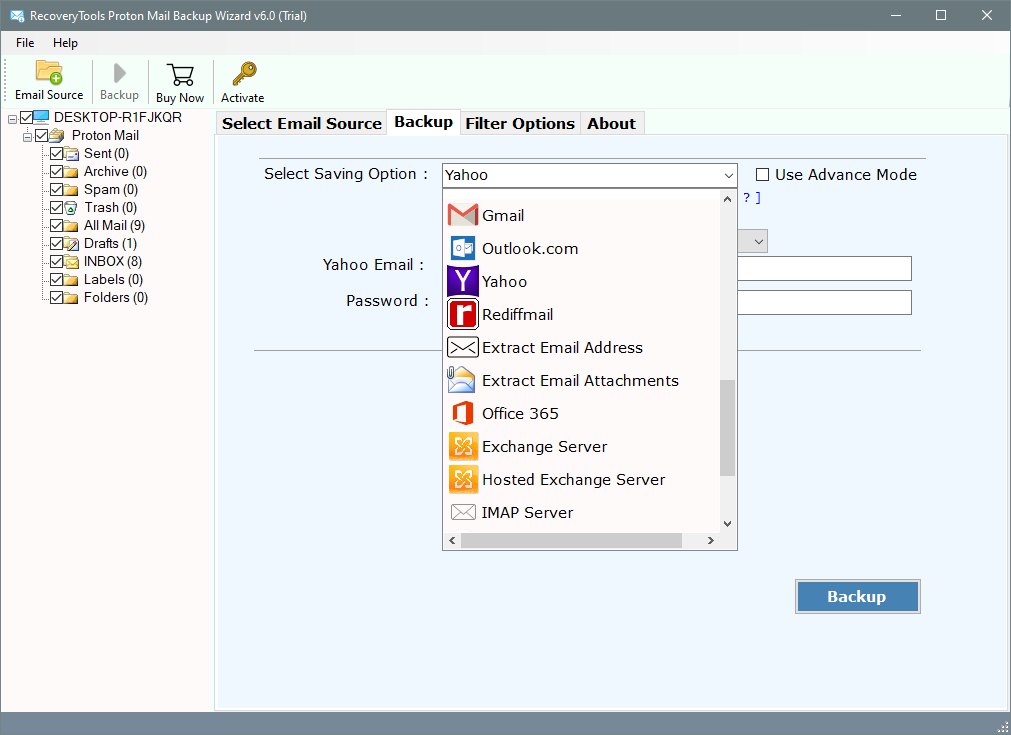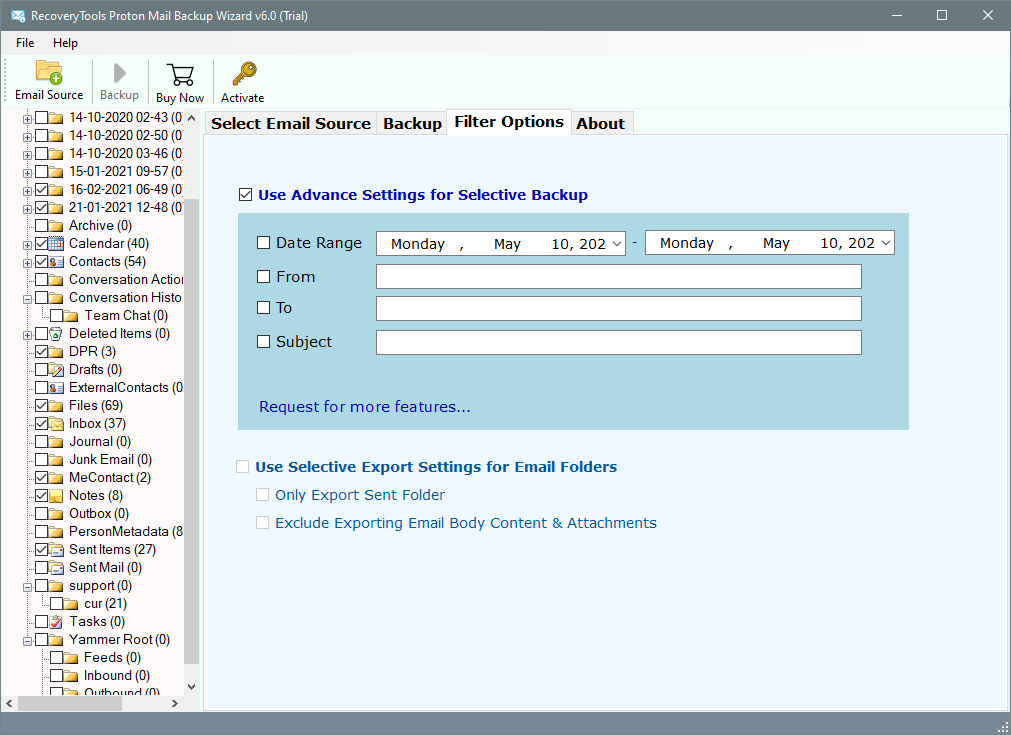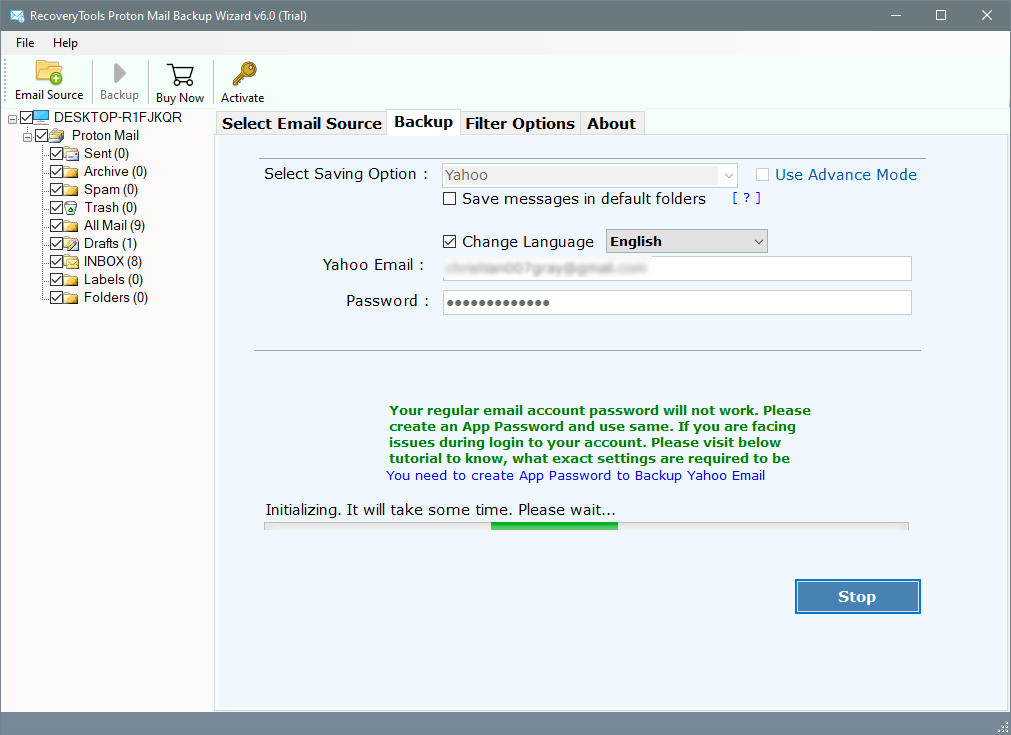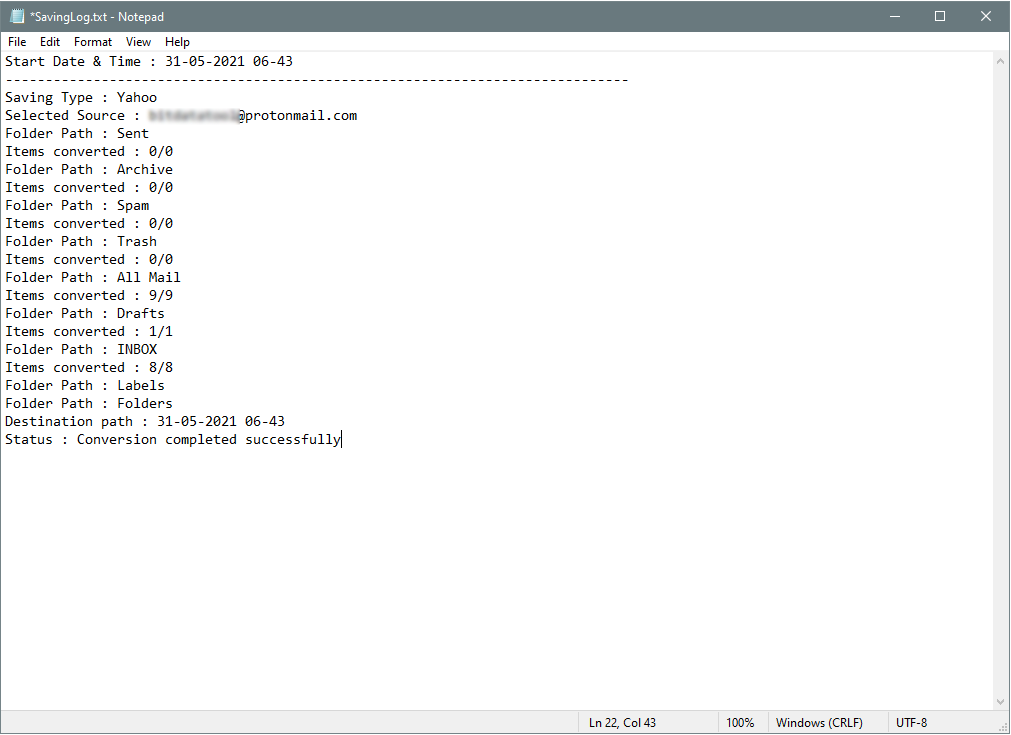A Quick Guide to Migrate ProtonMail to Yahoo Mail Account
As a technical person, I can feel the pain of a user while working with a ProtonMail email account. I had also worked with ProtonMail since 2014 & very much satisfied with its performance.
But, as I am also a geek about getting knowledge of the things happening around the world. ProtonMail was only limited to the Email services. It does not support any RSS feed, or news feed section.
Read More Stories:
Thankfully, the Yahoo Mail account is a complete collaboration of email, contacts, calendars, RSS feeds, Yahoo News, etc. With Yahoo Mail, I can easily manage my emails & mailboxes, as well as, read important news & updates within it.
So, I decided to switch from ProtonMail to Yahoo Mail account. But, the process to do so is not so easy. You will need a third-party application that will allow you to do so.
Best Solution to Migrate ProtonMail Email to Yahoo Mail
RecoveryTools ProtonMail Backup Wizard is the industry’s best application to migrate ProtonMail to a Yahoo mail account. The utility will enable the users to export all the ProtonMail ask the users’ emails & mailbox folder items to Yahoo webmail. ProtonMail to Yahoo Converter will only ask the users to enter the account login credentials of Yahoo account.
You can free download the setup from the below button:
Free Demo Edition: The free demo of this utility will enable the users to export only the first 25 emails from each folder of ProtonMail to Yahoo account. You need to activate the software to migrate unlimited emails. Just complete the purchase process get the license key. Once the payment completed successfully, an email will be sent to you within 15 minutes which contains the product activation key.
Quick Steps to Migrate ProtonMail to Yahoo Mail
- Run ProtonMail to Yahoo tool & enter login credentials.
- Choose all the required ProtonMail mailbox folders.
- Select the Yahoo option from the list of 20+ saving formats.
- Setup ProtonMail to Yahoo conversion options including filters.
- Click on the Backup button to start the ProtonMail to Yahoo migration process.
Notable Features of ProtonMail to Yahoo Migration Tool:
A user can successfully perform batch migration of multiple ProtonMail accounts to Yahoo Mail account. There is a large number of benefits that are provided with this toolkit. Some of these features are:
- It is a completely 100% safe & secure application to move ProtonMail emails to a Yahoo account.
- The application provides users a direct option for data migration i.e., Enter username & password of the ProtonMail account to load data.
- ProtonMail to Yahoo migration tool will maintain the on-disk system folder hierarchy of mailboxes. It has a separate Copy to default folder option in its panel which allows preserving the system folder hierarchy.
- A user can load multiple ProtonMail user’s account data using Batch Mode in its panel. It allows the users to load multiple users account data with a CSV file. You can list all the usernames & passwords of ProtonMail accounts in this CSV file.
- The ProtonMail to Yahoo Converter tool will enable the users to convert all types of inserted attachment files including Images, Documents, Internet Files, etc. It will also support the conversion of both Normal & Embedded Attachment files.
- A user can check the working of this software completely free of cost using its trial edition. With its demo version, a user can migrate only the first 25 ProtonMail emails to a Yahoo Mail account.
- This application is compatible with all the latest versions of Microsoft Windows OS editions including Win 10, 8.1, 8, 7, XP, Vista, etc. for both 32-bit & 64-bit OS editions.
Complete Working of ProtonMail Webmail to Yahoo Email Account:
First of all, a user must know the username & app password of the ProtonMail account which he wants to move to Yahoo Mail.
- Launch ProtonMail Bridge & then click on the Add Account button.
- Now, the user needs to enter a regular email id & password.
- In the next section, click on the Mailbox Configuration & then copy the username & app password from here to the clipboard.
- Launch ProtonMail to Yahoo Backup tool & then paste copied username & password in desired labels. Click on the Login button to load data.
- The application will list all the ProtonMail mailbox folders in its panel. Users can now choose only the required mailbox items as per choice.
- Select the Yahoo option from the list of 30+ saving options.
- Now enter the Yahoo Mail username & Password in the application. You can also set up other options including Change Language, Save Messages in default folders, or Use Advanced Mode.
- Users can apply advanced filter settings to migrate only specific items from ProtonMail webmail to Yahoo account.
- Finally, click on the Backup button & then analyze the live conversion process directly in the application panel.
- The toolkit will generate a SavingLog report, which includes all the important information related to the migration process. Check the final Status of the process.
Conclusion:
In the above article, I had explained the best way to migrate ProtonMail to Yahoo account. You can do it with the help of RecoveryTools software which provides a direct option to do so. Also, a user can successfully migrate a single ProtonMail user account or multiple ProtonMail account to Yahoo Mail.