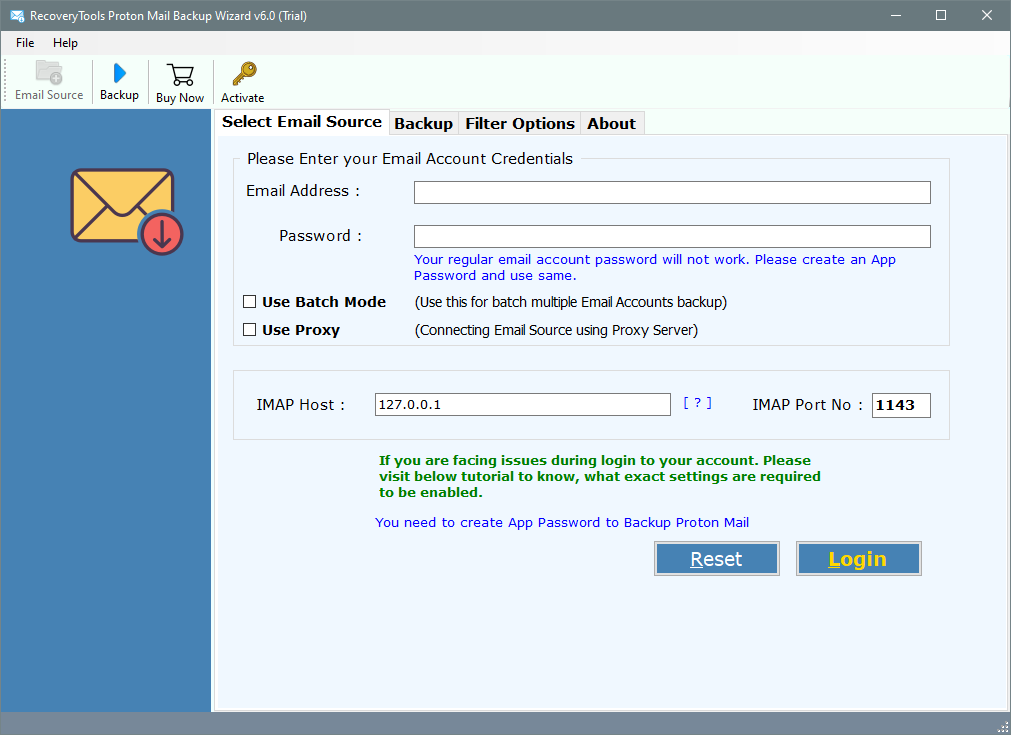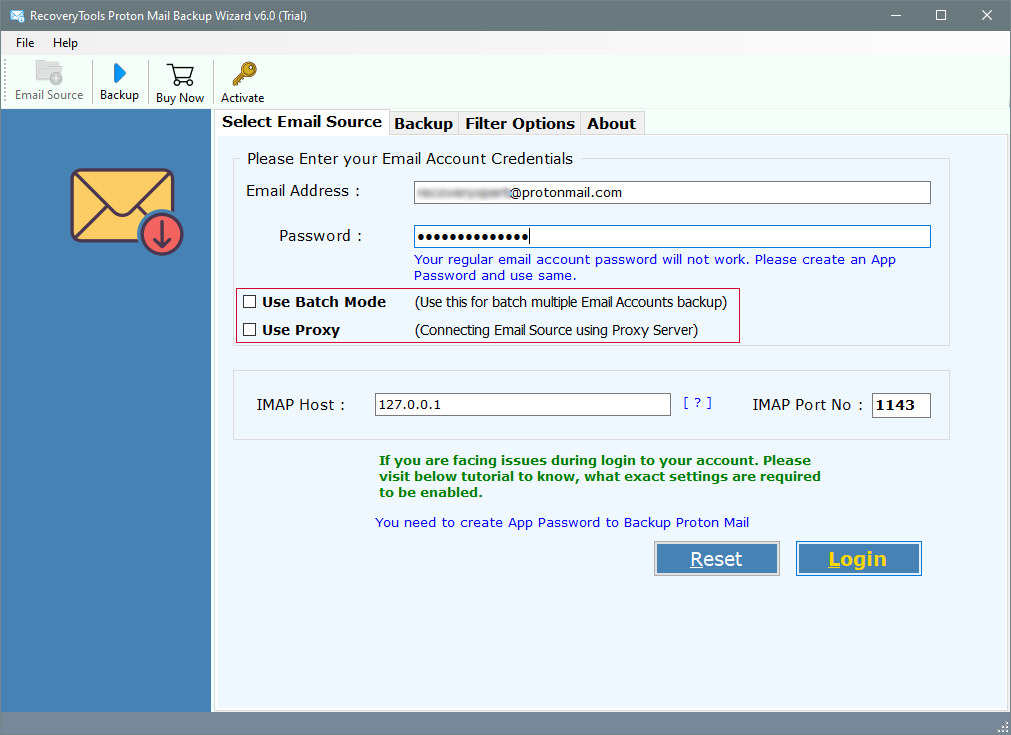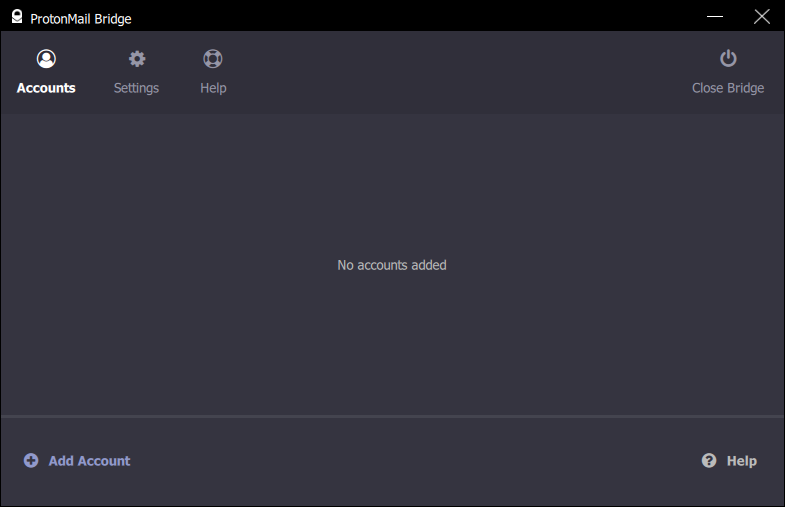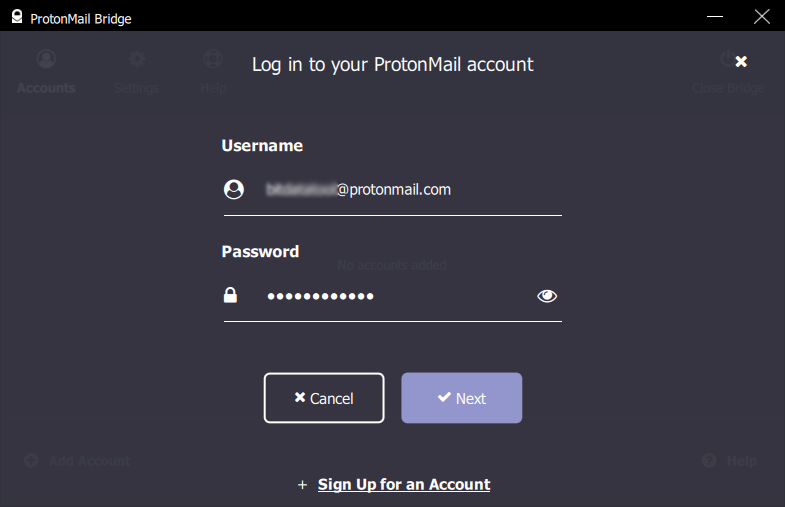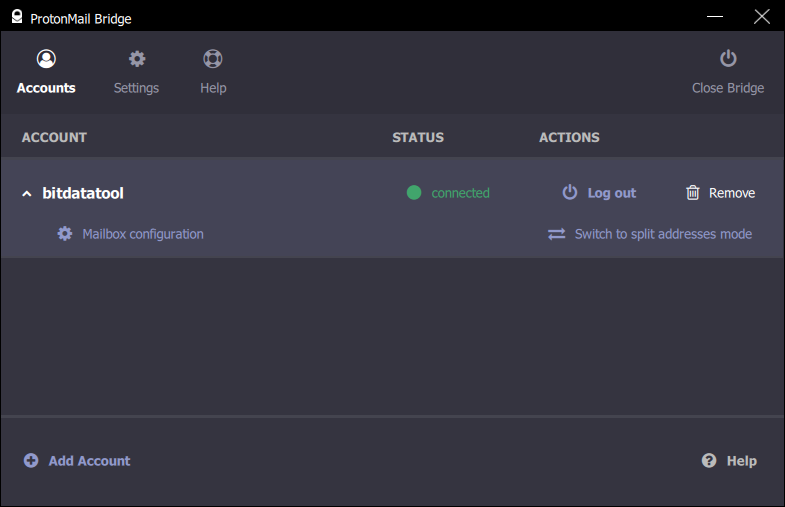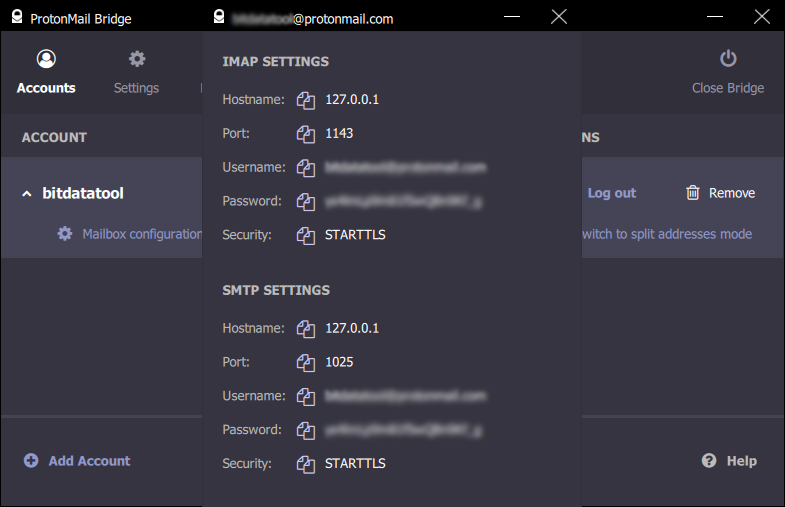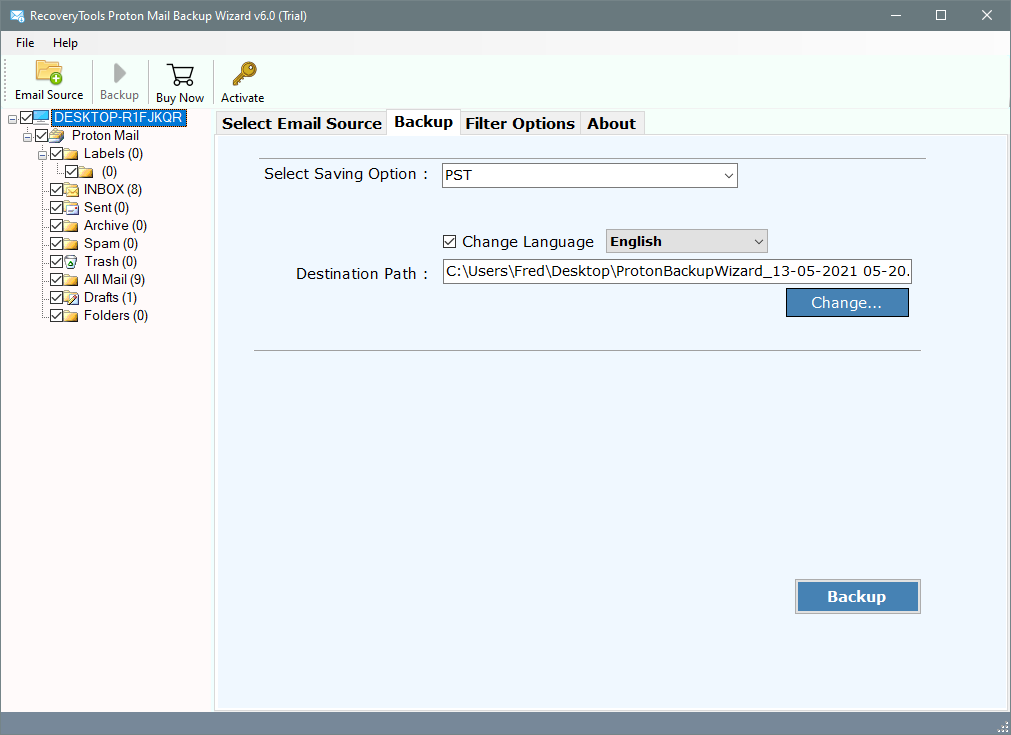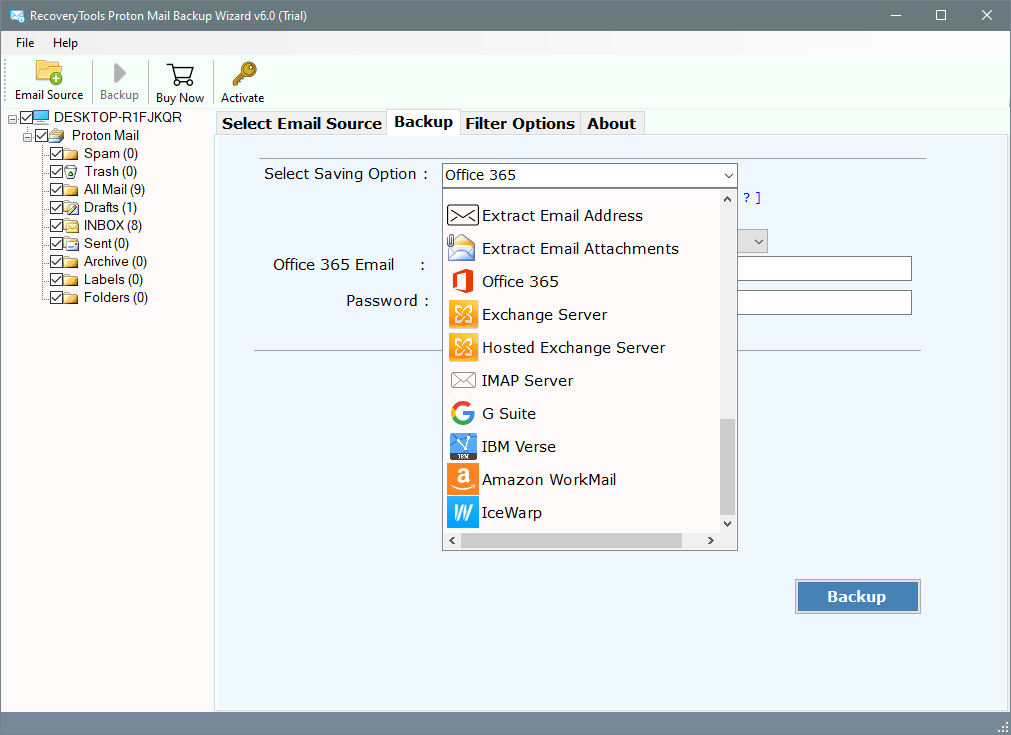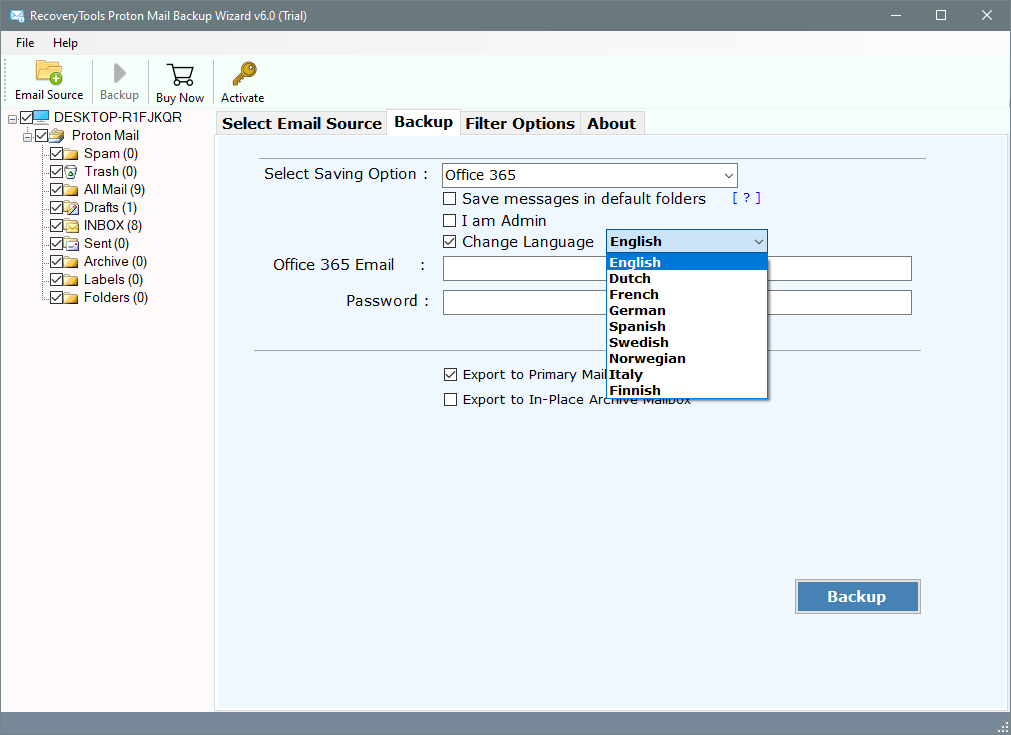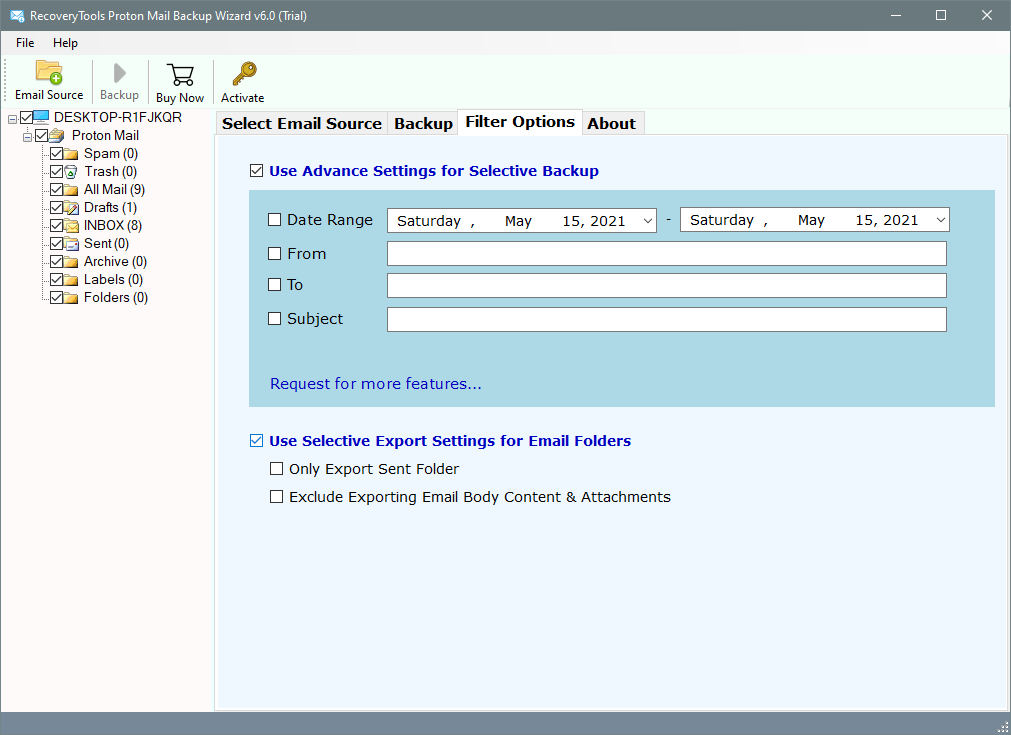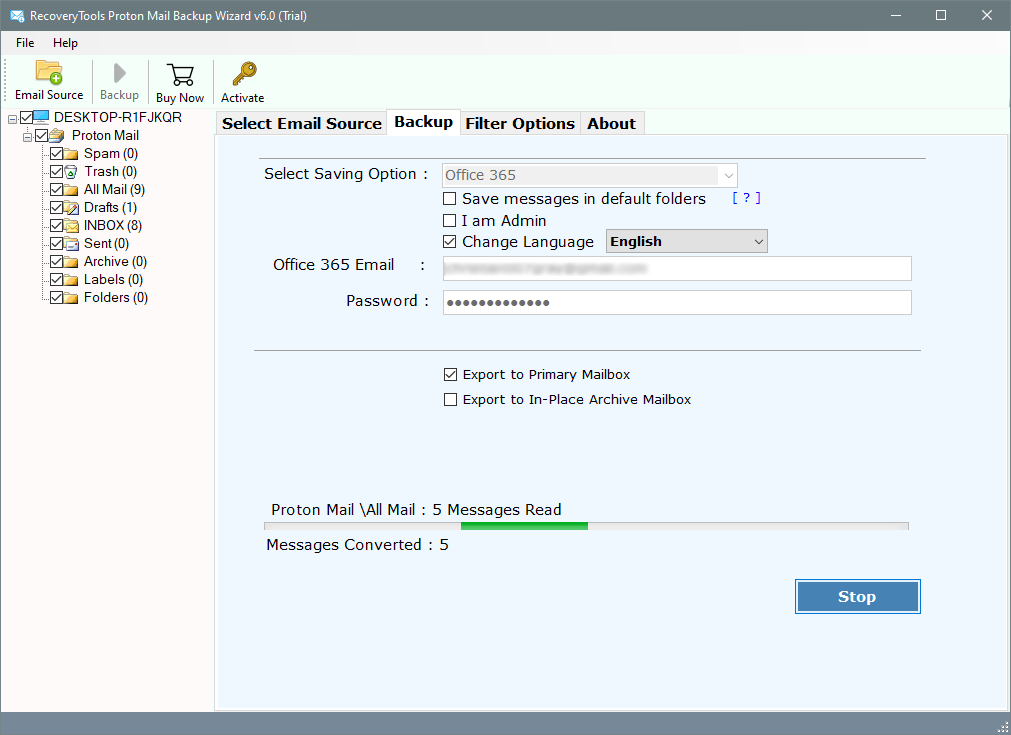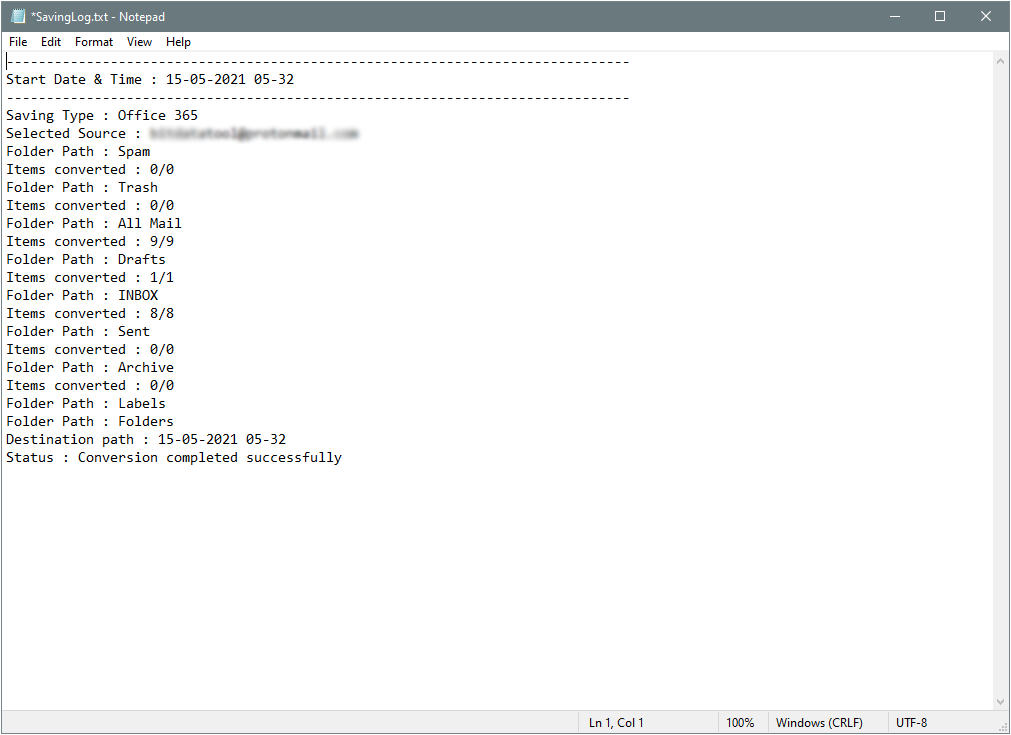How to Migrate ProtonMail Emails to Microsoft Office 365 Account?
Reasons to Switch from ProtonMail to Office 365 Account:
We all know that ProtonMail is the most secured & very popular email service at present time. But you can only manage mailboxes of small teams & organizations. The reason was simple, there is no mailbox server connectivity available. It also has certain email mailbox storage limitation which restricts to manage multiple accounts.
We are using the ProtonMail email service since 2015. When we start working with ProtonMail we are a very small team of 5 people. So, it successfully handles all the mailbox items without any issue. But in the last six years, our organization has made great growth & now we are a team of 100+ people.
Managing emails of 100+ users for ProtonMail becomes a bit tricky. We need to purchase a separate license for every email account, which proving to be very costly for our organization. Hence, our company is planning to switch from ProtonMail to Office 365 email account. The reason was simple, & obvious. Microsoft Office 365 provides a centralized platform to manage multiple user accounts under a single license.
If you had also faced any such problem then don’t worry. You can easily migrate ProtonMail to Office 365 account using a third-party application.
Best Solution: ProtonMail to Office 365 Migration Tool
A user can instantly migrate all its user’s mailbox items from ProtonMail to Office 365 account using RecoveryTools ProtonMail Backup Software. The utility will provide users a direct option to upload mailboxes of ProtonMail emails & mailbox folders to Office 365 in a quick & simplified manner. You need source ProtonMail & destined Office 365 email account login credentials to successfully perform the migration.
Free download its setup for Windows:
Free Trial Demo: This ProtonMail to Office 365 migration tool free demo will allow the users to convert the first 25 emails from each folder. If you want to migrate unlimited ProtonMail emails to your Office 365 account, then you need to first activate this toolkit using its license edition.
5 Simple Steps to Migrate ProtonMail Emails to O365:
- Launch software & enter ProtonMail login credentials in it.
- Select All the required ProtonMail mailbox folder items.
- Choose Office 365 option & enter credentials.
- Setup options like filter settings or chooses the I am Admin option.
- Click on the Backup button & then analyze the live conversion process.
Amazing features of ProtonMail to Office 365 Migration Tool:
This toolkit is a complete package to migrate single or multiple ProtonMail user’s account mailboxes to Office 365 accounts. It provides users many features & benefits including listed below:
- The utility is very user-friendly & easy to use the platform to export all the emails & mailbox folders from ProtonMail webmail to Office 365 account.
- You can export all ProtonMail mailbox folders with subfolders to your Office 365 account. It is well known to preserve the on-disk System folder hierarchy of ProtonMail mailbox items.
- A user can apply advanced filter settings to perform selective conversion of ProtonMail mailboxes.
- The utility will safeguard the integrity of ProtonMail emails while moving them to Office 365 account including email header, metadata properties, inserted attachments, signature, hyperlinks, etc.
- A user only needs to enter ProtonMail login credentials to load data. It also has the Batch Mode option, which enables the users to load multiple ProtonMail accounts data.
- Also, the utility fully supports the migration of ProtonMail emails to the Office 365 account with all inserted attachment files.
- A user will obtain 100% accurate results while using this toolkit. It will not make any changes to the original components of your emails.
- The software is fully safe & secure to use. It respects a user’s privacy & hence your account login credentials will never be stored in our database. The toolkit just acts like a medium between two accounts.
- Also, you can run this software on all the latest versions & editions of MS Windows including Win 10, 8.1, 8, 7, XP, Vista, etc.
Understand Full Working of ProtonMail to O365 Converter Tool
- Install & launch ProtonMail to the O365 migration tool.
- Load ProtonMail data by entering account login credentials. Users can also choose Use Batch Mode or Use Proxy options according to need.
- Run ProtonMail Bridge Get ProtonMail app password.
- Enter the regular ProtonMail Username & Password & then click on the Next button.
- Choose here the Mailbox configuration option to get IMAP/SMTP email settings.
- Copy ProtonMail username & App password values from here & paste them into the utility interface.
- Choose only or all the desired ProtonMail mailbox folders displayed in its left pane.
- Now, select Office 365 option from 30+ select saving option list.
- Setup all required fields like Save messages in default folders, I am Admin, Change mailbox language, Export to Primary mailbox or Export to In-place Archive mailbox.
- Users can apply filters to move only specific emails on basis of Date Range, From, To, Subject, Only export sent folder, etc.
- Now, click on the Backup button & preview the live conversion process directly in its panel.
- In the end, the software will generate a SavingLog report which includes complete detail regarding migration.
Recent FAQs:
I have 5GB of ProtonMail emails in the Inbox folder & 12k+ emails in the Sent mailbox. I only want to move the emails from the Sent folder of the ProtonMail account to Office 365 account. Is it possible with your toolkit?
Yes, our software includes multiple advanced filter settings. One such filter is the Export only Sent folder option.
Can I test the working of this software?
Yes, the toolkit comes up with a free live demo edition with certain restrictions. Activate the toolkit to enjoy unlimited migration.
Can I run this toolkit on Mac OS devices?
No, this application cannot be used on a Mac device. It is only available for Windows OS users.
Does this toolkit support importing ProtonMail emails to Office 365 Administrator account?
Yes, this toolkit supports importing ProtonMail emails to Office 365 Administrator account using its I am Admin option.
Final Words:
In this article, I provided the best solution to export ProtonMail emails & contacts to Office 365 account. You can do it simply with the help of a unique application which I had briefly explained above. Also, the toolkit also supports the users to migrate multiple ProtonMail user’s data into Office 365 Admin account.