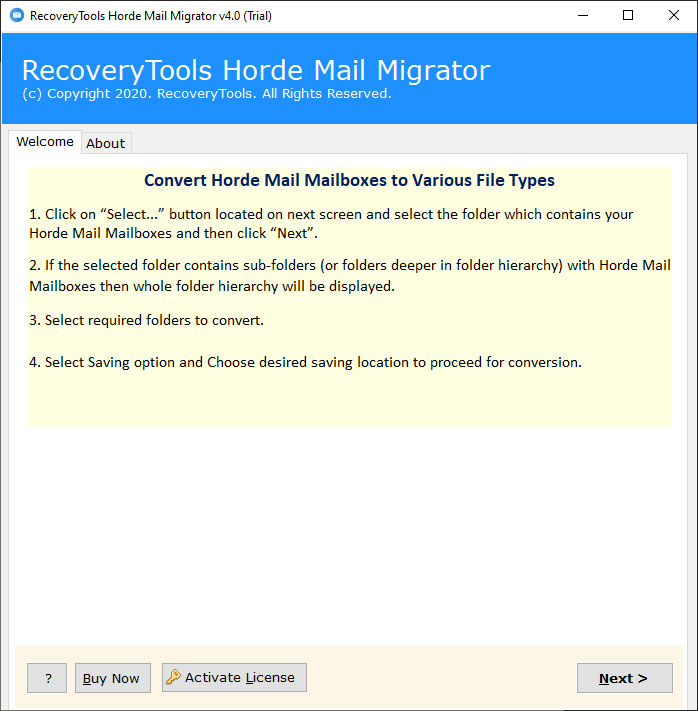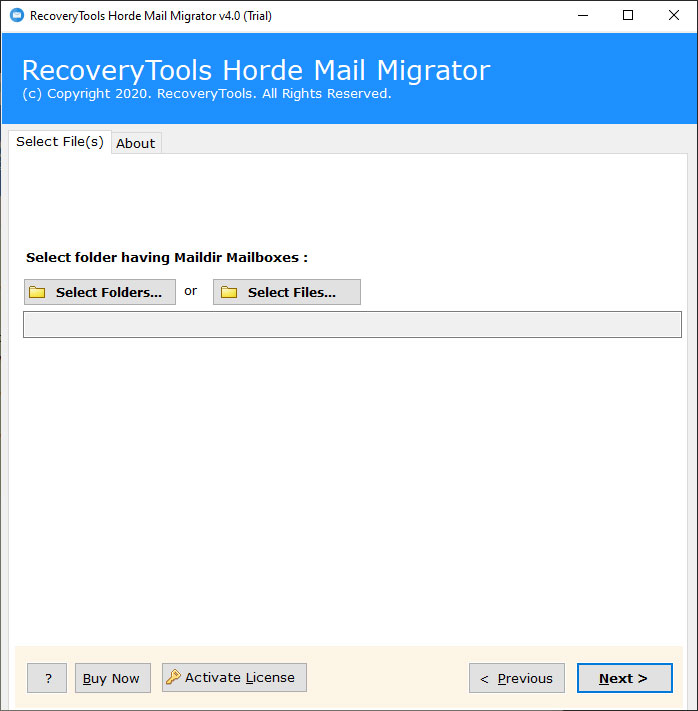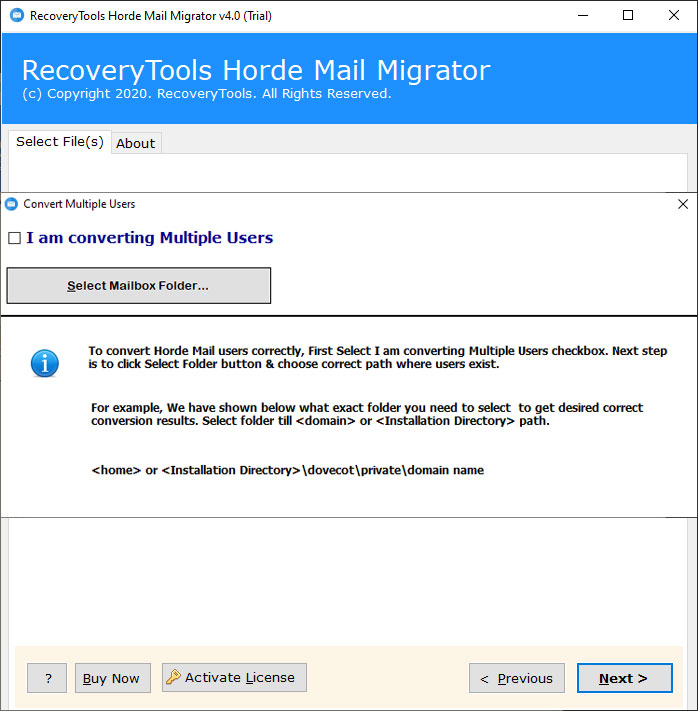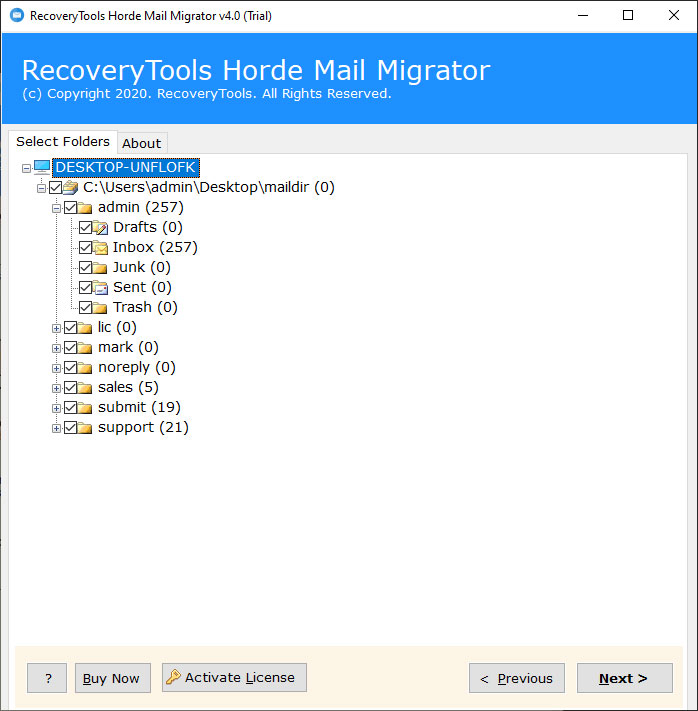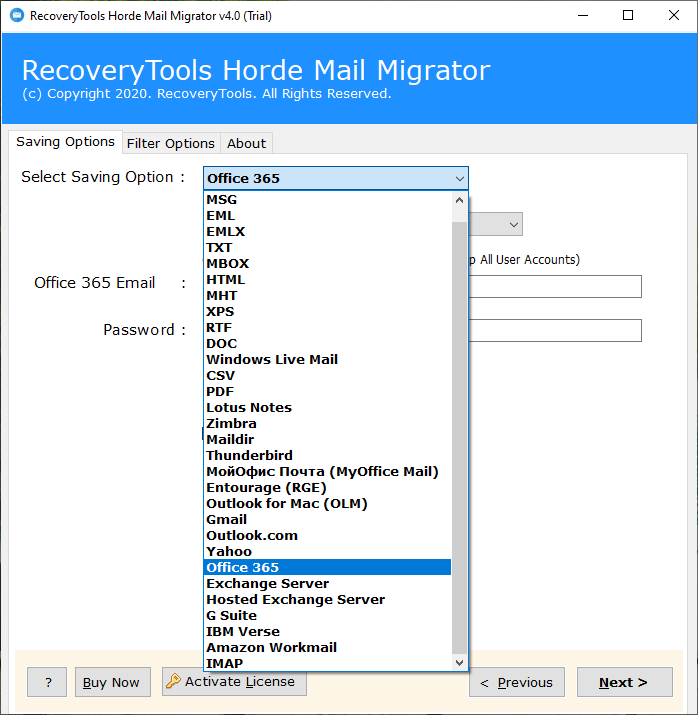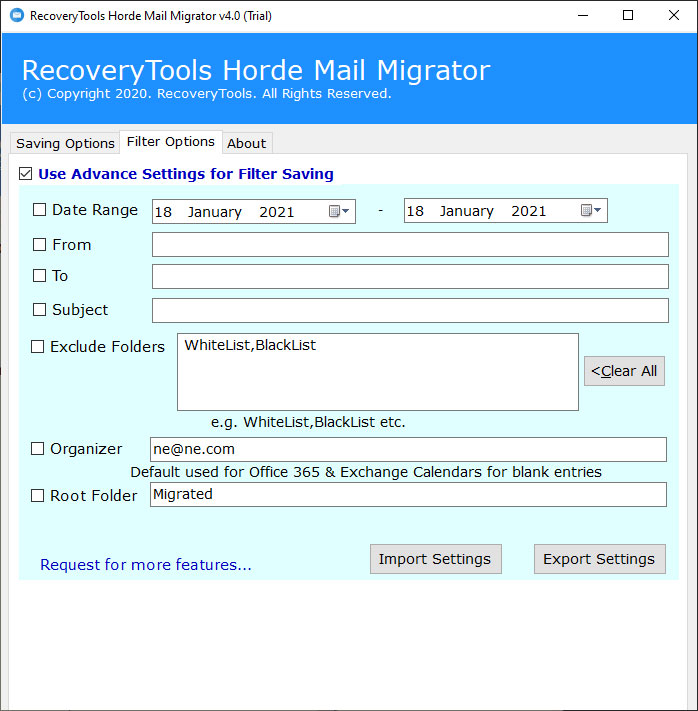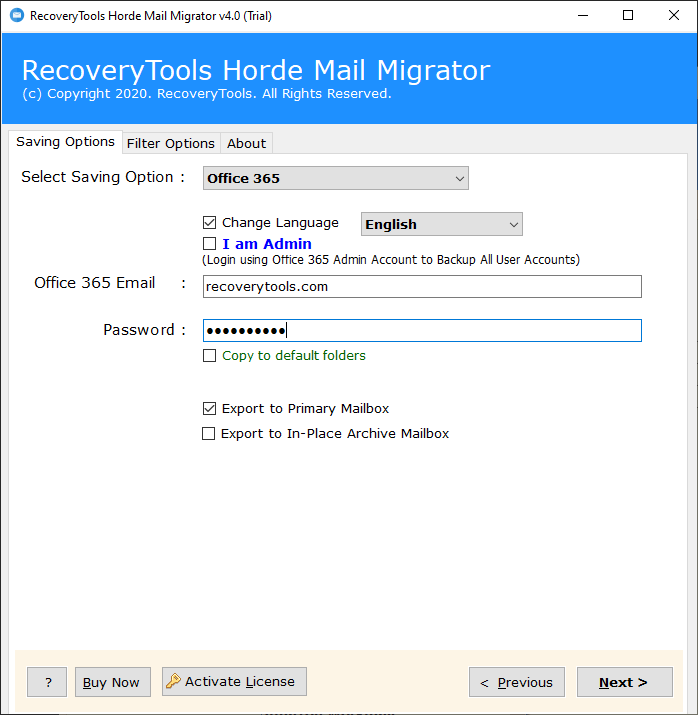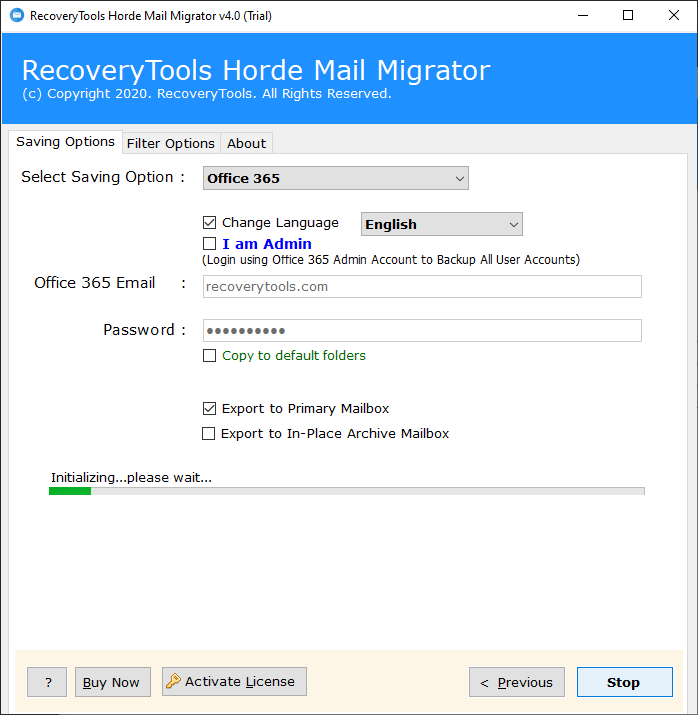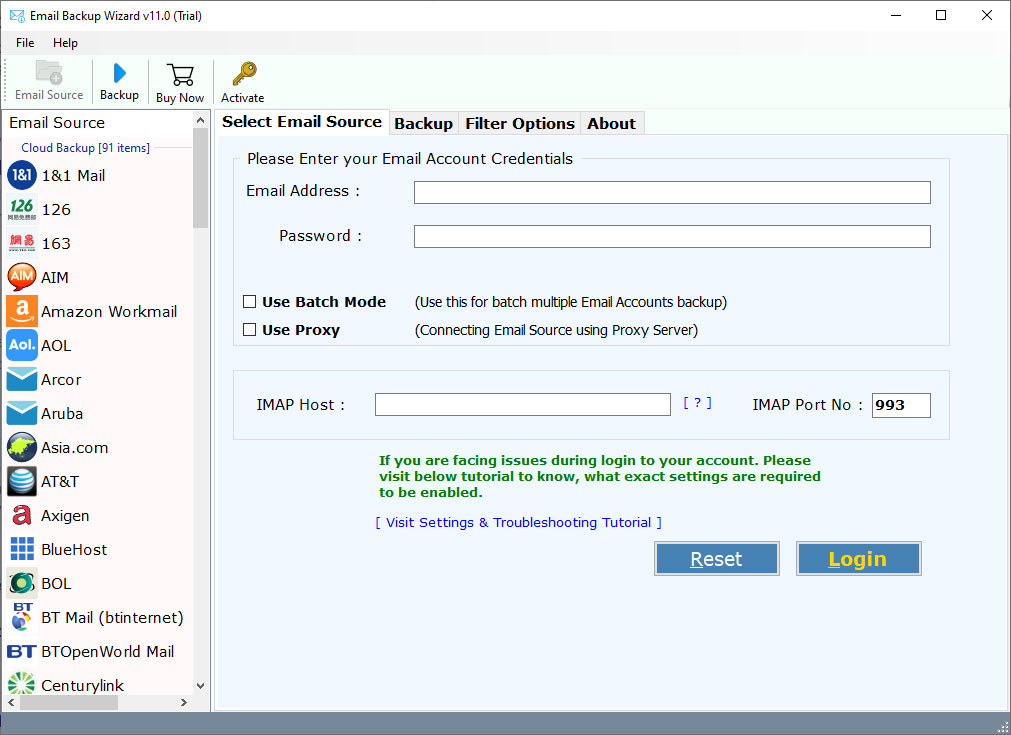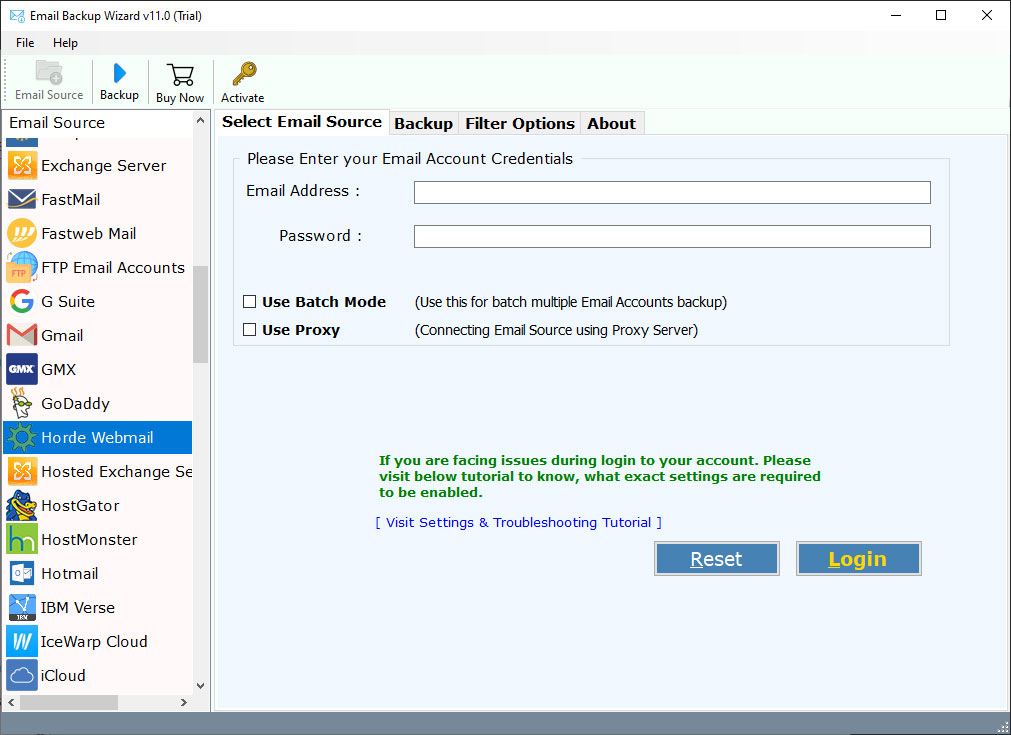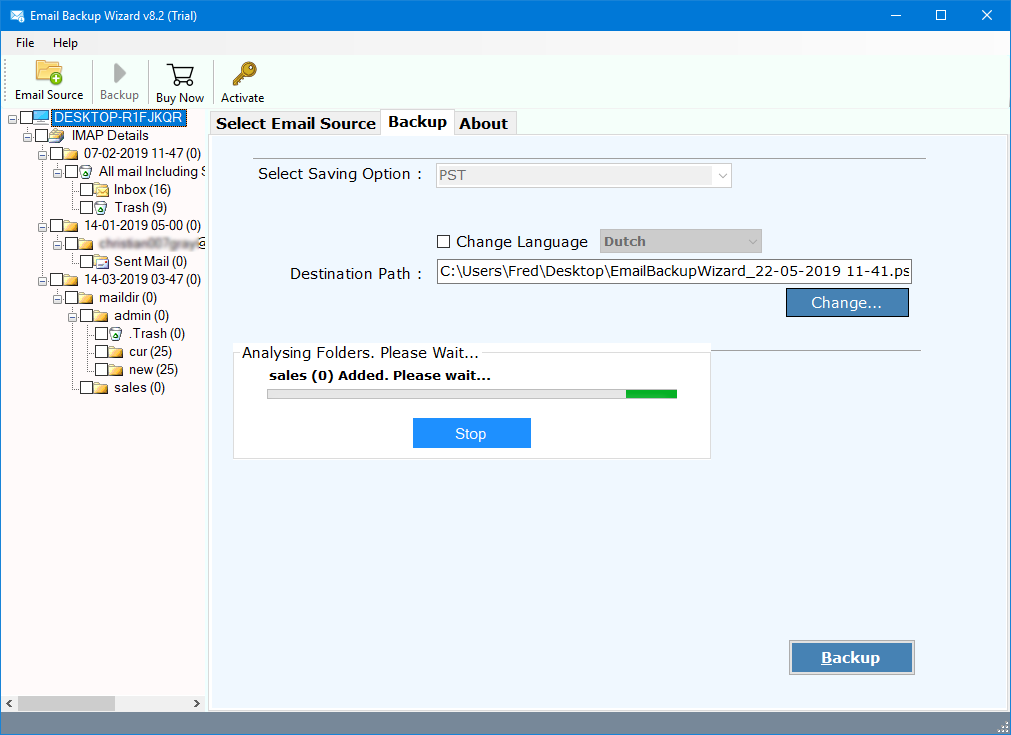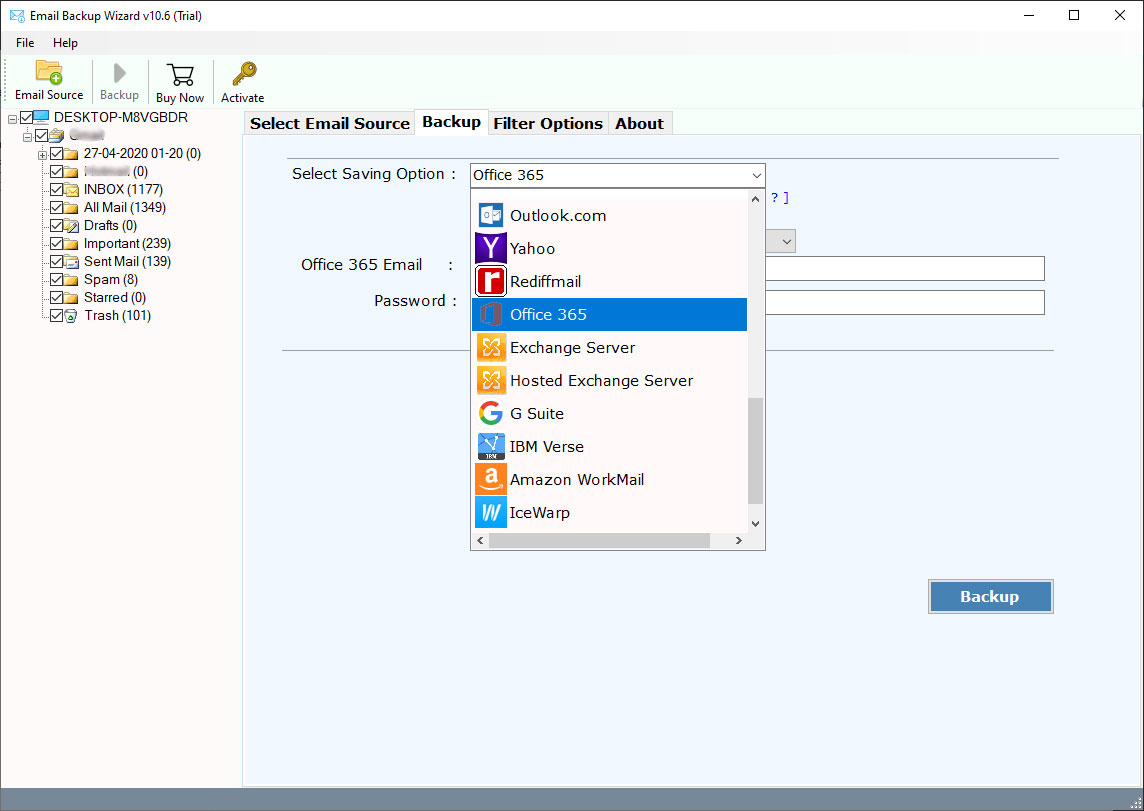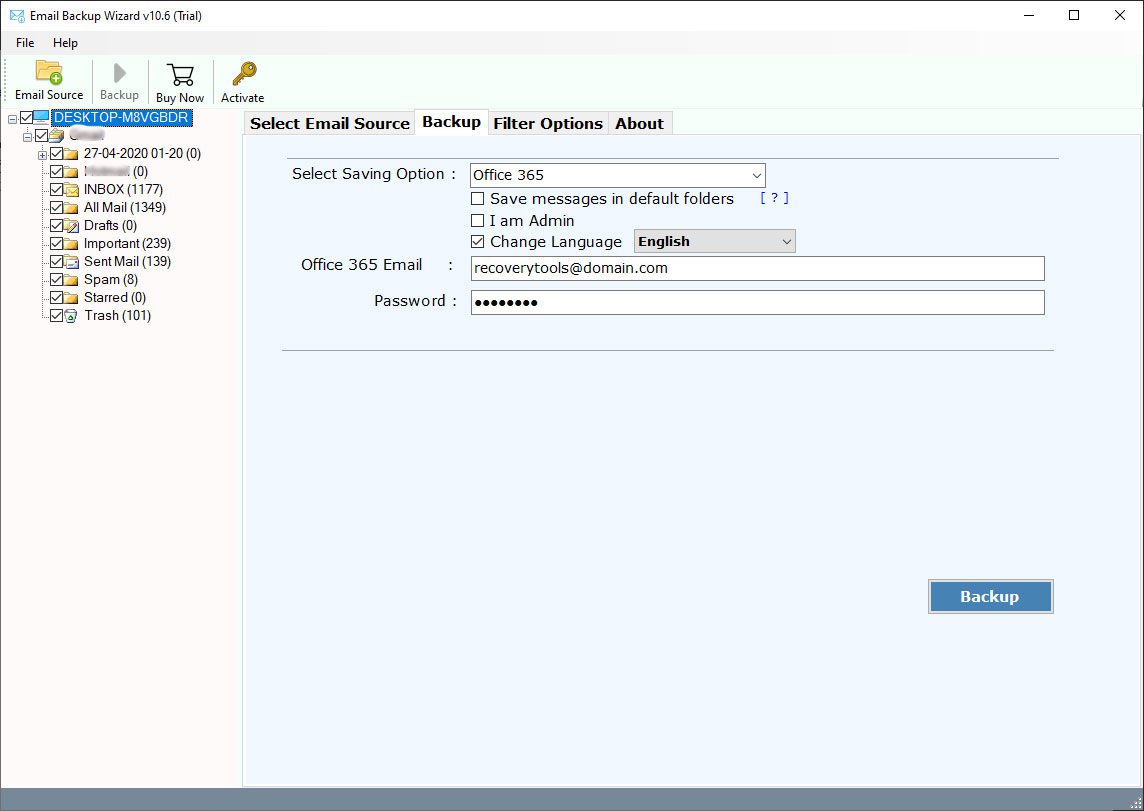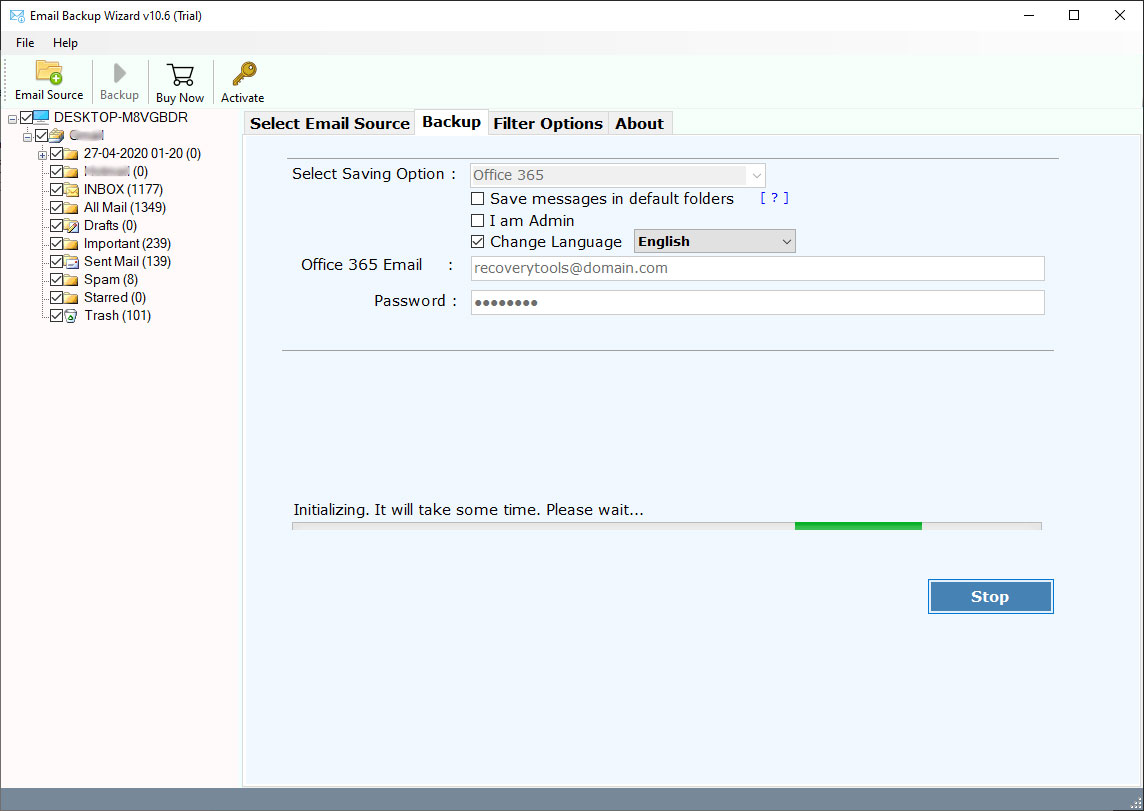How to Migrate Emails from Horde Server / Webmail to Office 365 Account ?
Have you decided to migrate emails from Horde Server/ Webmail to Office 365 account? Don’t know how to accomplish horde to Office 365 migration?
If yes then you keep reading this blog.
In this blog post, we have explained in a detailed method how a user can move horde mailbox from on-premises server or Hosted account to Office 365.
I have more than 10, 000 email messages in horde mail (On-premise server). Since Office 365 is a more professionally suitable email application. Thus, I have decided to stick to one email service i.e., Microsoft 365. So, currently looking for a solution to migrate mailbox from Horde Server to Office 365 account. Does RecoveryTools software provide any option for horde to Office 365 migration?
Instant Solution:
Hence, we have summarized this whole process into two different scenarios:
For On-Premises Horde Mail Server:-
Horde On-Premises Server Migration
Note: – Learn the process to Migrate Local Horde Server Emails to Office 365.
For Hosted or Cloud Based Horde Webmail User:-
Note: – Learn the process to Migrate Hosted Horde Webmail Database to Office 365.
Now a day’s individuals and business professionals are more attracted towards email application which serves a variety of subscriptions and plans. Regarding this fact, Office 365 is one such email service that smoothly fits any small and large-scale enterprise.
Though people know this fact that Linux-based control panels or cPanel webmail apps are only offered by Horde. However, very few of them are aware that Horde Server is also accessible as a Linux-based on-premises version.
How to Migrate Local Horde Server Emails to Office 365 ?
Solution:- Please hit on this green download button provided below if you’re interested to migrate Horde Linux Server Emails to Office 365 account.
Important Information: – Horde Mail Migrator is fully compatible with Windows OS. Hence, to begin the process, you will first require to copy Horde Mail Server folder emails from Linux to Windows PC.
Now, install and launch the software on your Windows computer.
Thereafter, choose your Horde Mail Server data using the dual file selection options- Select Folders… or Select Files…
Please note that if you are intending to migrate multiple Horde Mail Server user data to Office 365 then ensure to enable the Batch Mode option.
Now, specify the desired Linux based Horde Server user data from the opened list.
Then, select Office 365 as a destination saving option from the toolkit.
Among the various features of this utility, you can also take benefit of the ‘Use Advanced Settings for Filter Saving’ option.
Thereafter, enter the email account credentials of your Office 365 email account in the UI.
Finally, tap on the Next button to start the processing. Soon, you will see that the emails are migrated from Horde Server to Office 365.
How to Migrate Horde Webmail Emails to Office 365 Account ?
Solution:- If you are looking to migrate Horde webmail mailboxes to Office 365 email service, then quickly snap on this download button.
Now, follow these steps. But before that start the Email Backup Wizard software on your Windows PC.
Then, select the Horde webmail option from the list of email source options given on the left side of the toolkit.
Thereafter, fill your horde webmail account details in the user interface.
Now, select the desired mailboxes for Horde to Office 365 migration.
Then, pick Office 365 from the list of saving options given in the toolkit.
Now, fill in the Office 365 email account login credentials to begin the process.
Finally, hit on the backup tab to start the process to migrate horde webmail emails to Office 365 email account.
You will receive a conversion completed message at the end of this whole process.
Regularly Asked User Queries
Can I use this software for Horde to Office 365 migration on my Windows 10 machine?
Yes, both of the programs are compatible with all Windows OS. So, you can easily install these utilities on any version of Windows including Windows 10.
What are the restrictions of the trial version of the recommended software?
The trial version is absolutely free of cost but grants the users to export first 25 email items per folder to Office 365.
I am not familiar with the technicalities of Horde to Office 365 migration process. Can I still use this software for implementing the process?
Yes, the Horde Server / webmail to Office 365 migration utility is user-friendly. Since it comes with a very interactive interface thus there will no problem during the entire migration process.
I need to migrate selective horde webmail email folders to Office 365 service. Will the software allow me to do this?
Yes, with the selective migration feature, you can easily migrate emails from Horde Server to Office 365 in a selective manner.
Conclusion
We hope that after reading this blog, your queries regarding how to migrate Horde Server / Webmail to Office 365 account is resolved. The applications suggested in this write-up are fully compatible with the latest Windows Operating Systems. If you want to evaluate the software before spending money on it, then you can try the free demo version. It permits to migration of first 25 emails per folder from Horde Server / webmail to Office 365. After getting fully satisfied with it, you can buy the licensed version of the tool. If have you any queries regarding Horde to Office 365 migration, please contact our technical support team.
Also Read