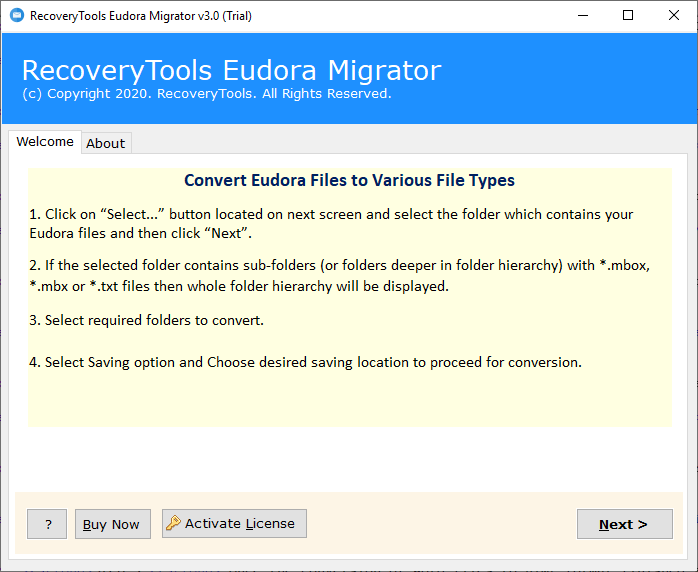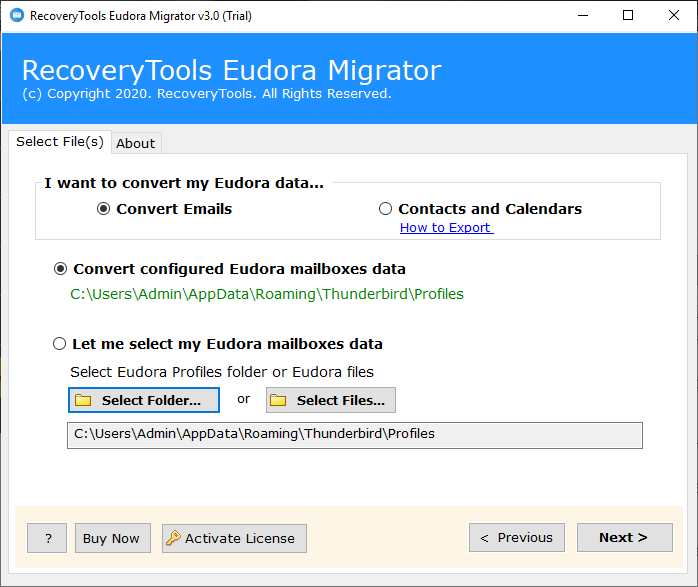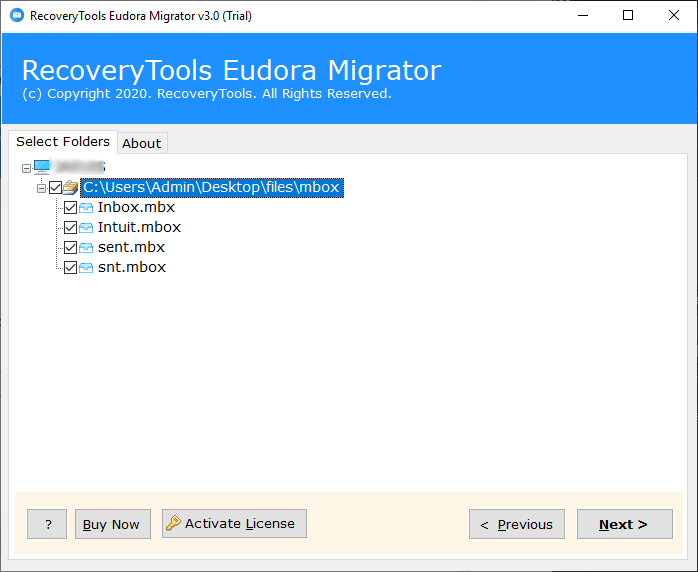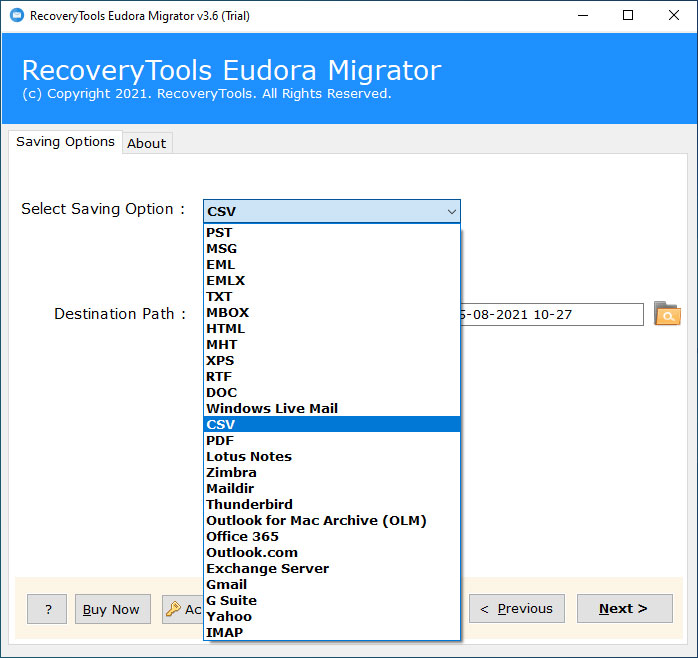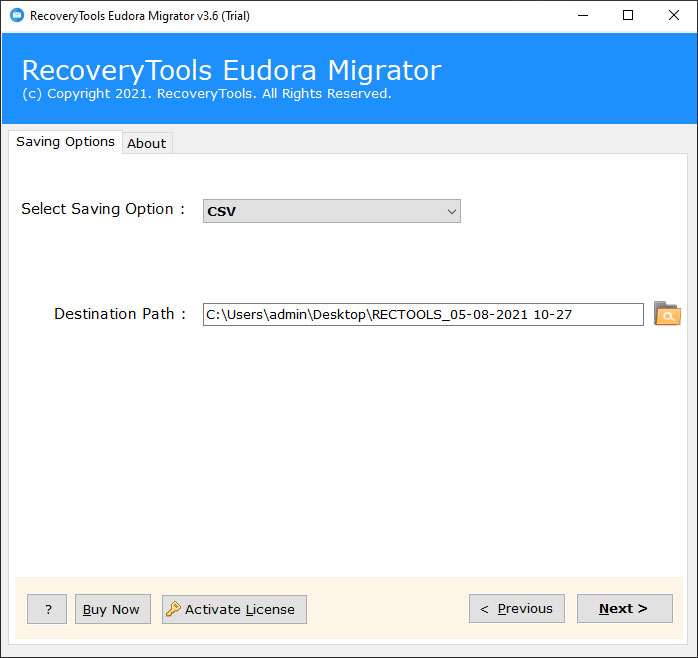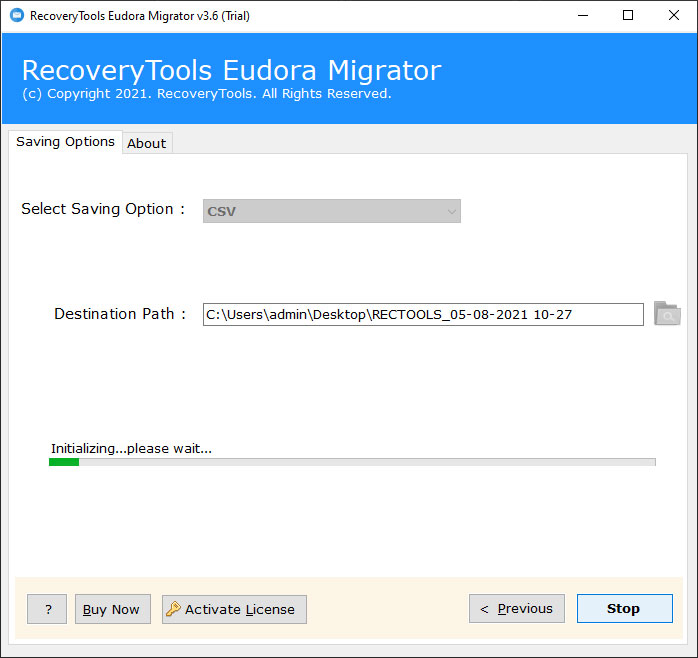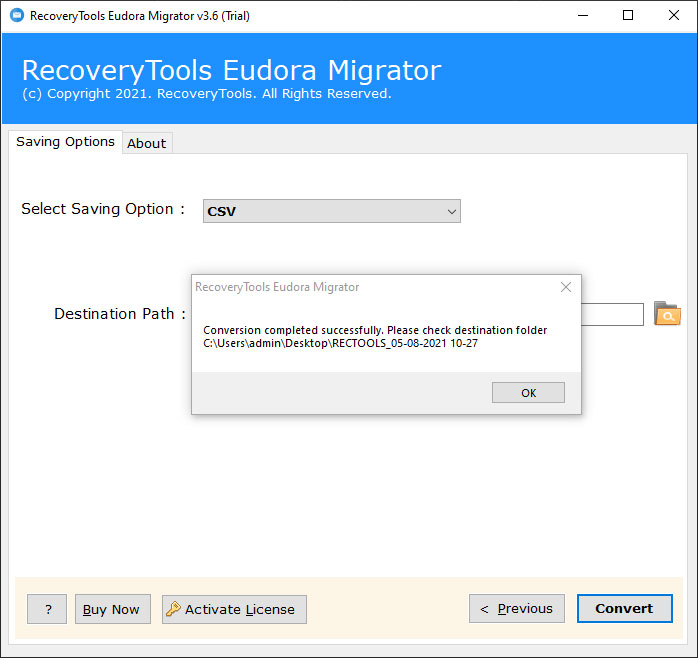How to Export Emails from Eudora to CSV Format in Batch ?
Instant Overview: Are you finding a way to know the correct procedure to export Eudora emails to CSV format ? A large number of users are searching for a method to get all Eudora emails in an excel sheet. If you are also among those who need the procedure, then get the solution here.
As you’ve presumably effectively found, you can’t depend on Eudora or Outlook to move your email messages. Well, Eudora doesn’t allow you to export mailboxes to CSV format. But if you’ve tried it, you already know that the results are terrible. That’s the reason a user needs an automatic solution which change Eudora emails to CSV format.
In any case, relax! A decent solution exists.
Before that let’s know about the Eudora client first. It is a well-known platform offered and developed by Qualcomm. But now it was maintained by the Mozilla company. The Eudora client supports all basic protocols like SMTP, IMAP, POP3, etc. This email application saves its database in MBX or MBOX formats.
We should Understand the Requirement by a User Query
“A couple of days prior, my supervisor appointed an assignment to me to export Eudora messages to CSV document. In reality, they need to export Eudora mailbox email addresses in CSV. For this, I was scanning the best way on the internet but couldn’t find anything. Does anybody assistance me.”
CSV is otherwise called Comma Separated Values. Nonetheless, plenty of clients need to change Eudora Emails to CSV documents. Since the CSV document can undoubtedly open with numerous applications where they can without much of a stretch deal with their messages.
More Articles Will Help You:
An Instant Method – Eudora to CSV Converter
Download Recovery Tools Eudora Converter Tool on your Windows machine. It is an extremely proficient toolkit to export Eudora messages into CSV documents. The product gives a wide assortment of advantages which was the need numerous users. It supports extracting Eudora messages to CSV including 25+ alternatives. Likewise, a client doesn’t need any specialized mastery while export Eudora emails to CSV format. You can download the demo editions from the below options.
Get Instant Solution:
Steps to Export Eudora Emails to CSV File
- Get installation files on your PC.
- Run and choose Eudora mailbox files.
- Select the required folders in the panel.
- Choose CSV option and mark the location.
- Start Eudora to CSV Conversion process.
How to Export Emails from Eudora to CSV Format in Batch ?
- Firstly, download the product EXE file and initialize the solution.
- It has offers two modes. The first is email conversion and another one is Contacts and Calendars conversion. In the email section, the solution auto-discover all the mailboxes and you can also choose manually.
- Now, you can select the Eudora mailboxes folder for the conversion procedure.
- It has a separate option to extract Eudora emails to CSV format easily.
- Now is the time you need to choose the location path, by default is set to a desktop location.
- Click on the next button to start Eudora to CSV conversion process.
- When the process is complete, process the ok key.
Few Top Advantages of This Eudora to CSV Solution
- The product can automatically discover all your Eudora mailboxes from Eudora saving locations.
- It has also dual-mode manual data selection options to choose multiple Eudora mailboxes at once.
- The solution offers some separate options to extract contacts and calendars from Eudora mailboxes.
- The toolkit will export Eudora email addresses from the mailboxes for marketing purposes.
- It can support both MBOX or MBX format created by Eudora client on Windows, Mac, and Linux computers.
- The product will preserve the structure of folders while the conversion process.
- The best part of this program doesn’t require any other installation. Because it is an independent solution.
- One can extract multiple Mailboxes of Eudora to CSV format for Excel, Google Sheet, and many programs.
- You can install this application on any Windows machine including the latest Windows 11 versions.
Problems Asked by Users
A major issue is whether the solution supports Eudora for Mac exported MBX files?
Yes, this application supports all MBX files created by any email client application.
I need to extract Eudora calendars alongside the CSV files. Does it work for me ?
Yes, this solution gives separate options to export Eudora calendars easily along with CSV files.
I want to extract Eudora email addresses to CSV. Can I do this task using this solution ?
Sure, this application allows you to extract Eudora message addresses to CSV files easily.
Would I be able to install this product on my Windows Server 2019 PC ?
Indeed, the product upholds all releases of the Microsoft Windows Server editions. Thus, you can undoubtedly install this utility on Windows Server 2019 computer.
Final Words
The above description has explained one way to convert Eudora email to CSV format. If you are wondering about the best way to extract Eudora to CSV format, this guide has already covered it. so, get the solution and on your machines and solve all your issues. A technical team is always available to you. Thank you for giving us your time.
Similarly Read