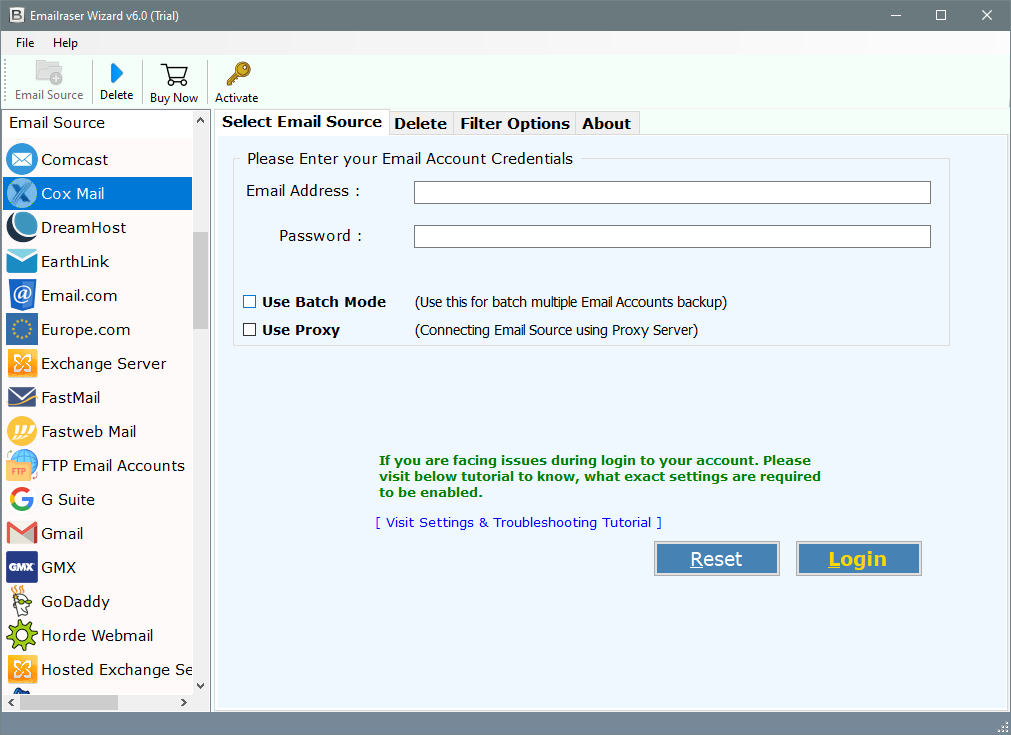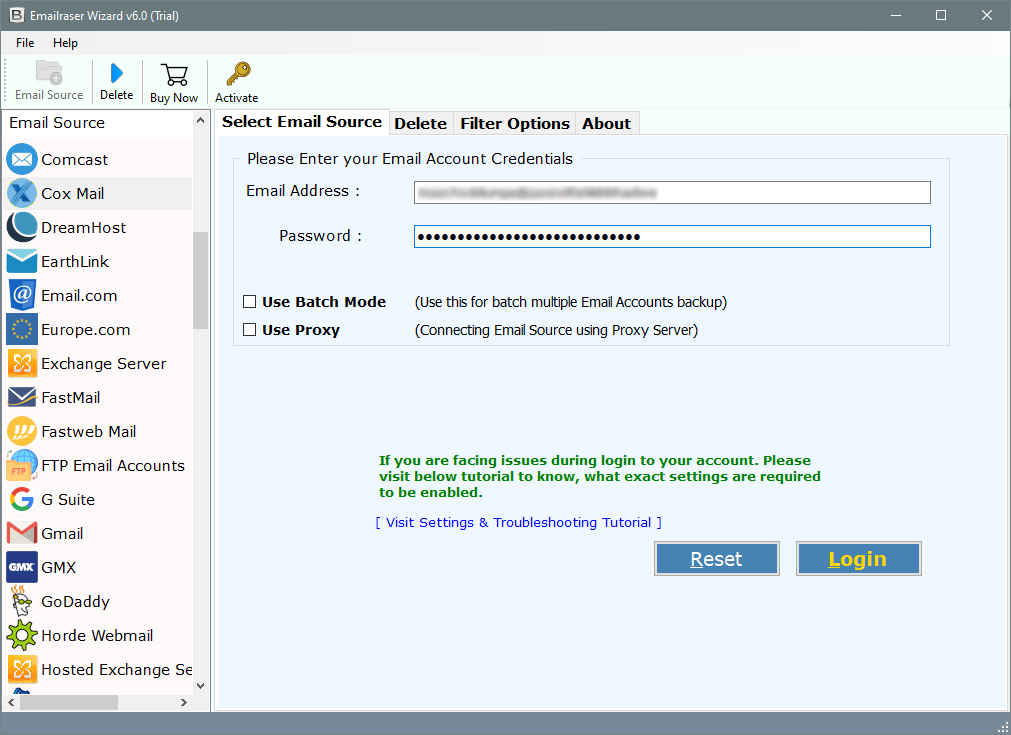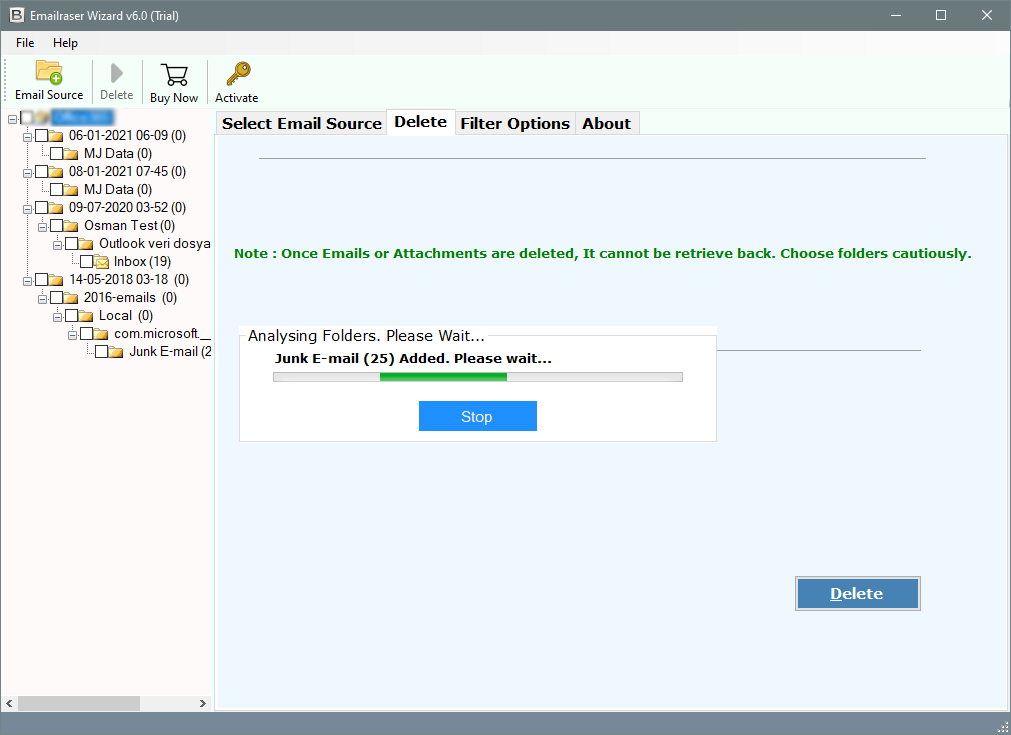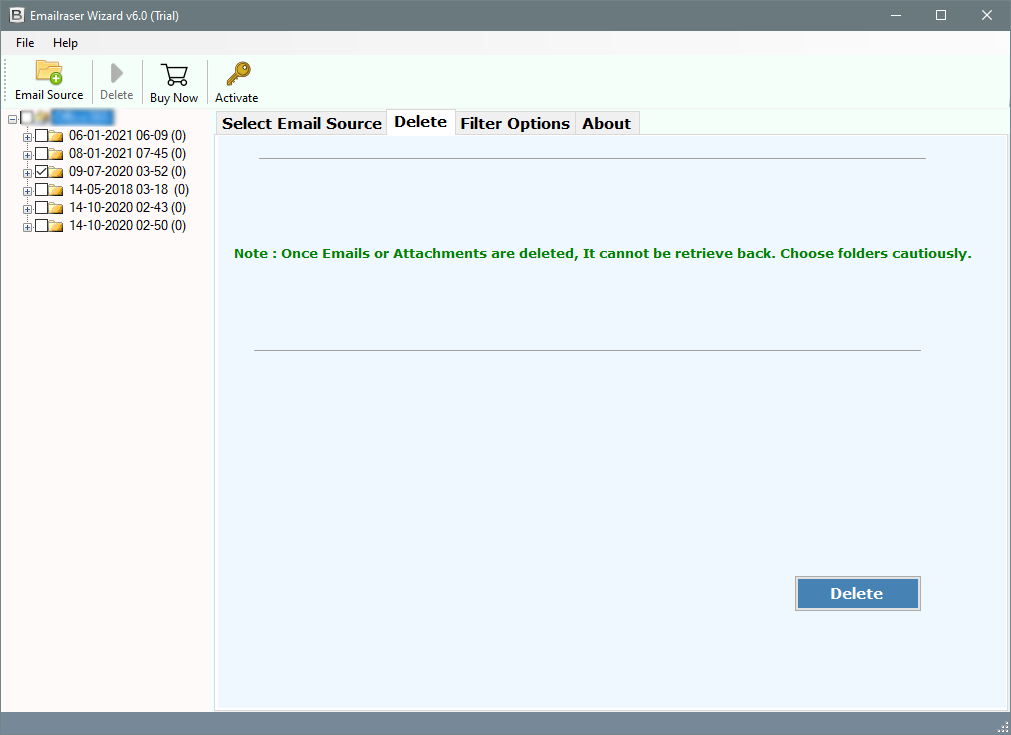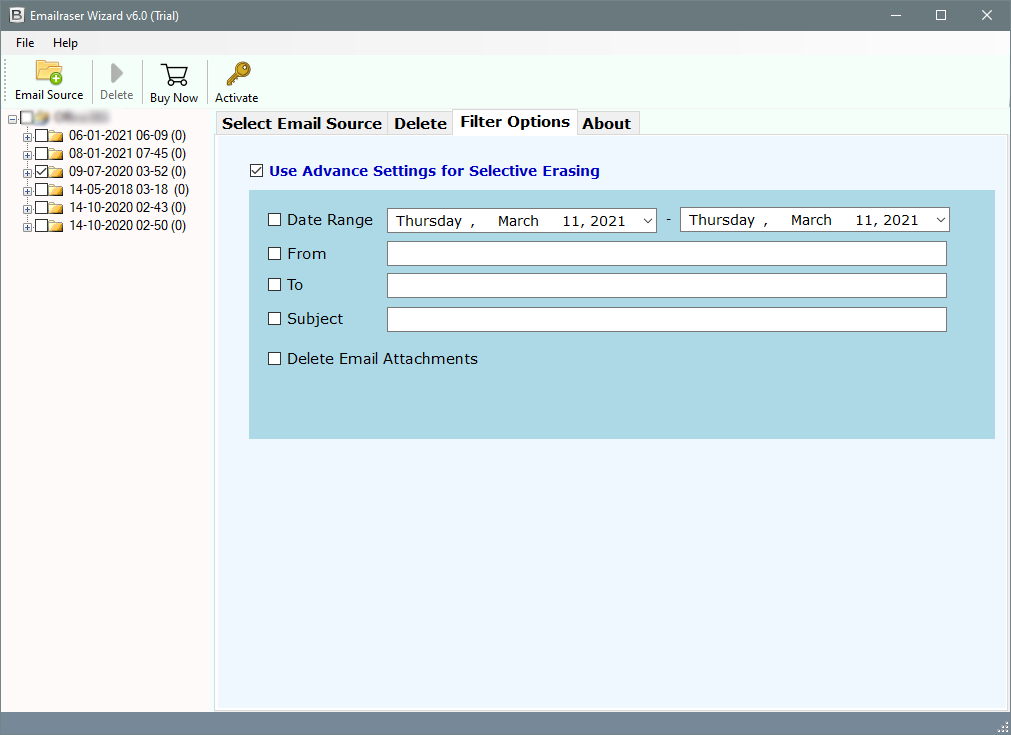Cannot Delete Cox Emails from Server – Issue Fixed
Are you having difficulty deleting Cox emails from the server? If so, you can delete Cox emails quickly and easily. In this article, I will explain the step-by-step process to mass delete old Cox emails.
I want your help. Since I switched from Cox mail to the new mail service, I have to delete old emails from Cox mail server.
When I tried to delete the emails, an unexpected error occurs, i.e., “Emails from Cox could not be deleted“.
Regardless of my email account configuration like POP or IMAP, I still cannot delete emails from Cox email account. I have been using the Cox mail service for 7 years and get a large chunk of useless emails.
Now I want to delete a lot of these emails because they are just occupying the storage server. It is also taking large time in Loading Cox mailboxes in the webmail. Therefore, deleting emails from Cox mail server is very crucial for me.
Please suggest me a solution that will allow me to delete Cox emails from the server without requiring any configuration on any email client.
Instant Solution:
You can delete Cox emails with the help of Email Cleaner Software. The utility will enable the users to remove only the required emails from the Cox email server. It has multiple filter settings to perform selective deletion of Cox emails.
Free download the trial from the below button:
Trial Limitation: If you want to check the working of this software before making any purchase then you can also try its free trial version. The free demo will enable the users to delete only the first 25 emails from its each folder. If you want to delete more emails than you need to first activate the software by purchasing its license key.
Quick Steps to Delete Cox Emails from Server:
- Launch Cox Email Removal tool & enter login credentials.
- Choose all the required mailbox folders to delete emails.
- Setup Cox email deletion options like filter settings.
- Users can also set the option to delete only email attachments.
- Start deletion of emails from Cox mail server & analyze it in toolkit panel.
Amazing Features of Cox Email Removal Software:
It is one of the best solutions available to delete Cox emails in batch mode. You can choose all the required emails to remove them from your account.
It will enable the users can load multiple users Cox email account with the Use Batch Mode option. You can list multiple users’ account login credentials in a CSV file. A user can also read how to create a CSV file with a sample CSV directly from the application panel.
There are many benefits that come up with this amazing software. Here are a few of them listed below:
- Simple & Reliable Tool: The process to delete Cox emails from the server with this utility is very easy. You certainly do not need to configure your account on any email client program. This toolkit will provide users a direct option to delete Cox emails.
- Useful Filter Settings: A user can only delete specific emails using this Cox email removal software. These filter settings can be applied on the basis of To, From, Date Range, or Subject of the message.
- Delete Cox Email Attachments: This software has an advanced option to delete email attachments from the mailboxes. Attachments occupy the highest server space & hence removing these attachments will help the users.
Cox Email Deletion tool will preserve the original properties of mailboxes. You can run this toolkit easily on all the latest versions & editions of Microsoft Windows OS i.e., Windows 10, 8.1, 8, 7, XP, Vista, etc.
Simple Steps to Remove Cox Emails from Server:
- Install & Run the Cox Email Removal software & choose the Cox Mail option from 90+ email source list.
- Enter the login credentials of Cox mail account. Once you enter account credentials i.e, Username & Password, click on the Login button.
- The toolkit will start analyzing your Cox Mail folders & list them on left. Choose all required folders to delete their emails.
- Setup Cox email deletion options in the application panel. Note that once you delete emails or attachments from your server, you cannot retrieve them back by any means. So, it was always a great choice to backup Cox emails using Mail Backup software.
- .This tool have many filter settings that can be applied on the basis of various parameters like Date Range, From, To, Subject or Delete Email Attachments.
- Click on the Delete button to start the process.
- You can analyze the live email deletion process directly in the utility panel.
- Finally, the toolkit will display a confirmation message box. Click on the OK button to confirm & exit.
Testimonials:
I can only say that it is one of the best toolkits available at present time to delete Cox emails without any issue. It really helped me a lot in removing all the unwanted emails from the Cox mail server. I am running out of space on my server. So, I decided to delete all the old emails from Cox server. Thankfully, this toolkit helped me a lot in deleting Cox emails from last two years. It has an advanced Date Range filter setting to delete only specific emails. I like to say thanks to the team of developers for providing me such an astonishing toolkit.
In recent times, I had been facing a big issue in Cox email server. I am working on a project to migrate MDaemon to Exchange Server account. I cannot use MDaemon due to downtime during the migration. Hence, I decided to temporarily use Cox webmail service which is available for free. Now my project has finished, I want to remove all the emails that contains company’s confidential documents as attachment files. Luckily, this software helped me to delete only email attachment files directly without any issue. Thanks to the team RecoveryTools for providing such an amazing solution.
Final Comments:
The above article gives a perfect solution to delete Cox emails in a simplified manner. The utility provides a direct method to remove emails from the Cox server by asking only the login credentials. I will surely like to recommend this utility for all such users who are looking for the simplest way to mass delete Cox emails from the server.