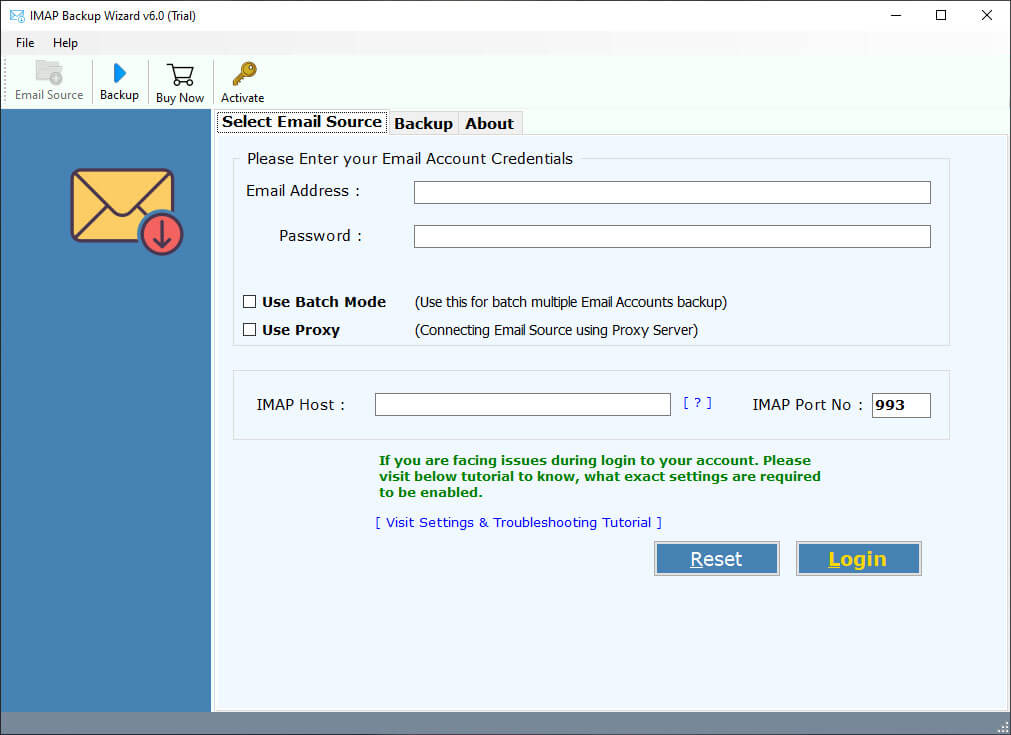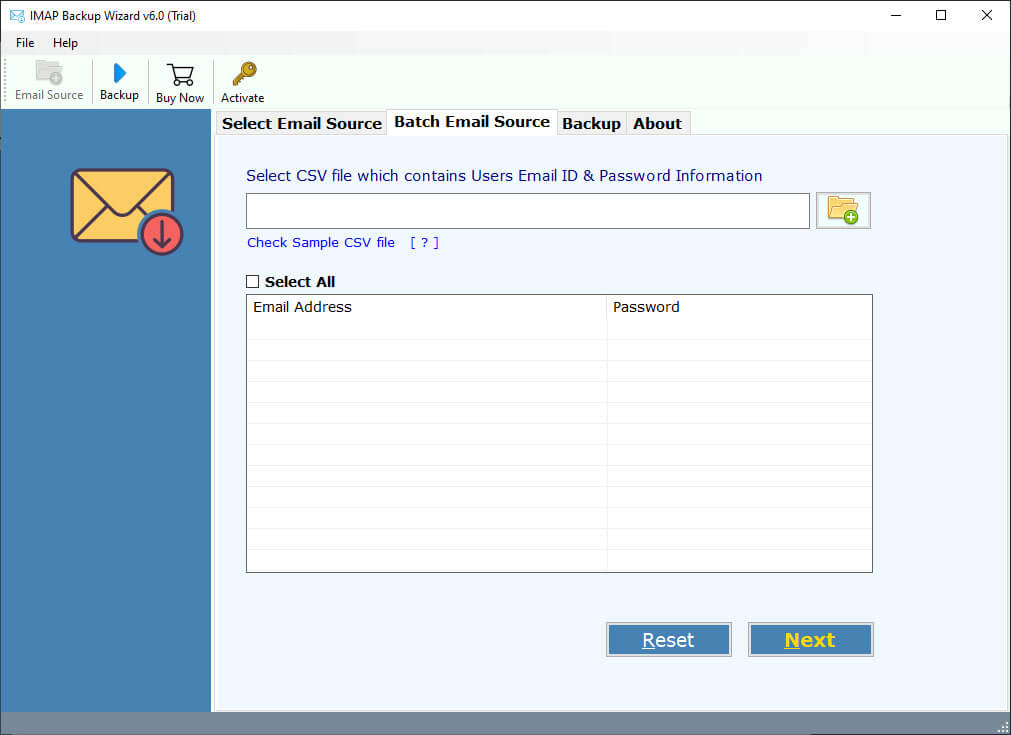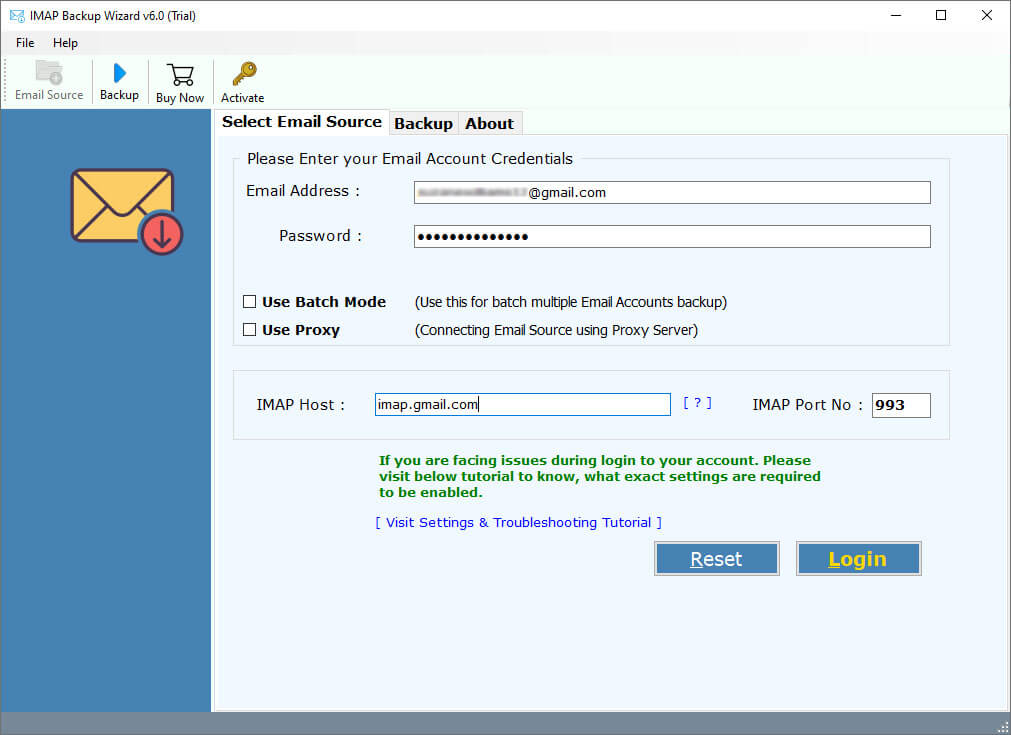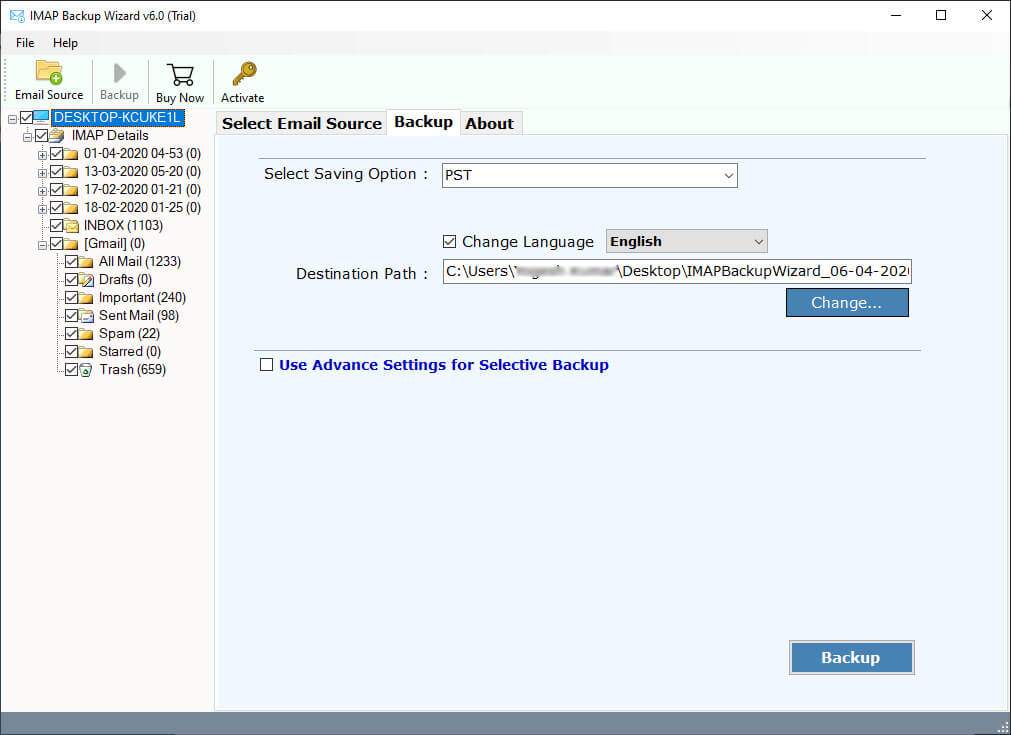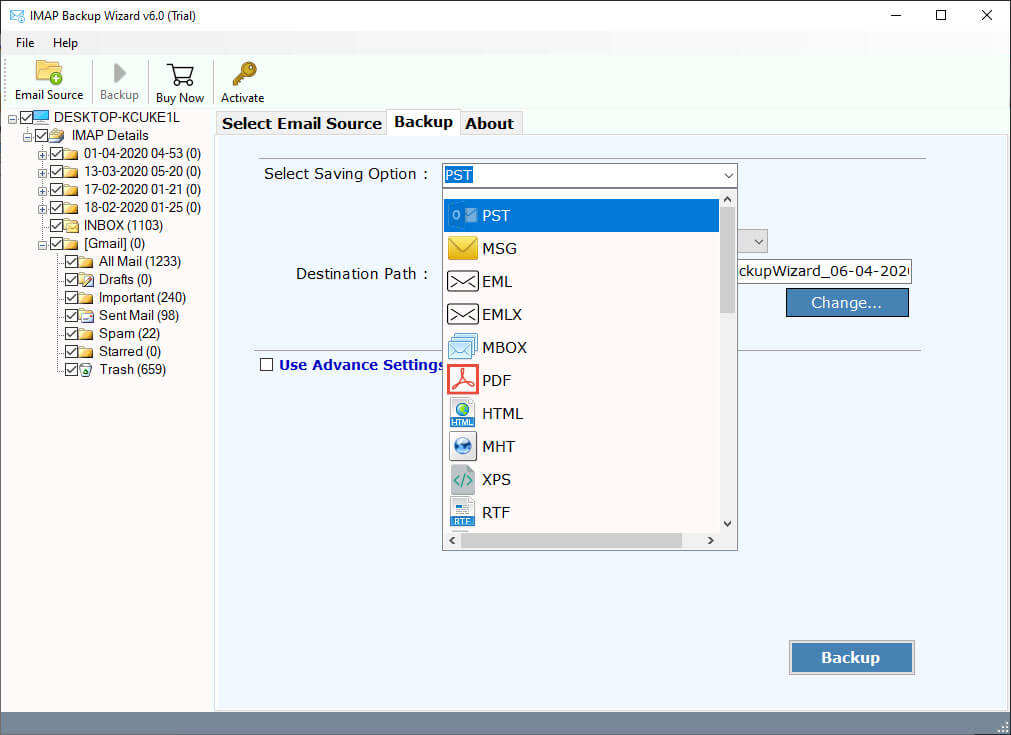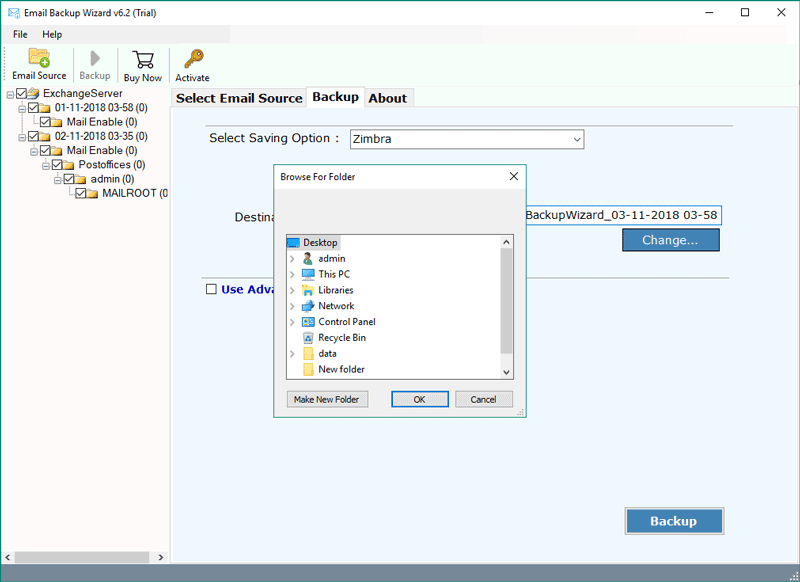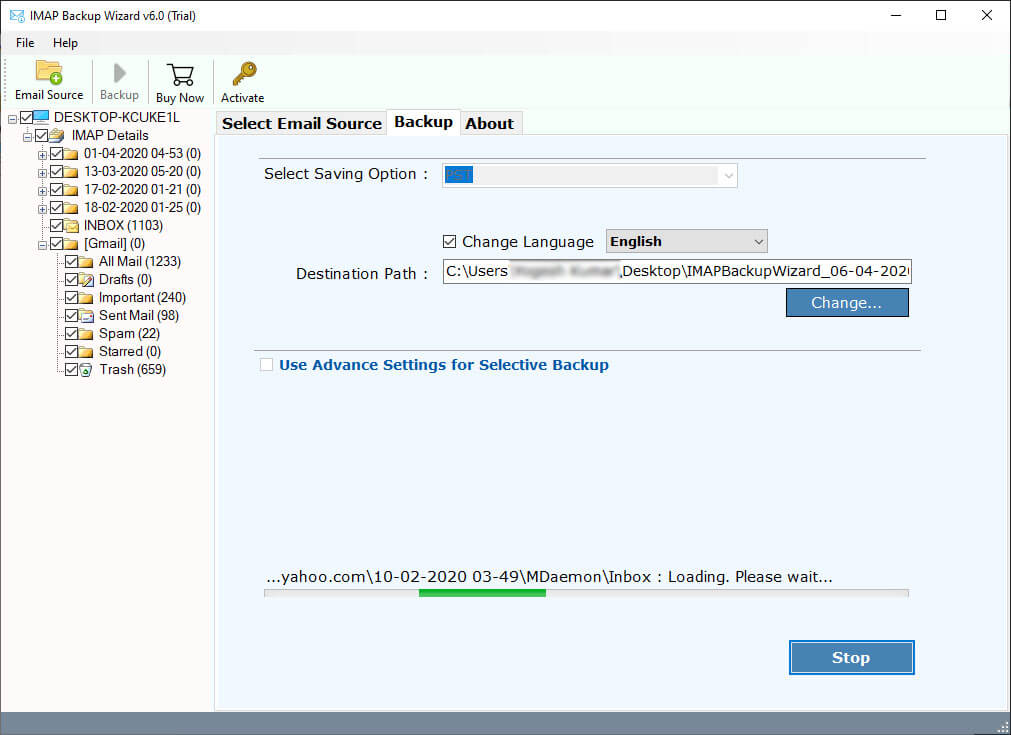How to Backup Soverin Email Account to Local Computer Format ?
“I heard about Soverin Email Service in January. So, I decided to create an account on Soverin for my personal use. I opened my soverin.net account back in July. And I paid a full year of subscription. Because I didn’t expect major problems. But after 1 year I am not satisfied with the facilities and services provided by Soverin. So, before I close my account, I want to backup Soverin email account. But as usual, there is no option available to take the backup of Soverin Mailbox. Does RecoveryTools help me in this matter ?”
– Emma William
Newly our team received this query from one of our old clients. Well, there are many email services in the world that managed or developed by private companies. Soverin Email service is one of them.
Soverin Email Service is an independent private company in Amsterdam. It is a paid service that offers no advertising, no lock-in, privacy, No tracking, Unlimited Messages, 25 GB Storage, Personal domain, and many more benefits.
Nevertheless, Soverin doesn’t provide facilities to backup Soverin mailbox locally. Hence a huge Soverin member is looking for a method to backup Soverin mailbox emails. To solve this problem, RecoveryTools recommends you download our IMAP Backup Tool.
How to Backup Soverin Email Account Locally ?
Our motivation in writing this article is to help customers who are facing issues while backing up Soverin Email Account. Email is a very important part of our daily routine. That’s why no one wants to lose it.
RecoveryTools team always suggests you to take the precaution before losing it. Therefore, we provide a wide range of products that helps you to easily backup your emails.
RecoveryTools Soverin Backup Tool provides options to easily archive your emails from Soverin Email accounts. It provides a wide range of saving formats to easily backup Soverin emails on local machines or webmail accounts.
By using this application, you can easily backup multiple Soverin Email accounts in a single process. The complete process of archiving Soverin emails on local computer is explained below: –
Steps to Backup Emails from Soverin Webmail
Step-1. First of all, you need to install or run this application on your computer.
Note: – You can enable the batch mode to archive multiple Soverin email accounts.
Step-2. Now, you need to provide your Soverin account credentials with IMAP Settings.
Soverin IMAP Settings
User Name: – Enter your email address.
Password: – Enter your email account password.
IMAP Server Address: – imap.soverin.net
Port No.: – 993
Step-3. Choose the necessary email folders from the list that you want to download.
Step-4. Select the required saving option and cloud option from the list of saving options.
Step-5. Choose the filter option if you want to backup only required Soverin emails.
Step-6. Select the resultant location if you selected file formats, or enter your webmail account credentials.
Step-7. Then, click on the next button to download emails from Soverin Email account.
Soverin Backup Tool Offers Multiple Saving Options
- Save Emails with File Format Options: – The Program gives multiple options such as EML, PST, MSG, MBOX, EMLX, Zip, CSV.
- Backup Emails as Document Format: – The tool provides several document formats such as HTML, PDF, MHT, RTF, XPS, DOC.
- Access on Email Clients: – Backup Soverin Emails without configuration with Thunderbird, Outlook, Windows Live Mail, Zimbra, Lotus Notes, Mac Mail, Apple Mail, etc.
- Archive Emails on Webmail Accounts: – The application gives you many options such as Gmail, Yahoo, Office 365, G Suite, Outlook.com, IBM Verse, Amazon WorkMail, IceWarp & IMAP accounts.
Advantages of Soverin Email Backup Tool
Backup Multiple Soverin Email Accounts: – The program gives the facilities to archive multiple mailboxes in a single process. You just create a CSV file (sample file available) contain all your email account credentials. And upload it on the interface panel. But first, enable the batch migration mode.
Maintain Email Folder Hierarchy: – During the backup process, the email folder structure is one of the major issues. But now, this is so simple with RecoveryTools Soverin Backup Tool. The utility will keep the original folder hierarchy structure without any problem.
Workable with Windows & Mac Editions: – The program is available on both Windows and Mac platforms. You can easily use this application without facing any complications.
Retain Original Email Formatting: – Email formatting is another one of the important factor while backing up Soverin emails locally. The software retains all original email elements without changing meta properties such as email with attachments, images, subject, hyperlink, email addresses (to, cc, bcc, from) information, email formatting, etc.
Option to Backup Selective Emails: – Our software provides an easy to backup solution for Sovereign email accounts. So, users choose our tool because only we provide user friendly features. The software comes with many filter options that backup required emails by date range, subject, email address, etc.
Common FAQs
Can I install this application on Mac OS X editions ?
Yes, you need to download the Mac edition of this application to backup Soverin Email on Mac.
Does the software keep email properties during process ?
Yes, the software maintains Soverin email properties after complete the process.
What is the limitation of trial edition of Soverin Email backup tool ?
The demo edition allows you to backup the first 25 emails from per Soverin.net Mail account folders to the selected format only.
I come from a non-technical background, is this process complicated for me ?
Definitely No, our tool comes with a simple and easy to use interface. So, you easily use this application without any issues. But if you are facing any problem in using this application, then contact us through live chat. Will guide you through the entire process.
Conclusion
RecoveryTools Soverin Backup Wizard did good work to provides several saving options. You can easily backup your Soverin emails on Cloud or local format. By using our solution, you can easily share your emails with multiple devices in PDF format. If you have similar issues and want a solution, then read this article in its entirety.
If you face any problem while using this application, please contact us via live support chat or email.