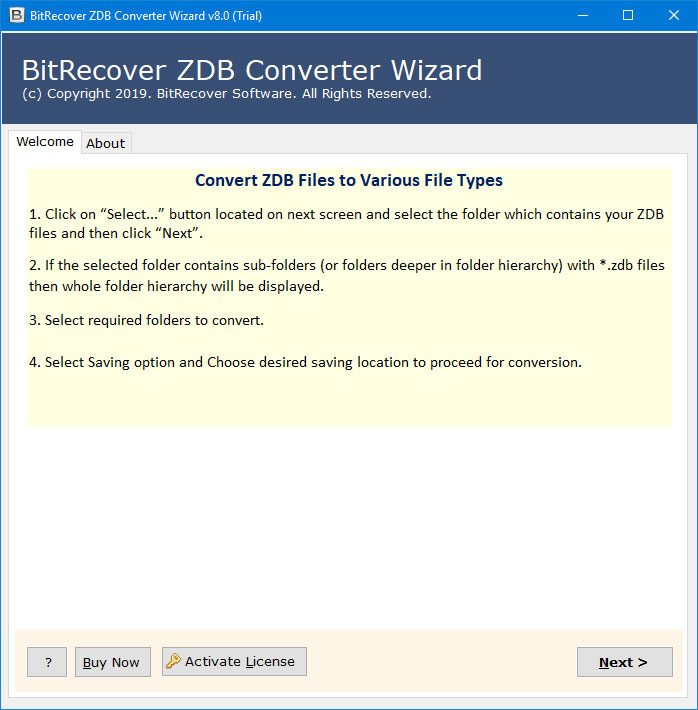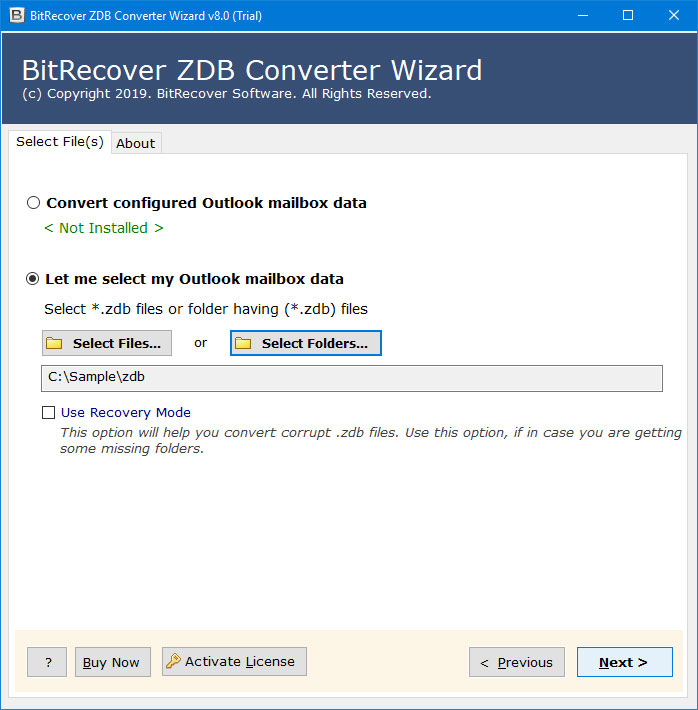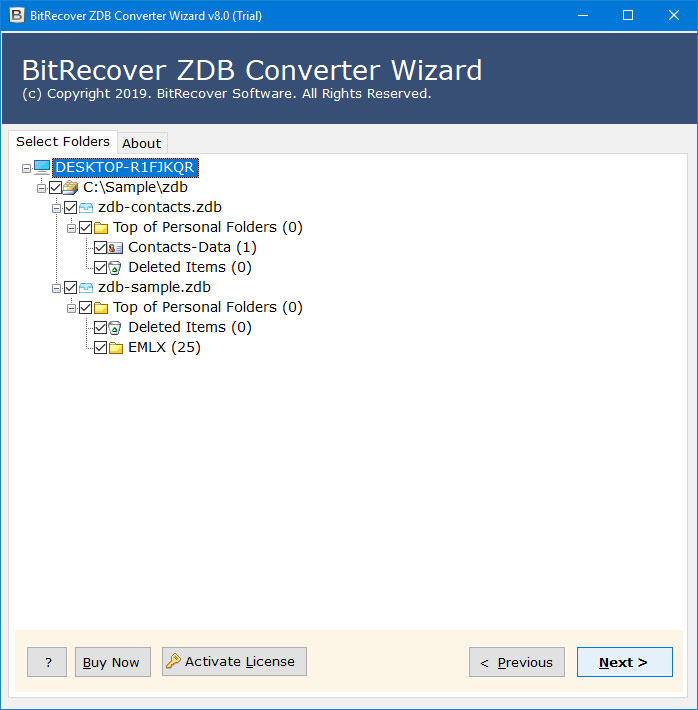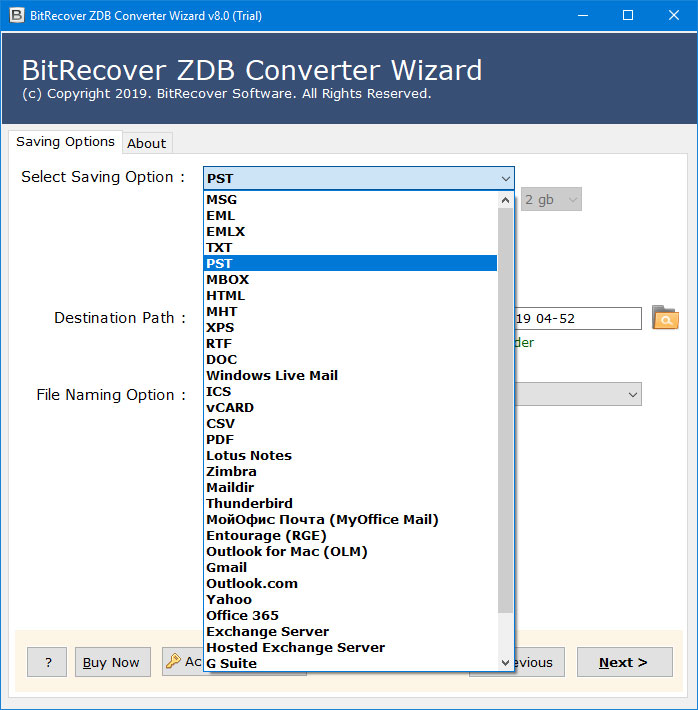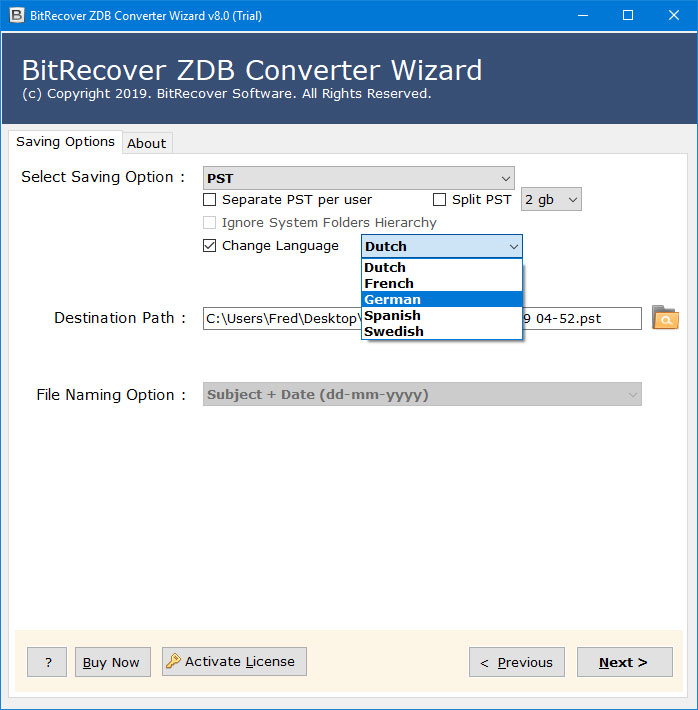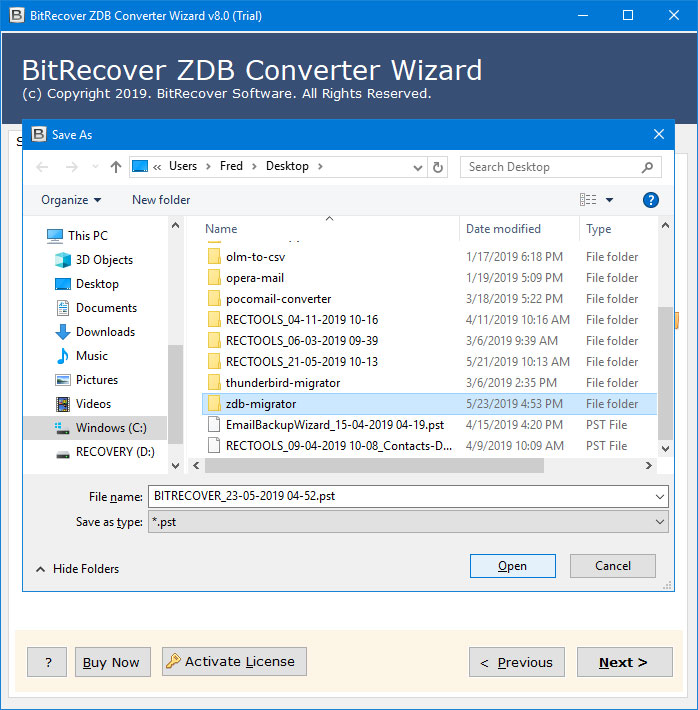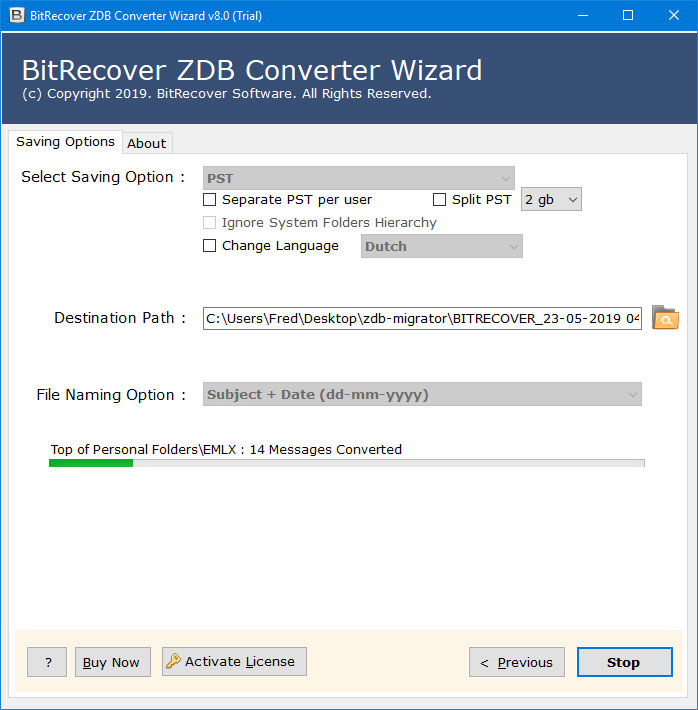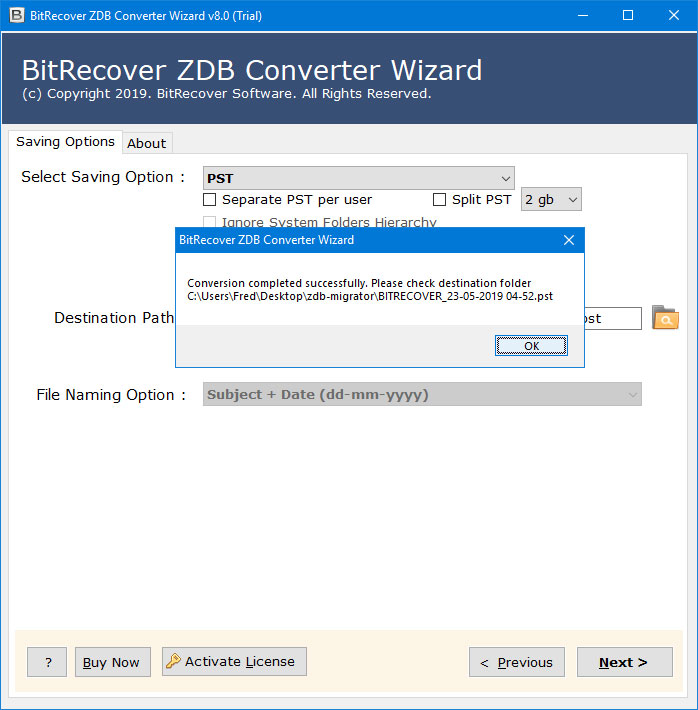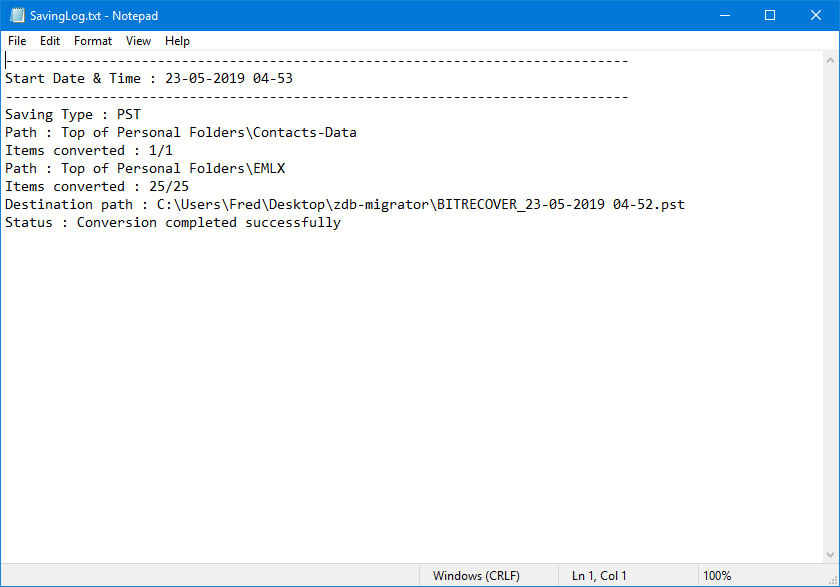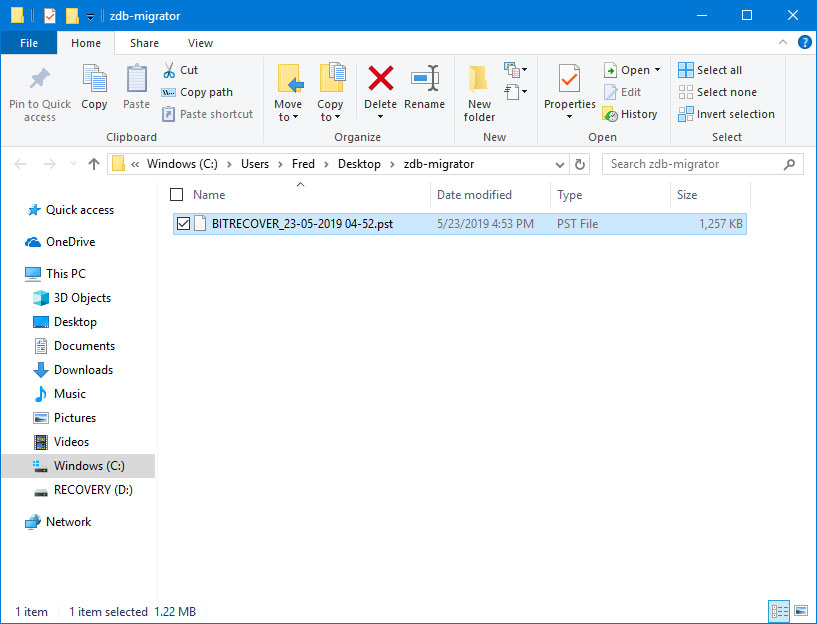How to Import Zimbra ZDB Files to Outlook 2019, 2016?
In the blog post, we get to know about how to convert Zimbra ZDB to PST file. Users can successfully export Zimbra ZDB mailboxes to Outlook all editions. Here we will discuss one of the best solutions to export Zimbra ZDB emails, contacts, calendars, tasks, notes to Outlook PST files.
Quick Solution to Export ZDB file to PST Format
Here, we are using the Best ZDB Converter Wizard which enables the users to import Zimbra ZDB files to Outlook account in batch. Also, a trial edition of the software is available that enables users to import Zimbra user’s mailbox data. One can export first 25 items from each folder completely free of cost using free demo version.
The ZDB to PST Converter toolkit is one of the best solution available in present time to export only selected or bulk items from Zimbra ZDB to PST format before converting process. ZDB files are obtained when a user integrates its Zimbra Desktop with Outlook using ZCO. The software will create UNICODE PST file. Which can be imported successfully into Outlook 2019, Outlook 2016, Outlook 2013, Outlook 2010, Outlook 2007, Outlook 2003 etc
How to Convert Zimbra ZDB to PST Files?
The automated solution can easily export ZDB emails to Outlook PST files. It will enable the users to batch convert multiple users ZDB files to PST files in a single go. Additionally, it is capable to convert all items of ZDB mailboxes i.e. Emails, contacts, calendars, tasks, notes, journals or briefcase items.
The utility will maintain the original folder hierarchy & metadata of the mailboxes during the conversion. A large number of users wants to export the mailbox items from Zimbra ZDB files to Outlook PST format. The working of this amazing utility is very easy & simplified & hence following these simple steps to know more about it:
- Install & Run Automated Toolkit & read all important instructions.
- Load Zimbra ZDB mailboxes from the source folder path in application.
- The software will display all the folders & subfolders in its panel. Users can choose all required items as per choice.
- Select PST option from the list of 30+ Saving options as displayed.
- Setup ZDB to PST Conversion options like Separate PST per user, Split PST Files, Ignore System Folder Hierarchy, Change mailbox languages, Destination Path, in its panel.
- In case if you want to change the default destination path from Desktop, click on Folder Icon & then choose the required destination folder.
- Once whole ZDB to PST setup process completed click on Next At last analyze the whole conversion process in its panel.
- Once done click on OK button to confirm & exit from here.
- Analyze the SavingLog report generated by the users which includes all the important information like Start Date & Time, Saving Type, Path, Items Converted, Destination Path as well final Status of the conversion.
- After the ZDB to Outlook migration process finished successfully obtain the resultant PST files directly as the software will automatically open the destination folder.
Also Read: Export Zimbra Mailbox to PST Format
Highlighted Features of Automated Toolkit:
As from above we can conclude that working of this amazing utility is very easy & simplified. The software is designed in such a way that a user will never require any advanced technical knowledge for the working of this toolkit. Once you have converted Zimbra ZDB files to PST using the software, users can successfully import resultant files into Outlook. Users can open the PST file in Outlook using File >> Open & Export >> Open Outlook Data File & then choose the obtained PST file.
ZDB to PST Converter software is capable to transfer data from obtained ZDB files to Outlook 2019, 2016, 2013, 2010, 2007, 2003, 2002 etc. The utility provides unlimited advantages to its users in terms of speed & accuracy. It is one of the fastest automated software. It provides an separate option to create separate PST per user. Split PST files (2 GB, 5 GB or 10 GB) of files.
Quick Overview of Zimbra Connector for Microsoft Outlook
The Zimbra Connector for Microsoft Outlook allows users to access & manage the Zimbra Collaboration account using Microsoft Outlook, and the ZCO creates the copy of the account data on the user’s computer in a file called a ZDB.
It will help the users to use Outlook even when a connection to the server is not available. The ZCO used a synchronization method to keep that data synchronized with the server copy. All the items which are included in ZDB files are email messages, folders, tags, contacts, personal calendars, appointment reminders, and tasks.
Next Read:
Some of the major advantages of this amazing software are listed below:
- The Zimbra to Outlook Converter is capable to import mailboxes into all latest Outlook editions.
- The software will generate a UNICODE PST file which will enable the users to import ZDB files into Outlook all editions.
- The software is designed in such a way that it can automatically detect the Outlook profile location to convert Configured Outlook Mailbox data.
- It provides dual ways to load ZDB mailboxes. So, users can choose specific folders by click on Select Folders or Select File
- The software will list all the selected mailbox items in the application panel & display them with proper folder hierarchy. Users can choose all or only the required mailbox items to perform the selective conversion.
- The software will ask the users to create separate PST file per user in case of multiple files.
- Users can also split resultant PST files according to the basis of size as 2 GB, 5 GB, or 10 GB mailbox files.
- The software is also capable to change languages of the mailboxes accordingly as Dutch, French, German, Spanish or Swedish languages.
- The software is capable to convert ZDB to PST files with all information included within it like Emails, Contacts, Calendars, Attachments, Subject, Signature, To, Cc, Bcc, etc.
Final Conclusion
ZDB to PST Converter software is no doubt one of the best solutions. It is capable to convert ZDB (Zimbra Database) in different situations. It is capable to import Zimbra ZDB to Outlook all editions. Also, it supports Large sized, encrypted, corrupted ZDB files to perform conversion. Free download this amazing toolkit to export first 25 items from each folder completely free of cost.