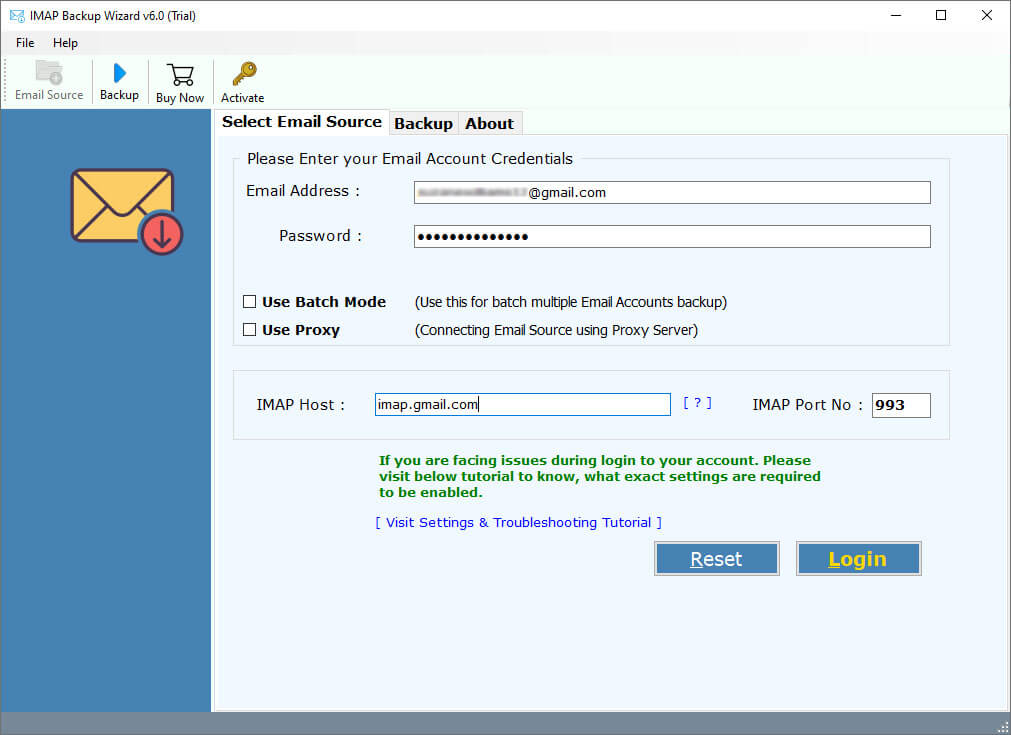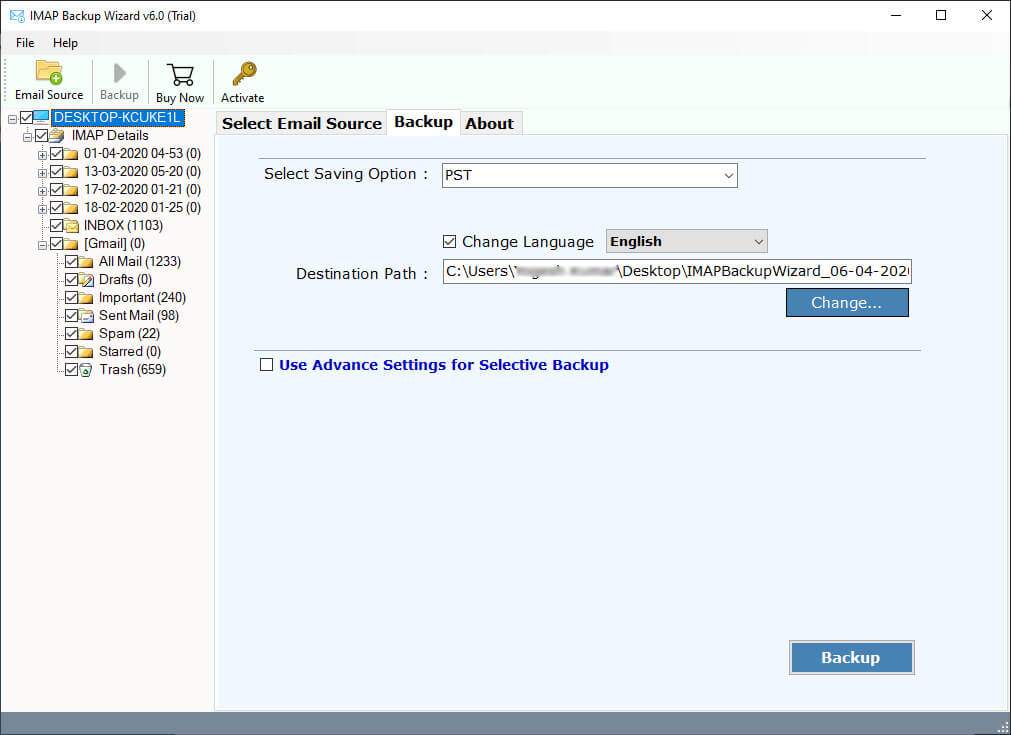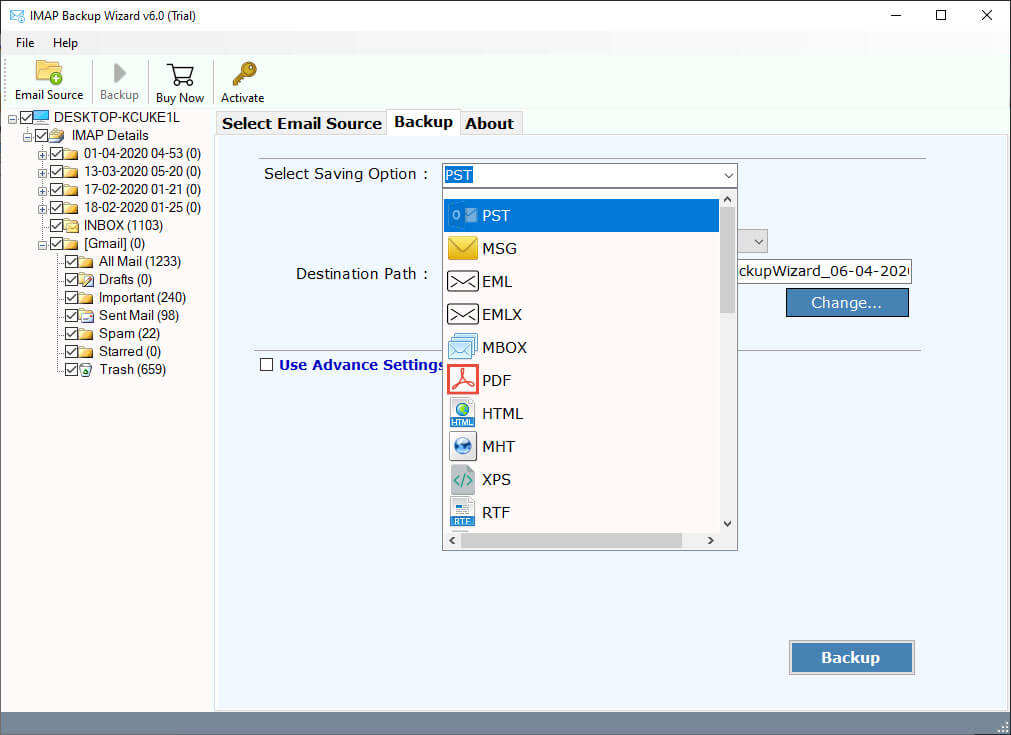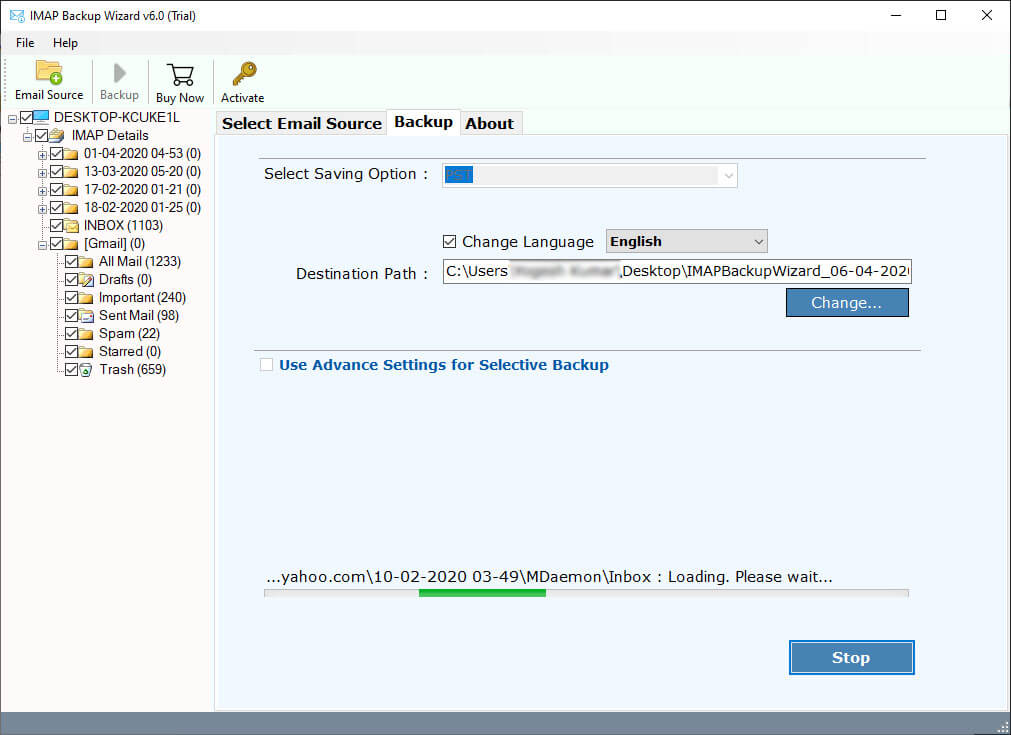How to Transfer Gandi Domain to Another Account? Best Guide
Gandi is a France based company known for providing various services like web hosting, email, domain name registration, and SSL certificate. For many years people have been using its email service known as Gandi Mail but, recently it has announced the end of its free mailbox services. Due to this, all the mailbox data of its users will be permanently deleted if they do not opt for the paid version. This has created a need among its users to transfer their mailbox to another account. Therefore, in this article, we will provide you with the best solution to transfer Gandi domain to another account.
Table of Contents:
Why do you Need to Transfer Gandi Domain Server to New Account?
On November 30, 2023, Gandi Mail announced that it would end its free mailbox service leaving users with limited options. Either you can purchase the new paid version or migrate their mailbox to other service providers. This condition is for every user whether their domain expires before the announced date or even after it. If you don’t do anything about it then your mailbox will cease functioning and you will lose all your data permanently.
With a limited number of days remaining users are compelled to transfer Gandi domain to another account. But, not every user knows how to do so, thus in the next section, we have discussed the method to transfer your Gandi emails in an easy and secure way.
Transfer Gandi Domain to Another Account using Professional Software
As Gandi.net is discontinuing its service, here is an expert-suggested method following which every user can transfer Gandi domain to another account. You can use the RecoveryTools IMAP Backup software for this purpose and backup all items from multiple IMAP server mailboxes in an easy and secure way.
Steps to Transfer Gandi Domain Server to New Account
Let us discuss the steps following which you can easily migrate Gandi domain to another account:
- Launch the professional IMAP backup software, enter your login credentials, and then click on “Login”.
- You can choose the email folder to create backup of only the selected folders.
- Now from the “Select Saving Option” drop down menu choose the option as per your requirements.
- The “Advance Settings for Selective Backup” in this software allows you to backup only the selected emails from the IMAP server.
- Next, click on the “Backup” button and the software will start the backup process.
Note: You won’t be able to backup your files with your regular account password thus, you need to create an App password and use the same to log into your account.
After the backup process is complete, you will receive a popup message after which you can check your downloaded files at the selected location. You are now done with the process to transfer Gandi domain to another account.
Features of the Professional Backup Software
- Backup single as well as multiple IMAP server mailboxes from multiple webmail and email clients.
- Download all your IMAP emails in various file formats like PDF, PST, MBOX, EML, etc.
- Use Advance Filter to export selective items from your IMAP server mailbox while maintaining the original folder hierarchy structure.
- Option to connect IMAP server from anywhere using its Proxy Server Support.
Conclusion
Gandi.net is discontinuing its free mailbox services, leaving its users with two options either to purchase the paid version or migrate their data to another account. So, in this blog, we have provided you with the expert-suggested solution to transfer Gandi domain to another account. Using professional software you can easily backup all your emails with attachments from multiple IMAP server mailboxes in a secure and easy way.