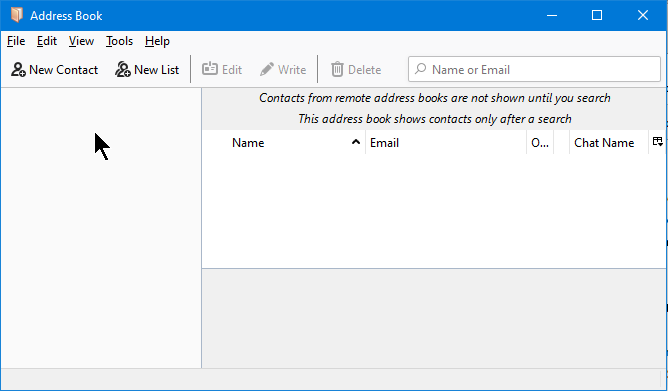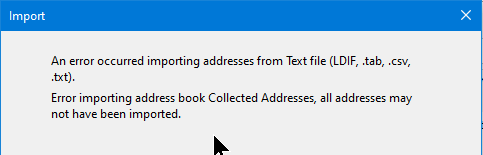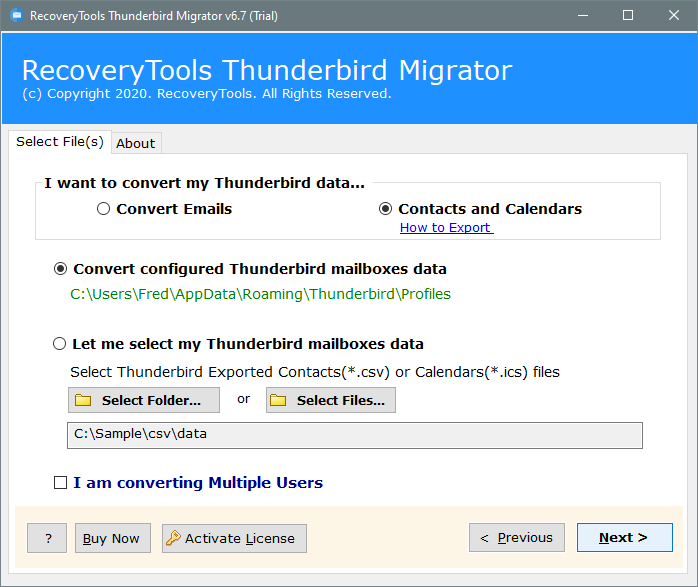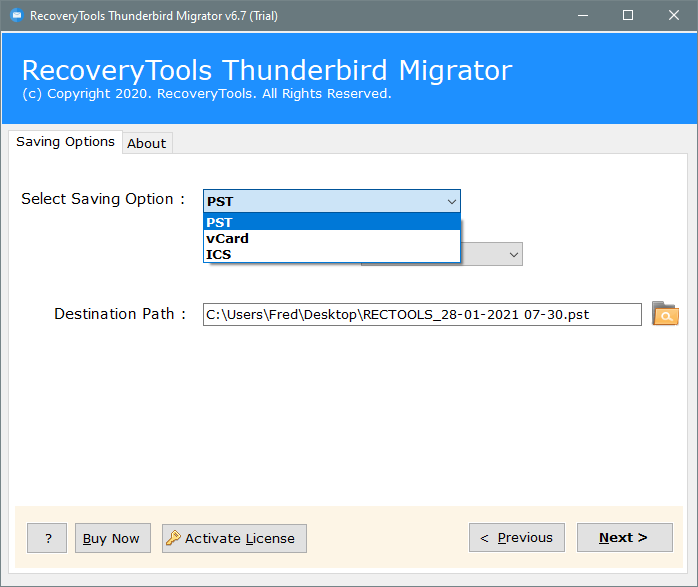Thunderbird v78 Introduces New Address Book Formats Hassle-Free
The latest release of the Thunderbird email client has changed the main address book from .mab to .sqlite.
Old Thunderbird address book data directory:
abook.mab – Personal Address Book
history.mab – Collected Contacts & Address Book
However, with the latest release, Thunderbird changed the saving format for Contacts & Address Book.
New TB 78 Address book data directory:
abook.sqlite – Personal Address Book
history.sqlite– Collected Address Book
Thunderbird Address Book File Location:
Thunderbird email client has a different profile name folder by default on this path:
C:\Users\<Windows user name>\AppData\Roaming\Thunderbird\Profiles\<Profile name>\
If you have changed your default storage of the Thunderbird program, follow the steps to export Thunderbird Address Book.
- Launch and install Thunderbird Email Client.
- Open the Tools menu & choose Address Book
- Choose the Tools tab in the Address book menu
- Click the Export button to start the process
- Choose the CSV option from the list
- Give a name to the file and click the Save button.
However, not everyone is happy with this new data file introduction as the new TB address book format brings new issues.
New TB Address Book Format brings New Issues:
Here is a scenario:
What a mess! I am using Thunderbird for years & just installed the new TB edition. Previously, whenever I upgraded my Thunderbird on the same computer or a new computer, I just had to copy my previous data folders on the new machine on the same profile path.
My wife’s computer encountered a hardware glitch. So, I replaced it with a better machine. I updated to Windows 10 & installed Thunderbird v78. I transferred the profile in a traditional manner. At this time, the Thunderbird gives me a warning of incompatibilities to be expected.
In my wife’s new machine, Thunderbird has no address book and the Send button is grayed out.
In that scenario, there seems no way to make Thunderbird v78 recognize the abook. mab or history.mab files. I even have backup files of Thunderbird which I took on June 2020. The following screenshots will better explain the problem.
Does anybody have a solution or any add-on that will help me resolve this issue?
Manual Solution to fix Thunderbird 78 Contacts
As the new TB v78 supports a completely new abook.sqlite file and history.sqlite file, you need to create a new profile in Thunderbird. Path: Help/Troubleshooting & then choose Profiles from Option.
Now in the new profile, navigate to Help/troubleshooting. Click on the Open folder to open the profile, & then close the Thunderbird. Copy your old abook.mab & history.mab files of your old profile into the new profile. Finally, restart the Thunderbird program.
Drawbacks of the Manual Method
It can able to carry out the task manually, but users need to have high technical knowledge, as any small error can compromise the safety and integrity of your data.
How to Resolve this issue with a Third-party Application?
If you face any problem while resolving this problem manually, then try a third-party solution. The solution will help users automatically detect the Thunderbird data from the configured profile location.
One such application is RecoveryTools Thunderbird Migrator software. It will automatically detect the mailbox items from the default Thunderbird Profile path.
Download for Windows Download for Mac
The application is algorithmic to convert abook.sqlite files.
Users can easily export Thunderbird abook.sqlite & history.sqlite contacts file to PST, vCard & ICS file format. Choose the desired file-saving format according to your requirements.
Note: The ICS option will only save Calendar entries of Thunderbird. To export Thunderbird abook.sqlite contacts, it is recommended to choose only PST or vCard option.
Let’s Conclude
With the latest release of Thunderbird v78, the Address Book saving format got changed from sqlite.mab to abook.sqlite. The above article fully all the recent changes and how you can access the Thunderbird Address Book file. In case, you are facing any problems with retrieving the old Thunderbird contacts in a new format, then try the software.
The USP of this application is its support for the conversion of the latest SQLite address book file. Users can save them as useful PST files or default vCard contact formats.