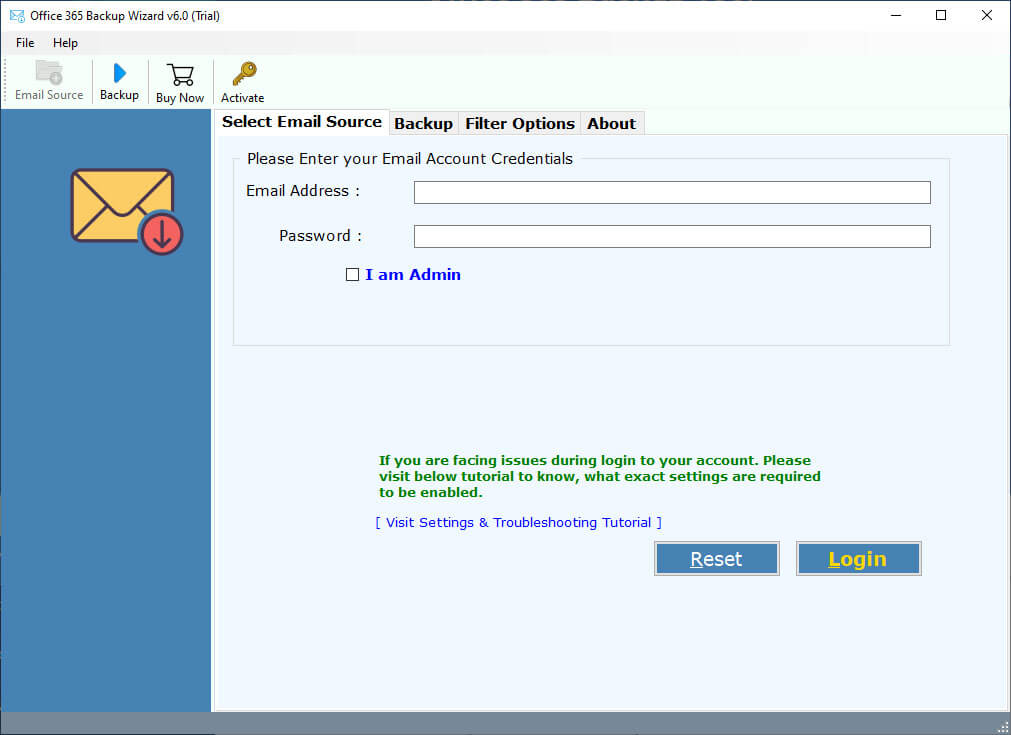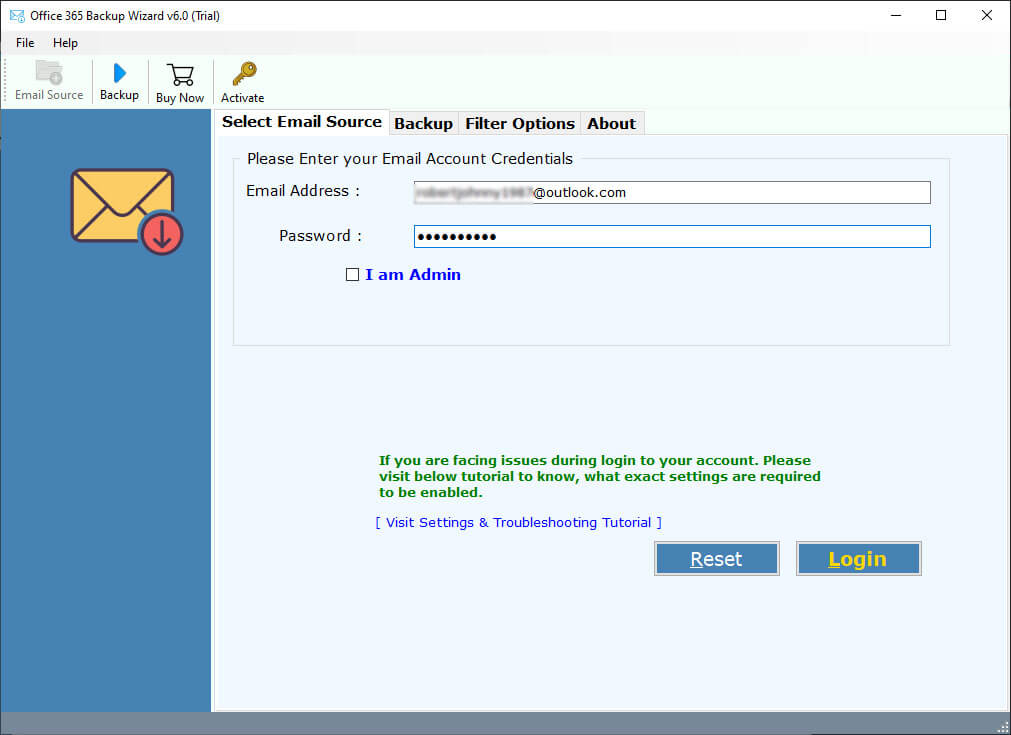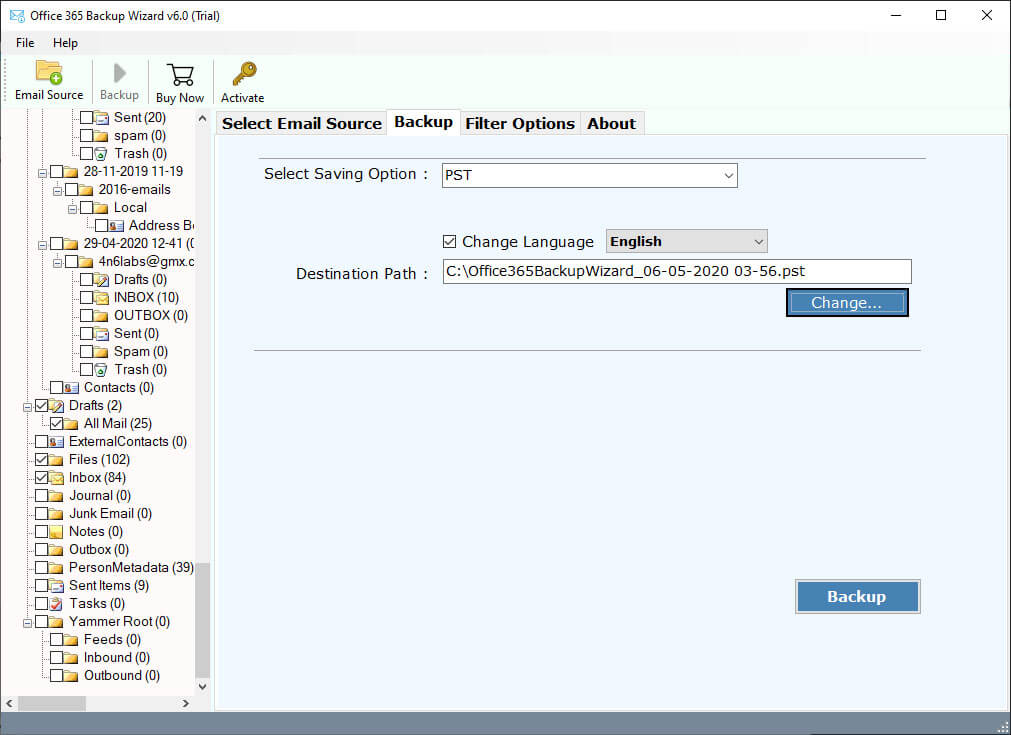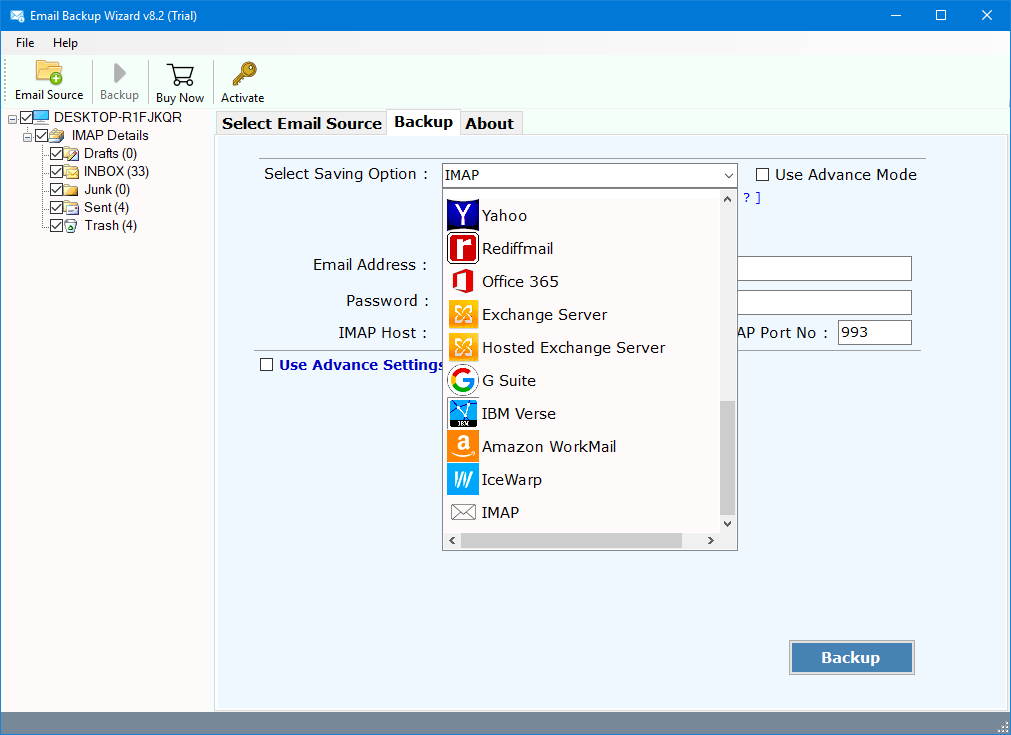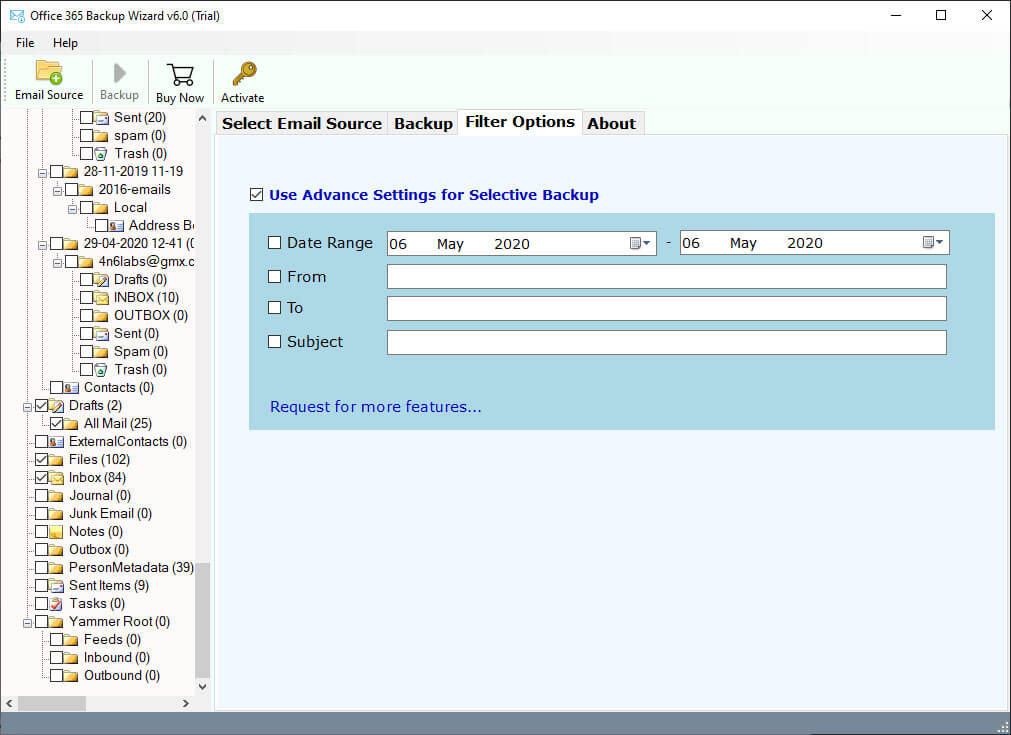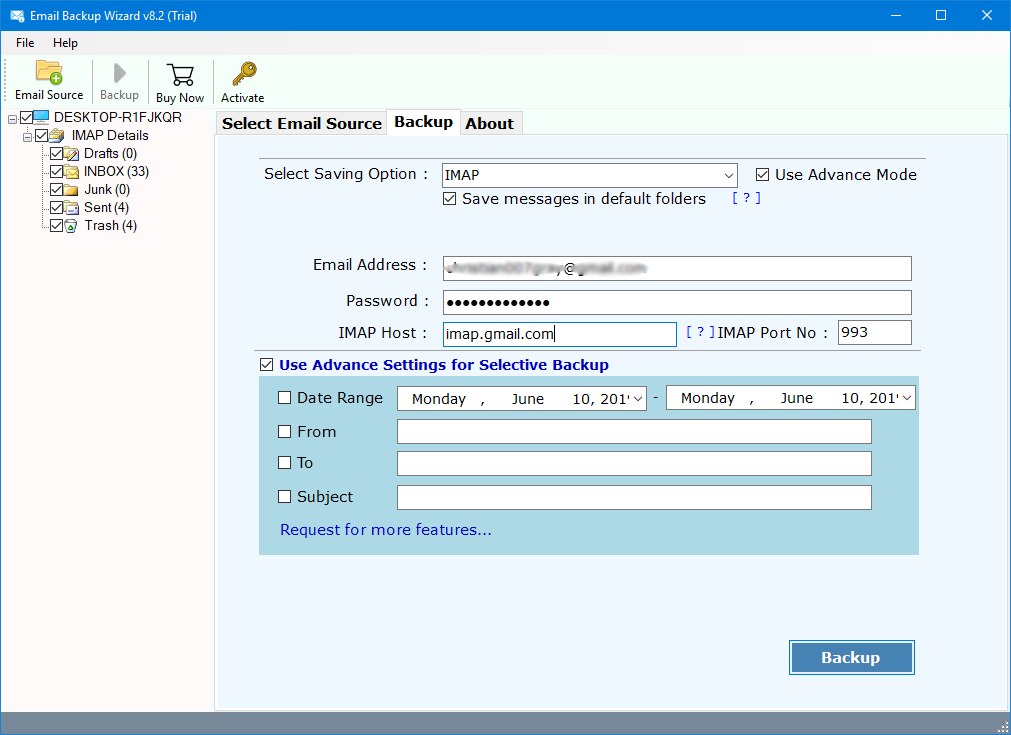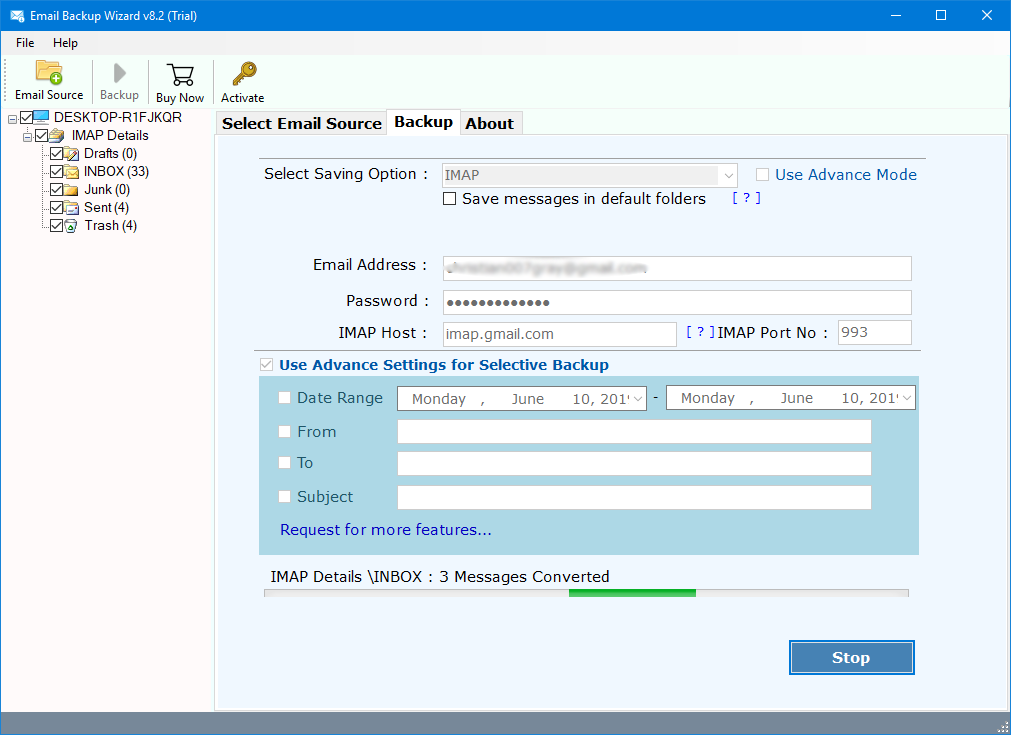How to Migrate Office 365 Emails to Zoho Mail Account ?
Overview: Are you one of those who want to migrate Office 365 to Zoho Mail ? Or looking for a solution to transfer emails from Microsoft 365 to Zoho Account ? If you are searching the same issues. Then read this article. Here, you will learn the process of exporting Office 365 emails to Zoho mail by using a professional solution. So, learn the complete process with us.
In 2012, Gmail surpassed Hotmail to turn into the most famous email service on the planet. Since claiming the crown, it is giving no indications of back down.
Today, there are 1.5 billion users who have personal Gmail account. Because email is one of the best ways to communicate with others. Your email address is your logical address where you receive & send email messages.
This is why so many users regularly change their email service because of popularity, subscription fees, features, and more such as Office 365 to Zoho Mail Migration.
We know that Microsoft is one of the best company which is the backbone of the communication system of many companies. And Office 365 is one of the popular products by Microsoft for small and large enterprises. But there are lots of reasons when a user chooses Zoho Mail.
In this article, we will explain the process of migrating Office 365 to Zoho Mail account. So, keep reading this article.
A Professional Solution – Office 365 to Zoho Mail Migration
Zoho Mail is an email service developed by Zoho Corporation. It provides all major benefits like other competitors. You can use Zoho for your personal and professional use. But nowadays, Zoho Mail is one of the best services for business users. Because it provides Zoho CRM and other related services.
To migrate from Office 365 to Zoho Mail, you need to download the RecoveryTools Office 365 Backup tool. This application comes with both Windows and Mac computers. You can use this application without help of any technical user.
Download from here:
Download for Windows Download for Mac
Note: This is a trial edition for migrating few emails only. For complete mailbox, buy the software kye.
Steps to Migrate Emails from Office 365 to Zoho Mail
- Launch the software on your computer.
- Enter Office 365 account credentials.
- Choose the required email folders from the list.
- Select IMAP option and enter Zoho Mail details.
- Click on the next to migrate Office 365 to Zoho Mail.
How to Use Office 365 to Zoho Mail Migration Tool ?
- Launch the software on your Windows and Mac computers.
- Enter your Office 365 account credentials in the user interface panel. Also, you can choose the “I am Admin” option to migrate multiple Office 365 accounts to Zoho at once.
- After this, choose the required email folders from the list for the selective Office 365 folder migration process.
- Choose the IMAP option from the list of file-saving options.
- Also, you can use the additional filters for the selective email migration process.
- Now, enter your Zoho account credentials with IMAP settings in the user interface.
Zoho IMAP Settings
IMAP Server Address: imap.zoho.in (Business Mail – imappro.zoho.in)
IMAP Server Port No.: 993
User Name: email address
Password: email password. (If the password doesn’t work, create App Password – for more information – Zoho Settings.)
- Click on the next button to migrate Office 365 to Zoho Mail account directly.
- When the process is finished, click on the ok button.
Microsoft 365 to Zoho Mail Migration – Features & Benefits
- 100% Secure Interface Panel:
The software comes with a completely secure user interface panel for all types of users. During the process, the program never stores your personal details inside the software interface. Also, the software doesn’t save your email account credentials inside the interface caches.
- Maintain Original Folder Structure:
During the process, the software keeps the original Office 365 folder hierarchy structure without any changes. The software maintains the Office 365 inbox, outbox, sent, draft, etc. folder emails without any issues.
- Keep Email Properties with Attachments:
While migrating Office 365 to Zoho Mail, the software keeps all email properties without any changes. It preserves all items such as attachments, email subject, addresses, time and date, images, text, hyperlink, email internet header, etc.
- Transfer Selected Emails from Office 365 to Zoho:
The program comes with multiple additional filter options. These options are used to migrate selected Office 365 emails to Zoho mail account. You can easily move emails by email subject, email date range, email to address & from address, etc.
- Support All Windows and Mac OS:
The software supports all editions of Microsoft Windows as well as Mac OS X editions such as Windows 11, Windows 10, 8.1, 8, 7, as well as Server 2019, 2016, 2012, 2008, etc. Also, you can use this application in your macOS X editions such as 10.15 Catalina, 10.14 Mojave, 10.13 High Sierra, 10.12 Sierra, etc.
Common Asked Queries
Can I use this application on my Mac book pro laptop ?
Yes, you need to download the Mac version of this application.
Does the software keep my Office 365 folder hierarchy on Zoho ?
Yes, during the process the software keeps Office 365 folder hierarchical structure.
Can I install this application on my Windows Server 2019 computer ?
Yes, the software supports all Server operating systems by Microsoft. So, you can easily install this application on Windows Server 2019 computer.
Does the software maintain my email properties during the process ?
Yes, the software keeps all email properties with attachments without any issues.
Conclusion
In the above article, we have explained the complete process of migrating Office 365 to Zoho Mail. If you want to know how to transfer Microsoft 365 emails to Zoho mail. Then download the RecoveryTools software on your Mac and Windows computer. The software developed with a completely secure user interface. You can easily use this application without any issues. For more details, contact us by email or chat process. Thank you for reading.