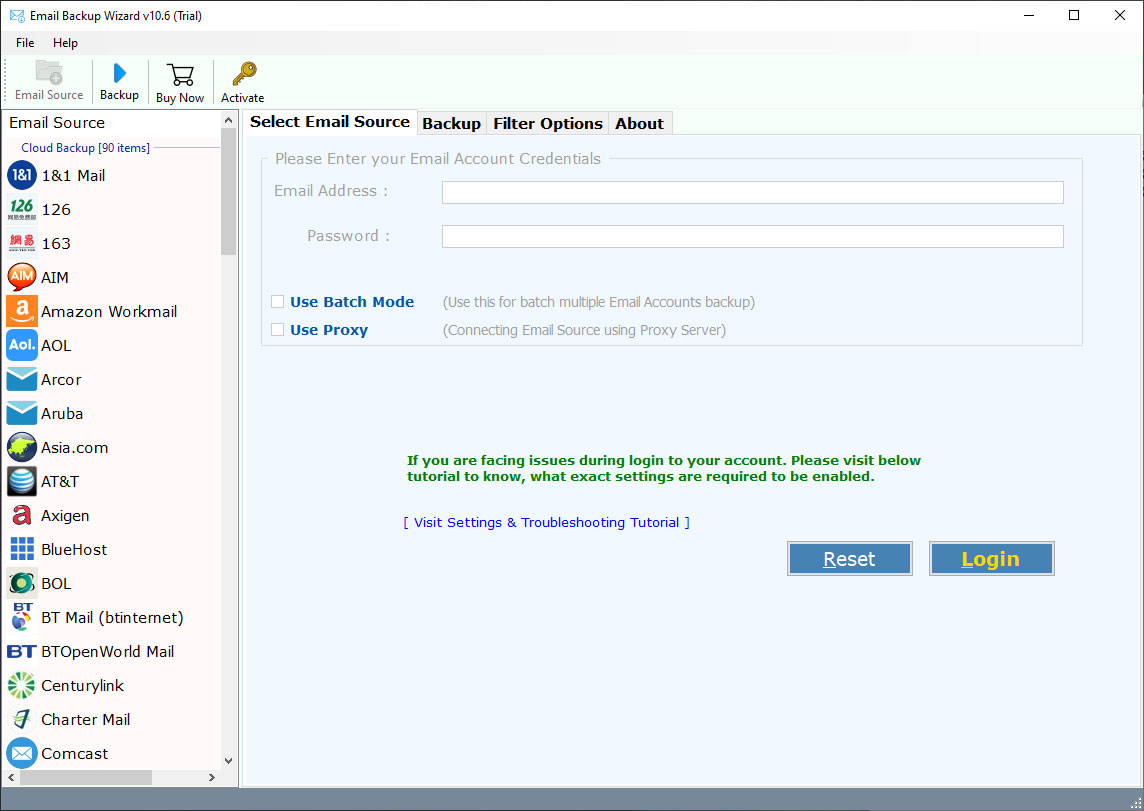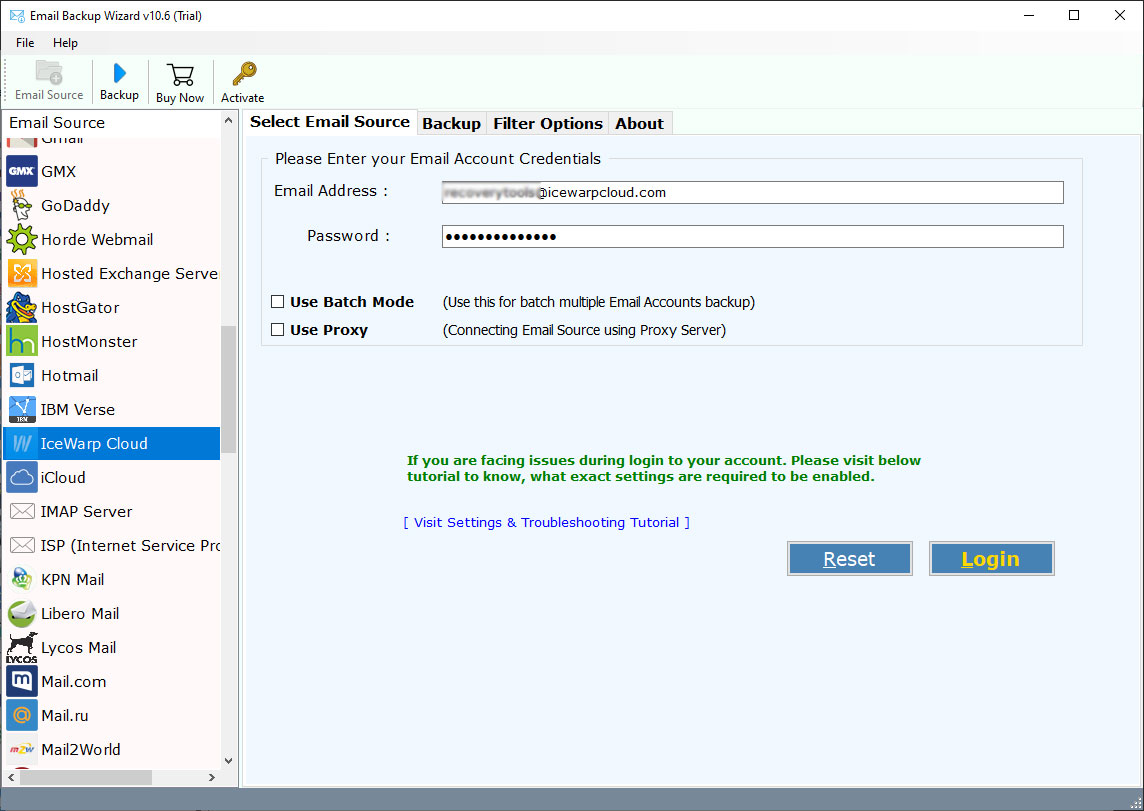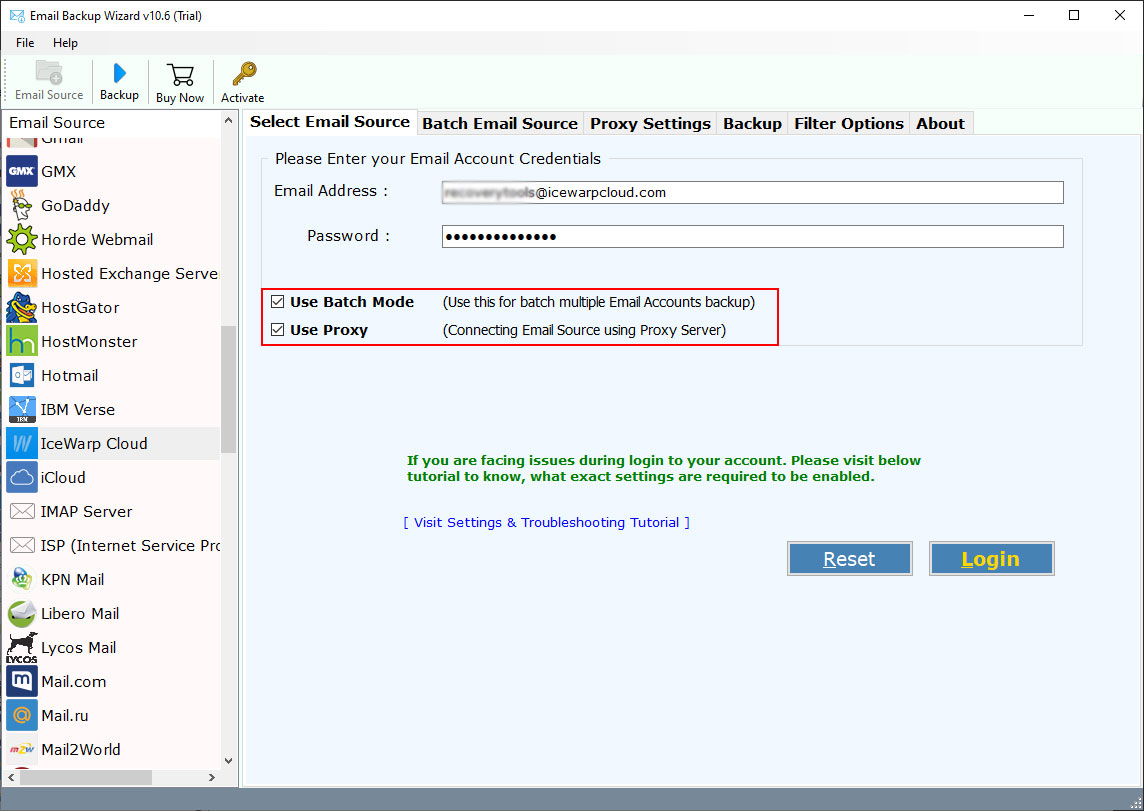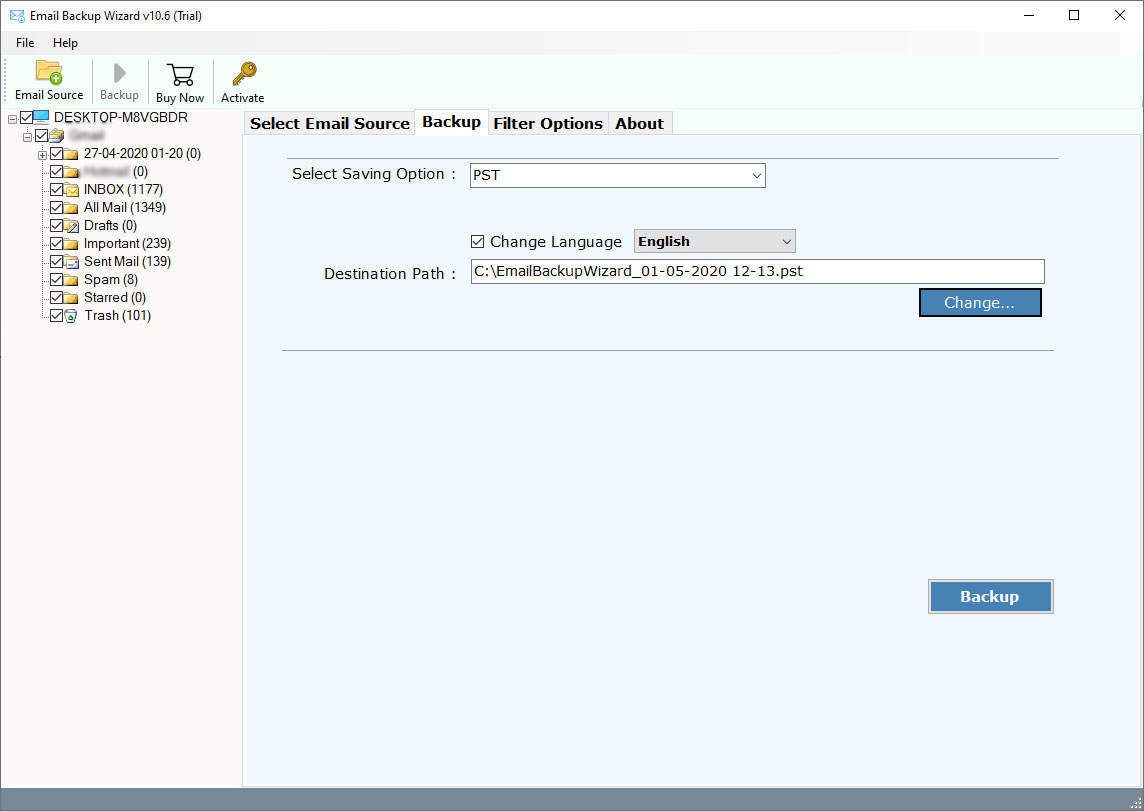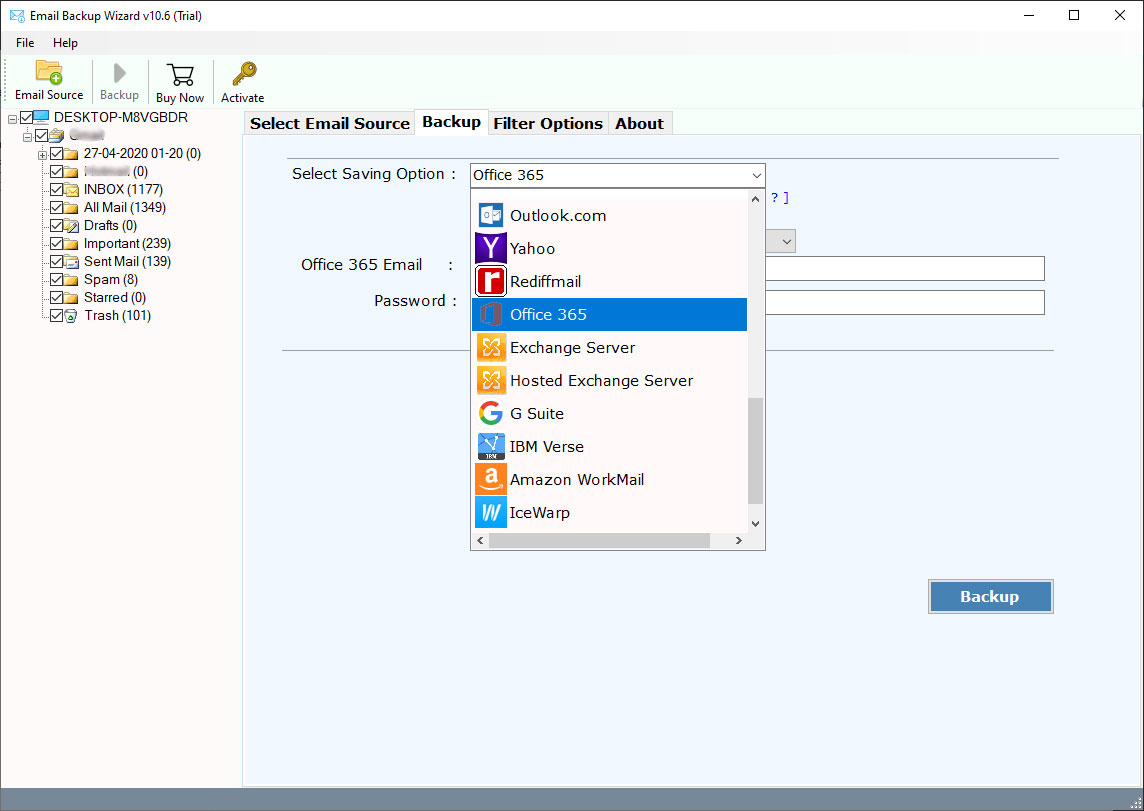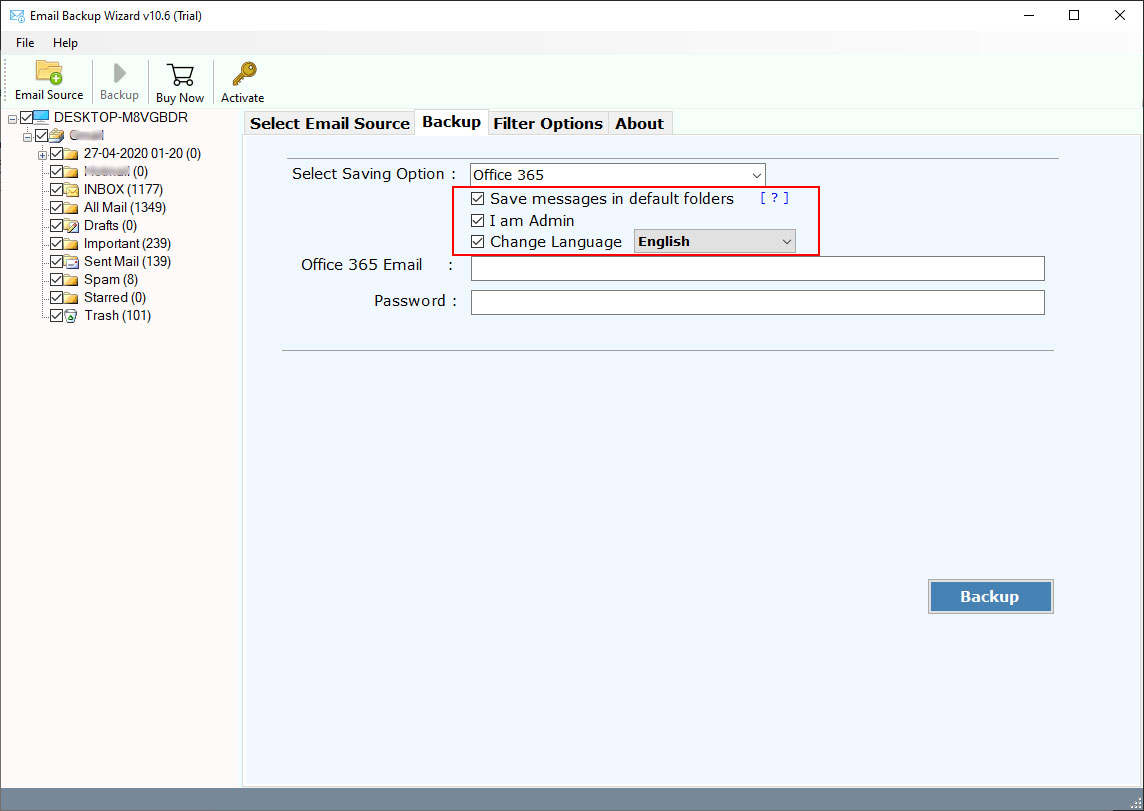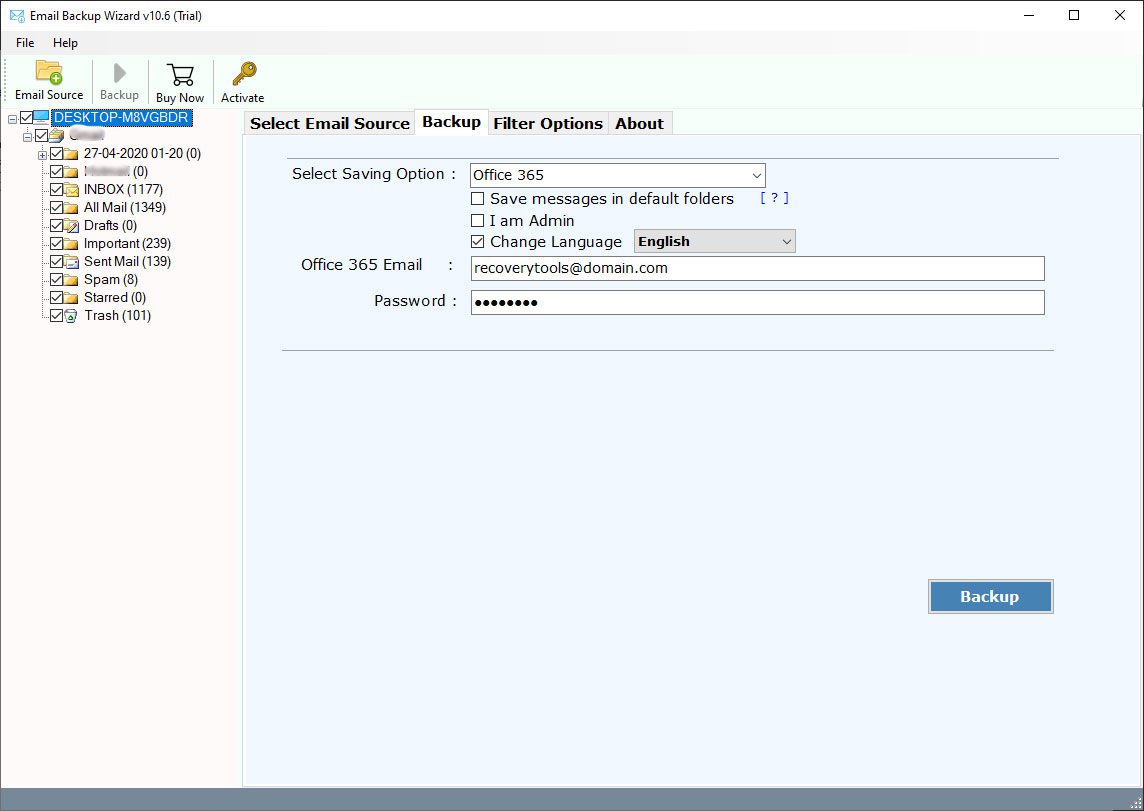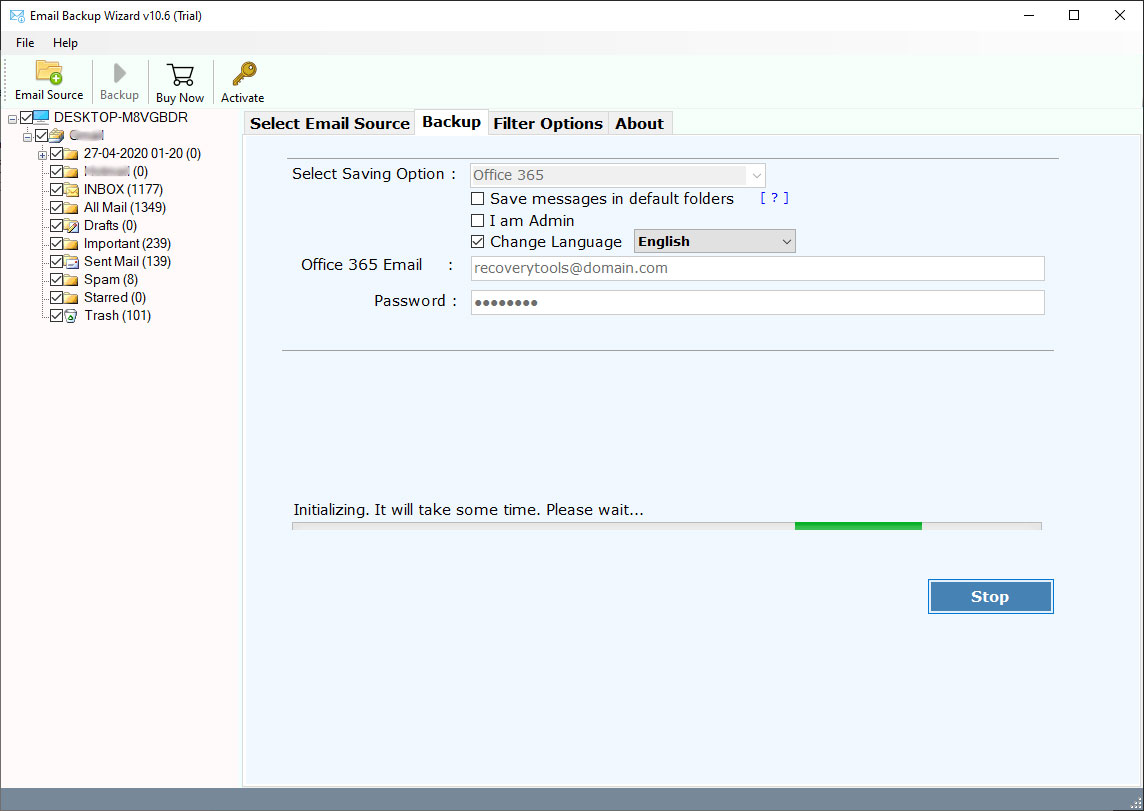How to Migrate On-Cloud & On-Premises Legacy Email Archives to Office 365 ?
Migration of legacy email archives to Office 365 is often considered as complex, full of twists and turns. There are so many associations that are moving from Legacy Email Archives from on-premise or cloud to Office 365. Though migrating Legacy Email archives to Office 365 is facile and uncomplicated, it could be done in few moments. So, if you know the right way to migrate Legacy Email Archives to Office 365 account.
“We won’t lie to you, but this migration of legacy email archives to Office 365 is not straightforward. A decent amount of third-party software is piled up on the web. But it’s absolutely wasted to give your patience and efforts to those products.”
Do such situations of transfer of legacy email archives to Office 365 account are stressing you out ? Such problems about how to migrate legacy email archives to Office 365 can strike again and you could be next!
We have to bring up with a competent and powerful solution for you!
But, we at RecoveryTools can help you to cope up with these problems in a simplistic manner. Here’s how you can handle it too!
So, download the RecoveryTools for Office 365, software to transfer legacy email archives to Office 365 account with a little tap on this button provided below.
How to Migrate Legacy Email Archives to Office 365 Account ?
In the present quickly changing innovation time, Email is one of the most significant methods for worldwide correspondence. But when we encounter an ever-increasing volume of email. the information simply resides in users’ mailboxes. Many organizations and individuals are using email archiving to overcome these challenges. But, how can we use these legacy email archive files ? As we know we can archive emails on cloud and on-premises. Therefore, we developed both solutions to migrate Legacy Email Archives to Office 365 account. So, choose your situation and get a complete pathway: –
1. How to Migrate On-Cloud Legacy Email Archives to Office 365 ?
2. How to Migrate On-Premises Legacy Email Archives to Office 365 ?
At RecoveryTools, we make it simple for associations and individuals to migrate legacy email archives to Office 365. Using RecoveryTools for Office 365. Your selected migration partner can also perform your existing legacy email archives files to Office 365 with a full and selective migration process. However, RecoveryTools has constructed different solutions that permit you to move legacy email archive from your PC or your distributed storage to your present platform. Currently, customers can undoubtedly migrate legacy email archives to Office 365 without being disturbed. If the organization you are managing has a legacy email archive. Also, you will present an option to reuse legacy email archives to Office 365. So, why wasting time, just choose your reason and get a complete route to move email legacy archives to Office 365.
How to Migrate Cloud Legacy Email Archives to Office 365 ?
Follow the below step-by-step process to transfer On-Cloud Email Legacy Archives to Office 365: –
First, download the software on your Windows Computer.
Note: – This utility comes with a free trial edition that permits you to move a few messages from Legacy Email Archive to Office 365 account. Also, you can test the working procedure of this utility with this demo edition.
After that, download the software on your Windows Computer. Here, choose your Cloud service from the list.
Thereafter, enter the details of your email account in the user interface panel.
Also, you can use additional options for batch legacy email archives migration to Office 365 at same time.
After that, choose the email folders which you want to move from Legacy email archives to Office 365
Thereafter, choose the Office 365 option from the list of file saving options.
After that, you can choose the additional options such as save messages in default folders, I am Admin login option, and change language option.
Thereafter, enter your Office 365 account credentials in the user interface panel.
After that, click on the next button to migrate On-Cloud Legacy Email Archives to Office 365.
How to Migrate On-Premises Email Archives to Office 365 ?
On-Premise email archiving is put your database on one of your IT infrastructures and email server. Each email server has a dissimilar email archiving format. Consequently, there are numerous Legacy Email archiving format accessible on the planet. Therefore its solution depends on your Email Server and IT infrastructures.
At the research center of RecoveryTools, it is constantly wanted to give simple and convenient solutions to our clients who can export Legacy Email Archive to Office 365 without any issues. For movement On-Premises Legacy Email Archives to Office 365 account, you can utilize our best utilities: –
Some Blogs Will Help You to Migrate Legacy Email Archives to Office 365
Conclusion
In the above article, we have disclosed every single approach to migrate Legacy Email Archives to Office 365. Here also, we explained the two different ways to move cloud and on-premises Email Legacy Archives to Office 365. You can pick your solution and get a complete method with RecoveryTools products. On. Also, Tthe off chance that you have any further questions about the product and its procedure, at that point, you can get in touch with us on live support help.