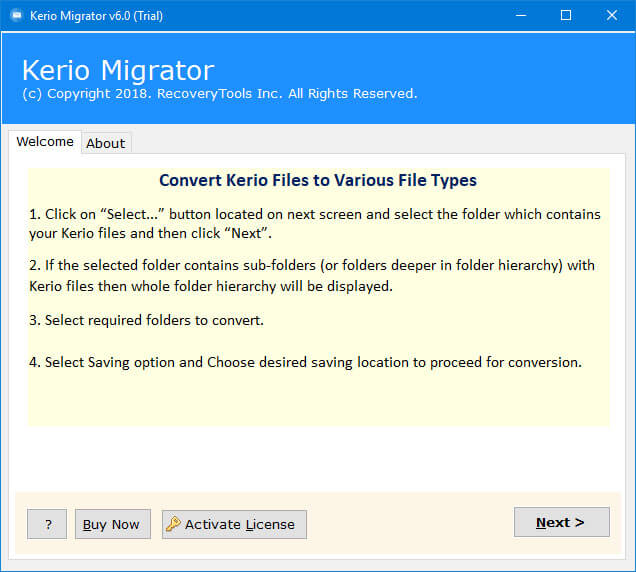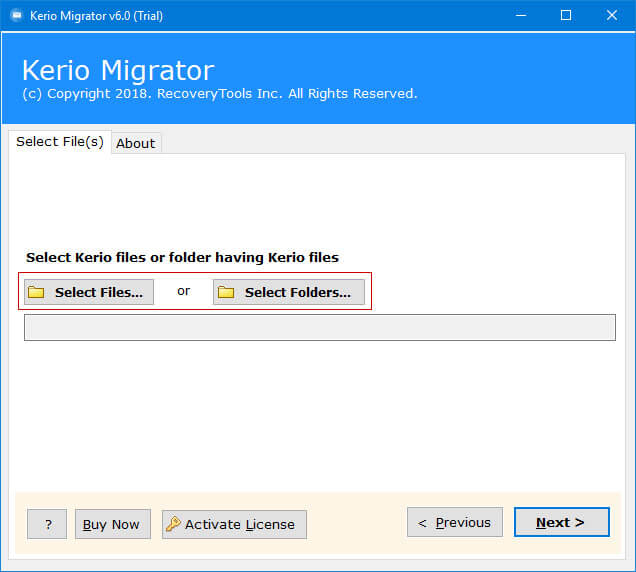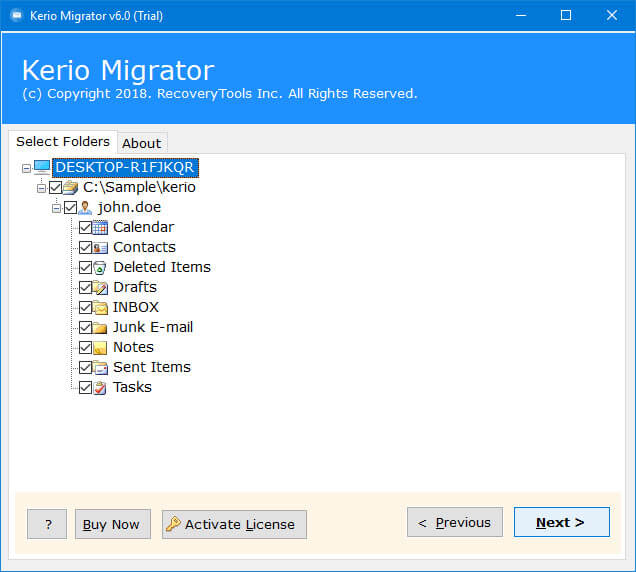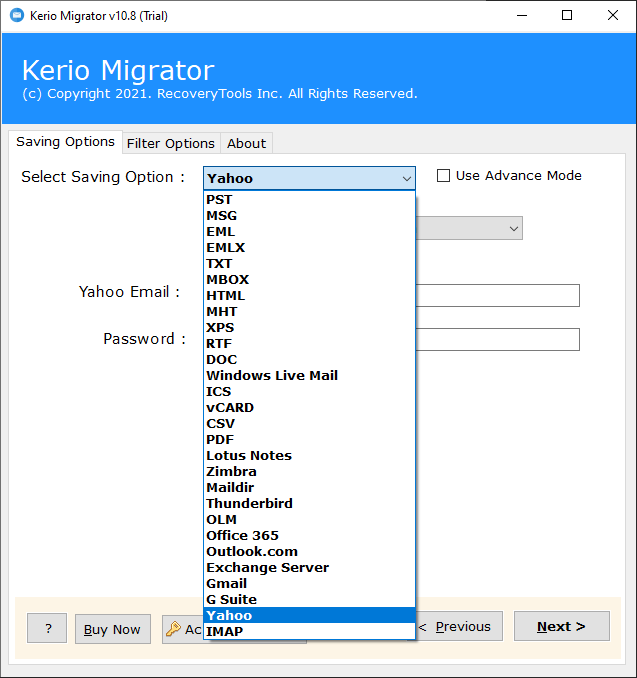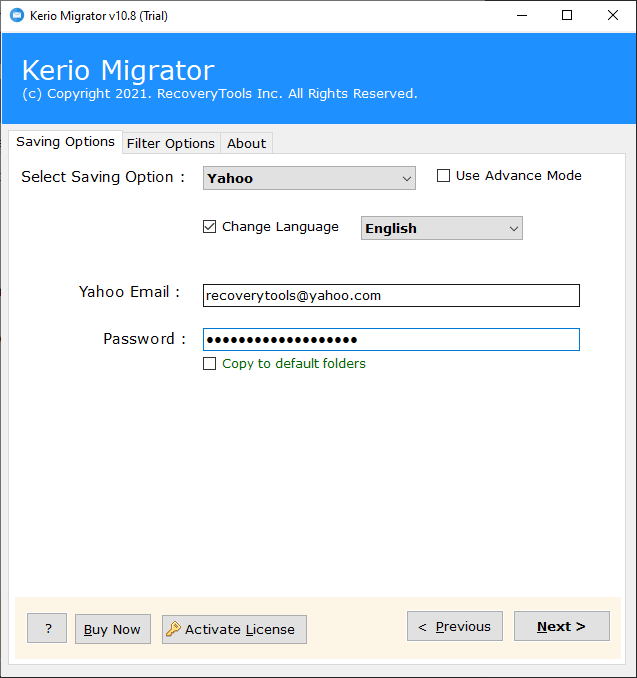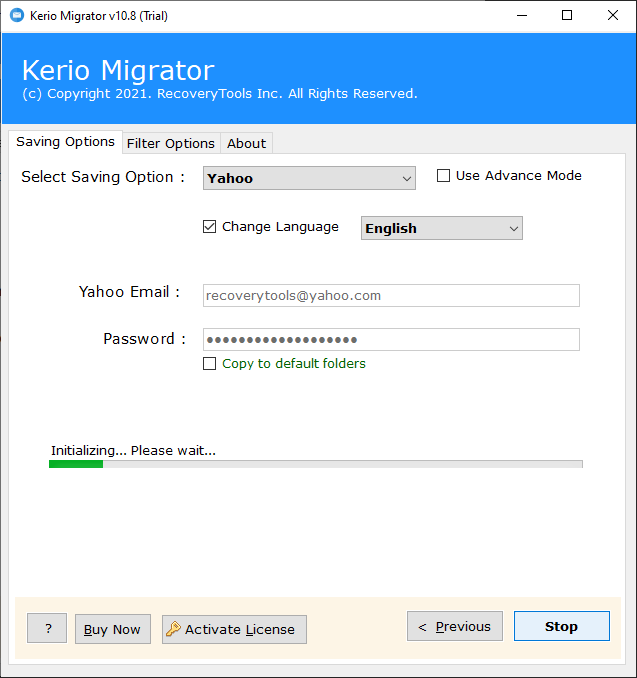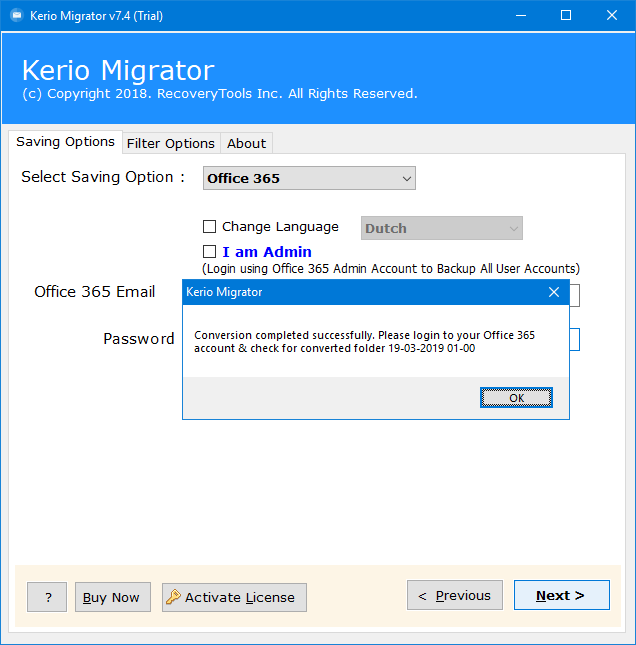How to Migrate Emails from Kerio to Yahoo Account – Solved
The most preferred communication system in the world is Email Service. It allows you to share information, data, audio, video, files, and many more. The interference of email services is increasing day by day, and their increasing demand gives rise to the reasons for email migration.
Now, organizations are adopting better email services to improve their communication systems. Therefore, regularly we received many questions related to the Kerio Migration process.
Kerio is a Mail Server that supports all cross-platforms such as Windows, Linux, and Mac OS. It is a collaboration server that suitable for all small and medium size of organizations. Kerio Server provides all the facilities including email archiving, calendars, contacts, webmail, anti-spam filters, etc.
On the other side, Yahoo is just an email service that provides all the basic features to its users. Nowadays, Yahoo is the most preferred platform for users who want more storage space on its email account. Because this is the only platform where you can store 1TB of email and other data for free.
So, why we need to Migrate Kerio Emails to Yahoo Mail ?
Let’s Understand by a Query
Hi, I’m James from New Jersey. Recently, I got a new job with a better pay scale. I will leave my current job soon. But first of all, I want to transfer all my mailbox data to my personal account. Currently, my organization uses the Kerio mail server. So, does anyone know how to Migrate Kerio to Yahoo account?
Instant Solution: Kerio to Yahoo Migration Tool
An all-in-one solution by RecoveryTools allows you to directly transfer emails from Kerio to Yahoo Mail account without any issues. The software provides multiple options to the users for selective migration. You can easily install this application on Windows and Server machines without any issues.
Download Free of Cost by the Given Button: –
Note: – It is the testing edition that gives you the facilities to export 25 emails from per Kerio folder to Yahoo account. You can easily download this application and test the efficacy. After that, you can purchase this application key for complete mailbox migration.
Steps to Import Kerio Emails to Yahoo Mail Account
- Launch the software on Windows PC.
- Select Kerio User Mailbox with dual options.
- Choose the Required email folders from the list.
- Select Yahoo Mail option and enter details.
- Click on the next to migrate Kerio to Yahoo account.
How to Migrate Emails from Kerio to Yahoo Mail ?
- First of all, you need to download or install this application on your Computer.
- Thereafter, the program gives the facilities to batch migrate Kerio mailboxes to Yahoo Mail. You can choose multiple Kerio mailboxes with the select folders option.
- After selected Kerio mailboxes, the software shows all the email folders in the user interface panel. Here, choose only required email folders from the list.
- Thereafter, you need to select Yahoo Mail option in the list of file saving options.
- After this, enter your Yahoo Mail account credentials in the user interface panel.
- Note: – If you are facing any login issues, then create App password and contact us via live chat support.
- Finally, click on the next button to start Kerio to Yahoo Migration Process.
- It will take few minutes to complete the migration process. After completion, click on the ok button and open your Yahoo mail account to check migrant data.
Kerio to Yahoo Migration Tool – Features and Its Benefits
- Dual Options for Batch Migration Process:
It gives the facilities to choose multiple Kerio mailboxes at once. This mode of feature can help organizations to migrate multiple Kerio mailboxes in a single process. The select folders option allows you to convert multiple Kerio mailboxes at once.
- Retain Original Email Properties:
Email elements and meta-properties are one of the major issues during the email migration process. That’s why this application will be developed with all the latest technologies which keep your email properties while Kerio to Yahoo Migration process. It will maintain all elements such as attachments, email addresses, subject, formatting, time and date, etc.
- Move Selected Kerio Emails to Yahoo Mail:
The utility provides additional filter options which can be used for the selective migration process. Using these filters, one can easily upload Kerio emails to Yahoo account by email subject, by email date & time, by email address, etc.
- Retain Original Folder Structure:
While migrating emails from Kerio to Yahoo, the software will keep your email folder hierarchy. This advanced option is very important for organizations and businesses. So that, during the migration process, you will get the exact email folder structure without any changes.
- Secure and Easy to Use Interface:
An application developed keeping in mind to create a simple platform that is easily understandable by any non-technical user. Not only this, it provides a completely secure user interface that never saves your email account credentials in the user interface caches.
- Compatible with All Microsoft Windows:
Kerio to Yahoo Migration tool supports all Windows and Server operating systems. You can easily install this application on your x64 and x86 bits of operating systems such as Windows 10, Windows 8.1, Windows 8, Windows 7, Windows Server 2019, Windows Server 2016, Windows Server 2012, Windows Server 2008, etc.
Common Asked Queries
Is there a mailbox size limit that is placed in the Kerio to Yahoo migration tool?
No, there is no mailbox size limit imposed on Kerio to Yahoo Migration process.
Can I install this application on Windows 10 x64 machine ?
Yes, the program supports all Microsoft Windows operating systems including Windows 10 x64.
Can I use this application to migrate selected emails from Kerio to Yahoo Mail ?
Yes, we can use additional filter options for the selective migration process.
Can I use this application on Mac Machine ?
No, the software supports only Windows computers.
Does the software support the batch mailbox migration process ?
Yes, you can select multiple Kerio mailboxes at once with the select folders option.
Conclusion
Hope you like our solution, you can download the demo edition to migrate and test this application in trial mode. The software is completely secure by RecoveryTools that provides a hassle-free solution. Also, you can use this application without any training. It comes with a simple and easy-to-use interface. For more information, you can contact us via live chat or email.
Also Read: