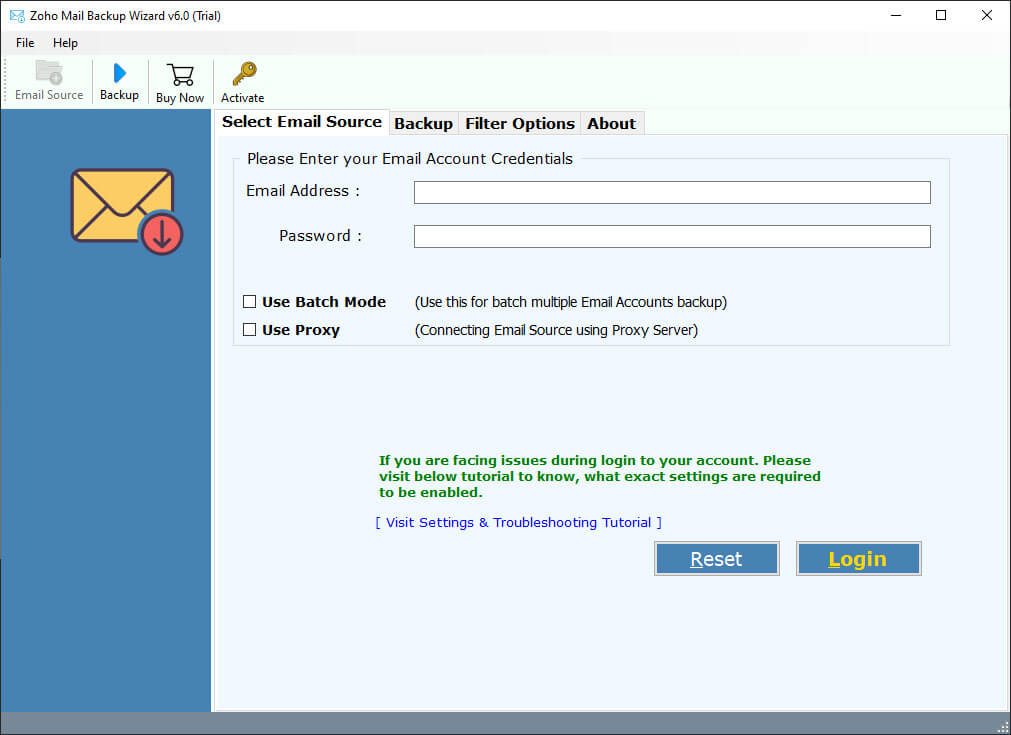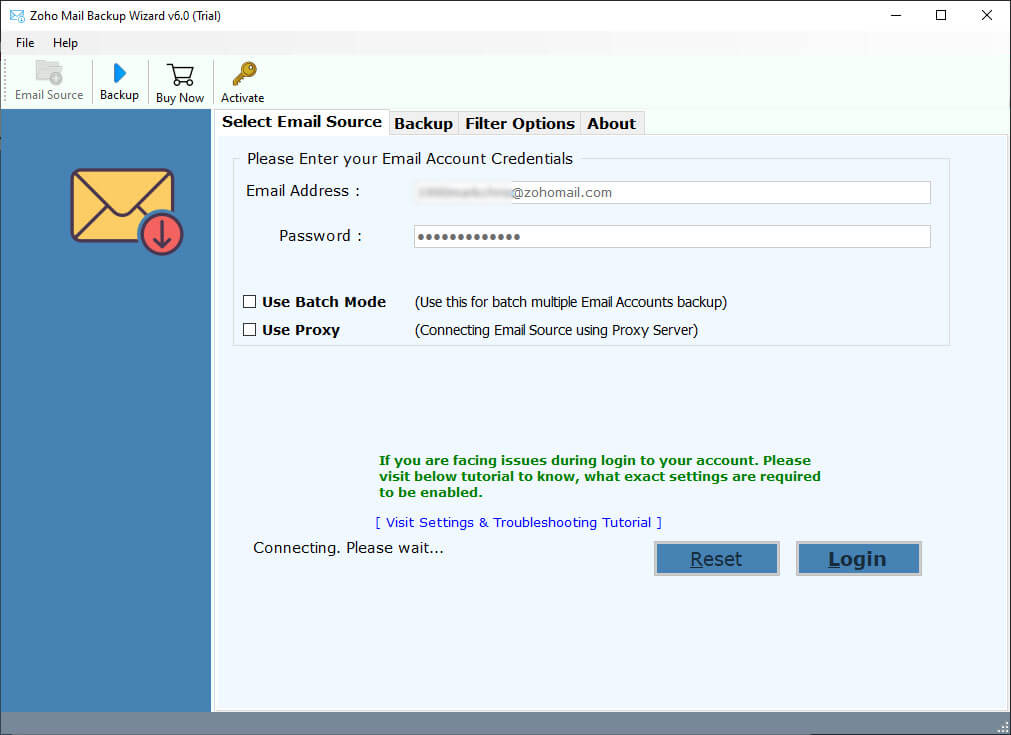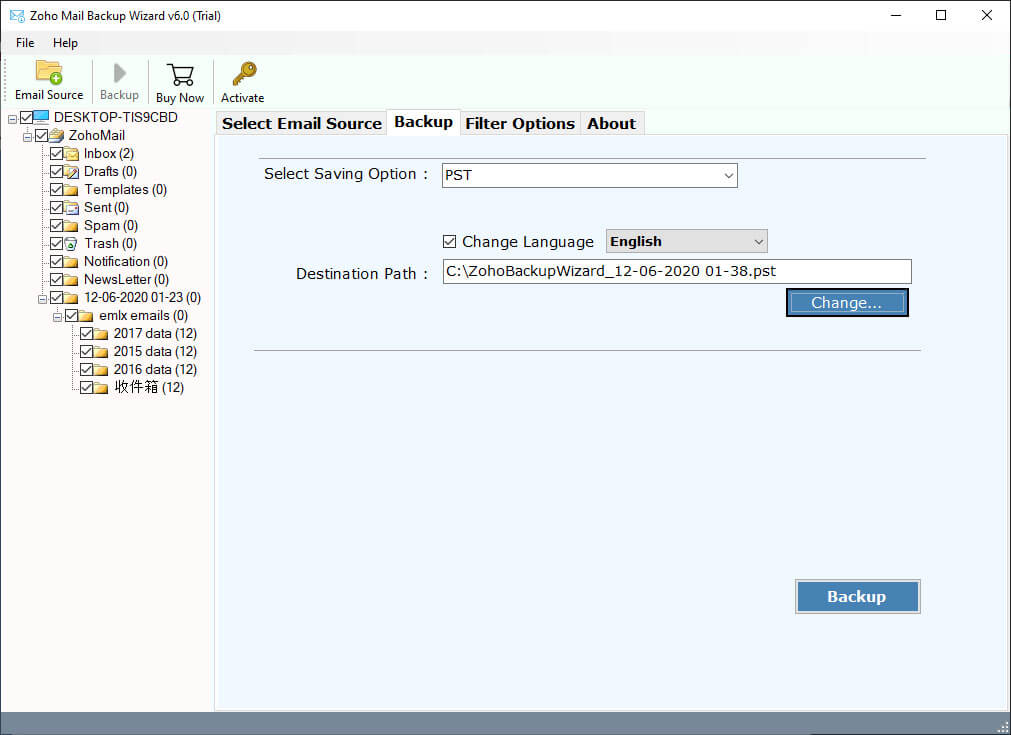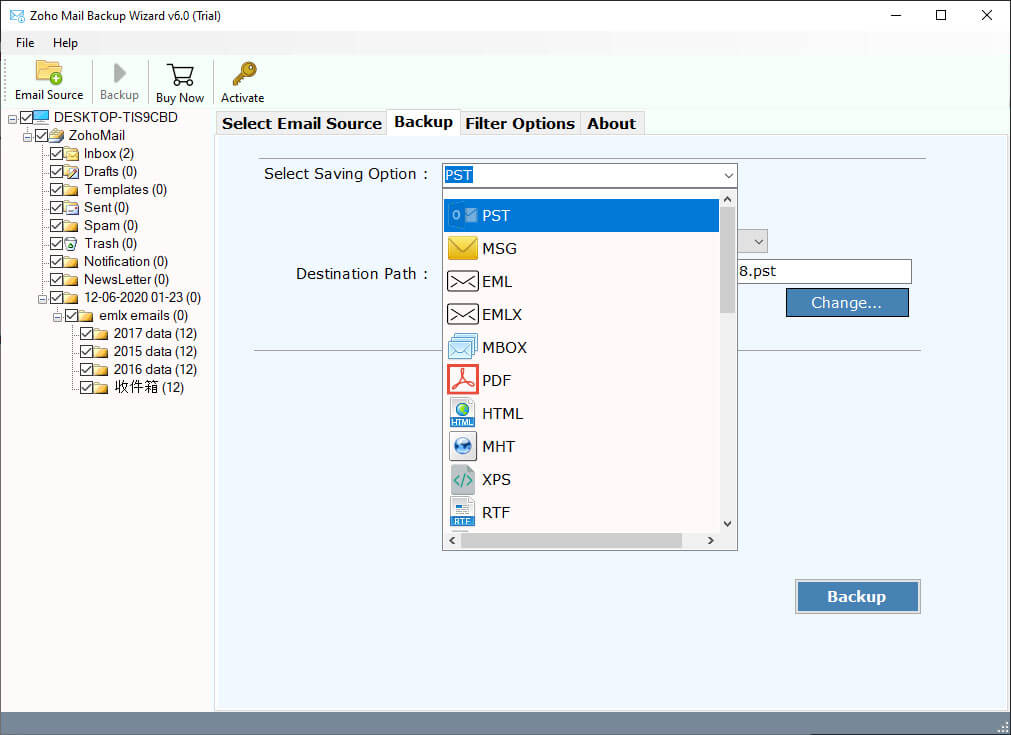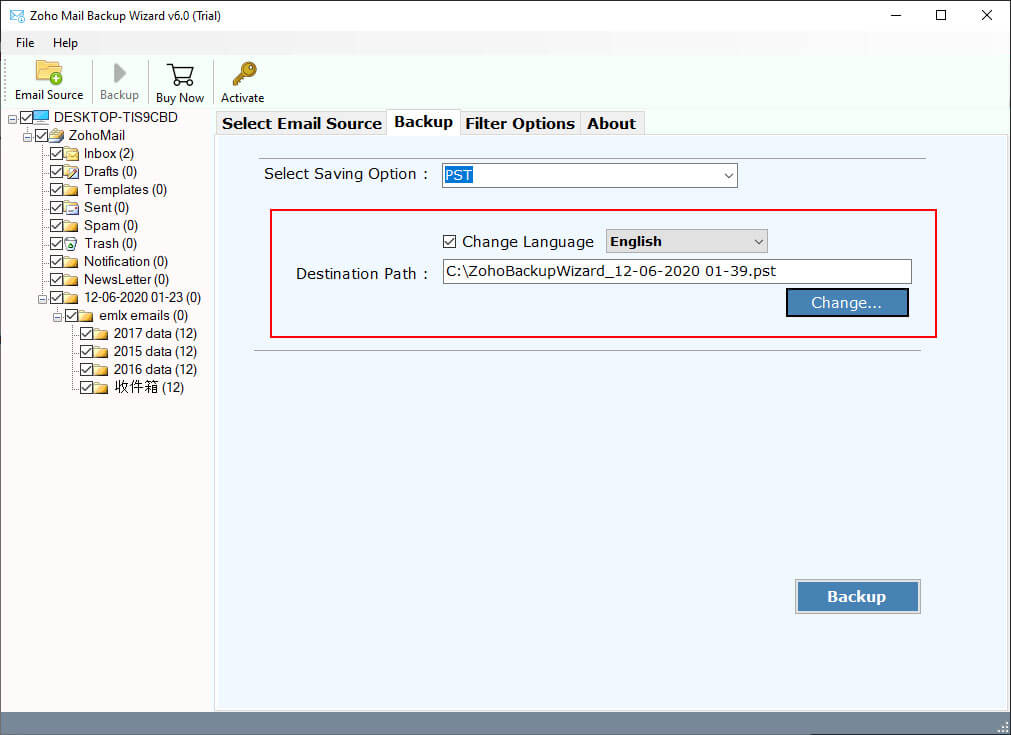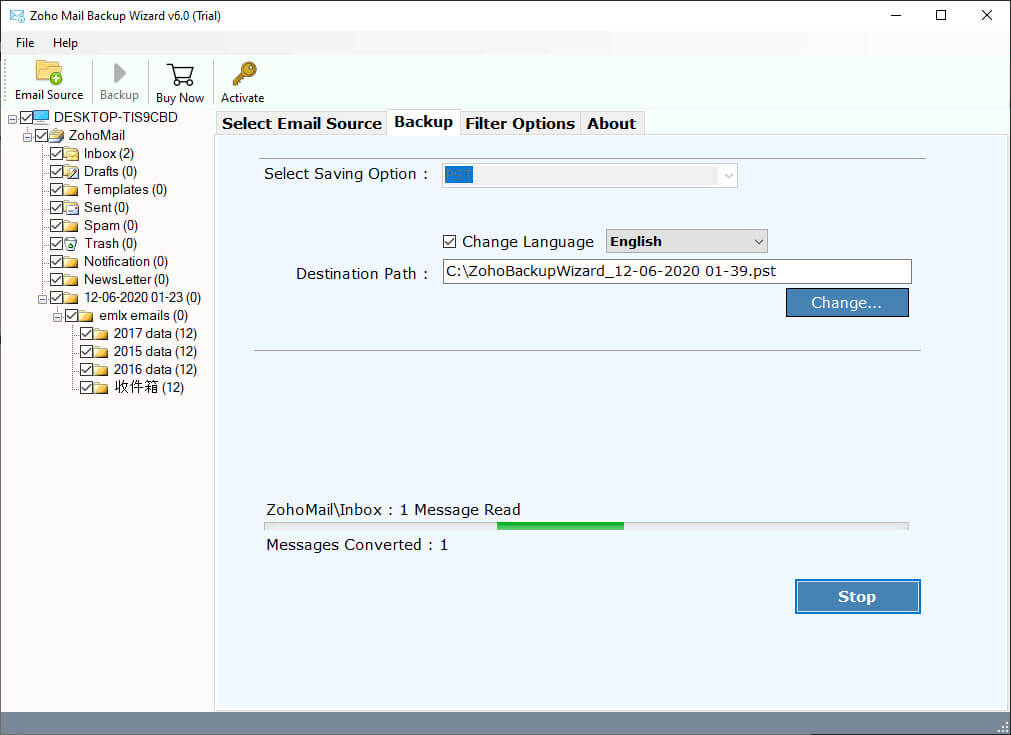How to Export Emails from Zoho Mail to EML Format ?
Are you looking for a solution to export Zoho Mail to EML format ? And want to know how to extract emails from Zoho Mail account to EML format ? If yes, then don’t worry about it. Just download the recommended solution to save Zoho Emails to EML format. In this article, we are going to explain the way to export Zoho emails to EML format. So, let’s begin.
In this world, almost every person has an email address to communicate with others. Zoho Mail is one of the popular email service providers in the world. Zoho Mail provides 5GB of free storage to store your email, contacts, documents, etc. Many users use Zoho Mail for daily use. However, Zoho Mail doesn’t offer options to export Zoho emails to EML format. In this modern time, there are many situations that arise when a user wants to save Zoho emails to EML format. Recently we get a query from London user.
“Hi, I have a Zoho Mail account for the past few years. I have used this email account to store my important emails. A few days before, I want to extract emails from Zoho Mail to EML format for some personal use. I could not find any option to export Zoho Emails to EML format. does anyone know how to export emails from Zoho mail to EML format ?”
In this article, we are going to explain the way to export Zoho emails to EML format. Here’s we use RecoveryTools Zoho Mail Backup Tool. The software supports all editions of Microsoft Windows operating system including Windows 10. Also, you can download multiple Zoho Email accounts to EML format at once process. In the following sections, we have explained the working process of this application.
How to Export Zoho Emails to EML ?
Follow the given steps to export Zoho emails to EML: –
- Launch Zoho Mail Backup Tool on Windows.
- Enter your Zoho Mail Account credential details.
- Choose the required email folders in the list.
- Select the EML or EMLX format in the file saving options.
- Click on the next to export Zoho Emails to EML format.
Save Zoho Emails to EML or EMLX Format – Complete Review
First, download Export Zoho Mail to EML tool on your Windows Computer.
After that, launch the software on your Windows machine and read all instructions.
Thereafter, enter your Zoho email account details in the user interface panel.
After that, choose the required email folders from the list that you want to export Zoho mail to EML format.
Thereafter, choose EML or EMLX format in the list of file saving options.
After that, choose the destination location path to save resultant data at the user location.
Thereafter, click on the next button to export Zoho Emails to EML.
Export Zoho Mail to EML Tool – Benefits & Features
Zoho Mail to EML export tool is one of the best tool to save Zoho emails to EMLX or EML format. Some of the major advantages of this application explain the below section.
- The software is completely secure and easy to use utility to download Zoho Emails to EML format.
- It comes with simple and easy to use a consistent interface platform for both (technical & non-technical) users.
- The software will maintain the email folder hierarchy structure during the export process.
- The software preserves all email meta-properties during the downloading process.
- Users can export multiple Zoho Mail accounts data at a single process without facing any issues.
- It is a completely independent solution to export Zoho Emails to EML or EMLX format.
- The software also provides options to extract multiple Zoho email accounts at once process.
- During the export process, there is no file size or the number of emails exporting limitations.
- The software provides advance filter settings to export required emails from Zoho to EML format.
- The software supports all Microsoft Windows operating systems including Server editions.
Common FAQs
How to Save Zoho Emails to EML or EMLX Format ?
Follow the given steps to convert Zoho emails to EML: –
- Start Zoho Mail to EML Export tool on Windows.
- Provide your Zoho email account details in the interface.
- Select the required email folders to export as EML format.
- Choose the EML or EMLX format in the list & set location path.
- Click on the next button to export Zoho Emails to EML.
Can I install this application on Windows Server 2016 ?
Yes, the software supports all editions of Microsoft Windows OS including Server editions.
Can I use this application on Mac Operating system ?
No, the software supports only Windows platforms.
Does the software allow me to export only selected Emails from Zoho to EML format ?
Yes, you can select the required emails by using advance filter setting options.
How many Zoho Emails download at a single time ?
There is no limitation during the downloading process. You can download unlimited emails from Zoho Mail to EML format without any issues.
Conclusion
In the above article, we have explained the way to export Zoho emails to EML format. If you know the way to extract Zoho emails to EML format, then read the article and download the recommended solution. The software supports all editions of Microsoft Windows operating system including Windows 10. The company offers a trial edition to export a few emails from Zoho to EML format. For an unlimited migration process, purchase the licensed key to activate the software for lifetime use. For further assistance, please contact us on live support chat.
Alternate Blog: Export your emails from Zoho Mail to a Computer or PC