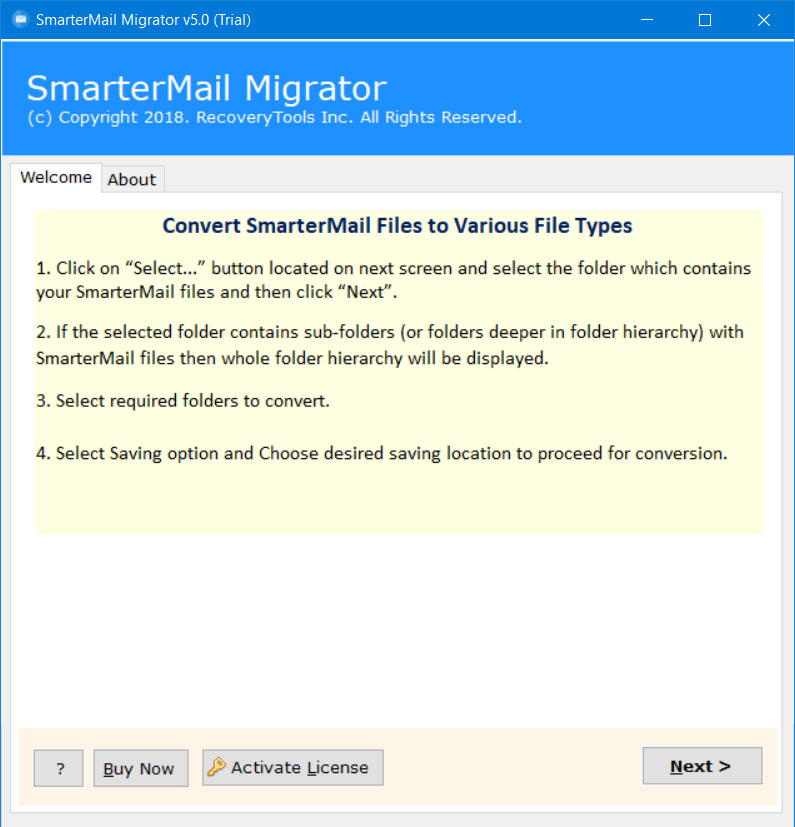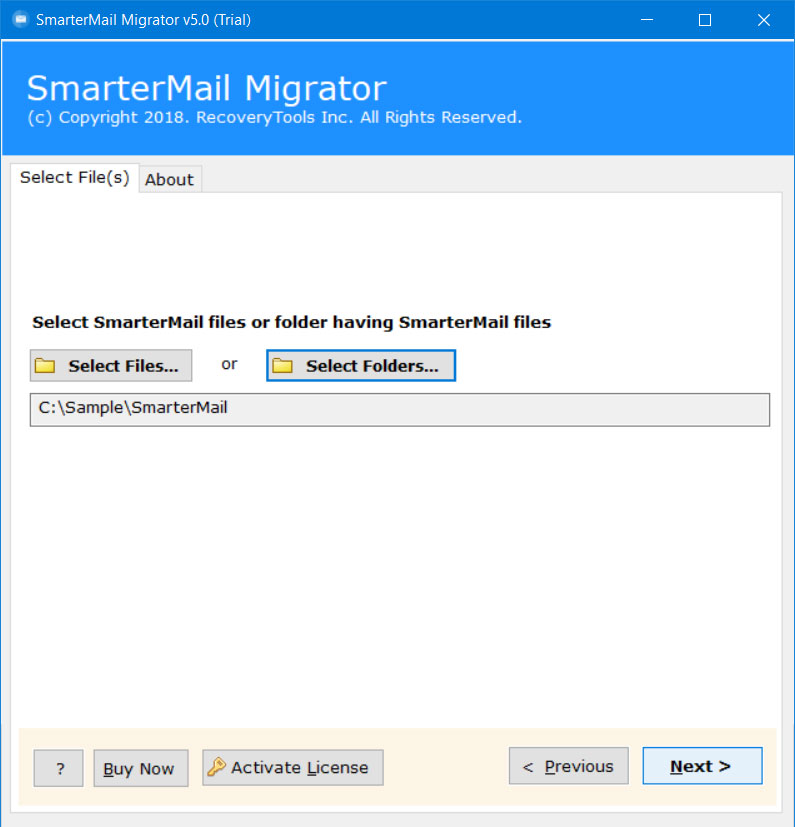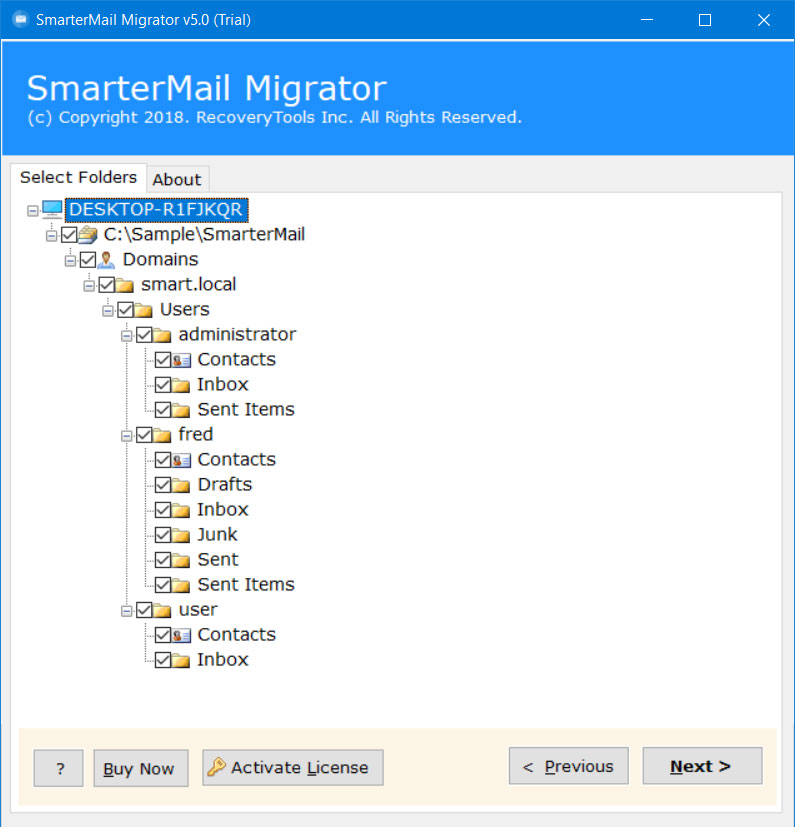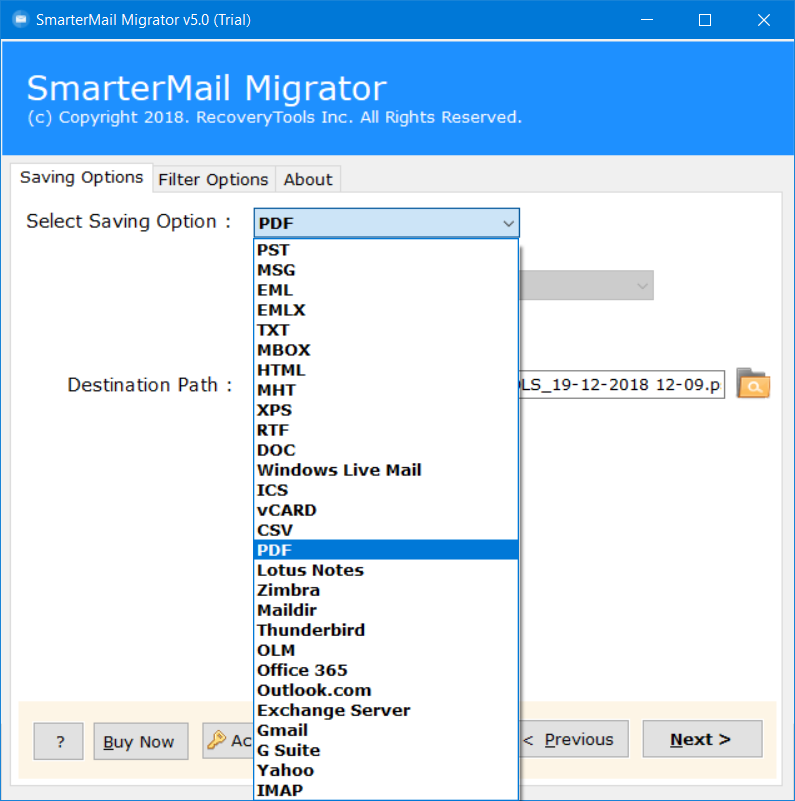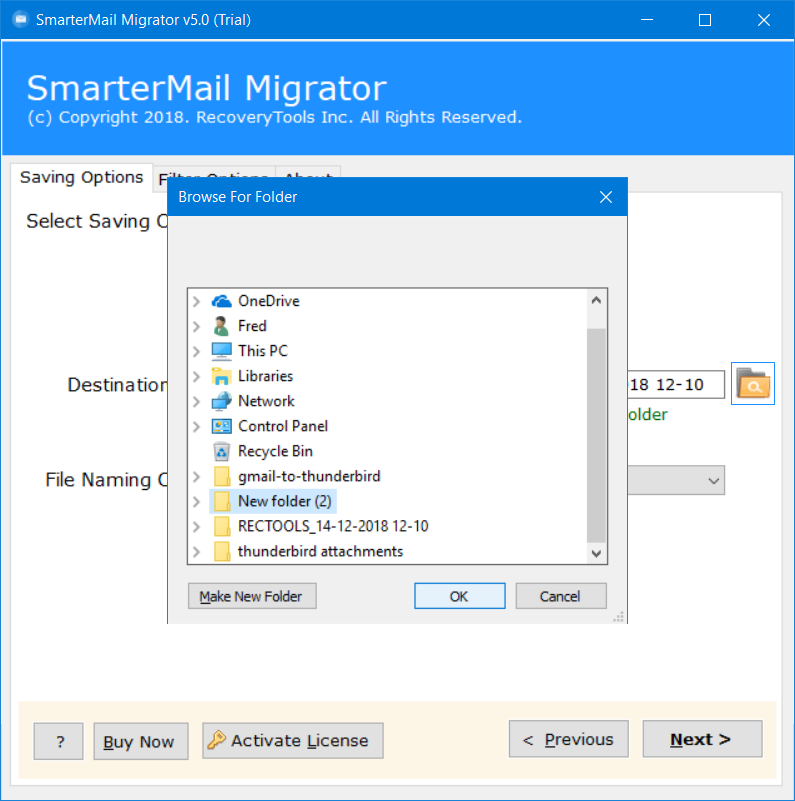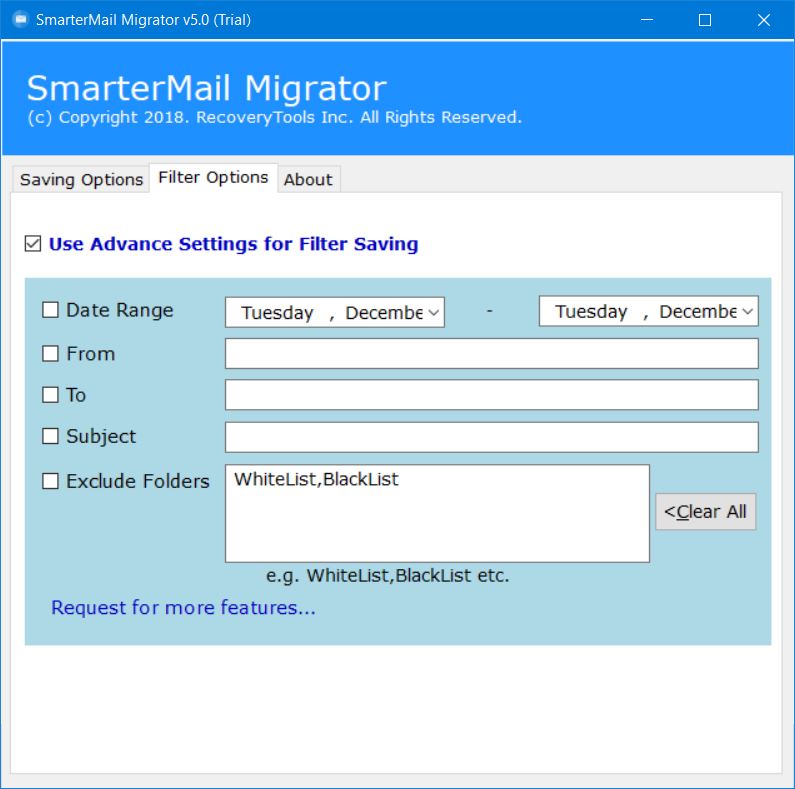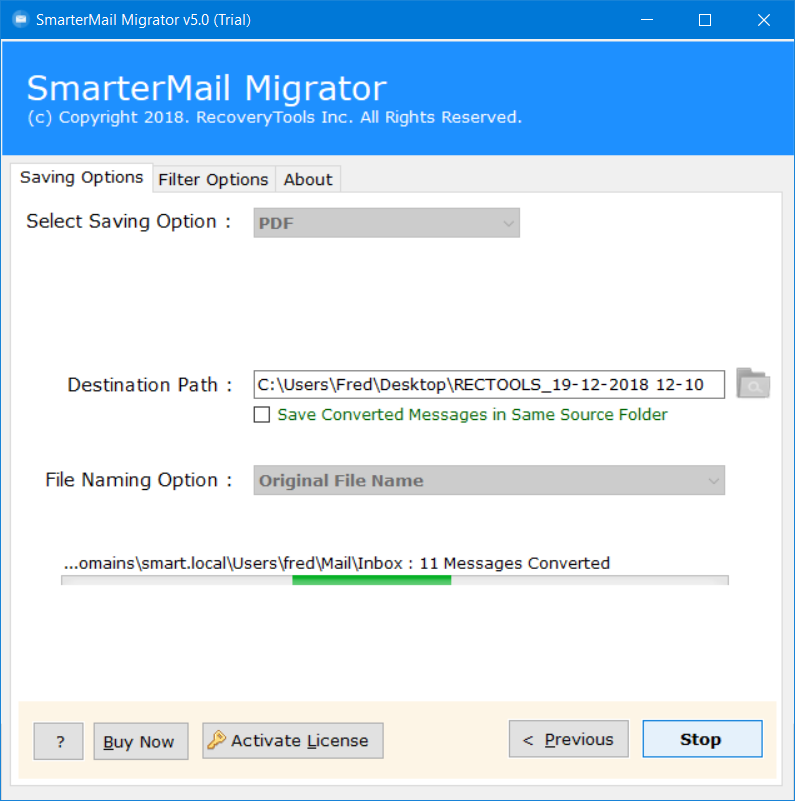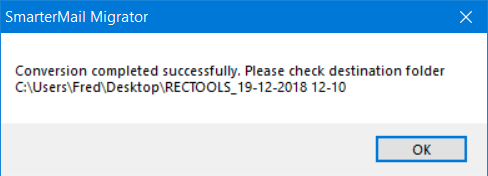How to Convert SmarterMail Emails to Text Format ?
Summary: Are you finding a way to export SmarterMail to TXT file ? Or want to save SmarterMail Messages into a readable Text file ? If your answer is Yes, then read this article completely. Here, you will get a flawless way to convert SmarterMail to Text (TXT) file. So, read this complete article post to know more.
Nowadays, Email services and their providers grow day by day for communication. That’s why daily we received many email messages. On these messages, we get a lot of unwanted things like ads, attachments, images, and many more. That’s the reason a large number of users want to find a way to save email text separately.
SmarterMail is one of the market pattern mail servers at present time. It is one of the completely includes cooperation server and gathering visit suite. It is the just on-prem email server to trade all usefulness given by MXS. However, SmarterMail doesn’t allow you to extract email messages into Text format.
Let’s look out at a user query:
“Hi, I’m a SmarterMail user and last four years continually using SmarterMail server. Recently, my team member want to extract emails into text file from SmarterMail mailbox. For this, I was searched on the internet to find a way to export SmarterMail messages to TXT file. Because there is no option to save SmarterMail messages to locally in Text format. Does anyone know that?”
Smart Solution – SmarterMail to Text Converter
RecoveryTools SmarterMail Migrator is the best application to save emails into Text format. The product gives many options to extract only required messages from SmarterMail mailboxes. One can easily use this application to open SmarterMail emails in Notepad or WordPad. You can also download the solution on your Windows and Server machines.
Free Download the Solution:
Note: The demo version of this SmarterMail to TXT Converter application only export few email messages into Text format. One can easily test this application without paying extra money. Also, you can buy the product key if you are fully satisfied with the solution and its process.
Steps to Export SmarterMail to TXT File
- Launch the solution on your computer.
- Two options for selecting SmarterMail files.
- One can easily select required folders from the list.
- Select the TXT or other saving option from the list.
- Start the process to export SmarterMail to TXT File.
How to Extract SmarterMail Messages into Text Format ?
- Get the solution on your machine by clicking on the download button.
- Thereafter, choose the required option to select SmarterMail database files.
- After that, select the required SmarterMail database folder from the given list.
- Select the required File Saving option from the list of file formats.
- Now, the time to pick the resultant location by clicking on the required button.
- After that, select the desired filter option in you to need to export only required messages from SmarterMail.
- Thereafter, start the conversion procedure and save SmarterMail emails to Text file.
- When all is done, press the next button to end the process.
SmarterMail to TXT Converter – Features Explained
- Two SmarterMail Database Selection Options:
The product and developer team know the requirements of a user. That’s why they developed an all-in-one solution to export SmarterMail to Text format. One can use these options to select SmarterMail data easily. The Select Files option allows you to choose only required and single SmarterMail profile data. Another option allows you to load multiple SmarterMail profiles into the software panel.
- Smart Filters Available to Extract Only Required Data:
The company offers many filter options to extract only required email data from SmarterMail to TXT format. One can easily utilize these options to export only needed messages by date, time, subject, email addresses, exclude folders, etc.
- Option to Extract Data from Selected Folder List:
After choosing SmarterMail data with dual selection options, the solution load all database folders in the panel. Here, you can easily select the required folders from the list of mailbox folders. Using this option, one can easily select SmarterMail conversion folder and save time or effort.
- Save Converted Data into User Desired Location:
A lot of users want to save their resultant data at their desired location path. That’s why this application allows you to save resultant data at the user’s desired path. Yes, now you can easily change or choose any location where you want to save output data easily.
- Support Many Text or Document Saving Options:
SmarterMail to TXT Converter is one of the best applications which gives many options to save SmarterMail messages. One can easily choose a resultant saving option such as TXT, DOC, RTF, MHTML, HTML, and PDF format. This all-in-one solution supports many documents and text options. You can easily choose and save your SmarterMail messages into Text file.
General Asked Queries
Hi, I want to save some SmarterMail messages to Text file. That’s why I am looking for a method to save them into a Notepad file. But I can’t find any way, does anyone know them ?
Yes, you can use our SmarterMail to TXT Converter utility to save multiple and selectively messages into Text file.
Can I use this application to extract SmarterMail to Word document format ?
Yes, you can use this utility to save SmarterMail to Word file format without any issues. You can also read this article to know more.
I have Windows Server 2012 edition computer. Does the product work on it ?
Yes, our solution supports all editions of Microsoft Windows including Server machines also.
Can I only export SmarterMail messages to TXT file by Date ?
Yes, the solution also provides many email filter options to extract only required data from SmarterMail.
Conclusion
After reading this post, you will get a simple and easy-to-use method to save SmarterMail messages into TXT file. In this article, we have explained a detailed method with a guided step-by-step procedure. You can read this complete post to know the process easily. Also, you can try the software before investing your money. For more details, you can also contact us via email or live chat process. Thank you for your time.