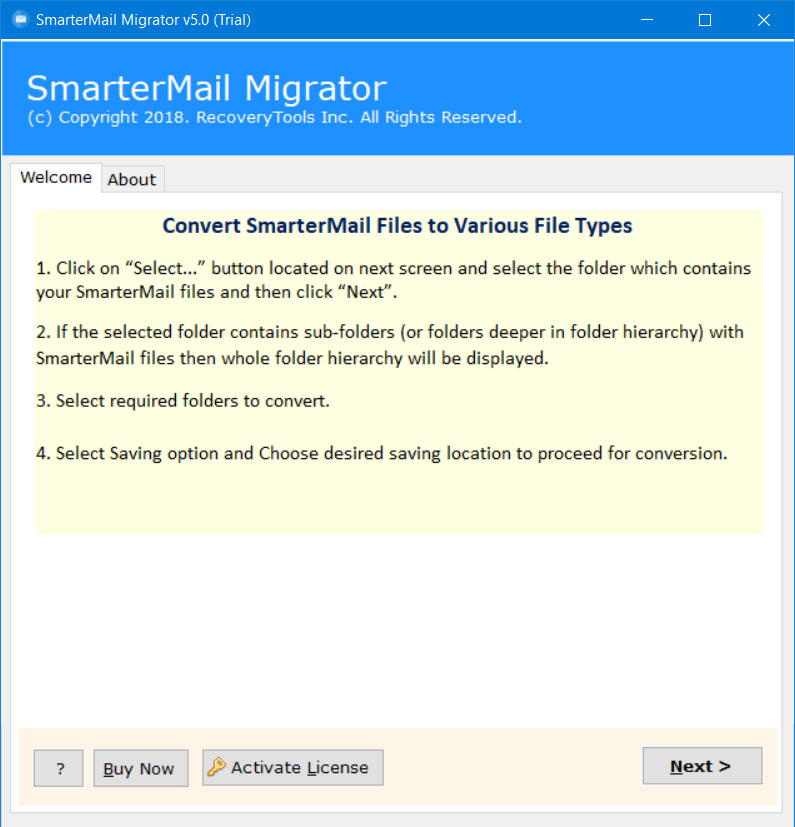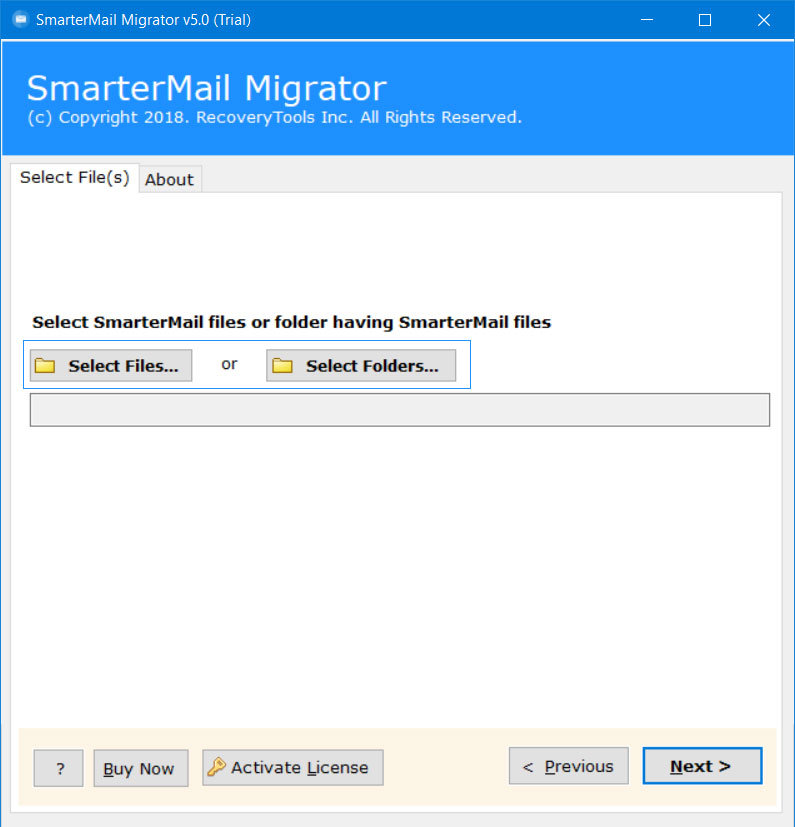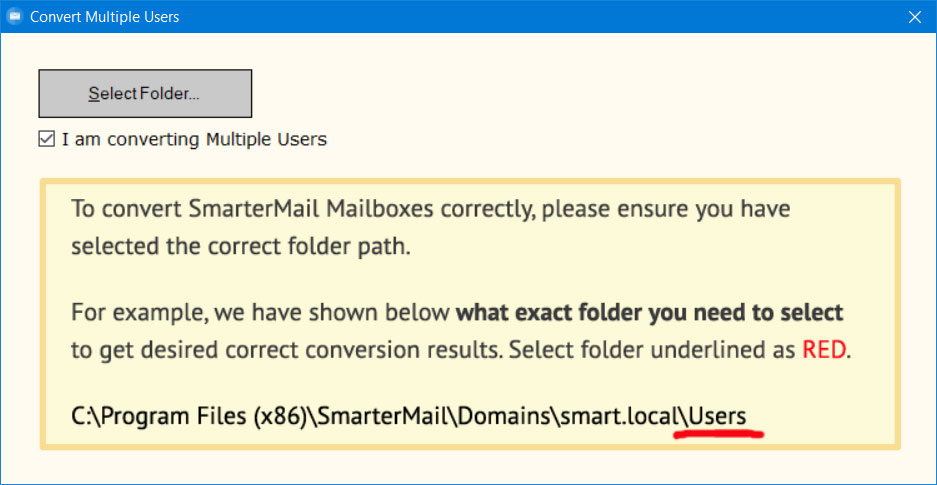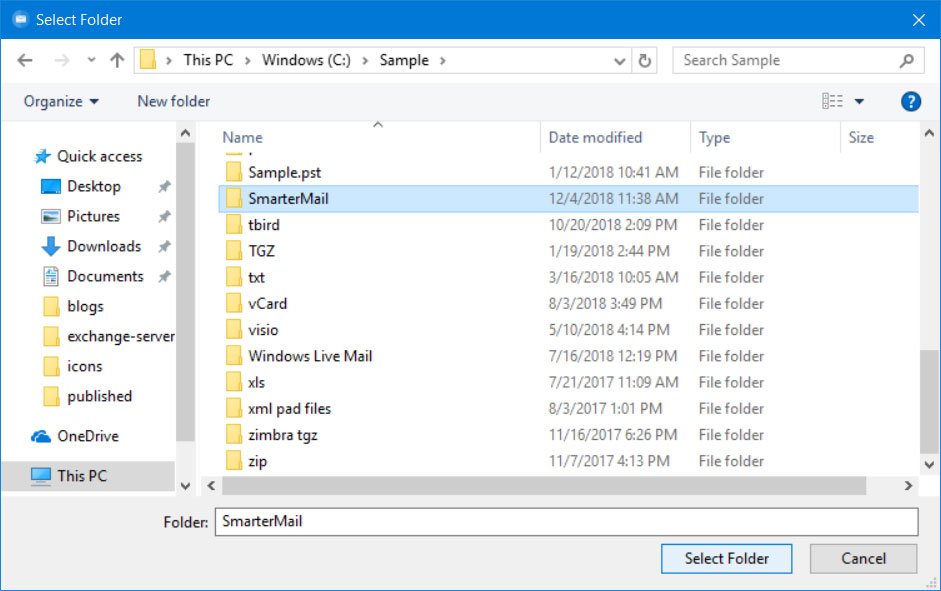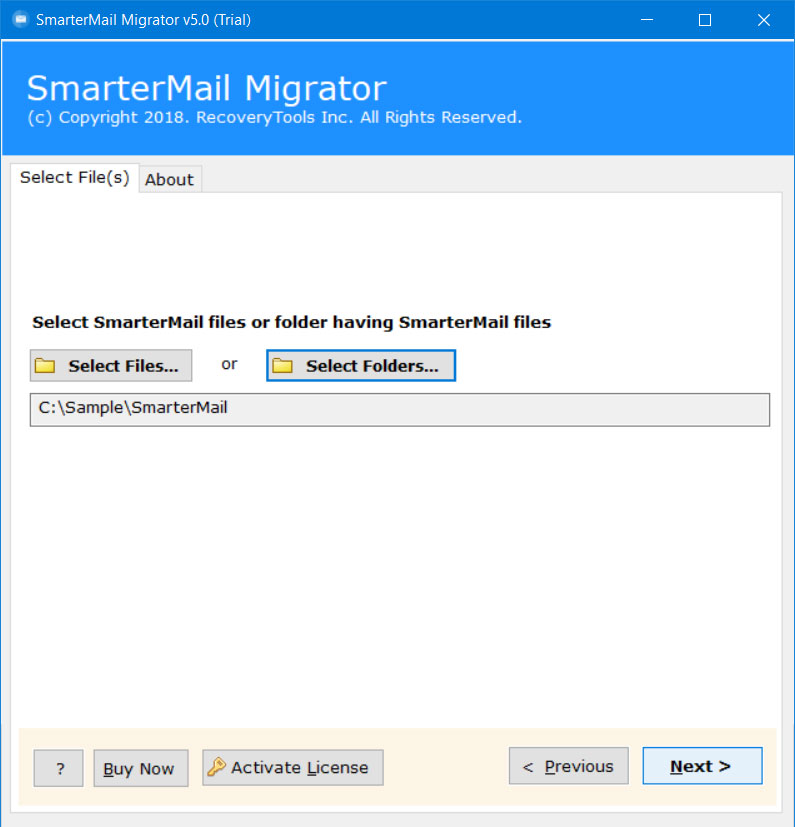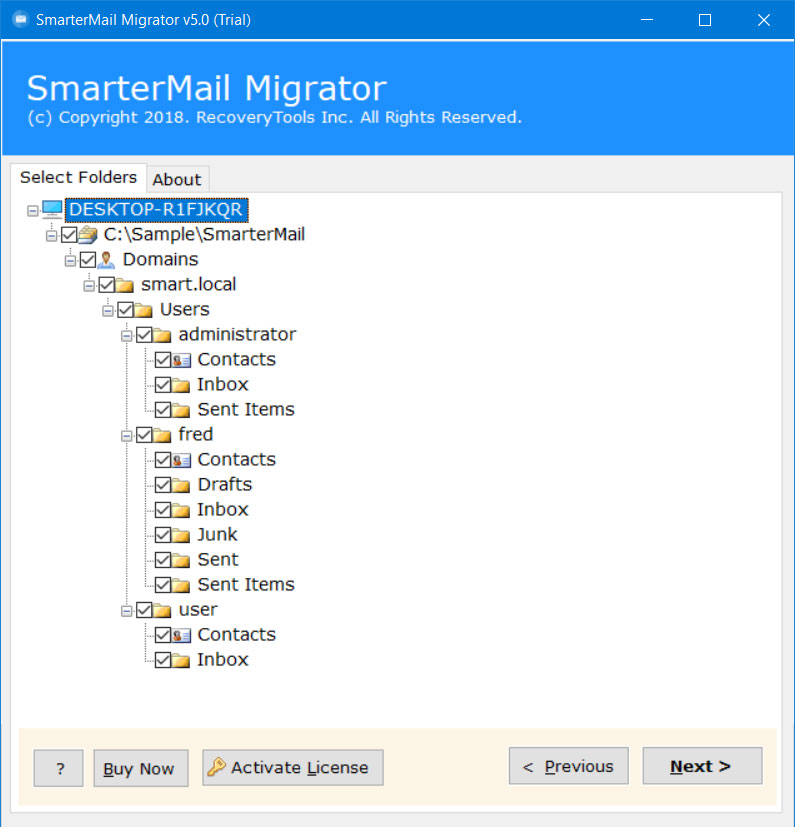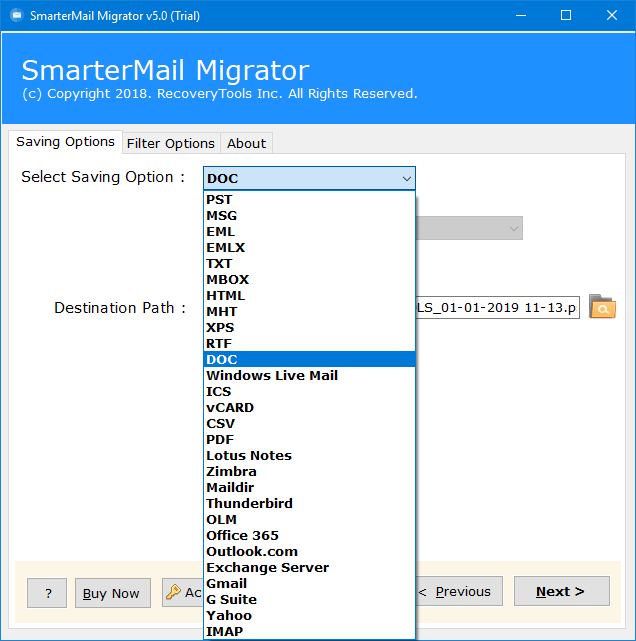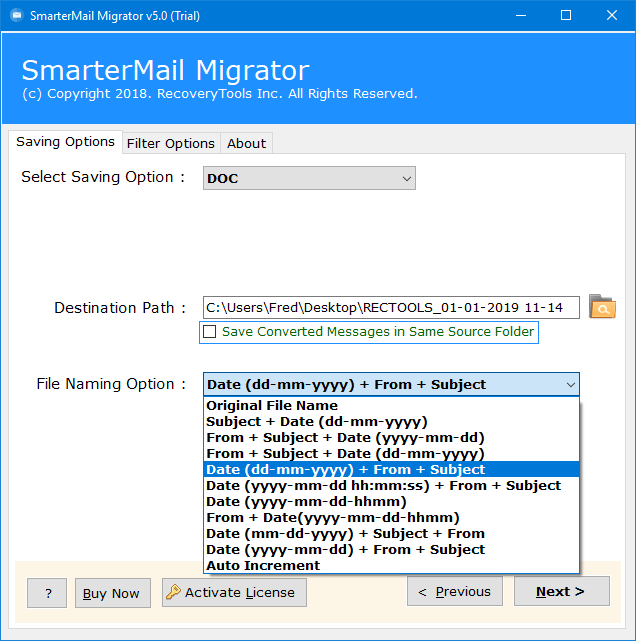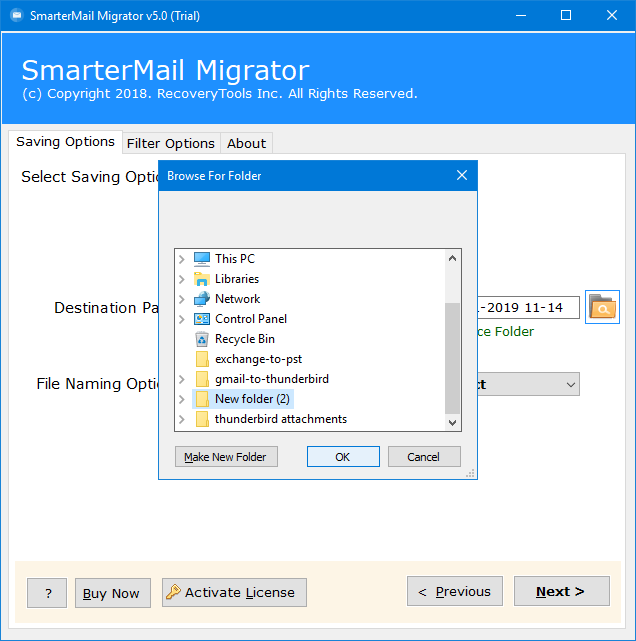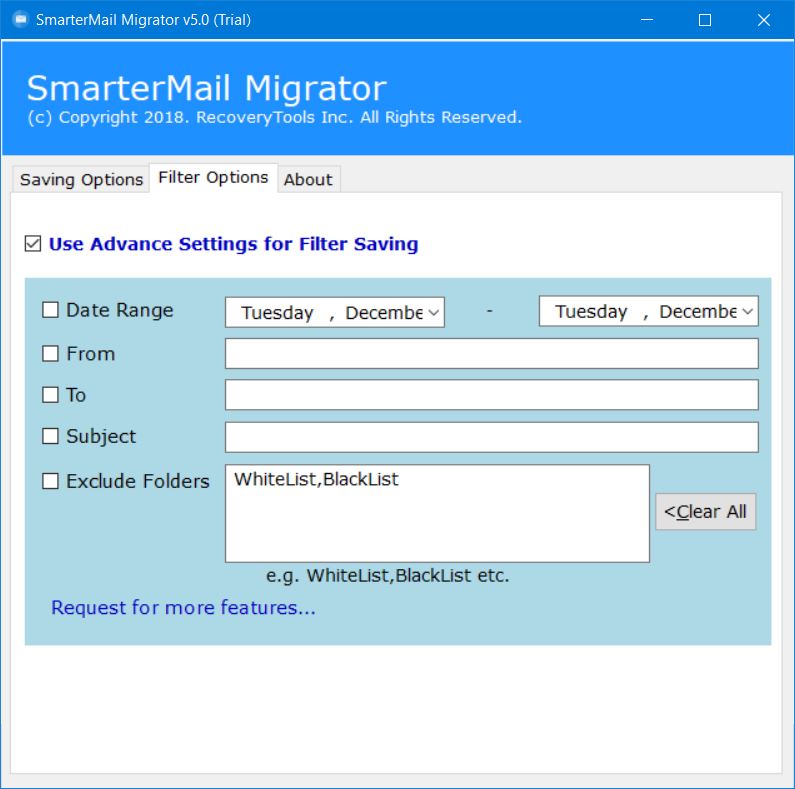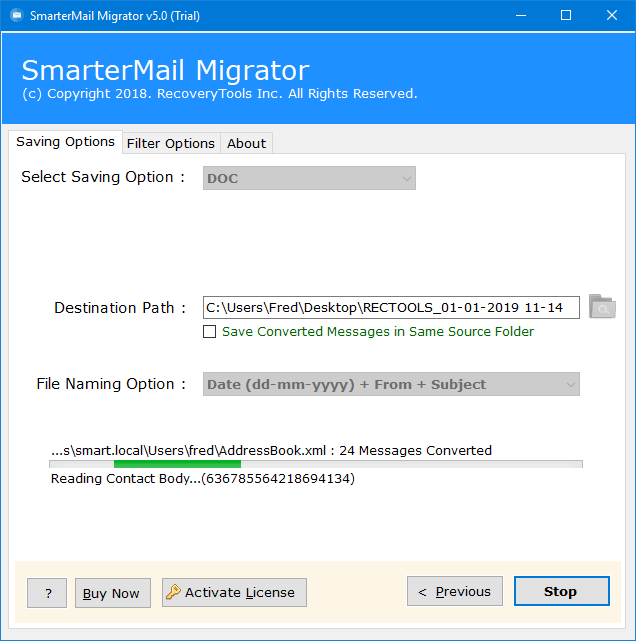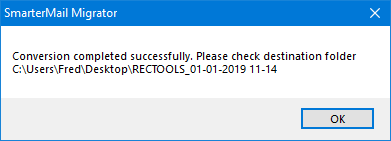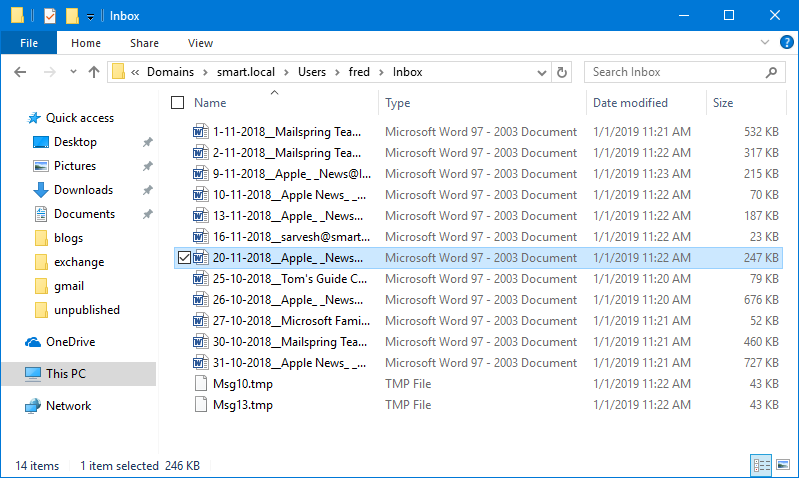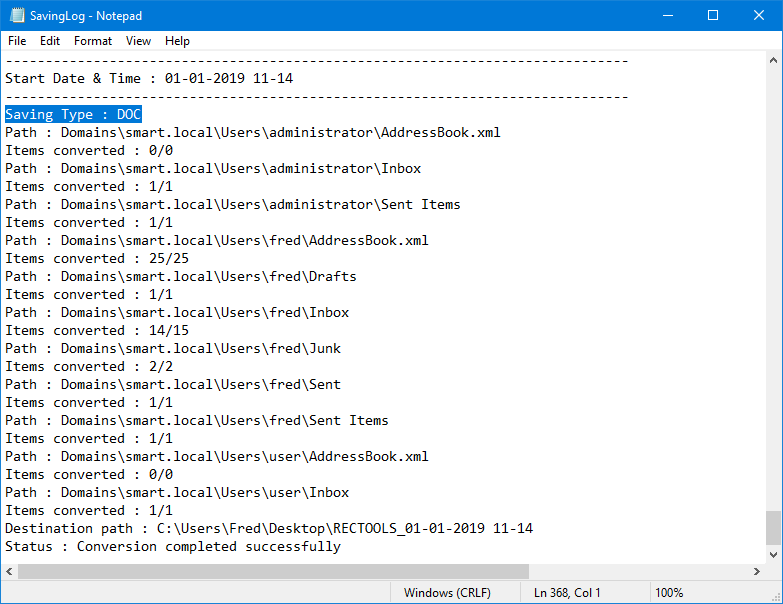How to Export SmarterMail Emails to Word Documents ?
In this article, we get to know about how to save emails from SmarterMail to Word documents files. After reading this article, one can easily convert SmarterMail to DOC or SmarterMail to DOCX file. It proves to be very beneficial among the users to & one can free download SmarterMail to Word Converter software to accomplish this task.
A large number of users are looking for a way to export SmarterMail to DOCX file format instantly & quickly. Converting SmarterMail emails as DOC or DOCX files will help the users to open SmarterMail to Word program which is a crucial part of Microsoft Office Suite.
Word documents are portable in nature & hence it will enable the users to export SmarterMail emails to various devices or programs i.e. Computer, Laptop, Mobile Phones, Tablet, Pen Drives, Hard Drive, Notebook, etc. This article will explain to the users how they can change or save the SmarterMail emails to Microsoft Word 1997-2003 documents [DOC] or SmarterMail to Word 2007-2016 documents [DOCX] files.
A Direct Solution – SmarterMail to Word Converter
One can learn how to export emails from SmarterMail files to DOC files. DOC or DOCX files can be easily opened into all Microsoft Word 2019, Word 2016, Word 2013, Word, 2010, Word 2007, Word 2003, Word 2002, Word 2000, Word 1999, Word 1997, etc. This can be done with the help of RecoveryTools SmarterMail Migrator software which provides a direct option to convert SmarterMail to Word document files.
Free Download SmarterMail to DOCX Converter Software:
Note: The trial version will allow the users to convert only the first 25 items from each folder of SmarterMail to Word files for free of cost. To accomplish the unlimited conversion of SmarterMail emails as DOC files the user must need to activate the software. By purchasing the proper license from our Official Buy page.
The working of this amazing utility is very easy & simplified as any technical or non-technical user can perform the transfer of emails from SmarterMail Mail Server to Word Document file in Hard Drive. Follow these simple steps to better learn the working of this software:
How to Export Emails from SmarterMail to Word DOCX File ?
- Install & Run SmarterMail to Word File Converter software & then Read all important instructions written on its Home.
- The utility will ask the users to load the SmarterMail mailbox items from default profile or manually by click on Select Files or Select Folders.
- In case if you want to export multiple users’ SmarterMail emails as Word files then you are asked to check the I am Converting Multiple Users option as displayed.
- Select the folders having SmarterMail mailbox data to proceed.
- Reverify the source file location & click on Next button.
- Select the SmarterMail mailbox folders to perform the conversion.
- Choose DOC format from the list of 20+ Saving options.
- Setup SmarterMail to DOC Conversion options like File Naming options or Save Converted Messages in Same Source Folder.
- Users can also change the default destination path from Desktop to any of the desired folder. Click on Folder Icon & then select the desired folder or Create a New Folder.
- Users can also Apply Filters on the basis of Date Range, To, From, Subject of the message or Exclude Folders as it provides Advanced Filters Settings for Selective conversion of mailbox items.
- Click on Next button to initialize the conversion & analyze the process in its panel.
- After the conversion process finished click on OK button to exit.
- Users can access the resultant Word files directly from the destination folder.
- The software will generate a SavingLog report which will include all the required information regarding the conversion i.e. Start Date & Time, Saving Type as DOC, Source Folder Path, Items Converted, Destination Folder Path, as well Final Status of the SmarterMail to DOC Conversion options.
SmarterMail to Word Converter – Major Features & Benefits:
This software proves to be very beneficial among the users particularly in terms of its speed & accuracy. Any non-technical user can perform the transfer of mailbox items from SmarterMail to DOC file just by using this software. Some Major Features of this amazing utility are listed below:
- Easily open SmarterMail emails in Microsoft Word without requiring an Internet connection.
- It provides dual ways to load SmarterMail mailbox items for the conversion i.e. click on Select Files or Select Folders
- Users can batch convert multiple SmarterMail Server Emails to Word file format.
- Users can obtain SmarterMail emails as DOC files i.e. Word Documents 1997-2003 as well as Change SmarterMail emails to DOCX i.e. Word Documents 2007-2016.
- The software supports unlimited migration of SmarterMail user’s mailbox items. However, during the trial version, it only converts the first 25 emails from each folder free of cost.
- Users can also Save the resultant messages or files at the same source file location.
- The software converts folders as well sub-folders structures from SmarterMail to DOC file conversion.
- The software keeps all email Metadata properties like Date, From, To, Subject, Hyperlinks completely preserved.
- Once the conversion process is finished successfully the software will generate a SavingLog report including all the important information.
- The software supports all the latest versions of Microsoft Word i.e. Word 2019, 2016, 2013, 2010, 2007, 2003, 2002, 2000, 1999, 1997, etc.
- The utility is compatible with all latest versions of Microsoft Windows i.e. Windows 10, 8.1, 8, 7, XP, Vista etc. for both 32-bit & 64-bit OS
The Verge
In this article, we learn about how can a user extract Word documents from SmarterMail mailbox files. A large number of users are looking for a way to open SmarterMail emails in Microsoft Word for all the latest versions & editions. Free Download SmarterMail to Word Converter software & enjoy the transfer of emails from SmarterMail to DOC/DOCX files.