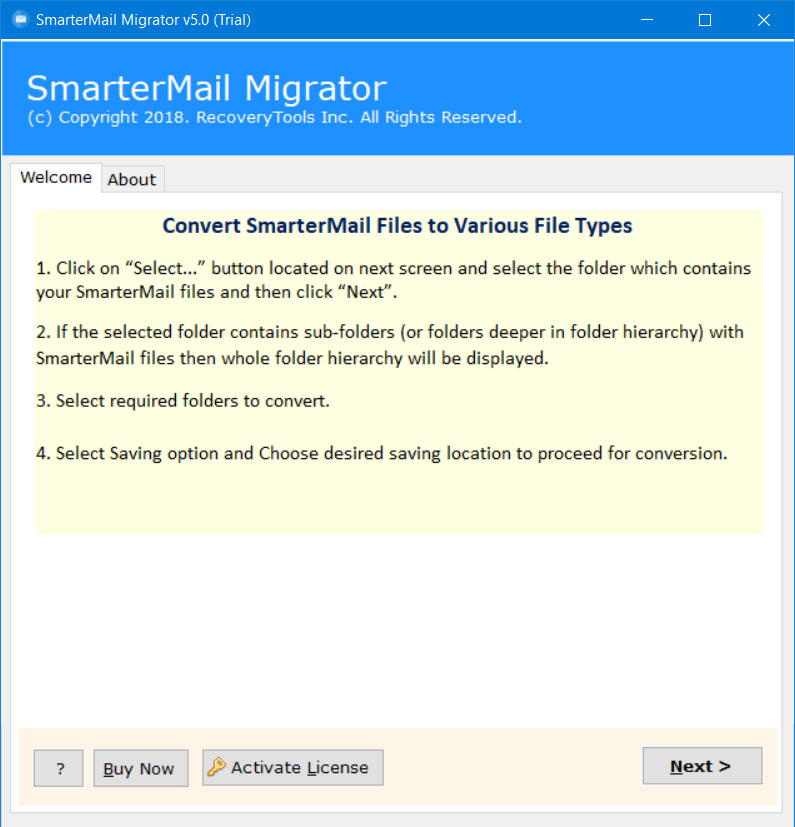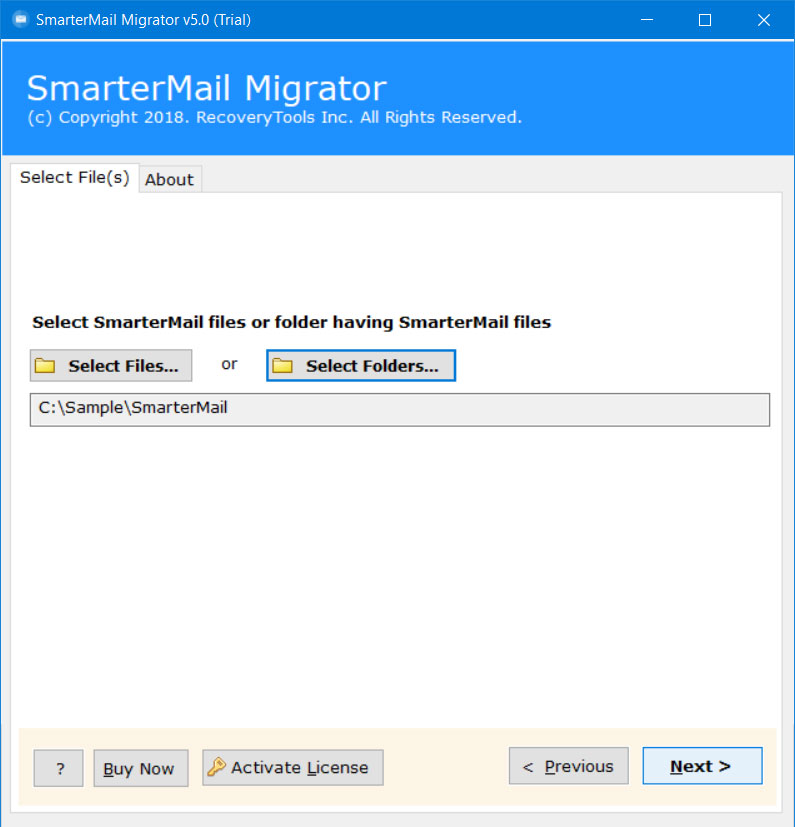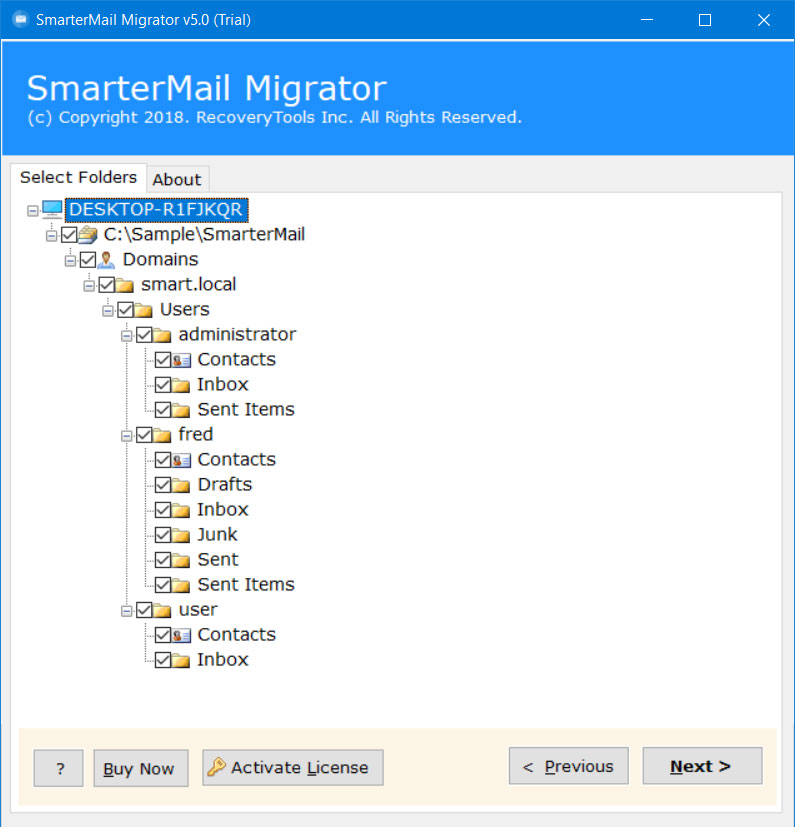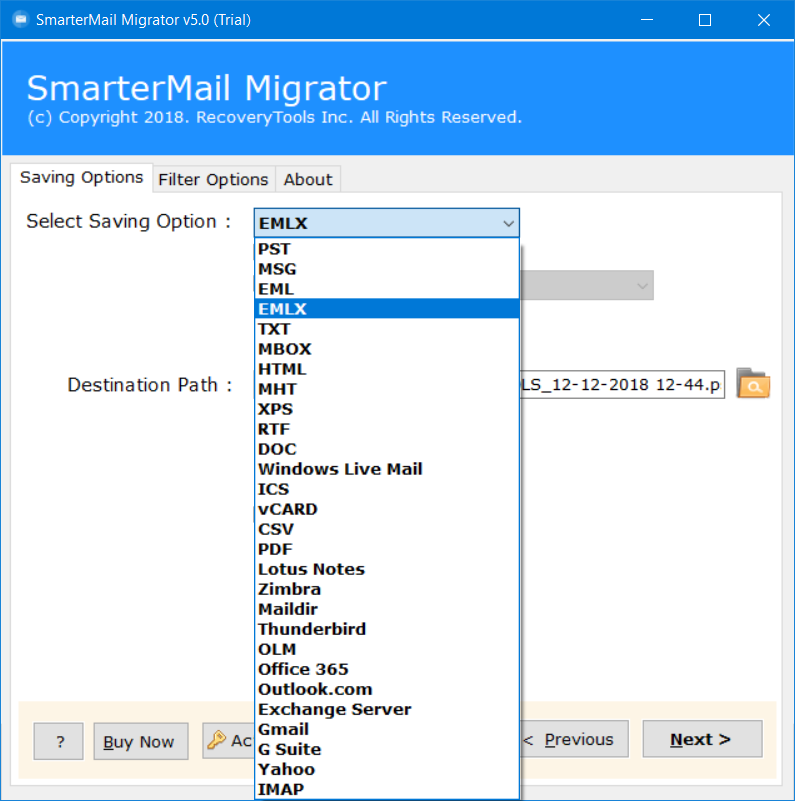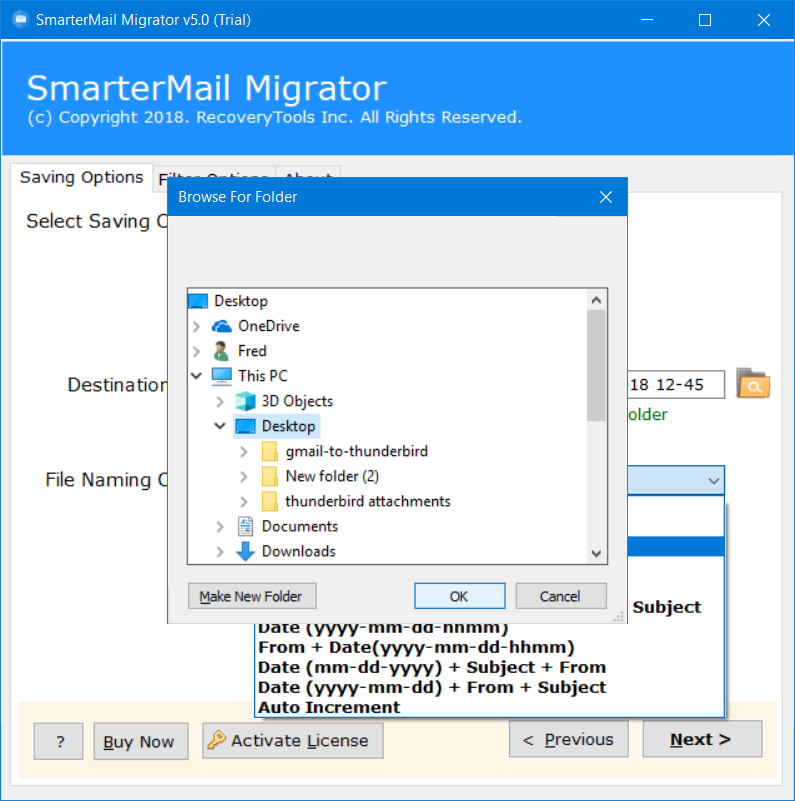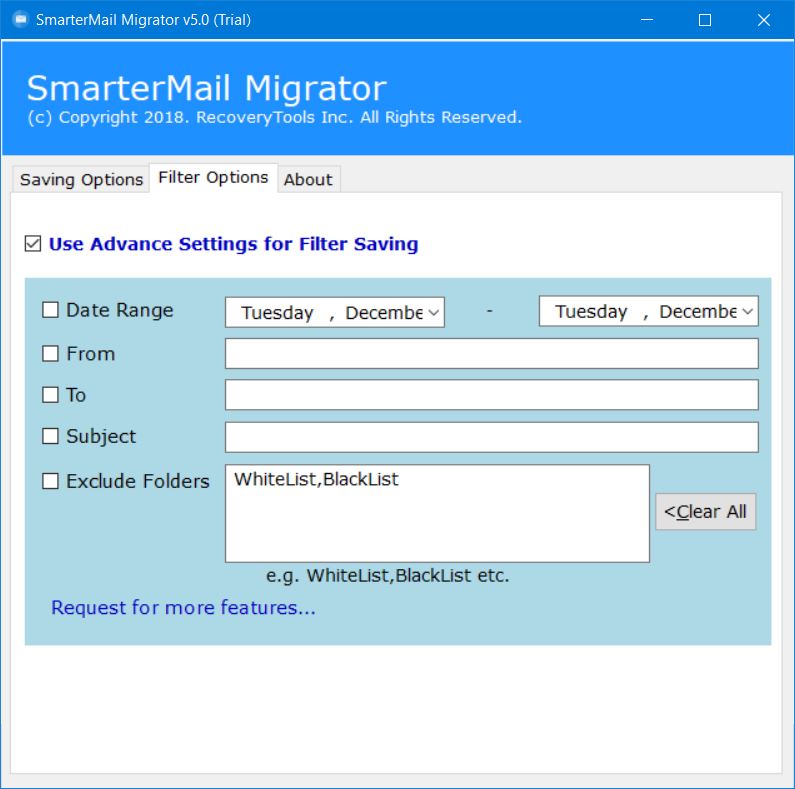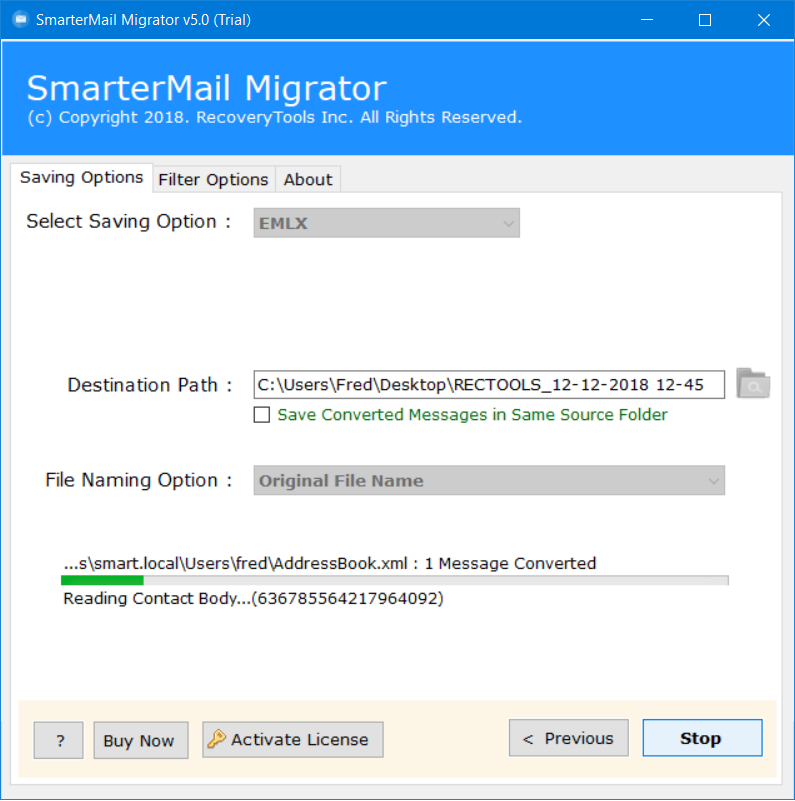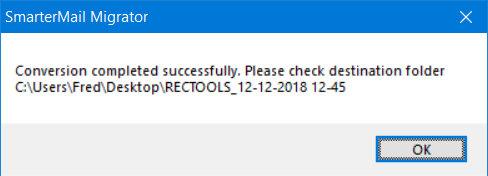How to Convert SmarterMail Emails to EML or EMLX Files ?
Overview: Are you getting any option to extract all messages from SmarterMail to EML or EMLX file ? Or do you want to export SmarterMail to EML in a Selectively manner ? If yes, then your finding end’s here. You will get here a flawless method to convert SmarterMail Emails to EML file. To know the complete procedure, you need to read this article completely.
SmarterMail is one of the market trend mail server at present time. It is one of the full features collaboration server and group chat suite. It is the only on-prem email server to exchange all functionality provided by MXS. But without spending too much money.
On the other hand, EML is a very common email format to store messages locally. It is one of the well-known document designs throughout the entire existence of email storing or email backup. It is an extremely normal file to store an email message with attachments on your local computer. That is the reason countless applications actually utilize this format to store email messages locally.
However, SmarterMail is a mail server, and EML or Mac EMLX is a file format. But SmarterMail doesn’t provide the option to export messages into EML file. That’s why a huge number of users want to export SmarterMail emails to EML file.
“Hi, I am using SmarterMail web-based and on-premise-based email server for the last few years. But recently I need to import some important emails in my Thunderbird local folder. Unfortunately, SmarterMail doesn’t provide options to export mailbox to EML file. That’s why I am looking for a solution to export SmarterMail emails to EML file. Do you know any method ?”
Smart Solution: SmarterMail to EML Export Tool
RecoveryTools Software solution presents SmarterMail Migration Utility for Windows. It is a well-known application in the online market which offers a direct way to extract or migrate emails. The solution also provides options to export SmarterMail emails to EML file. One can easily use this solution to transfer SmarterMail emails to Thunderbird, eM Client, Outlook, and many more platforms. If you want to migrate multiple SmarterMail user mailboxes, then it provides an auto-detect feature. You can also download the solution on your Windows and server machines.
Get the Solution Now:
Note: The software provides a trial edition to export only a selected few emails into EML file. You can also test the working procedure of this application using this solution. Also, when you are completely satisfied with the solution, you can click on the purchase link to buy this solution.
Steps to Export SmarterMail to EML Format
- Launch the solution on your computer.
- Select SmarterMail mailbox file with dual way.
- Choose only needed folders from the given list.
- Mark on the EML option in the list of file saving options.
- Set saving location & start the procedure.
How to Export Emails from SmarterMail to EML File ?
- First of all, you need to get the application on your computer.
- Now, it gives two options such as “Select Files” or “Select Folders”.
- You can also choose the required folders from the complete mailbox folder list, here.
- Now, the time to choose a saving option from the list of file saving options.
- Set the destination location path to store resultant EML files at the user location.
- One can also select the filter option to export only required messages from SmarterMail.
- Press the next button to start SmarterMail to EML conversion process.
- When the procedure is ended, click on the button.
SmarterMail to EML Converter Tool – Top Features Explained
- Dual Way to Load Multiple Profiles Database:
The SmarterMail to EML Conversion utility provides two options to choose SmarterMail user profile data. One of them is “Select Files”. This option allows you to load a single SmarterMail profile data or a particular SmarterMail Database file. Another one is “Select Folders”. This option gives an advance sub-option “Load Multiple user Mailbox”. If you have a folder including many files, then you can choose the select folder option. But if you want to select the number of profiles, then check on the option and proceed.
- Selective Data Conversion Process:
After selected, your SmarterMail mailbox data. The solution gives options for all those users or clients who want to export emails in a selective manner. Here, you can only mark those folders in which you want to extract messages into EML file.
- Support 20+ Saving Options including EML or EMLX:
The software is one of the best solutions in terms of saving options. Because it gives multiple file saving options including EML or EMLX format. One can easily choose this application to migrate and export emails from SmarterMail to multiple places.
- Freedom to Select Destination Location Path:
The solution gives many advanced features including a destination path. This option is very useful when a user needs to export SmarterMail to EML and directly store it on external storage. Yes, with the help of this option, one can easily store resultant EML files to any location including Pendrive.
- Many Advance Email Filters:
The solution provides many advanced filter options which can easily use for selective email migration procedures. Yes, if you are one of those who want to export selected SmarterMail Emails to EML file by date, time, folder, email subject, email addresses, etc. Then choose additional options.
General Asked Issues on Software Support
Hi, I am an accountant and use SmarterMail webmail given by my company. Does this application also useful for those users who want to export SmarterMail Webmail Emails to EML file?
No, this application only supports offline SmarterMail server data. But you can use another solution called – Email Backup Wizard. This application allows you to extract SmarterMail webmail data to EML file. For more information, you can also contact us via email or live chat.
Can I use this application to export SmarterMail mailbox to Apple Mail ?
Yes, by converting SmarterMail Emails to EMLX file, you can do this task in a few minutes.
Does the solution give the option to export SmarterMail to EML by Date only?
Yes, the product gives many filter options. These filter options are useful to export only by date and time.
I am an admin user of SmarterMail email application. I want to extract few messages into EML files. But the problem is I am currently using Windows Server 2019 edition. Does it work on it?
Yes, the solution supports all editions of the Microsoft Windows Operating System including Windows Server versions.
Conclusion
In the above article, we have explained a simple and complete procedure to export SmarterMail emails to EML file. Here, we use and review RecoveryTools SmarterMail Migrator Utility. The product gives many saving formats including EML or EMLX file. If you want to export only a few messages from SmarterMail to EML file, then you can freely use our solution. Because we give many options to extract 25 email messages into EML file. For more information, you can also contact us via email or live chat.