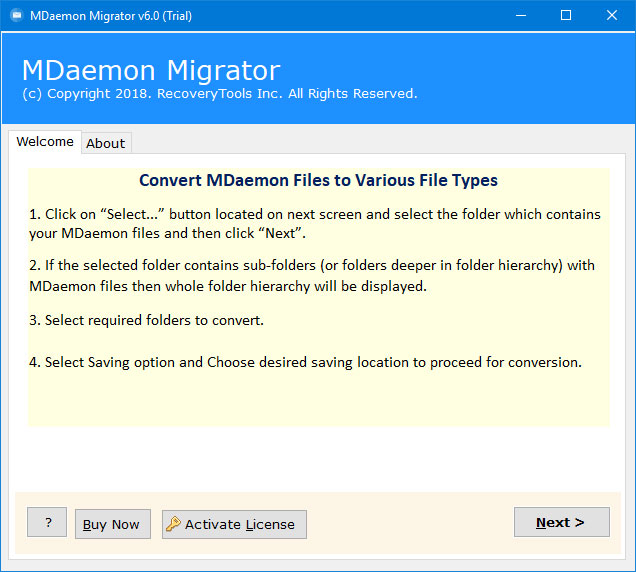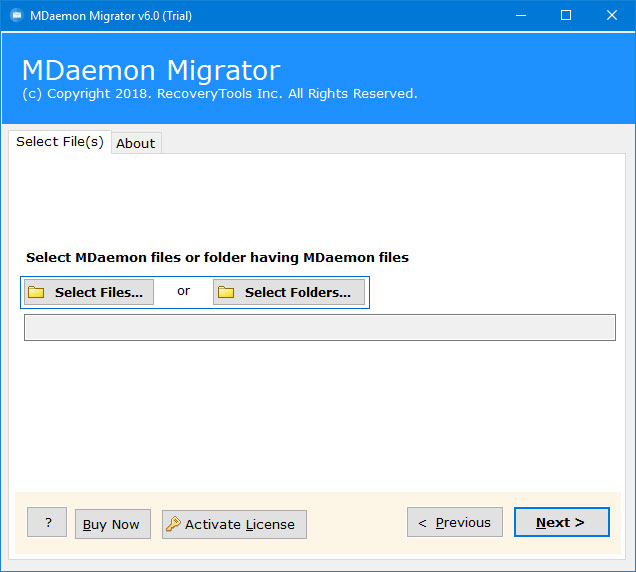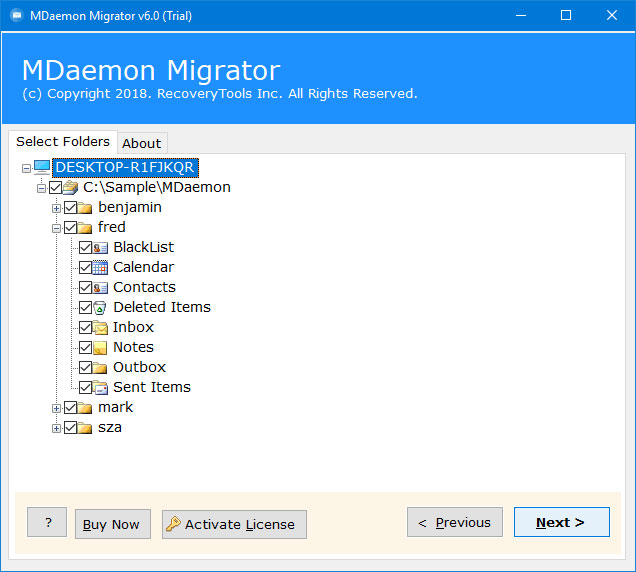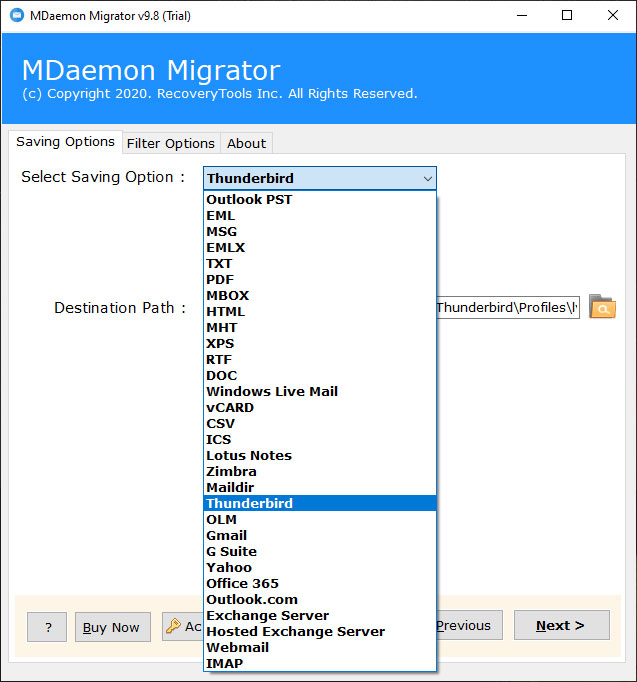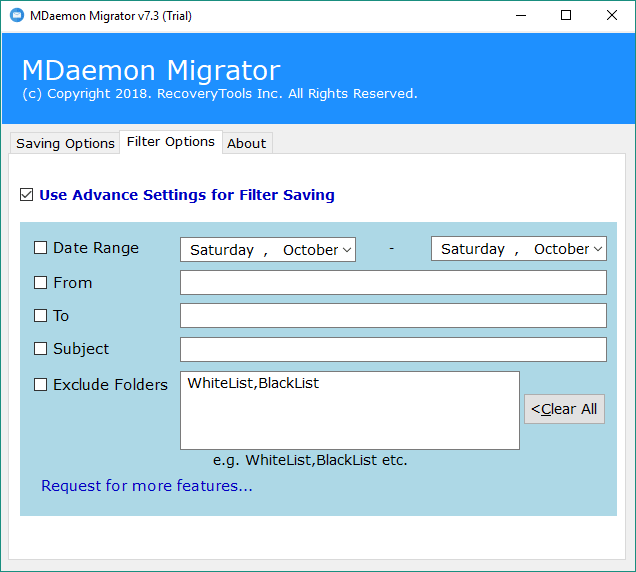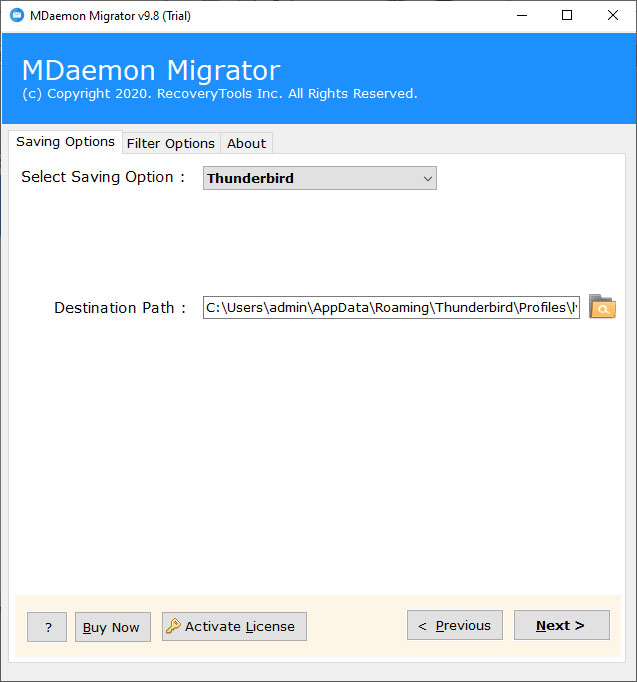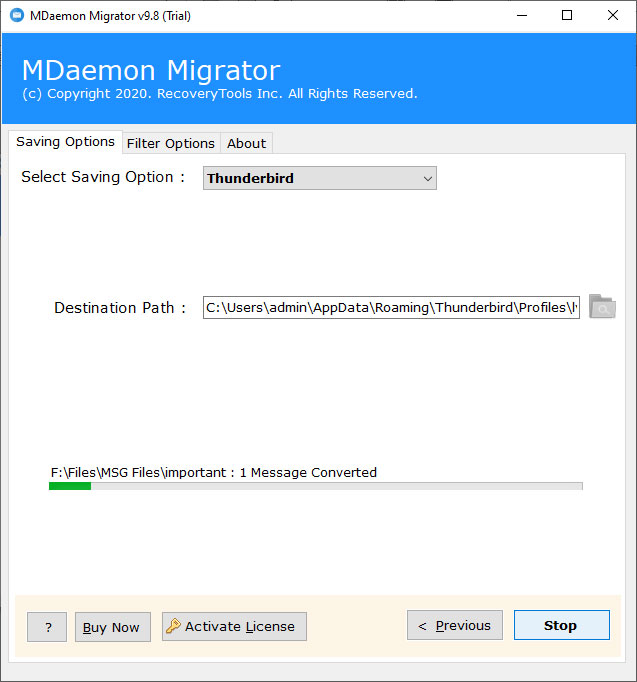How to Export Emails from MDaemon to Thunderbird Client ?
Overview: In this article, you will know how to swiftly migrate MDaemon to Thunderbird client. We take the help of a powerful MDaemon to Thunderbird migration tool. This advanced toolkit will automatically detect the default Thunderbird Profile location to store the output data.
In this current situation, lots of users want to export MDaemon Emails to Thunderbird. If you are one of those who want to migrate emails from MDaemon to Thunderbird, then read this article to resolves all your problems.
I was using the MDaemon server to store the client’s communication data. Recently, for some of the official work, I need to transfer some emails from MDaemon to the Thunderbird email client. Therefore, I was looking for a solution to migrate MDaemon to Thunderbird on the internet. But I couldn’t find any solution to export MDaemon to Thunderbird client. Does anyone know how to move emails from MDaemon to Thunderbird email client? Please suggest being a reliable solution to transfer MDaemon emails to Thunderbird directly.!
- Annibale Mistuchi
Quick Solution: MDaemon to Thunderbird Converter
To resolve this issue, team RecoveryTools provides a direct way to import emails from MDaemon Server to Thunderbird. The MDaemon Converter software supports all Microsoft Workstations and server machines. While exporting MDaemon Emails to Thunderbird, the software keeps email properties including all elements. Also, the software allows you to convert MDaemon to another savings like Lotus Notes, vCard, Windows Live Mail, Outlook.com, and more.
Note: This is the only application in the market that provides options to transfer MDaemon emails to Thunderbird directly. You can try this application to export 25 emails from MDaemon per folder to Thunderbird. For an unlimited conversion of the mailboxes, purchase the software.
Steps to Migrate MDaemon to Thunderbird:
- First, run the software on your Windows PC.
- Select MDaemon data with dual selection options.
- Choose the required MDaemon folders from the list.
- Select Thunderbird option in the list of file saving options.
- Click on the next to export MDaemon to Thunderbird.
Advanced Features of MDaemon to Mozilla Thunderbird Converter
- Dual MDaemon Selection Options:
The software gives the facilities to choose multiple MDaemon user-profiles mailboxes at once. You can select single mailbox files with “Select Files” options. Also, you can choose multiple user mailboxes with a single process using “Select Folders” options. Both options can use to choose MDaemon MSG files also.
- Selection Migration Process:
After selecting the MDaemon mailboxes, the software shows all your mailbox folders including Emails, Calendars, Contacts, Sent Items, Outbox, Notes, Inbox, Black List, etc. Here, you can select the required email folders from the list
- Multiple Saving Options:
The software provides multiple saving options to migrate MDaemon user mailboxes. For Thunderbird, you can select Thunderbird options. If you want to directly move MDaemon emails to Thunderbird, then choose the dedicated Thunderbird option.
- Multiple Filter Options:
The utility provides multiple filter options to migrate selected emails from MDaemon user mailboxes. You can select any filter such as Date Range, From, To, Subject, Exclude Folders, etc. You can also request more features or filters.
- Destination Location Path::
If you selected the Thunderbird option and you have Thunderbird installation, then the software automatically locates the destination path.
- Maintain Email Folder Hierarchy:
Email folder structure is one of the important parts for all types of users. During the migration process, the software will keep the email folder structure. So that, you will get the original folder hierarchy.
How to Export MDaemon Emails to Thunderbird ?
- Install & launch the software on your Windows computer and read all the instructions
- The software provides dual options to choose MDaemon files with select files or select folders
- shows all the folders or files in the user interface. Here, choose only required files or folders from the list.
- After that, the program provides multiple saving options, choose the required option in the list.
- Thereafter, the utility provides multiple filter options to migrate selective emails from the list.
- After that, if you have already installed the Thunderbird email client on your computer. Then the software automatically locates the destination location path. Otherwise, you can also select the MBOX option to convert MDaemon emails to Thunderbird MBOX format.
- Thereafter, click on the next button to start MDaemon to Thunderbird Conversion process.
Final Task:
the software pop-up a completion box. Click the Ok button to complete the process.
All the emails from MDaemon are now successfully transferred to Thunderbird Profile.
Common FAQs
How Do I migrate emails from MDaemon to Thunderbird directly ?
For migrating MDaemon emails to Thunderbird, you need to download RecoveryTools MDaemon to Thunderbird Converter tool. Follow the given steps to know the complete process: –
- First, download or launch the software on PC.
- Select MDaemon mailbox with dual selection options.
- Choose the required MDaemon folders from the list.
- Select the Thunderbird option in the file saving options.
- Click on the next to start MDaemon to Thunderbird process.
Can I use this application on your Windows Server 2016 machine ?
Yes, the software supports all editions of Microsoft Server machines without facing any issues. You can download the software on your Windows Server 2016 computer without any issues.
Does the software convert selective emails from MDaemon mailboxes to Thunderbird MBOX format ?
Sure, you can use this application to convert Selective emails from MDaemon to Thunderbird client. It comes with multiple selective filter options to transfer required MDaemon emails to Thunderbird clients.
Does the software convert MDaemon to Thunderbird with all attachments ?
Yes, the software converts all emails with attachments during the process.
The Conclusion
In this post, we will explain the complete process to export MDaemon emails to Thunderbird. Here, we will use RecoveryTools MDaemon to Thunderbird Converter tool. If you have any further queries, then contact us on live support chat.
Similarly Read: