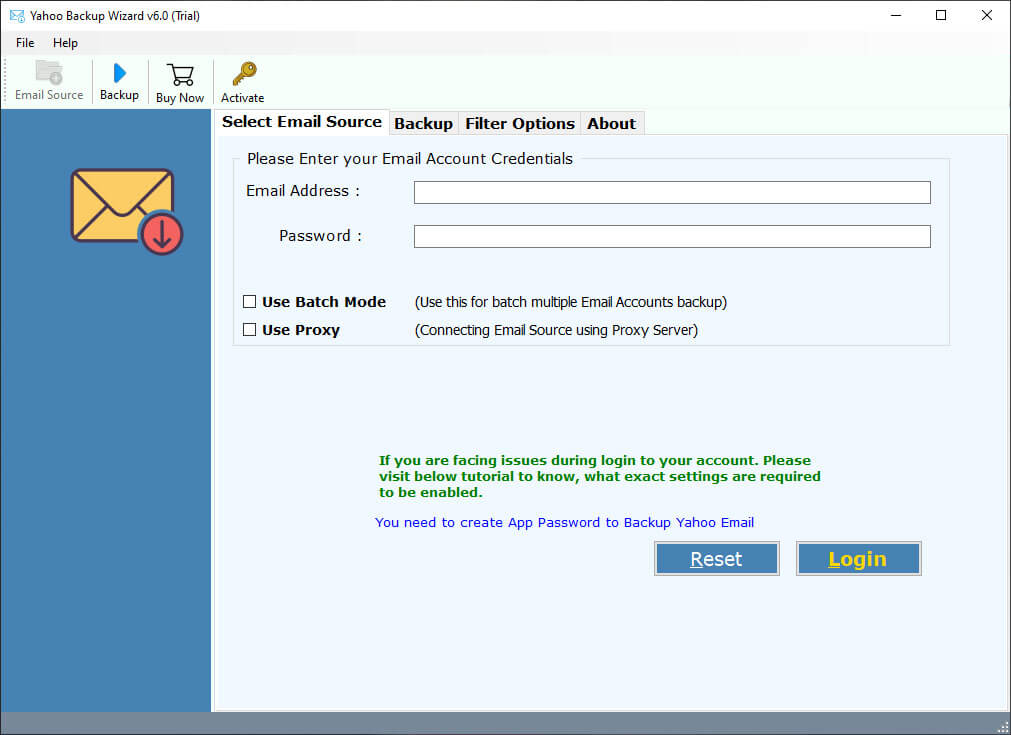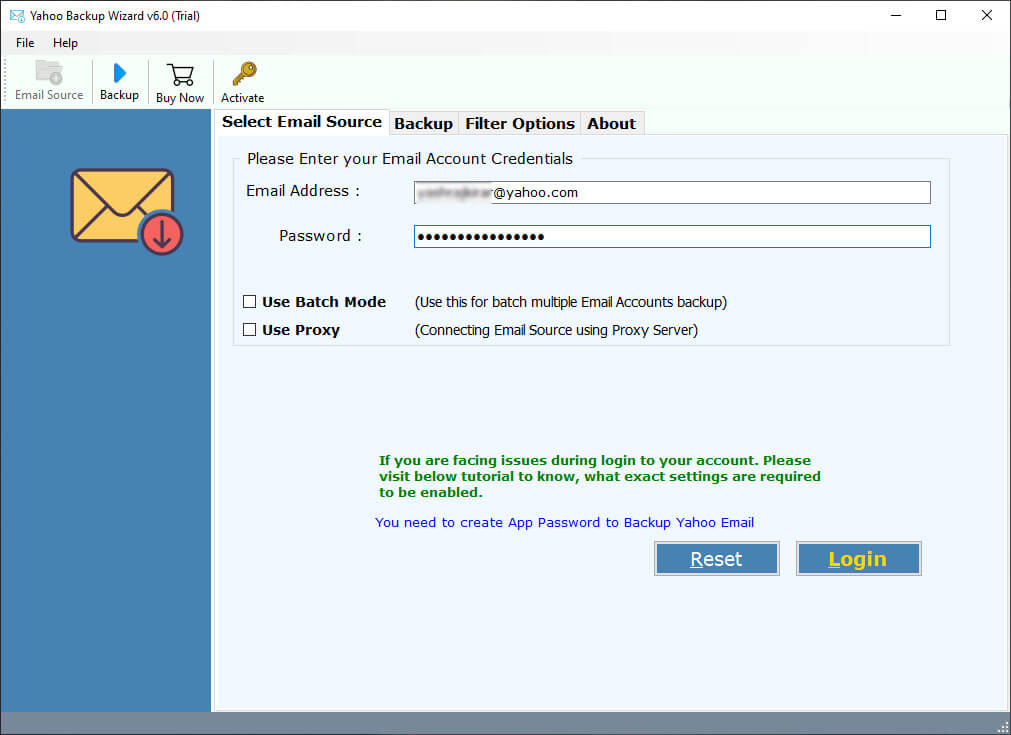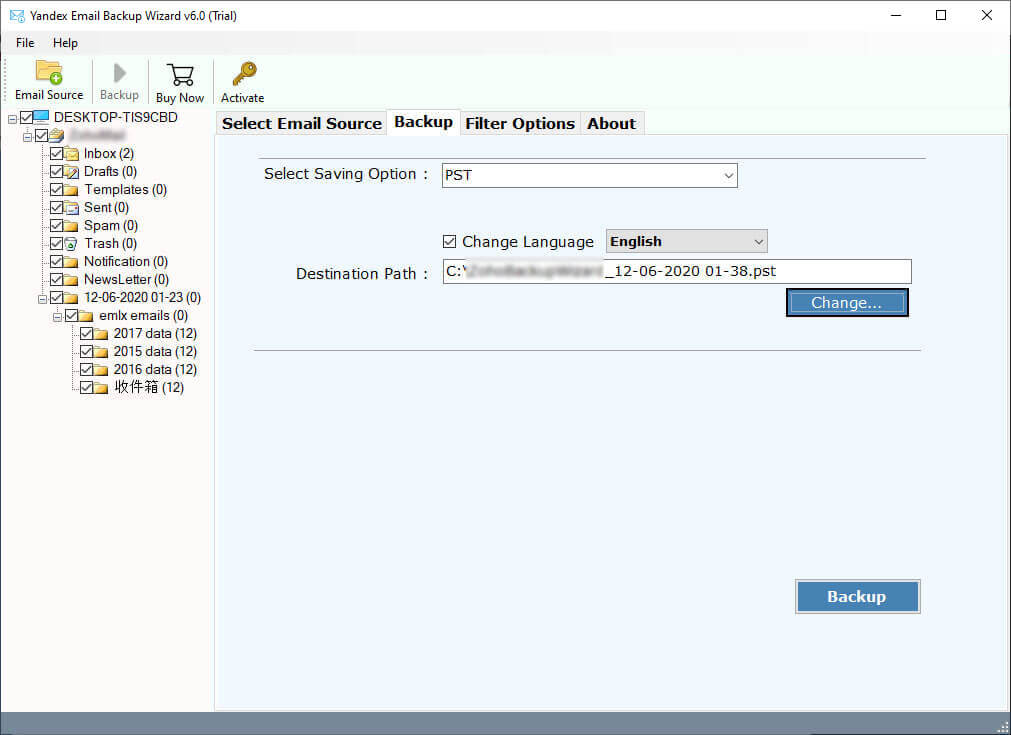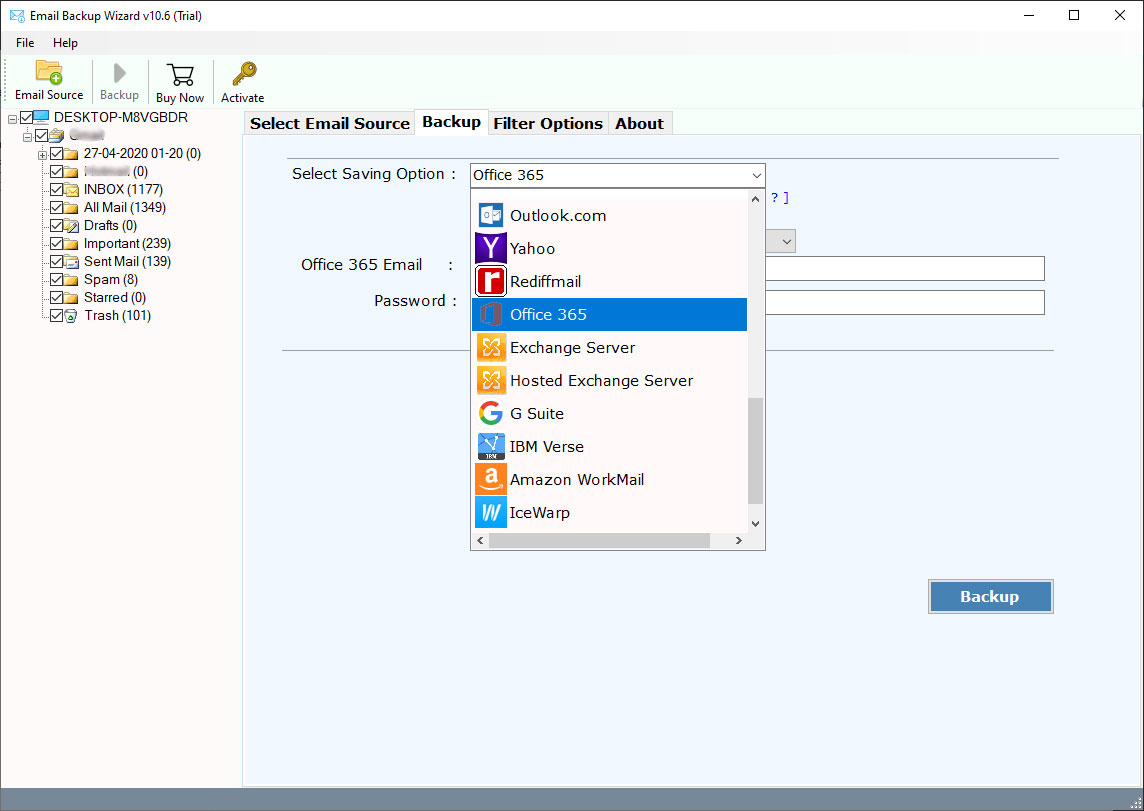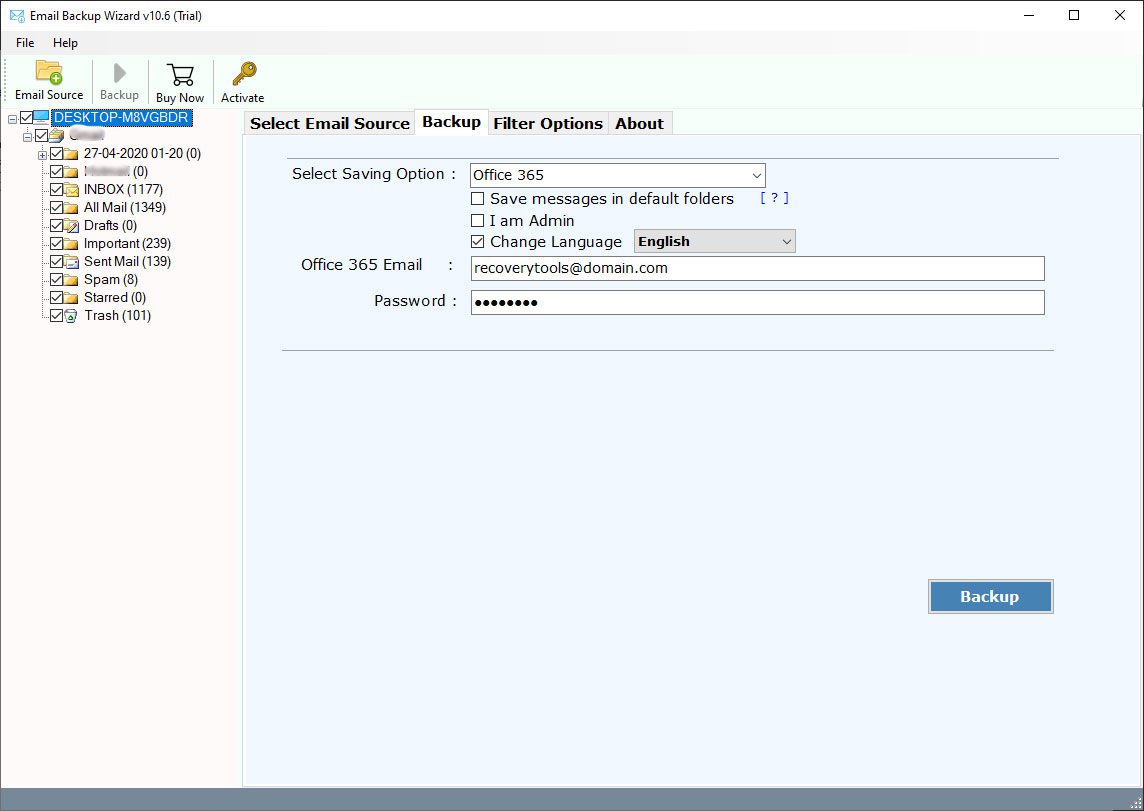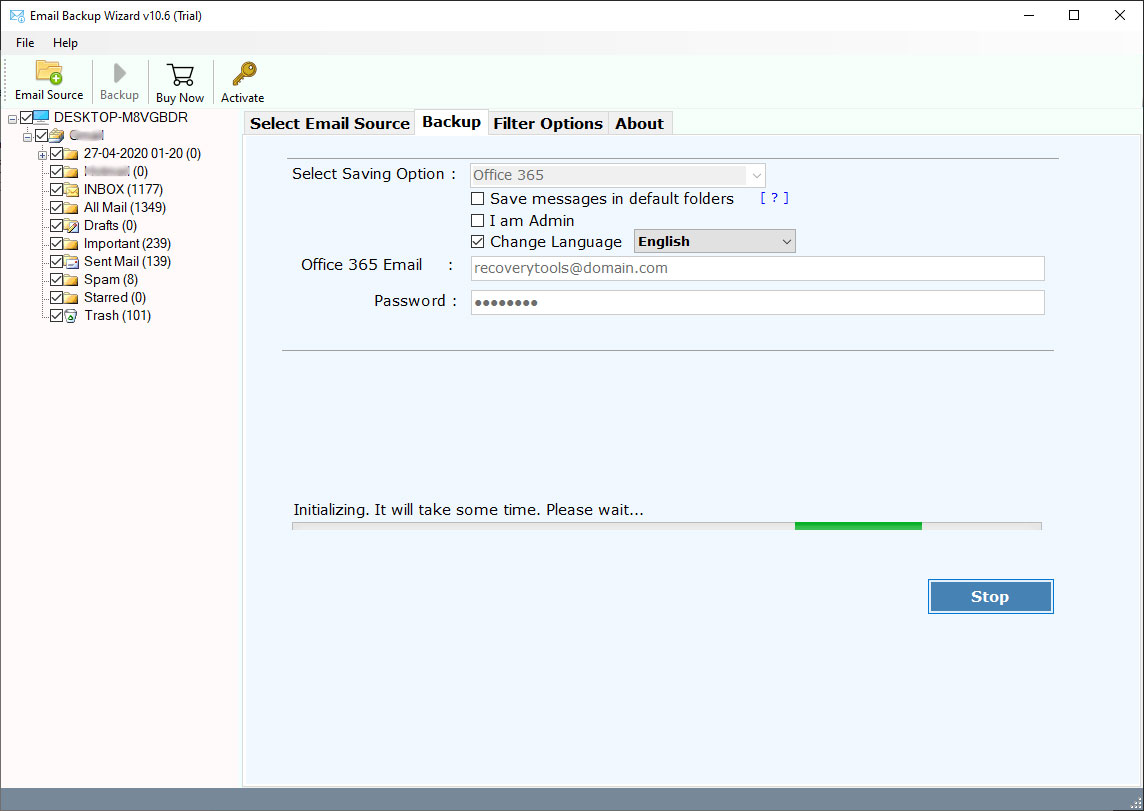How to Transfer Emails from Yahoo Mail to Hotmail ?
Analysis: Are you finding a method to transfer emails from Yahoo to Hotmail account ? Or you have emails in Yahoo Mail account and intend to access Yahoo emails in Hotmail ? Here we are providing the best solution to quickly divert emails from Yahoo to Hotmail account. Just check out this simple guide recommended by experts and read this write-up.
About Hotmail: Developed and created by Sabir Bhatia & jack Smith in 1996. Acquired by Microsoft in 1997 and launched as the world’s first webmail service. In August 2012, Microsoft reformed Hotmail and retitled it Outlook.com. Now all Hotmail accounts have been upgraded to Outlook.com. So, you can use Hotmail account without any trouble.
Like Hotmail & Outlook.com, Yahoo is in the second position as the world’s best email service. But in recent years, Yahoo has faced many security attacks and numerous breaches. That’s why people want to switch from Yahoo to Hotmail account. Learn the requirement by a query:
In this thing, we are going to clarify the whole procedure to move emails from Yahoo to Hotmail account. Transferring Yahoo email to Hotmail is an easy process with the help of RecoveryTools utility. Moving email from Yahoo to Hotmail is quite easier and quick. In addition, you can migrate email with all notifications, including attachments. In the next section, we will clarify the complete method of migrating emails from Yahoo to Hotmail account.
Direct Solution: Yahoo to Hotmail Migration
Once you have decided to migrate from Yahoo to Hotmail. Use RecoveryTools Yahoo Backup Wizard. The solution permits you to export or divert Yahoo emails to Hotmail account. While the procedure, the solution will retain email header properties as well as folder format or structure.
Download from Here:
Download for Windows Download for Mac
Note: Use our solution at free of cost. Learn the process with this demo version to export 25 emails only. If you want to migrate all your emails, purchase the software.
Steps to Export Emails from Yahoo to Hotmail
Follow the given steps to export emails from Yahoo Mail to Outlook.com: –
- Run Yahoo to Hotmail Migration on workstation.
- Enter your Yahoo Mail account details in the interface.
- Mark the email folders to transfer from Yahoo to Hotmail.
- Pick Hotmail saving option & enter Hotmail account details.
- Click on the next button to export emails from Yahoo to Hotmail.
How to Transfer Emails from Yahoo to Hotmail ?
- First, take the Yahoo to Hotmail Downloader on your Windows and Mac Computers. Start the software on your machine and read all the advice.
- Now the time you need to provide your personal or professional Yahoo account details.
- Mark the required email folders which data your want to transfer into Hotmail account.
- Choose Hotmail option from the drop-down menu of the select saving option.
- Provide your Hotmail account details or account credentials in the user interface.
- Press the backup option and start the process of migrating emails from Yahoo to Hotmail account directly.
Yahoo to Hotmail Migration – Benefits & Features
- 100% Safe Software Panel:
Yahoo to Hotmail migration tool offers a safe environment to its users that easily transfer emails. Indeed, it never saves customer account accreditations in the interface reserves. You can trust the solution because it was tested in many labs.
- Additional Filter Settings for Selective Migration:
If you are observing for a method to export only selected emails from Yahoo to Hotmail account. Then this tool offers some additional benefits to its users. These options are helpful when you need to export only selected emails from Yahoo to Hotmail by date, email address, subject, etc.
- Simple and Consistent Procedure:
There are numerous clients who don’t have a specialized foundation. Consequently, the product is created with a straightforward and simple to utilize interface. By utilizing this application anybody can utilize this application without confronting any issues.
- Maintains Metadata & Email Properties:
Clients are regularly focused on during the email move measure. Here at RecoveryTools Lab, we promise you to ensure the Yahoo email properties during the relocation process. The product keeps all properties like emails, pictures, web header, sender and beneficiary data, hyperlinks, organizing, and so on.
- Maintain Email Folder Hierarchy Structure:
Email folder structure or order is perhaps the greatest issue while moving to start with one platform to the next. During the procedure, the product keeps up with the email order structure.
- Export Multiple Yahoo Accounts to Hotmail:
There are many users who have multiple Yahoo mail accounts. Therefore, the software is developed with all advanced technology to solve any user issues. Its batch mode is one of the best features of this application. Now, you can transfer multiple Yahoo accounts data to Hotmail account at once process.
Common FAQs
Can I install this application on Windows 10 latest updated computer ?
Yes, the software supports all Windows 10 editions without any issues.
Can I install Yahoo to Hotmail migration on my Mac computer ?
Sure, you can use it on your all macOS X editions.
Can I migrate the selected email from Yahoo to Hotmail account ?
Yes, the software provides multiple advance filters that are used to export only required emails from Yahoo to Hotmail accounts.
Does the software migrate multiple Yahoo Mail accounts at once ?
Sure, this product allows you to move various Yahoo accounts data to Hotmail. Read features or contact us.
Conclusion
I suggest you to use RecoveryTools Yahoo to Hotmail Migration tool. Because this application gives the best features including all the latest updates. Our solution comes in a free edition. You can use and learn the procedure of this product. For more, contact us or chat with our technical experts.