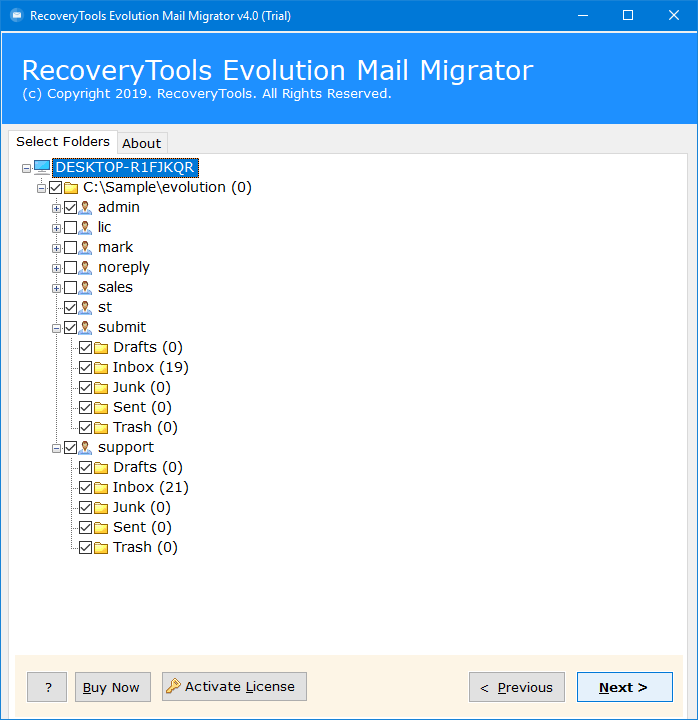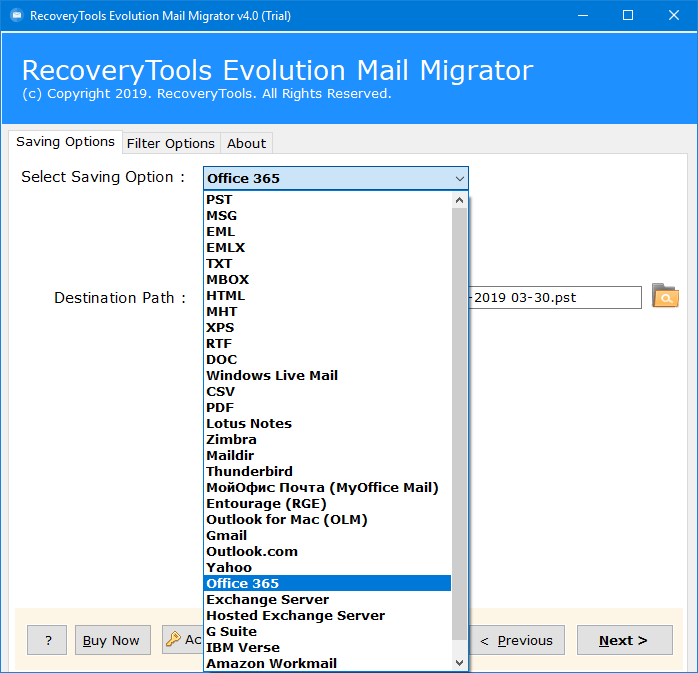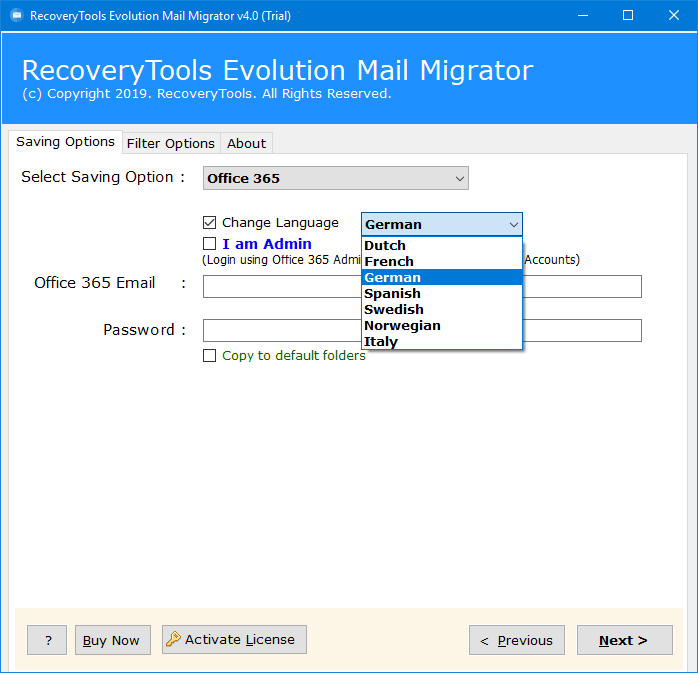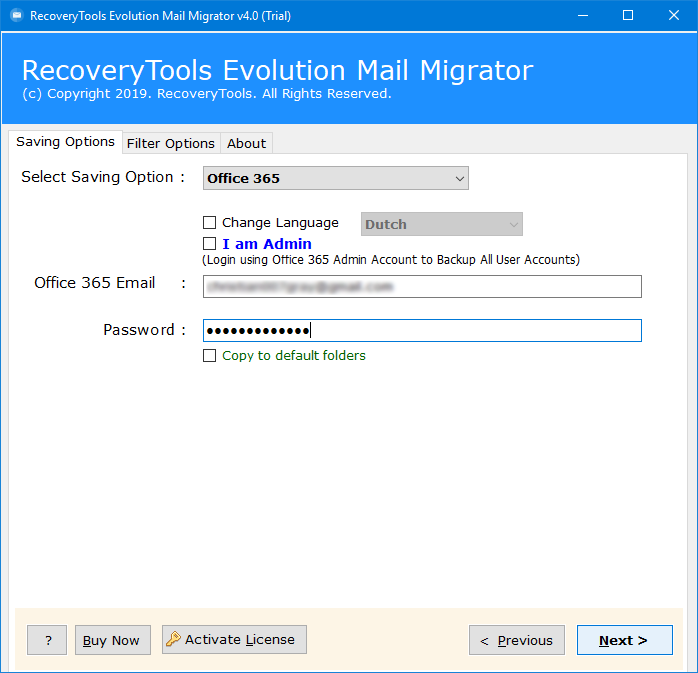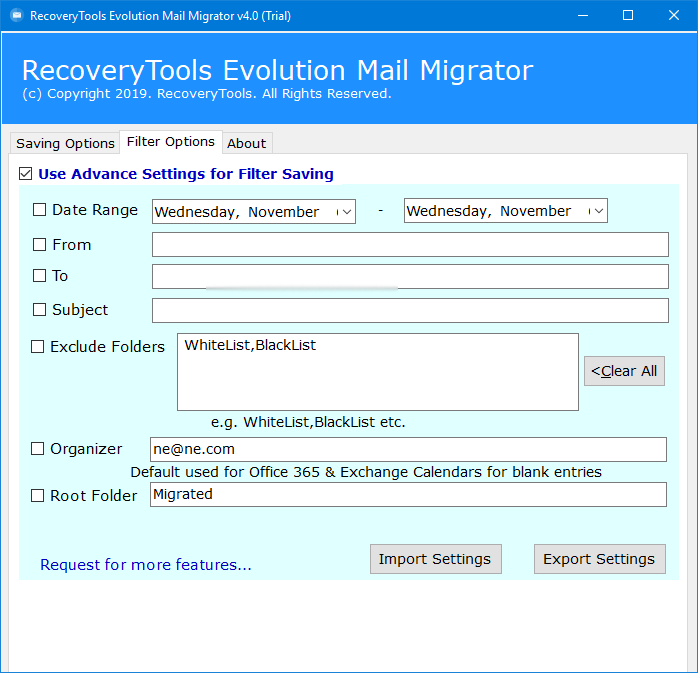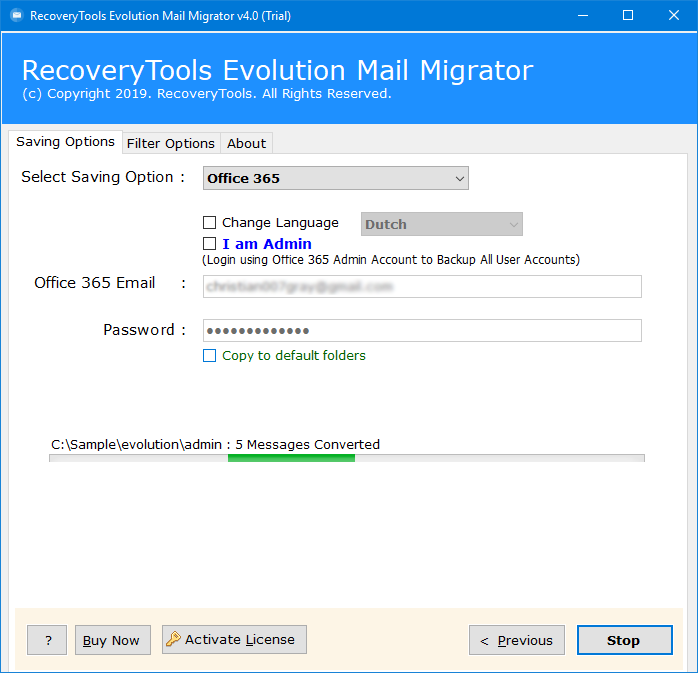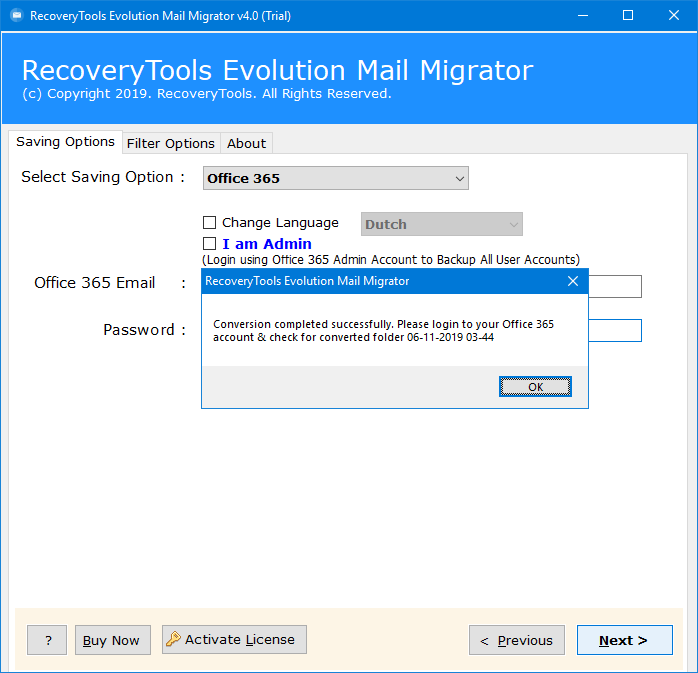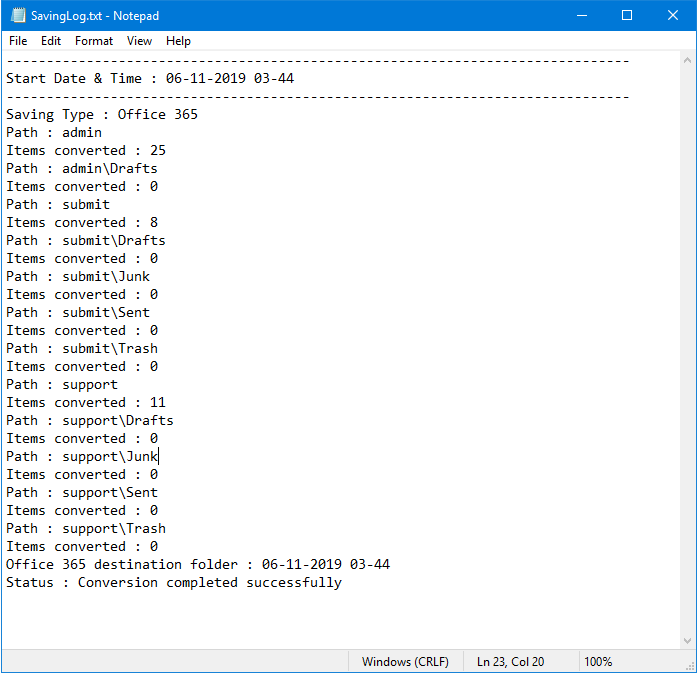How Evolution Connect to Exchange Server & O365 via Best Evolution Mail to Office 365 Converter ?
In the above article learn how to convert Evolution to Office 365 account. Provides direct option to migrate emails from Evolution Mail to Office 365 & Evolution to Exchange Server programs. Quickly Connect Evolution Mail with Hosted Exchange Server, O365, Outlook Web Access or Outlook.com accounts using this state-of-the-art Evolution Migrator software.
Free Download Evolution to Office 365 Converter:
Evolution to Office 365 Converter software is available for free to download. Its trial version will enable the users to export first 25 emails from each folder of Evolution Mail to Exchange Server account. If you also need to unlimited migrate Evolution Mail to Office 365 account then you must activate the software by purchasing license from above.
Get More Solutions:
There are large number of users who wants to export Evolution to Exchange Server accounts. They regularly asked about it on various forums & platforms. This problem can be solved easily with the help of a powerful Evolution to Exchange Migration software. One such powerful utility is Evolution file Converter software. There is no technical knowledge required among the users to accomplish Evolution Mail to Office 365 Migration.
How to Import Evolution Mail to Office 365 Account?
One can quickly import Evolution mailboxes to Office 365, or Outlook.com account in easiest manner. Just follow these simple steps to better learn whole process:
- Install & Run Evolution Mail to Exchange Server Converter software & Load Evolution mailbox items in its panel.
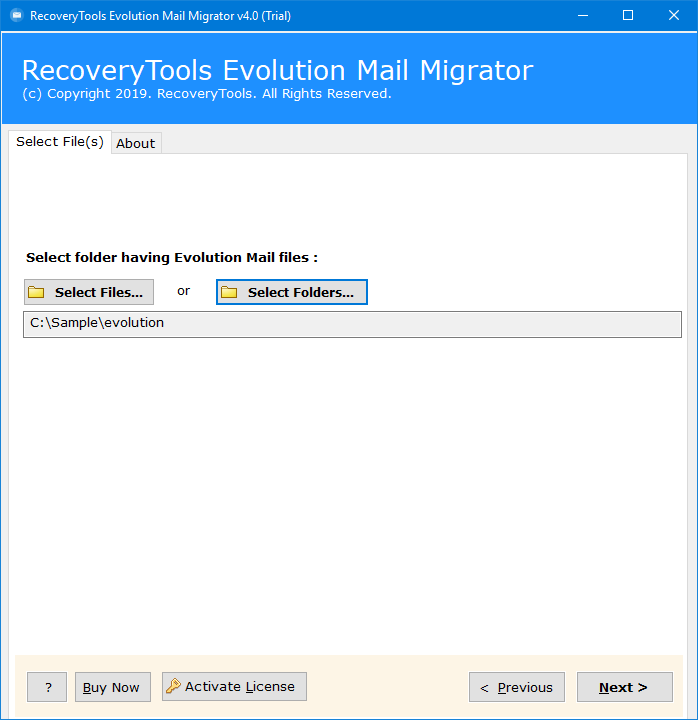
- It will list all Evolution Mailbox folders in its panel. Choose all required Evolution Mailbox items in its panel.
- Choose Office 365 or Exchange Server option as listed in its panel.
- it will ask the users to setup all Evolution Mail to Office 365 migration options like I am Admin, Change languages etc.
- Enter Evolution to Exchange Server migration options in its panel i.e. Username, Password, & Exchange Server address details.
- The software will provide Advanced Filters Settings like Date Range, From, To, Subject, Exclude Folders, Organizer, or Root Folder. Apart from it, one can also Import Settings or Export Settings.
- Click on Next button & then analyze the whole migration process directly in software panel.
- Once Evolution Mail to Office 365 conversion process finished successfully click on OK button to confirm & exit from the tool.
- The utility will automatically generate the SavingLog report which will include all the important information regarding file migration.
As from above given steps, we can easily analyze that it has become a very easy & simplified process among the users to move their emails from Evolution Mail to Office 365 account.
Highlighted Features of Evolution Mail to Exchange Migration Tool:
The software avails multiple features to its users regarding Evolution to Office 365 migration. Some of them are listed below:
- Batch Conversion: The Evolution to Office 365 Converter software enables the users to convert mailboxes in batch mode. Any user can successfully export large number of Evolution Mailbox items into Exchange or Exchange Online account seamlessly with this amazing utility.
- Standalone Toolkit: This application is completely standalone to perform its working. There is no need of having Evolution Mail email client to be installed in your PC. Users can directly migrate Evolution to Exchange Server account with this toolkit even without Outlook or Microsoft PowerShell scripts.
- Direct Migration: The Evolution Connect to Exchange Server software will only require account login credentials of destined account. Enter only Username, Password, Server Name & IMAP Hosting number to move Evolution mailbox data into Exchange Online account.
- Admin Account Migration: One can also migrate Evolution emails to Exchange Server or Office 365 Administrator account. It comes up with a very unique I am Admin features which enables the users to import data into Administrator account. One can manually map mailboxes with the list of users displayed in its panel manually.
- Windows Compatible: Successfully run this utility on all latest Microsoft Windows compatible PCs without any interruptions. The software is designed only for the Windows users & hence one can use this amazing toolkit on Windows 10, Windows 8.1, Windows 7, Windows XP, Windows Vista etc. for both 32-bit & 64-bit OS editions.
The Verge: In this article a user will get to know about how can a user successfully migrate emails from Evolution Mail to Exchange Server as well as Evolution Mail to Office 365 account. There are thousands of users who are asking about its solution on multiple platforms. Hence to solve their queries, here we come up with a very powerful & renowned Evolution Connect to Office 365 software which provides users a direct option to do so. The utility can be downloaded for free, of which users can convert first 25 emails from its each folder. To reduce the trial limitation of the utility, one has to purchase Evolution to Exchange Server license from the Official Buy page.