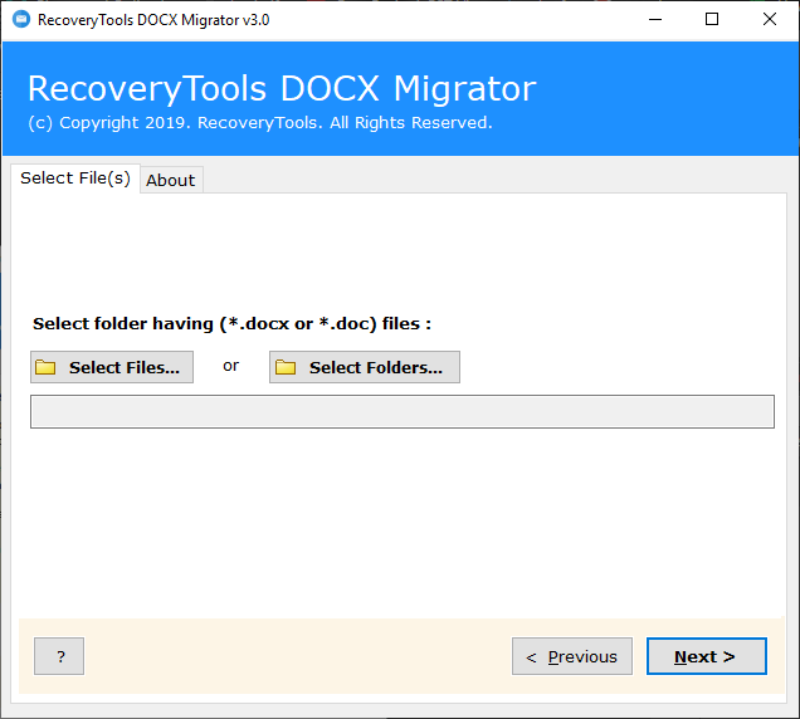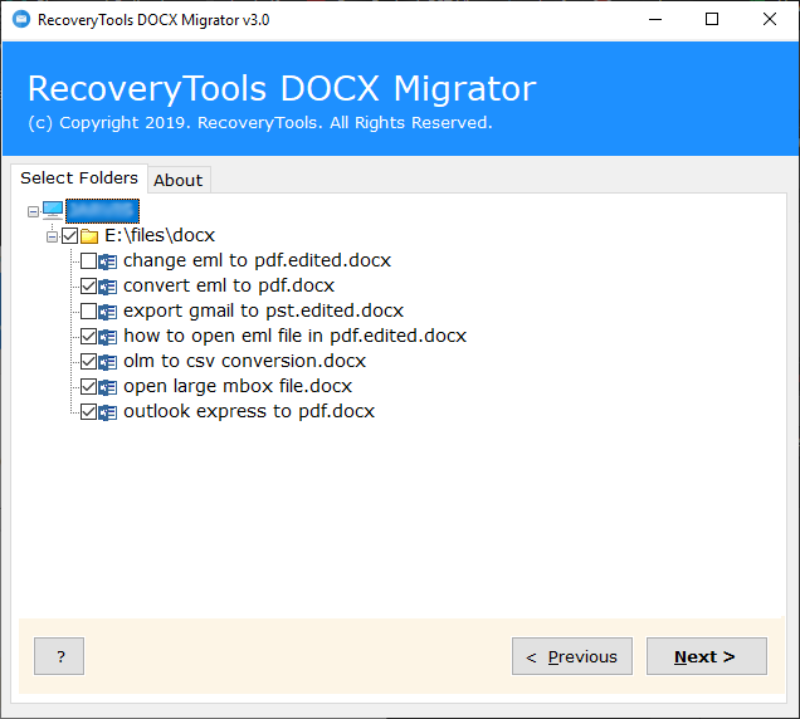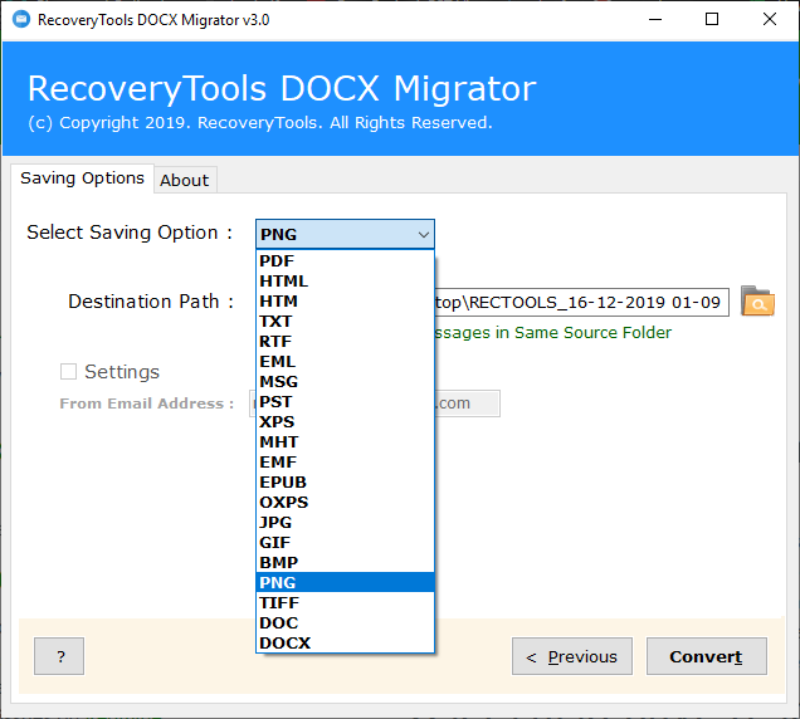How to Convert Word to PNG Format? Free Manual Technique
Overview: In this blog, we have provided a detailed guide to convert Word to PNG format. We will discuss the tried and tested 5 methods to convert DOCX to PNG format. So read this article and find the easiest way to convert MS Word to PNG images in bulk without losing the picture quality.
Word documents are widely used to create, edit, and manage the formatting of textual content for many purposes such as business documents, letters, resumes, academic papers, reports, etc. The file extension of a Word document is known as “.docx” for the latest version or”.doc” for the older versions.
On the other hand, we have PNG (Portable Network Graphics) which is used to store and display digital images on the internet due to its lossless compression which preserves the image quality while reducing file size. So, let’s understand the motives why users prefer to convert DOCX to PNG image.
Motive to Convert Word to PNG Format
- To collect a specific section of a Word document from text, image, graphic, or table. You can use that section in emails, presentations, or social media posts when it is converted to PNG.
- Word documents that need to maintain their original layout can be converted to PNG files, which preserves the content’s visual appearance.
In the next section, we will share all the genuine possible methods through which you can convert Word to PNG manually for free. So read and understand each method with its steps to convert DOCX to PNG image without any problem.
Method 1: Convert Microsoft Word to PNG File
- Firstly, open an MS Word Document.
- Then, take a Screenshot of of the content that you want to convert into PNG image.
- Now, open a new Word Document and click on Insert.
- Then, select screenshot and open the recently taken screenshot of the DOC file.
- After that, right-click on the screenshot and select the option save as a picture.
- Now, select PNG format in the save as type section.
- Lastly, click on the save button to successfully convert Word to PNG image format.
Method 2: How to Convert Word Document to PNG Format For Free
- First, open the Word document and take a screenshot of the data.
- Secondly, open the paint application and paste the screenshot.
- After that, go to the File option and select Save as option.
- Now, select save file type as PNG and click on the save button.
- That’s it you successfully convert MS Word to PNG file format.
Method 3: Convert DOCX to PNG File with a Free Online Tool
- First, open your search bar and search for “Word DOCX to PNG converter”.
- After that, select any tool from the search results.
- Now, upload the Word Doc with the given upload or Browse button.
- Lastly, the converter will automatically convert Word to PNG image.
Method 4: Convert Word to PNG Using Python
- Firstly, install the “python-docx” library to work with Word documents and the “Pillow” library to work with images.
- Now, write a Python script to open a Word document and extract its content.
- After that, run the script to convert Word document to PNG image.
Note: Replace “example.docx” with the path to your Word document and “output.png” with the desired path for the output PNG image.
In the above section, we cover all the free and 100% working methods to save Word doc. to PNG image. As we mentioned, these methods are for free so they come with several limitations such as:
- Any of the above methods do not support to convert Word to PNG in batch.
- Keep in mind that the Python script will only create a picture from the Word document’s text. You will need an advanced approach to save your Word document’s complicated formatting, graphics, and other non-text features in the PNG image.
- The converted PNG image from Word with the manual approach will be the low-quality images that contain unwanted content along with useful content because basically, it’s a screenshot.
- Uploading your personal and important information to an online toll is not safe if you prefer your privacy and security.
Pro Solution to Convert Word to PNG Format In Bulk
To convert Word document to PNG you can use an advanced tool named as RecoveryTools DOCX Migrator Software. There are many solutions available online. But in most online conversions, your data might be at risk. That is why it is suggested to use a Word-to-PNG converter. Before knowing much about the utility, firstly, let us know the steps to convert DOCX to PNG.
Free download the setup of this toolkit from the below button:
Important Features of Word DOCX to PNG Converter
The software offers two ways to import documents: “Select File” allows you to choose and import a single Word document, and “Select Folder” allows you to import several documents from a given folder, including subfolders if you’d like. This feature makes the process more efficient by allowing users to effectively handle individual documents as well as entire document folders within the program.
The utility makes it easier to import many documents arranged in order by letting users choose folders and subfolders that include DOC files. With this feature, you can manage big collections of DOC files more effectively and make sure that all necessary documents are included without needing to select each file individually.
You may save your Word documents in lots of formats with this expert solution, giving you ease and versatility to suit your needs.
Frequently Asked Questions
Q: Can the software save the Word file to PNG image on a Windows 8 machine?
Yes, the tool is compatible with all the Windows OS editions.
Q: Does the Word file to PNG converter support converting multiple Word documents at once?
Yes, the tool allows you to convert Word documents to PNG images in batch.
Q: How to convert DOCX files to PNG without disturbing the original formatting of the document?
Using the professional Word to PNG converter mentioned above in the blog to do all the conversions without disturbing the original formatting of the DOC file.
Summing Up
In the above blog, we have explained a solution to convert Word to PNG image format. Word file to PNG converter is an efficient utility. It allows to convert DOCX to PNG images quickly without any data loss. Also, you can try the trial version of this utility to experience how it works. On the other hand, we also have some free solutions to convert MS Word to PNG files always remember to recall the limitations before selecting the best solution for you. We hope this guide will help you to get the possible ways to convert Word documents to PNG format.
Similar Blog: How to Change Document to Text File?