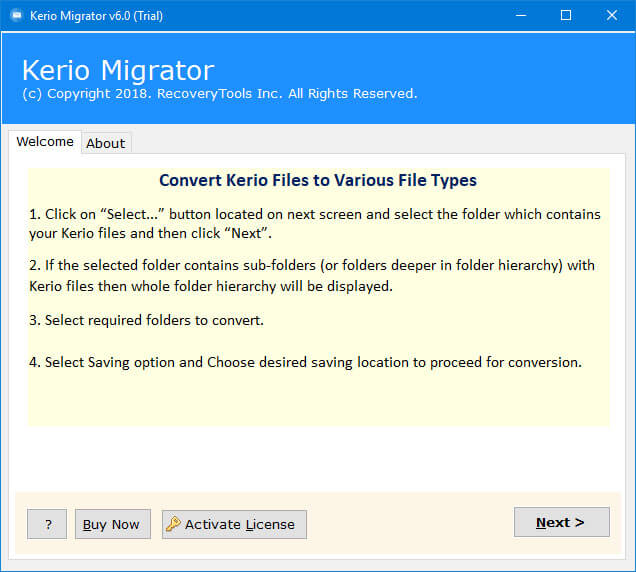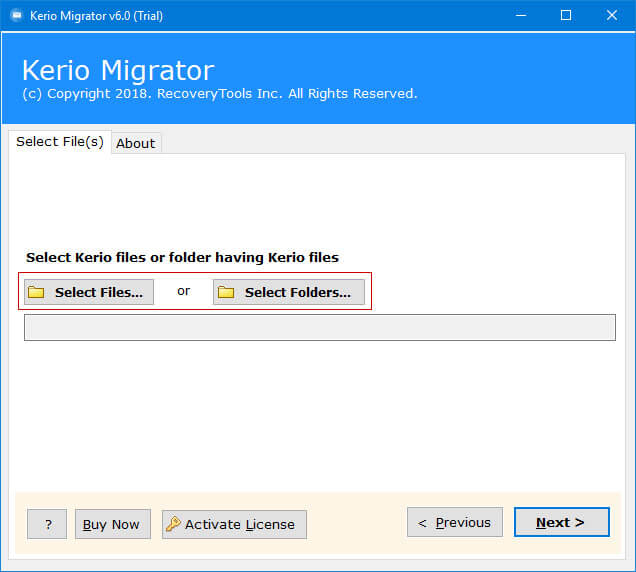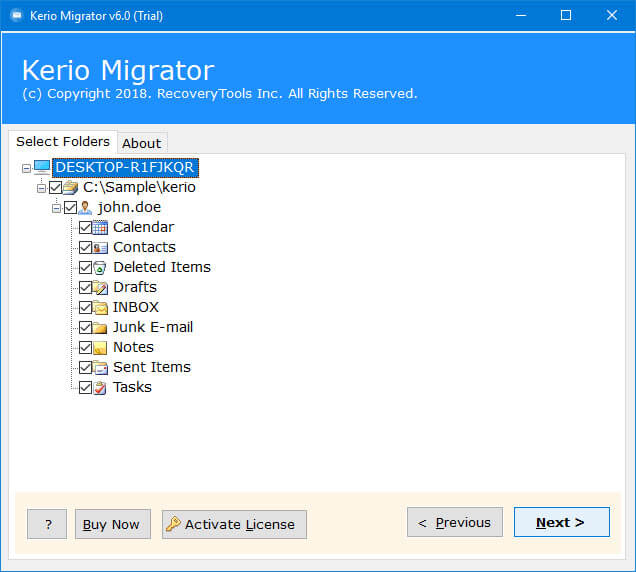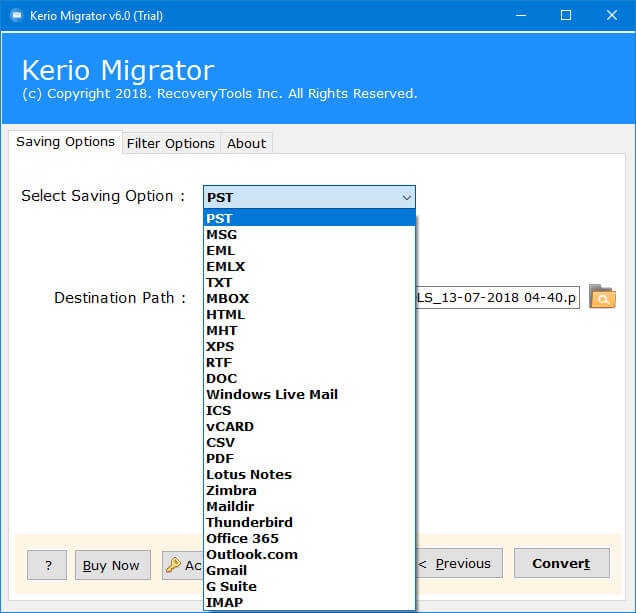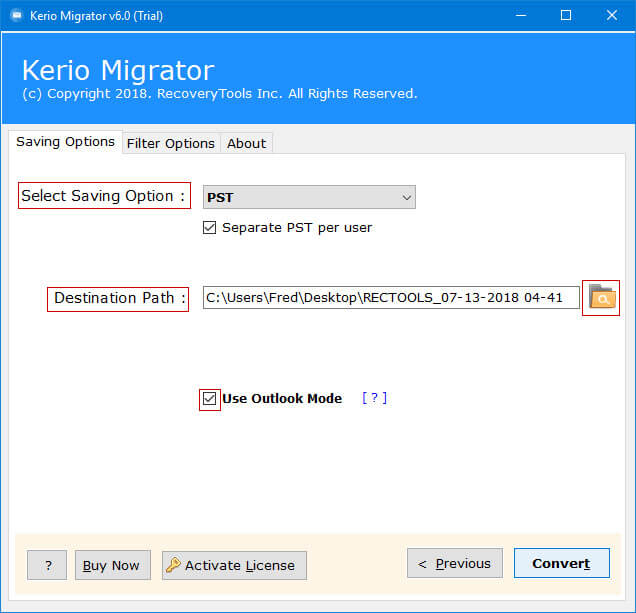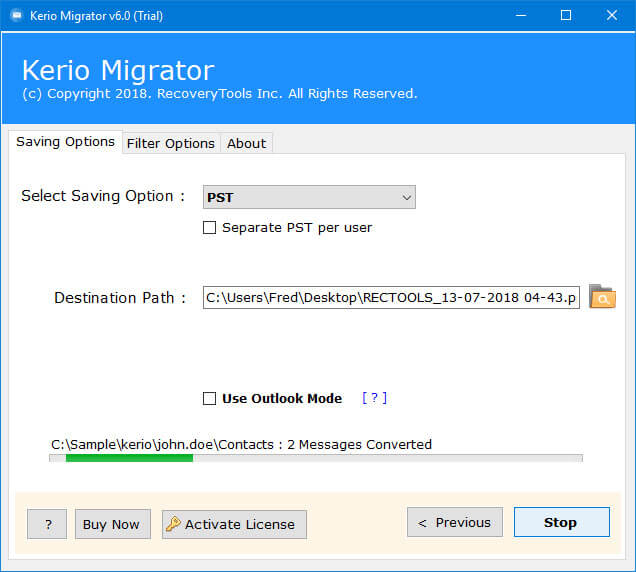How to Convert Kerio Exported FDB to PST for Outlook ?
Are you one of them who are looking for a solution to convert Kerio FDB to PST format ? If yes, then after reading this article, you will definitely get a solution to export Kerio FDB to PST format. In this article, we have given the best way to convert multiple Kerio FDB to PST format. Also, the suggested solution is completely Windows-based application software. After reading this blog you will solve many queries like:
How to convert Kerio FDB to PST ?
How to import Kerio FDB to Outlook ?
Can I save emails from Kerio FDB to PST ?
How to Export Kerio Mailbox to PST ?
To convert Kerio FDB to PST format, you need RecoveryTools Kerio Migration Tool. Firstly, you need to download this application and install it on any Windows computer. After that, you need to convert FDB to PST format, then you can easily open the Kerio FBD file to Outlook 2019, 2016, 2013, 2010, etc. Kerio FDB to PST Converter is an efficient solution for every type of user. It is a completely independent solution and there is no need to install any extract utility to convert Kerio FDB to PST format. So, before we discuss more the utility, have a look at the quick procedure to convert Kerio FDB emails to PST for Outlook.
How to Convert Kerio FDB to PST ?
Follow the given step-by-step process: –
- Run RecoveryTools Kerio Migration Tool on Windows.
- Select Kerio Exported FDB files with dual selection options.
- Choose the required email folders from the list.
- Select Outlook PST format in the file saving options.
- Set location path and start Kerio FDB to PST Conversion process.
Convert Kerio Exported FDB to PST for Outlook – Complete Review
Follow the given steps to convert Kerio exported FDB to PST format for Outlook: –
Firstly, download and install the software on your Windows-based computer.
After that, select your Kerio files with dual selection options such as Add File(s) or Add Folder(s).
Thereafter, choose the required files/folders to save emails from Kerio FDB to Outlook PST format.
After that, choose the required PST file saving options from the list.
Thereafter, select the required destination location as per need.
Finally, click on the export button to convert Kerio FDB to PST format.
Soon, all your selected Kerio FDB emails will be converted to the chosen file format.
A Solution to Open Kerio FDB File in Outlook
The utility to convert Kerio FDB to PST is a very useful solution to access FDB emails in Outlook. Using this application, you can easily import Kerio FDB to Outlook 2019, 2016, 2013, 2010, 2007, 2003, etc. Also, you can convert multiple Kerio FDB files to a single PST format without any complications. The software is fully compatible with all editions of Microsoft Windows & Windows Server versions. You can also select any destination location path to save resultant data at your location.
Also, you can try the demo edition of this utility to convert Kerio FDB to PST format. But, with the trial edition, you can convert only the first 25 emails from each folder to PST format. So, for limitless Kerio FDB to PST conversions, go with the licensed edition of the software. The licensed version of this utility can be used for a lifetime.
Kerio FDB to PST Converter – Benefits & Its Features
100% Secure Interface Panel: – The software provides a completely secure interface that never stores user personal information inside the software database. So, you can convert Kerio FDB to PST without any complications.
Maintain Email Folder Structure: – While Converting Kerio FDB to PST process, the software will maintain the email folder hierarchical structure without any changes. So, you will get the exact copy of the emails after complete the process.
Simple and Easy to Use Application: – The software developed with very simple and easy to use Graphical user interface. So, any technical and non-technical user can easily use this application without any guidance.
Select Any Destination Location Path: – Using this application, you can convert Kerio FDB to PST format and save your local hard drive, USB drive, pen drive, external hard disk, and other location.
Dual Option for Bulk Conversion: – The utility has two separate options for adding Kerio mailbox FDB files. You can use the Add file (s) or Add folder(s) buttons to add the required Kerio FDB files in the user interface panel.
Support All Microsoft Windows: – The software supports all editions of Microsoft Windows Operating System including Windows 10, Windows 8.1, Windows 8, Windows 7, Windows Server 2019, Windows Server 2016, Windows Server 2012, Windows Server 2008, etc.
Open Kerio FDB to All Outlook Versions: – Using this application, you can export Kerio FDB to PST format. After that, you can open Kerio FDB files with all Outlook Editions such as Outlook 2019, Outlook 2016, Outlook 2013, Outlook 2010, Outlook 2007, Outlook 2003, Outlook 2002, etc.
Conclusion
In the above article, we have explained the complete process to convert Kerio FDB files to PST format without any issues. The software provides a completely secure and easy to use interface. So, everyone can easily convert Kerio FDB emails to Outlook PST format without any issues. The software is fully compatible with the Microsoft Windows Operating system. If you have any queries about the software and its process, then contact us on live support chat.