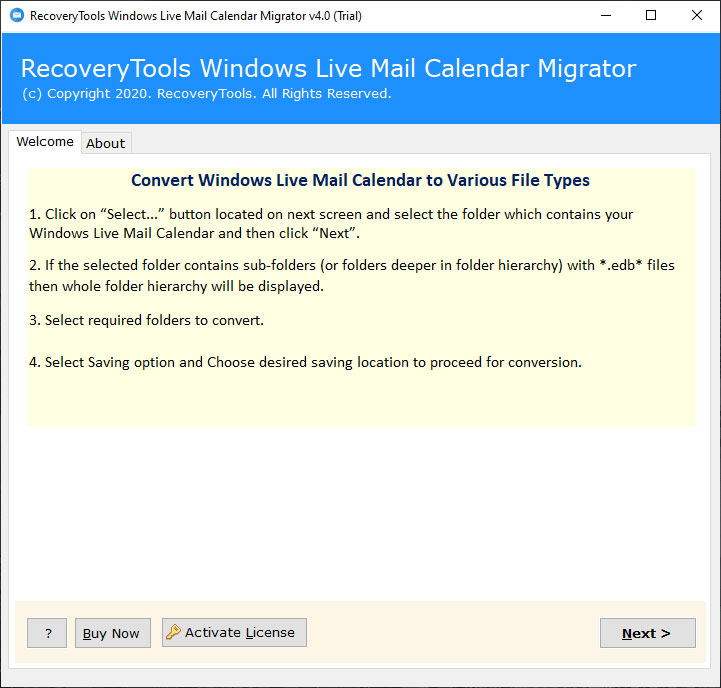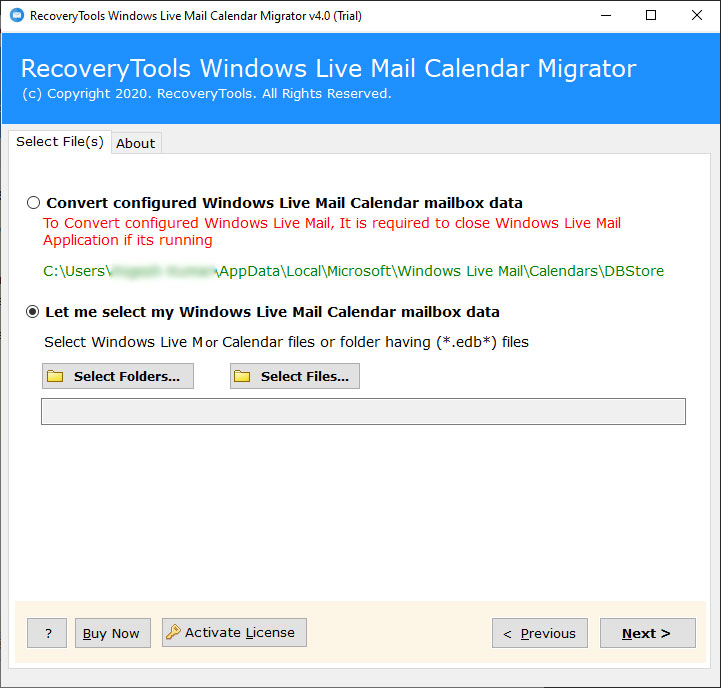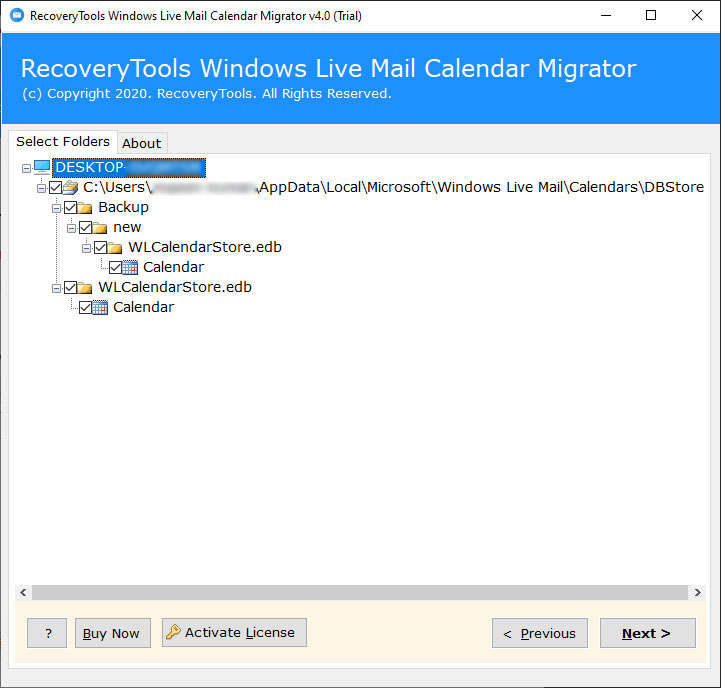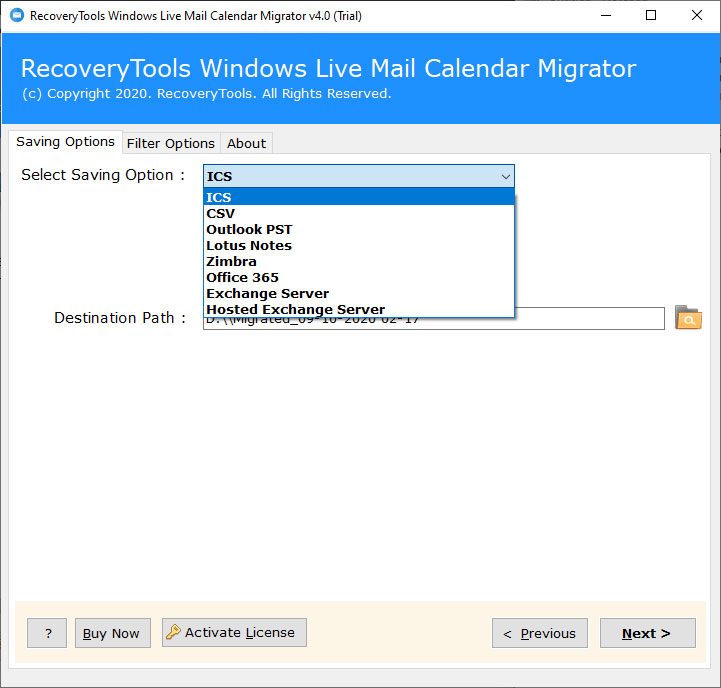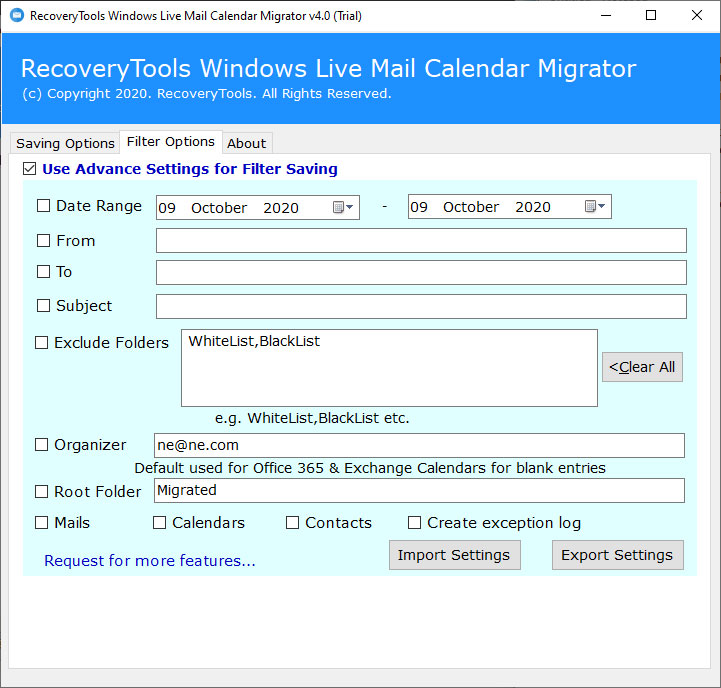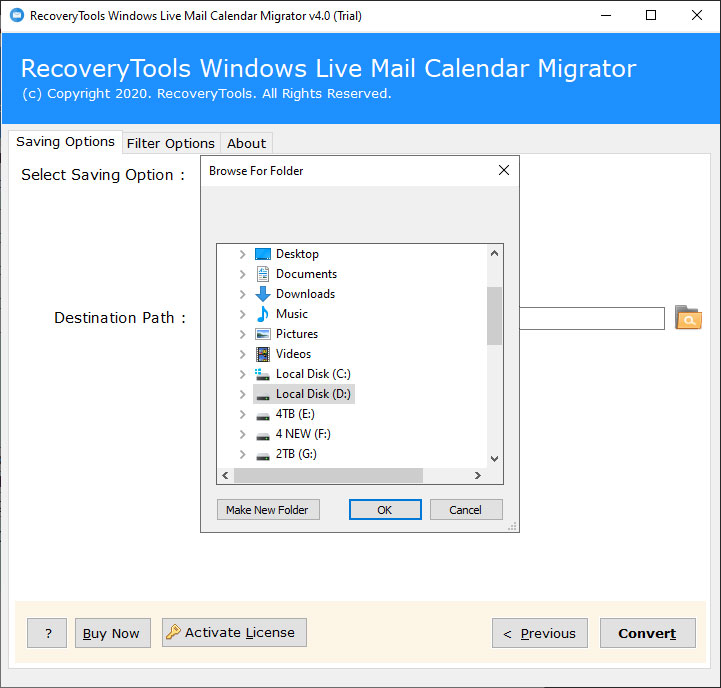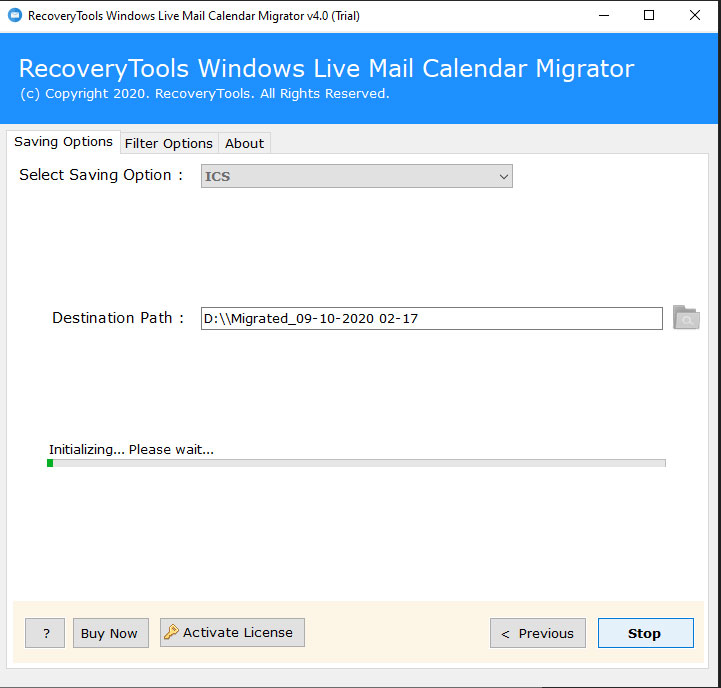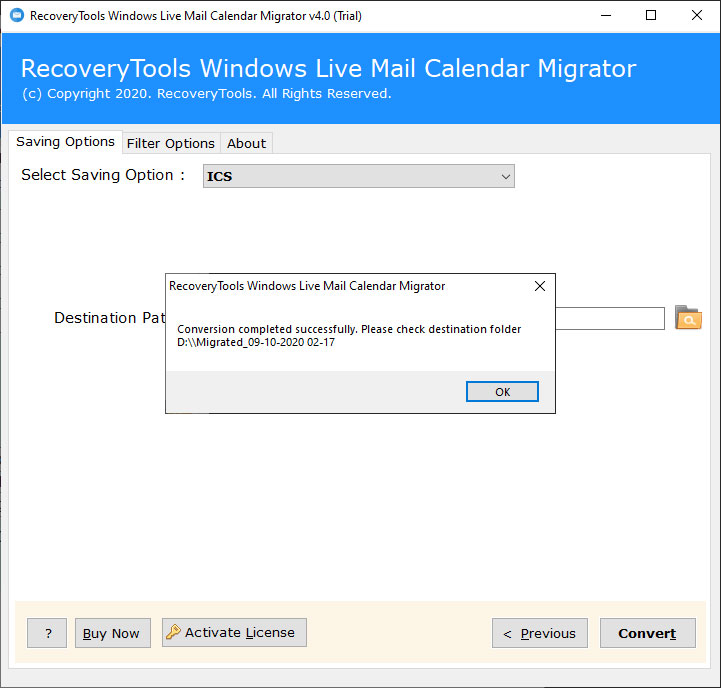How to Convert WLCalendarStore.edb File to Standard Calendar ICS Format ?
Summary: – After reading this informative post, you can convert WLCalendarStore.edb file to standard calendar ICS format or other formats with all details. If you are one of them who wants to convert WLCalendarStore.edb file to multiple formats, then read this article. Here, we will use the third-party solution to extract calendars from WLCalendarStore.edb file converter to multiple formats. To know about this, all you need to do is keep reading this guide.
Windows Live Mail is a part of the Windows Essential Suite provided by Microsoft Corp. It is compatible with all variants of Microsoft Windows 7 OS and earlier versions. But Microsoft discontinued Windows Live Mail after the Vista launch. However, Windows Live Mail is a popular email client application. Therefore, still many users are using this email client application as their primary email application. Windows Live Mail stores its calendar information in the WLCalendarStore.edb file at the default location.
C:\Users\ (Windows User) \ AppData \ Local \ Microsoft \ Windows Live Mail
If you have WLCalendarStore.edb File and you want to convert this file to standard calendar format, then you need to download WLCalendarStore.edb File Converter. In this article, we will explain the complete process to convert WLCalendarStore.edb File to multiple formats. So, first download RecoveryTools Windows Live Mail Calendar Migration Tool.
How to Convert WLCalendarStore.edb File ?
Follow the given steps to Convert WLM Calendar File: –
- Run WLCalendarStore.edb File Migrator on Windows.
- Locate WLCalendarStore.edb file auto & manual mode.
- Select the desired calendar saving options from the list.
- Select location path to save resultant data at user location.
- Click on the next to start WLCalendarStore.edb file conversion process.
How to Export Calendar from WLCalendarStore.edb File – Complete Process
Follow the step-by-step process to export Calendar data from WLCalendarStore.edb file: –
“Download the free trial version of the WLCalendarStore.edb File Converter tool from here. It allows you to export 25 calendars from per files to multiple foramts.”
After that, download the software on your Windows machine.
Thereafter, choose the desired WLCalendarStore.edb file selection options.
After that, enable the desired WLCalendarStore.edb files in the interface panel.
Thereafter, choose the required file saving options to convert WLCalendarStore.edb files.
After that, you can also select the filter option to extract required calendar data from WLCalendarStore.edb files.
Thereafter, choose the destination location path to save resultant data at user location.
After that, click on the next button to export WLCalendarStore.edb file data to desired format.
Thereafter, the process is completed, click on the OK button.
WLCalendarStore.edb File Converter – Benefits and Features
- Dual Options to Select WLCalendarStore.edb Files: – The utility provides dual selection options to choose multiple files. So, one can easily select multiple WLCalendarStore.edb Files at once.
- Batch WLCalendarStore.edb File Conversion: – The software provides the select folders option. To choose multiple WLCalendarStore.edb Files at once.
- Maintain Calendar Details and Structure: – While Converting WLCalendarStore.edb Files, the software keeps all calendar details such as Tasks, Location, Meetings, Appointment, Subjects, Events, Start and End Timing of Meetings, Notes, etc.
- Support All Microsoft Windows: – The software supports all editions of Microsoft Windows such as Windows 10, Windows 8.1, Windows 8, Windows Server 2019, Windows Server 2016, etc.
- 100% Secure Software: – The software has a secure interface that does not store the user’s personal data and credentials in the interface.
- Choose Destination Location Path: – One can easily select any resultant location path according to the user requirements.
- Easy to User Interface: – The software provides a simple and user-friendly interface for all types of users. So, convert WLCalendarStore.edb Files without any issues.
FAQ – WLCalendarStore.edb Converter
Can I use this application on a Windows Server 2016 R2 machine ?
Yes, the software works on all editions of Windows Server operating systems.
While the process, does the software keep all calendar properties ?
Yes, the software keeps all calendar properties and elements after complete the conversion process.
Can I Export calendars from multiple WLCalendarStore.edb files at once ?
Yes, the software provides dual selection options to select multiple files at once.
Conclusion
In this article, we have described the process to convert WLCalendarStore.edb file to multiple formats. If you are one of them who wants to convert WLCalendarStore.edb file to desired format. Then download the recommended solution. The software is the only application to convert Windows Live Mail WLCalendarStore.edb Files to Calendars formats. The process becomes quite simple with the automatic solution. However, if you have any issues with the software and its process, then contact us on live support chat.