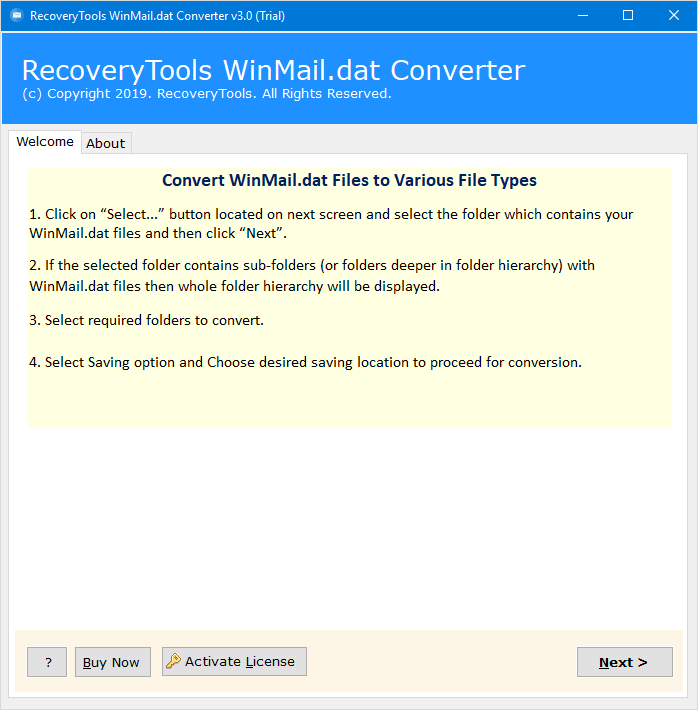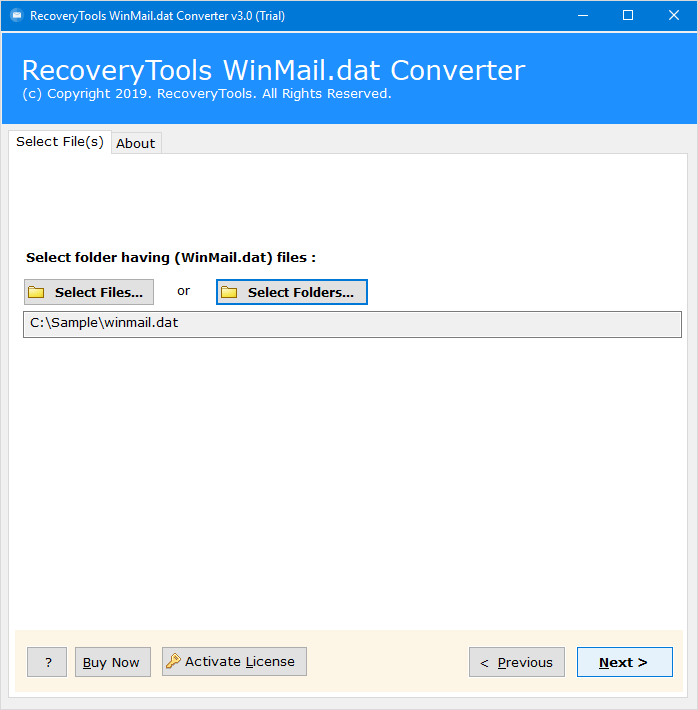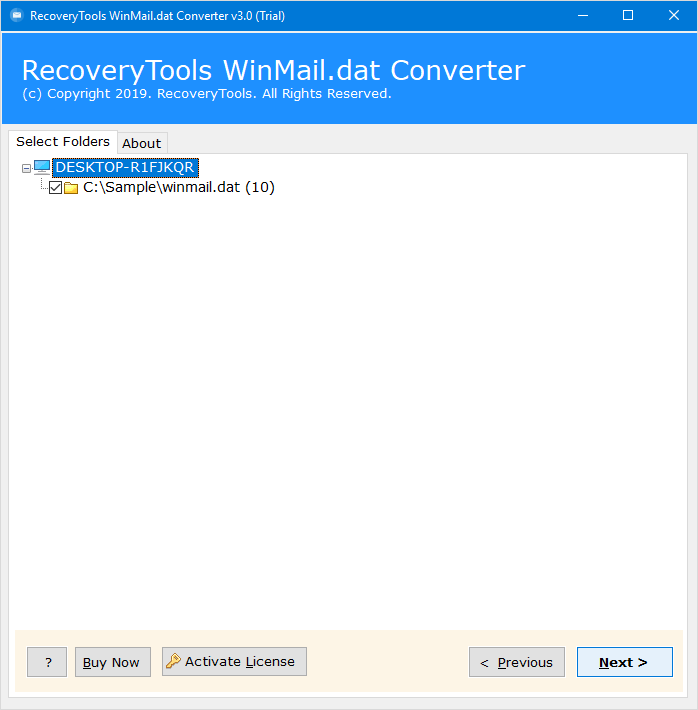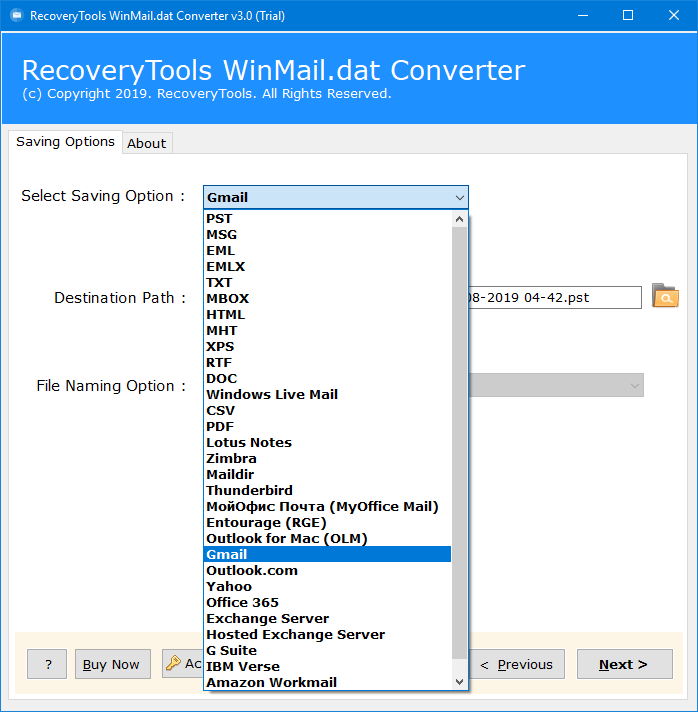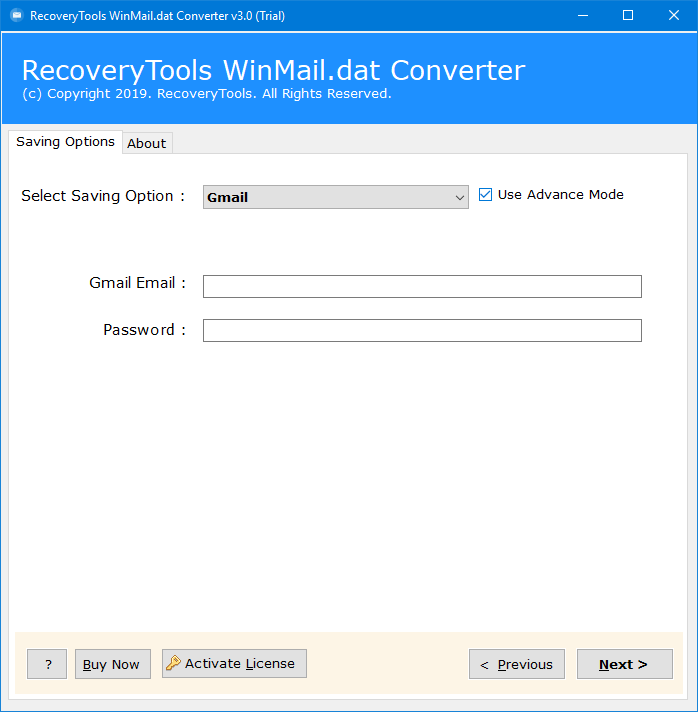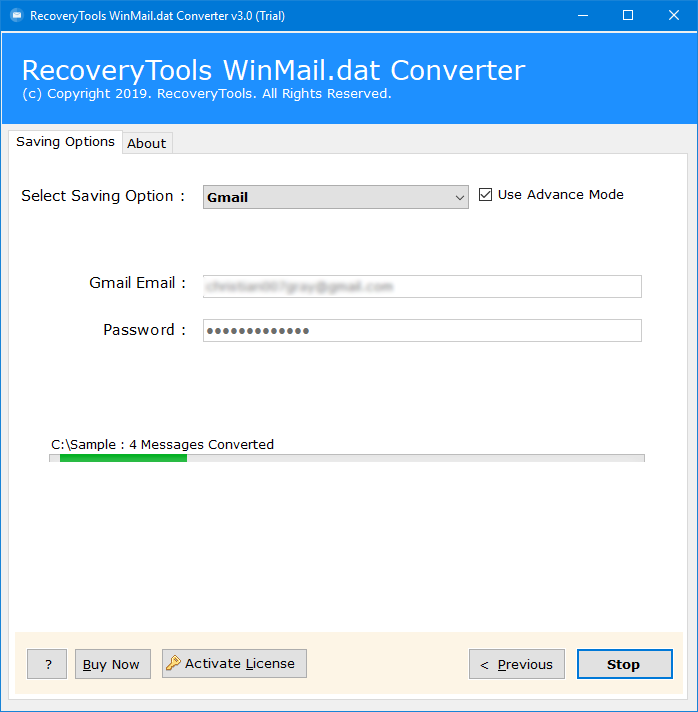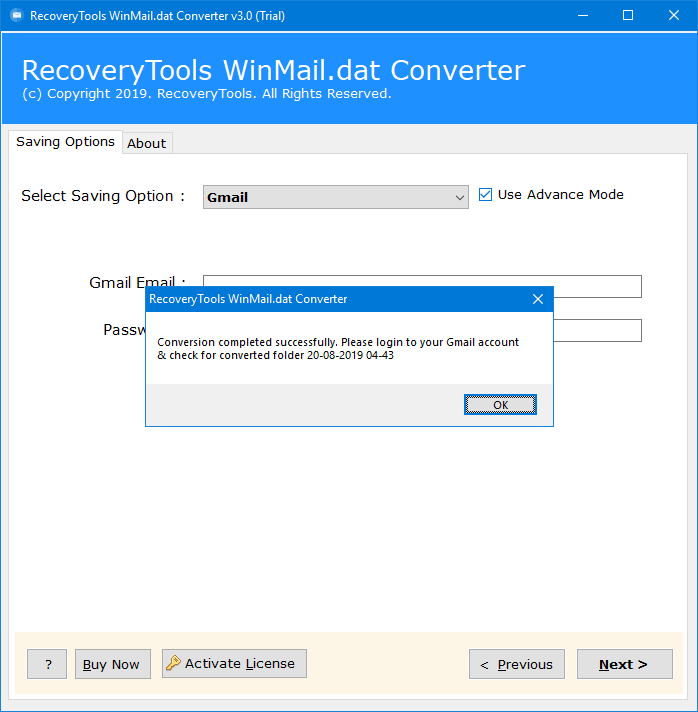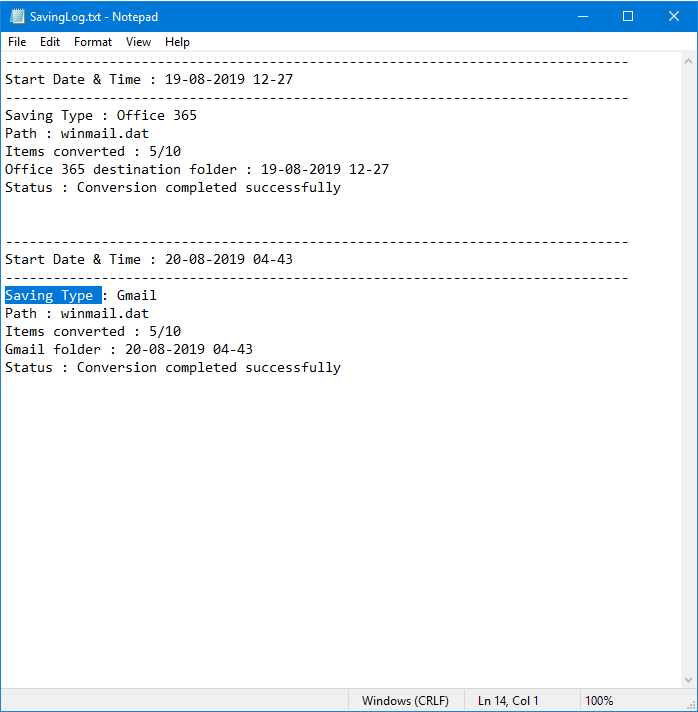How to Convert Winmail.dat to Gmail & G Suite Email Services ?
Overview: Are you looking for a solution to import Winmail.dat to Gmail account ? Or want to know how to upload Winmail.dat to Google Workspace account ? If so, then your finding end’s here. In this article, we will learn about how can a user import Winmail.dat to Gmail account easily.
A Winmail.dat file is an unformatted Outlook-rich text file that contains email data with attachments. Microsoft Outlook utilizes this information on the less than desirable finish to show email messages effectively.
There are thousands of users who want to send Winmail.dat files to Gmail account & asked about it on various file formats & email clients. They regularly asked about it on various forums & platforms as some of them are listed below:
“I have a work email address and two gmail addresses that can be accessed on the phone. When I send an email + attachment like a word file or make my work email address in Gmail email address. The email address receives attachments and loses the formatting and appears as attachments only as Winmail.dat files. How can I solve the problem by looking for the Winmail.dat file in Gmail Converter ?”
“Je souhaite envoyer des courriels à un compte Gmail avec un fichier Excel. Un client a besoin de certains de mes fichiers Excel contenant des informations sur les journaux. Ils parviennent bien à Gmail, mais lorsque je le transfère à Gmail via IMAP, il est converti en un fichier Winmail.dat illisible. Veuillez m’aider à convertir Winmail Dat en service de messagerie Gmail via une application tierce.”
From the above queries, we can easily conclude that there is a large number of users who want to move their emails stored in Winmail.dat files as an attachment into Gmail or G Suite account.
A Simple Method – Winmail.dat to Gmail Migration
RecoveryTools Winmail.dat Converter software is one of the best solutions in the market. Users can free download Winmail Dat to Gmail Converter software from above. One can successfully open Winmail.dat files easily in Gmail or G Suite account with the help of this application. It is one of the best & state-of-the-art Winmail to Gmail Migration software perfect for non-technical users to complete the conversion process. You can use this solution on both Windows and Windows Server machines. Download now on your computers.
Free Download Winmail.dat to Gmail Converter Tool :
Note: With this powerful application, one can convert the first 5 emails of Winmail.dat files to Gmail account during the trial version. After that, you can purchase the solution for a complete database migration of Winmail.dat to Gmail account.
How to Convert Winmail.dat to G Suite Account ?
The Winmail Dat to Gmail Converter software is capable to move all the emails obtained as Winmail.dat attachments. The software comes up with the direct option to upload emails of Winmail.dat to Gmail or G Suite accounts. Simply follow these steps to better learn about the working of this software.
- Install & Run Winmail DAT to Gmail Converter tool & read all Important Instructions.
- Load Winmail Dat files obtained from Outlook, Excel or Gmail using dual ways.
- After that, the toolkit will display all the Winmail.dat file lists from where you can choose all of your required files.
- Choose Gmail or also choose G Suite option from the list of 30+ Saving Options.
- Setup Winmail.dat to Gmail Conversion option in software panel.
- Enter Account Login Credentials of destined Gmail account i.e. Username & Password.
- Thereafter, once finalize all conversion options properly click on OK button to Confirm & Exit.
- After that, the software will generate a SavingLog report which will include all required information regarding Winmail.dat to G Suite migration.
There is no doubt that it is one of the easiest solution available in present time to perform Winmail.dat to Gmail migration. Users can successfully migrate Winmail DAT files to G Suite email service account. One of the simplified Winmail DAT to Gmail Converter tool best for non-technical users. Offers seamless migration without need for stopping services of G Suite account to the users while doing so.
Highlighted Features of Winmail.dat to Gmail Converter Tool :
The Winmail Dat to Gmail Converter tool is designed with advanced algorithms to migrate the emails. It supports batch conversion of multiple Winmail.dat files into Gmail account. Due to its simplified Graphical User Interface, it proves to be the finest solution from the perspective of non-technical users. There is no need of having a Connectivity of Gmail account with Outlook to decode Winmail.dat files incitingly. Some of the major features of this software are listed below:
- Users only needed to provide account login credentials of the destined Gmail account. Enter Username & Password of Gmail account in the software panel to directly import Winmail.dat to Gmail account.
- The Winmail.dat to G Suite converter tool will support the batch conversion of several Winmail.dat mailbox items to Gmail or G Suite account.
- The overall working interface of the software is very easy & simplified which proves to be very beneficial among non-technical users.
- Users can load single Winmail.dat files or multiple Winmail.dat files in the software panel in dual ways. Click on the Select Files option or Select Folders option to do so.
- Anyone can convert unlimited Winmail.dat files to Gmail account with the help of this state-of-the-art Winmail.dat to G Suite Converter software panel.
- It also enables the users to convert Winmail DAT TNEF files to Gmail accounts along with all inserted attachments information.
- The software is fully compatible with all latest versions of Microsoft Windows such as Windows 10, Windows 8.1, Windows 8, Windows 7, Windows XP, Windows Vista, etc. for both 32-bit & 64-bit OS editions.
- It will enable the users to directly import Winmail.dat files into Gmail account without facing any problem.
The Verge
The Winmail.dat to Gmail Converter software is capable to move all the mailbox items. There is no need to have advanced technical knowledge for the working of the software. Users can directly export Winmail.dat to G Suite or Gmail accounts in an easy & simplified manner. The best thing about this amazing software is that it helps the users to convert Winmail.dat TNEF files to Gmail account by helping it to decode Transfer Neutral Encoded Files etc. Also, you can contact the technical expert team if you have any issues while the process.
Similarly Read: How to Migrate Winmail.dat emails to Yahoo?